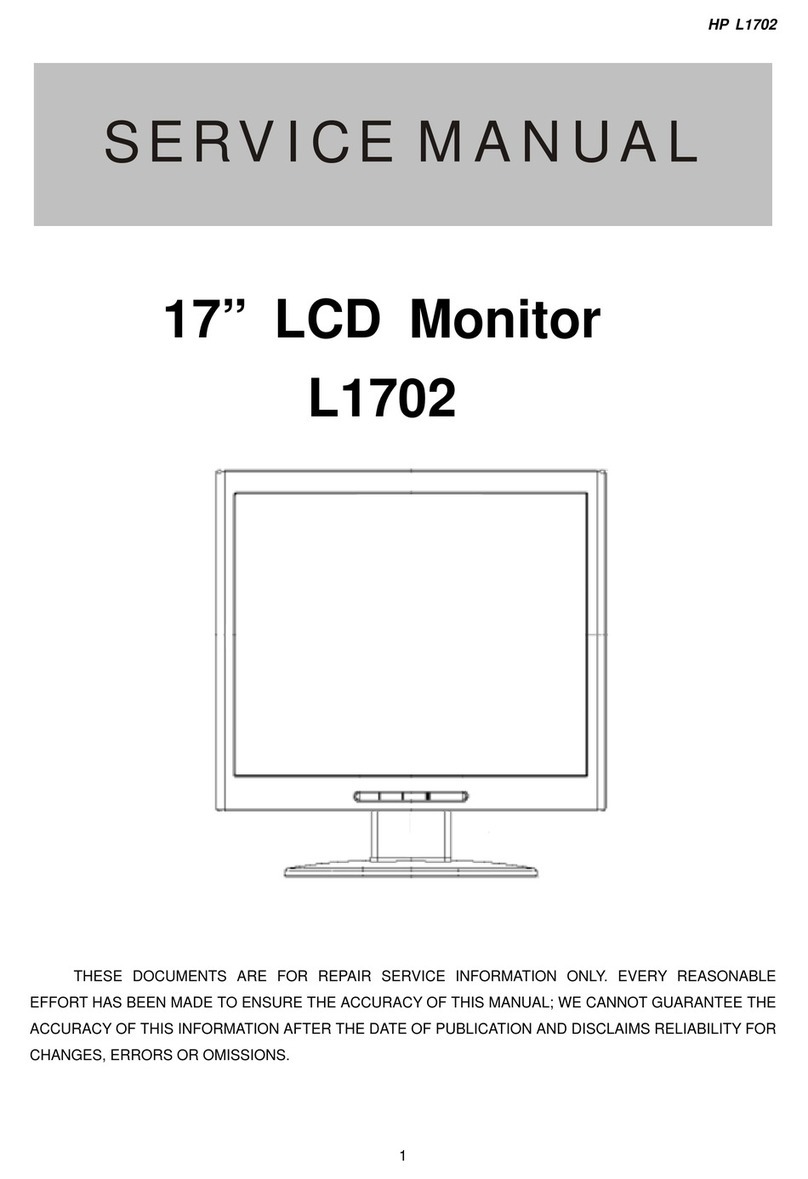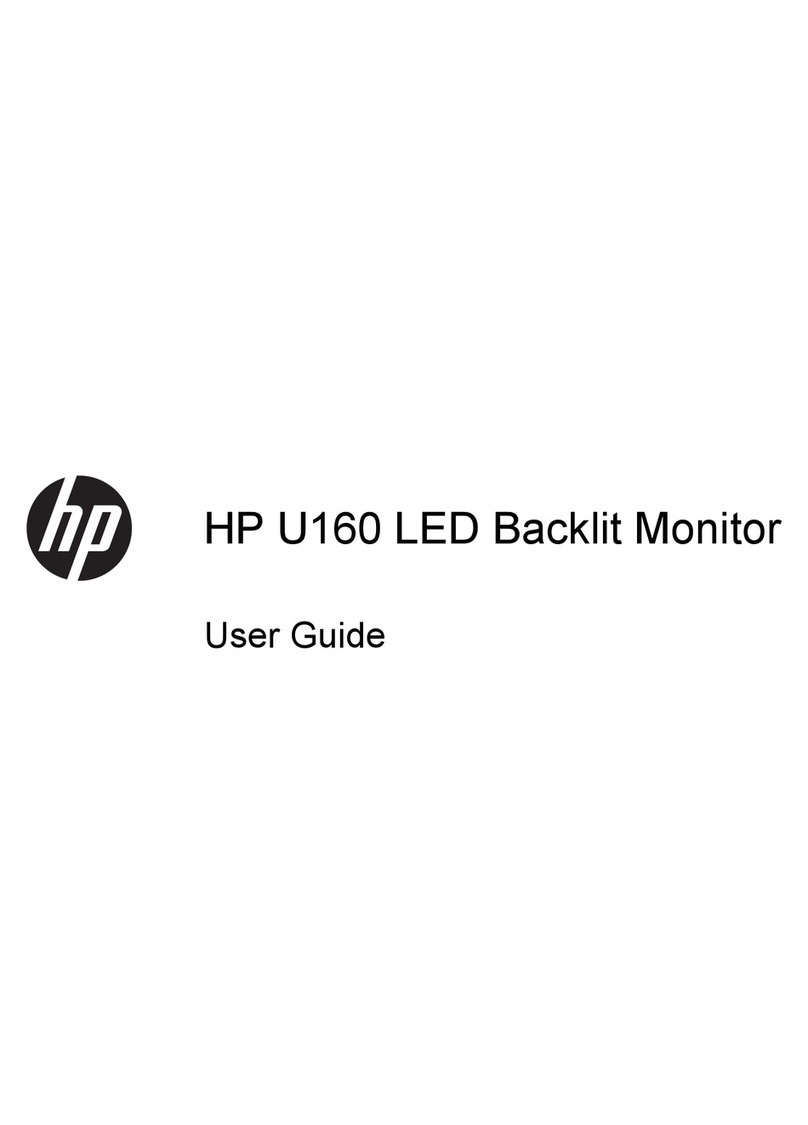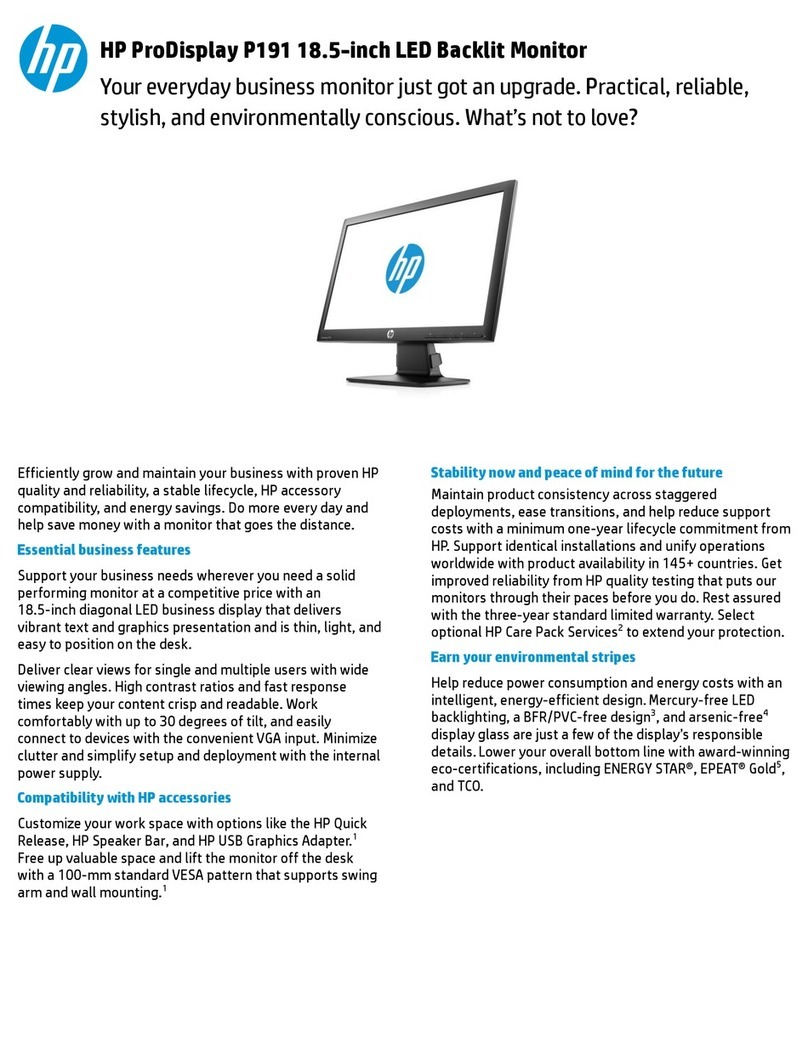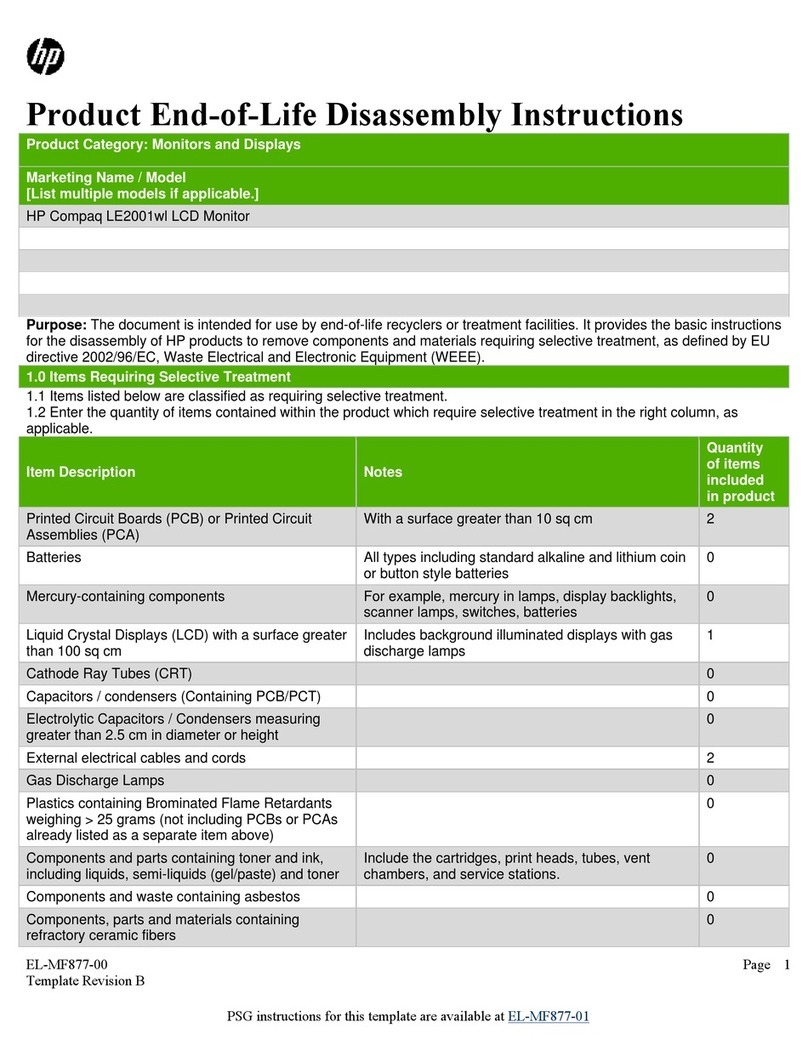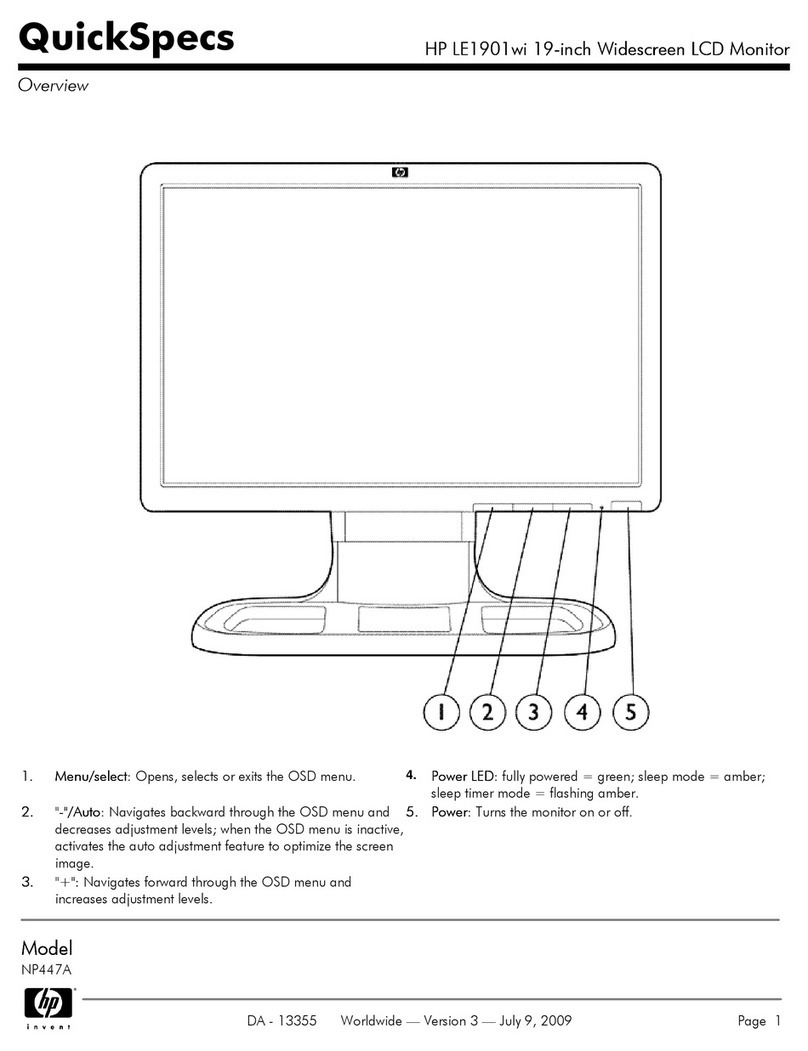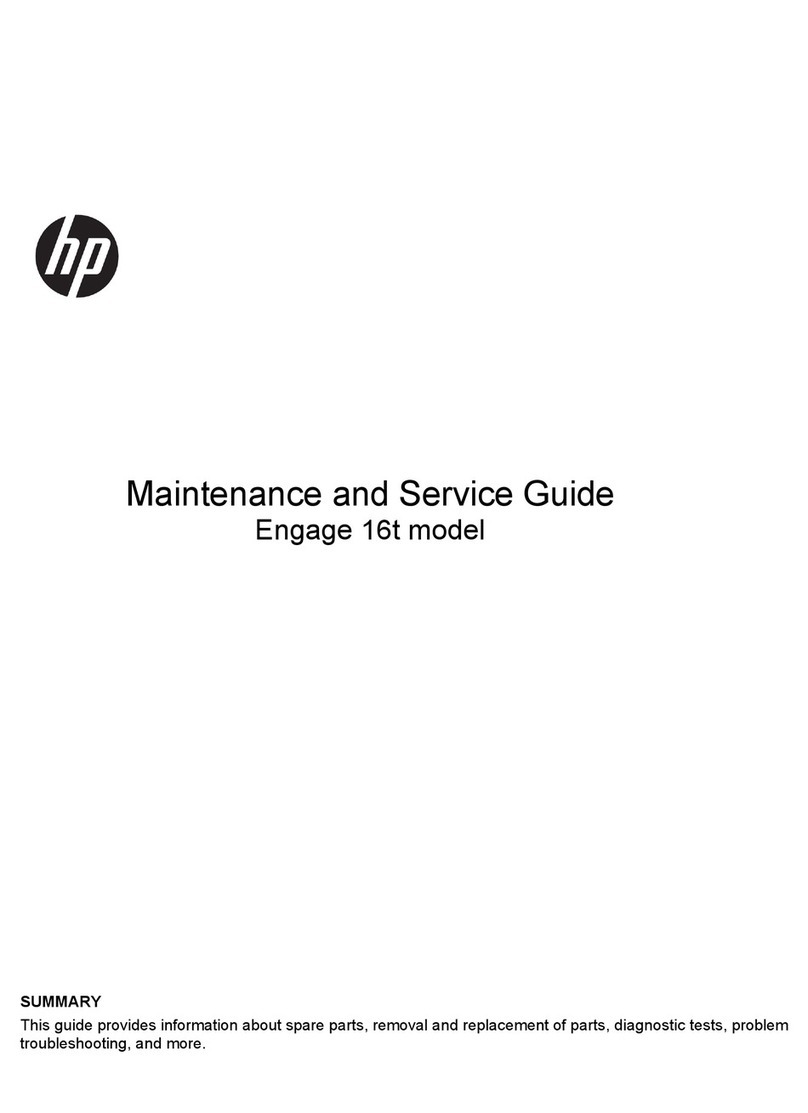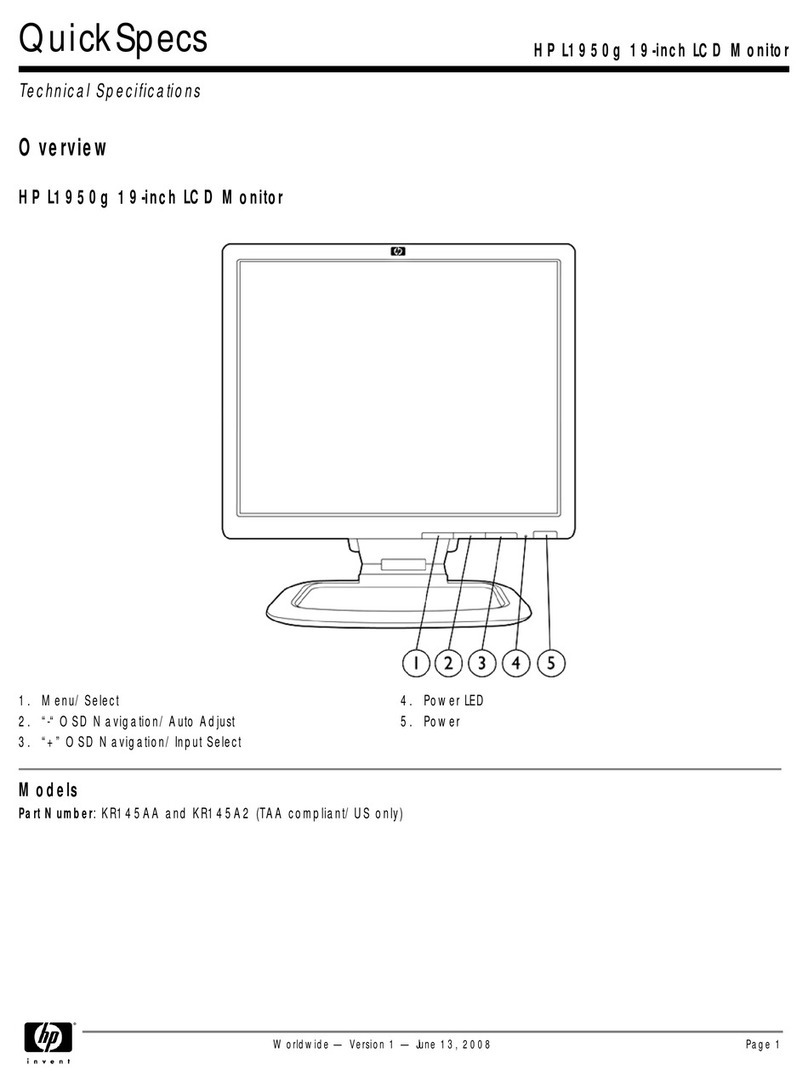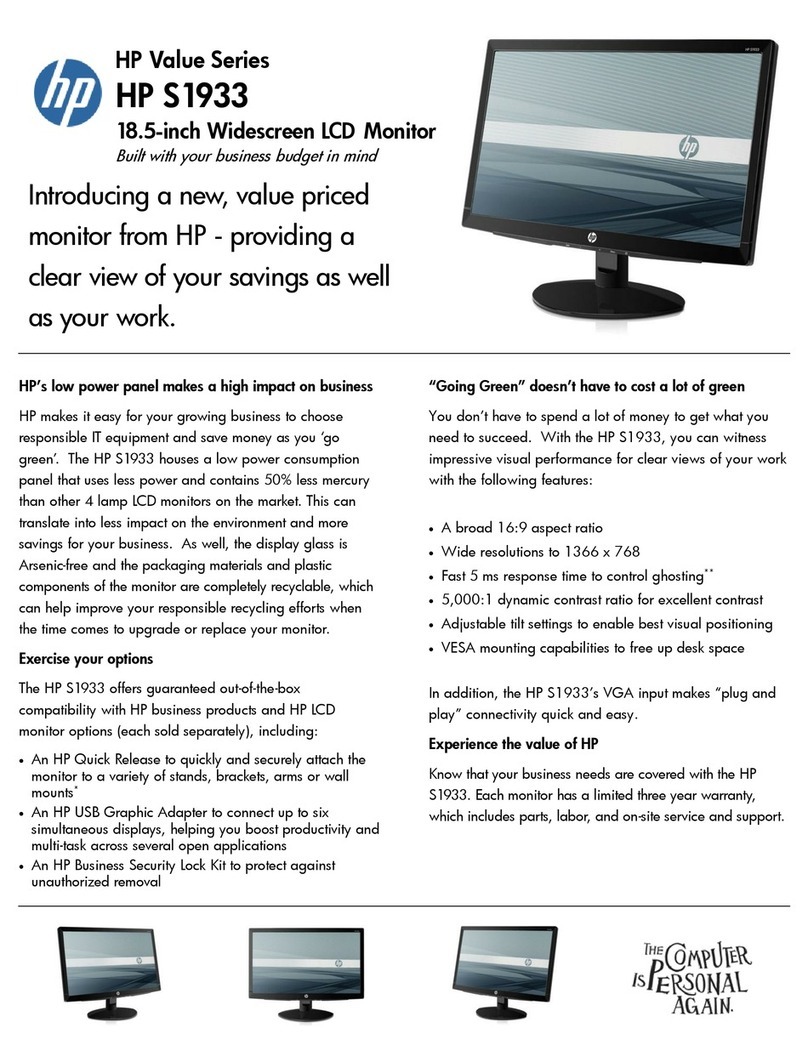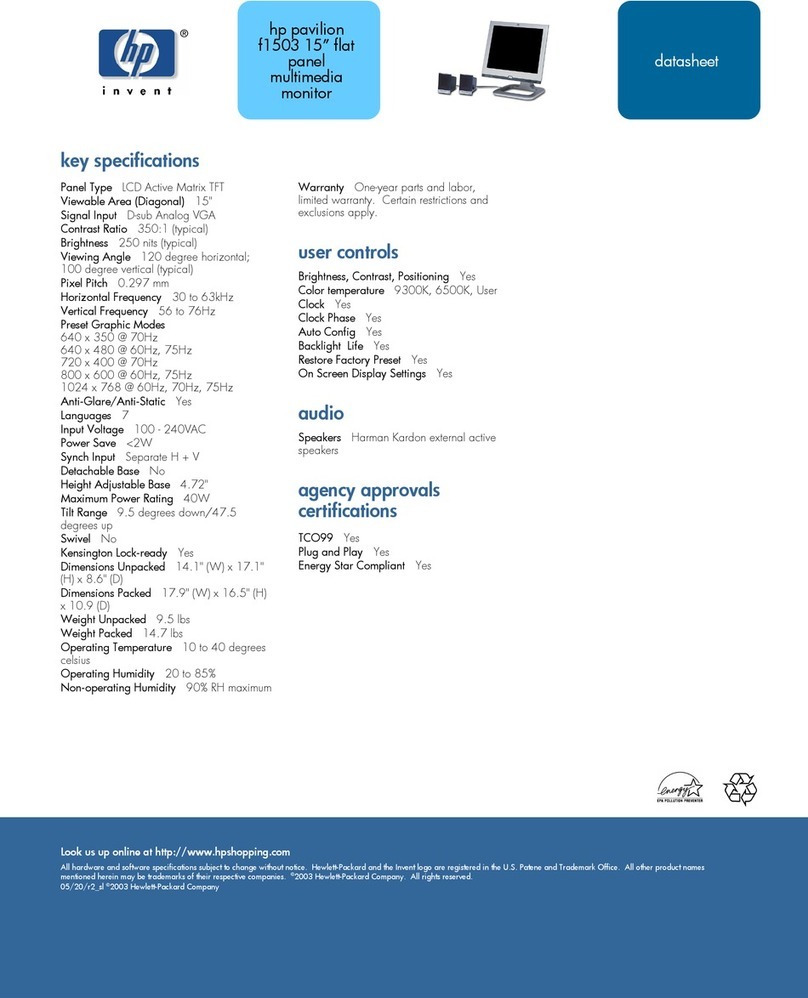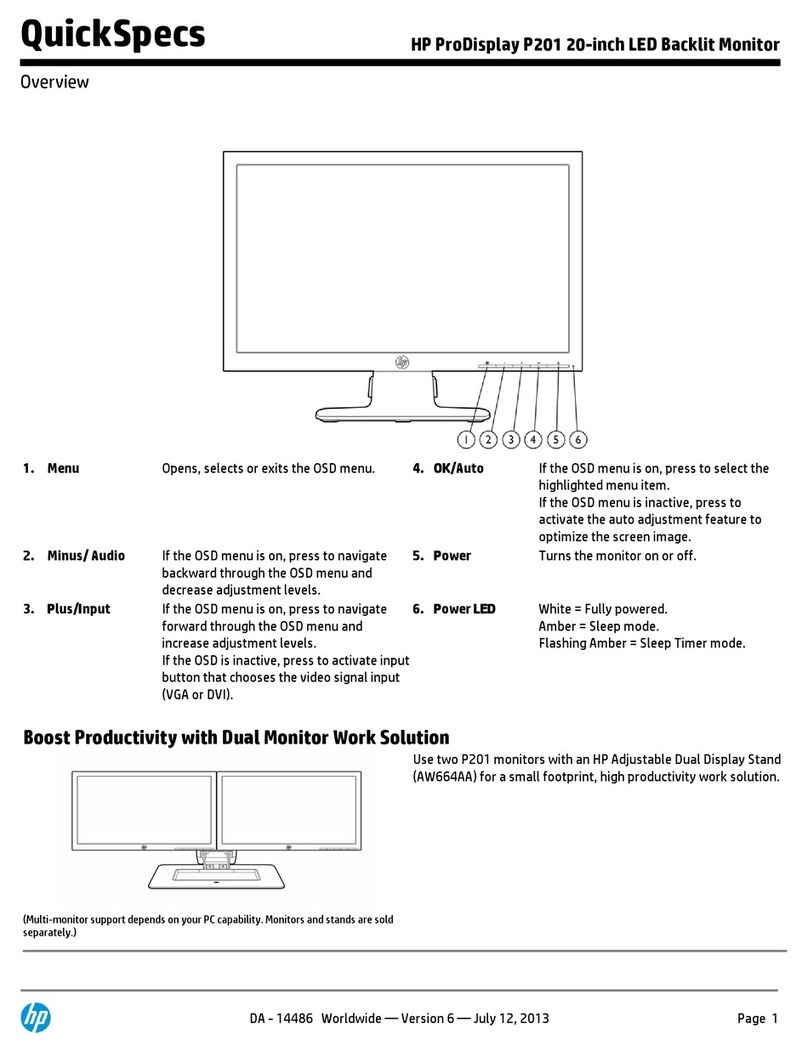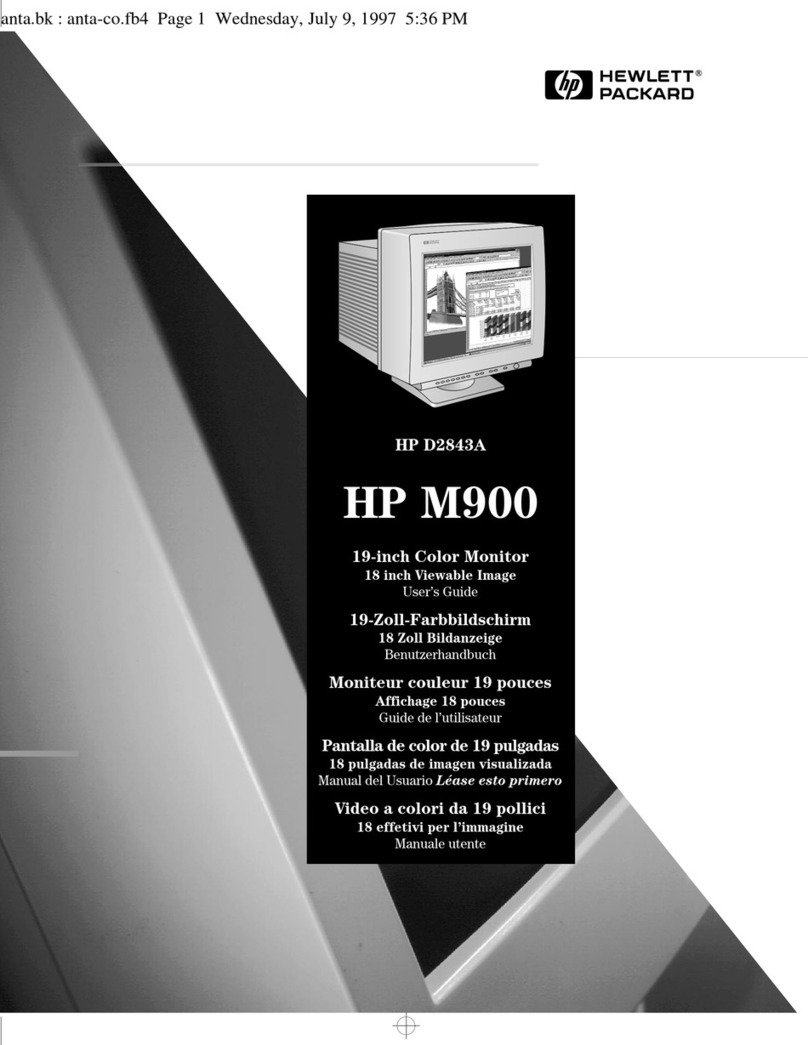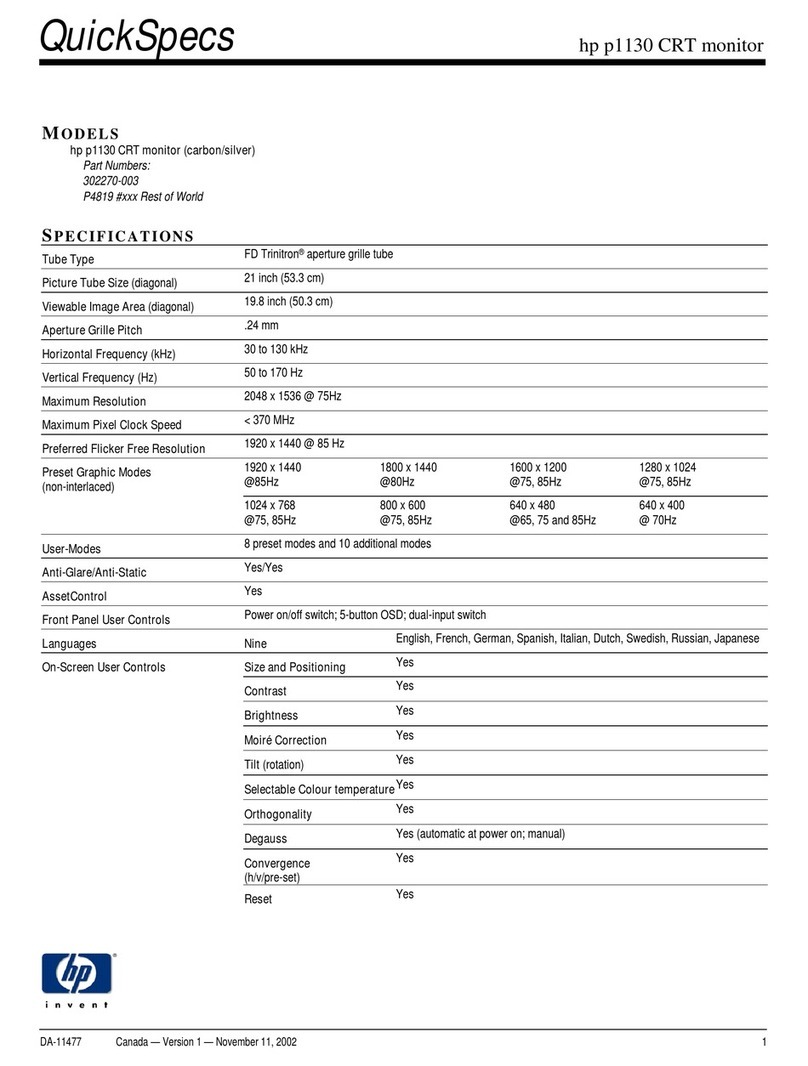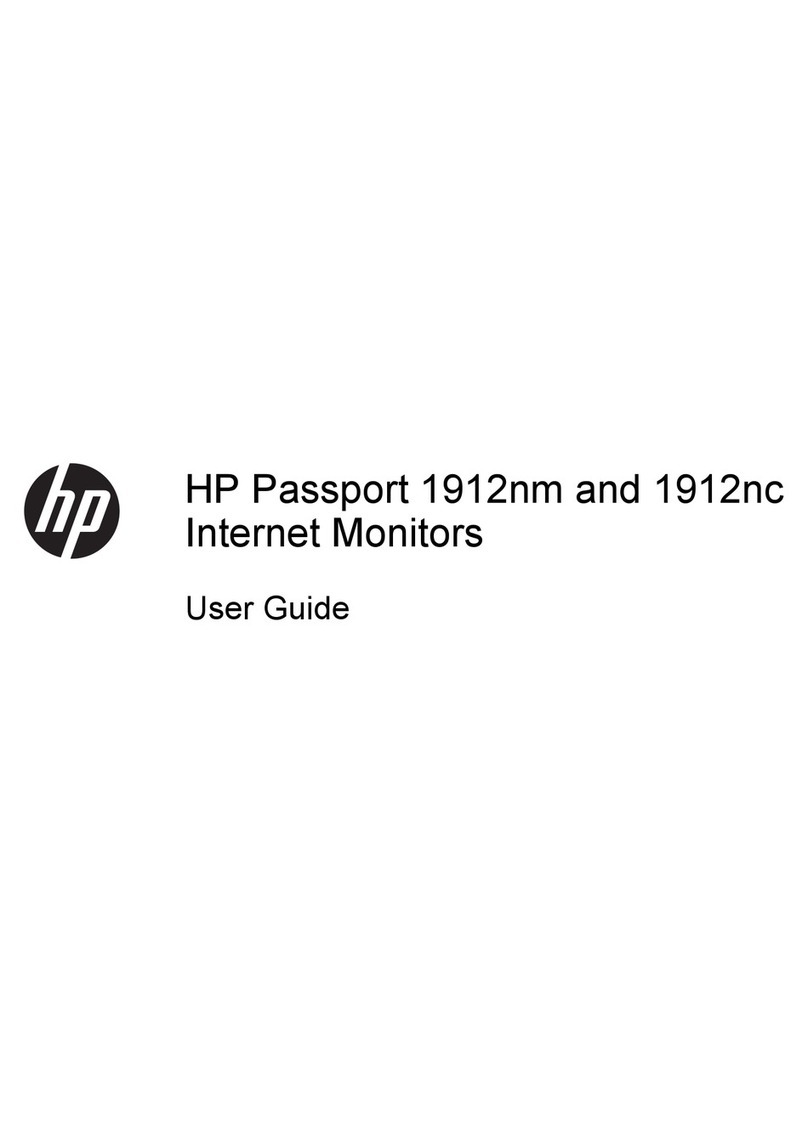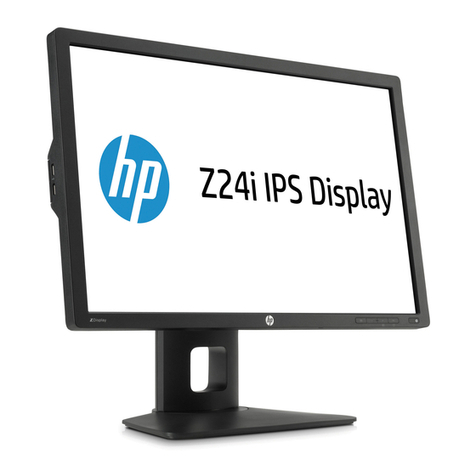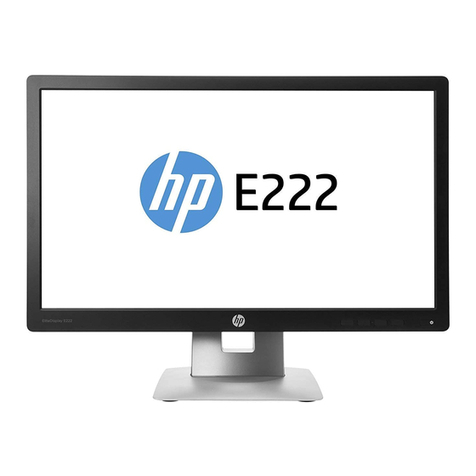HP Compaq LE1911 19-inch LCD Monitor
Product number EM887AA
Panel type 19-inch diagonal Active Matrix TFT (thin film transistor)
Viewable image area (diagonal) 19 in (48.26 cm)
Viewing angle 160° horizontal/160° vertical (10:1 minimum contrast ratio)
Brightness1250 nits (cd/m2)
Contrast ratio11000:1
Response rate15 ms (on/off)
Pixel Pitch 0.294 mm
Frequency Horizontal Frequency: 24 to 83 kHz; Vertical Frequency: 50 to 76 Hz
Resolutions supported 1280 x 1024 @ 60 Hz; 1280 x 960 @ 60 Hz; 1280 x 800 @ 60 Hz; 1280 x 720 @ 60 Hz; 1024 x 768 @ 60 Hz;
800 x 600 @ 60 Hz; 720 x 400 @ 70 Hz; 640 x 480 @ 60 Hz
Input connectors One 15-pin mini D-sub analog VGA
Video cable 15-pin D-sub mini connector; detached
User controls (on-screen display) Image control (auto, horizontal, vertical), color temperature (6500k, 9300k, Custom, sRG, sharpness, brightness,
contrast, clock, clock phase, monitor management (power saver, sleep, power on recall, power on status, DDC/CI
support, bezel power LED), factory reset
Auto-ranging, 100 to 240 VAC; internal power supply
Power consumption Maximum: 28 watts; Typical: 19.5 watts; Power-saving: < 2 watts
Unpacked w/ stand: 16.4 x 16.3 x 8.1 in (41.6 x 41.4 x 20.6 cm); Display head only: 13.7 x 16.3 x 2.3 in (34.7 x
41.4 x 5.8 cm); Packaged: 5.5 x19.1 x 19.9 in (13.9 x 48.6 x 50.6 cm)
Head only: 9.0 lb (4.1 kg); Unpacked: 10.1 lb (4.6 kg); Packaged: 12.8 lb (5.8 kg)
Base features Tilt range: -5° to + 25° vertical tilt
Operating: 41° to 95° F (5° to 35° C); Non-operating: -4° to 140° F (-20° to 60° C)
Options (each sold separately) HP LCD Speaker Bar—Optional; powered directly by the connected PC, seamlessly attaches to the monitor's bezel to
bring full multimedia support to select HP LCD monitors; features dual speakers with full sound range and two external
jacks for headphones. Part number NQ576AA. For more information, refer to the product's Quick Specs.
HP LCD Monitor Quick Release—Optional; easy-to-use, VESA-compliant, LCD monitor mounting solution that allows
quick and secure attachment of an LCD monitor to a variety of stands, brackets, arms or wall mounts. Part number
EM870AA. For more information, refer to the product's QuickSpecs.
HP Integrated Work Center Stand—Optional; allows mounting of the monitor and an HP Compaq dc7900 Ultra-slim
Desktop PC or thin client on a single stand for the convenience of an "all-in-one" form factor. Part number GN783AA.
HP Business PC Security Lock Kit—Optional; Attaches to the rear of the PC with a six-
foot steel cable that can be used to
secure a PC or peripherals such as mice, keyboards, monitors or USB security devices to protect them against
unauthorized removal by physically connecting the system to an anchor point. Part number Part number PV606AA.
HP USB Graphics Adapter—Optional; Enables connection of up to six simultaneous displays to help you boost
productivity and multi-
task across several open applications. Use one Adapter to bridge between a notebook or desktop
PC and second monitor or use multiple Adapters to connect several displays to each other. Part number NL571AA
Certification and compliance
ISO 9241-307 pixel defect guidelines, CISPR, VCCI, CSA (Canada), ACA (Australia), TUV and GS Mark (German
ergonomic), BSMI (Taiwan), CCC (China), MIC (South Korea), NOM (Mexico), Eastern European approvals, CE
Marking, FCC approval, ENERGY STAR® qualified, TCO 5.0 Displays (emissions, ergonomics, environment),
Microsoft® Windows® certified (Microsoft Windows 2000, Microsoft Windows XP, and Windows Vista®), GOST
(Russia), SASO (Saudi Arabia), EPEAT® Silver
Limited warranty Three years parts, labor, and on-site service. 24-hour, 90-day, toll-free technical support. Replacement options may
include second business day on-site service, or next business day direct replacement, at HP's sole discretion.2With
direct replacement, HP will ship a replacement display product directly to you. Using the prepaid shipping labels
provided, return your failed display to HP in the same packaging as the replacement. Certain restrictions and exclusions
apply. For details see your product warranty or contact HP Customer Support.
1. All performance specifications represent the typical specifications provided by HP's component manufacturers; actual performance may vary either
higher or lower. The information contained herein is subject to change without notice. 2. HP Care Pack Services extend service contracts beyond the
standard warranties. Service levels and response times for HP Care Packs may vary depending on your geographic location. Service starts from date of
hardware purchase. To choose the right level of service for your HP product, use the HP Care Pack Services Lookup Tool at www.hp.com/go/lookuptool.
Additional HP Care Pack Services information by product is available at www.hp.com/hps/carepack.
© 2009 Hewlett-Packard Development Company, L.P. The information contained herein is subject to
change without notice. The only warranties for HP products and services are set forth in the express
warranty statements accompanying such products and services. Nothing herein should be construed
as constituting an additional warranty. HP shall not be liable for technical or editorial errors or
omissions contained herein. ENERGY STAR is a US registered mark of the United States
Environmental Protection Agency. To learn more, visit www.hp.com
September 2009