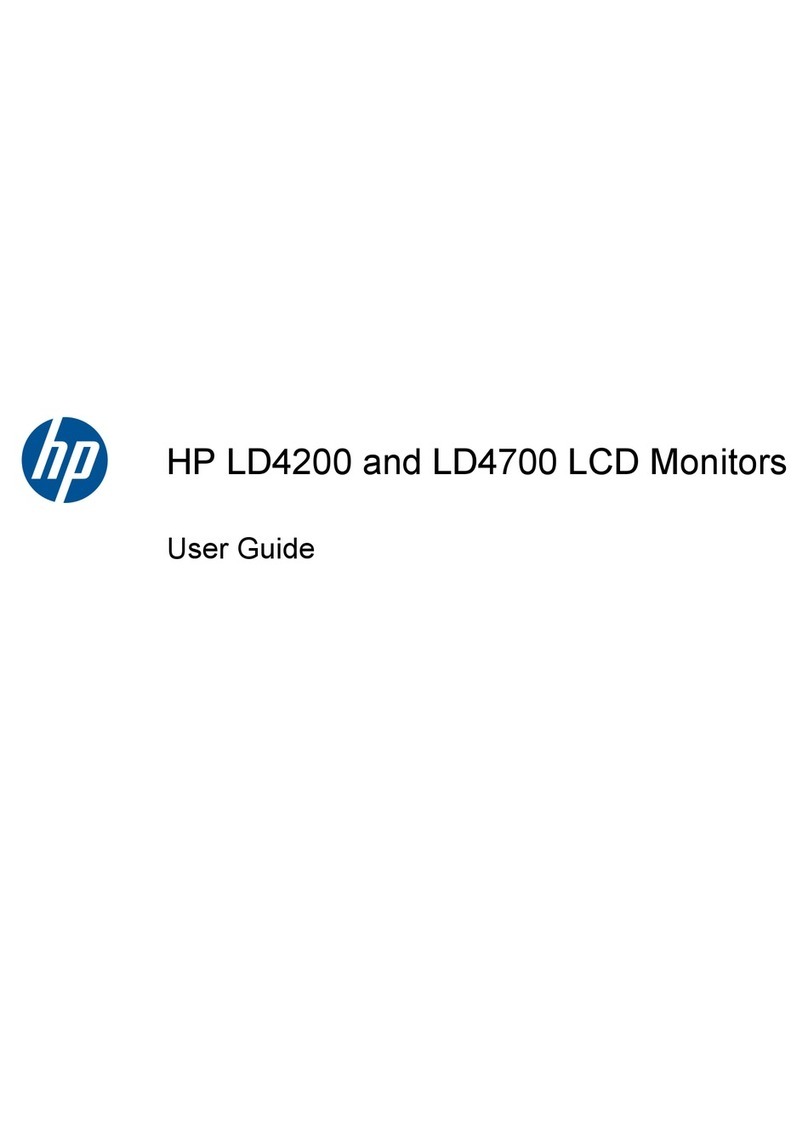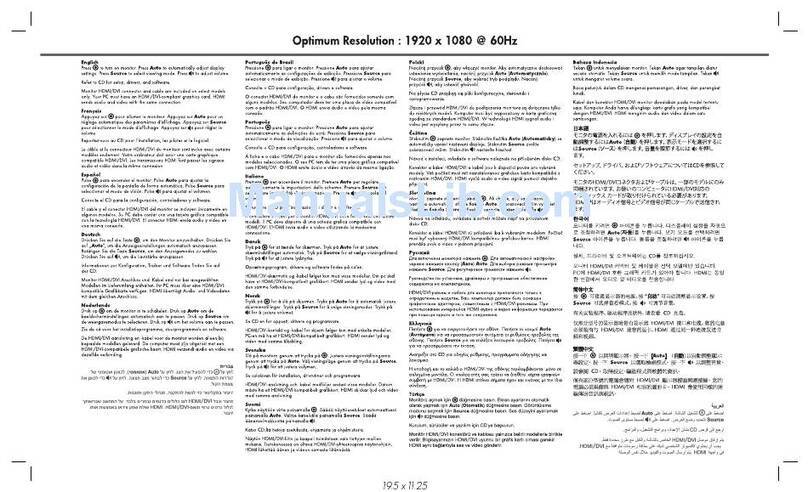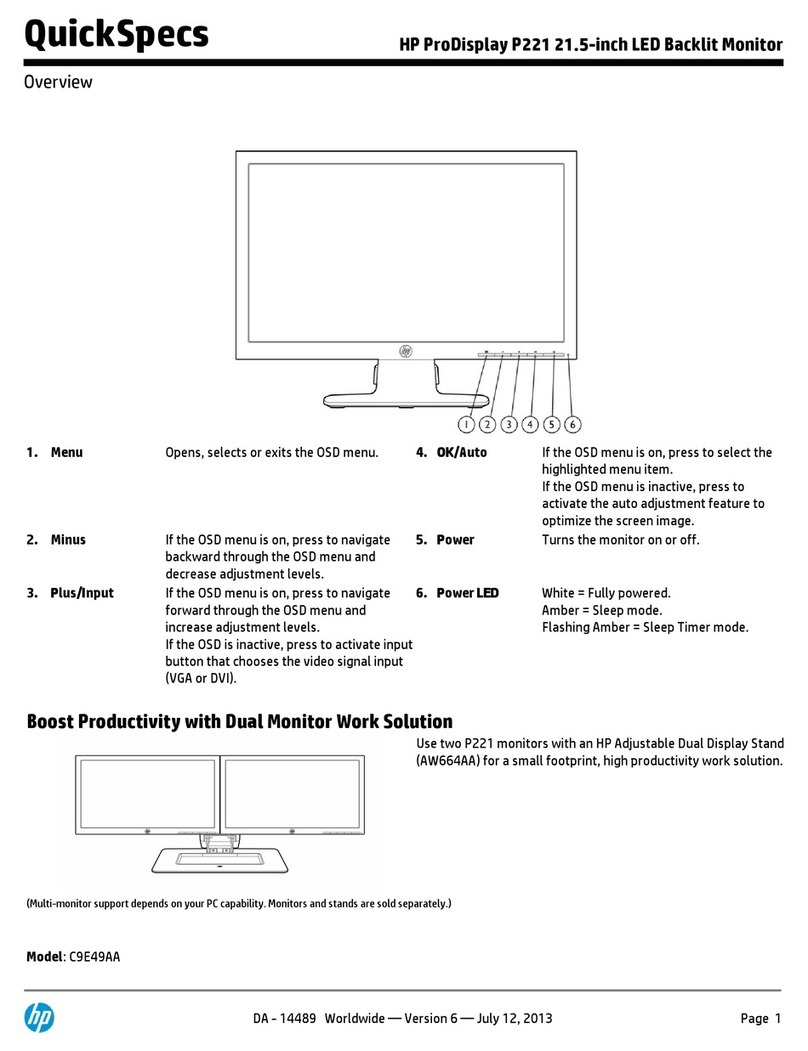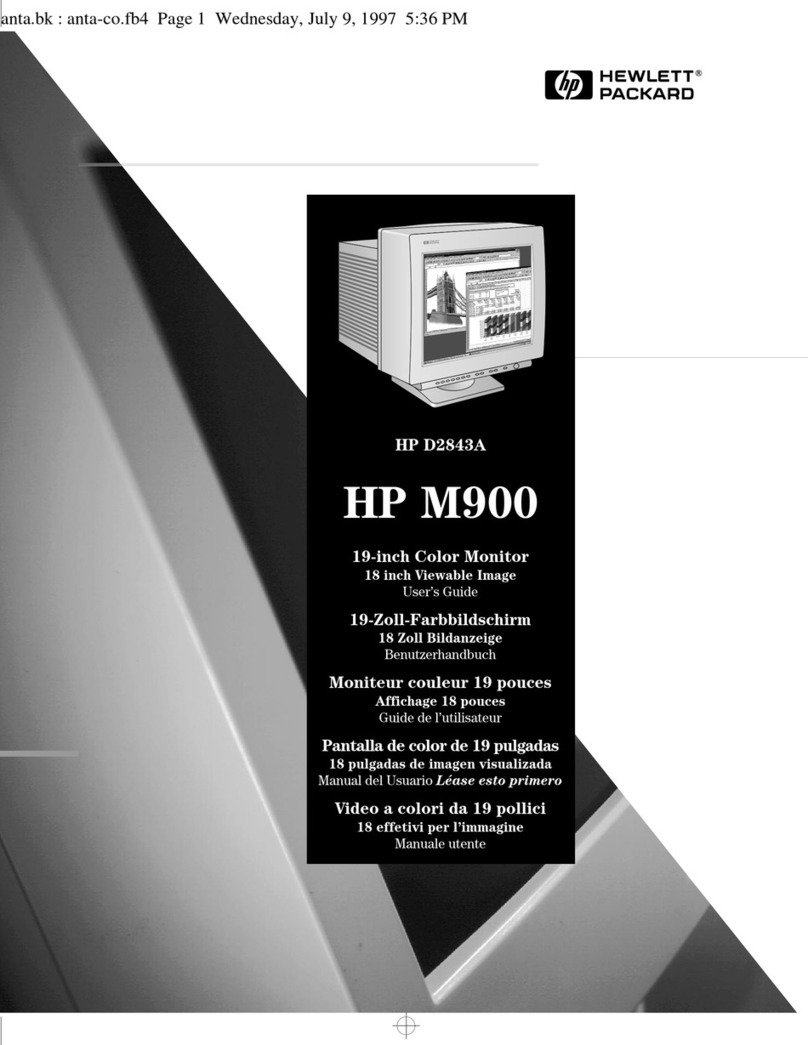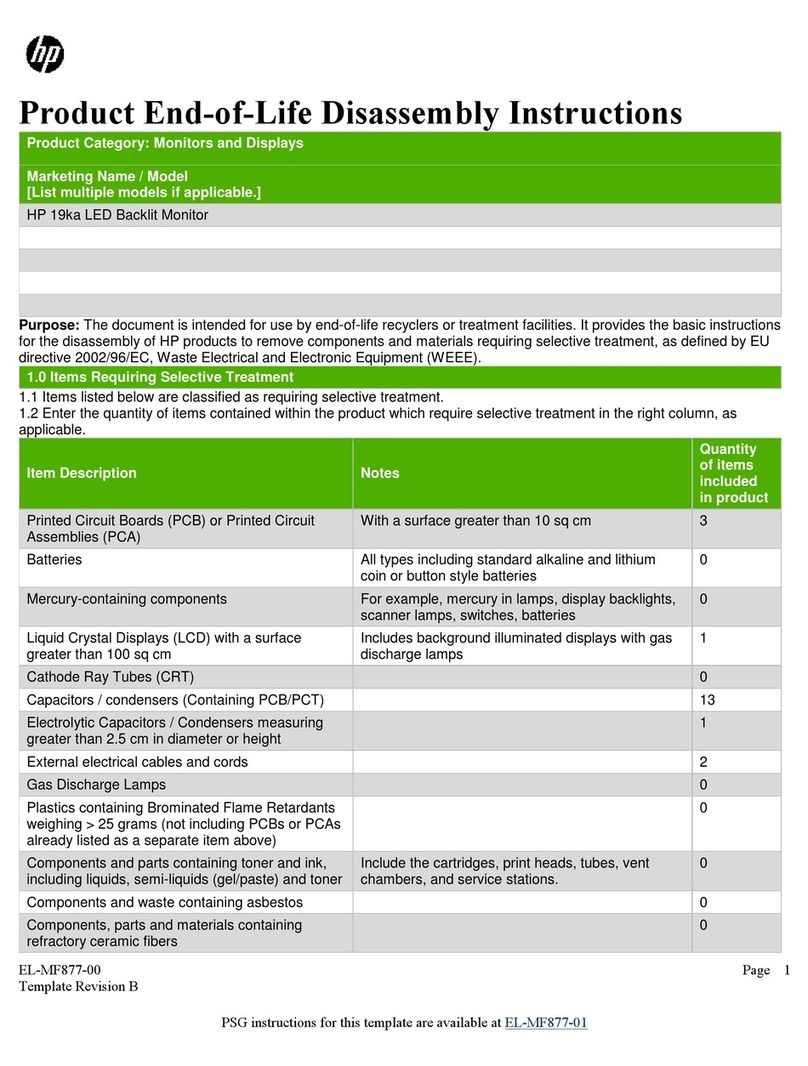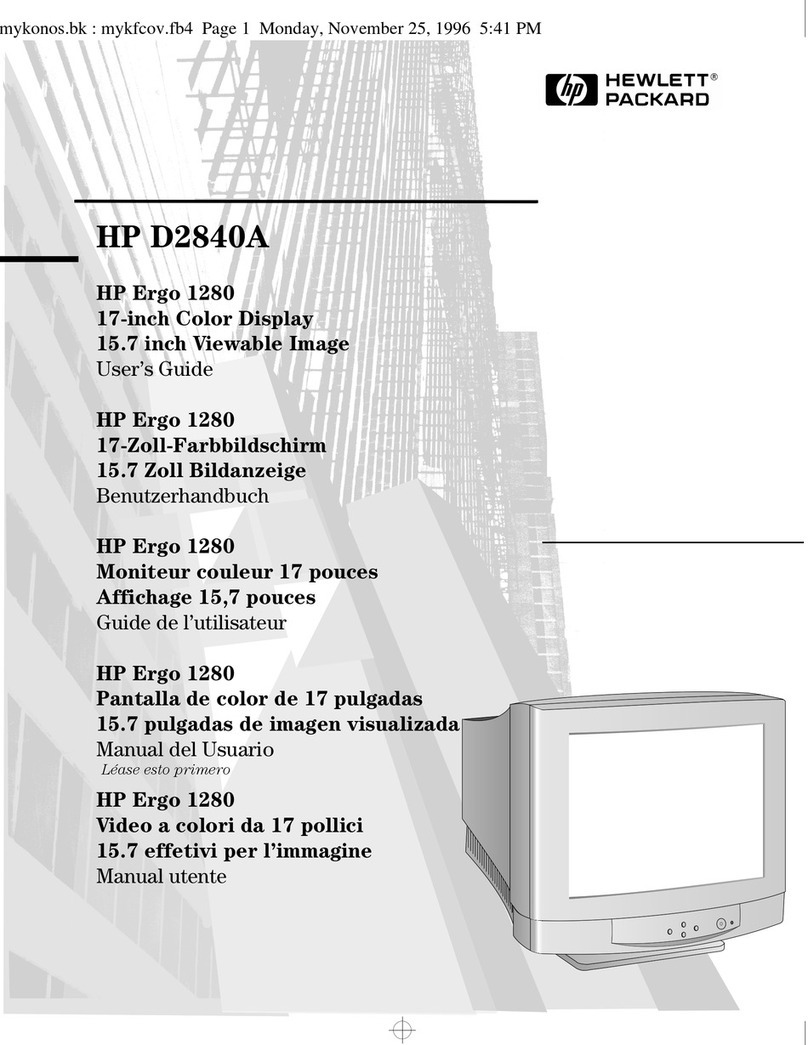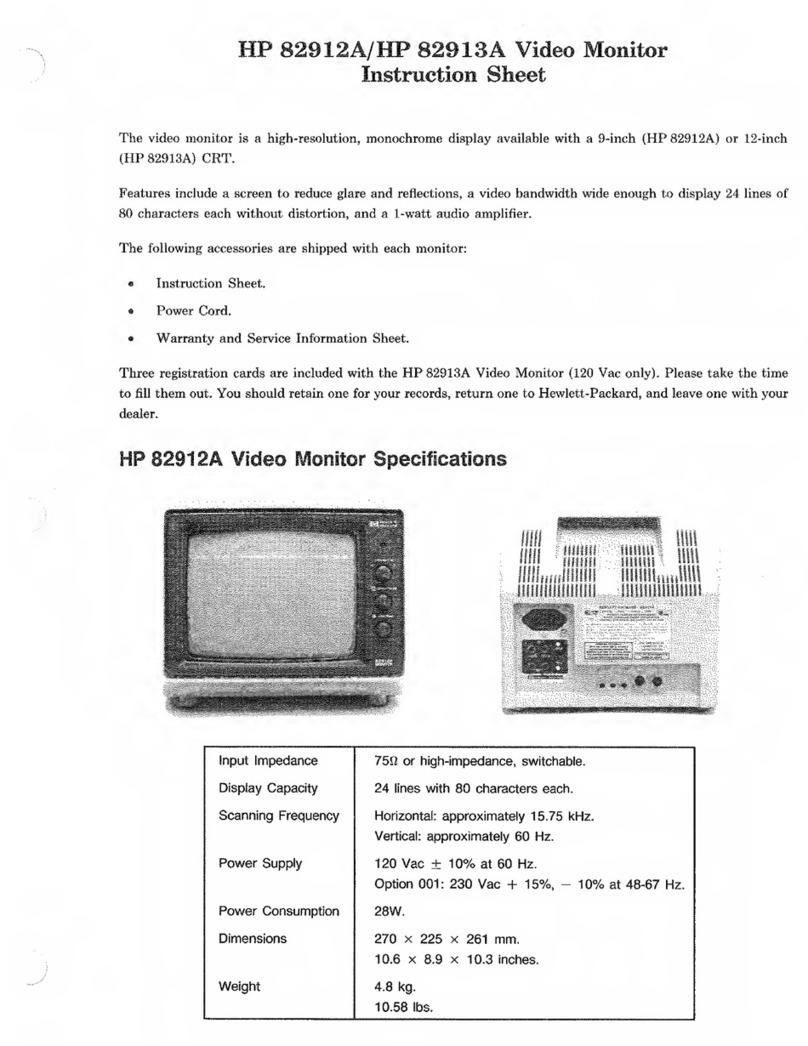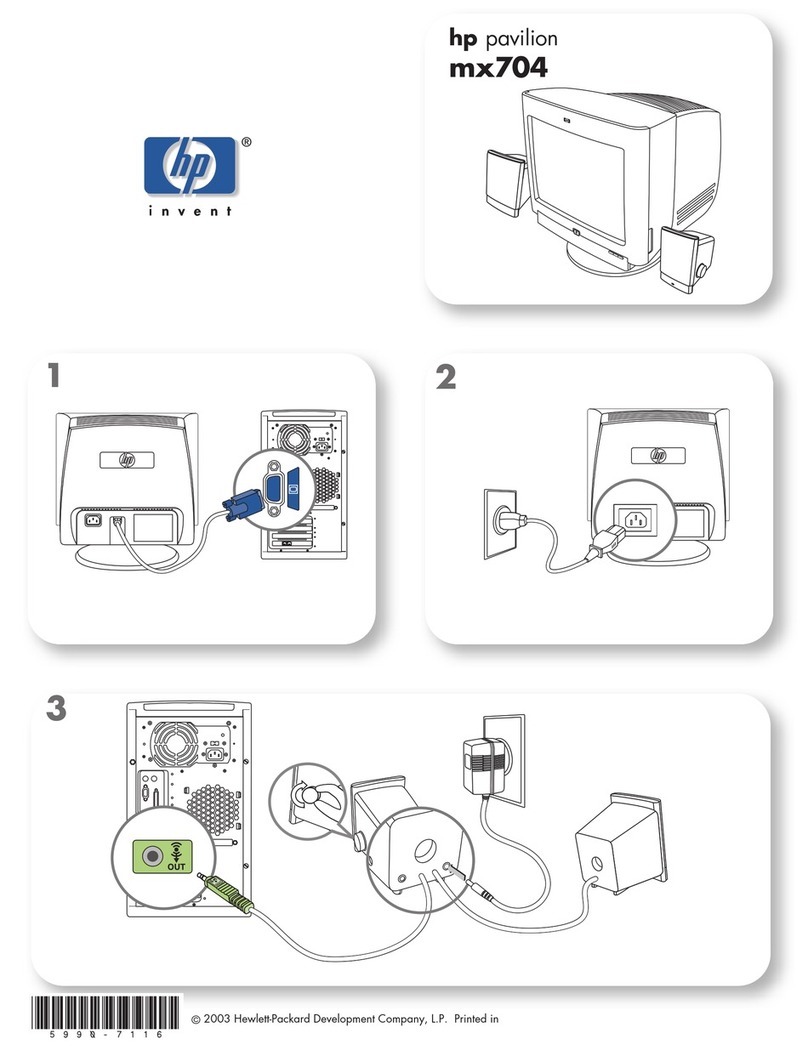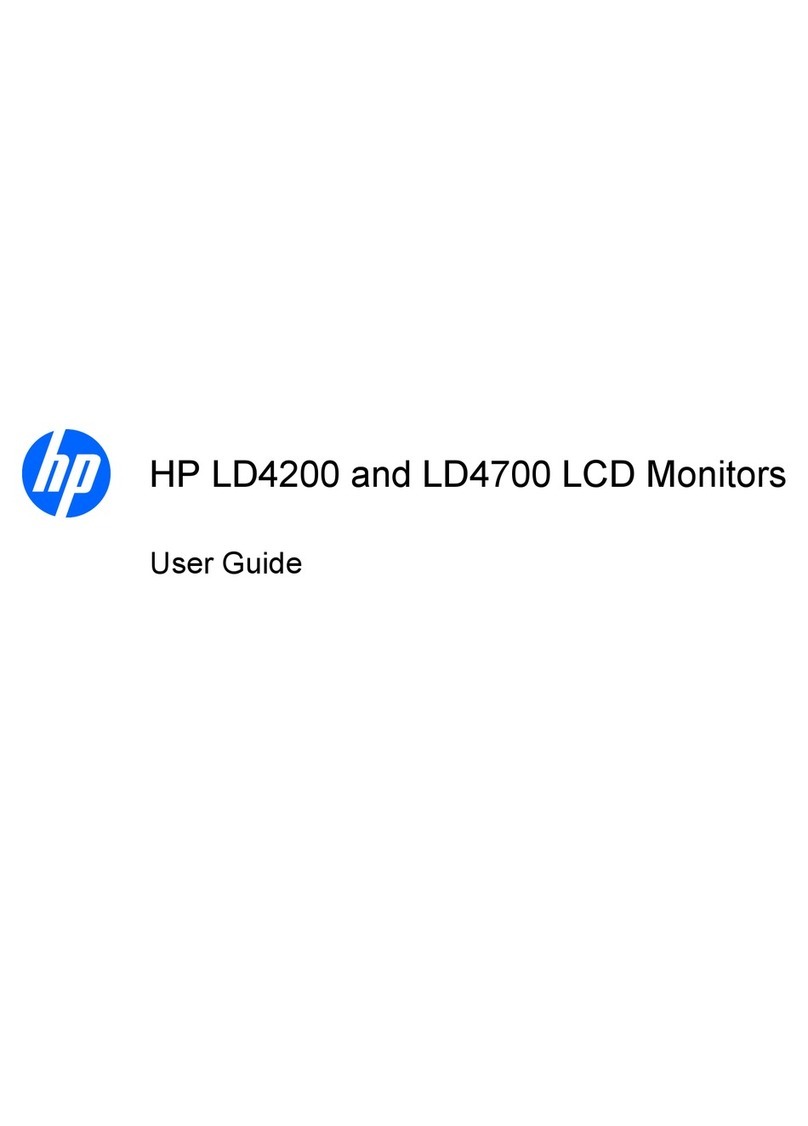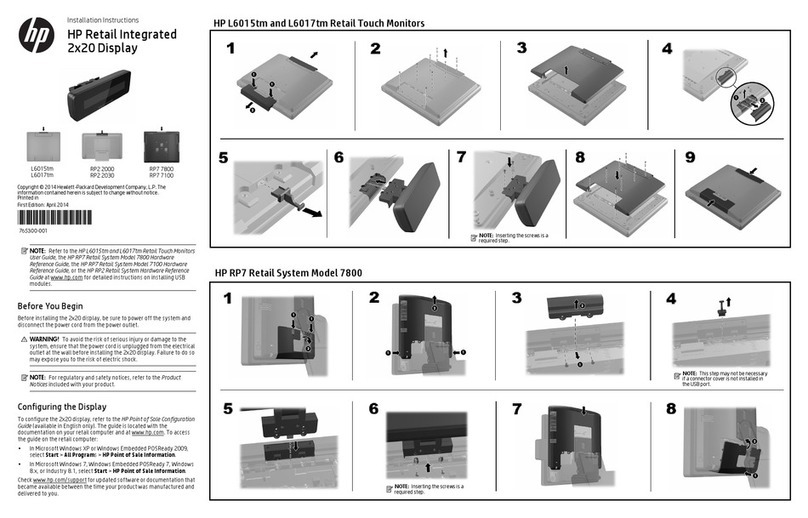HP L1908wi Flat Panel Monitor
Type Active Matrix TFT (thin film transistor); Anti-glare and anti-static coatings
Picture tube 19 inches widescreen
Viewable image area 19 inches diagonal
Viewing angle 160° horizontal, 160° vertical
Brightness 300 nits
Contrast ratio 1000:1
Response rate 5 ms
Dot/Pixel pitch 0.285 mm
Frequency Horizontal frequency: 24-83 kHz, Vertical frequency: 50-76 Hz
Resolution 1440 x 900 @ 60 Hz (native), all VESA modes up to 1280 x 1024 @ 75 Hz
Input signal 15-pin D-sub VGA
Video cable VGA
User controls (on-screen display) Brightness, contrast, positioning, color temperature (6500k, 9300k, custom), individual color control, serial number, display, clock, clock phase,
monitor management, factory reset, zoom
Base features Tilt range: -3° to + 20° vertical tilt, swivel range: -180° to +180°, height adjust: 135 mm, detachable base.
Software HP Display Assistant is a software utility that enables theft deterrence and allows monitor adjustment and color calibration using the Display Data
Channel Command Interface (DDC/CI) protocol of the connected PC
HP Display LiteSaver feature allows you to schedule Sleep mode at preset times to help protect the monitor against image retention, drastically
lower power consumption and energy costs, and extend the lifespan of the monitor
Power consumption 50 watts maximum, 37 watts typical
Power supply Auto-sensing, 100 to 240 VAC, Internal power supply, 50 to 60 Hz (built-in power supply)
Power Consumption, Standby 2 watts
Dimensions (W x D x H) 44.6 x 5.9 x 30.1 cm
Weight 7.5 kg
Certifications, compliances TCO’03, ISO 13406-2 VDT Guidelines Approval, CISPR Requirements, VCCI Approvals, MIC (Korean) Requirements, CSA, Australian ACA
Approval, “GS” Mark, TUV Approvals, CE Marking, FCC Approval, ENERGY STAR® Qualified, PC-2001 Certified, Microsoft® Windows®
Certification (Microsoft® Windows® 98, Microsoft Windows 2000, Microsoft Windows XP, and Windows Vista®)
Warranty Limited 3 years parts, labour and on-site service, including backlight. Availability varies by region. Certain restrictions and exclusions apply. For
details, contact HP Customer Support or Service
1All performance specifications represent the typical specifications provided by HP's component manufacturers; actual performance may vary either higher or lower.
© 2008 Hewlett-Packard Development Company, L.P. The information contained herein is subject to change without notice. The only warranties for HP products and services are set forth in the express warranty
statements accompanying such products and services. Nothing herein should be construed as constituting an additional warranty. HP shall not be liable for technical or editorial errors or omissions contained herein.
Microsoft and Windows are trademarks or registered trademarks of Microsoft Corporation in the U.S. or other countries. Windows Vista is either a registered trademark or trademark of Microsoft Corporation in the
United States and/or other countries.
For more information, please visit www.hp.com/eur/monitors
4AA1-8226EEE. March 2008