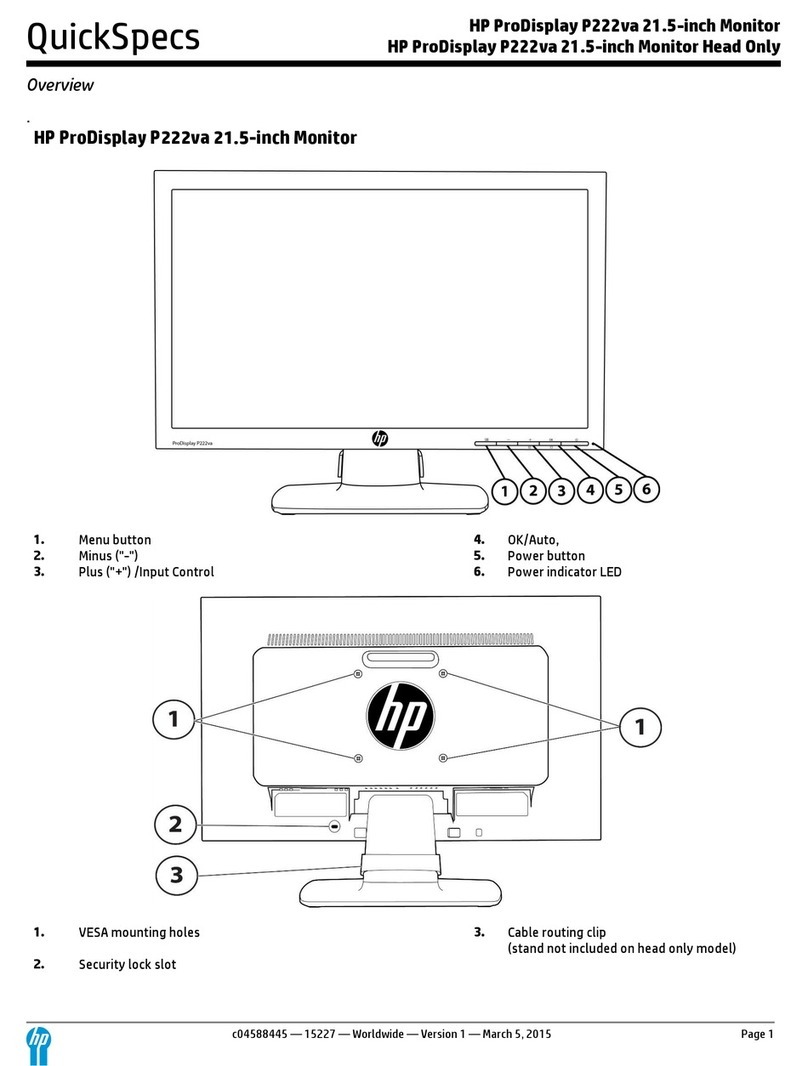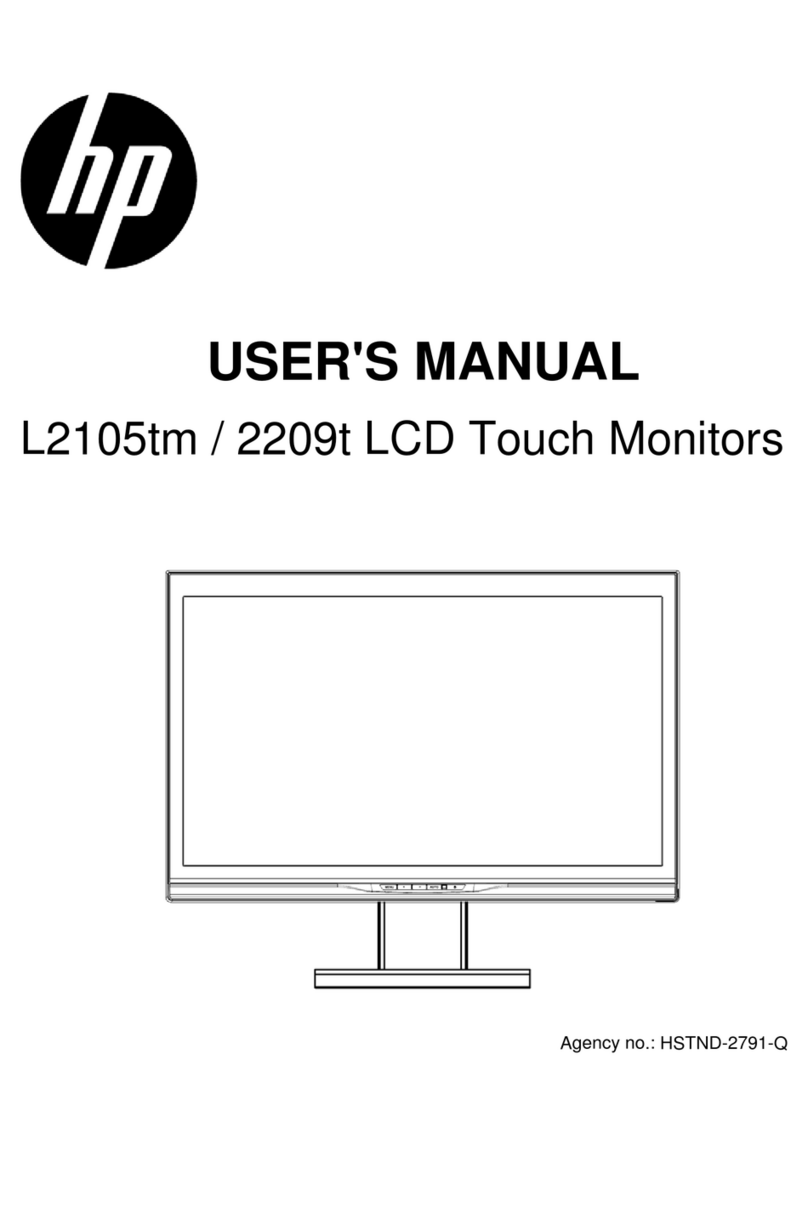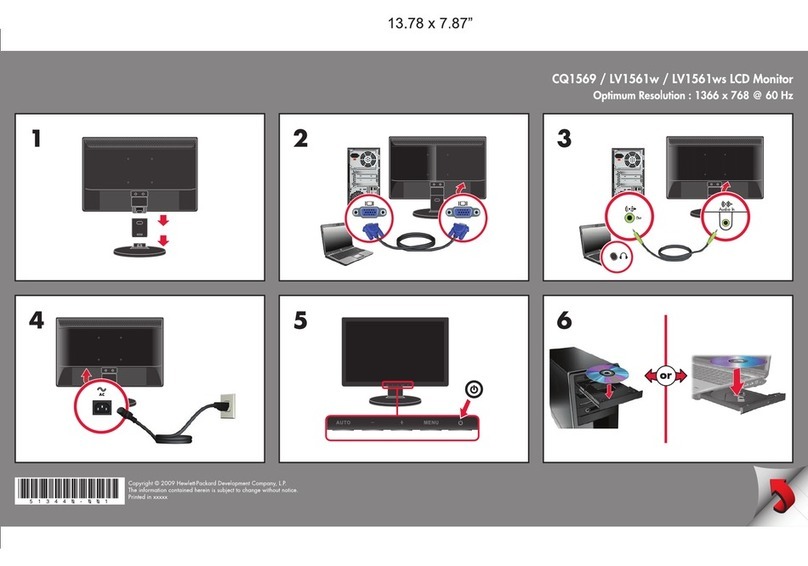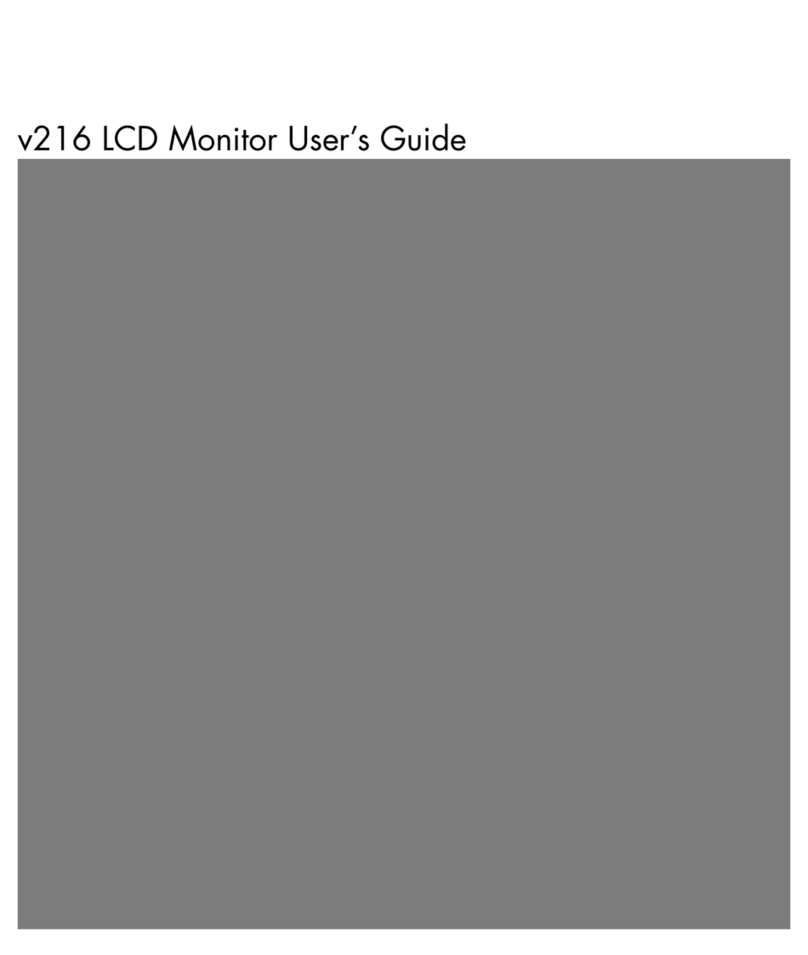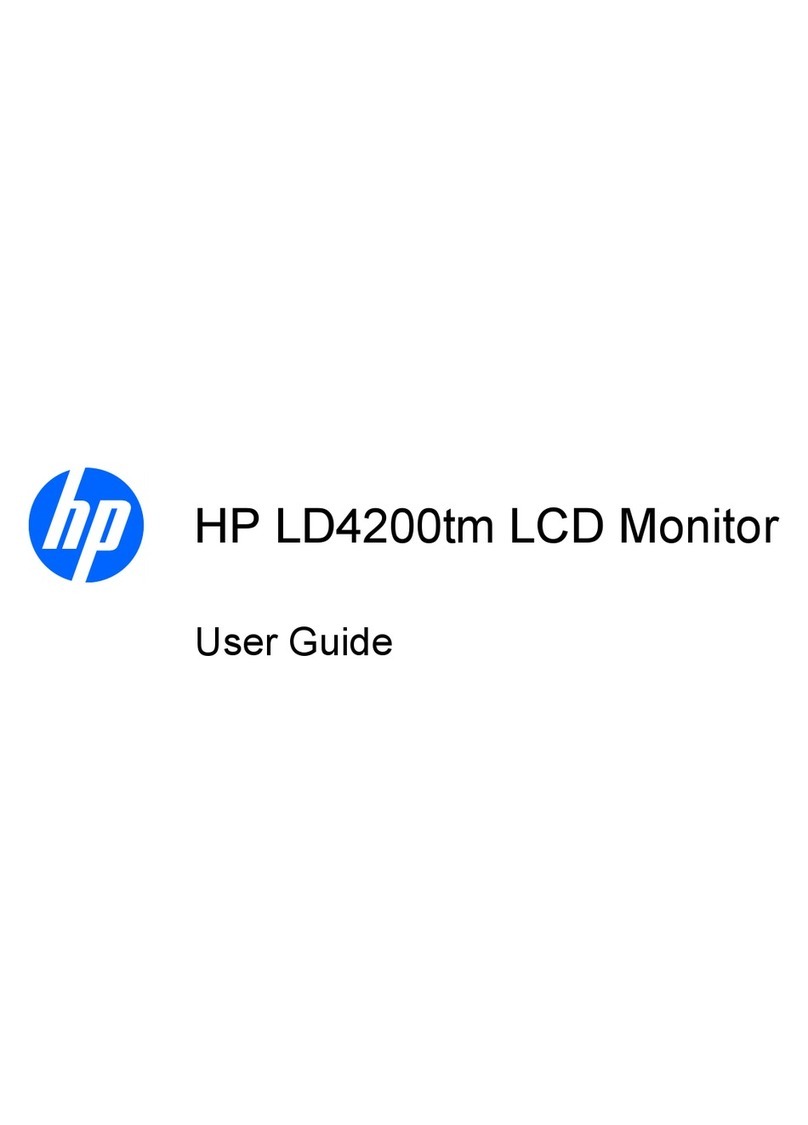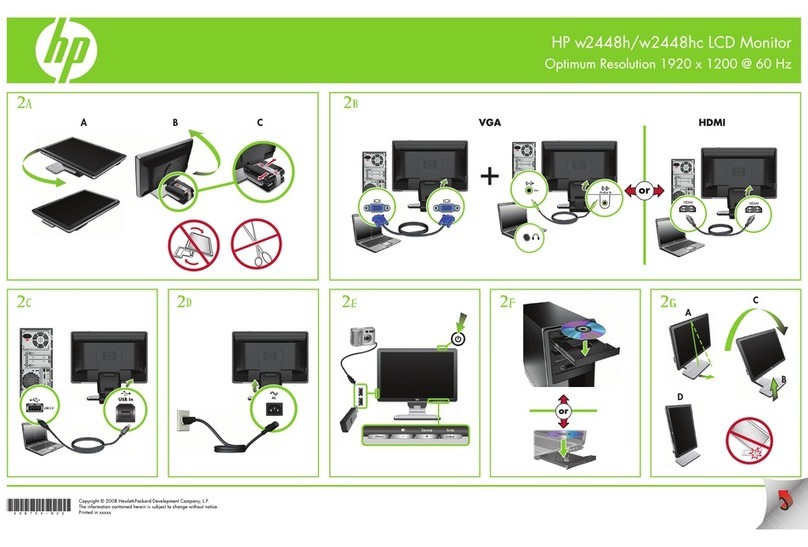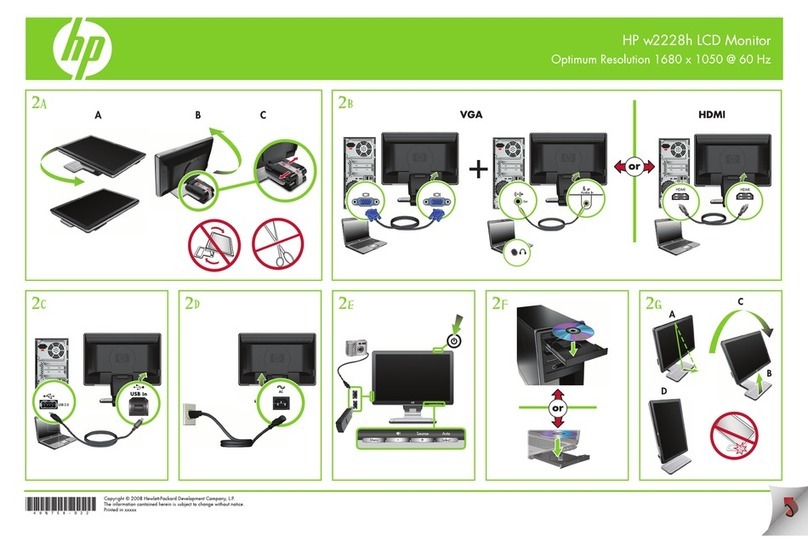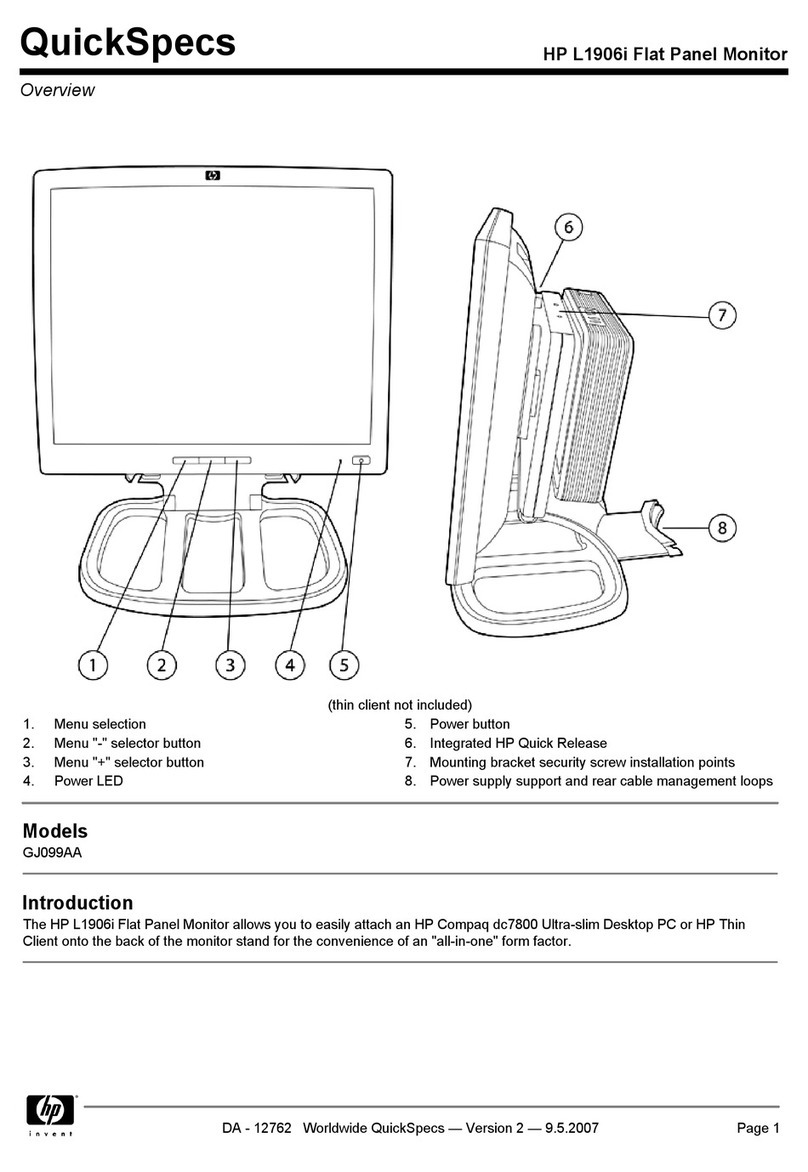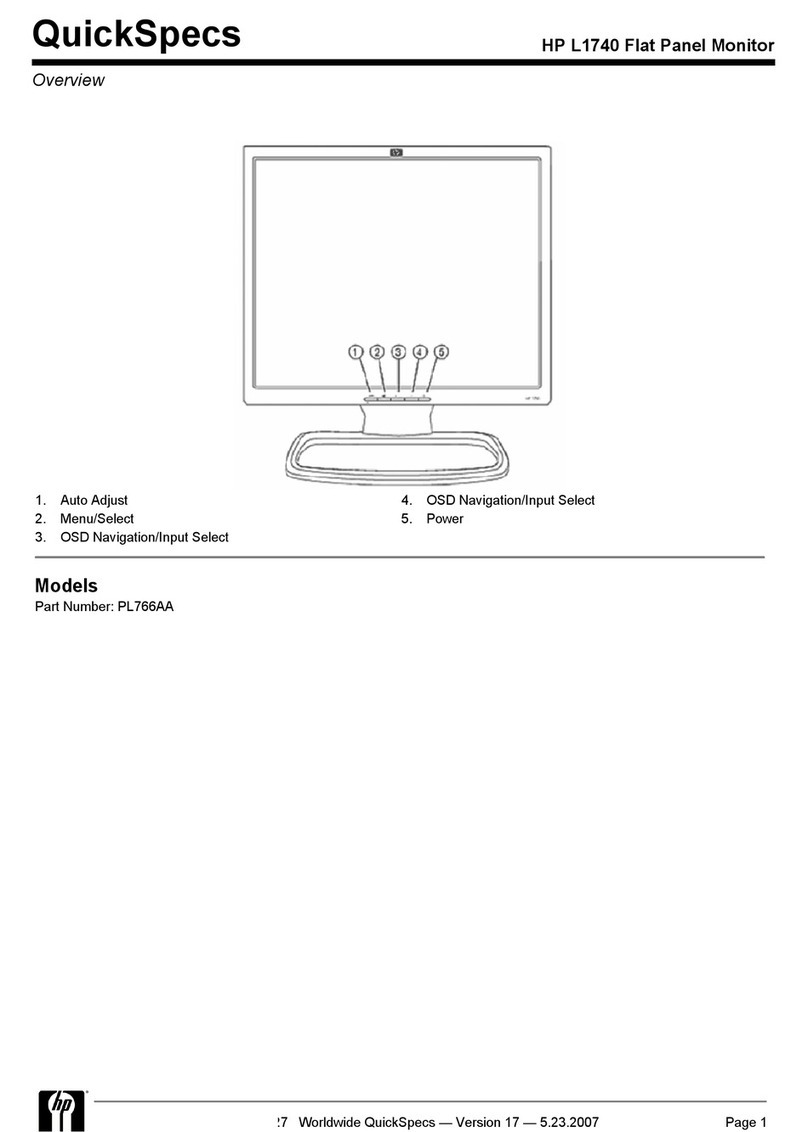19" LCD Color Monitor HP L1940T
2
Table of Contents
Table of Contents -------------------------------------------------------------------------------------------------------------------------02
Revision List -------------------------------------------------------------------------------------------------------------------------------03
1. Monitor Specification -----------------------------------------------------------------------------------------------------------------04
2. LCD Monitor Description --------------------------------------------------------------------------------------------------------------05
3. Operation Instructions -----------------------------------------------------------------------------------------------------------------06
3.1 General Instructions ---------------------------------------------------------------------------------------------------------------06
3.2 Control Button ---------------------------------------------------------------------------------------------------------------------06
3.3 Adjusting The Picture ----------------------------------------------------------------------------------------------------------------07
4. Input/Output Specification -------------------------------------------------------------------------------------------------------- 09
4.1 Input Signal Connector -----------------------------------------------------------------------------------------------------------09
4.2 Factory Preset Display Modes --------------------------------------------------------------------------------------------------11
4.3 Power Supply Requirements ----------------------------------------------------------------------------------------------------11
5. Panel Specification --------------------------------------------------------------------------------------------------------------------12
5.1 General Feature --------------------------------------------------------------------------------------------------------------------12
5.2 Optical Characteristics ------------------------------------------------------------------------------------------------------------13
6. Monitor Exploded View -----------------------------------------------------------------------------------------------------------------14
7. Block Diagram -----------------------------------------------------------------------------------------------------------------------15
8. Maintainability -----------------------------------------------------------------------------------------------------------------------------17
9. Schematic --------------------------------------------------------------------------------------------------------------------------------24
9.1 Main Board -------------------------------------------------------------------------------------------------------------------------24
9.2 Inverter/Power Board ---------------------------------------------------------------------------------------------------------29
10. PCB Layout -----------------------------------------------------------------------------------------------------------------------------31
10.1 Main Board -------------------------------------------------------------------------------------------------------------------------31
10.2 Inverter/Power Board ------------------------------------------------------------------------------------------------------------32
10.3 Key Board --------------------------------------------------------------------------------------------------------------------------32
11. White-Balance, Luminance Adjustment ------------------------------------------------------------------------------------ 33
12. EDID Content --------------------------------------------------------------------------------------------------------------------------36
13. BOM List --------------------------------------------------------------------------------------------------------------------------------37
14. Different Parts List---------------------------------------------------------------------------------------------------------------------