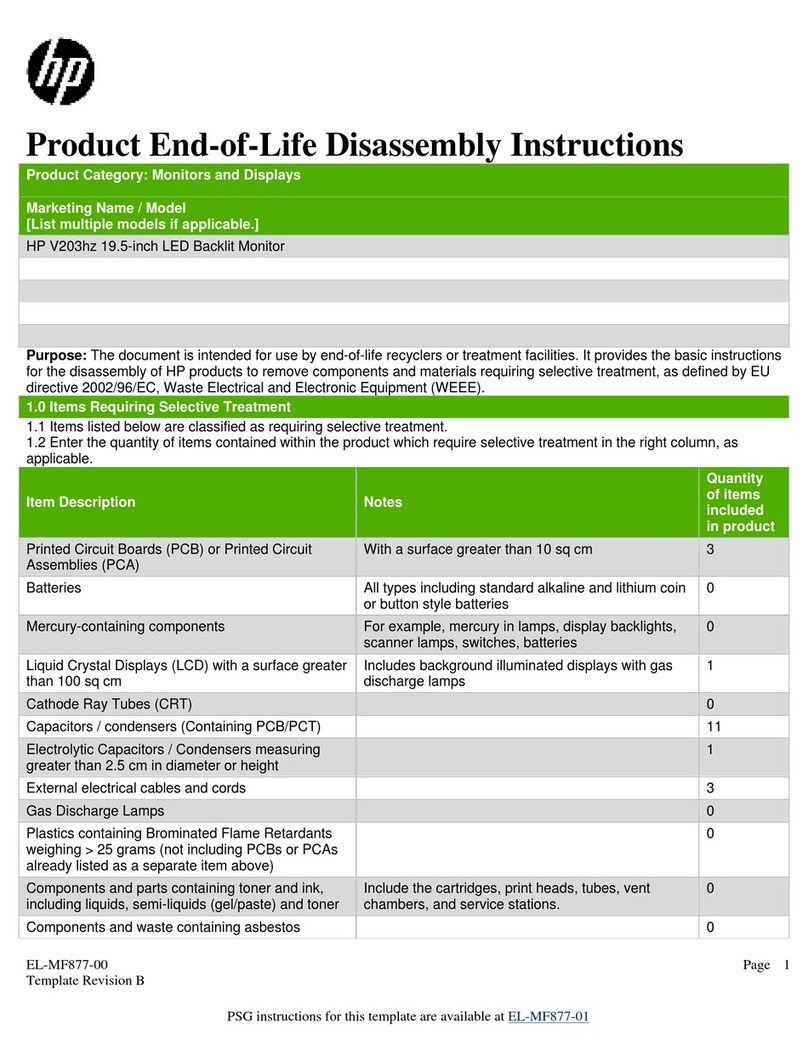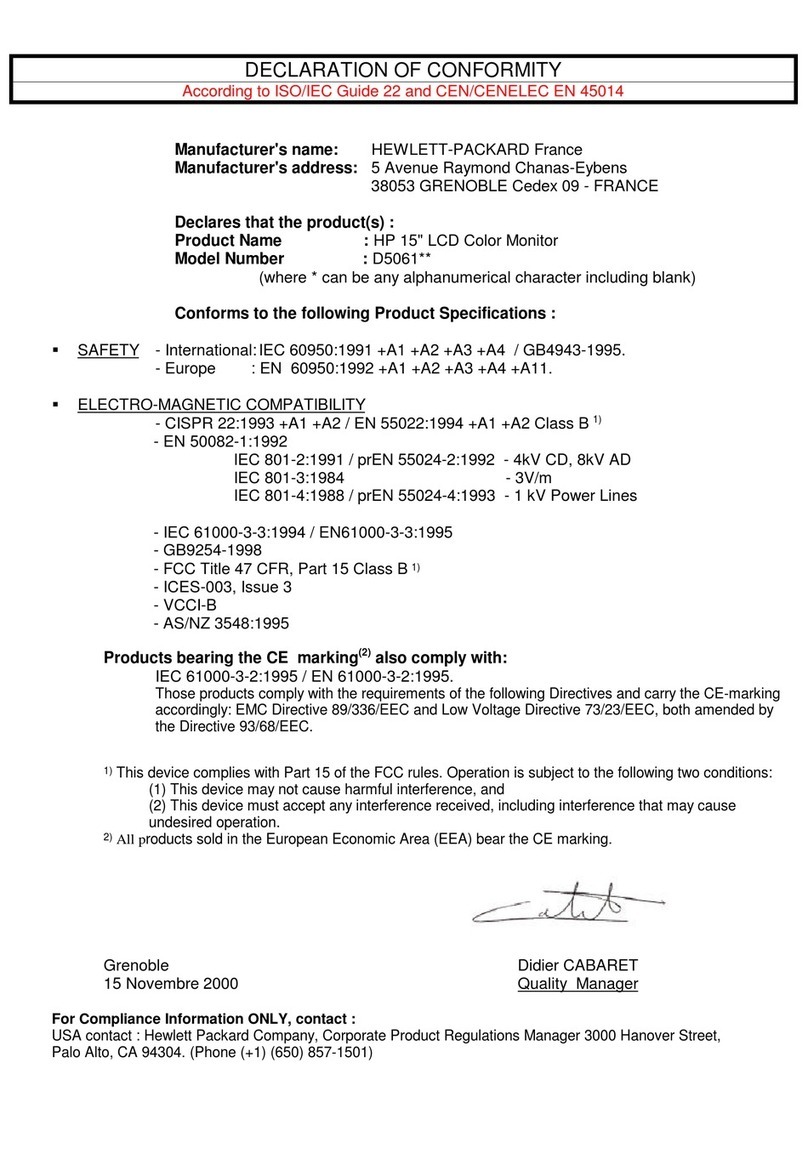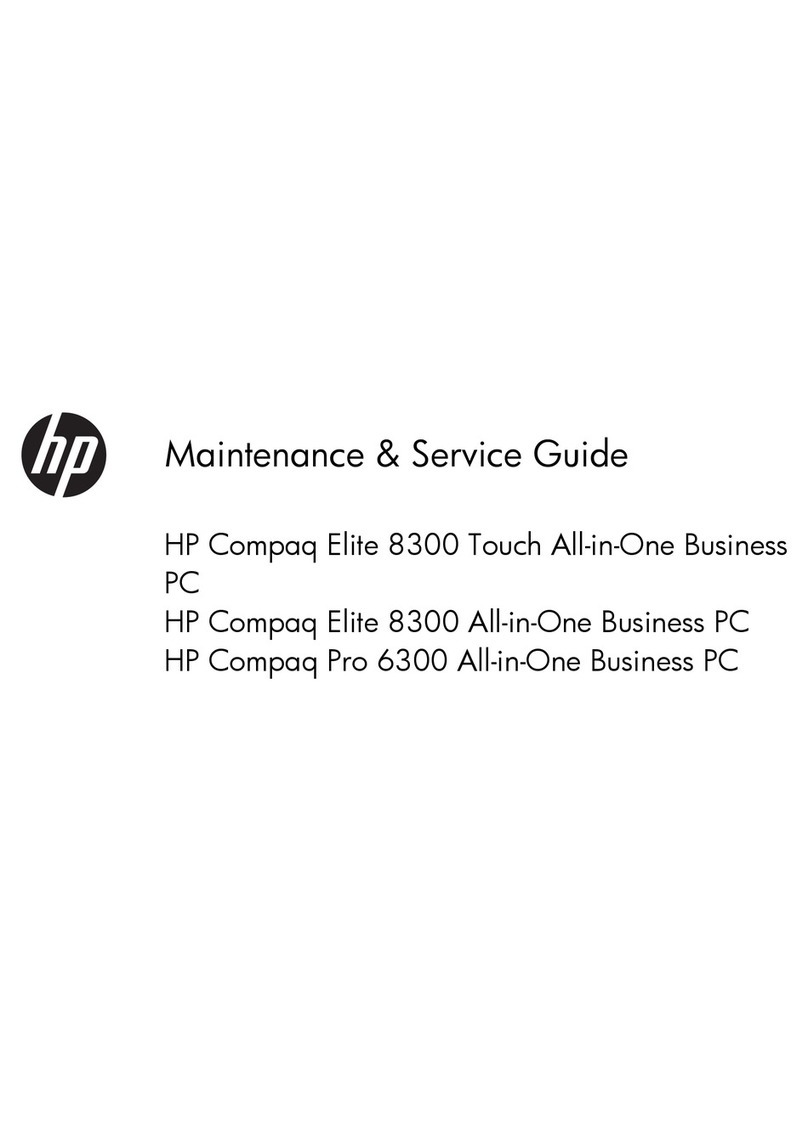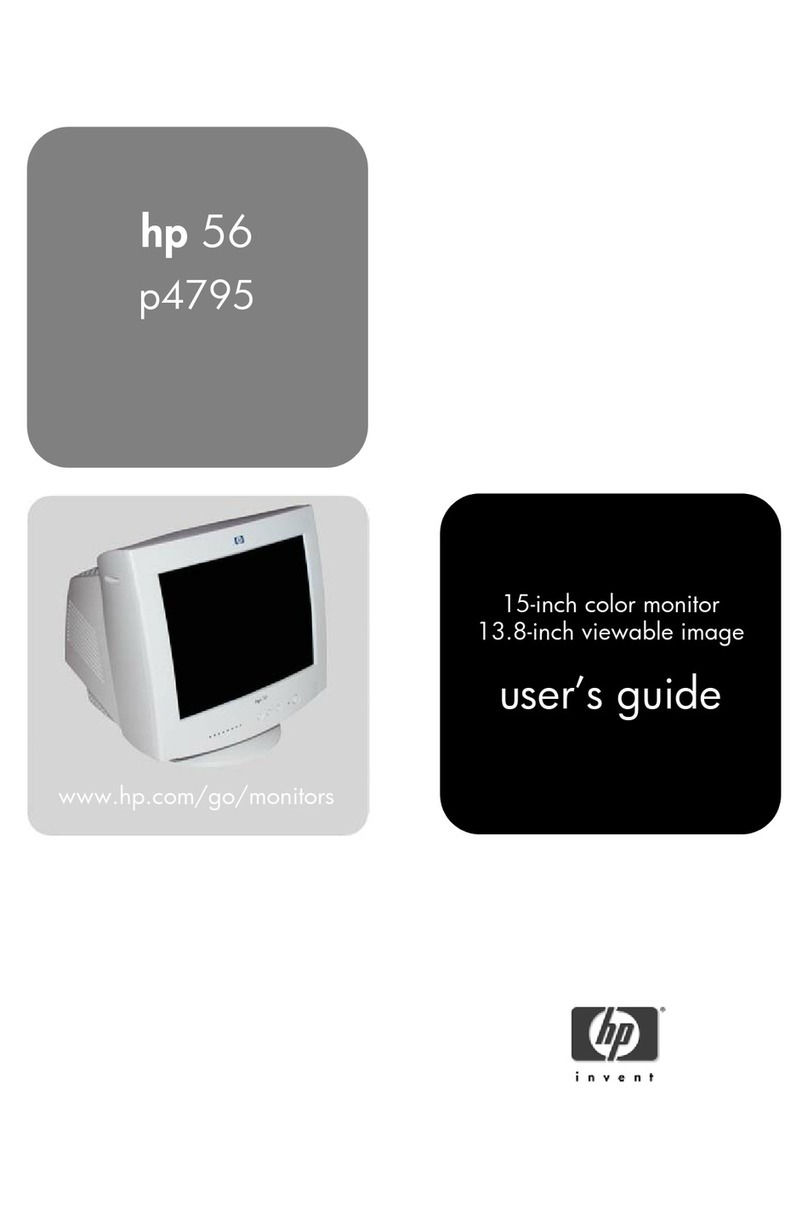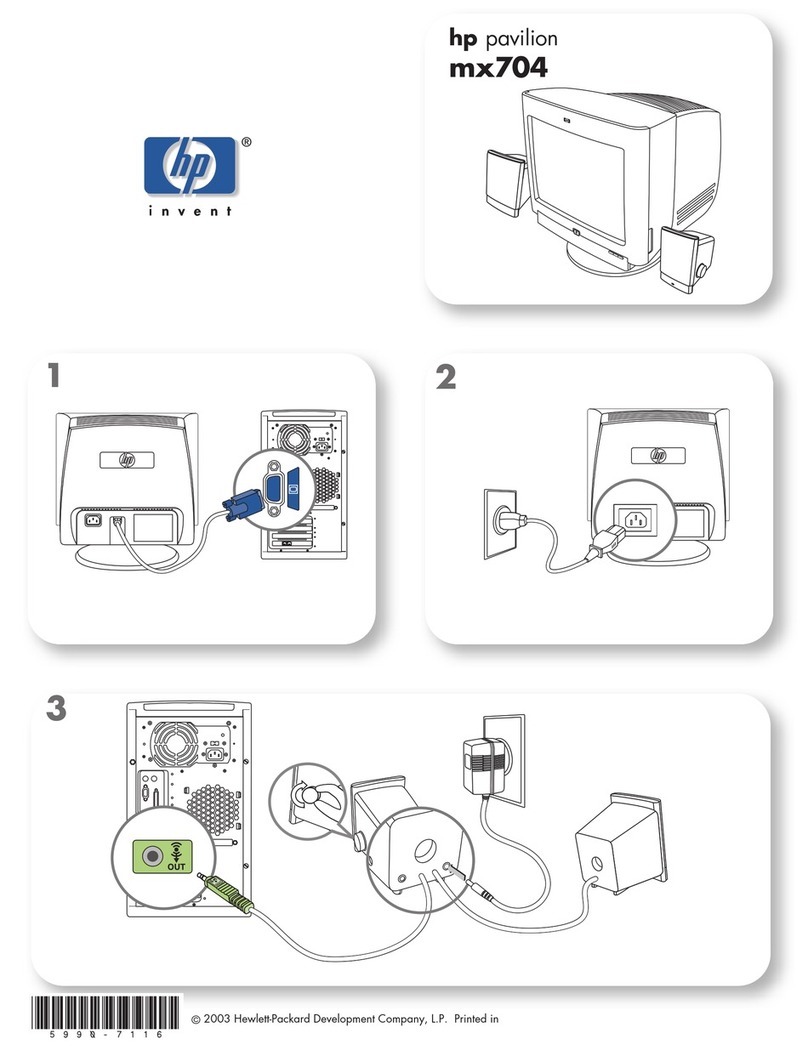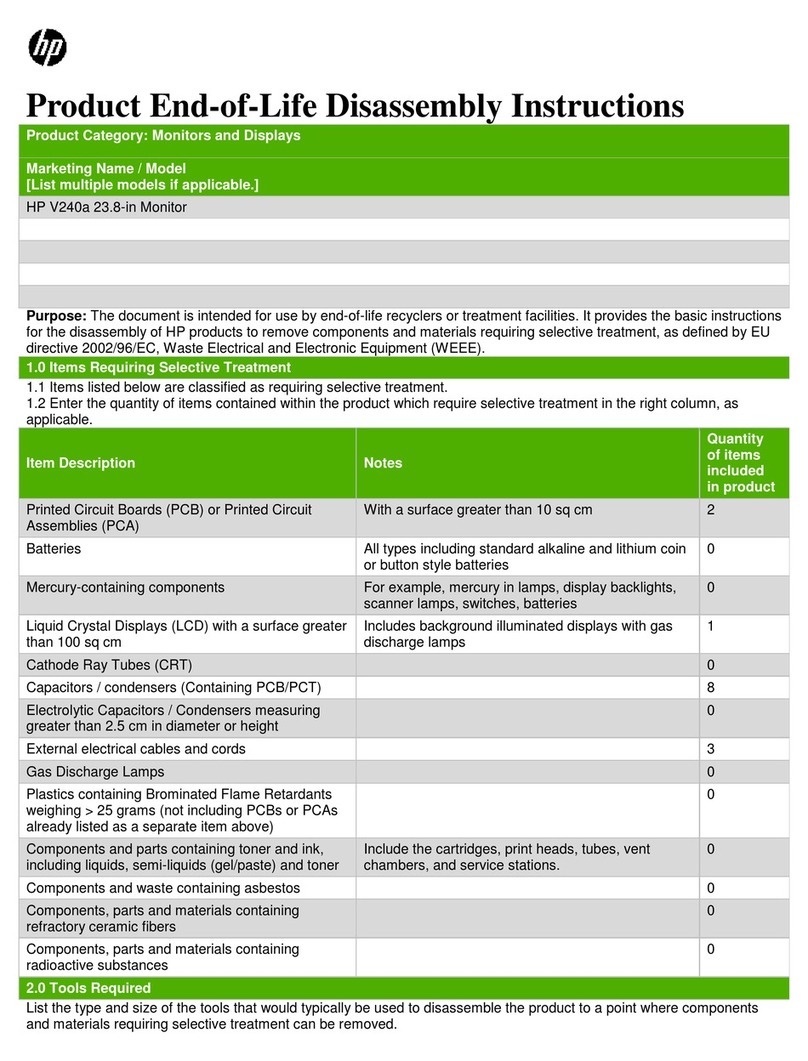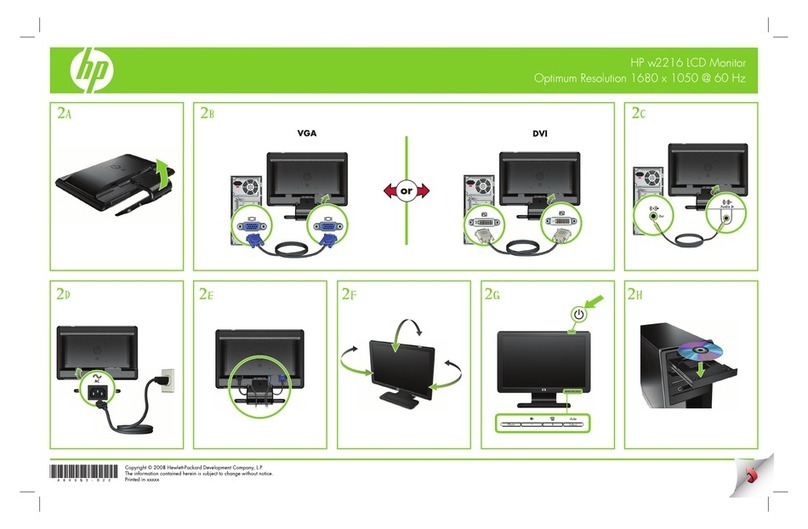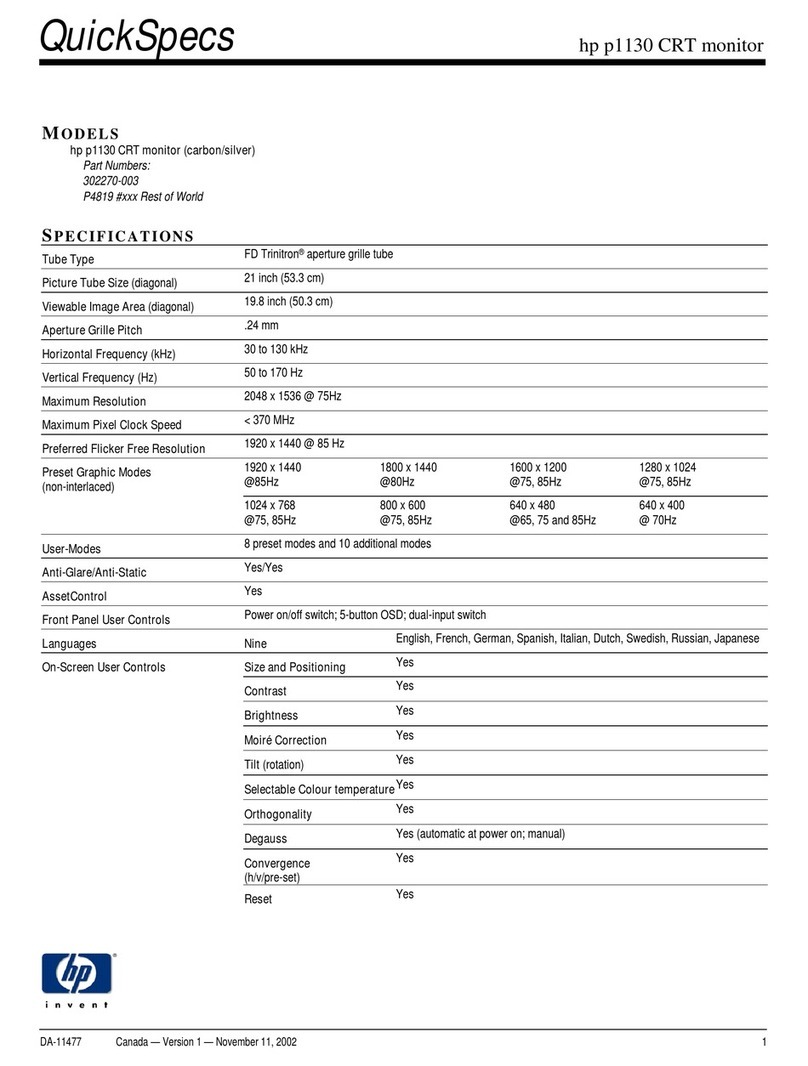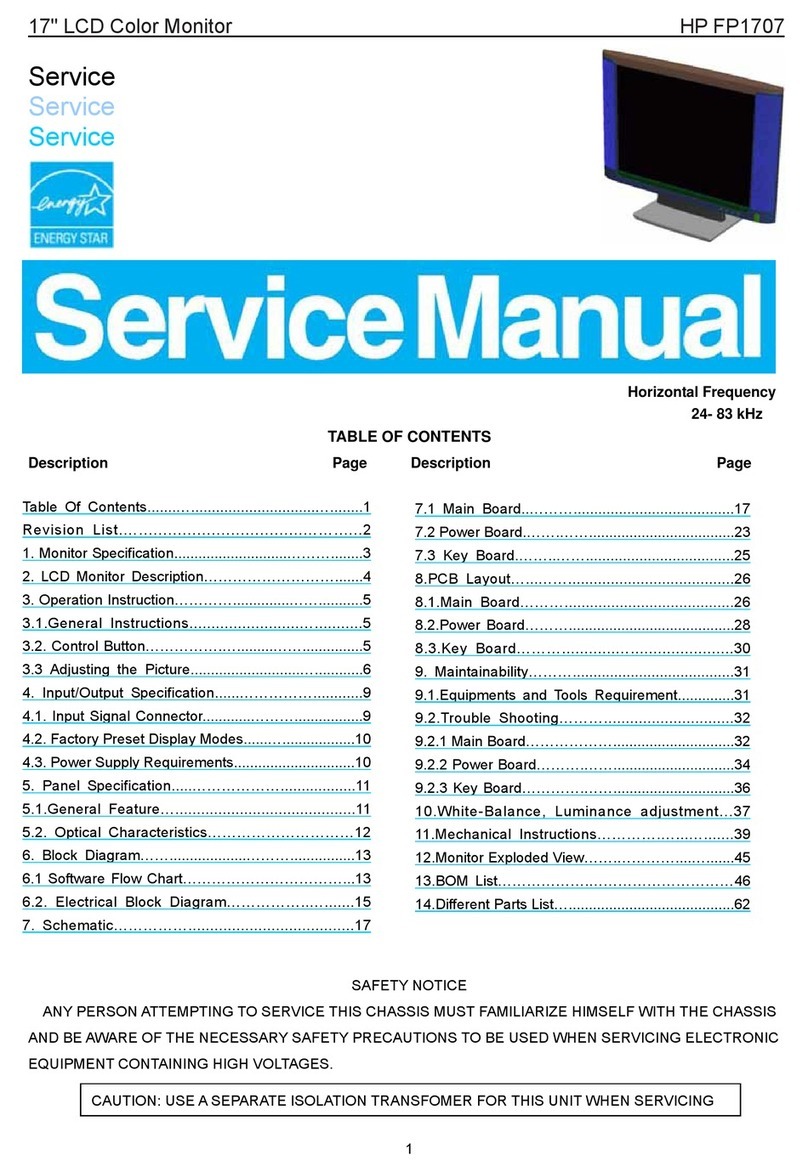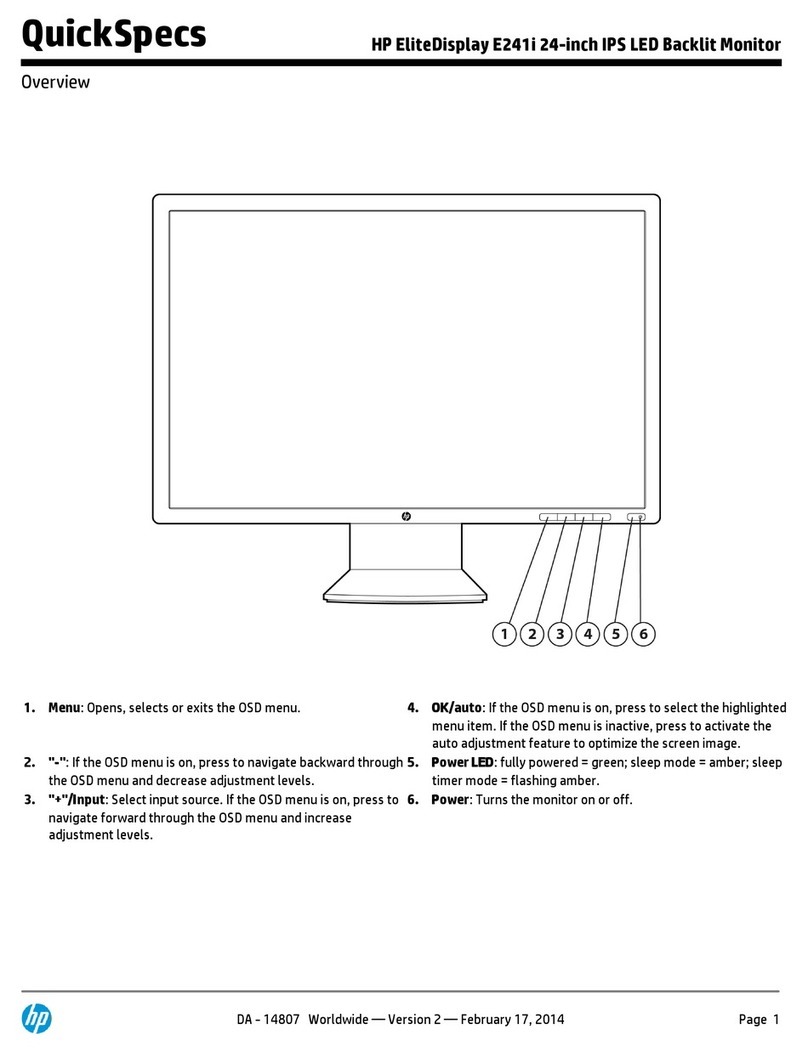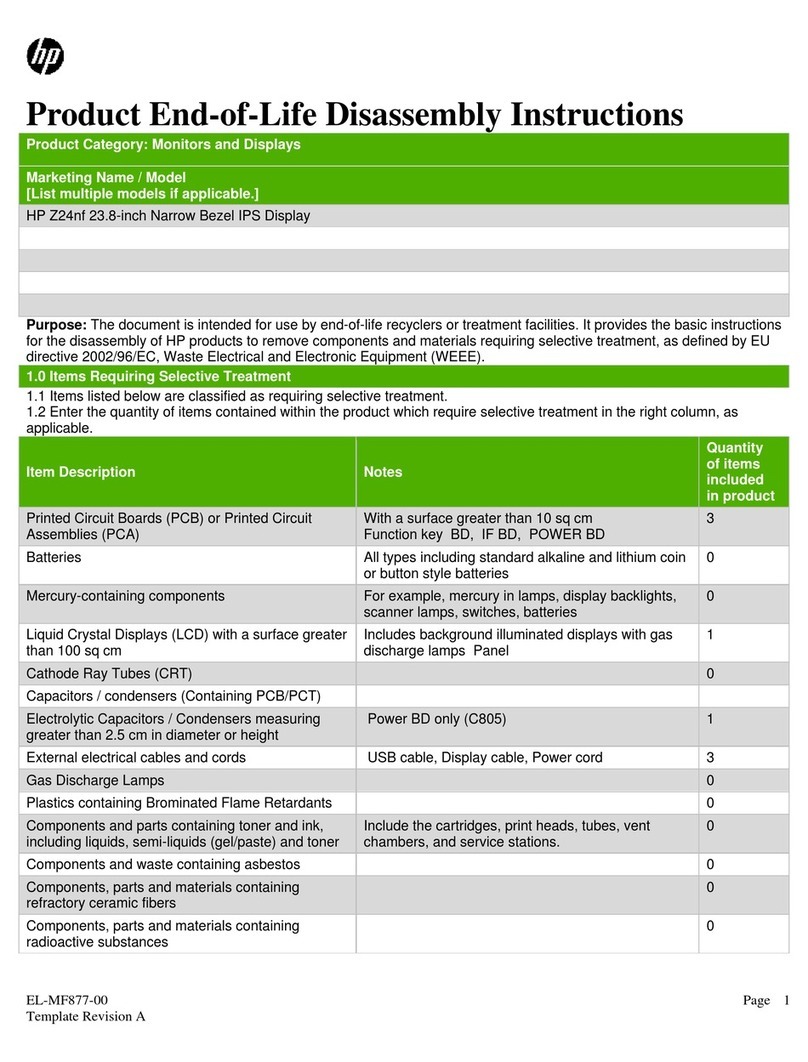November 22, 1999
www.hp.com
Resolutions / Timings
Maximum resolution: 1920x1200 (76Hz only)
Minimum resolution: 640x480 (60Hz only)
Maximum timing: 90Hz (1280x1024)
Minimum timing: 60Hz (multiple resolutions)
Factory default resolution: 1920x1200 at 76Hz.
Supported preset resolutions are (wide aspect
formats are marked in blue):
640x480
720x400
1280x1024
1600x1024 (16:10)
1600x1200
1920x1035 (16:9)
1920x1080 (16:9)
1920x1200 (16:10)
VISUALIZE EG •••
VISUALIZE fxe ••
VISUALIZE
fx2-Pro ••
VISUALIZE
fx4-Pro, fx6-Pro ••••
VISUALIZE
fx2+, fx4+, fx6+ ••••
Elsa Synergy ••••••
Oxygen GVX ••••••
Video Connection
Monitor has two video inputs:
• One 15-pin Dsub connector (female), capable
of DDC1 and DDC2Bi
• One 5-receptacle BNC connector
Video input can be toggled between two video
inputs via a switch on the front of the monitor. One
detachable 15-pin Dsub-to-Dsub video cable is
provided with the monitor. To use the second video
input, a BNC to Dsub video cable must be ordered
(HP product number A6019A).
Plug & Play
Supports Display Plug&Play guidelines according
to VESA DDC1, DDC2B and DDCAB.
Connecting to Dsub graphics
This monitor includes a 15-pin Dsub-to-
Dsub video cable for connecting to a Dsub
graphics card. To connect the monitor’s
BNC video input to Dsub graphics, a BNC
to Dsub cable will be needed (HP product
number A6019A). HP’s IA-32 NT and Linux
workstations use Dsub graphics.
Connecting to EVC graphics
PA-RISC UNIX workstations use EVC
graphics cards. To connect this monitor to
an EVC graphics card, use the included
Dsub cable and a Dsub to EVC adapter.
A Dsub to EVC adapter is included with
every PA-RISC UNIX workstation when
purchased. Spare Dsub to EVC adapters
can be ordered using HP product number
A4168A. To connect the monitor’s BNC
video input to Dsub graphics, a BNC to
Dsub cable (A6019A) and Dsub to EVC
adapter (A4168A) will be needed.
Controls
Front panel: power button, input select
switch, reset, (OSD) option, color (OSD),
screen (OSD), shape/geometry (OSD), size
(OSD), center (OSD), brightness, contrast,
power mode LED
On Screen Display (OSD) settings:
Picture size and position, brightness and
contrast, shape/geometry, rotation, vertical
and horizontal convergence, moiré
cancellation, landing, reset to defaults, color
temperature, red/green/blue intensity,
demagnetize, menu language, lock buttons
Color Temperature
Preset temperatures:
5000K, 6500K, 9300K. Individual RGB
gain/bias control can also be set.
Power
• AC 100-120V, 50/60 Hz., 2.2A
• AC 200-240V, 50-60Hz., 1.4A
• 200W maximum power consumption,
less than 140W in standby mode, less
than 15W in suspend mode, less than
8W in sleep mode, 0W when power off.
• VESA, DPMS, NUTEK compliant
• EPA Energy Star compliant
HP
ISUALIZE Monitors