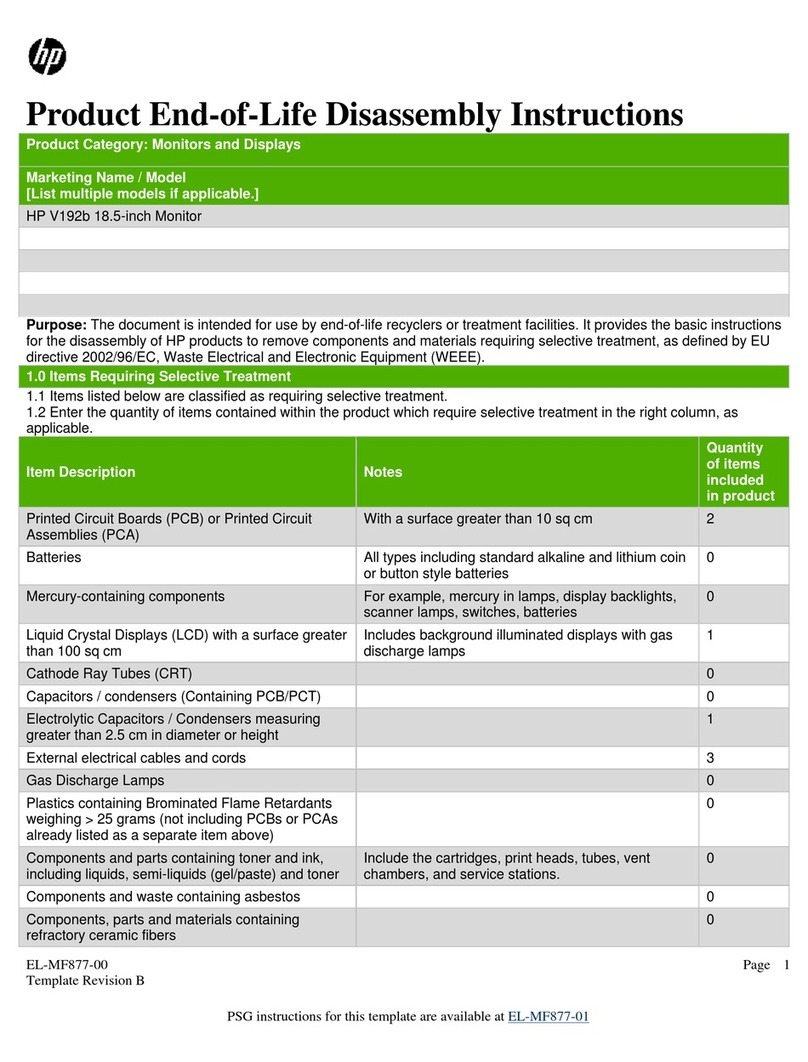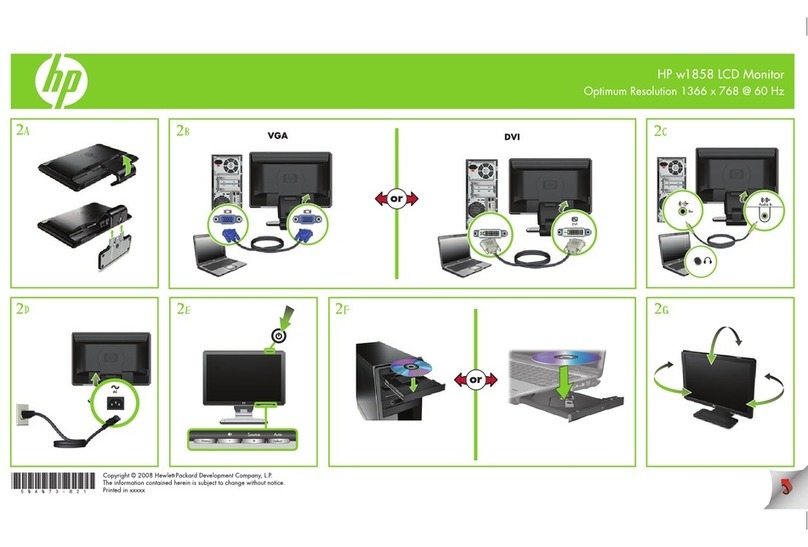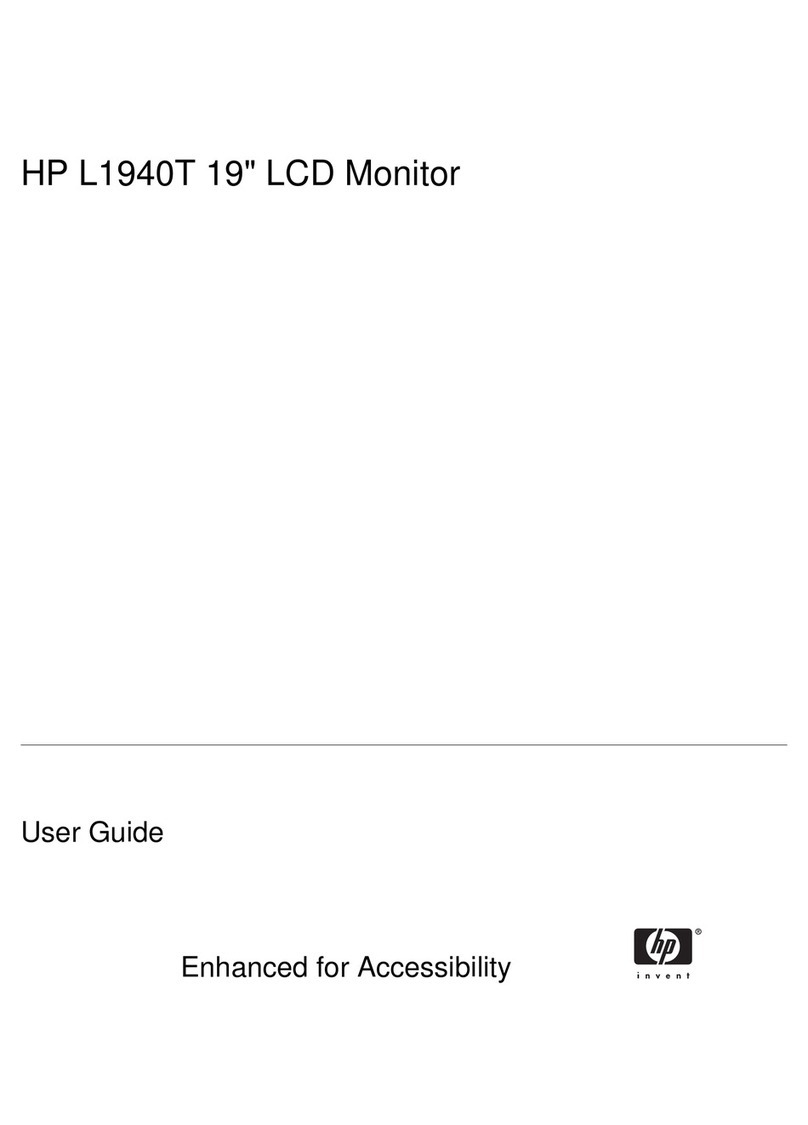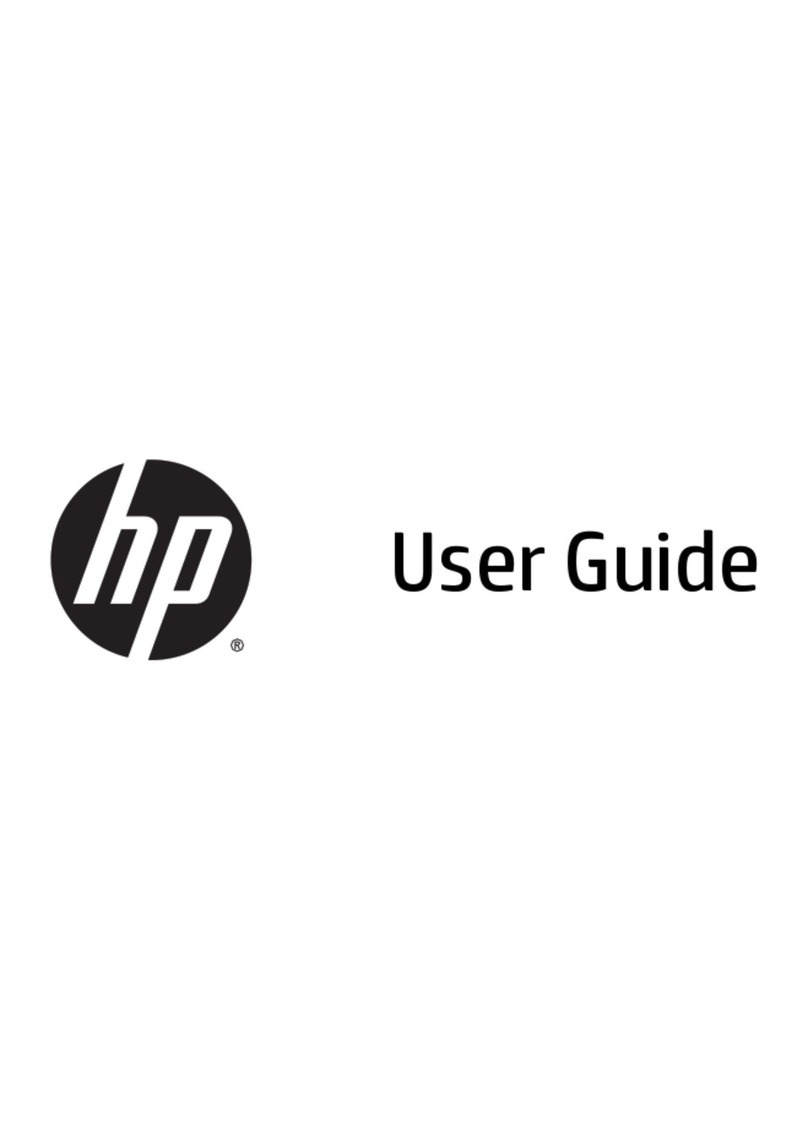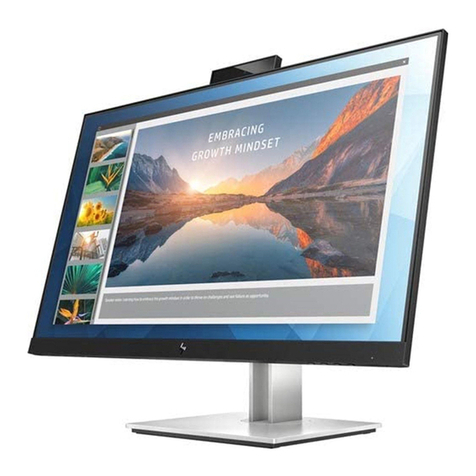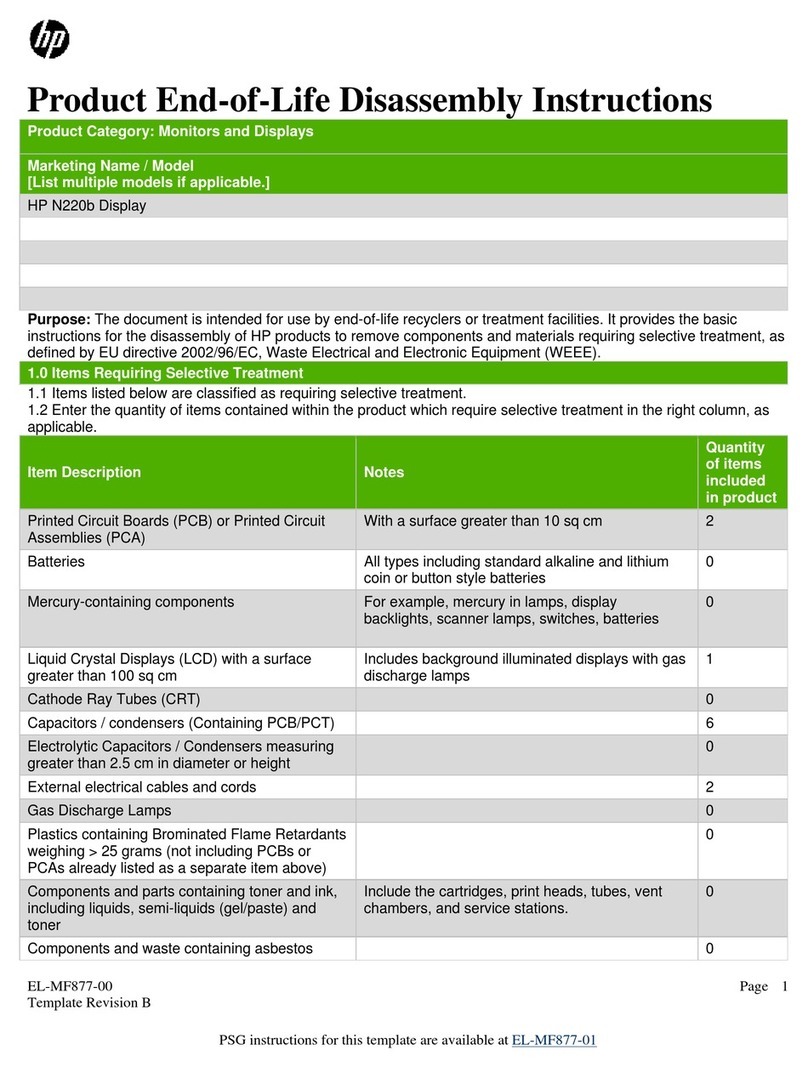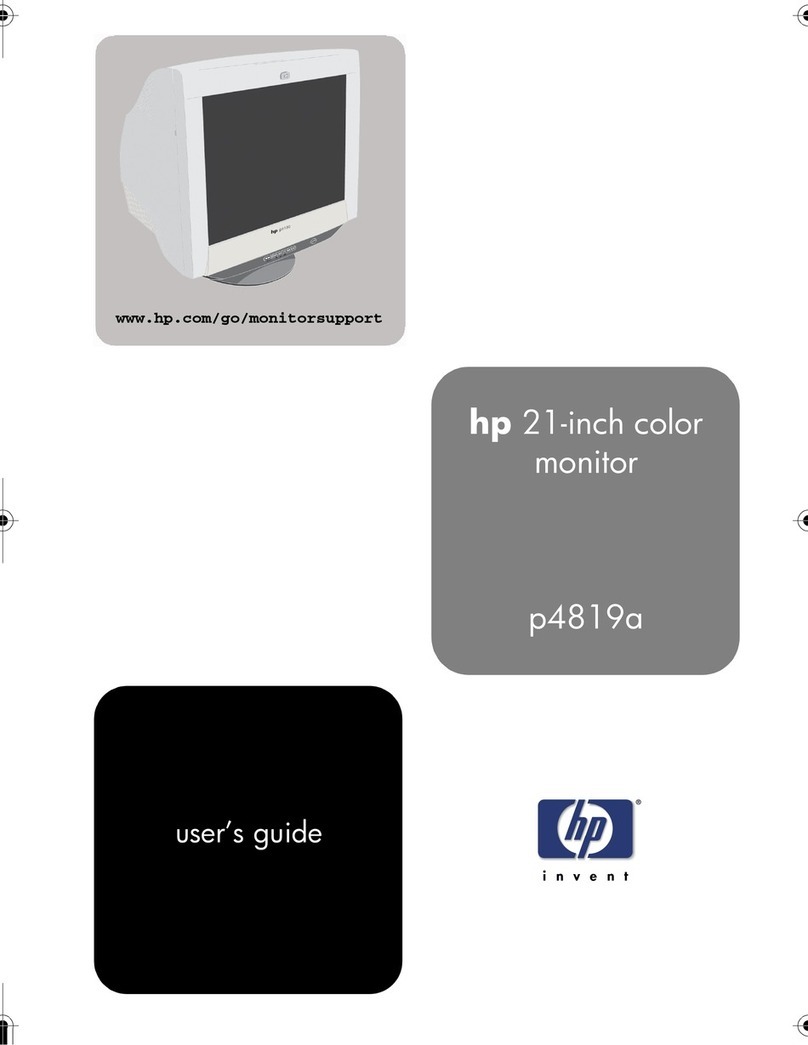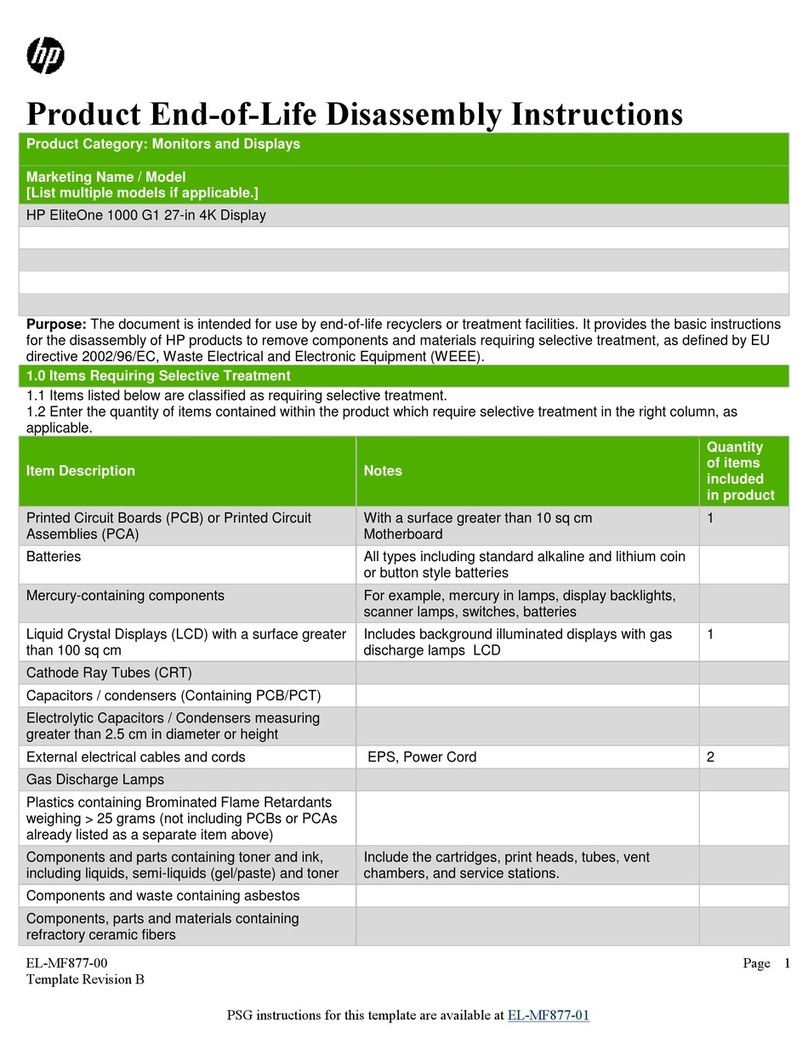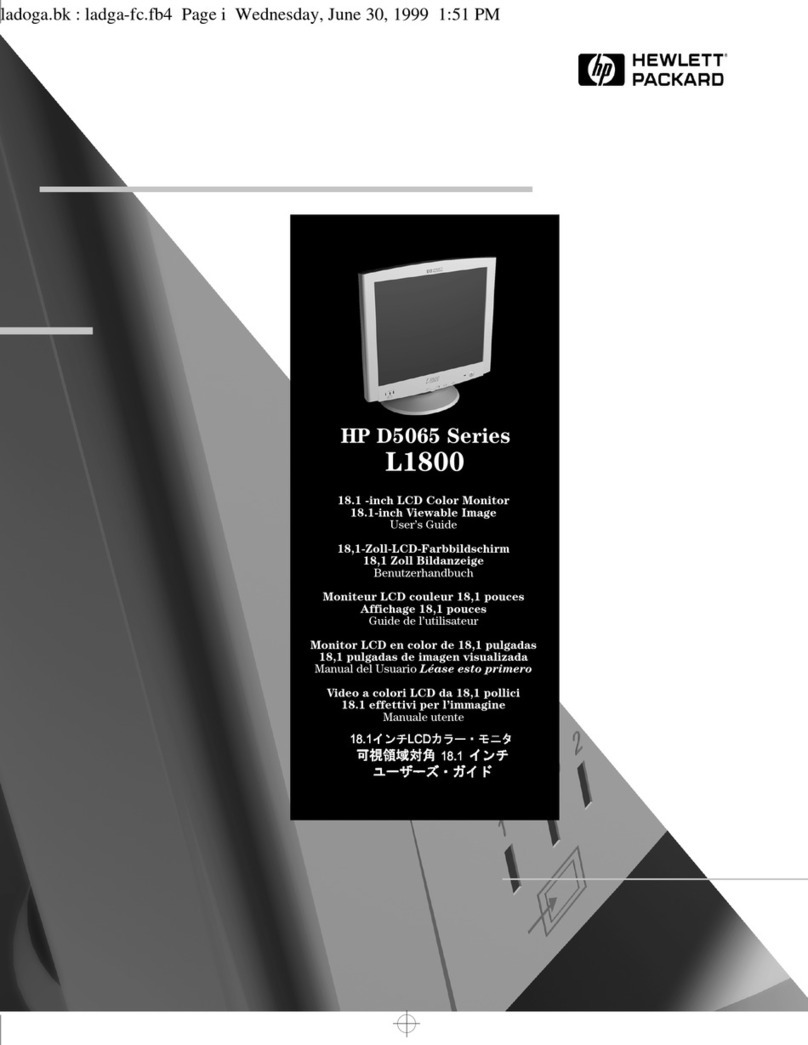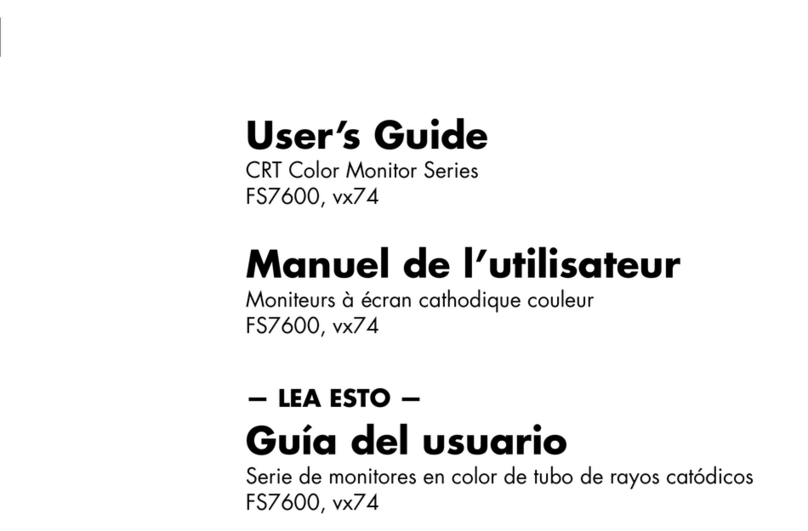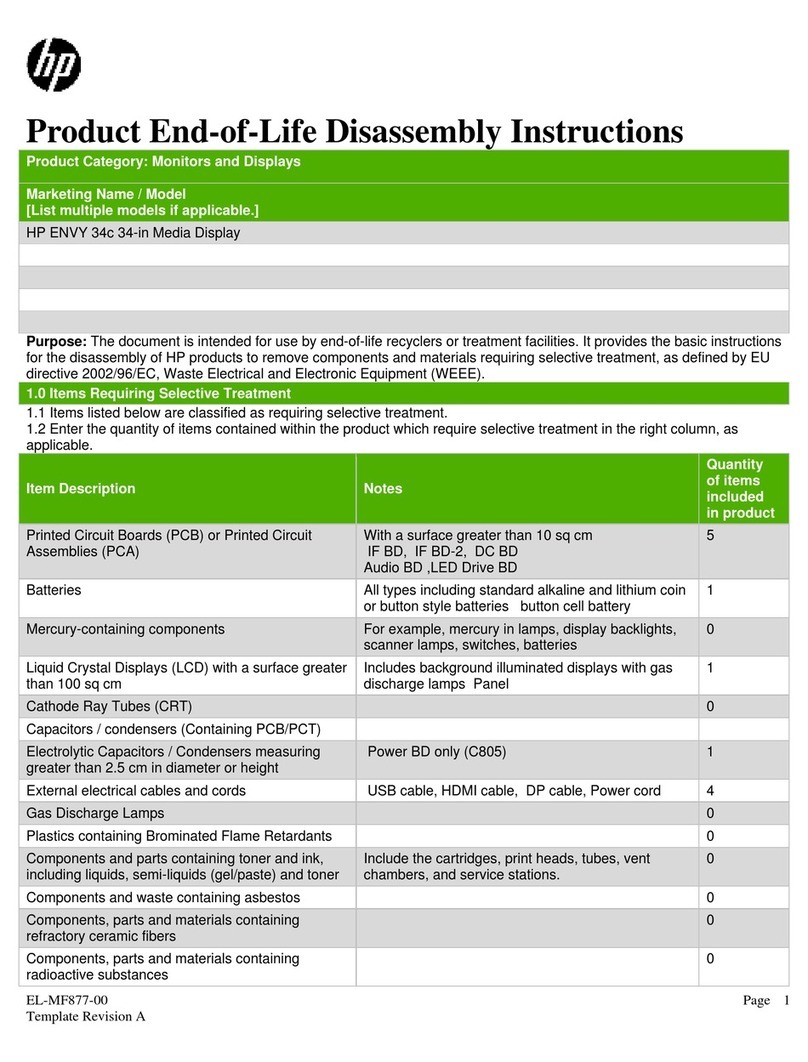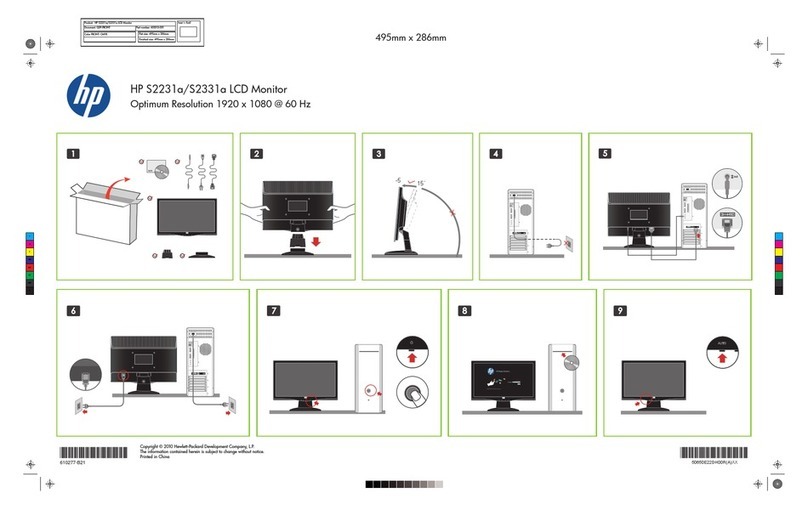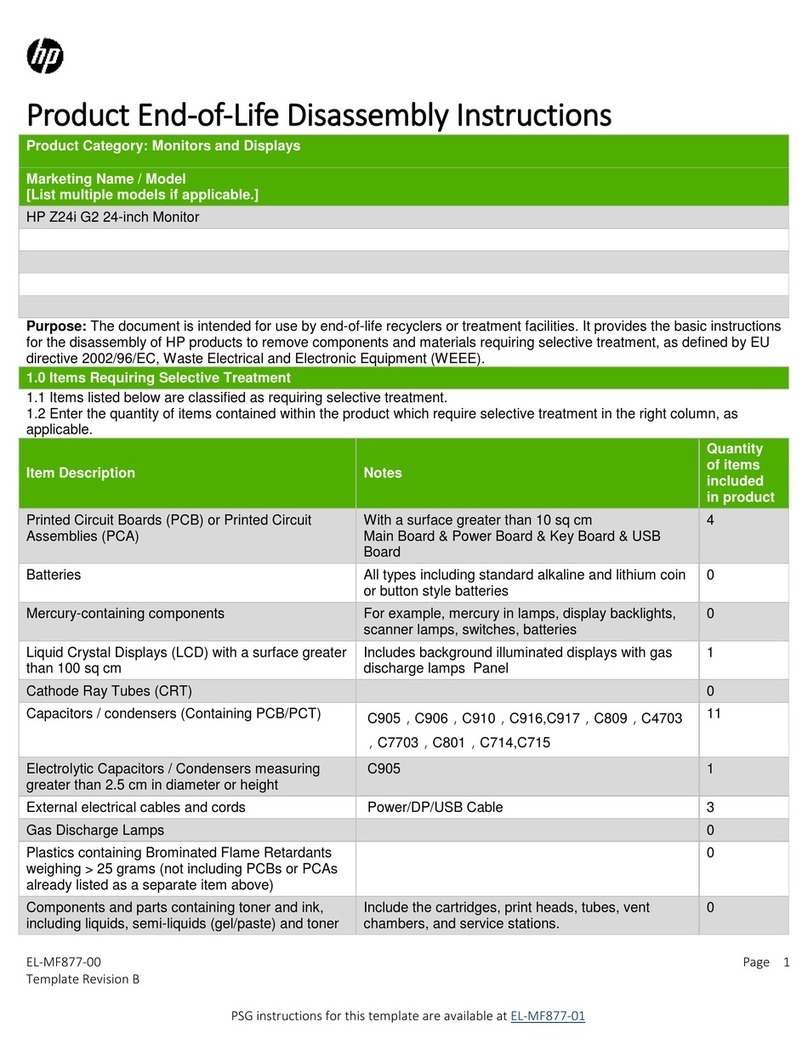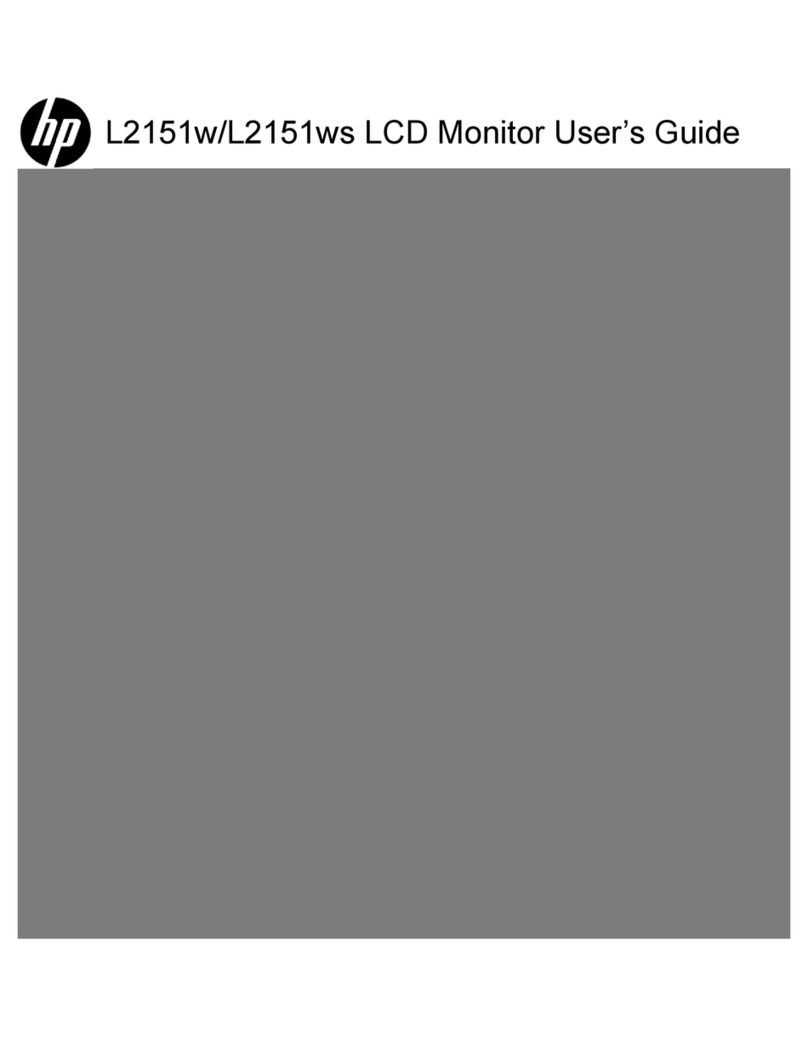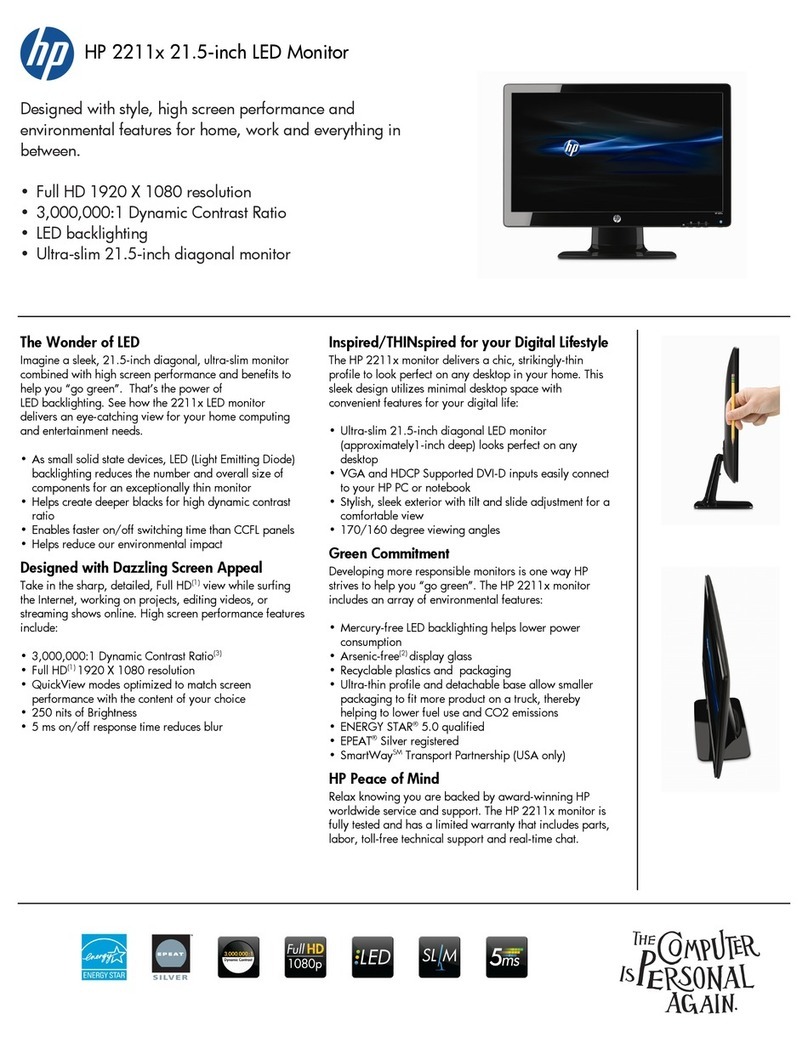Questions
about the HP Pavilion M-Series Displays? Give us a call at
(800) 724-6631, or look us up online at http://www.hp.-at-home.com
© 2000 Hewlett-Packard Company. All other brand or product names are trademarks or registered
trademarks of their respective companies. Specifications subject to change without notice.
Multi-function, high-resolution HP displays
The best view of the HP Pavilion PC
HP Pavilion-Compatible Displays
Here’s what you can expect when you pair HP displays with the
HP Pavilion PC.
■Flawless display/PC compatibility
is the result of technical consideration at the design level.
This integrated approach means that HP displays will work
perfectly with HP Pavilion PCs. They look and feel like they
go together, and this joint development enables the integra-
tion of speakers, microphones and other complementary
features.
■Application-specific, user-definable display modes
that allow users to fine-tune key display settings based on
what the computer is being used for. HP M-Series displays
feature four pre-programmed display settings:
-The “Picture” setting: Is used to optimize the appear-
ance of pictures and graphics, mirroring the display
settings used by graphics pros and in photo applications.
-The “Games” setting: Delivers the high contrast and
color settings that enrich computer gaming and video.
-The “Productivity” setting: Is best for home office
environments that are running workhorse applications,
such as spreadsheets and word processing.
-The “Personal” setting: Allows you to select and save
your own individual color, contrast and brightness levels.
■One-touch tuning
is achieved through key controls that are conveniently
located on the front of the display. No blind reaches around
the display, because power, brightness, contrast and other
controls are placed front-and-center, within easy reach.
The best way to see the power of your
HP Pavilion PC is with a high-resolution
Hewlett-Packard display. HP M-Series
displays feature an integrated
combination of advanced technology
and ergonomic thoughtfulness, just like
the HP Pavilion PC. The ultimate result
is a display solution that is the ideal
complement to the HP Pavilion PC, one
that is feature-rich, easy to use and built
to optimize today’s high-performance
graphics and video technology.
05/00
M-Series Displays
Displays