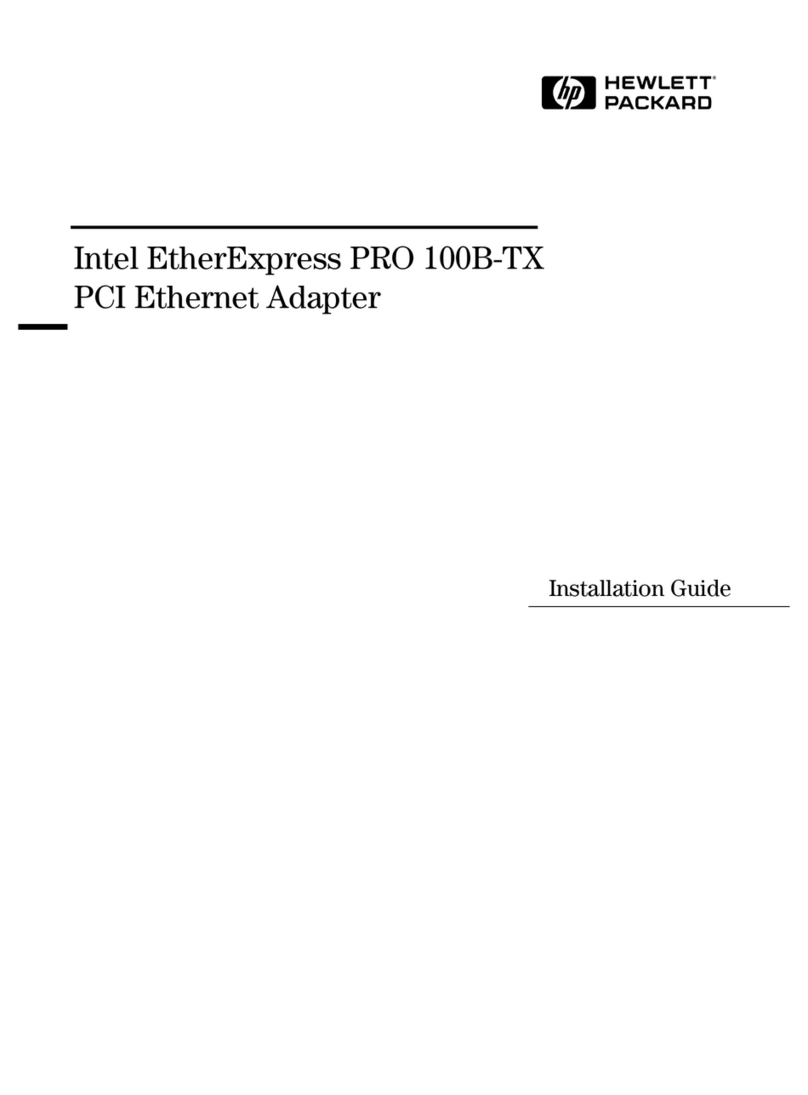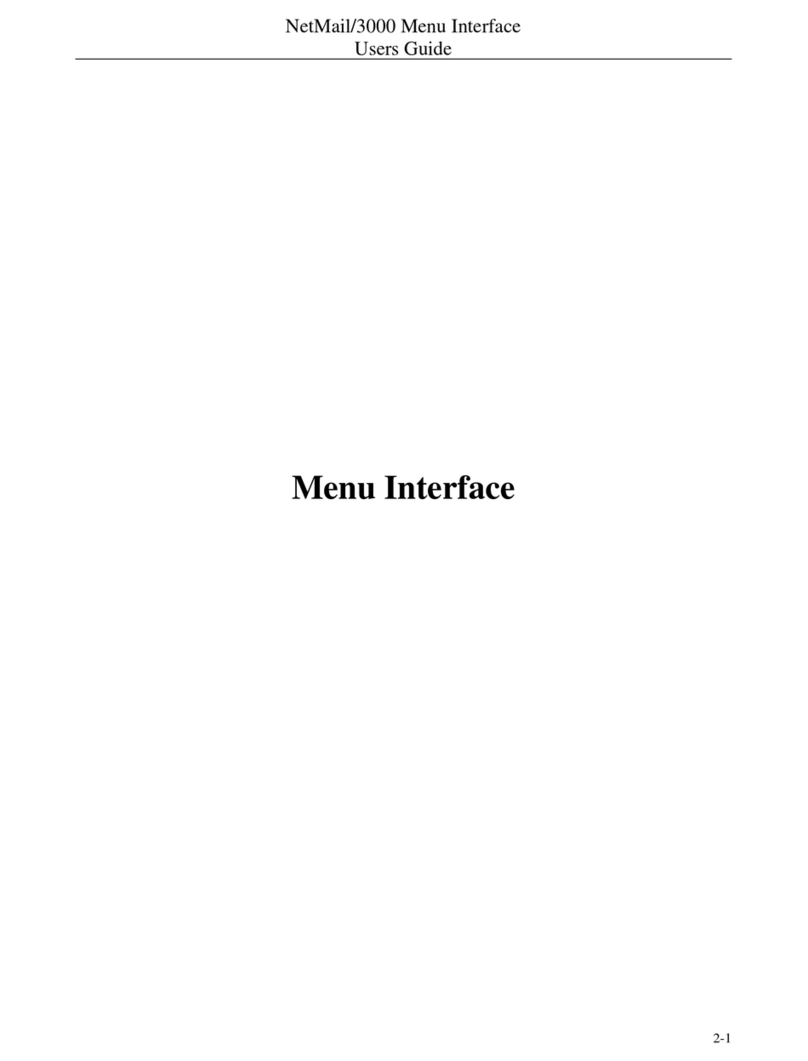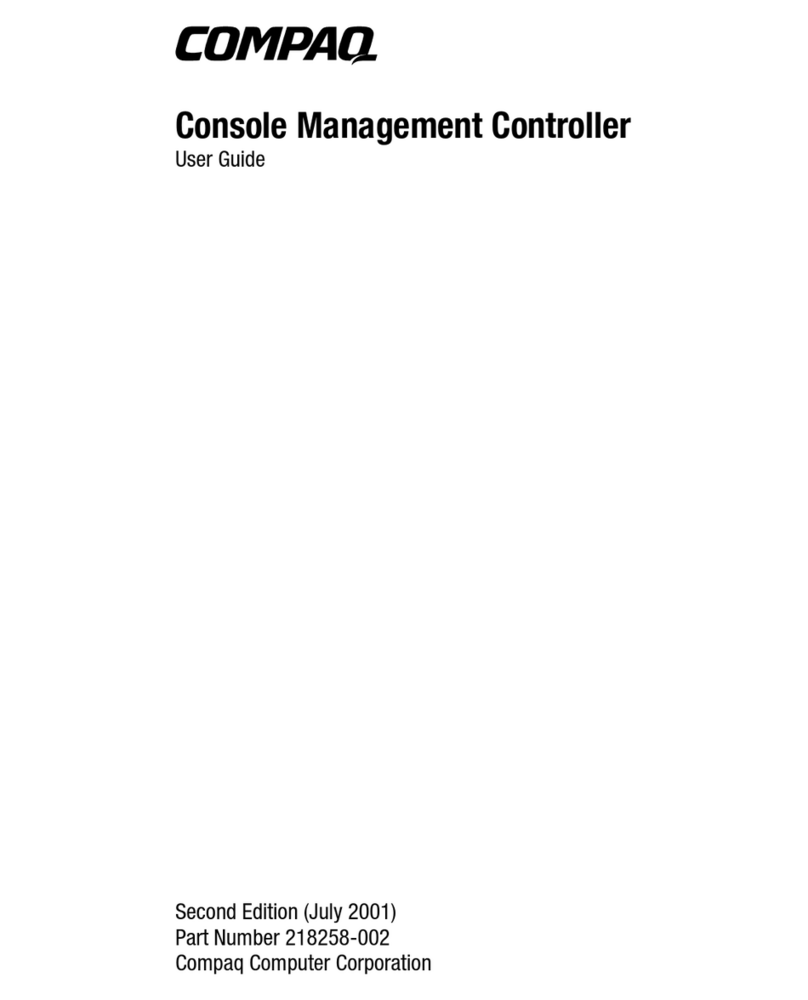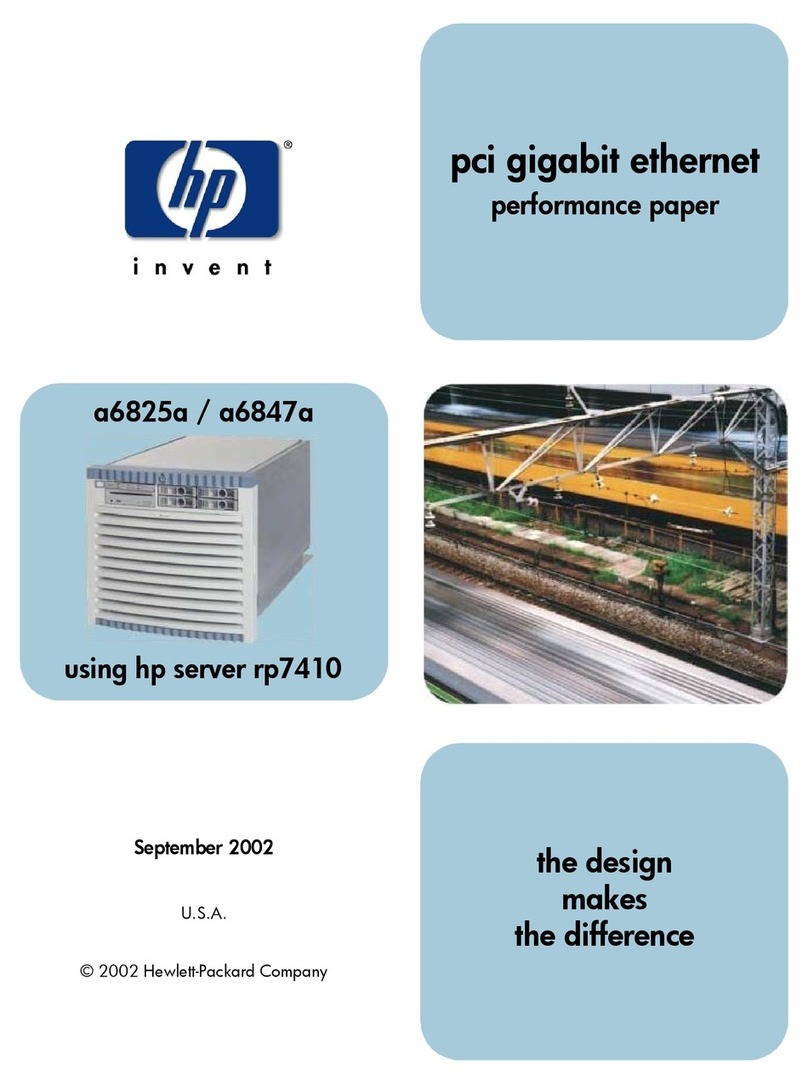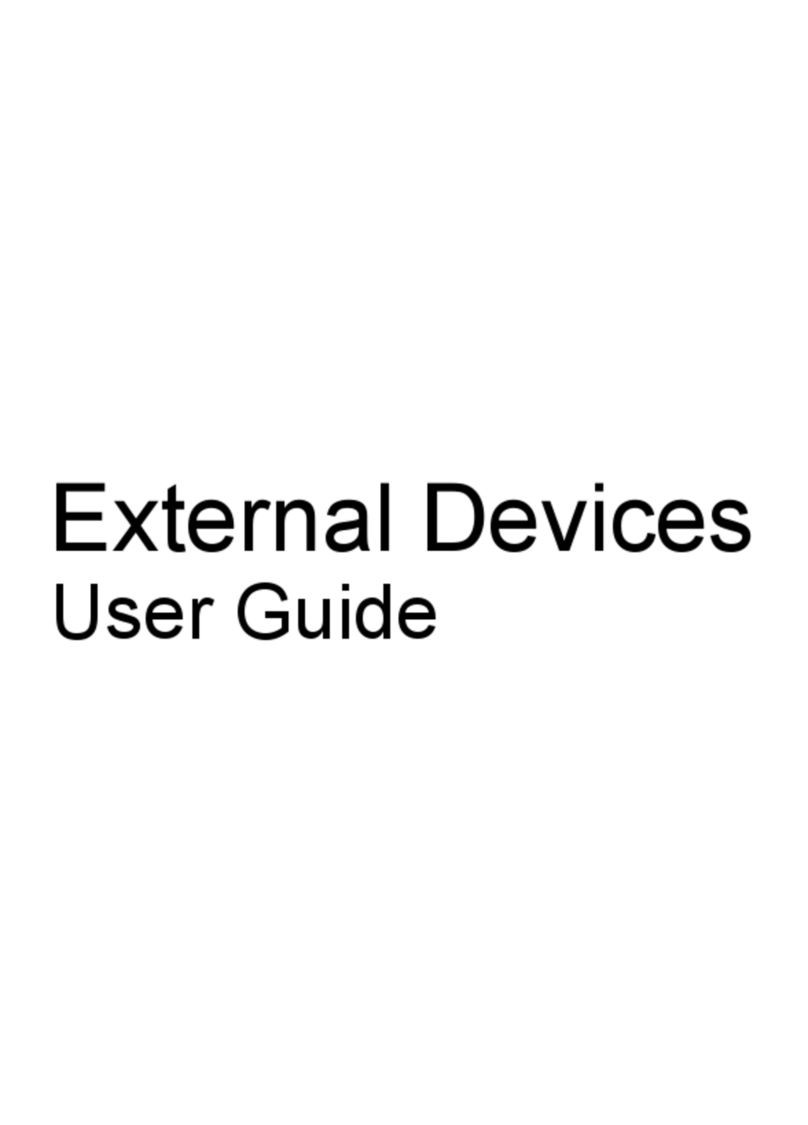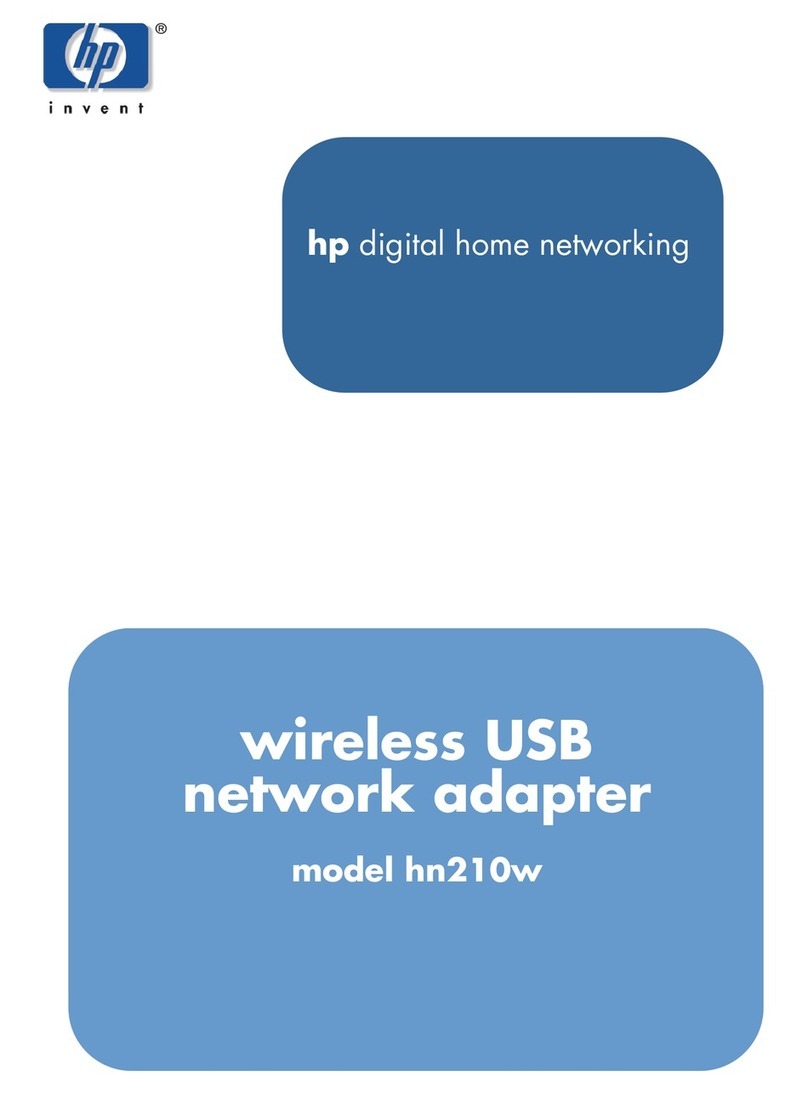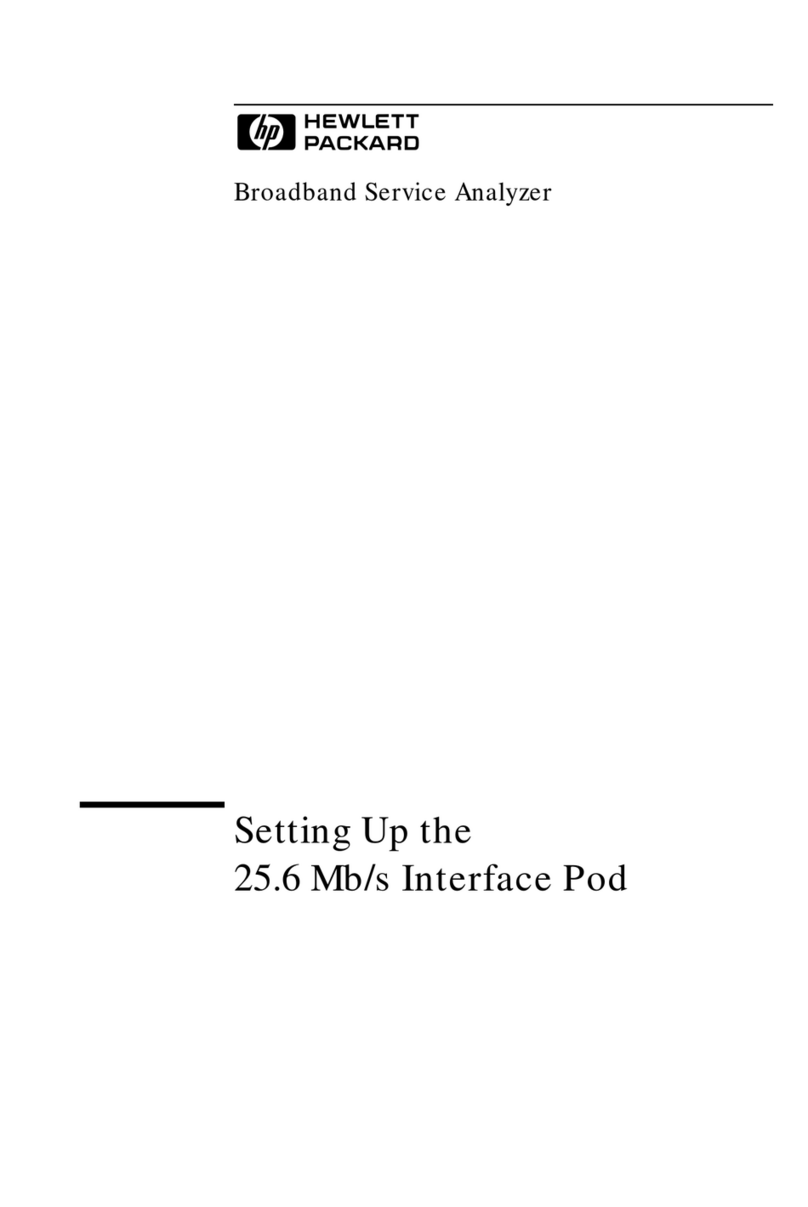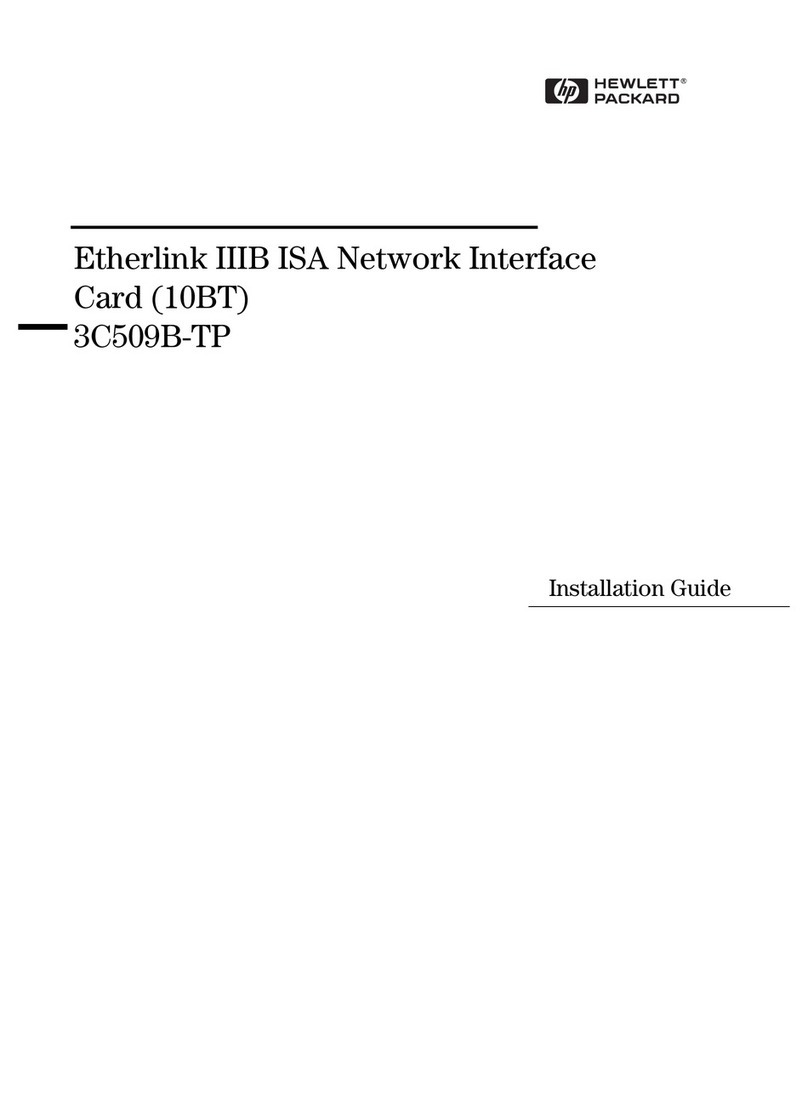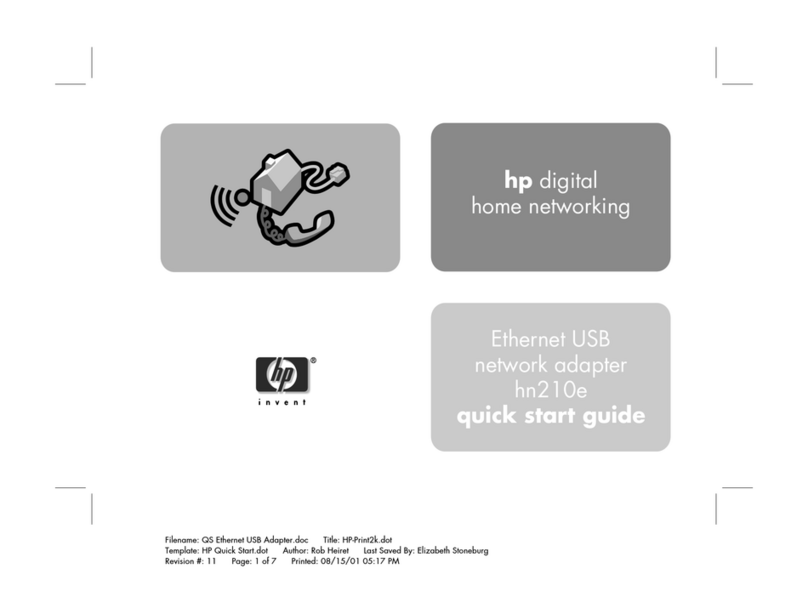Checking Lights
• The power/status light should flicker irregularly.
• The USB/projector light should be on steady.
• One of the LAN lights should be on steady.
See the Setup Guide on the CD for help.
Überprüfen der LEDs
• Die Netz-/Status-LED muss unregelmäßig flackern.
• Die USB-/Projektor-LED muss permanent leuchten.
• Eine der LAN-LEDs muss permanent leuchten.
Hilfe hierzu finden Sie im Konfigurationshandbuch auf der CD.
Comprobación de luces
• La luz de alimentación/estado debe parpadear de forma
irregular.
• La luz de USB/proyector debe permanecer encendida.
• Las luces de LAN deben permanecer encendidas.
Consulte la Guía de configuración del CD para obtener ayuda.
Vérification des voyants
• Le voyant d'alimentation/d'état doit clignoter par intermittence.
• Le voyant USB/projecteur doit être allumé en continu.
• Un des voyants réseau doit être allumé en continu.
Pour obtenir de l'aide, consultez le Guide d'installation se
trouvant sur le CD.
Controllo degli indicatori
• L’indicatore di alimentazione/stato deve lampeggiare
in maniera irregolare.
• L’indicatore USB/proiettore deve accendersi con luce fissa.
• Uno degli indicatori LAN deve accendersi con luce fissa.
Per informazioni, vedere la Guida all’attivazione sul CD.
© 2005 Hewlett-Packard Development Co., L.P.
Printed in Singapore
www.hp.com
10
reset
100
1 2
36
45
Features
1 USB/projector light
2 Power/status light
3 Power connection
4 USB connection
5 LAN connection and lights
6 Reset button
Ausstattung
1 USB-/Projektor-LED
2 Netz-/Status-LED
3 Netzanschluss
4 USB-Anschluss
5 LAN-Anschluss und LEDs
6 Taste zum Zurücksetzen
Funciones
1 Luz de USB/proyector
2 Luz de alimentación/estado
3 Conexión de alimentación
4 Conexión USB
5 Luces y conexión LAN
6 Botón de reinicio
Caractéristiques
1 Voyant USB/projecteur
2 Voyant d'alimentation/
d'état
3 Connecteur d'alimentation
4 Connecteur USB
5 Connecteur et voyants
réseau
6 Bouton de réinitialisation
Elementi
1 Indicatore USB/proiettore
2 Indicatore di
alimentazione/stato
3 Collegamento
alimentazione
4 Collegamento USB
5 Collegamento LAN
e relativi indicatori
6 Tasto di ripristino
What To Do Next
• For setup, operating, and troubleshooting information,
see the Setup Guide included on the CD.
• For detailed management and networking information,
see the Administrator's Guide included on the CD.
• See the warranty and support guides included on the CD.
Nächste Schritte
• Weitere Informationen zur Konfiguration, zum Betrieb und
zur Fehlerbehebung finden Sie im Konfigurationshand-
buch auf der CD.
• Detaillierte Informationen zur Verwaltung und zum
Netzwerkbetrieb finden Sie im Administratorhandbuch
auf der CD.
• Lesen Sie auch die Broschüren zu Support und Garantie
auf der CD.
Siguiente paso
• Para obtener información sobre la configuración,
el funcionamiento y la solución de problemas,
consulte la Guía de configuración del CD.
• Para obtener información detallada sobre la gestión
y la conexión de red, consulte la Guía del administrador
incluida en el CD.
• Consulte las guías de garantía y de asistencia incluidas
en el CD.
Etapes suivantes
• Pour obtenir des informations relatives à l'installation, à
l'utilisation et à la résolution des problèmes, consultez le
Guide d'installation disponible sur le CD.
• Pour obtenir des informations détaillées relatives à
l'administration et au réseau, consultez le Guide de
l'administrateur disponible sur le CD.
• Reportez-vous aux guides relatifs à la garantie et à
l'assistance disponibles sur le CD.
Passi successivi
• Per informazioni su installazione, configurazione,
funzionamento e soluzione dei problemi, vedere
la Guida all’attivazione inclusa nel CD.
• Per informazioni dettagliate sulla gestione e sull’utilizzo
in rete, vedere la Guida dell’amministratore inclusa
nel CD.
• Vedere i documenti di garanzia e supporto inclusi
nel CD.
L2130-90001