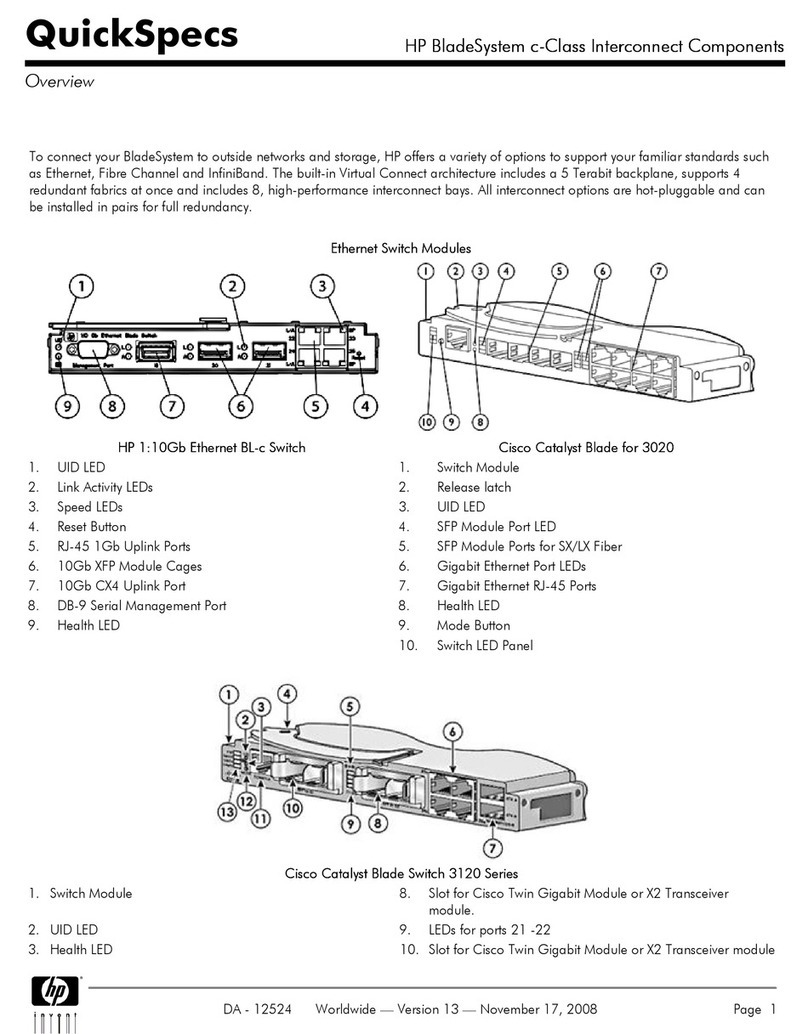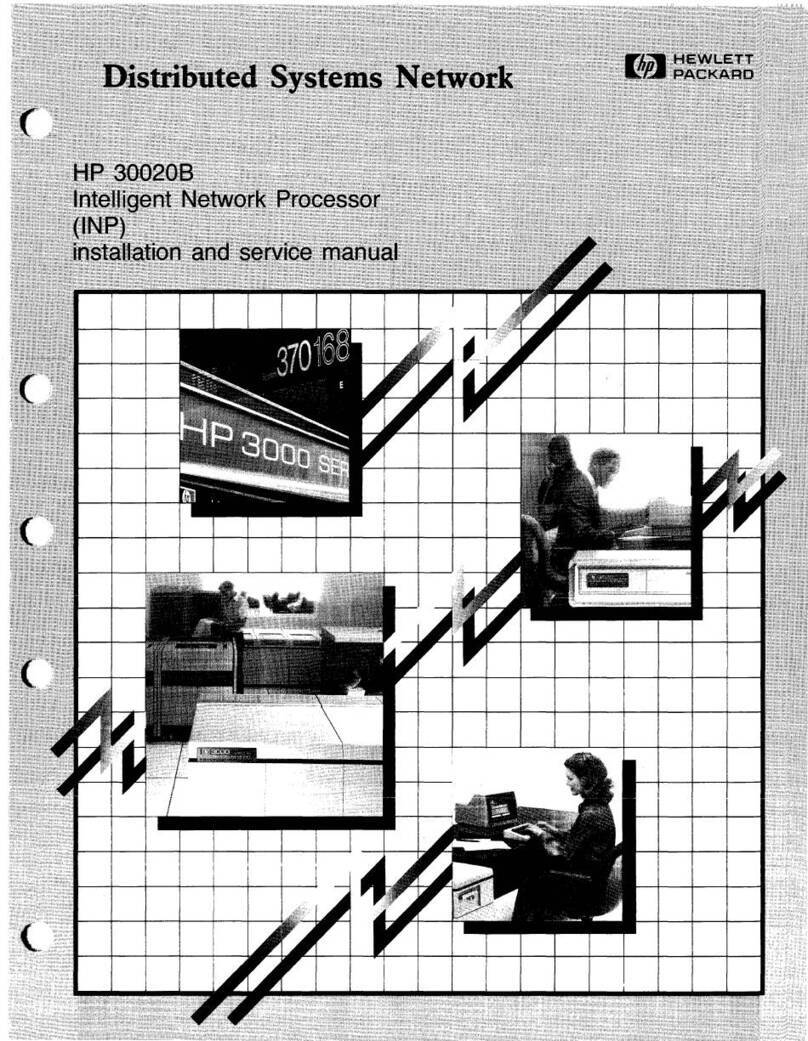HP zl2 User manual
Other HP Network Hardware manuals

HP
HP AJ878A - StorageWorks 320 GB Hard Drive User manual
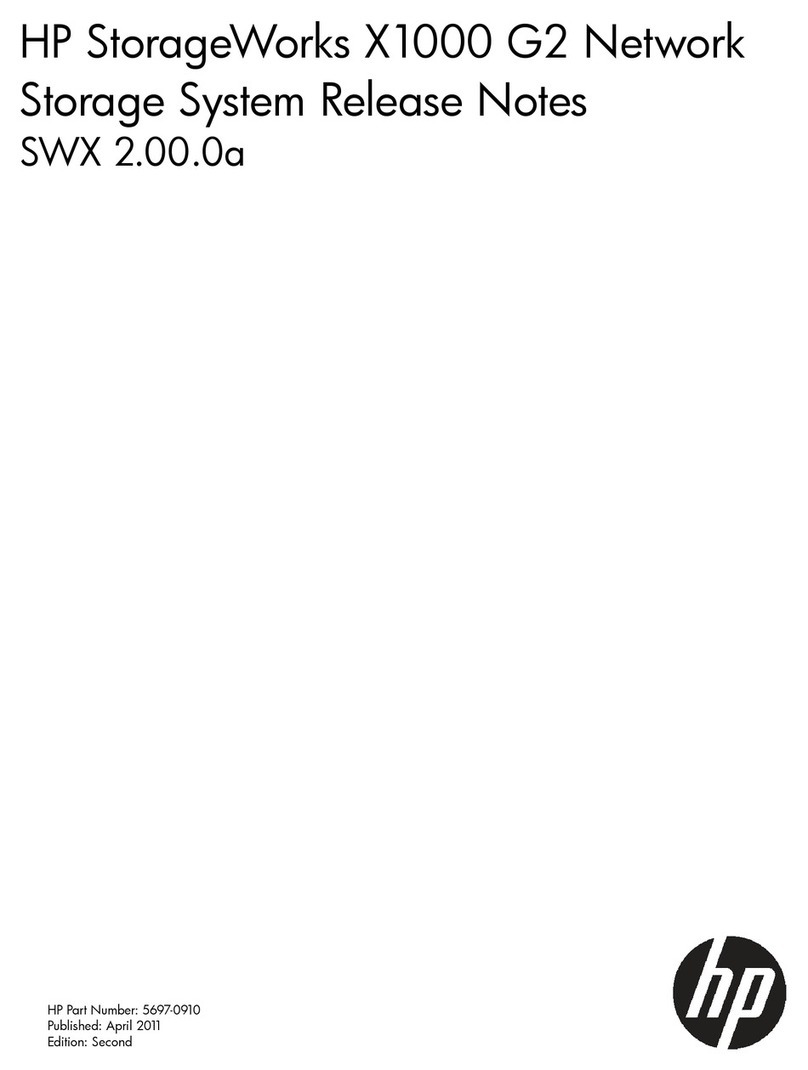
HP
HP StorageWorks X1000 G2 How to use

HP
HP X1800sb G2 User instructions
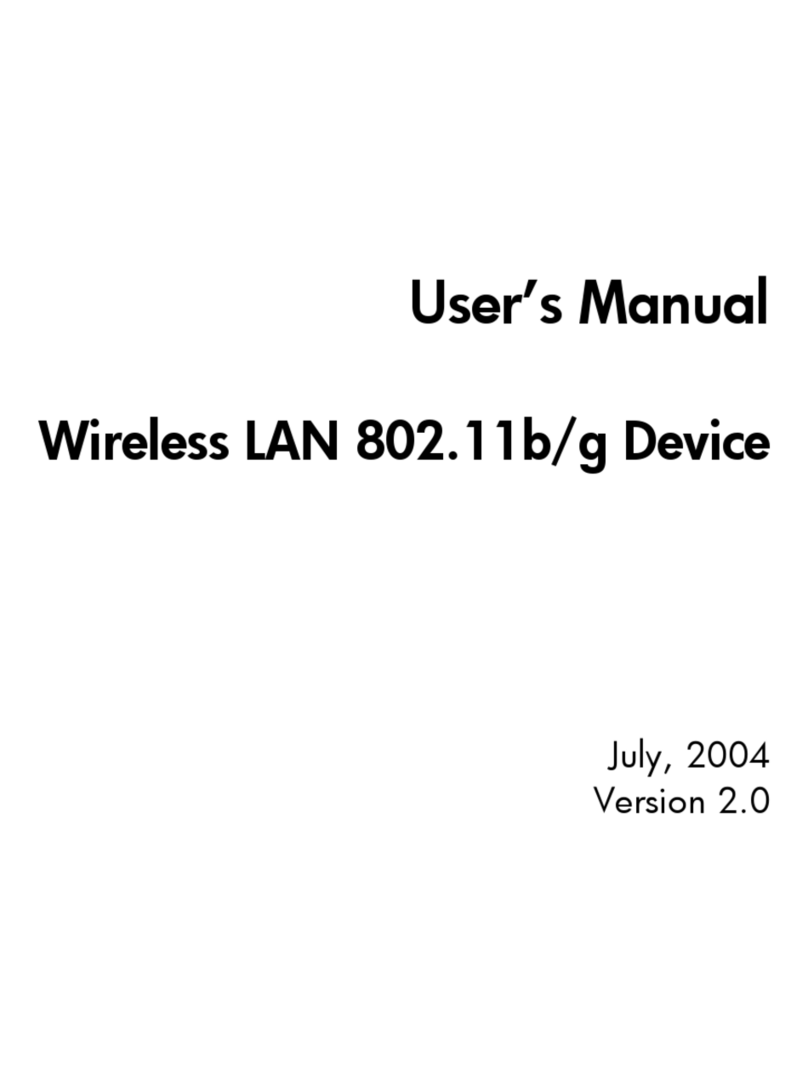
HP
HP Wireless LAN 802.11b/g Device WN4201B User manual

HP
HP ProCurve Secure Router 7203dl J8753A J8753A User manual
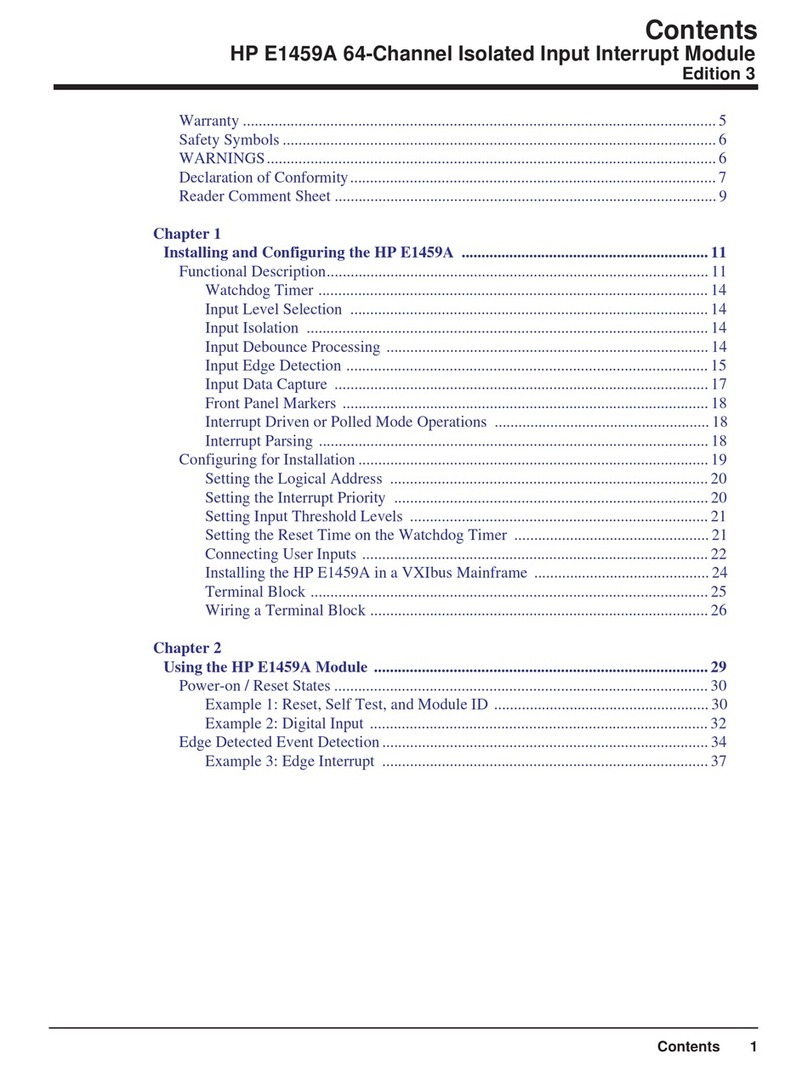
HP
HP E1459A User manual
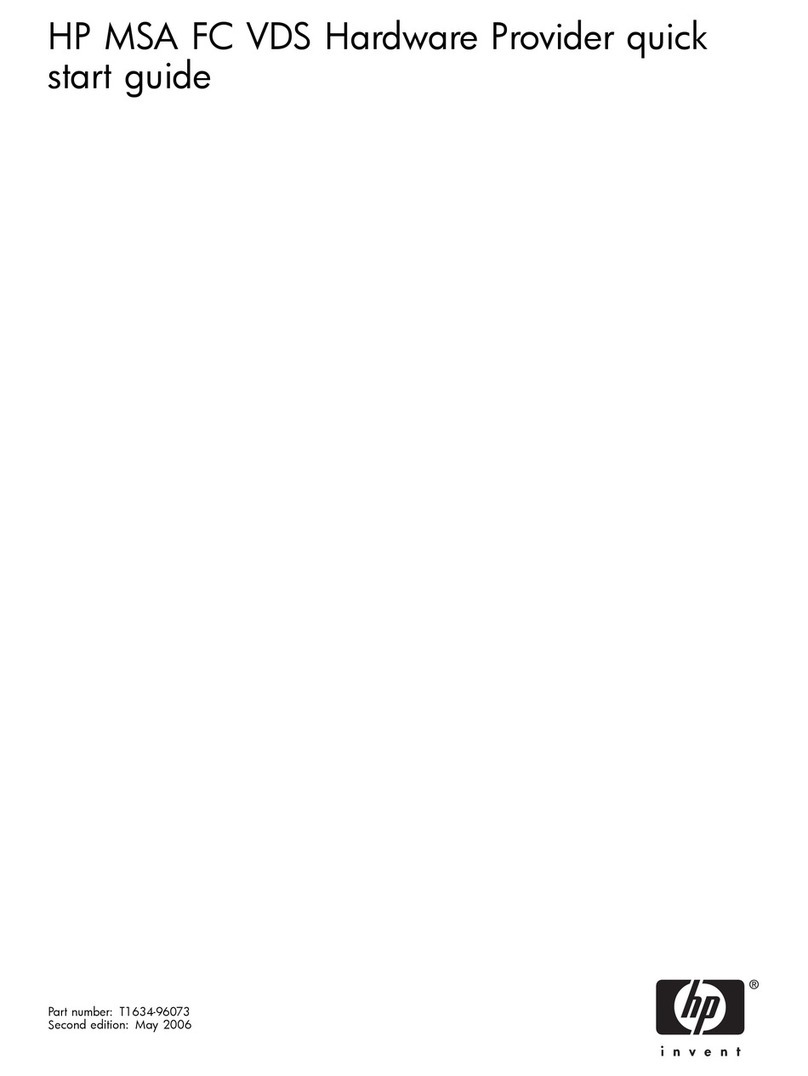
HP
HP 201723-B21 - HP StorageWorks Modular SAN Array 1000 Hard... User manual
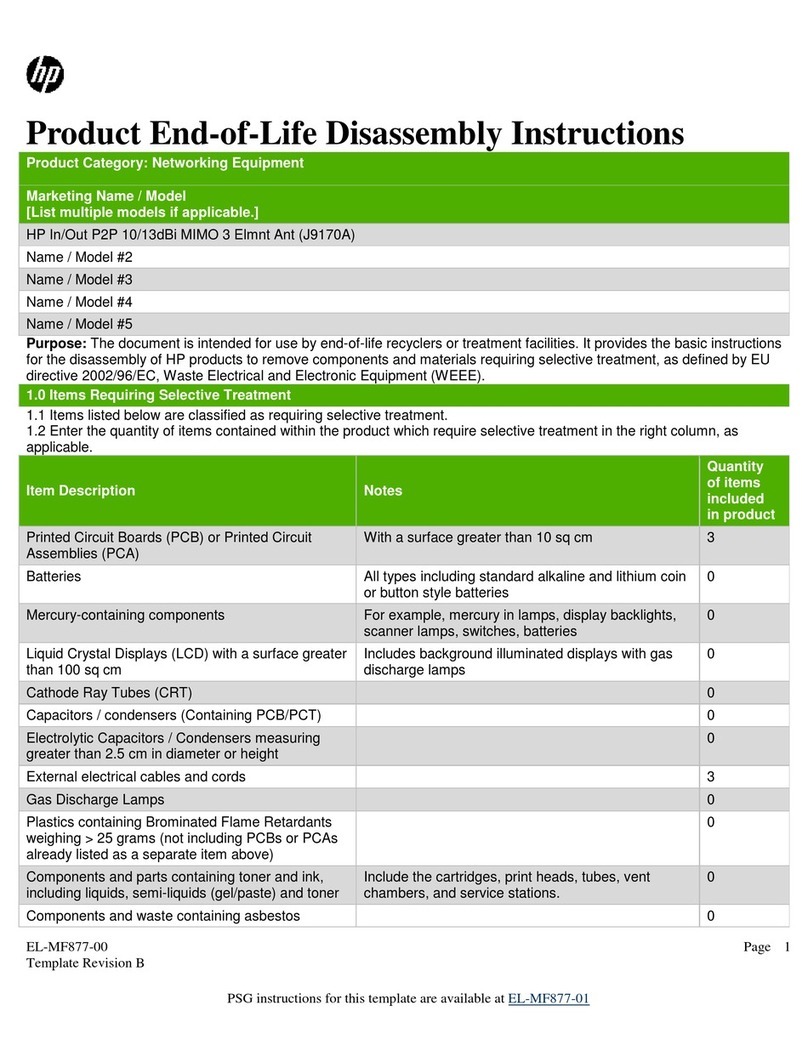
HP
HP In/Out P2P 10/13dBi MIMO 3 Assembly instructions
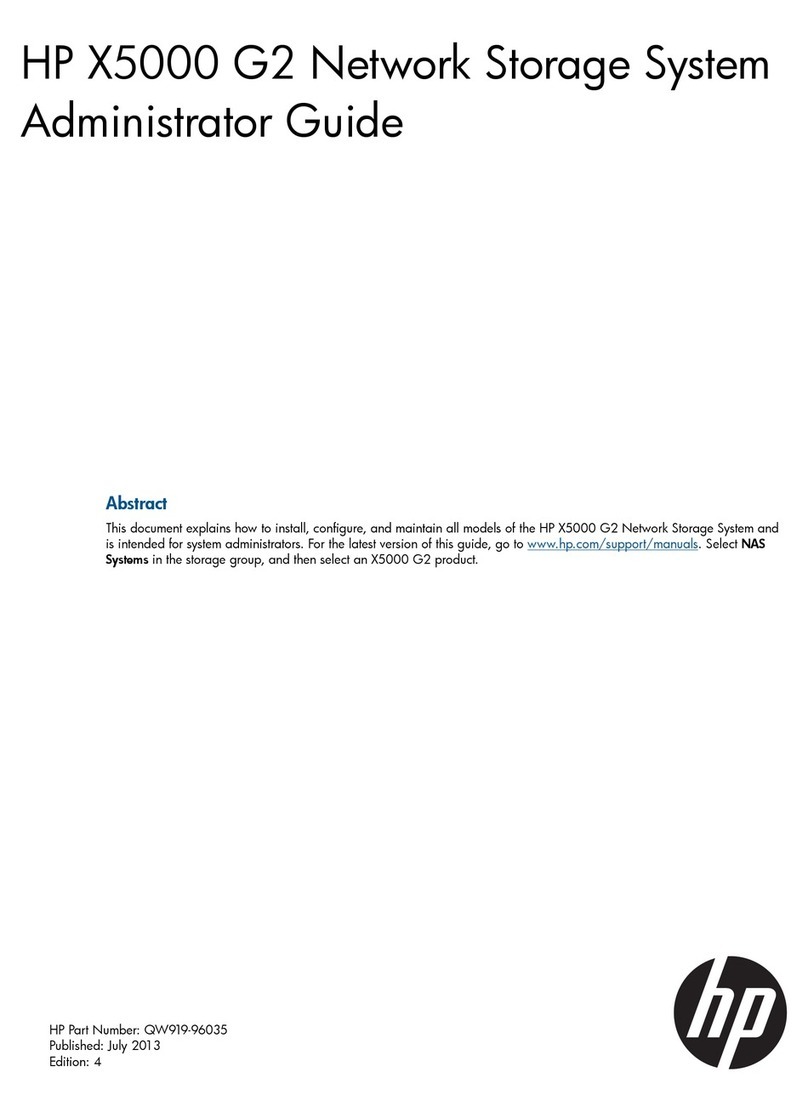
HP
HP X5000 G2 Service manual

HP
HP StorageWorks 2324fc User manual

HP
HP 5900AF-48XG-4QSFP+ Assembly instructions

HP
HP StorageWorks 1/8 Tape Autoloader User manual
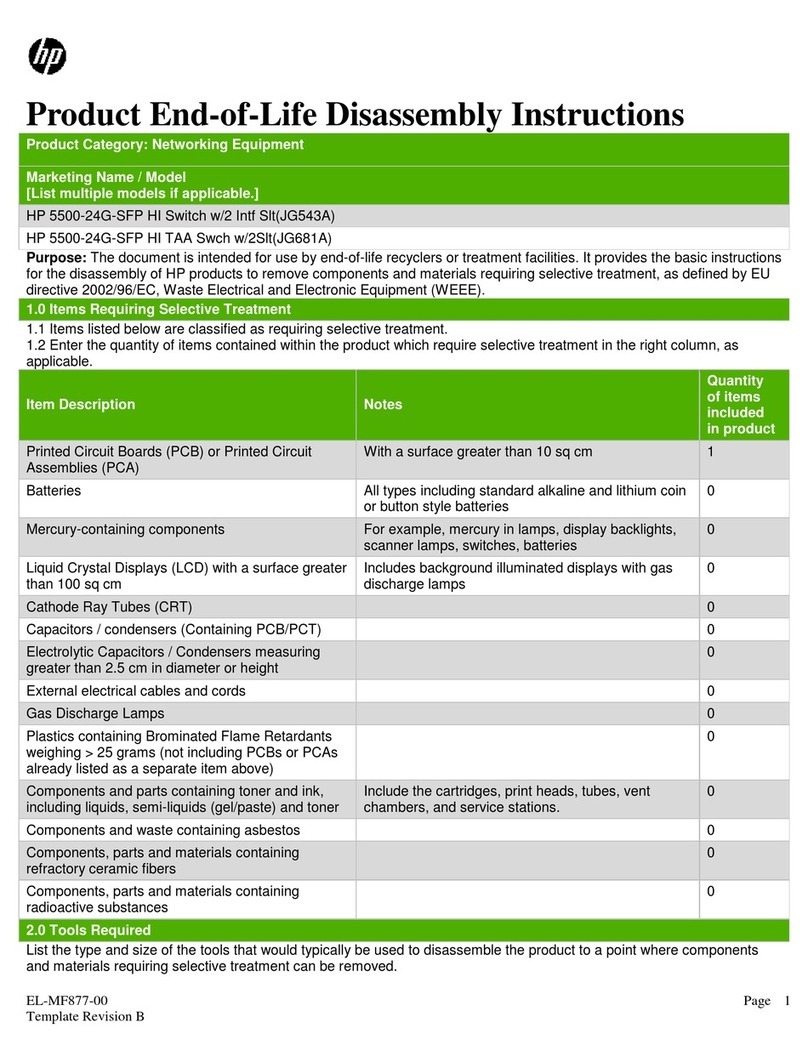
HP
HP 5500-24G-SFP EI TAA Assembly instructions

HP
HP ARUBA 8320 48 10/6 40 X472 5 2 Bdl Assembly instructions

HP
HP Presario X1000 - Notebook PC User manual

HP
HP IBRIX X9000 User manual

HP
HP StorageWorks T5521A Manual

HP
HP 85027A Service manual
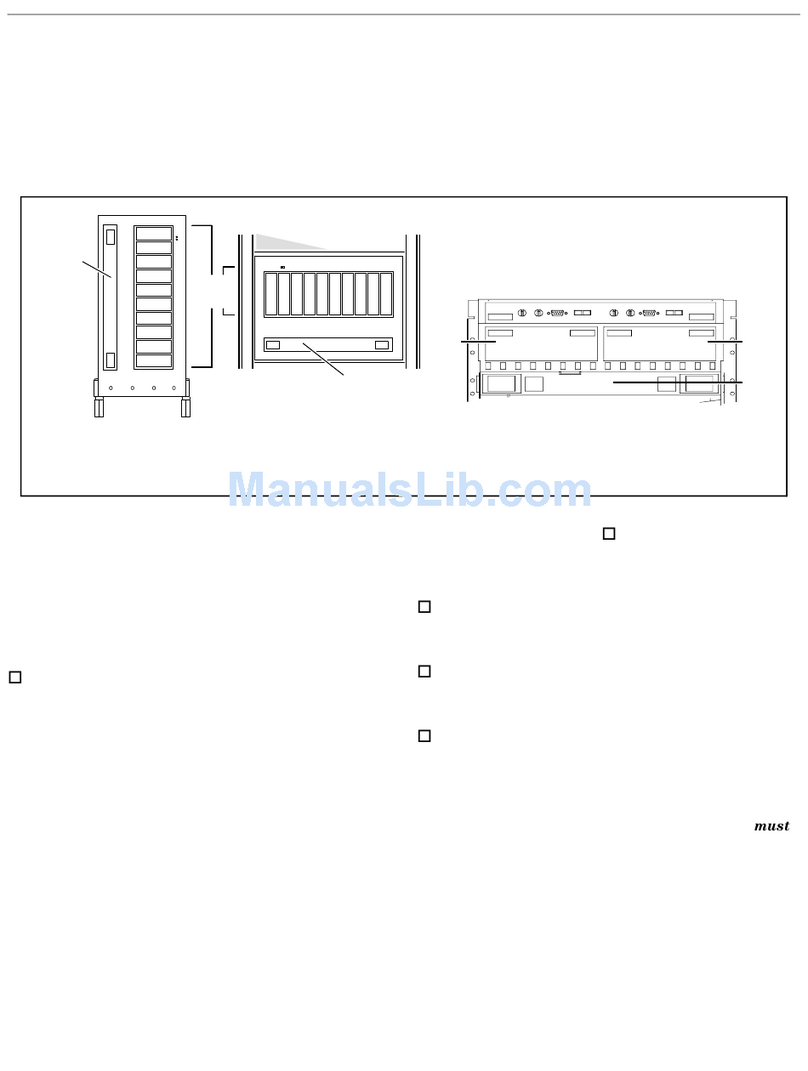
HP
HP A3550A - High Availability Disk Arrays Model 20 Storage... User manual

HP
HP 634041-006 Quick reference guide
Popular Network Hardware manuals by other brands

Matrix Switch Corporation
Matrix Switch Corporation MSC-HD161DEL product manual

B&B Electronics
B&B Electronics ZXT9-IO-222R2 product manual

Yudor
Yudor YDS-16 user manual

D-Link
D-Link ShareCenter DNS-320L datasheet

Samsung
Samsung ES1642dc Hardware user manual

Honeywell Home
Honeywell Home LTEM-PV Installation and setup guide