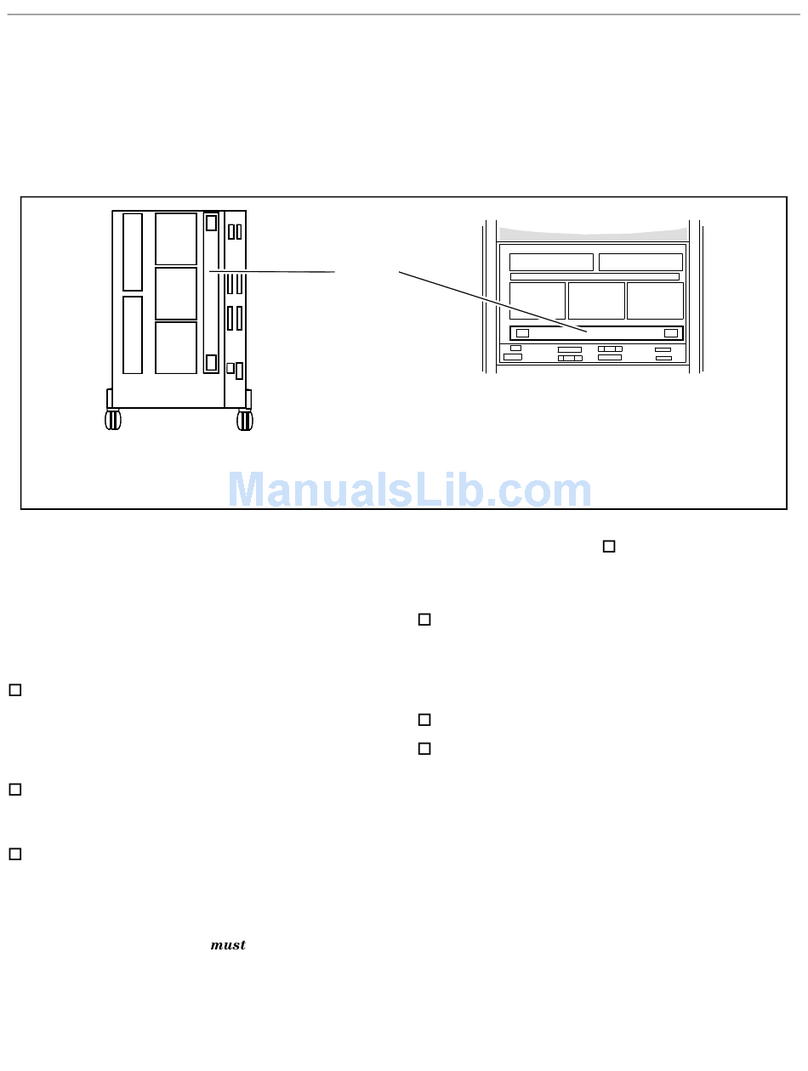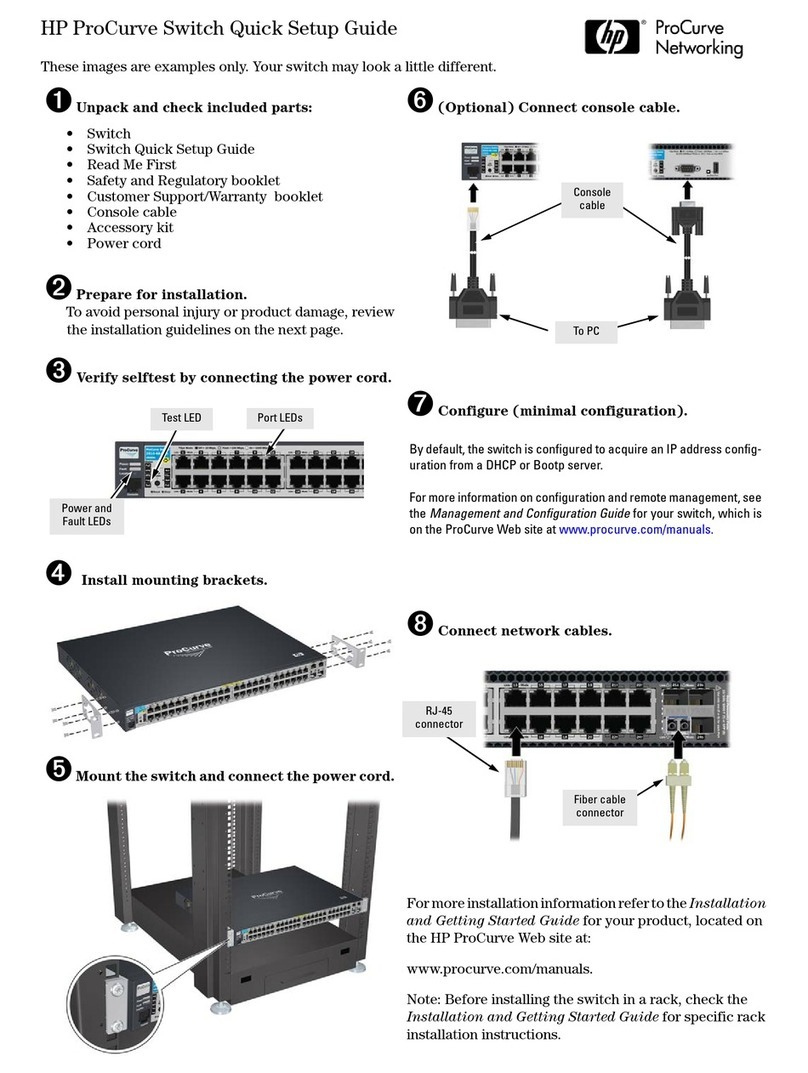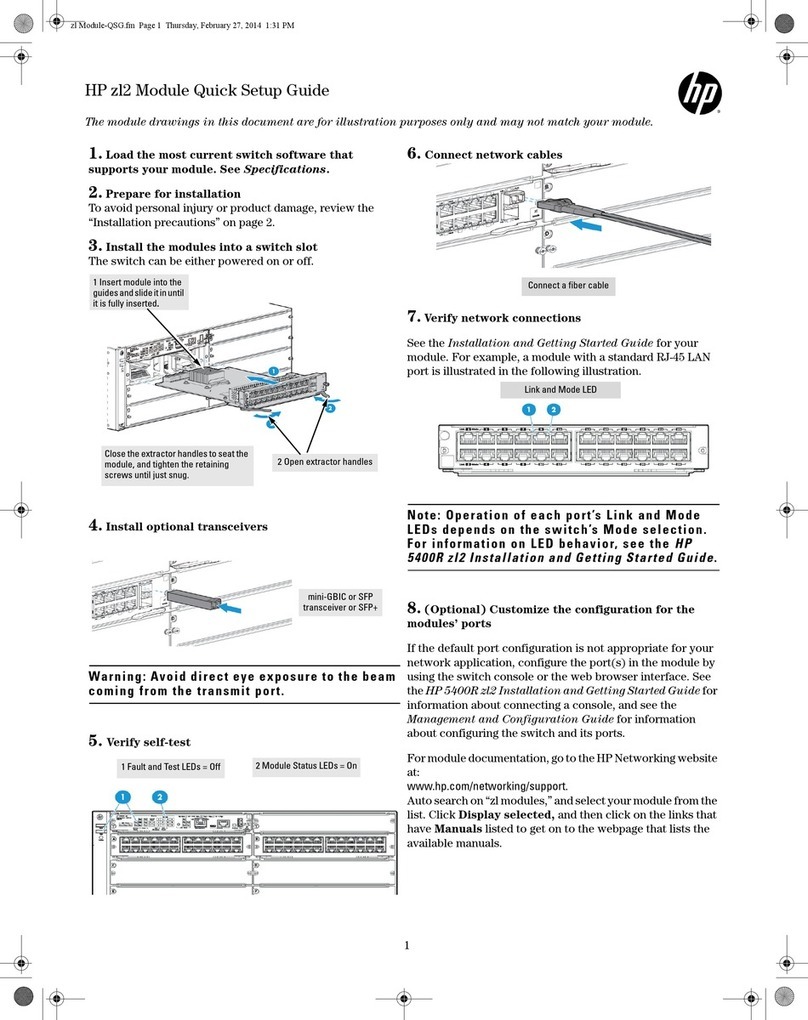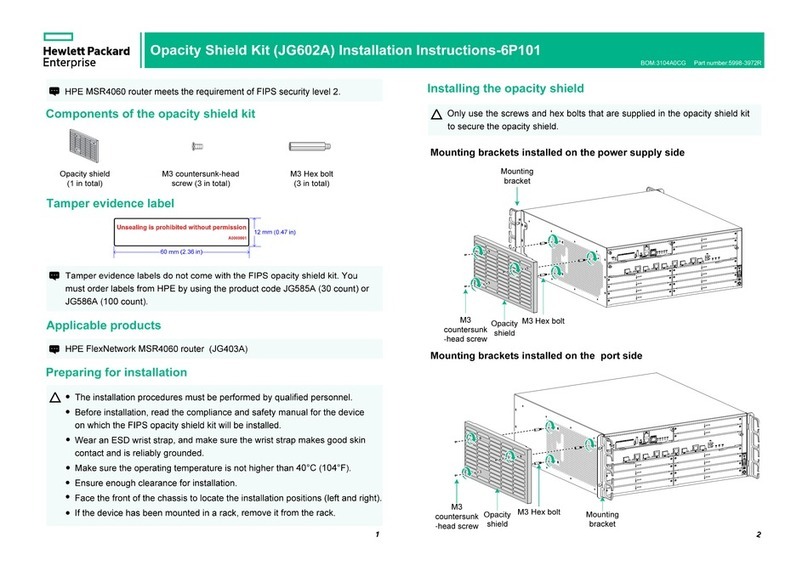HP StorageWorks 1/8 Tape Autoloader User manual
Other HP Network Hardware manuals
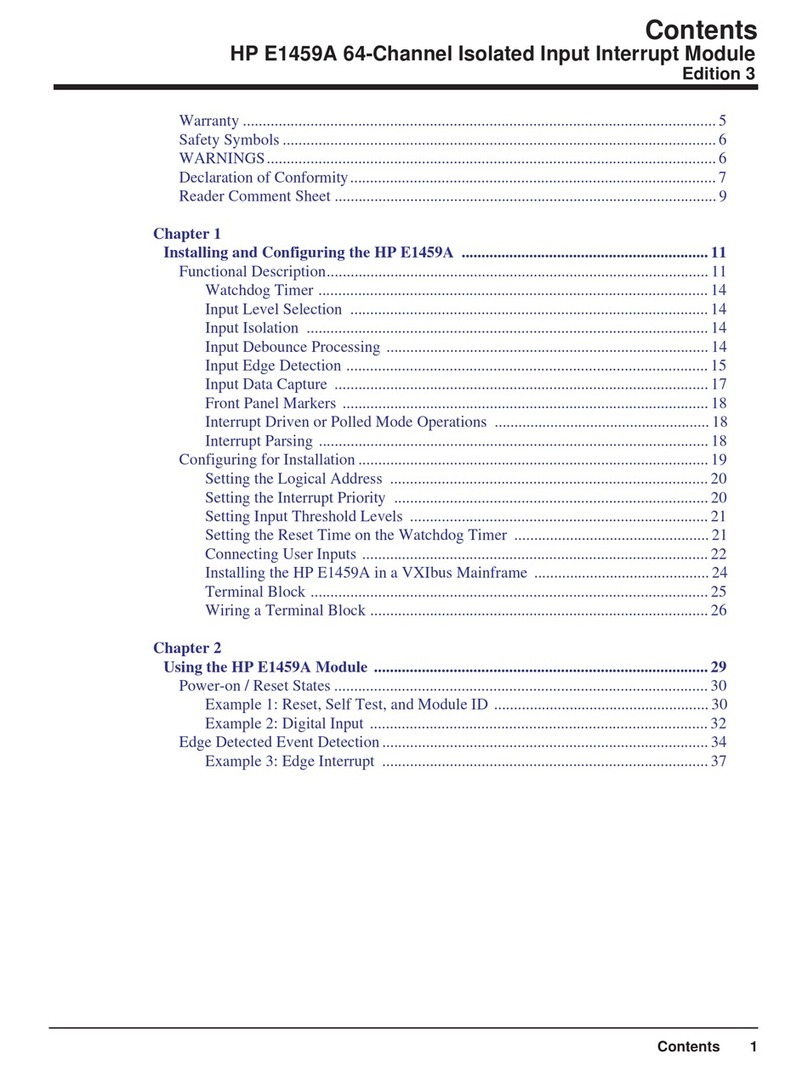
HP
HP E1459A User manual

HP
HP FlexNetwork 6616 User manual
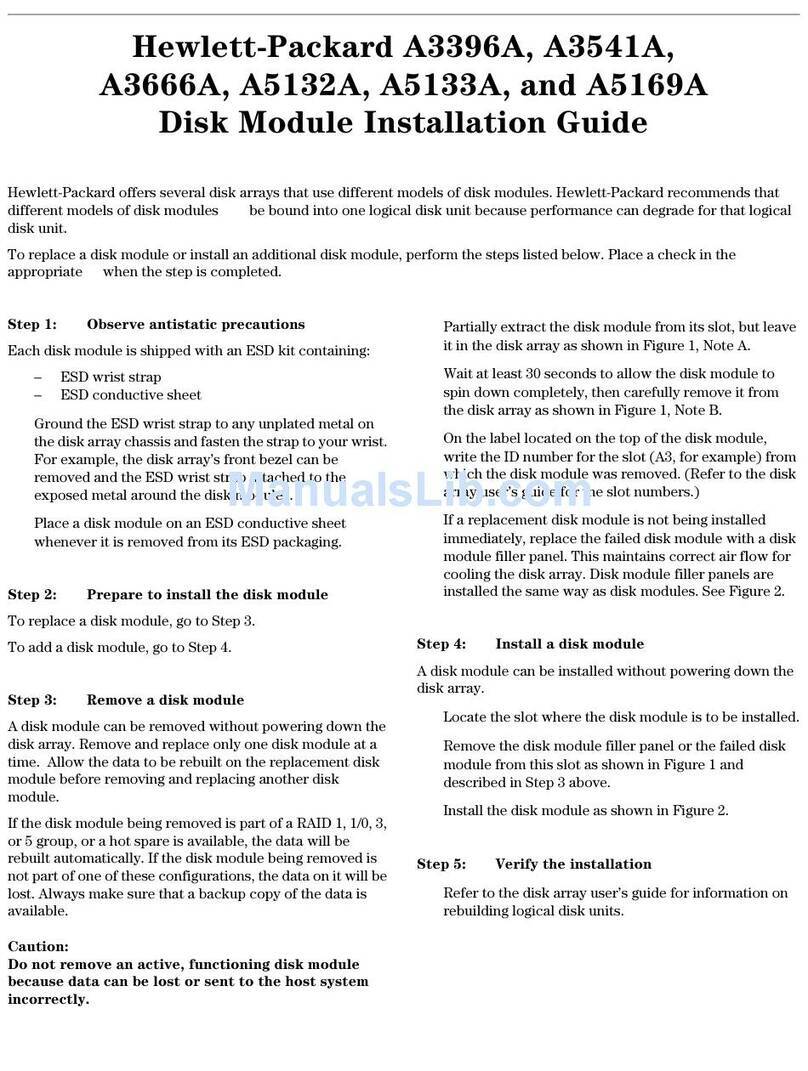
HP
HP A3550A - High Availability Disk Arrays Model 20 Storage... User manual

HP
HP iSCSI User manual
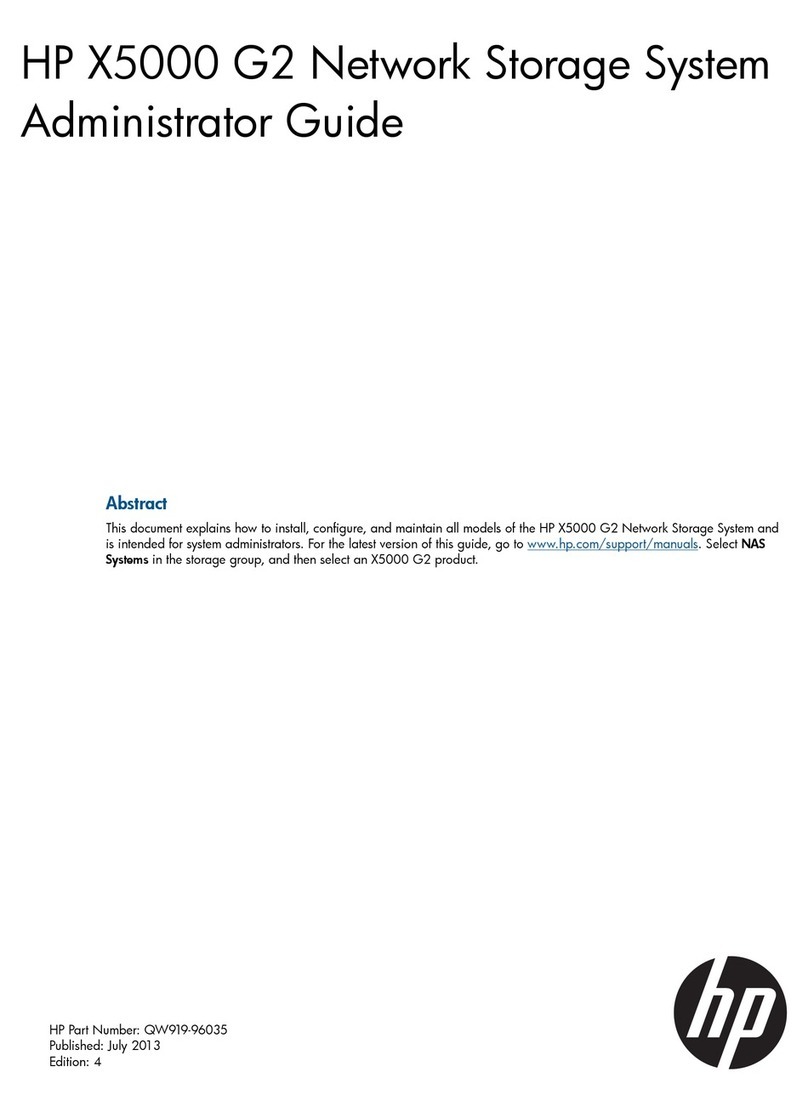
HP
HP X5000 G2 Service manual

HP
HP X1600 - StorageWorks Network Storage System 5.4TB SAS Model NAS... User manual

HP
HP MSR954 Series Assembly instructions
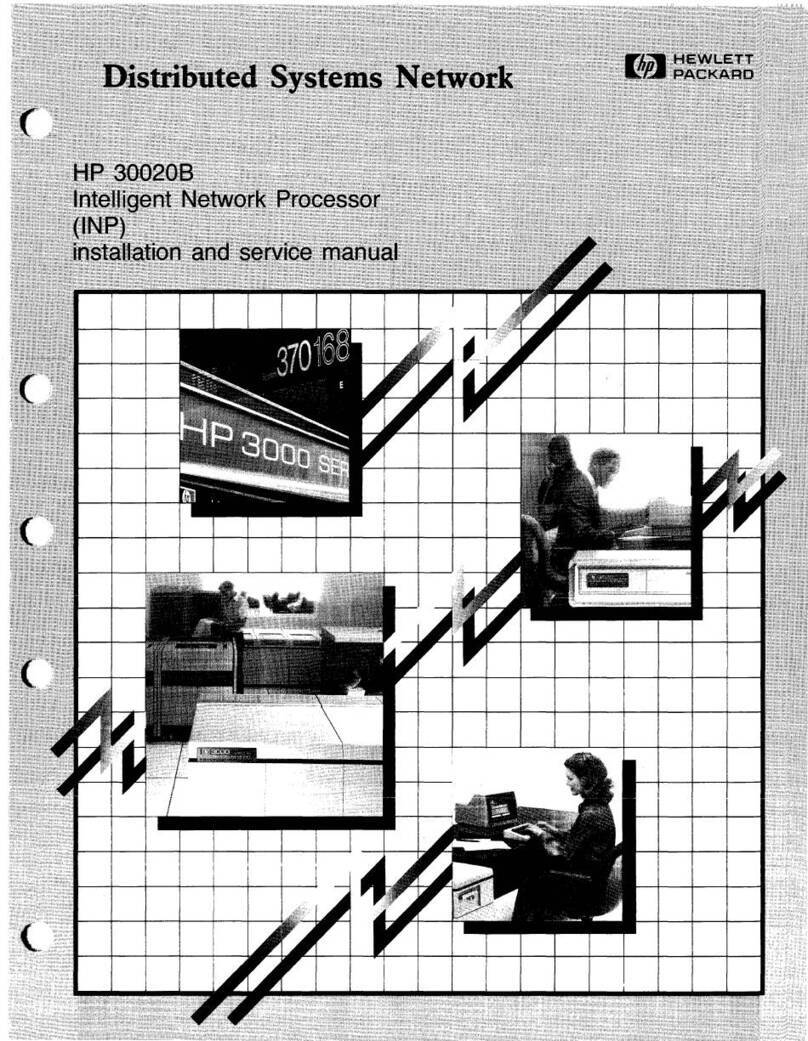
HP
HP 30020B Manual
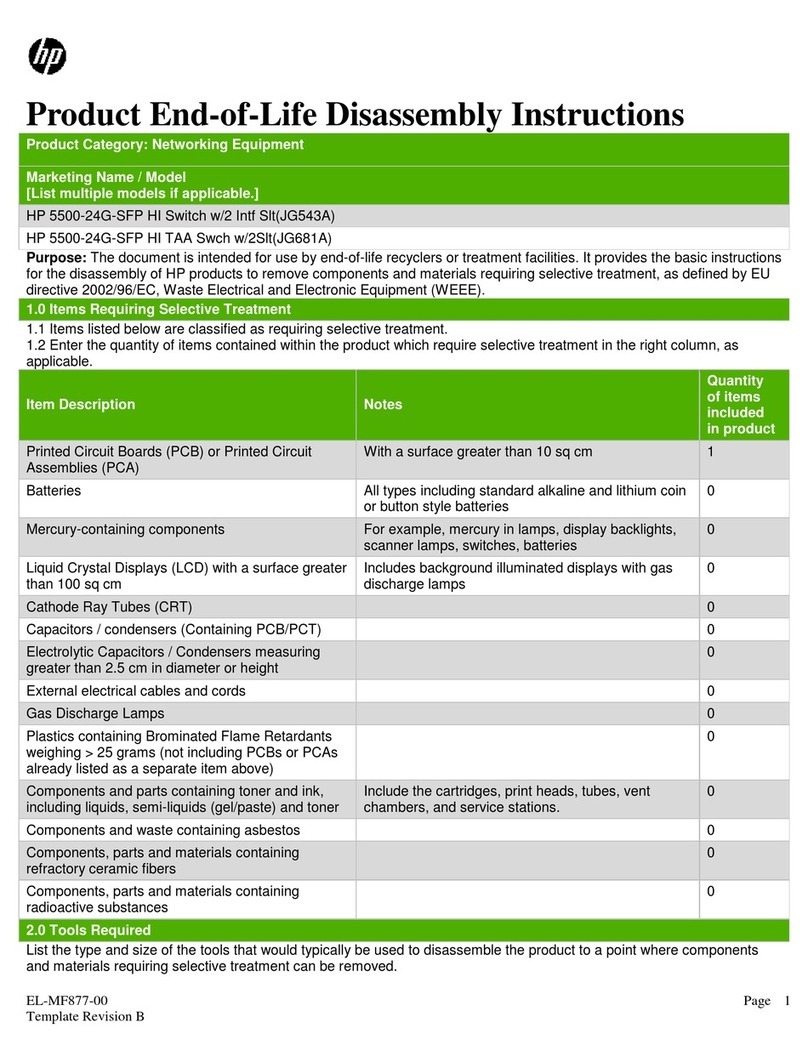
HP
HP 5500-24G-SFP EI TAA Assembly instructions

HP
HP StorageWorks AB466A User manual

HP
HP StoreOnce 4700 Installation and user guide

HP
HP Presario X1000 - Notebook PC User manual
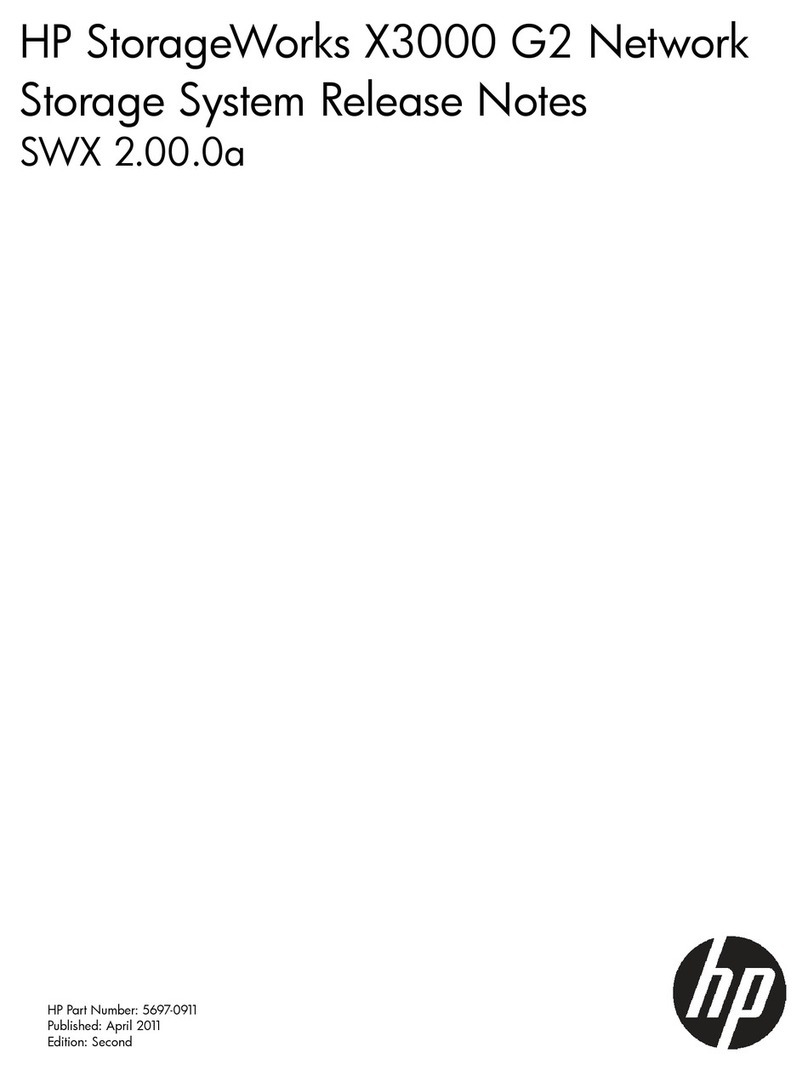
HP
HP StoreEasy 3000 Instruction Manual
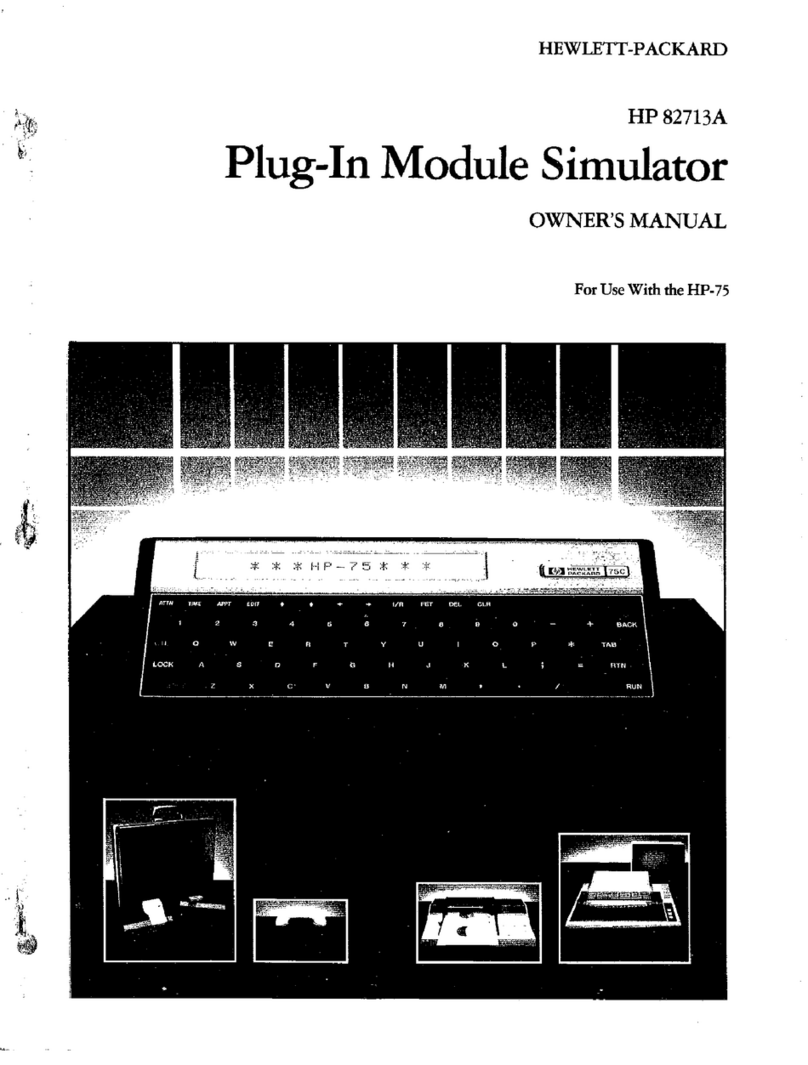
HP
HP 82713A User manual

HP
HP X1600 - StorageWorks Network Storage System 5.4TB SAS Model NAS... How to use

HP
HP Compaq NC6133 User instructions

HP
HP BladeSystem C-Class Interconnect Component User instructions
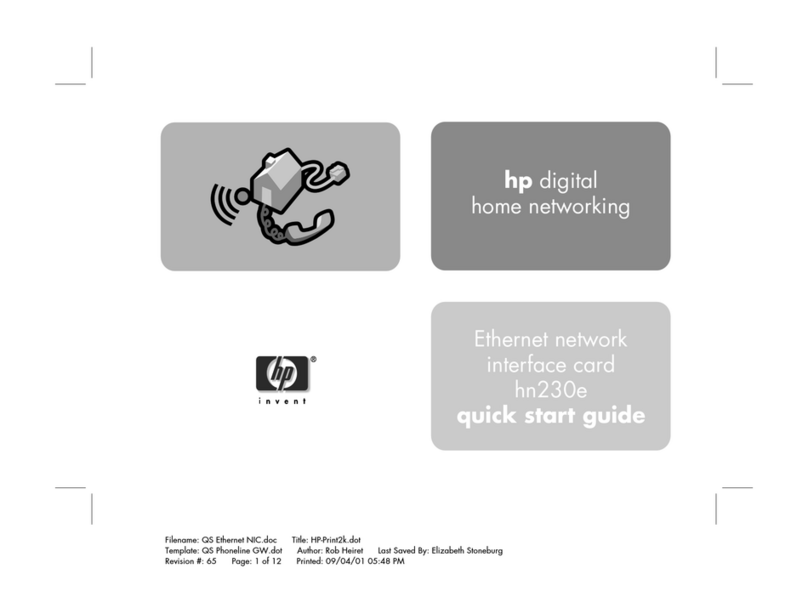
HP
HP Ethernet Network Interface Card hn230e User manual

HP
HP StorageWorks 2324fc User manual

HP
HP procurve radio port 220 User manual
Popular Network Hardware manuals by other brands

Matrix Switch Corporation
Matrix Switch Corporation MSC-HD161DEL product manual

B&B Electronics
B&B Electronics ZXT9-IO-222R2 product manual

Yudor
Yudor YDS-16 user manual

D-Link
D-Link ShareCenter DNS-320L datasheet

Samsung
Samsung ES1642dc Hardware user manual

Honeywell Home
Honeywell Home LTEM-PV Installation and setup guide