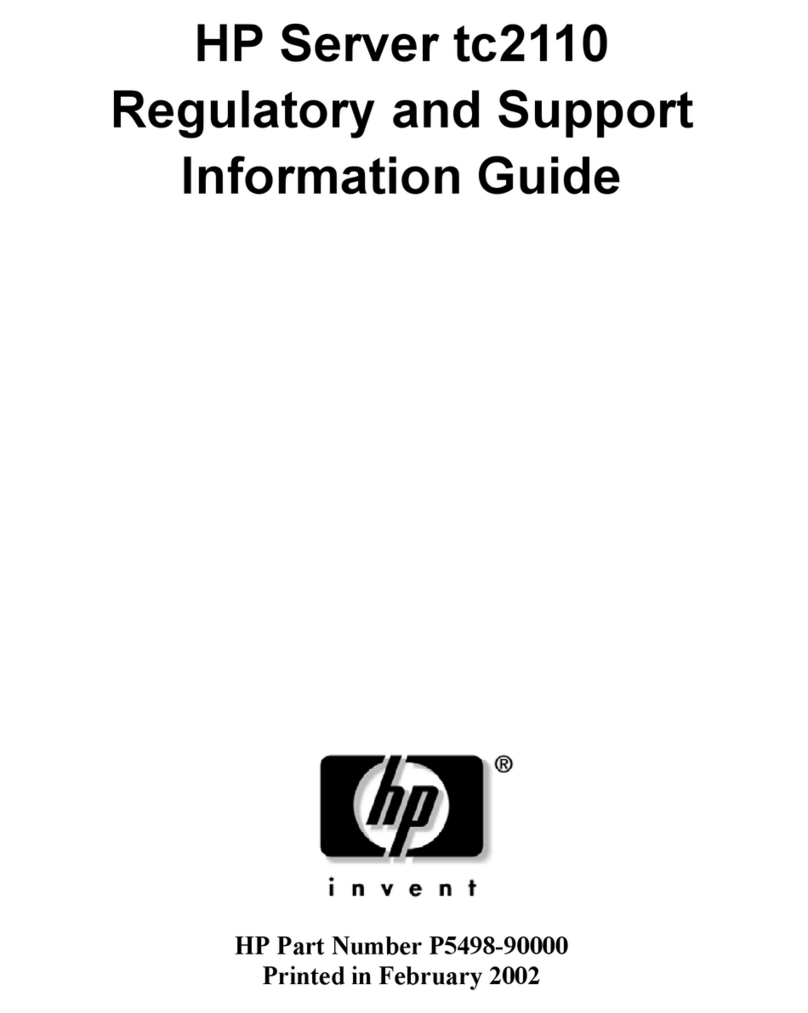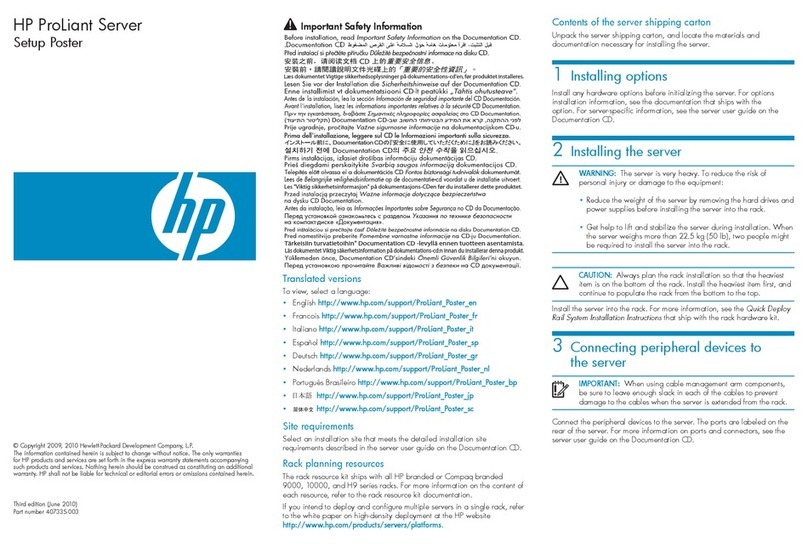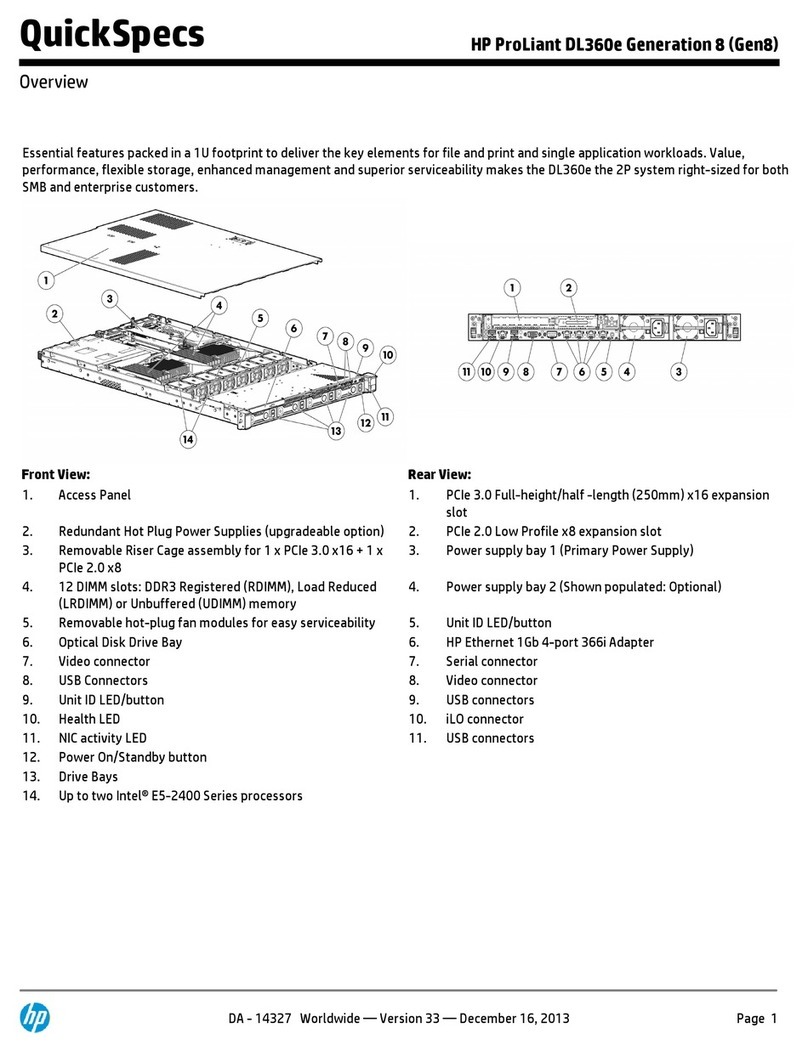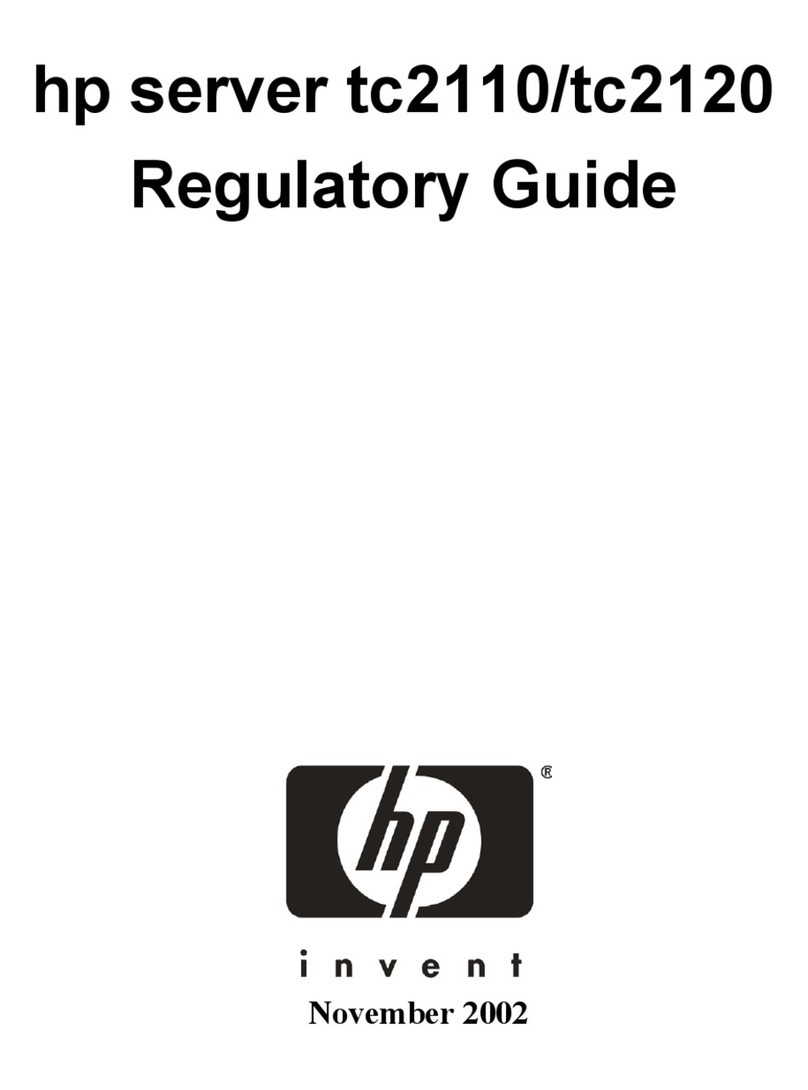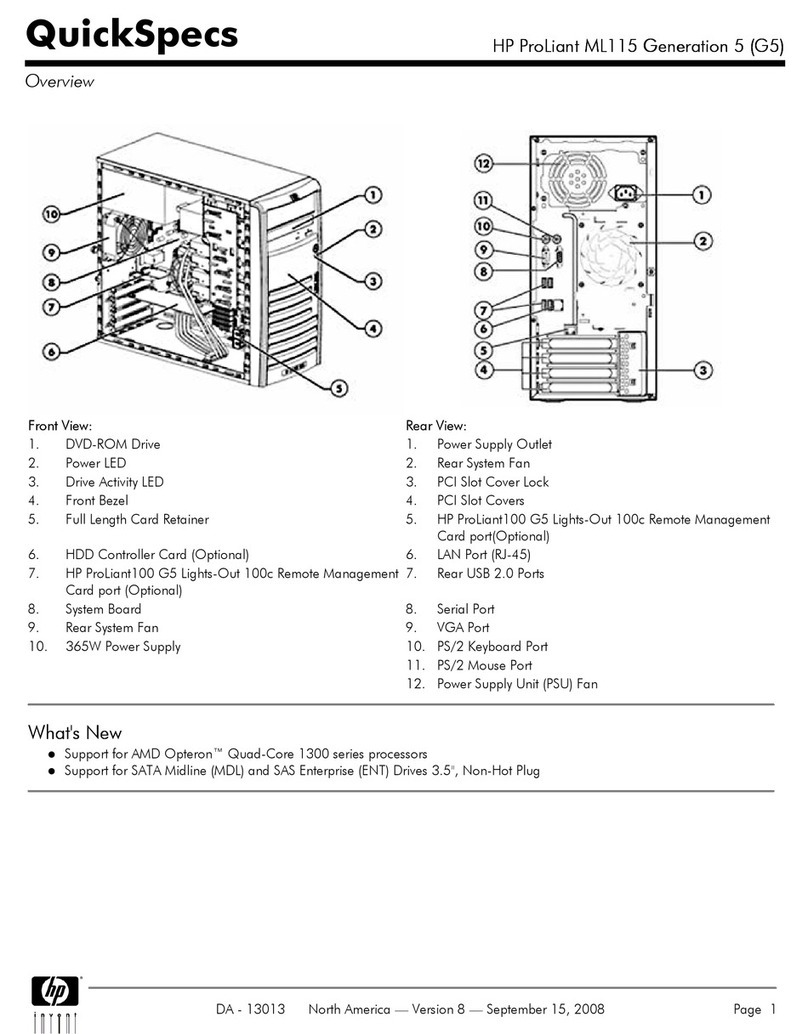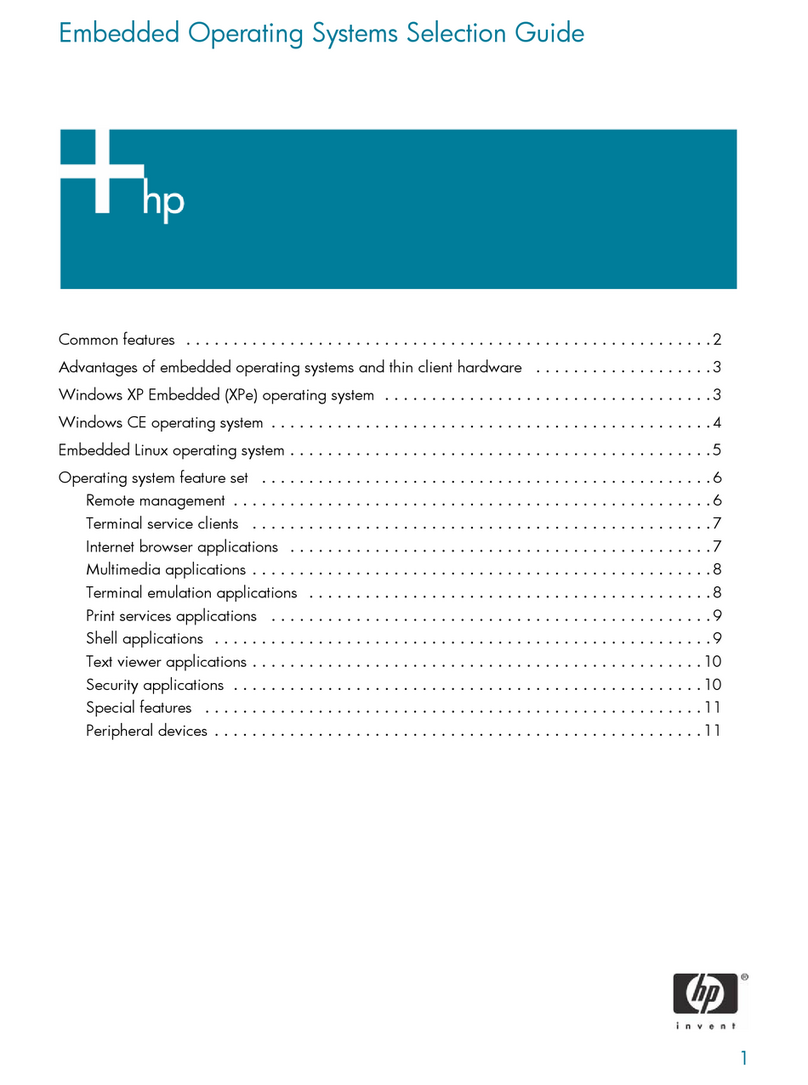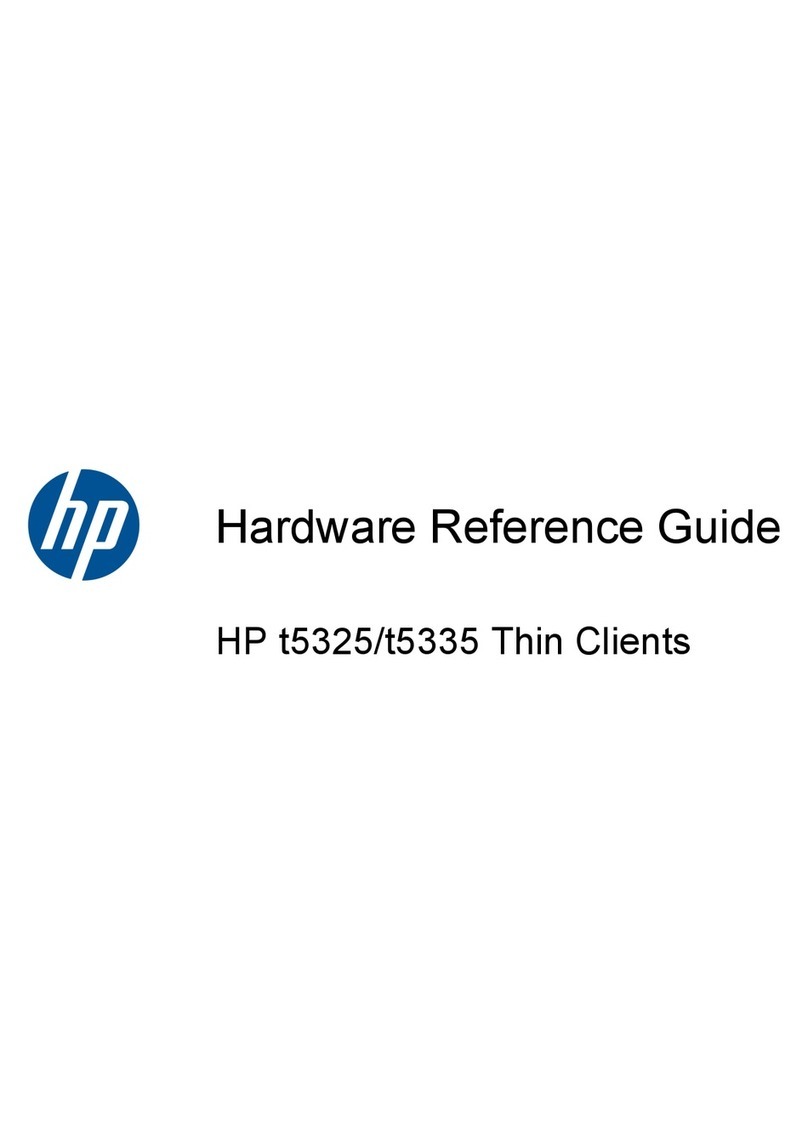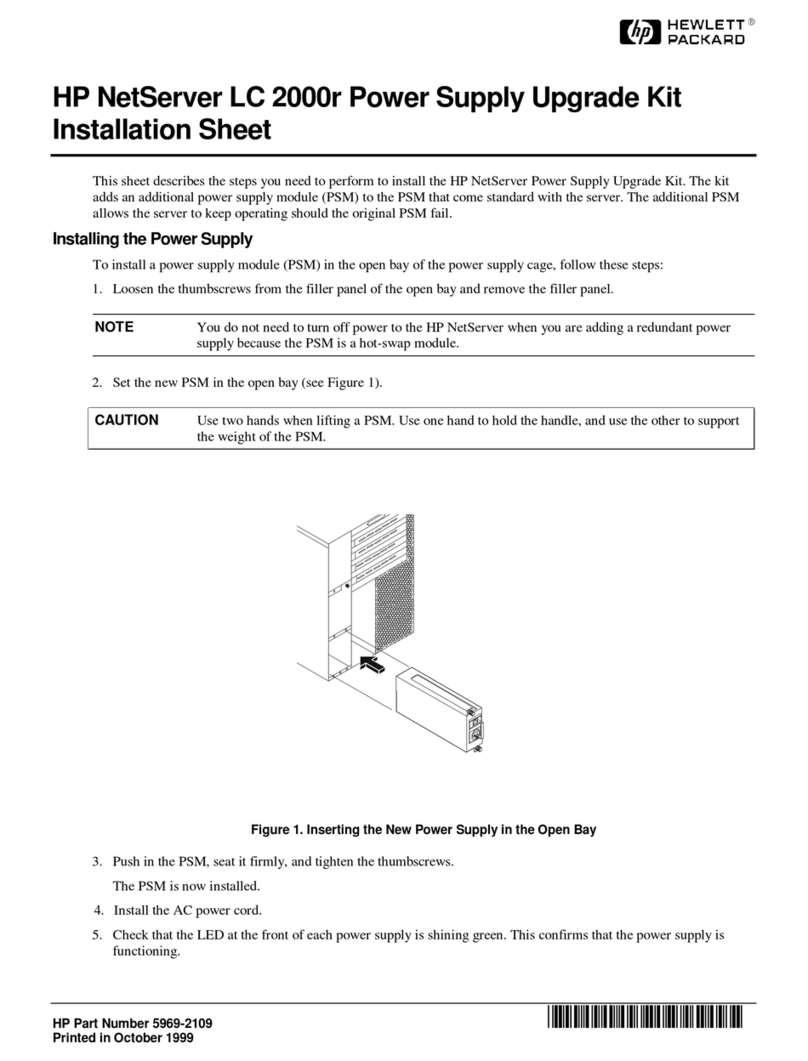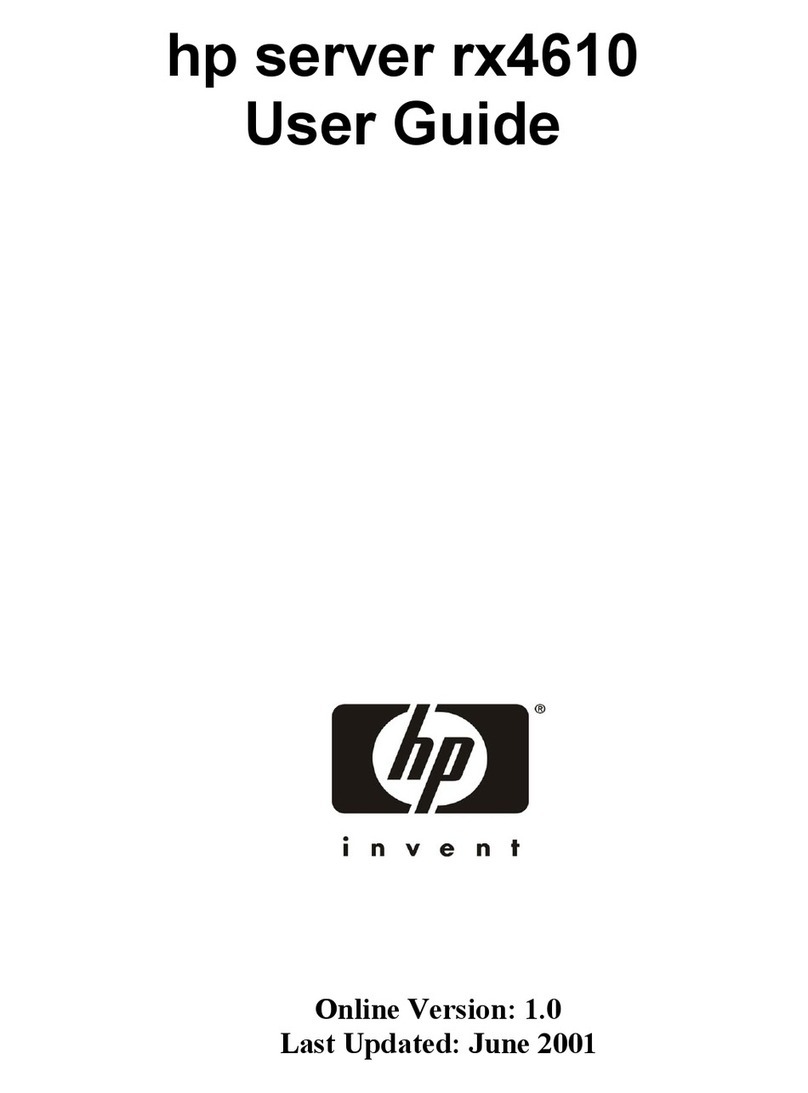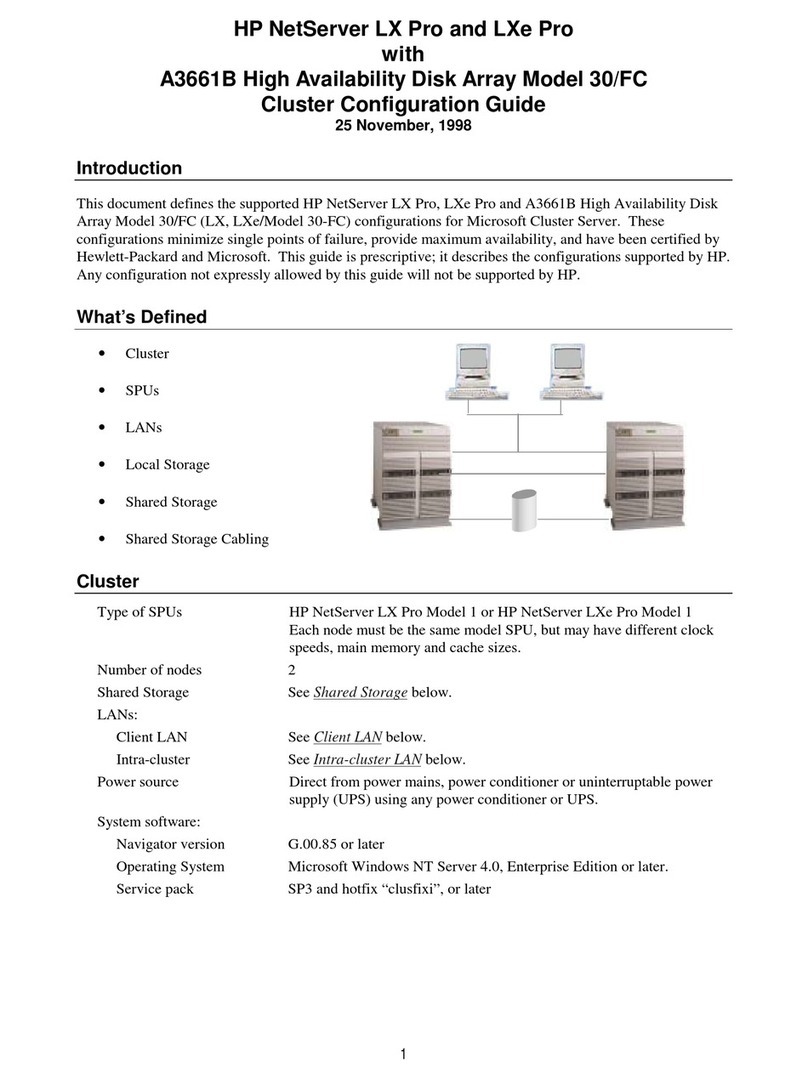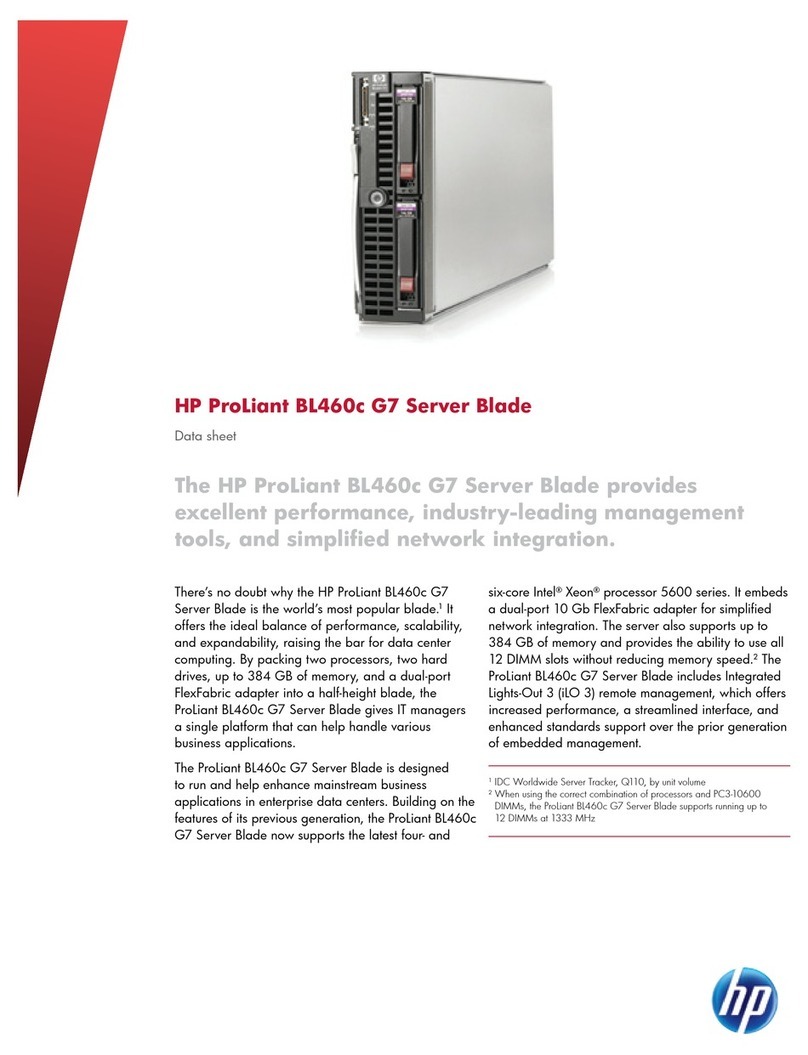Contents
x HP ProLiant ML370 Generation 3 Server Setup and Installation Guide
HP CONFIDENTIAL
Writer: Jennifer Hayward File Name: a-frnt.doc
Codename: DizzyDevil Part Number: 281992-002 Last Saved On: 12/3/02 2:08 PM
3-20 Lifting the processor retaining bracket lever...........................................................3-25
3-21 Lifting the processor retaining bracket and releasing the processor locking lever..3-26
3-22 Aligning the processor assembly for installation ....................................................3-27
3-23 Installing the processor assembly and securing the processor locking lever...........3-28
3-24 Lowering the processor retaining bracket ...............................................................3-29
3-25 Securing the processor retaining bracket lever........................................................3-30
3-26 Installing a PPM ......................................................................................................3-31
3-27 DIMM slots on the system board ............................................................................3-33
3-28 Installing a DIMM in a DIMM slot.........................................................................3-37
3-29 SCSI hard drive slot locations and IDs (tower server) ............................................3-39
3-30 SCSI hard drive slot locations and IDs (rack server) ..............................................3-39
3-31 Removing a hard drive blank ..................................................................................3-40
3-32 Installing a hot-plug SCSI hard drive......................................................................3-41
3-33 Removing bezel blanks ...........................................................................................3-43
3-34 Removing the processor air baffle...........................................................................3-44
3-35 Releasing the PCI-X guide clip ...............................................................................3-45
3-36 Removing an expansion board ................................................................................3-46
3-37 Removing the center wall........................................................................................3-47
3-38 Disconnecting the fan cable ....................................................................................3-47
3-39 Removing installation screws from a bezel blank...................................................3-49
3-40 Securing a non-hot-plug hard drive to the bezel blank tray ....................................3-50
3-41 Installing the non-hot-plug hard drive in the media area ........................................3-51
3-42 Connecting the power and signal cables for a non-hot-plug hard drive..................3-52
3-43 Attaching installation screws to a tape drive...........................................................3-54
3-44 Installing a half-height media device ......................................................................3-55
3-45 Installing a full-height media device .......................................................................3-55
3-46 Connecting the power and signal cables for a tape drive ........................................3-56
3-47 Installing screws on the SCSI drive cage ................................................................3-58
3-48 Sliding the drive cage into the chassis.....................................................................3-58
3-49 Connecting the SCSI and power cables...................................................................3-59
3-50 System fan locations................................................................................................3-60
3-51 Removing the redundant fan cage retaining bracket ...............................................3-62
3-52 Installing the redundant fan cage.............................................................................3-63
3-53 Installing the redundant fan cage retaining bracket.................................................3-63
3-54 Installing hot-plug fans in the redundant fan cage ..................................................3-64
3-55 Installing a redundant hot-plug fan into the center wall..........................................3-65
3-56 Removing a hot-plug fan.........................................................................................3-66
3-57 Hot-plug power supply bays....................................................................................3-67
3-58 Removing a power supply blank .............................................................................3-68