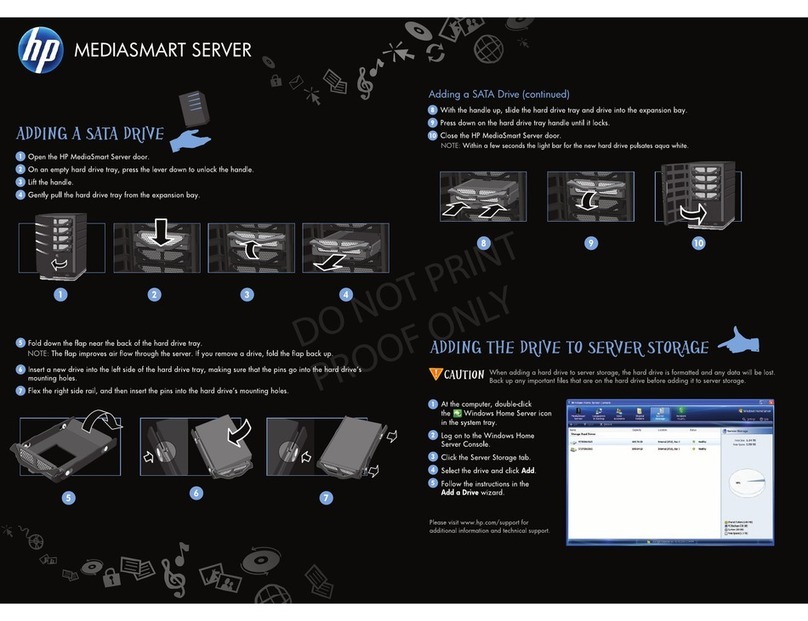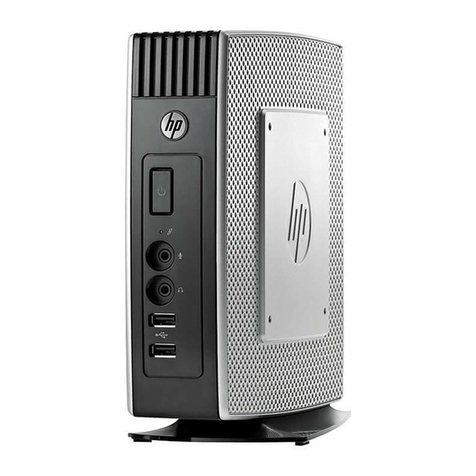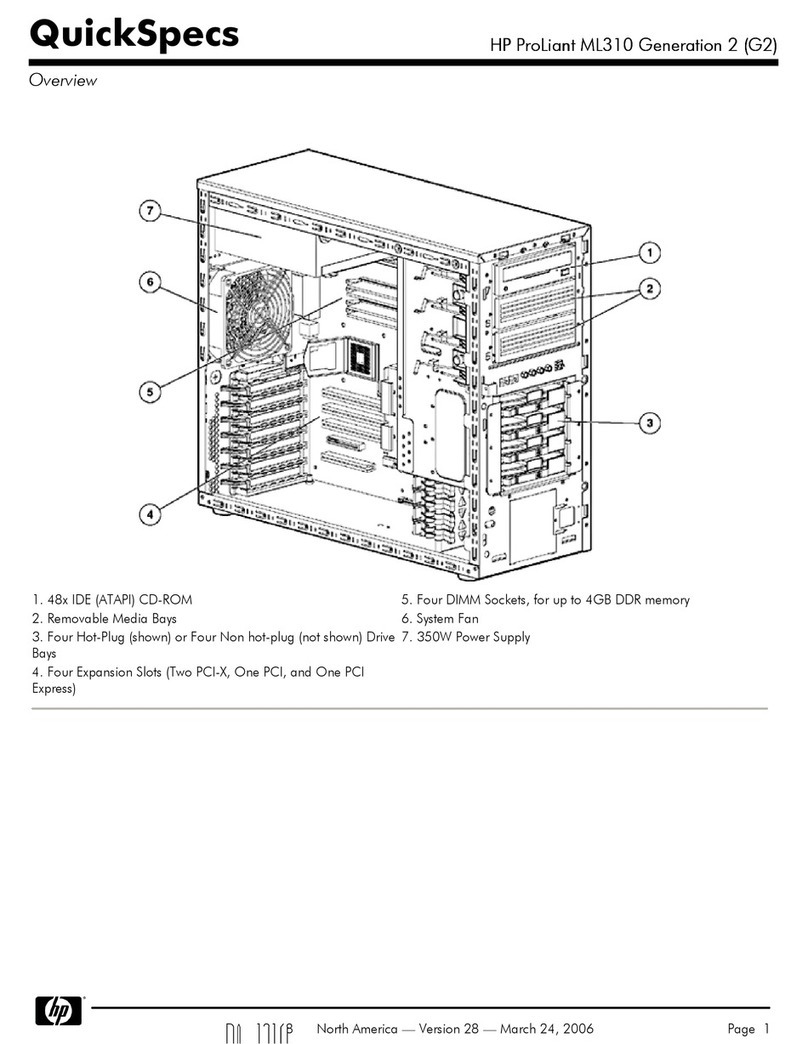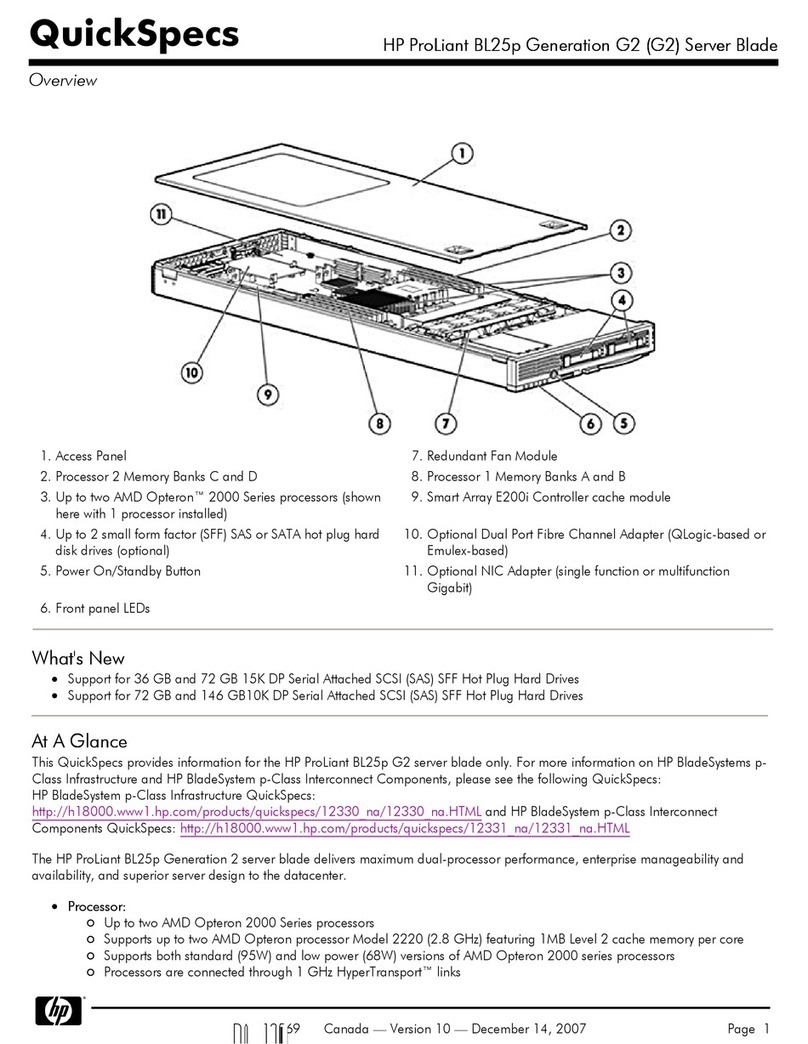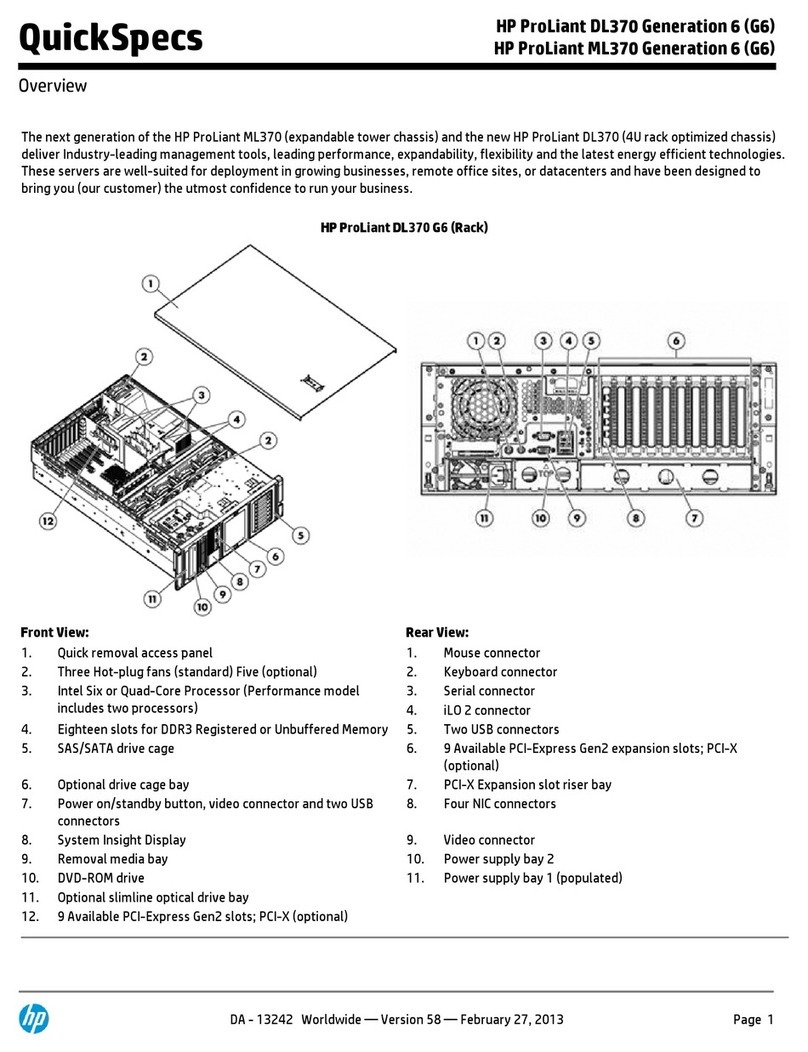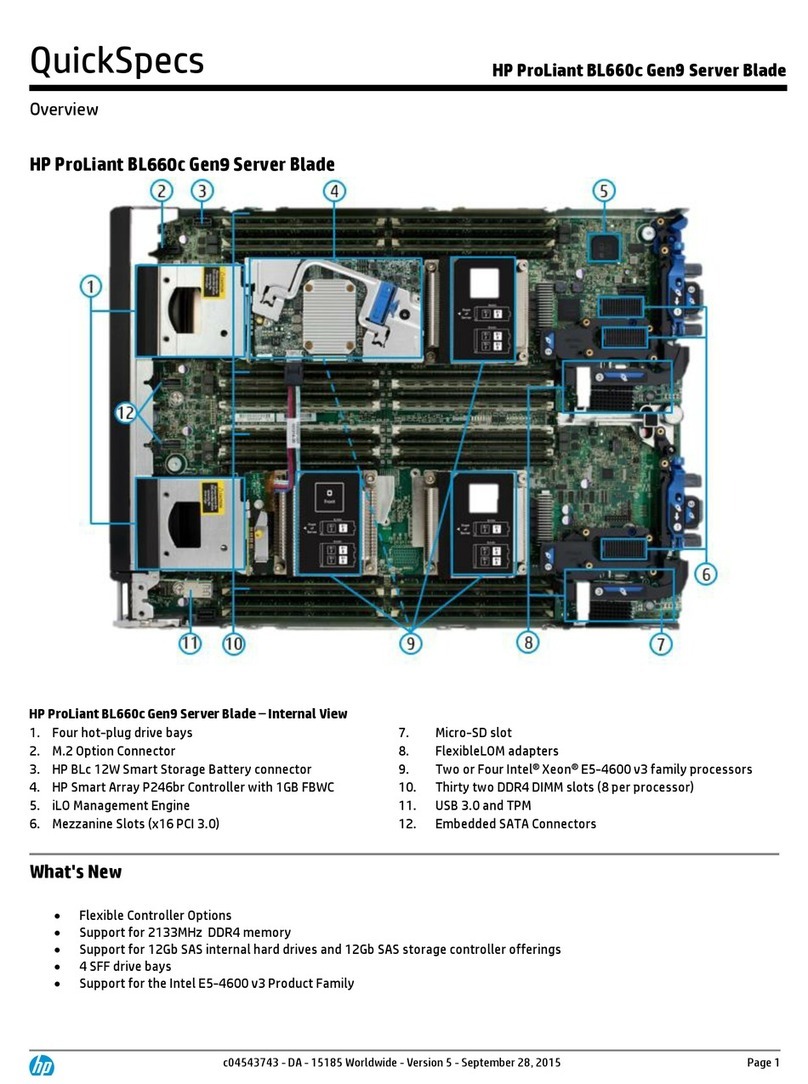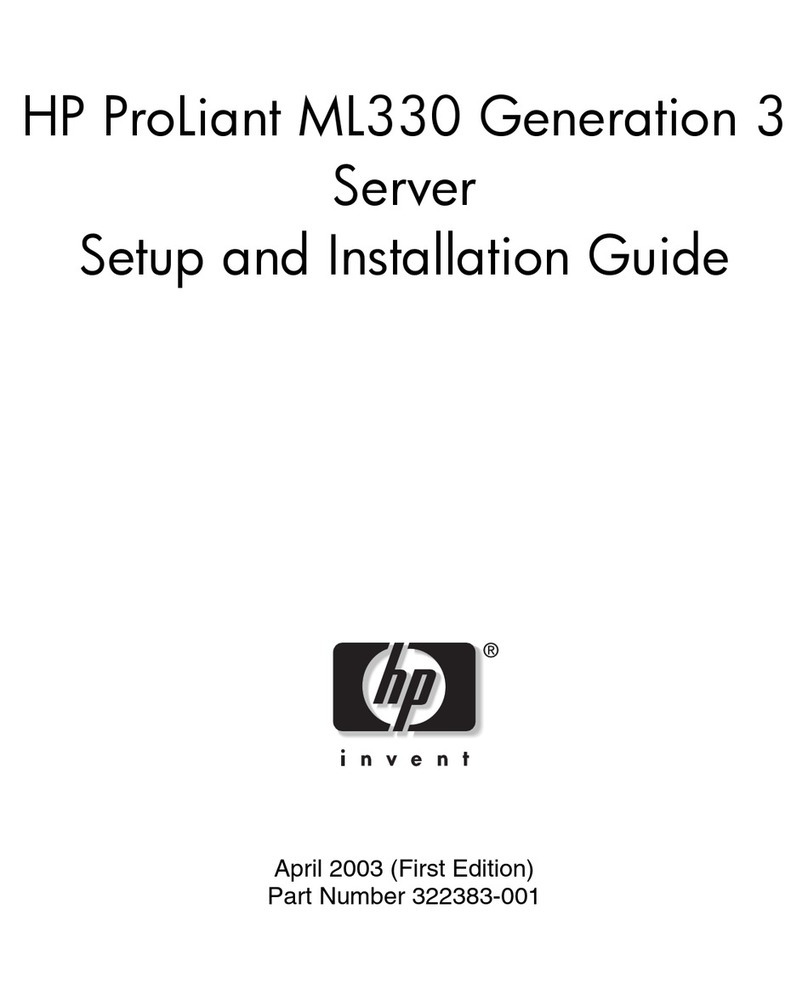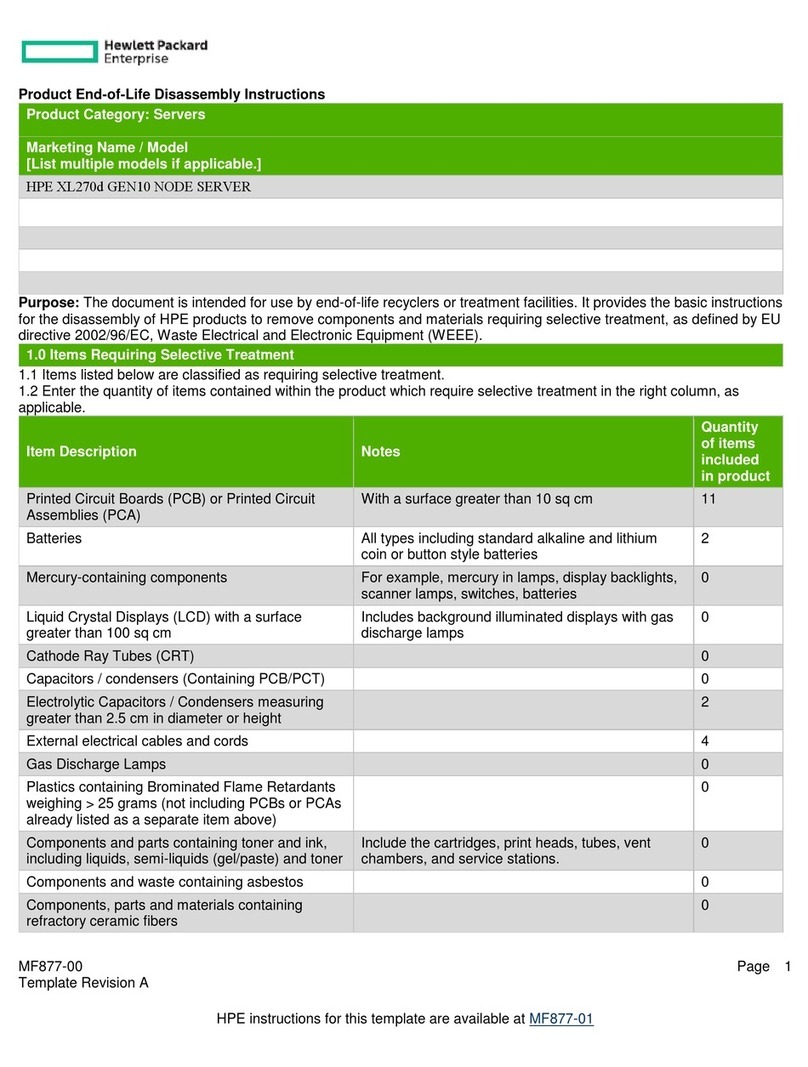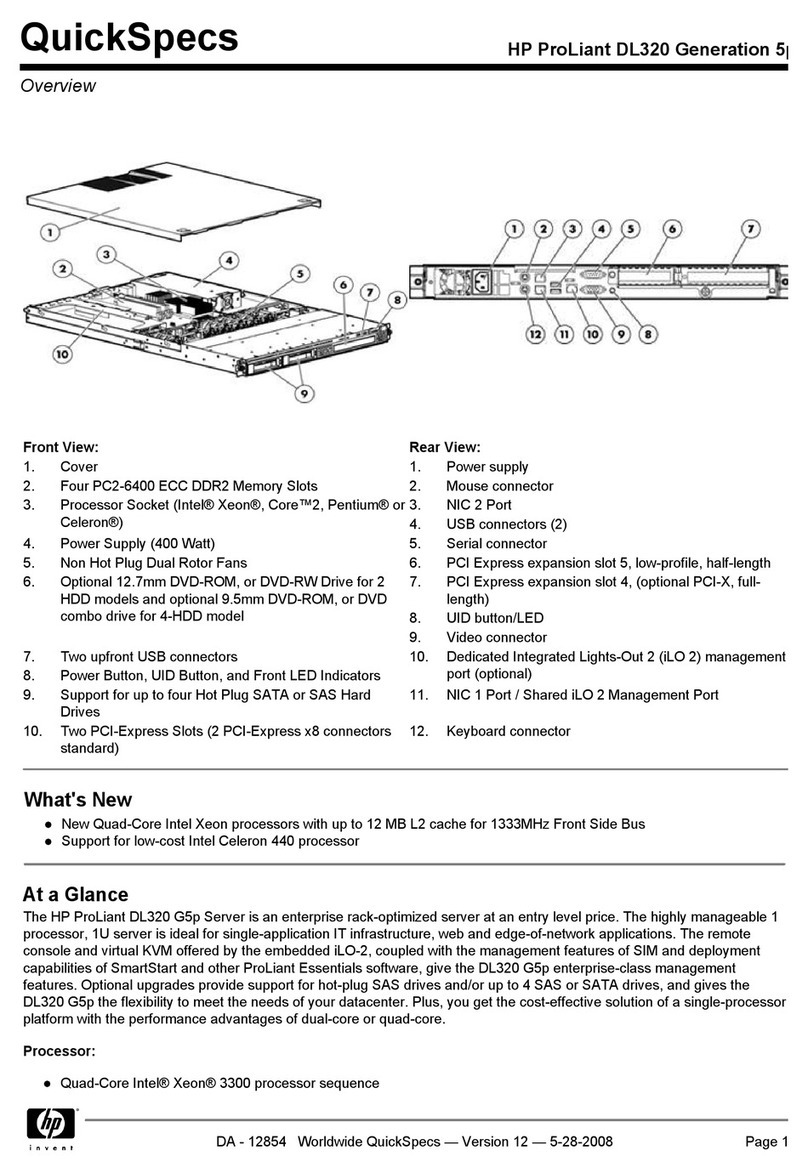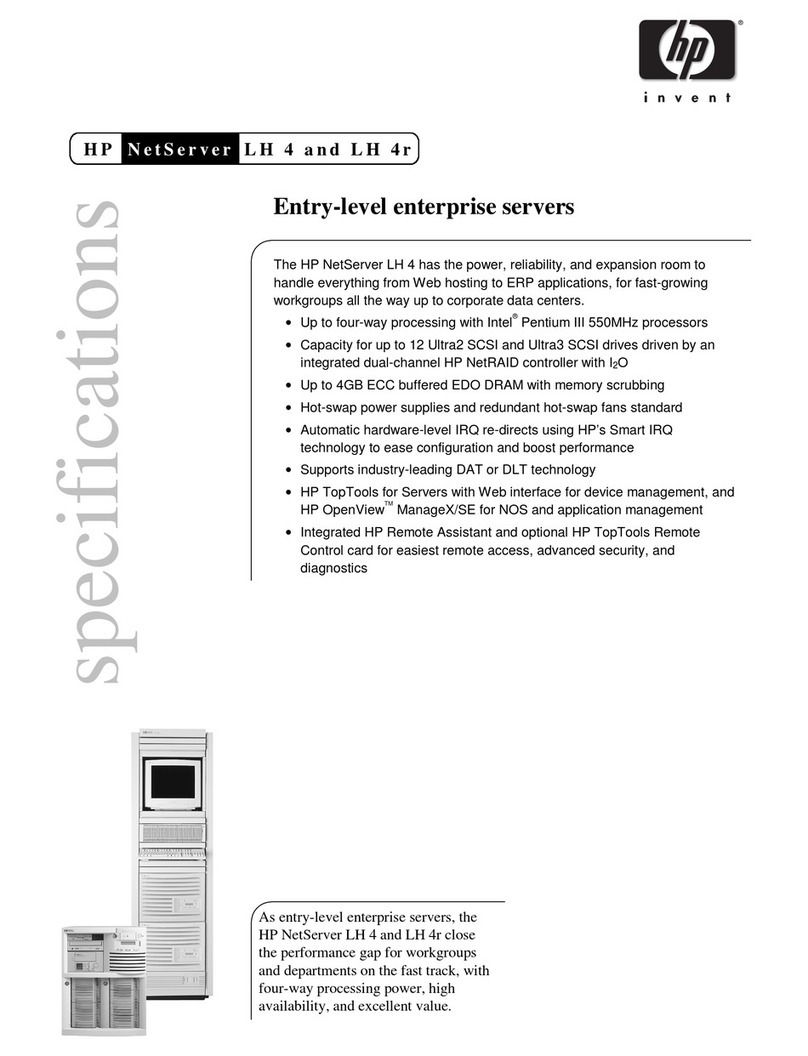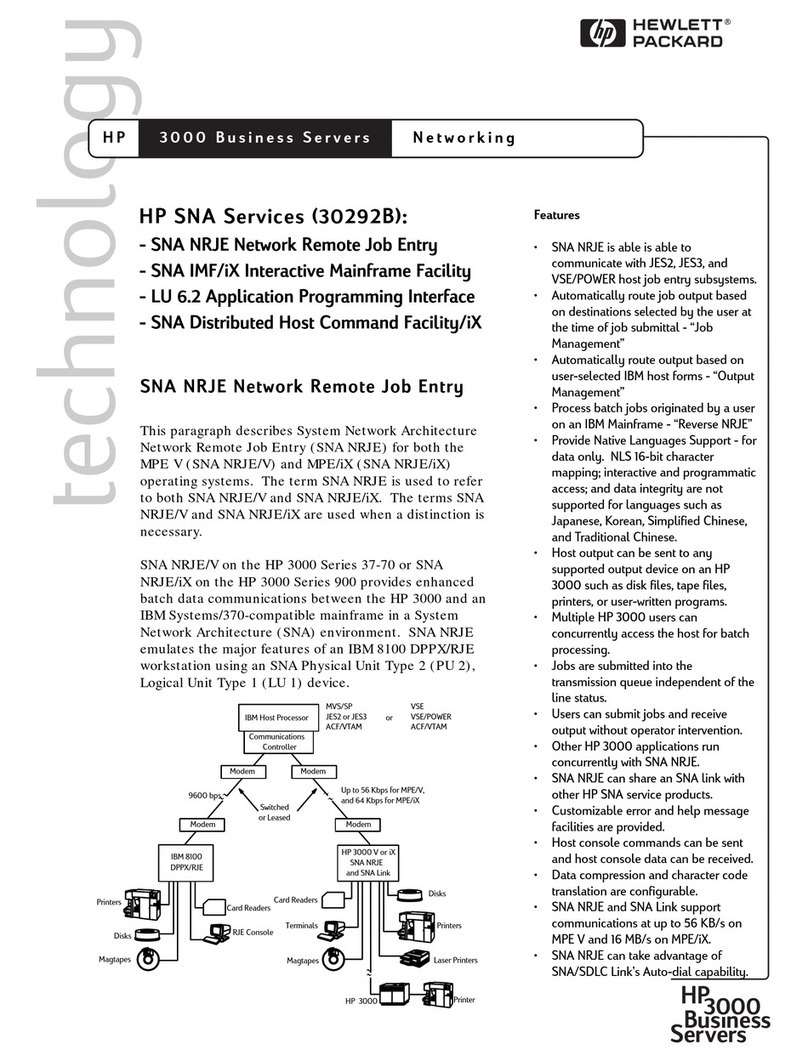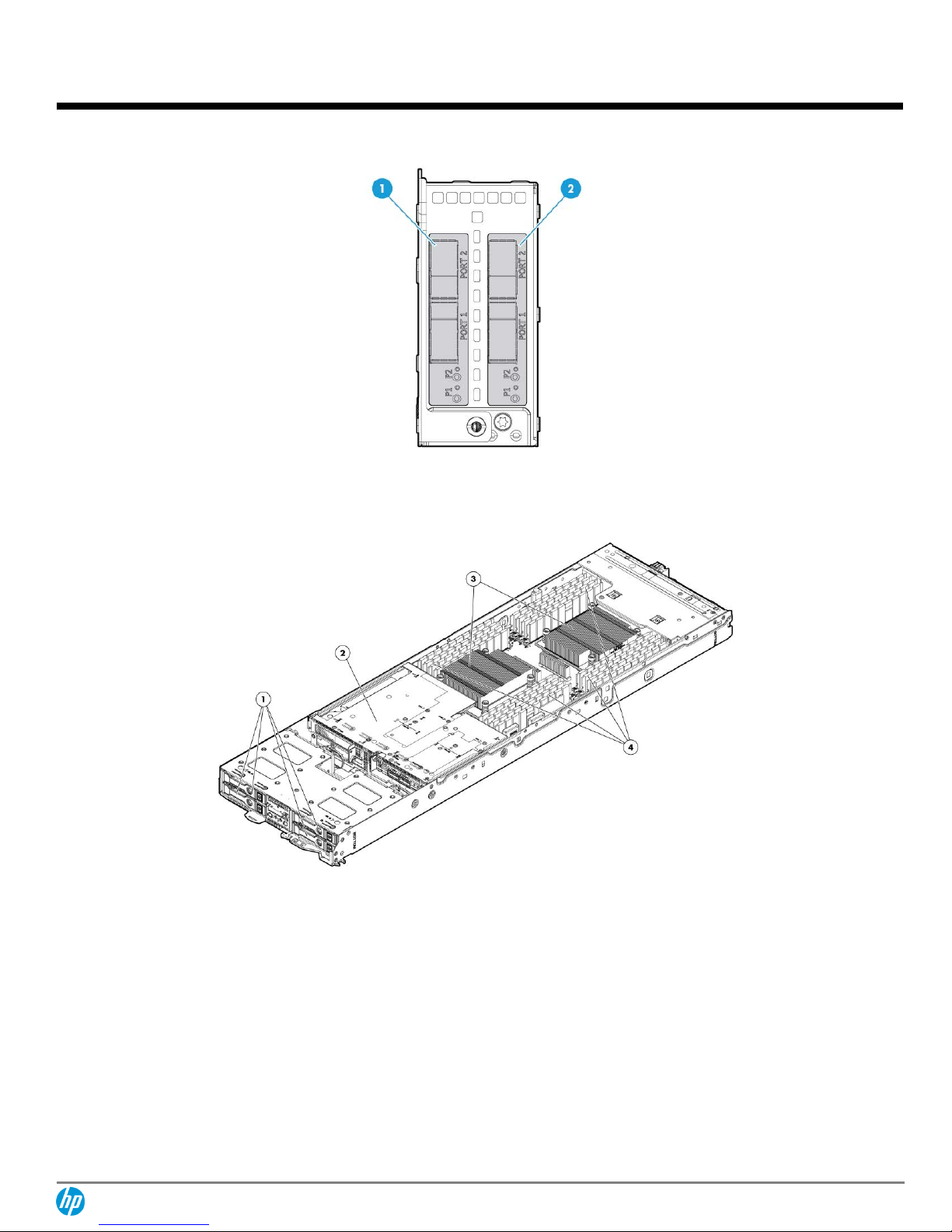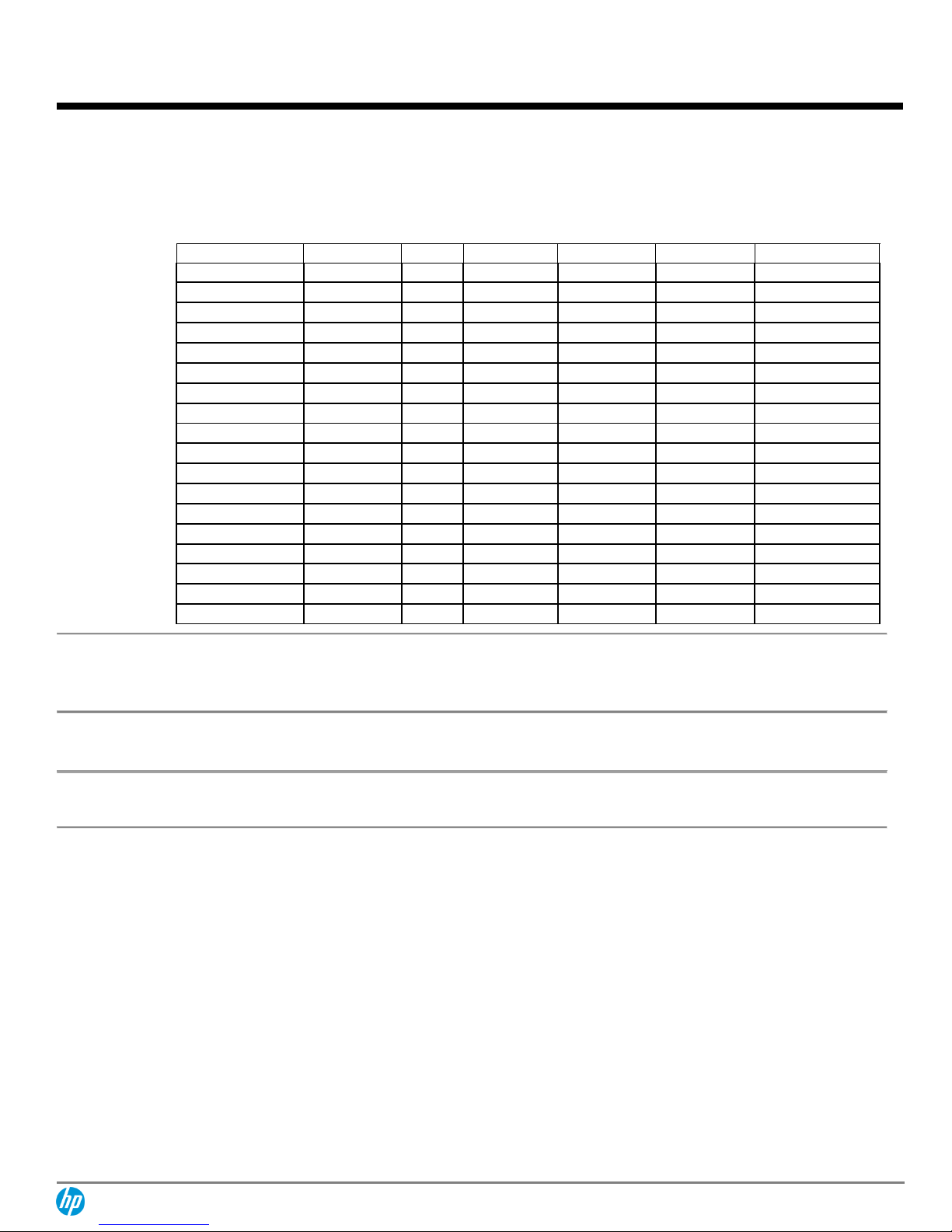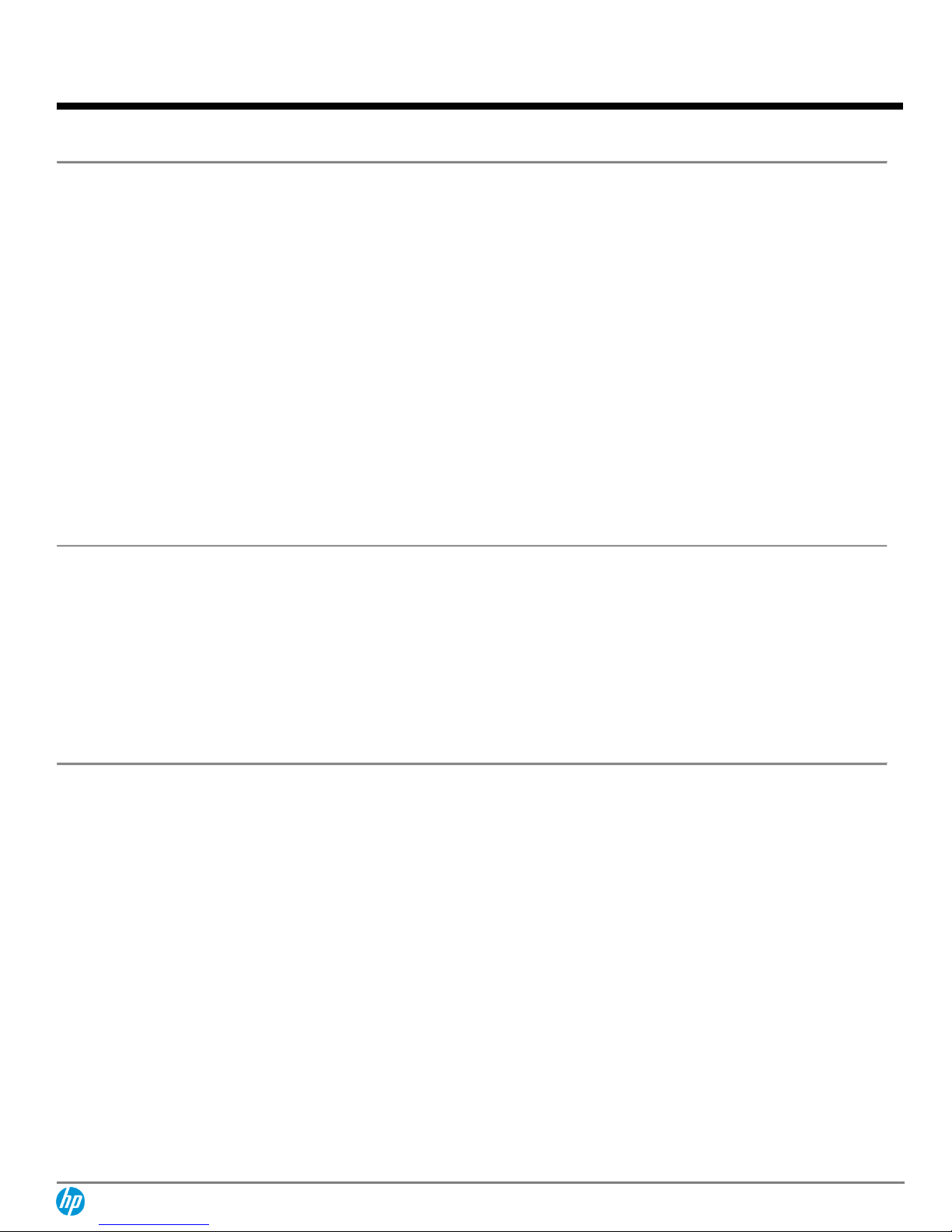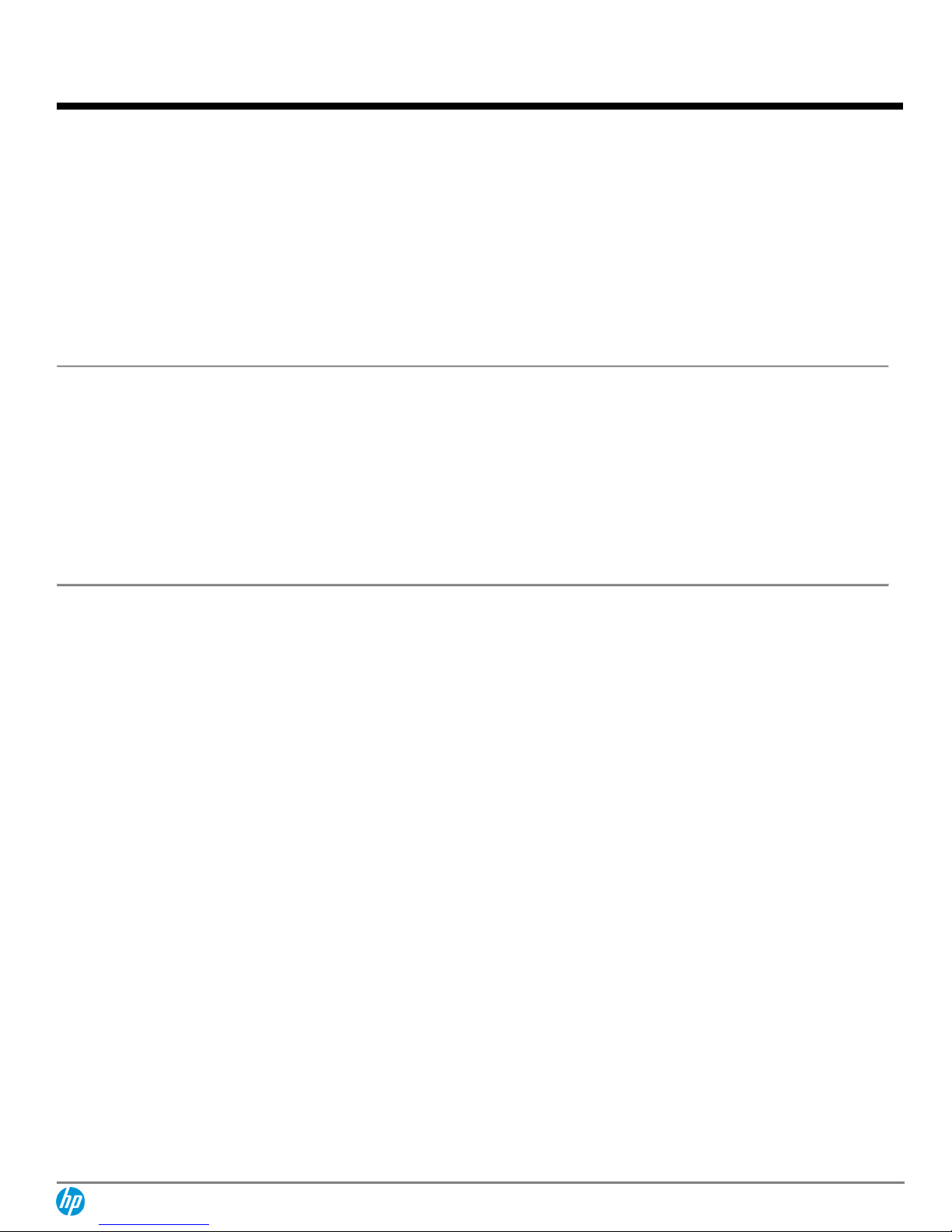HP's ProLiant System BIOS is an EDK2 UEFI solution, and adheres to the latest revisions of UEFI Class 2
specifications which supports both legacy boot and UEFI boot operation. The HP ProLiant XL230a Gen9
defaults to UEFI boot operation and can be factory or field configured for Legacy boot operation.
NOTE: For UEFI boot operation, boot environment and OS image installations should be configured
properly to support UEFI.
NOTE: For more information on HP's ProLiant System BIOS and UEFI, see the UEFI Information Library:
http://www.hp.com/go/uefi/docs.
NOTE: HP Legacy FIO Mode Setting (758959-B22) can be selected to configure the system in UEFI mode
in the factory.
To modify the server configuration ROM default settings, press F9 in the HP ProLiant POST screen to
enter the UEFI System Utilities screen. By default, the System Utilities menus are in the English
language.
UEFI enables numerous new capabilities, including both industry standard functionality and features
specific to HP ProLiant servers. Following are some of the features that UEFI enables and that the HP
ProLiant XL230a Gen9 can support when configured for UEFI boot operation:
Secure Boot - A new feature in which the system firmware, option card firmware, operating
systems, and software collaborate to greatly enhance platform security.
Operating system specific functionality - Microsoft Windows 2012 supports several features
only when installed in UEFI mode.
Support for > 2.2 TB (using GPT) boot drives - Such drives could previously only be used for
boot drives when using RAID solutions such as HP Smart Array.
UEFI Shell - Provides a pre-boot environment for running scripts and tools. The HP ProLiant
UEFI Shell provides both standard capabilities as well as numerous enhancements.
PXE boot support for IPv6 networks.
PXE Multicast Boot allowing for faster PXE deployments for large numbers of servers.
Boot support for option cards that only support a UEFI option ROM.
NOTE:
When the server is configured for UEFI Boot Mode, PXE servers must be configured with a UEFI
boot image.
When the server boots in UEFI mode, it does not boot media with a legacy OS installation. This
includes DOS targets and Windows or Linux systems installed in Legacy mode. The reverse is
also true for servers that boot in Legacy mode.
If Microsoft Windows 2008 or Windows 2008 R2 is used in UEFI Boot Mode, UEFI Optimized
Mode must be disabled (this option is enabled by default). This is required to work around an
issue in Windows 2008 / 2008 R2 that requires legacy BIOS components necessary for video
operations in Windows.