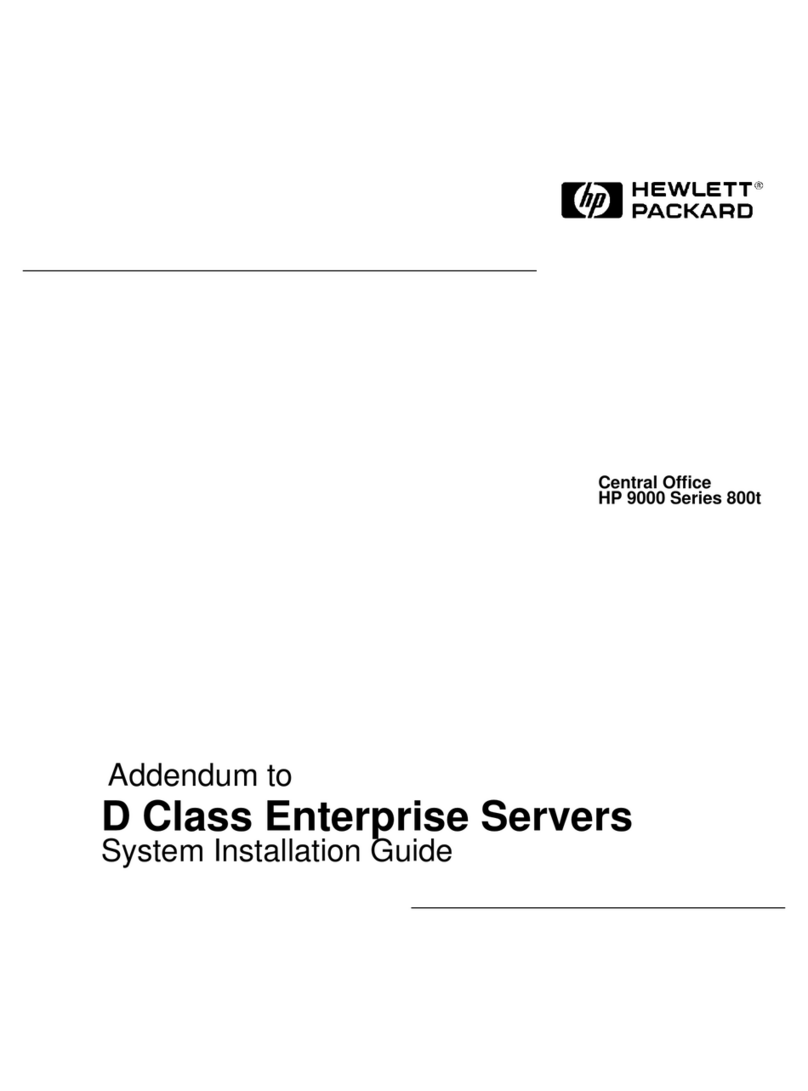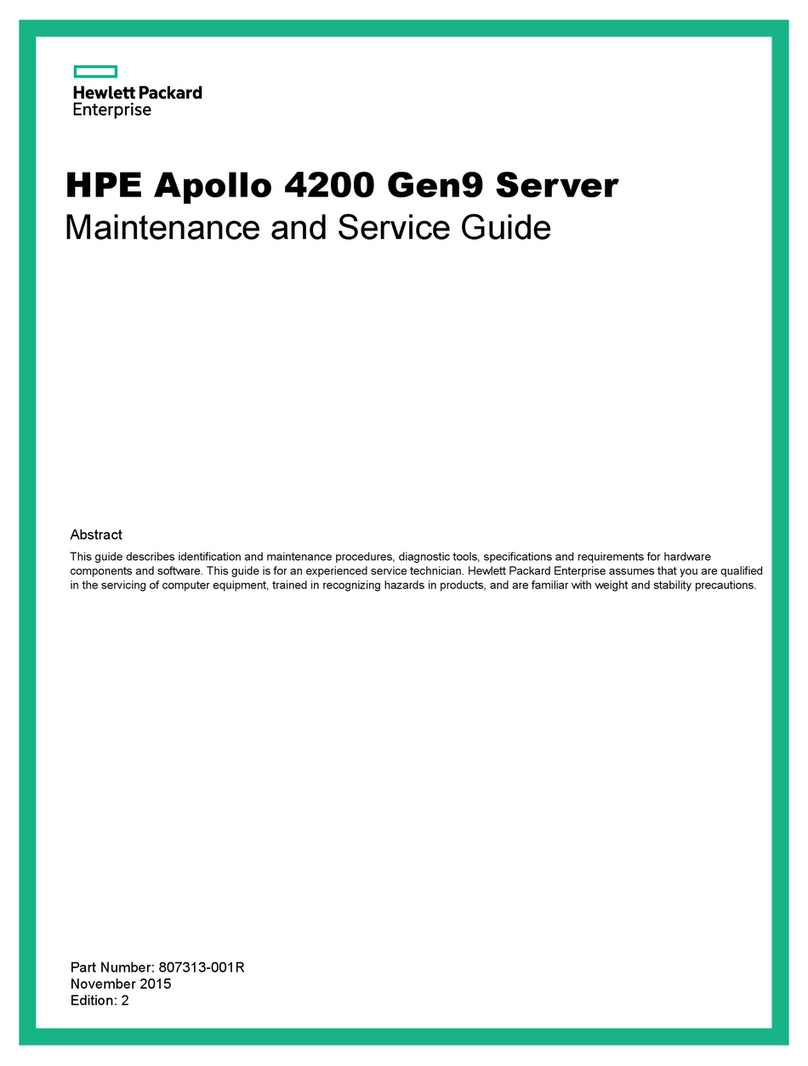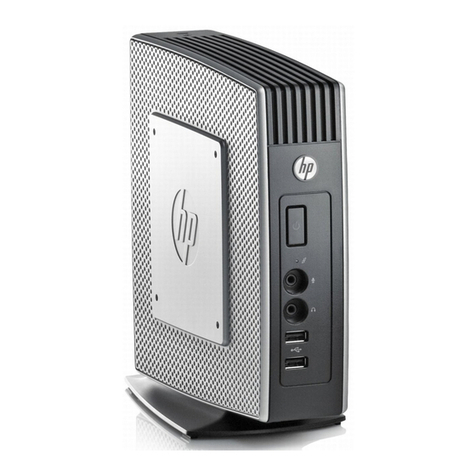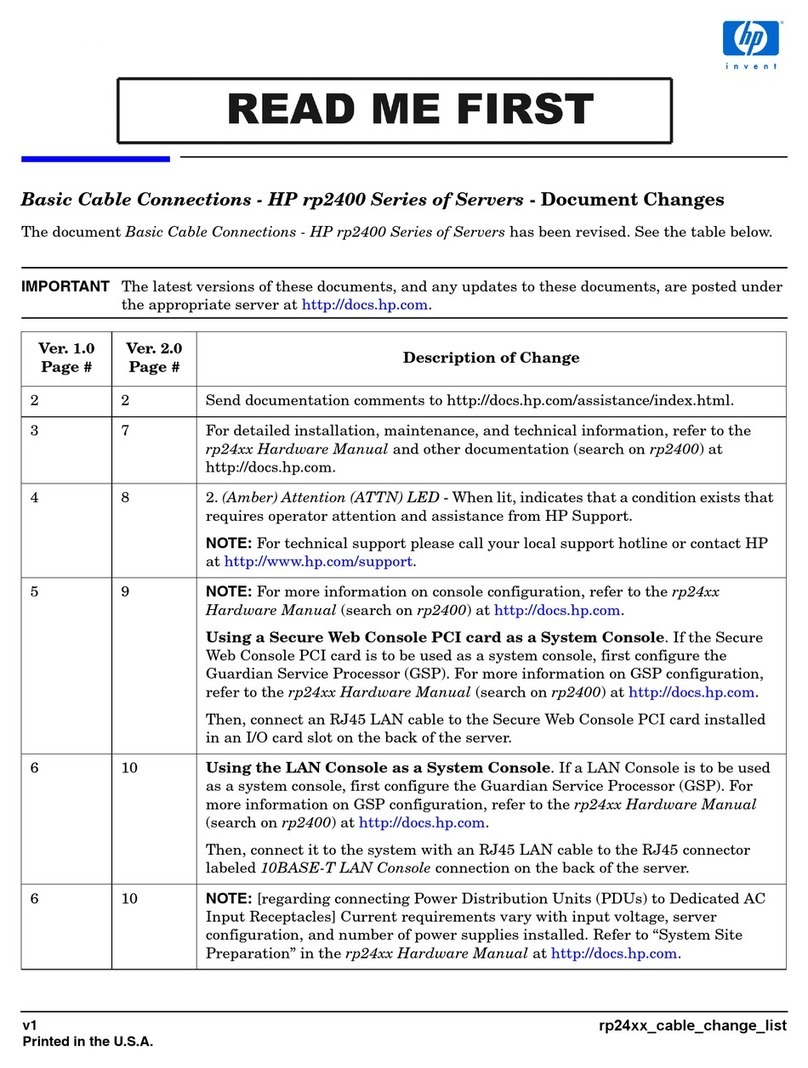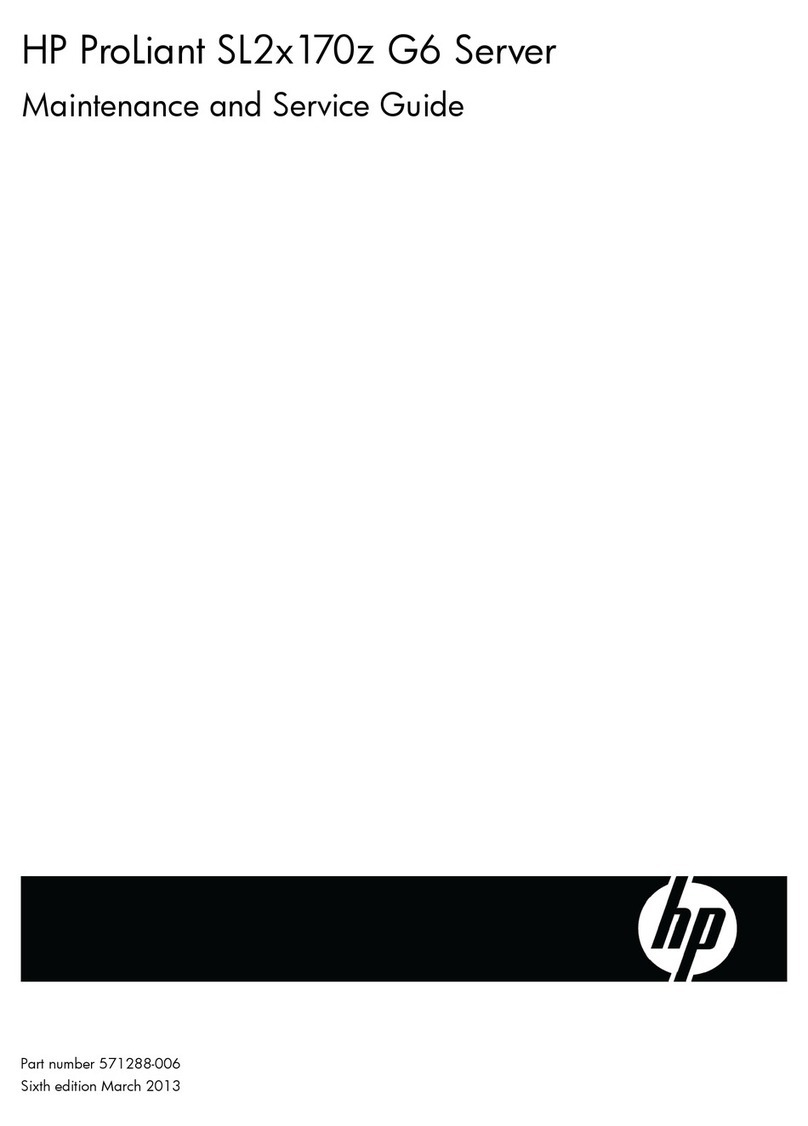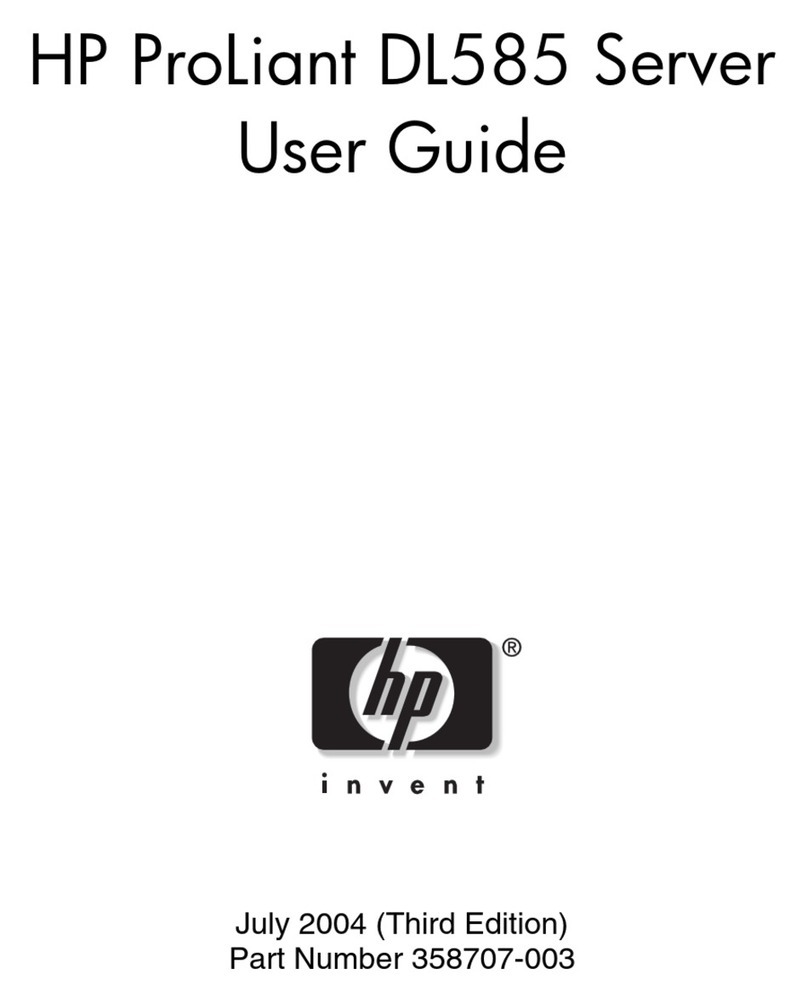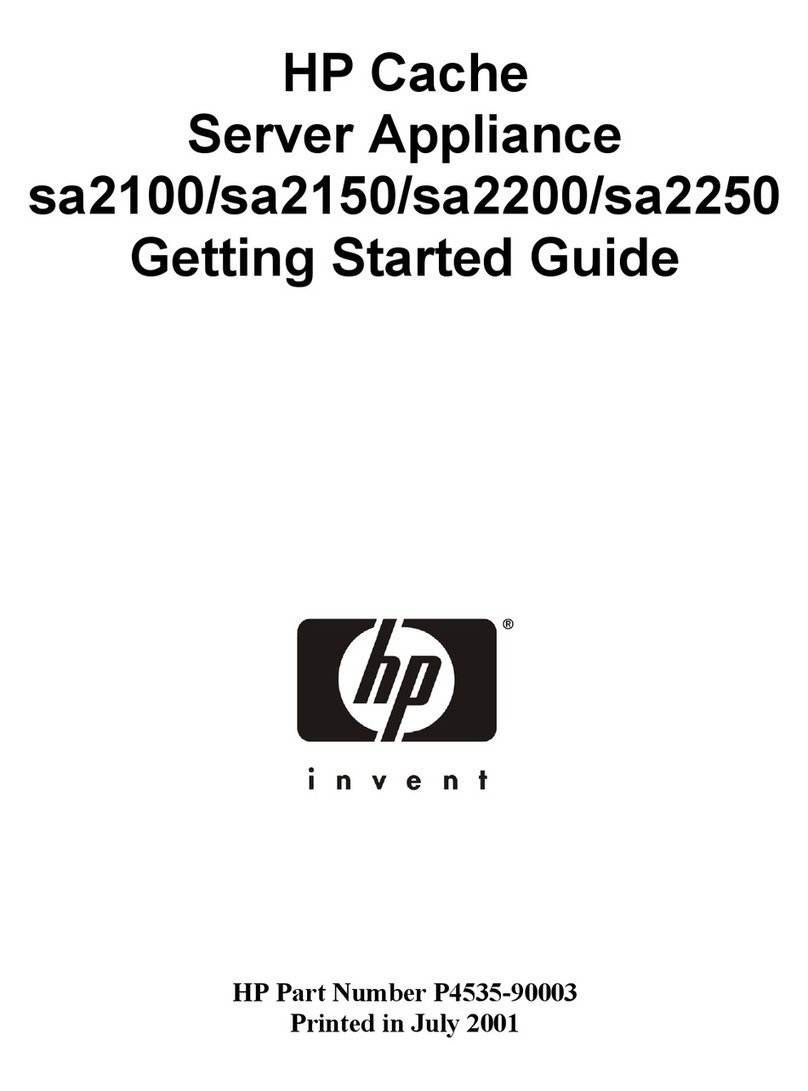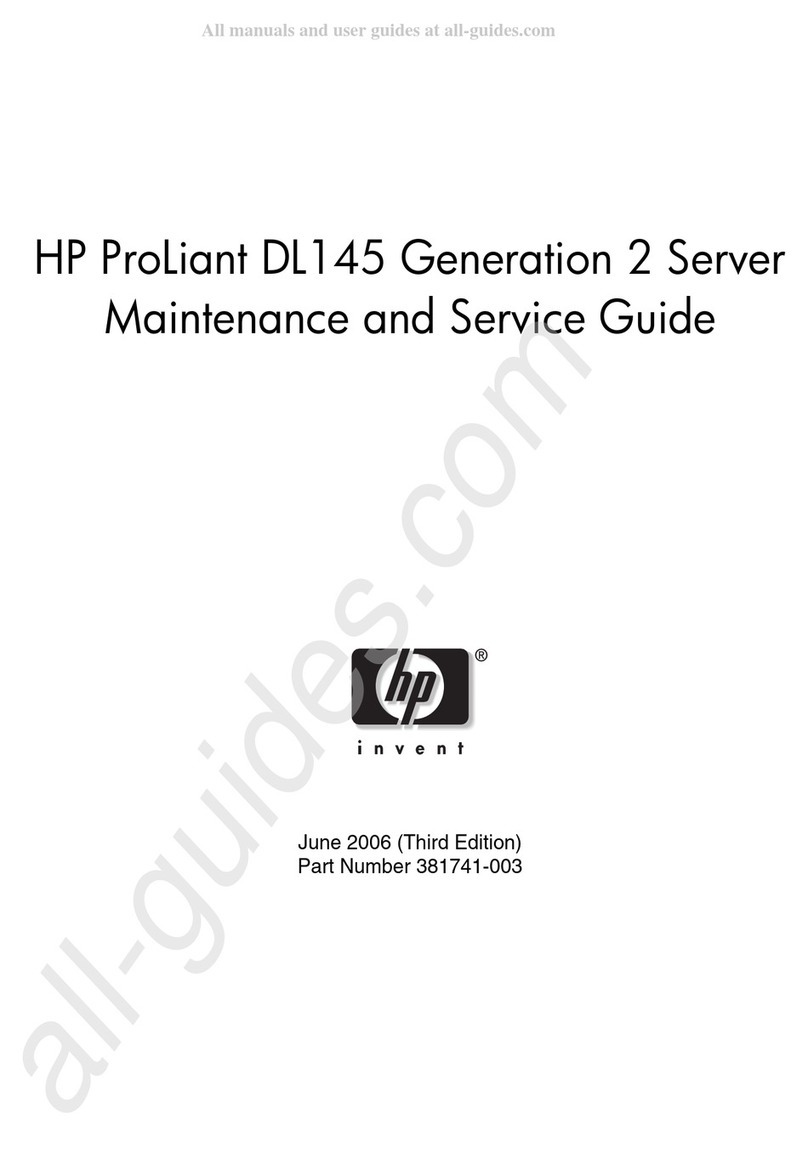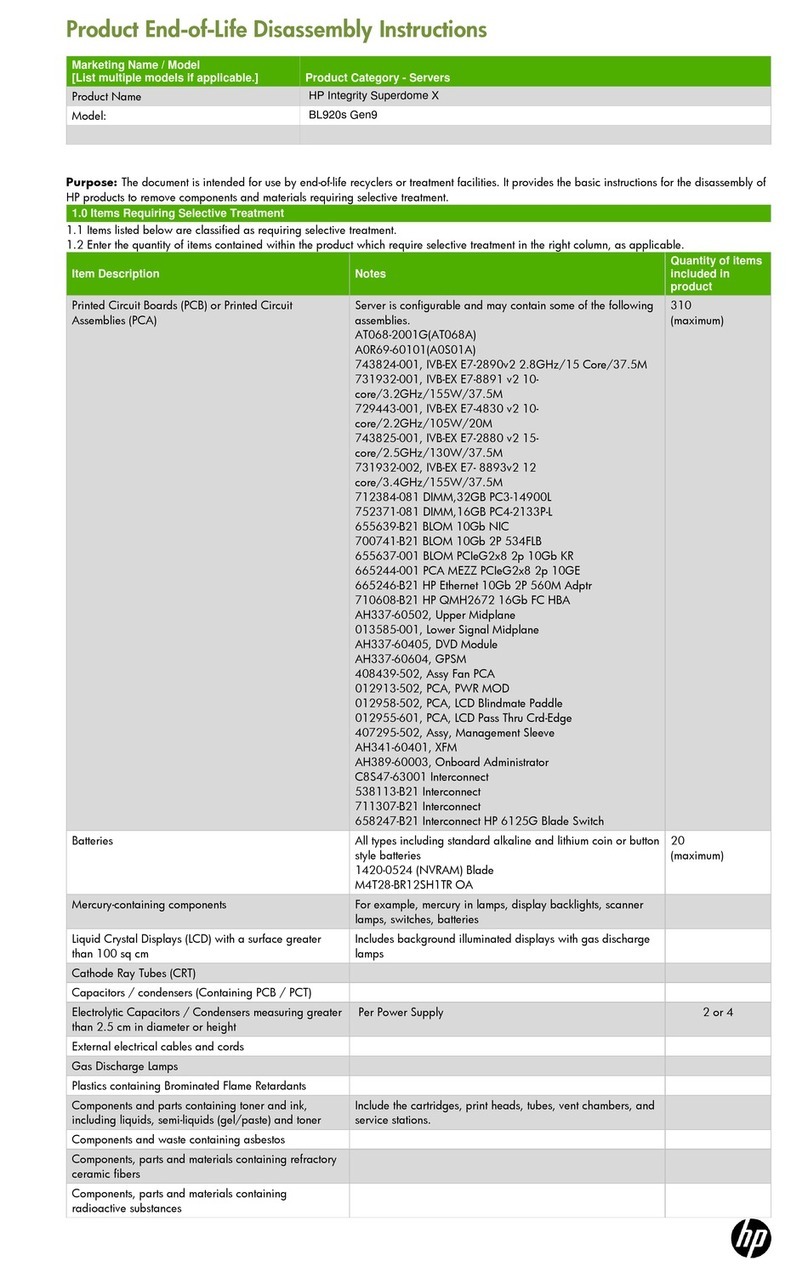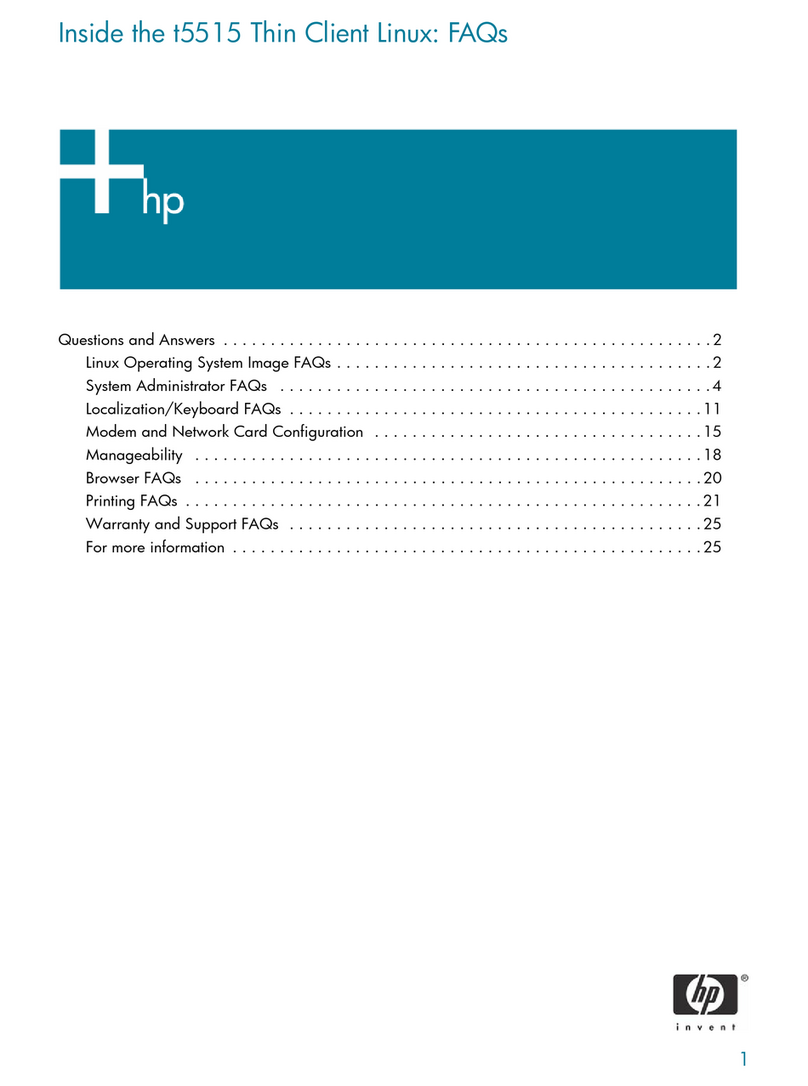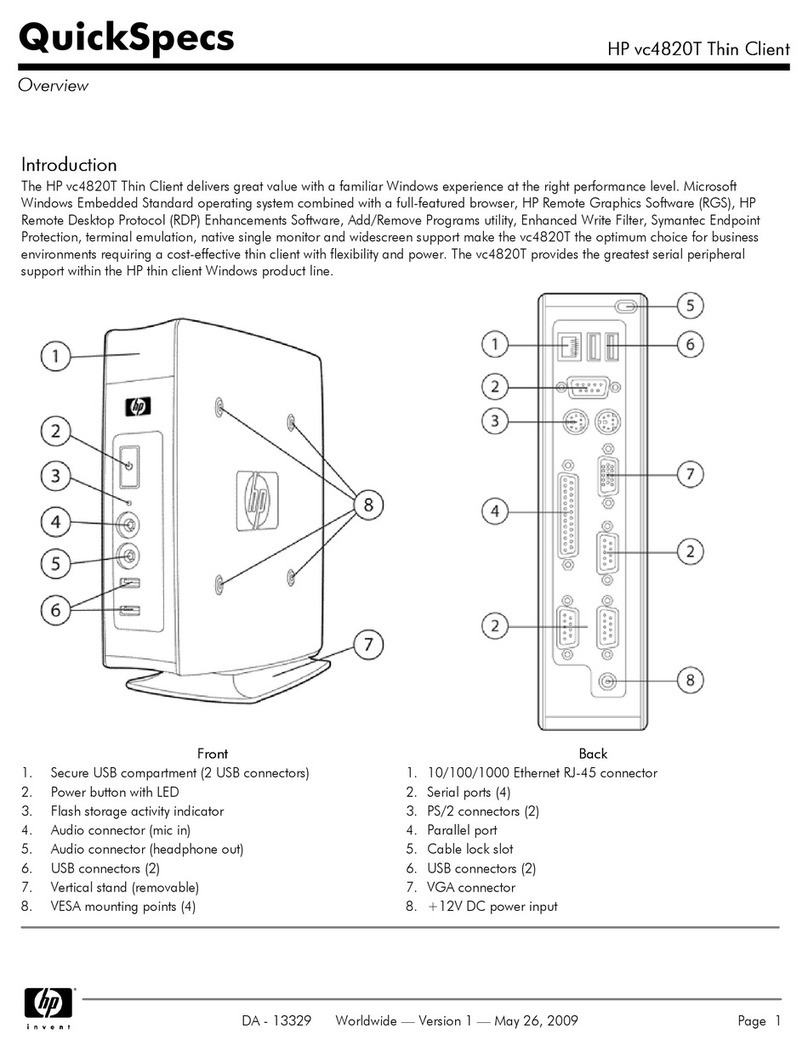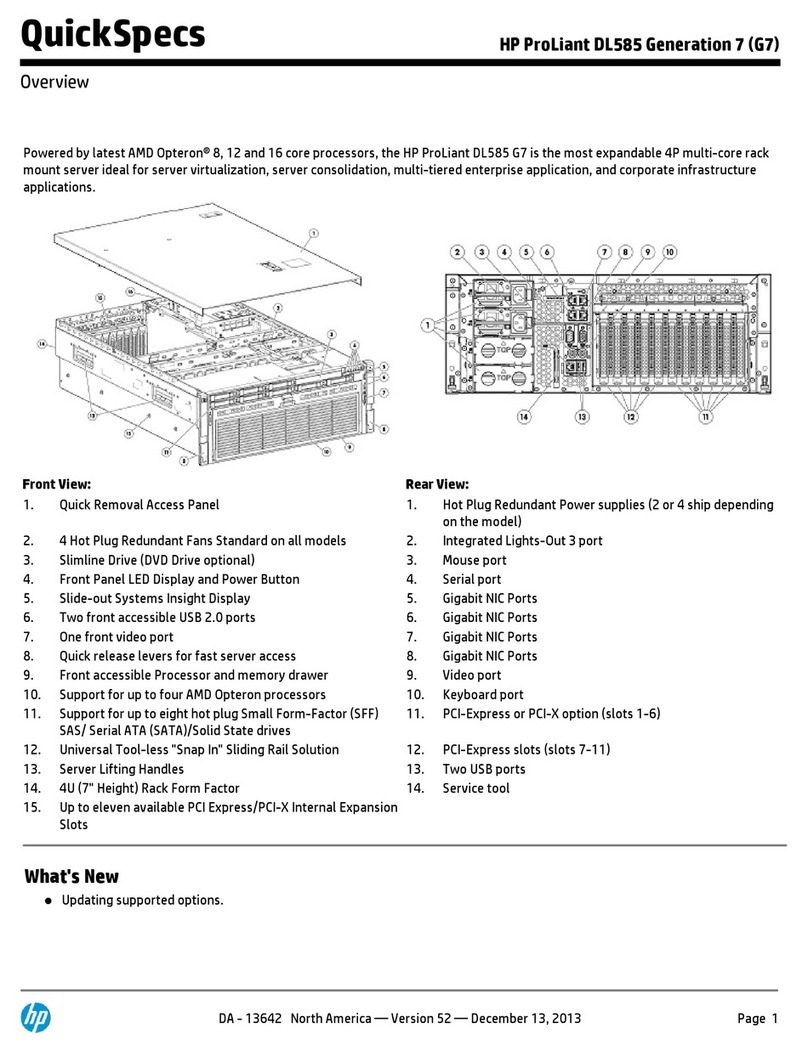Contents 4
Installing the DIMM module ............................................................................................................38
System board module ..............................................................................................................................39
Removing the system module...........................................................................................................39
Installing the system board module...................................................................................................40
Access panel ..........................................................................................................................................41
Removing the access panel.............................................................................................................41
Installing the access panel ..............................................................................................................41
Air baffle ...............................................................................................................................................42
Removing the air baffle ..................................................................................................................42
Installing the air baffle....................................................................................................................43
Front control board..................................................................................................................................44
Removing the front control board.....................................................................................................44
Installing the front control board ......................................................................................................45
SSD module............................................................................................................................................46
Removing the SSD module..............................................................................................................46
Installing the SSD module ...............................................................................................................47
Riser card...............................................................................................................................................49
Removing the riser card..................................................................................................................49
Installing the riser card...................................................................................................................50
OCP mezzanine card ..............................................................................................................................51
Removing the OCP mezzanine card.................................................................................................51
Installing the OCP mezzanine card..................................................................................................52
M.2 assembly.........................................................................................................................................53
Removing the M.2 assembly ...........................................................................................................53
Installing the M.2 assembly.............................................................................................................54
Powering on and selecting boot options .....................................................................................................55
Installing the operating system...................................................................................................................55
Cabling..................................................................................................................................... 56
Internal system cable routing.....................................................................................................................56
Configuration............................................................................................................................. 60
BMC......................................................................................................................................................60
Web GUI introduction....................................................................................................................60
IP address ....................................................................................................................................60
User name and password...............................................................................................................60
Web browsers ..............................................................................................................................60
Logging in....................................................................................................................................60
Updating the firmware ...................................................................................................................61
BIOS settings ..........................................................................................................................................64
BIOS setup menus..........................................................................................................................64
POST error message ......................................................................................................................65
Entering the pop-up boot menu........................................................................................................66
Entering PXE boot..........................................................................................................................66
Entering the BIOS setup menu .........................................................................................................66
BIOS maintenance.........................................................................................................................67
Checking the FW version .........................................................................................................................71
Checking the BIOS version using Linux.............................................................................................71
Checking the BIOS version using the BIOS setup utility .......................................................................72
Checking the BMC version using Linux .............................................................................................73
Checking the BMC version using the web GUI ..................................................................................74
Checking the event log.............................................................................................................................75
Checking the system event log using Linux remote desktop..................................................................75
Checking the system event log using the web GUI .............................................................................76