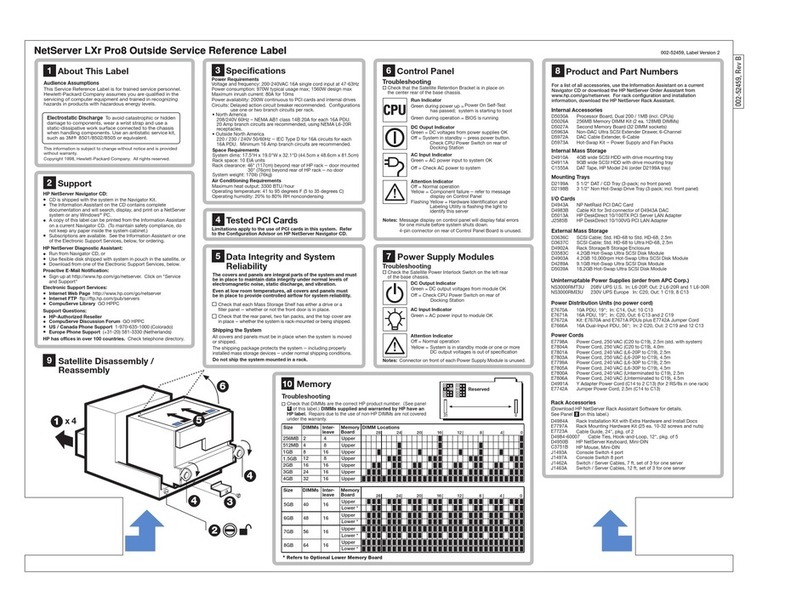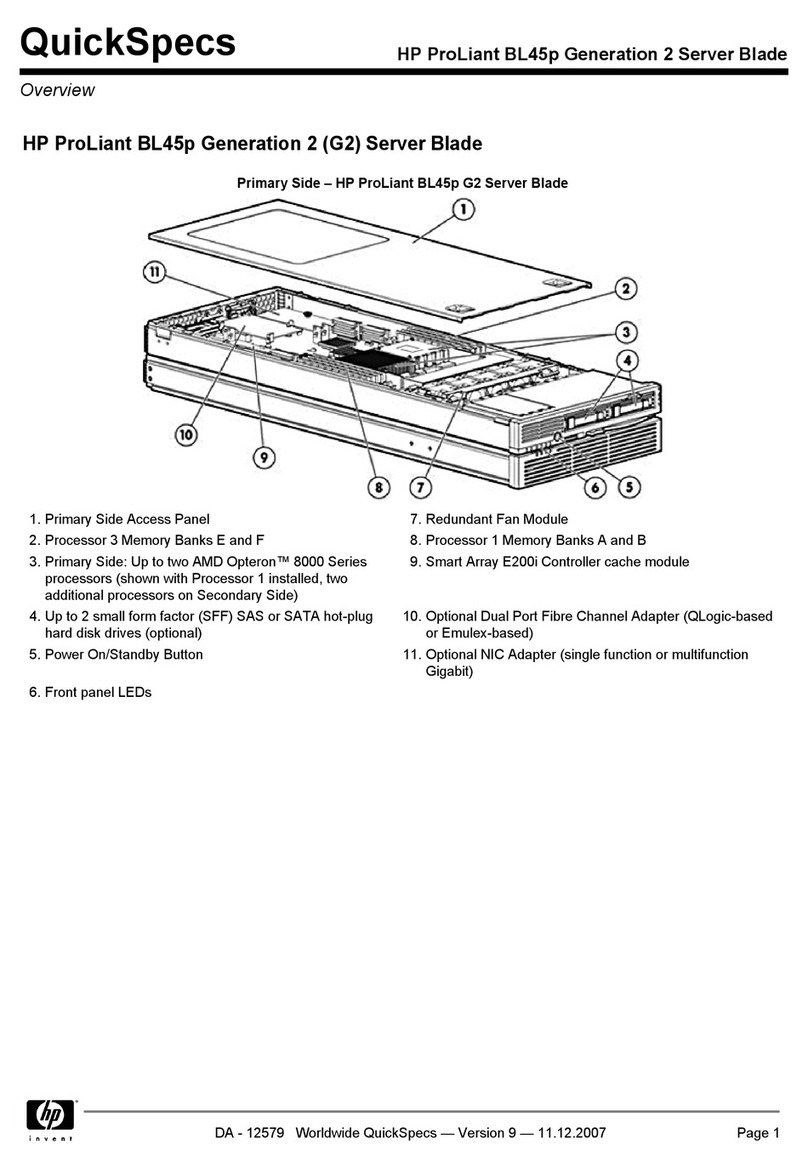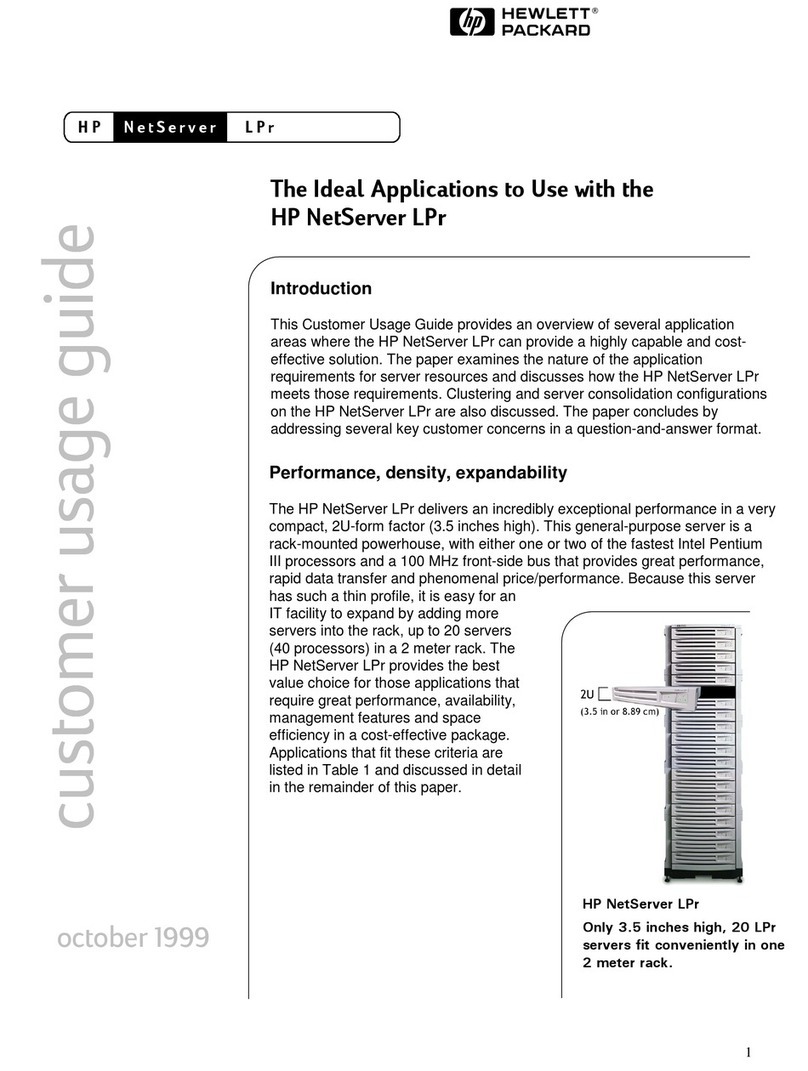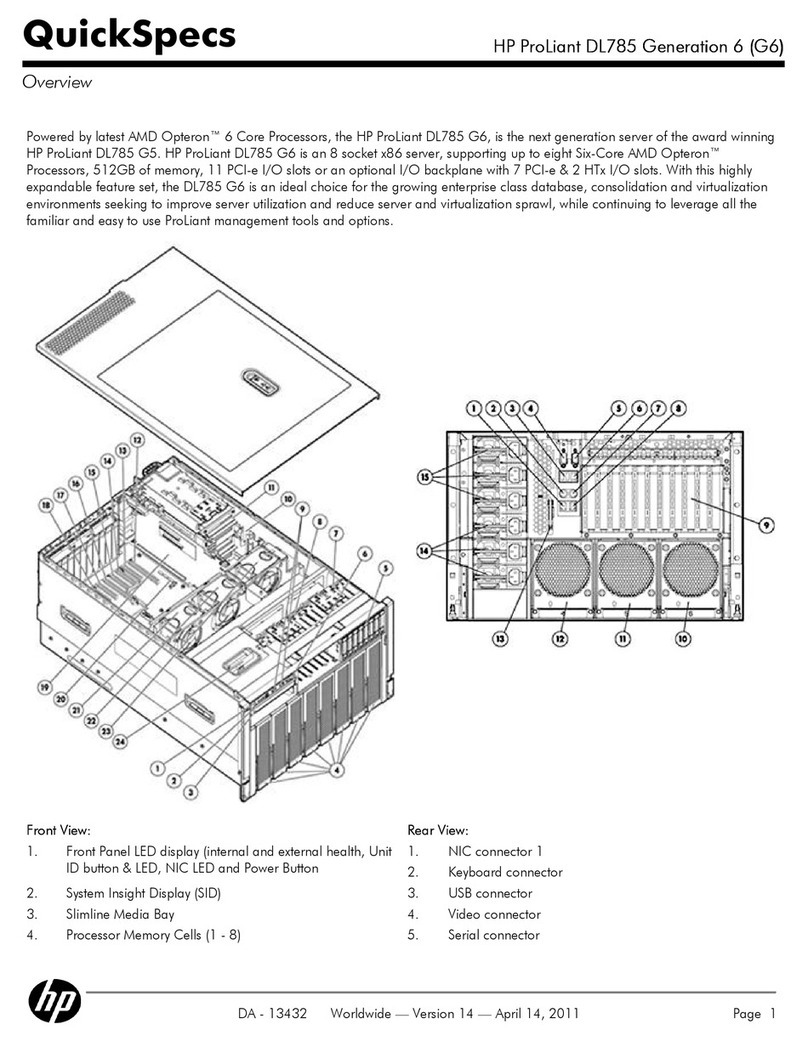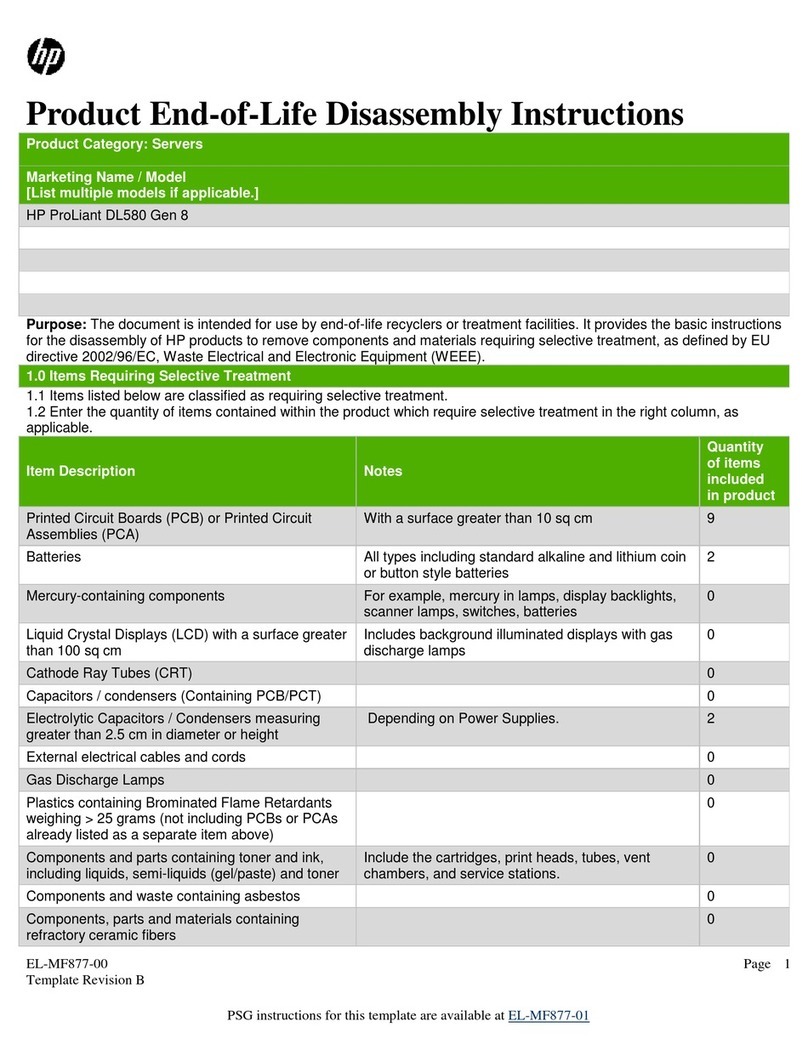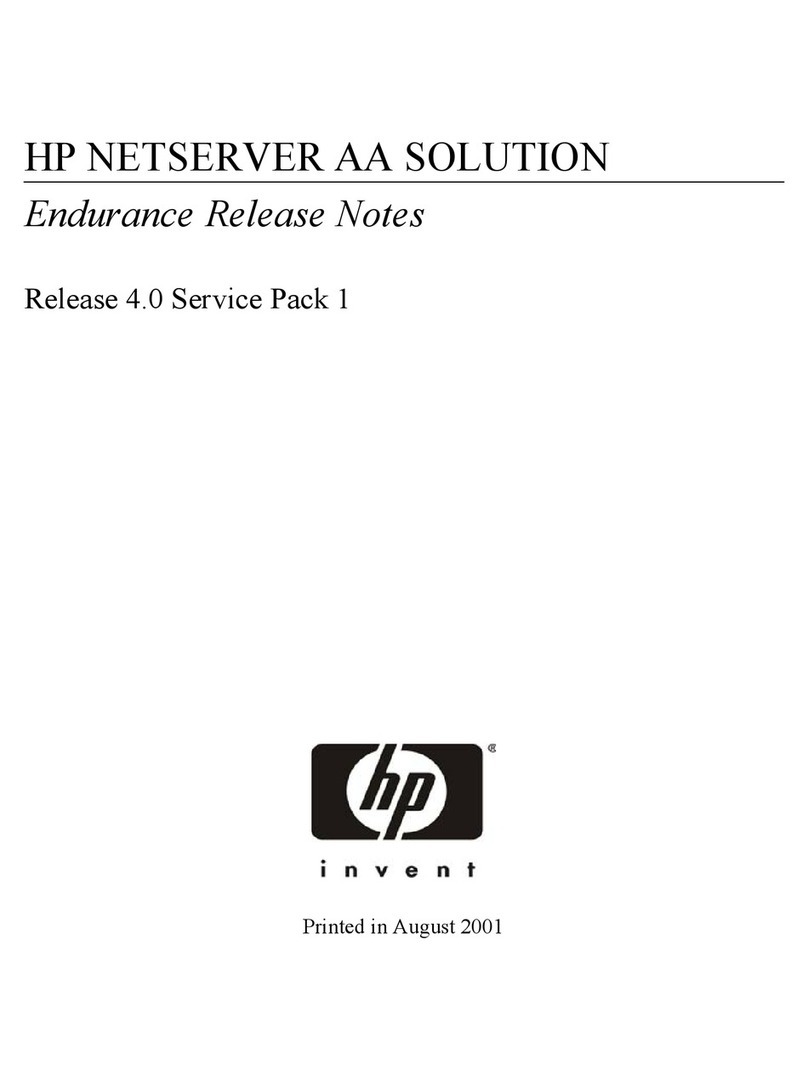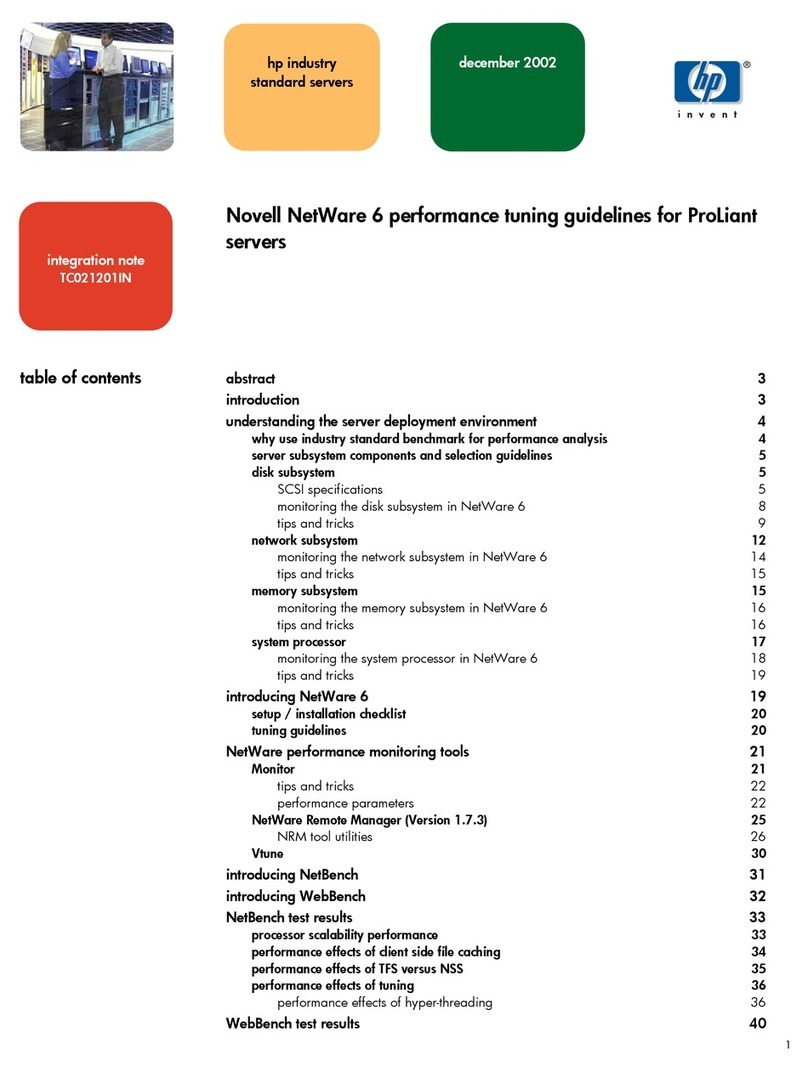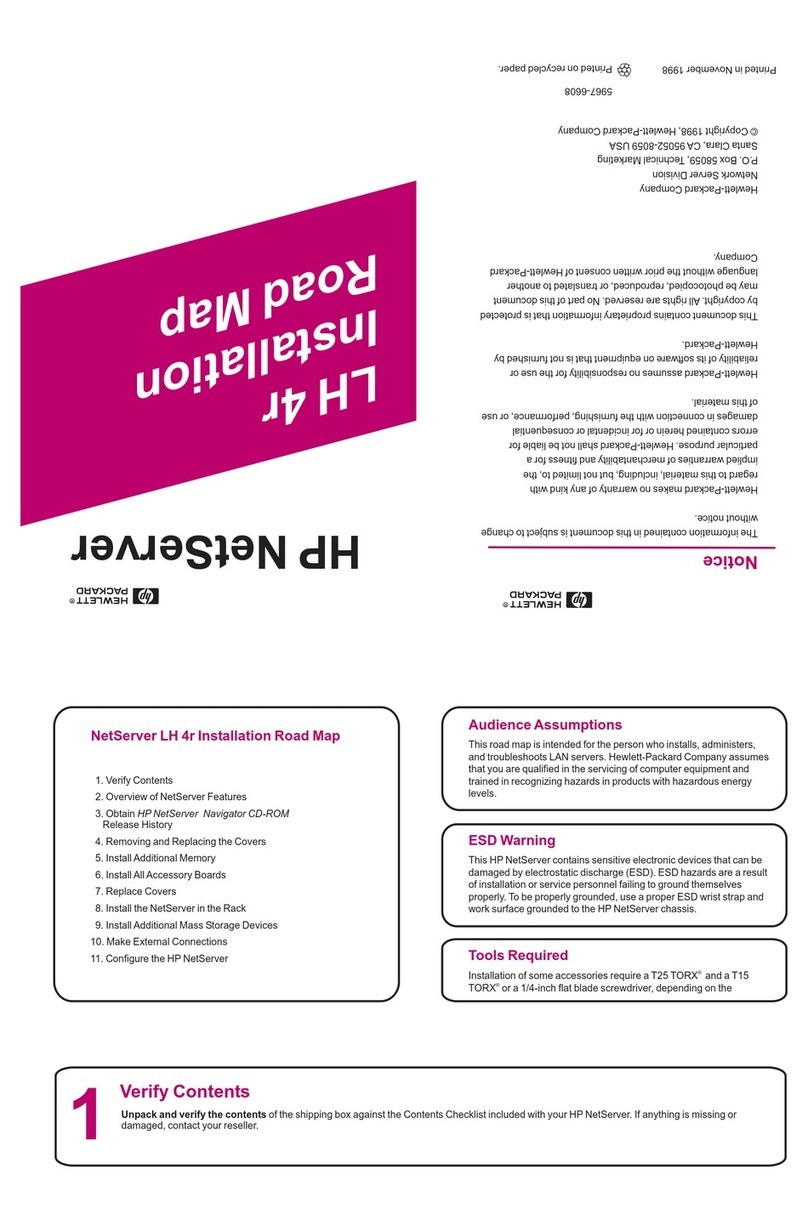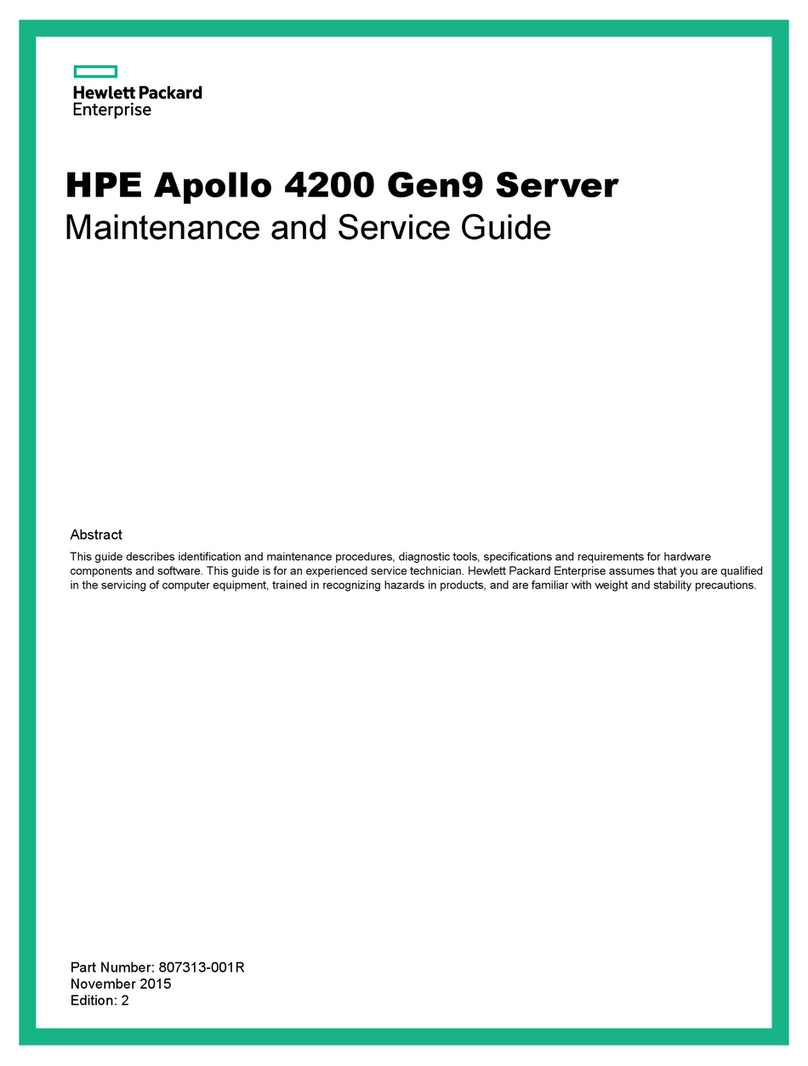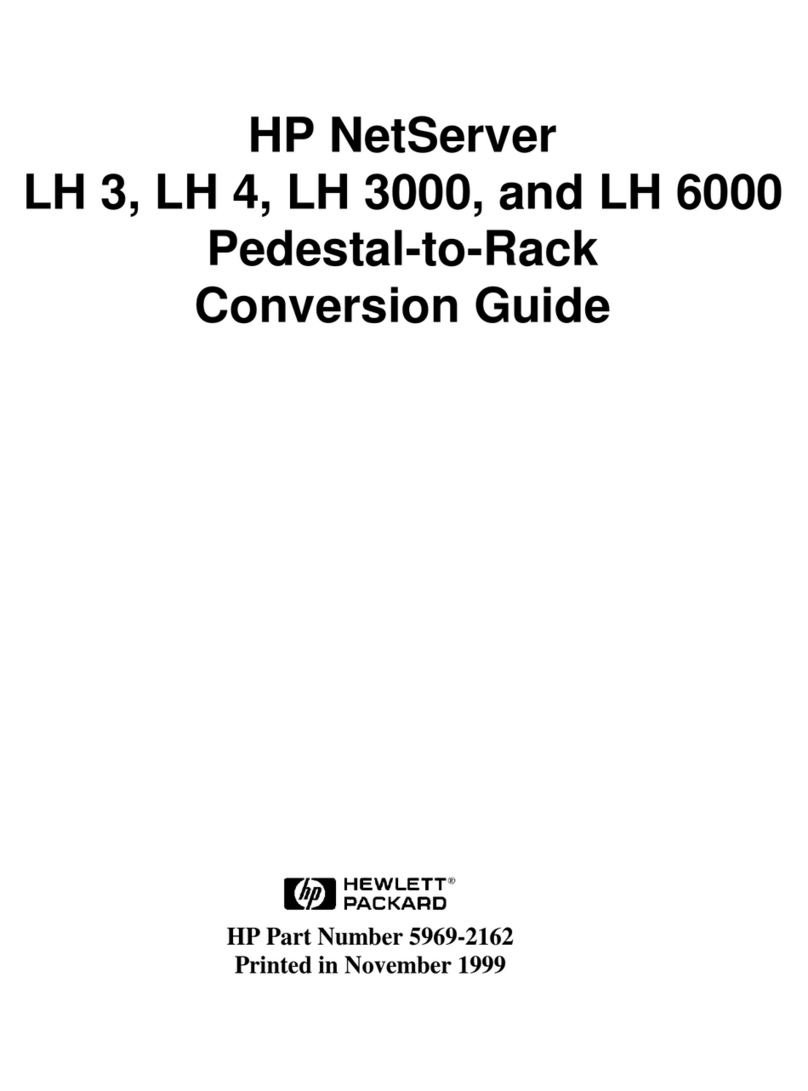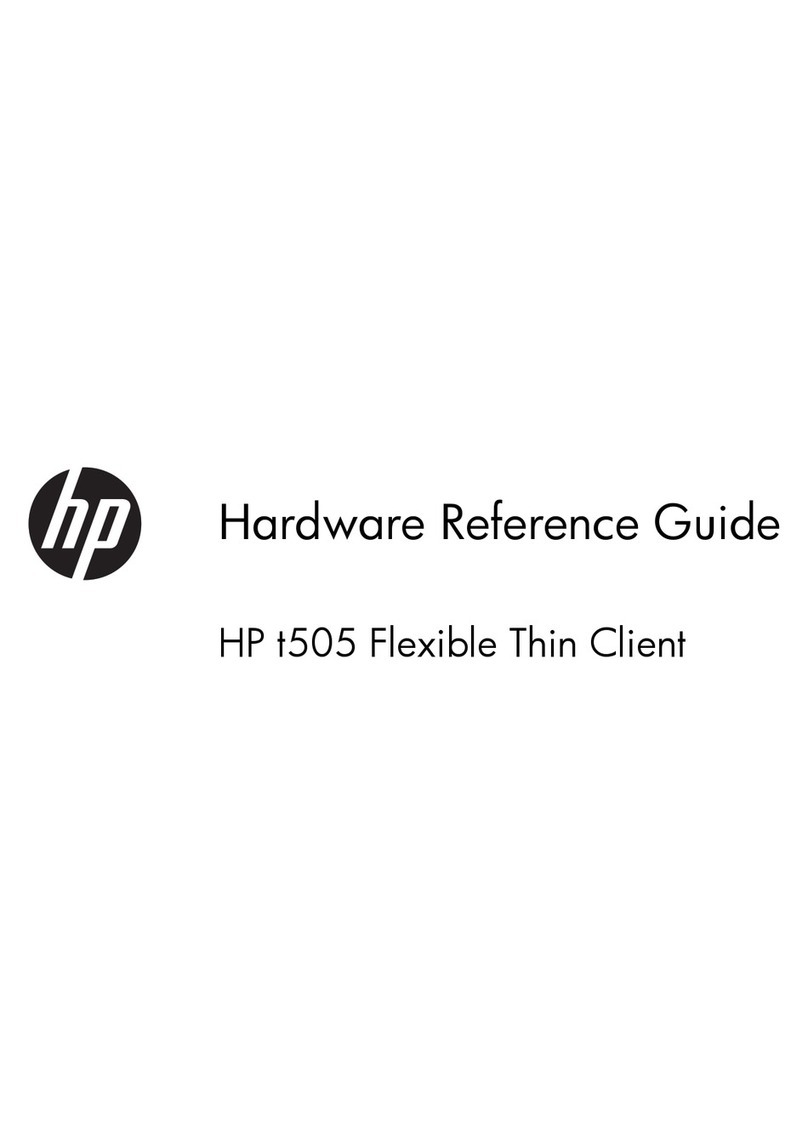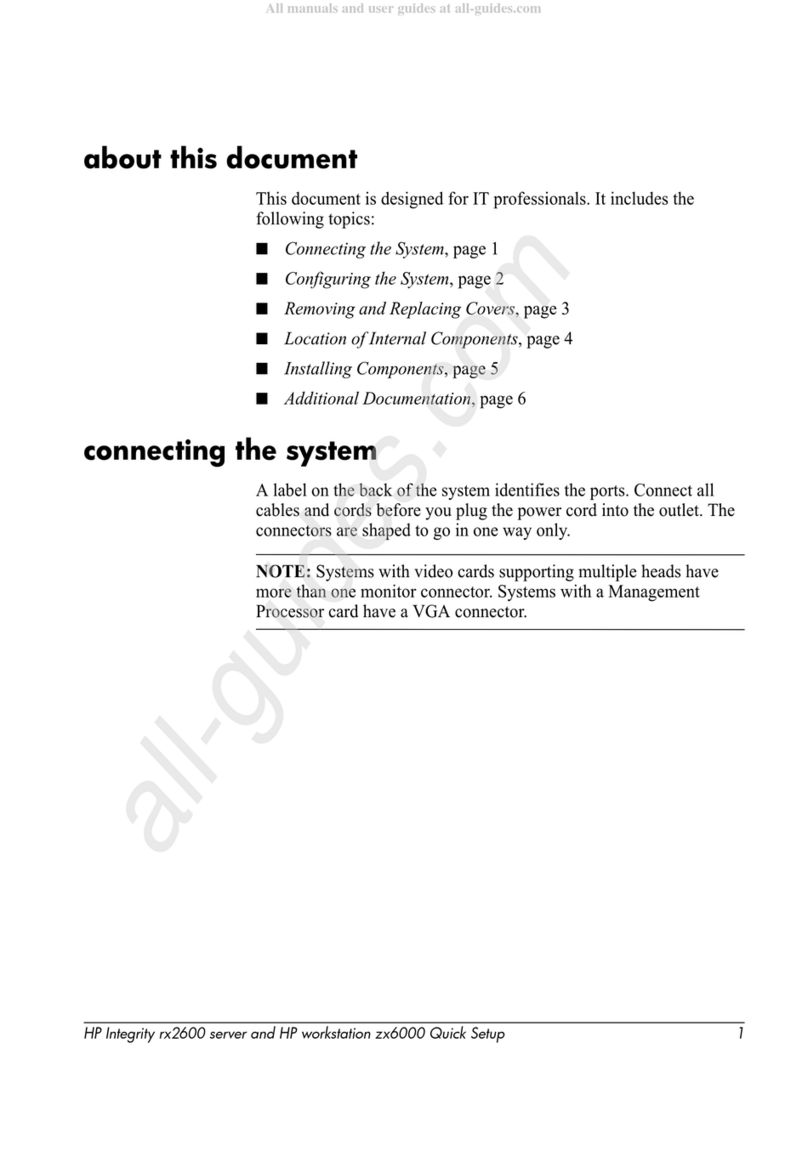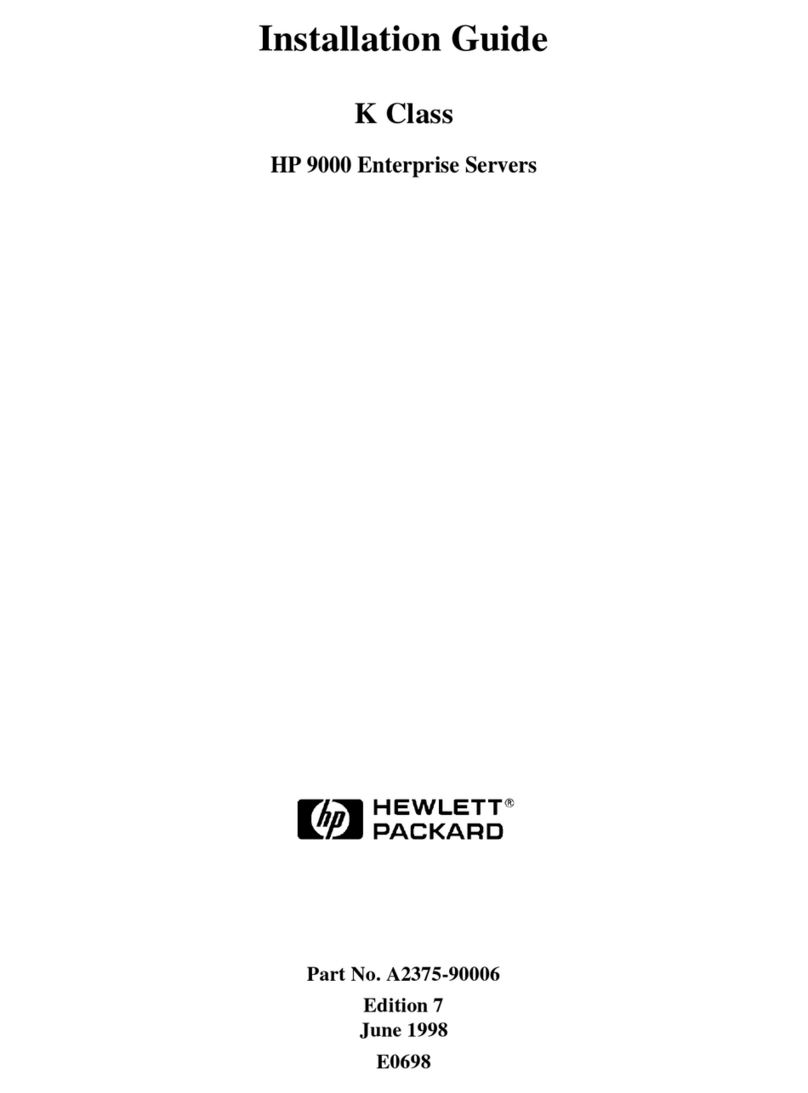Contents 4
Completing the Settings screen...................................................................................................................41
Completing the Review Configuration Screen.............................................................................................42
Completing the Next Steps screen..............................................................................................................43
Installing HC380 Management UI ..........................................................................................................................44
Completing the initial HC380 Management UI configuration ..................................................................46
Configuring the settings..........................................................................................................................................46
Performing the initial HC380 Management UI setup ..............................................................................................46
Configuring LDAP or Active Directory ....................................................................................................................47
User roles ....................................................................................................................................................47
Installing CloudSystem ...........................................................................................................................48
Limitations ..............................................................................................................................................................48
Running the installation utility.................................................................................................................................49
Overview......................................................................................................................................................49
Downloading the MySQL JDBC driver ........................................................................................................49
Enabling SSH on each ESXi server ............................................................................................................49
Running the installation utility......................................................................................................................50
Datastores ...................................................................................................................................................57
Disabling SSH on each ESXi server............................................................................................................59
Upgrading CloudSystem ........................................................................................................................................61
Prerequisites for upgrading cloud................................................................................................................61
Upgrading CloudSystem 9.0 to 9.01 and 9.02.............................................................................................61
Tenant and Provider Networking............................................................................................................................61
Tenant .........................................................................................................................................................61
Provider .......................................................................................................................................................62
External .......................................................................................................................................................62
Validating CloudSystem .........................................................................................................................................63
Create router ..........................................................................................................................................................63
Expanding the system.............................................................................................................................64
Prerequisites to expanding the HC380 system ......................................................................................................64
Expanding the HC380 using OneView InstantOn ..................................................................................................64
Expanding CloudSystem ........................................................................................................................................69
Compute node expansion ...........................................................................................................................69
Pre-expansion preparation ..........................................................................................................................69
Configure the new node in the CMC ...........................................................................................................70
Configure the volume in vCenter.................................................................................................................70
Configure the VDS of vCenter .....................................................................................................................71
Activate the compute host cluster................................................................................................................72
Troubleshooting ......................................................................................................................................73
Troubleshooting OneView InstantOn .....................................................................................................................73
Certificate error when launching vCenter web client ...................................................................................73
HC380 nodes are not discovered................................................................................................................73
OneView InstantOn hangs during deployment ............................................................................................73
vCenter license status on Health screen is red ...........................................................................................74
OneView InstantOn progress indicator appears to hang.............................................................................74
"Invalid username and password" error appears when you specify a local vCenter ...................................74
Application performance on management VM might decrease...................................................................74
"The page cannot be displayed" error message appears............................................................................75
OneView InstantOn hangs with error message "0:02 Adding SAN to vCenter" ..........................................75
vSphere HA errors..................................................................................................................................................75
Troubleshooting CloudSystem ...............................................................................................................................76
Connection error to vCenter server .............................................................................................................76
Installation utility cannot assign the DCM network VLAN to the ESXmgmt portgroup ................................76
Unable to migrate host to management cluster...........................................................................................77
Trouble setting up storage...........................................................................................................................77
Distributed switches were not created as expected ....................................................................................78
Foundation or Enterprise zip files on the datastore supplied by the factory image are not found...............78
Foundation or Enterprise zip files can not be unzipped ..............................................................................79
Storage is not available for OVA images.....................................................................................................79