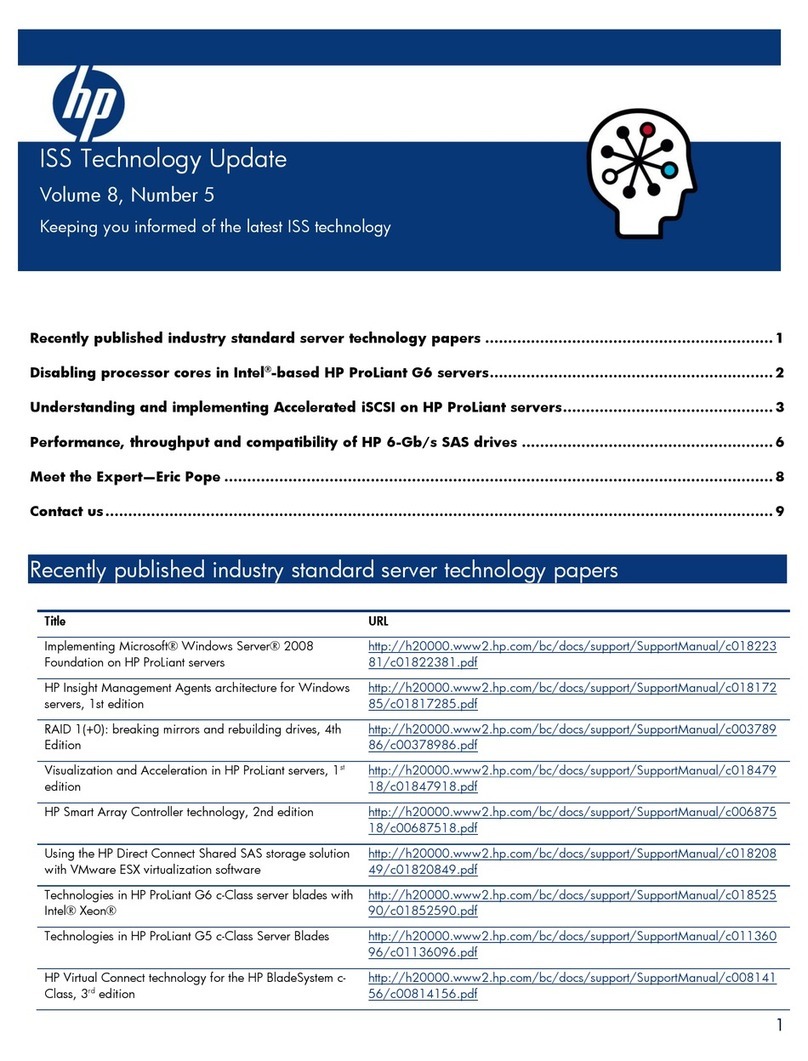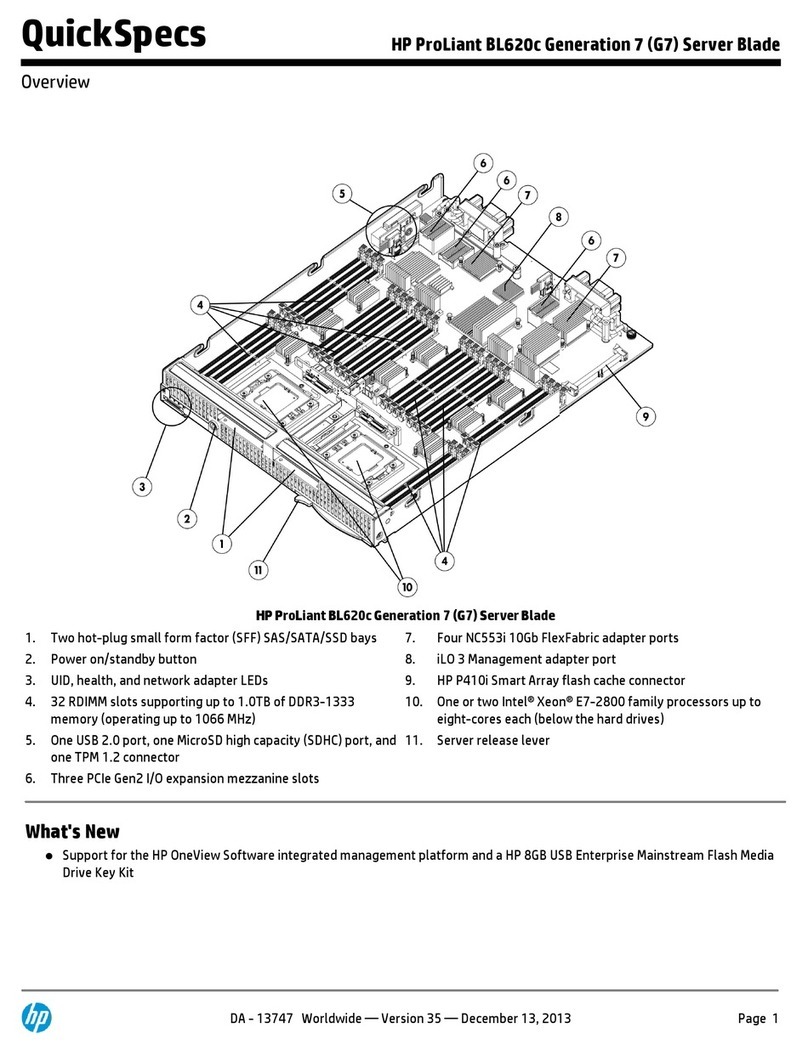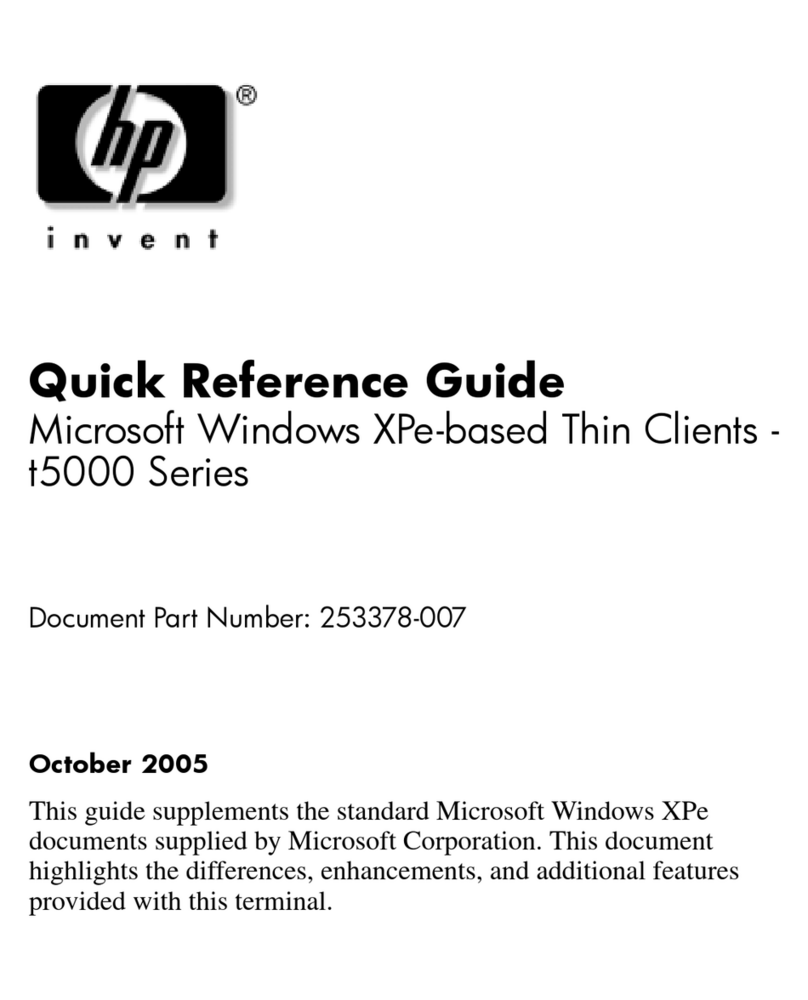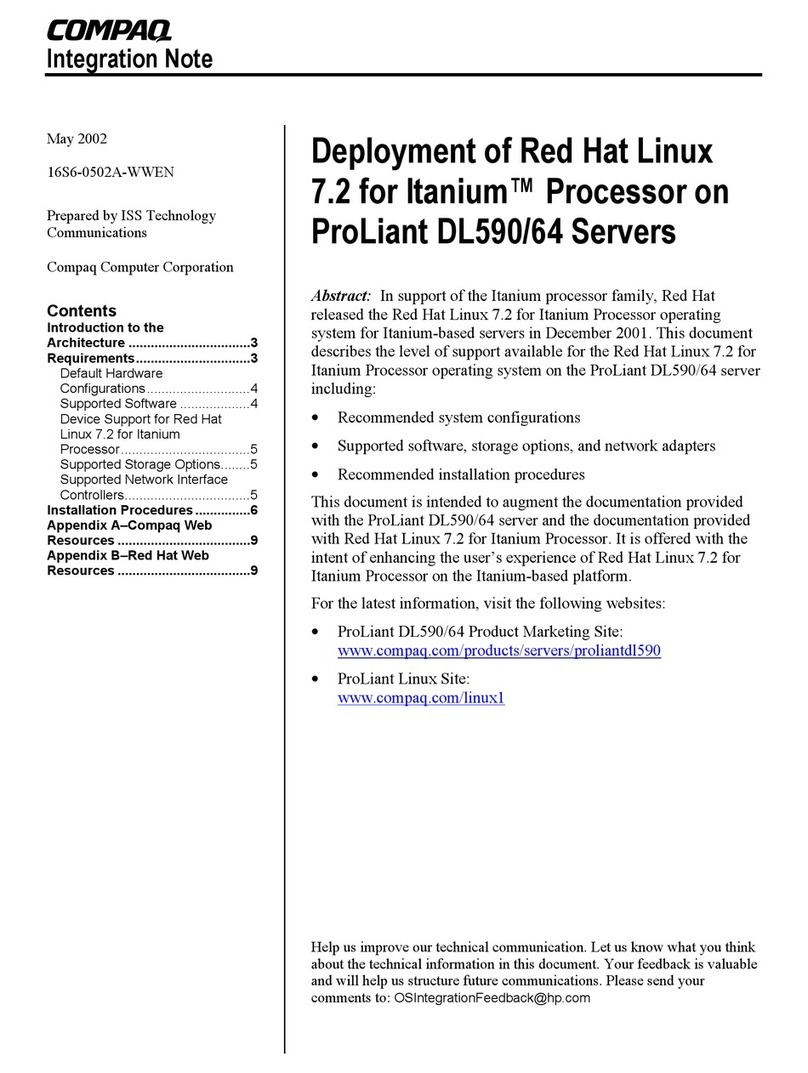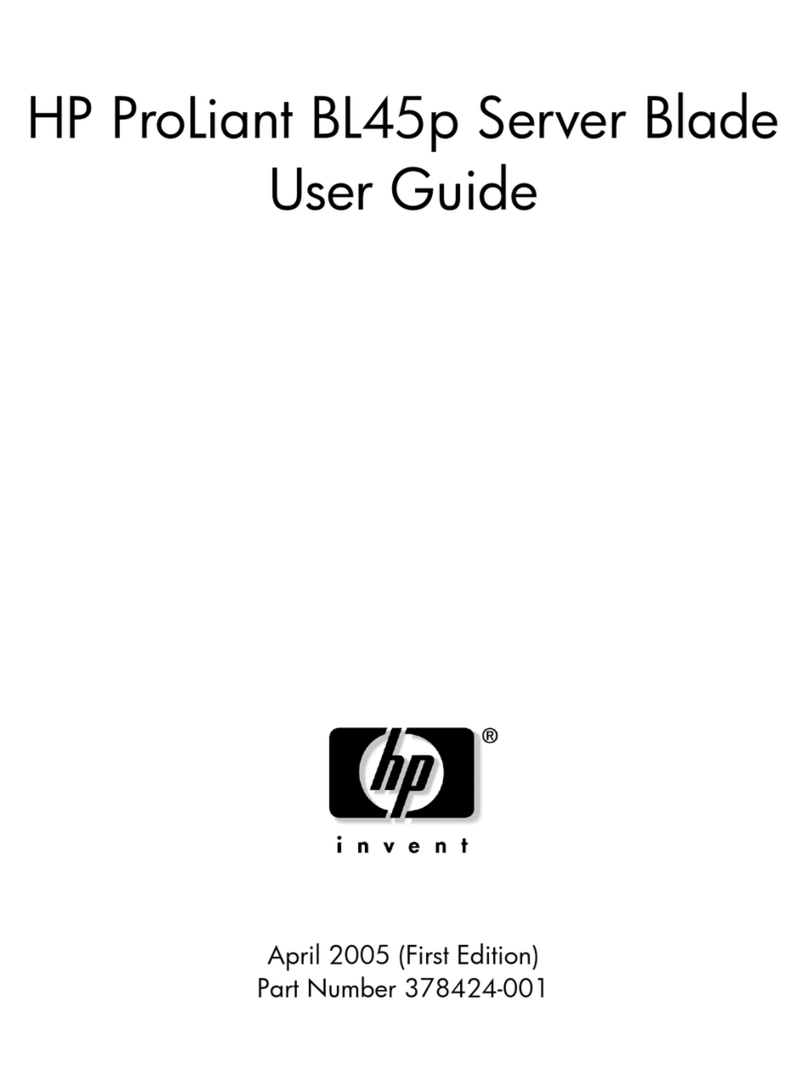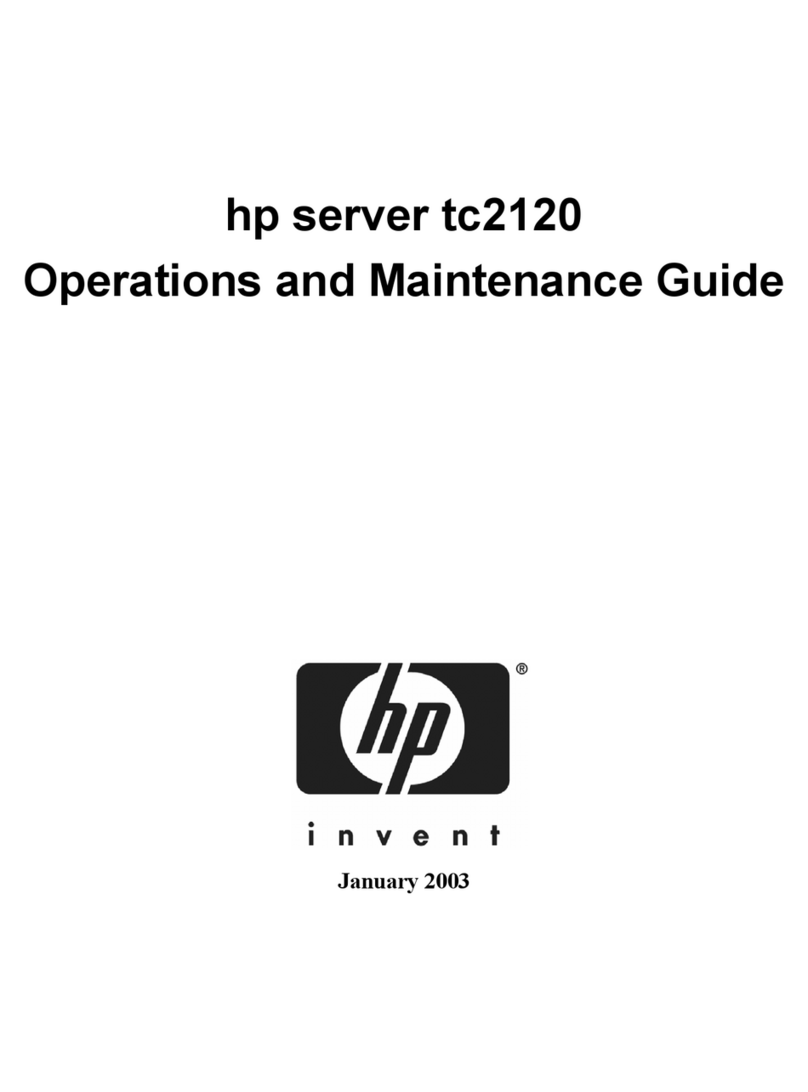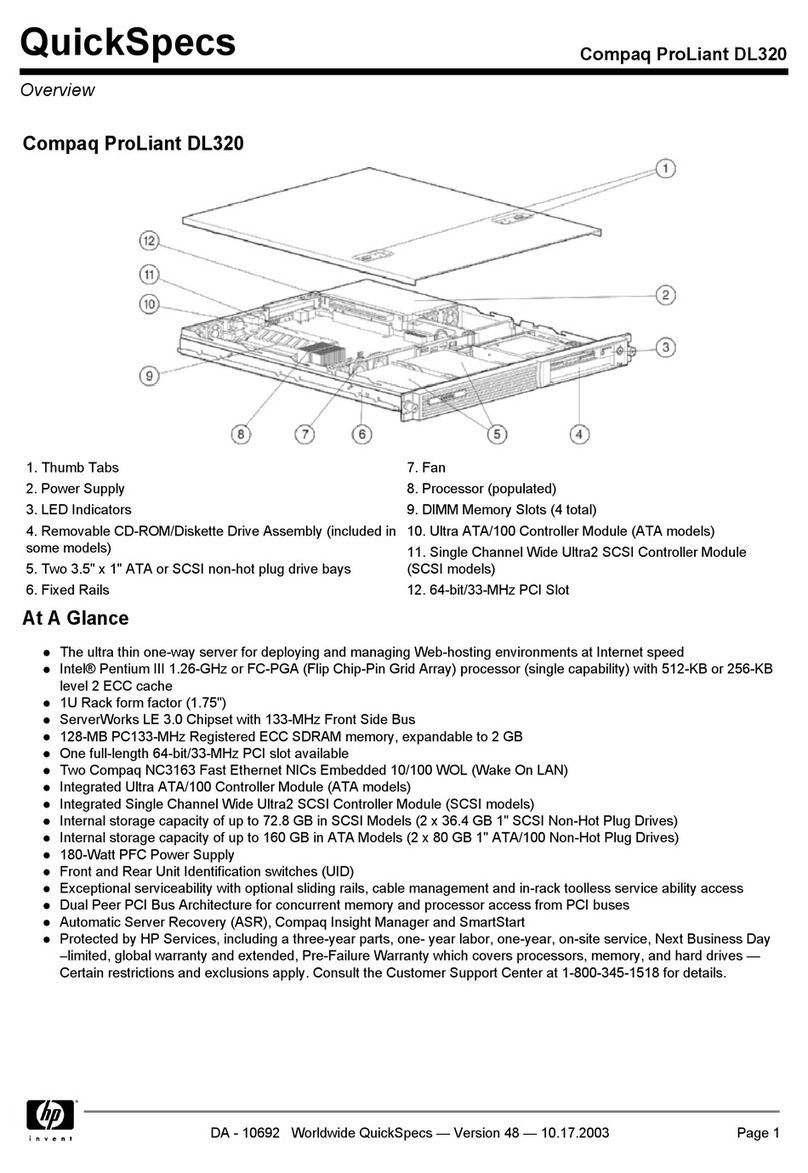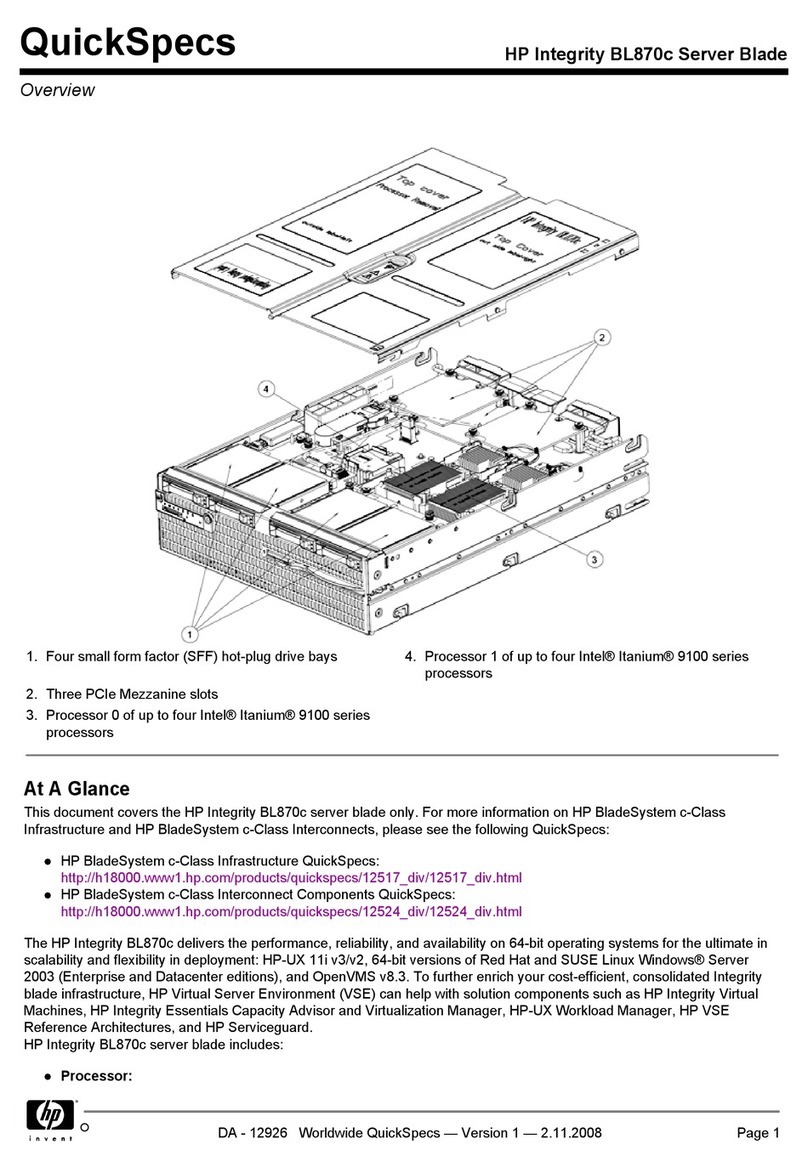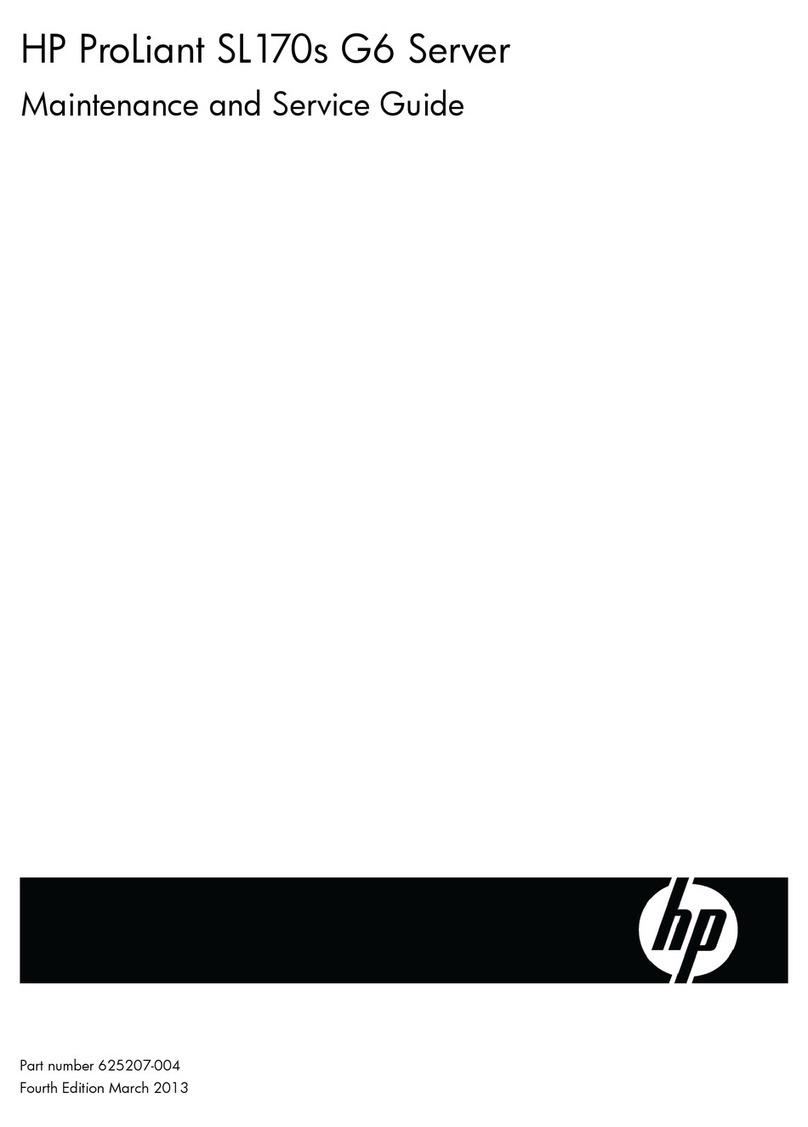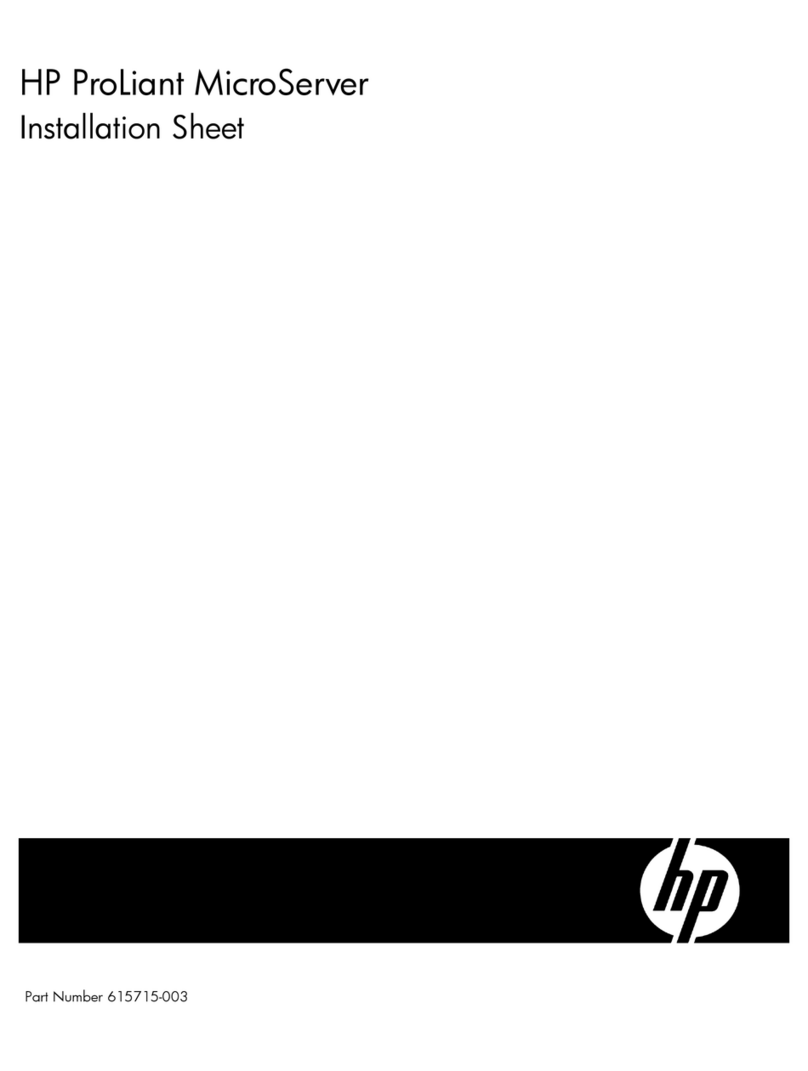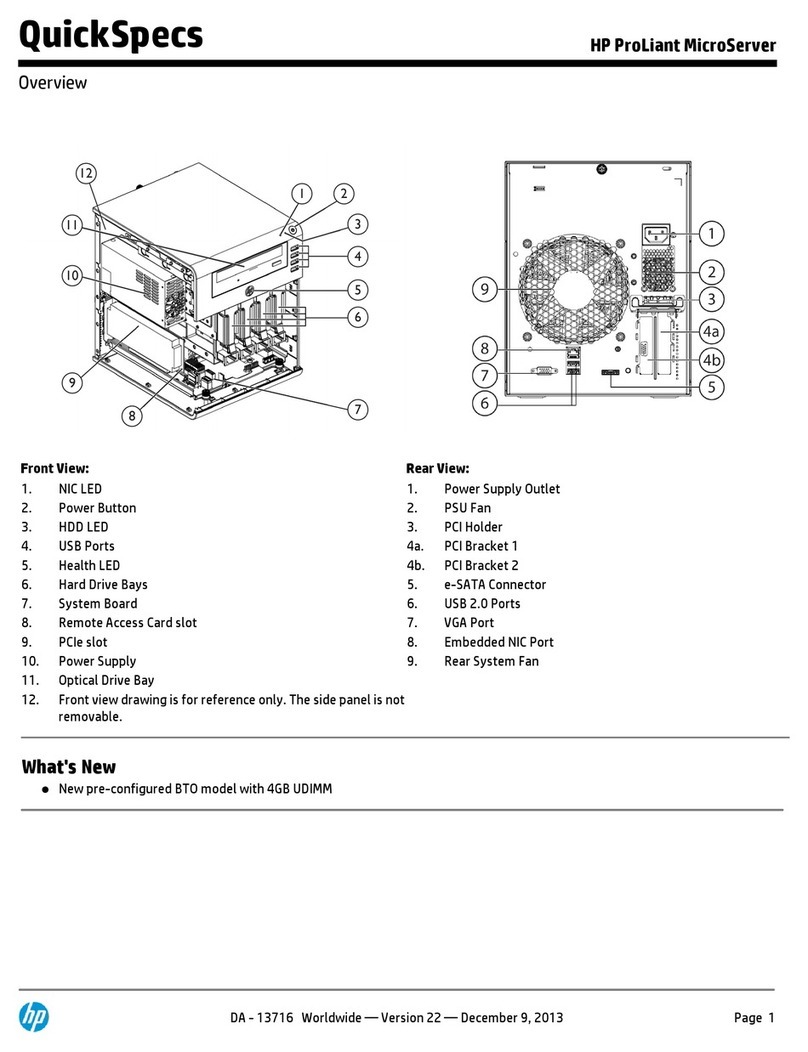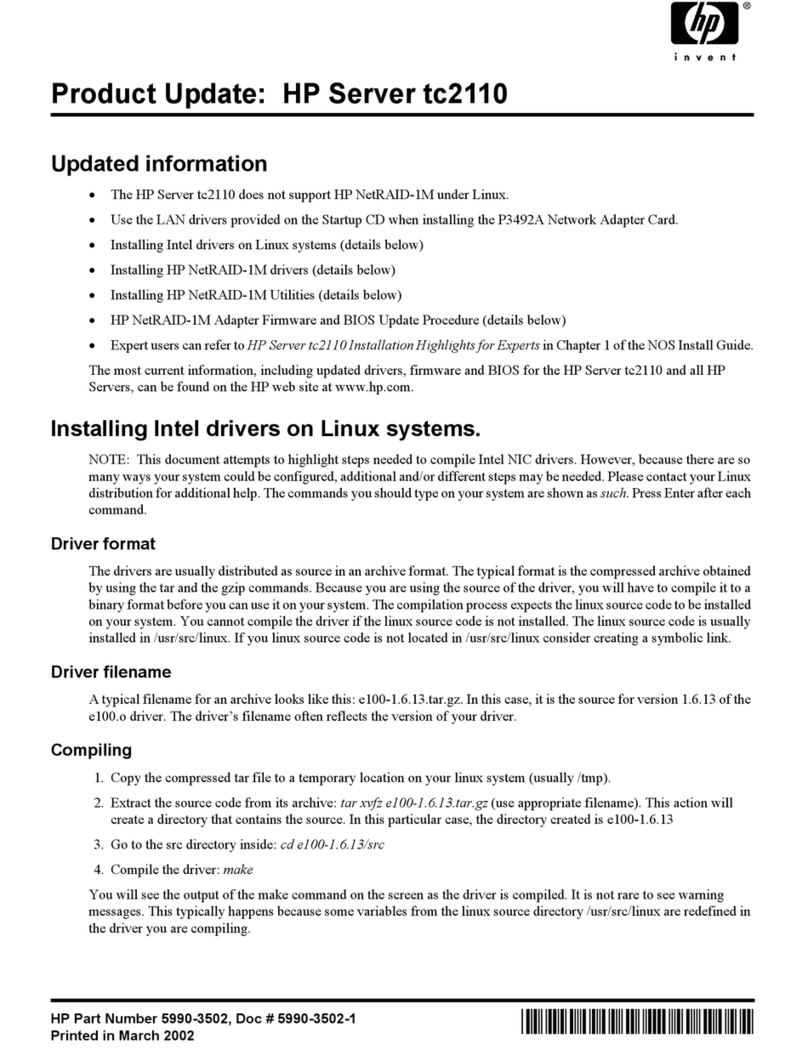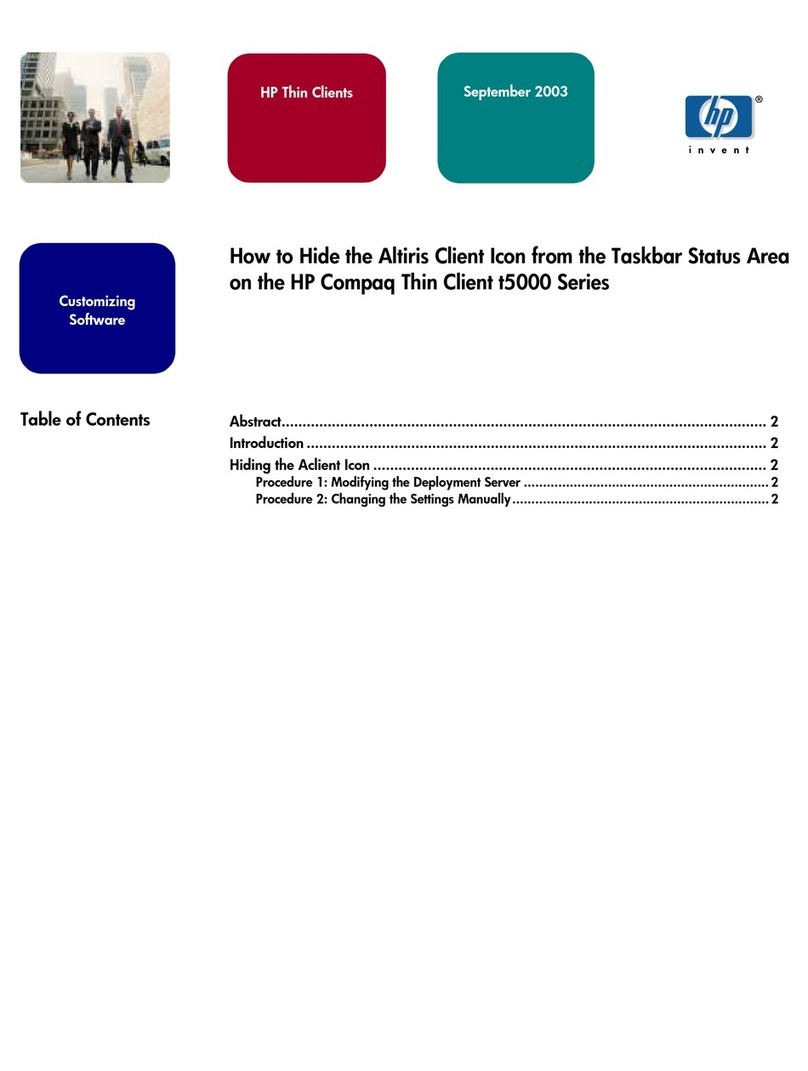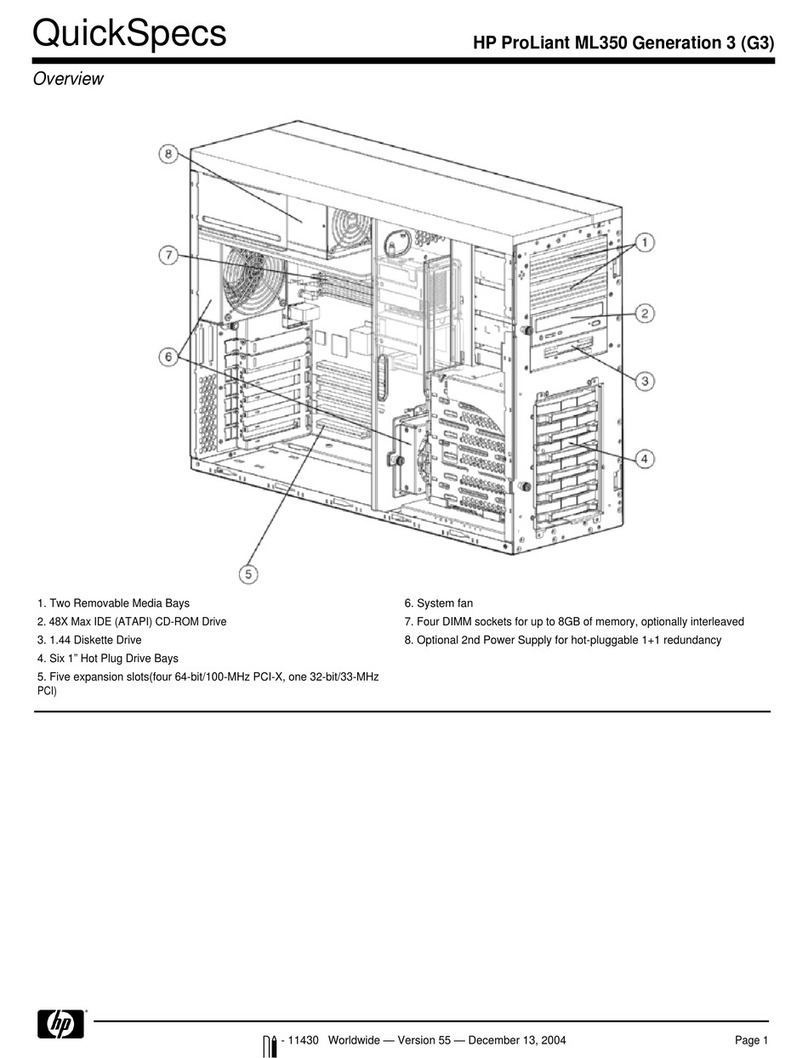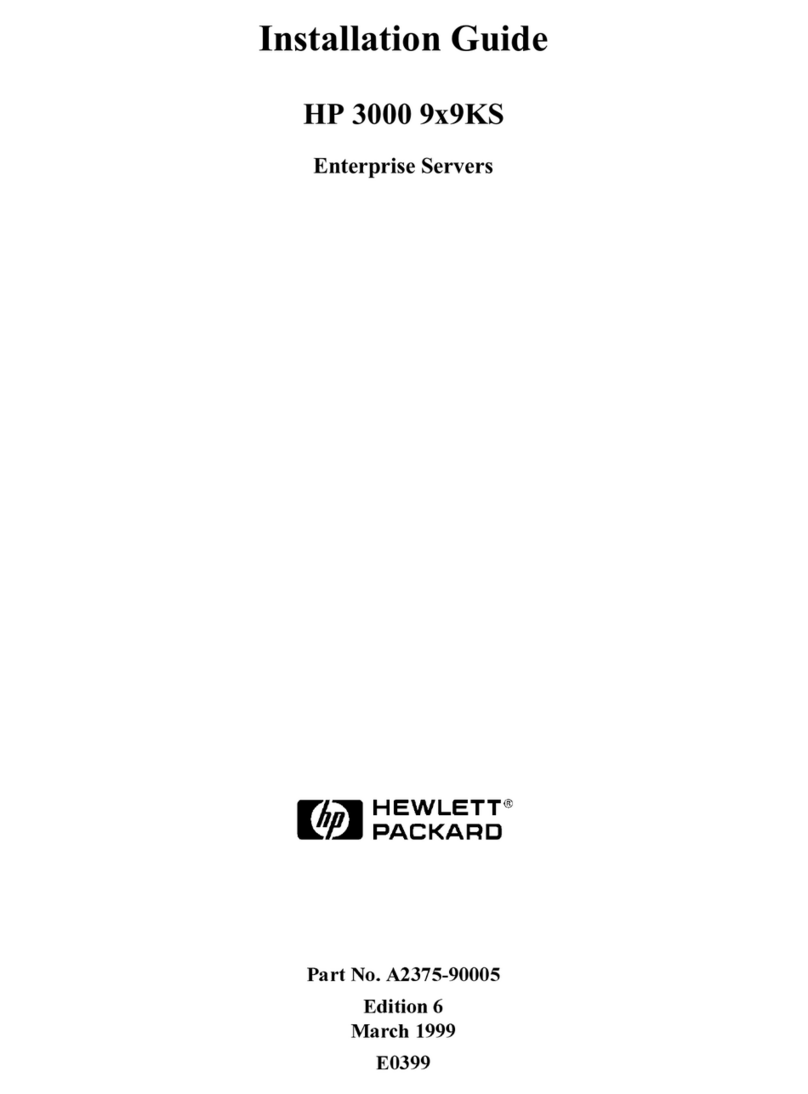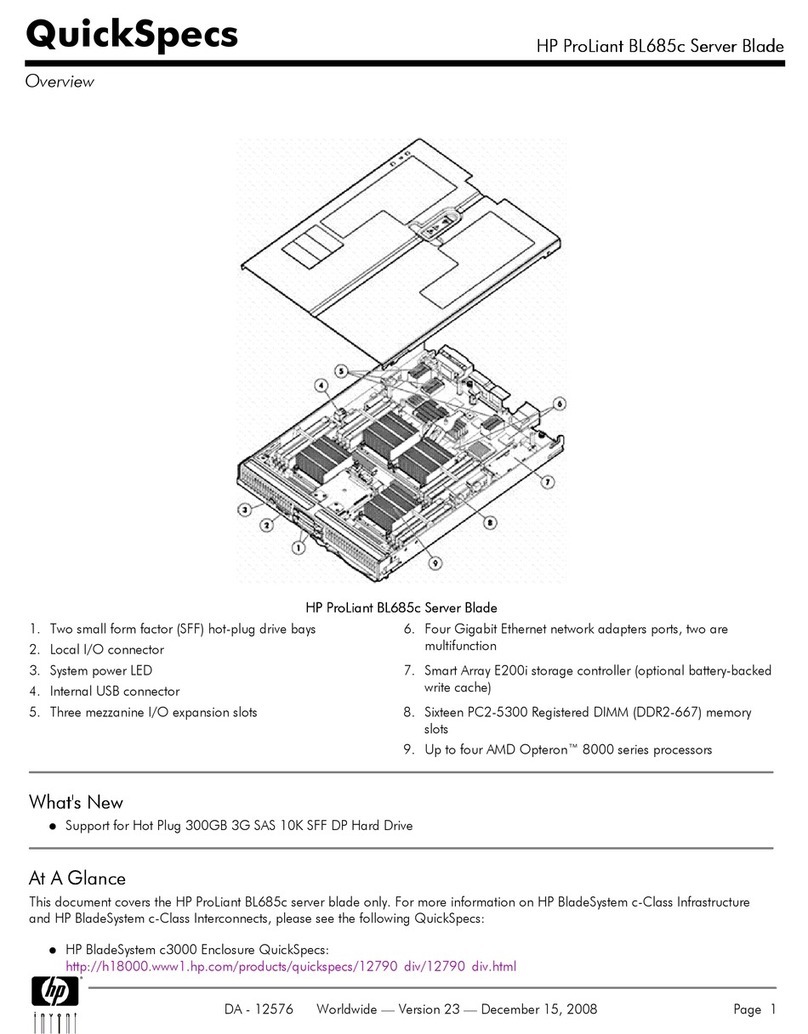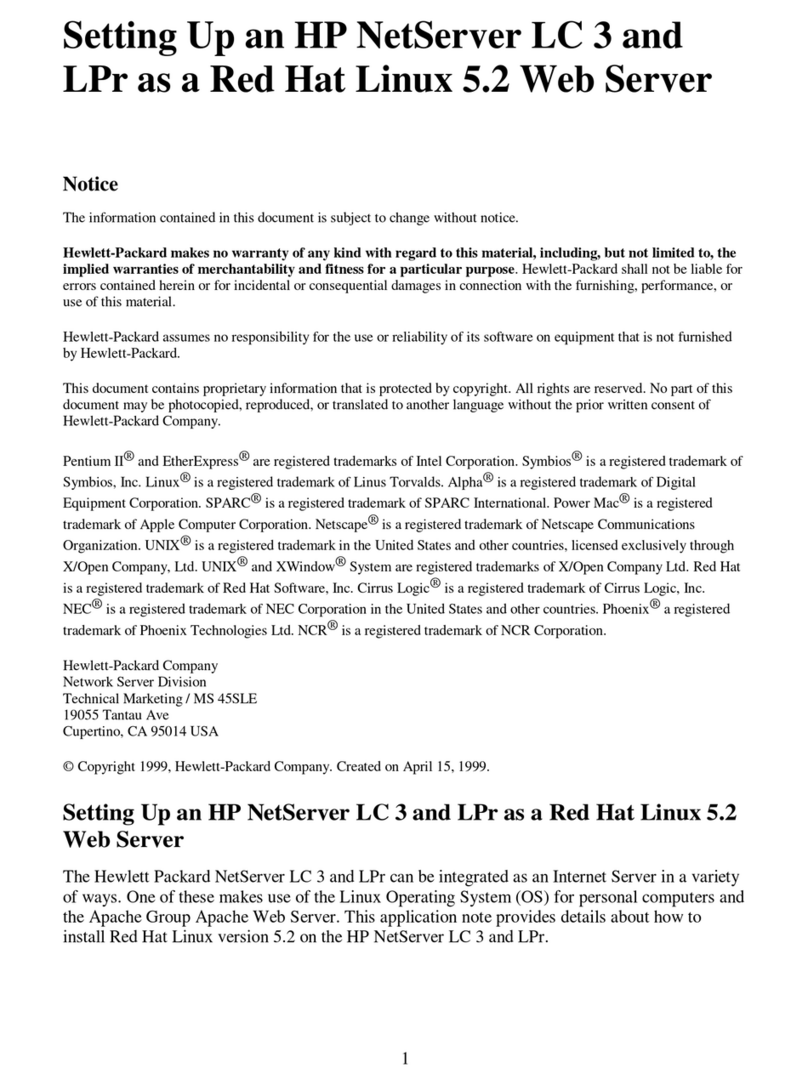2
Legal Notices
The information in this document is subject to change without notice.
Hewlett-Packard makes no warranty of any kind with regard to this manual, including, but not limited to, the
implied warranties of merchantability and fitness for a particular purpose. Hewlett-Packard shall not be held
liable for errors contained herein or direct, indirect, special, incidental or consequential damages in
connection with the furnishing, performance, or use of this material.
Restricted Rights Legend. Use, duplication or disclosure by the U.S. Government is subject to restrictions
as set forth in subparagraph (c) (1) (ii) of the Rights in Technical Data and Computer Software clause at
DFARS 252.227-7013 for DOD agencies, and subparagraphs (c) (1) and (c) (2) of the Commercial Computer
Software Restricted Rights clause at FAR 52.227-19 for other agencies.
HEWLETT-PACKARD COMPANY 3000 Hanover Street Palo Alto, California 94304 U.S.A.
Copyright Notices. ©Copyright 2003 Hewlett-Packard Development Company, L.P.
Acrobat® Reader® is a trademark of Adobe Systems Incorporated in the United States and/or other countries.
Intel and Itanium are trademarks or registered trademarks of Intel Corporation or its subsidiaries in the
United States and other countries. Linux® is a registered trademark of Linus Torvalds. Torx® is a registered
trademark of CamCar/Textron, Inc. UNIX is a registered trademark in the United States of America and
other countries, licensed exclusively through X/Open Company Limited. Windows Server™ 2003 operating
system is a registered trademark of Microsoft in the U.S. and other countries. WRQ Reflection® is a
registered trademark of WRQ, Inc.
Reproduction, adaptation, or translation of this document without prior written permission is prohibited,
except as allowed under the copyright laws.
Related Documents. The HP Server Documentation CD-ROM has been provided with your server. It
contains a complete documentation set for the server, including localized versions of key documents. Included
on the CD-ROM are the Site Preparation and Operations and Maintenance guides, which contain in-depth
troubleshooting, installation, and repair information.
The CD will autorun when you insert it into a Windows workstation, or, point your browser at the index.htm
file located under the Start directory of the CD. All users, including Unix/Linux, can access a complete
manual set by viewing the directory manuals. The manuals are in Acrobat Reader (pdf) format.
In addition, the latest versions of all these documents, and any product updates to these documents, are
posted under the appropriate server at http://docs.hp.com.