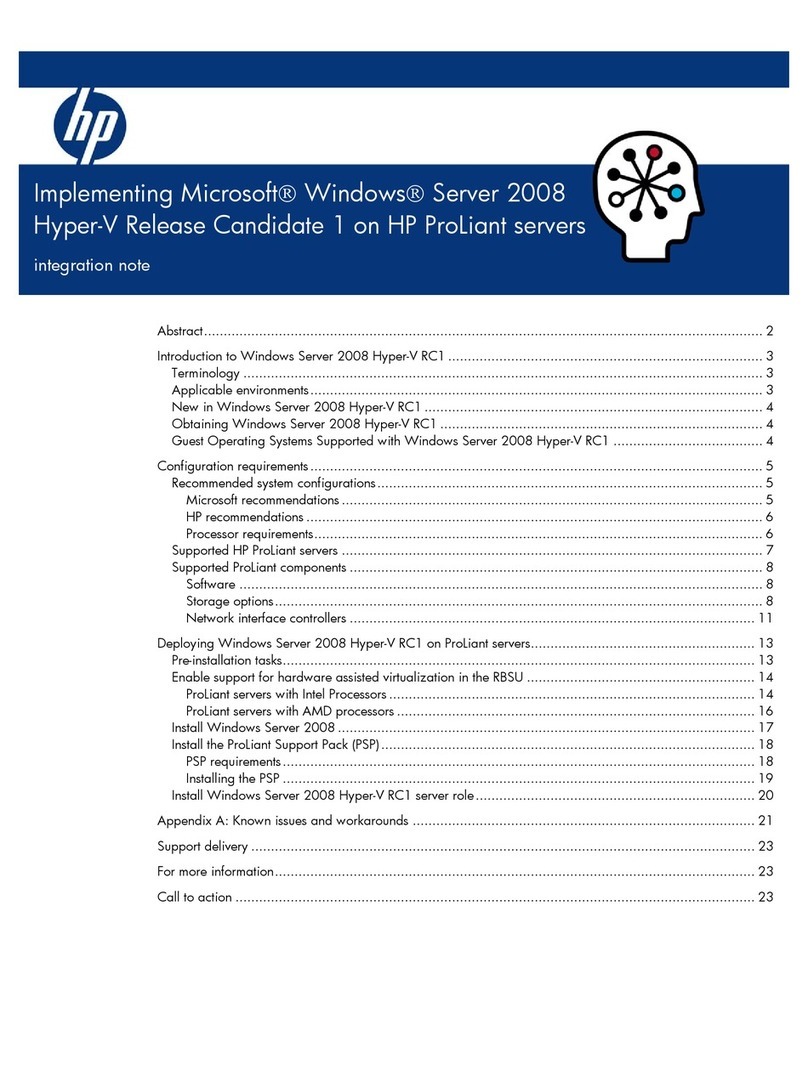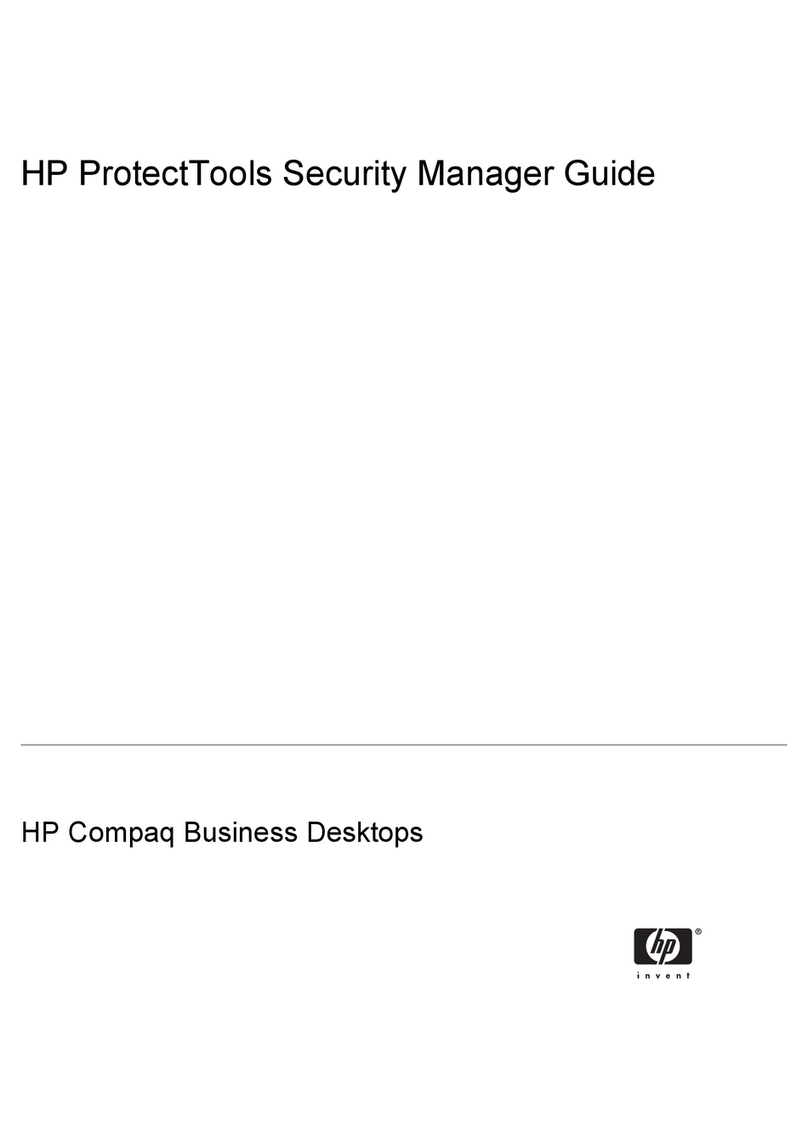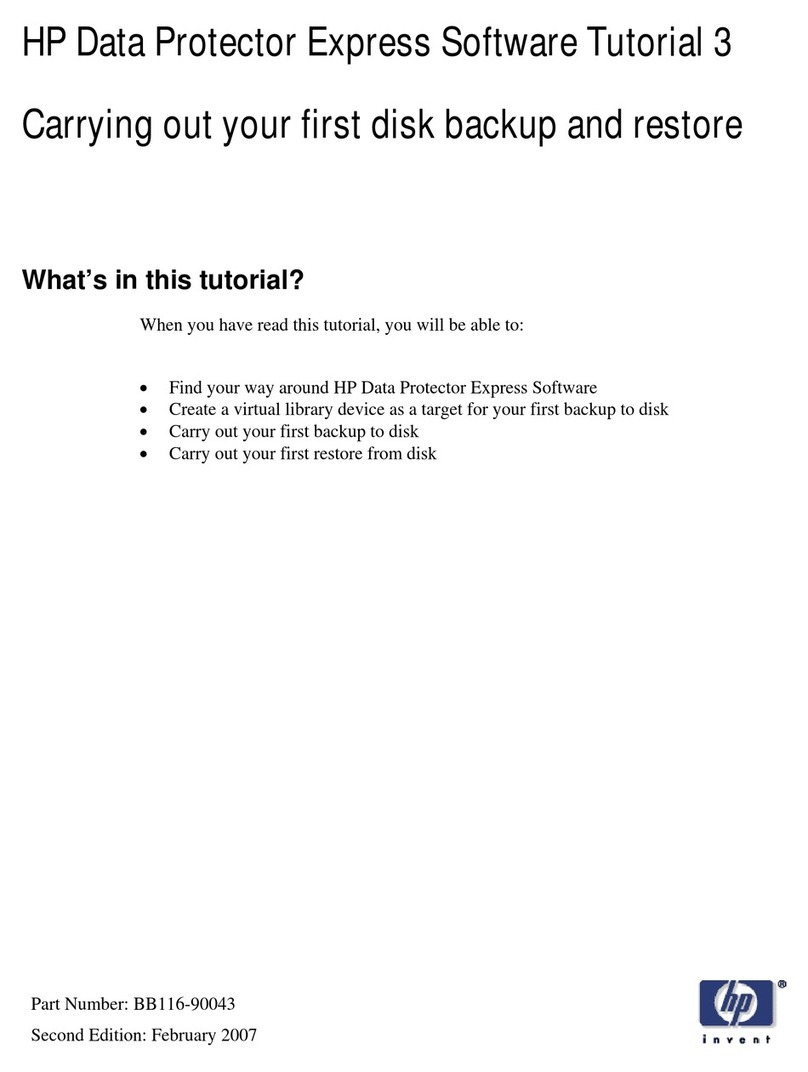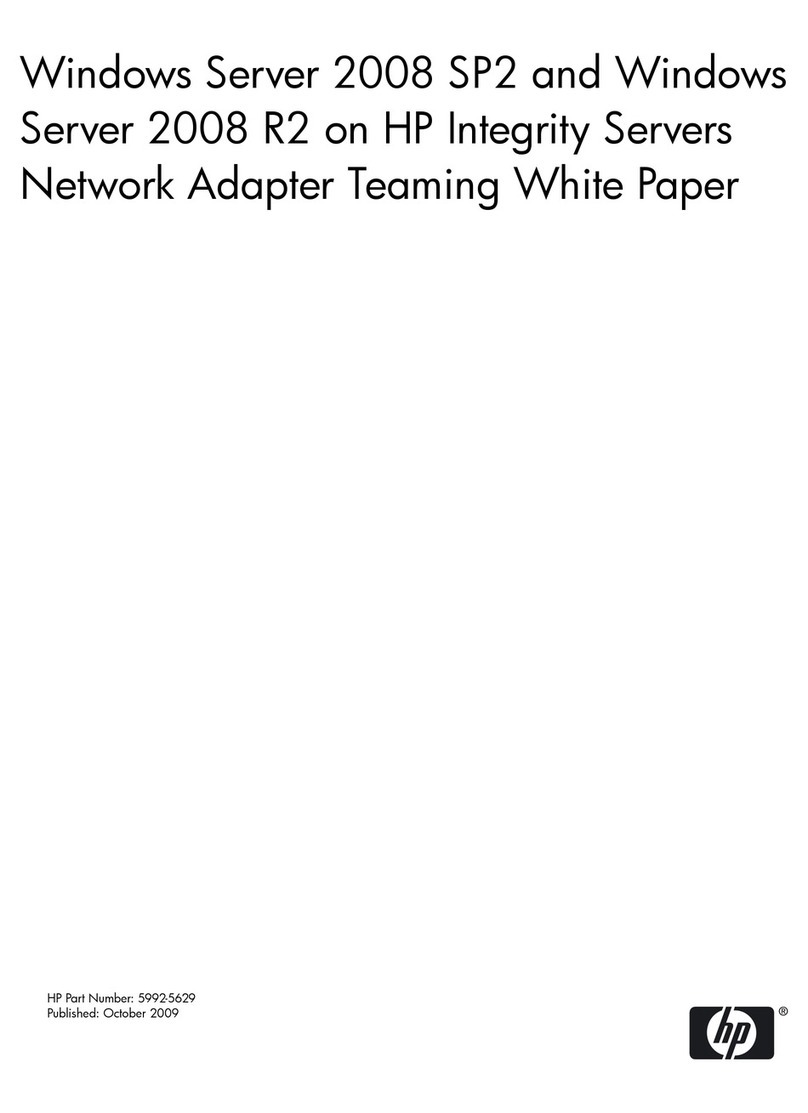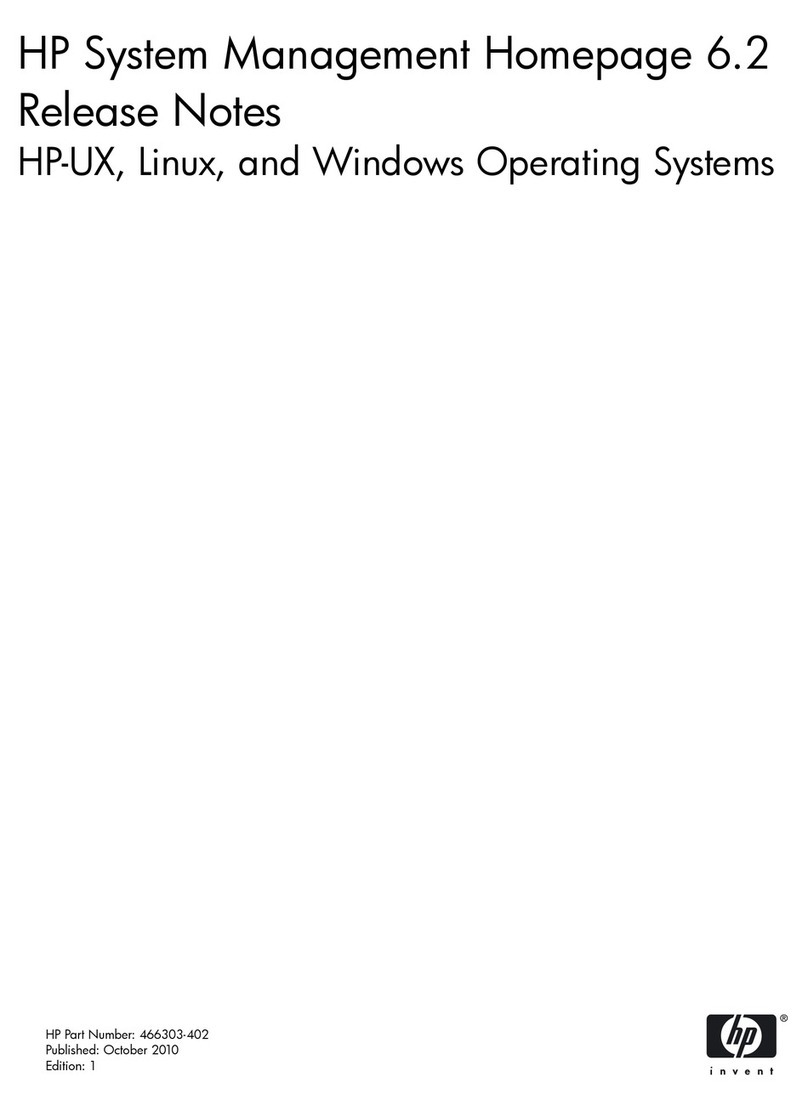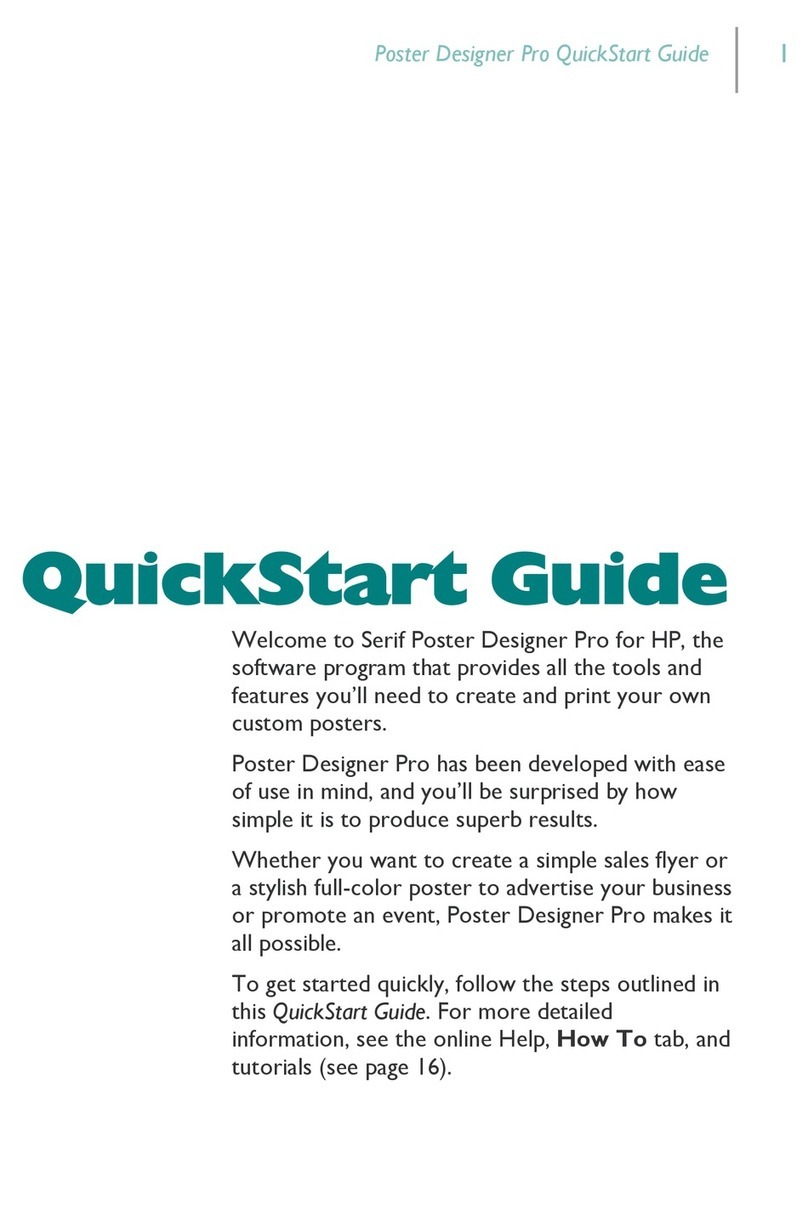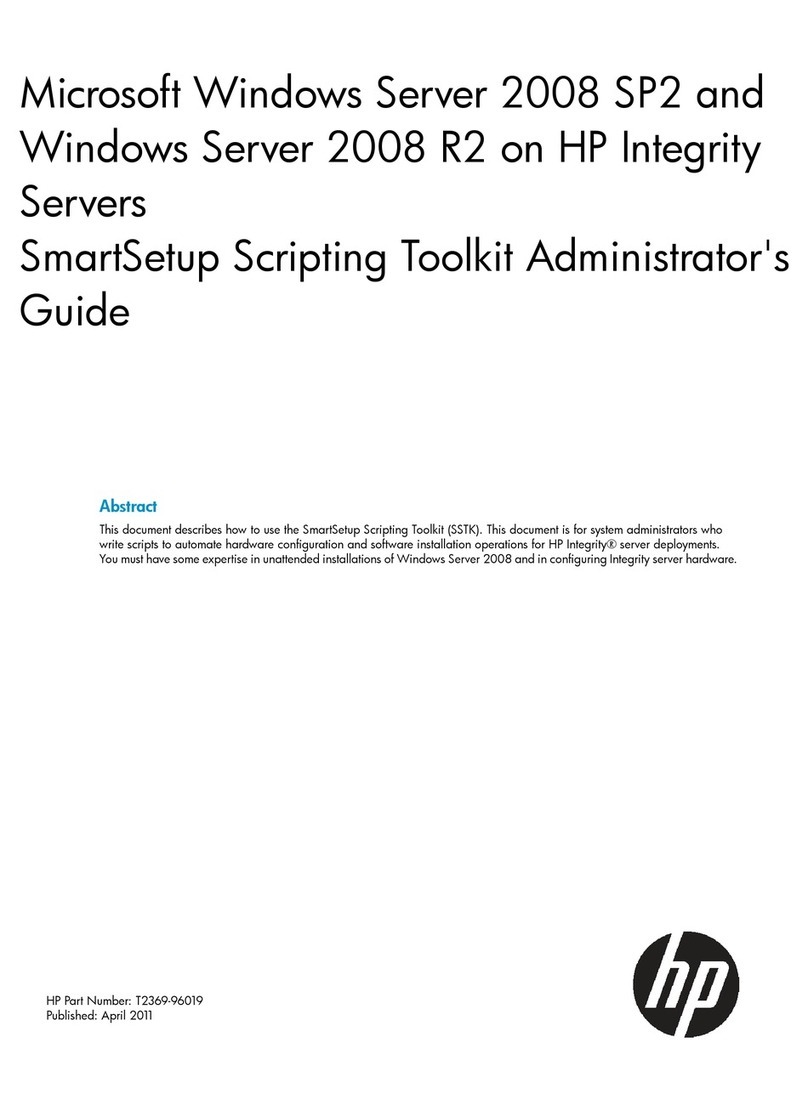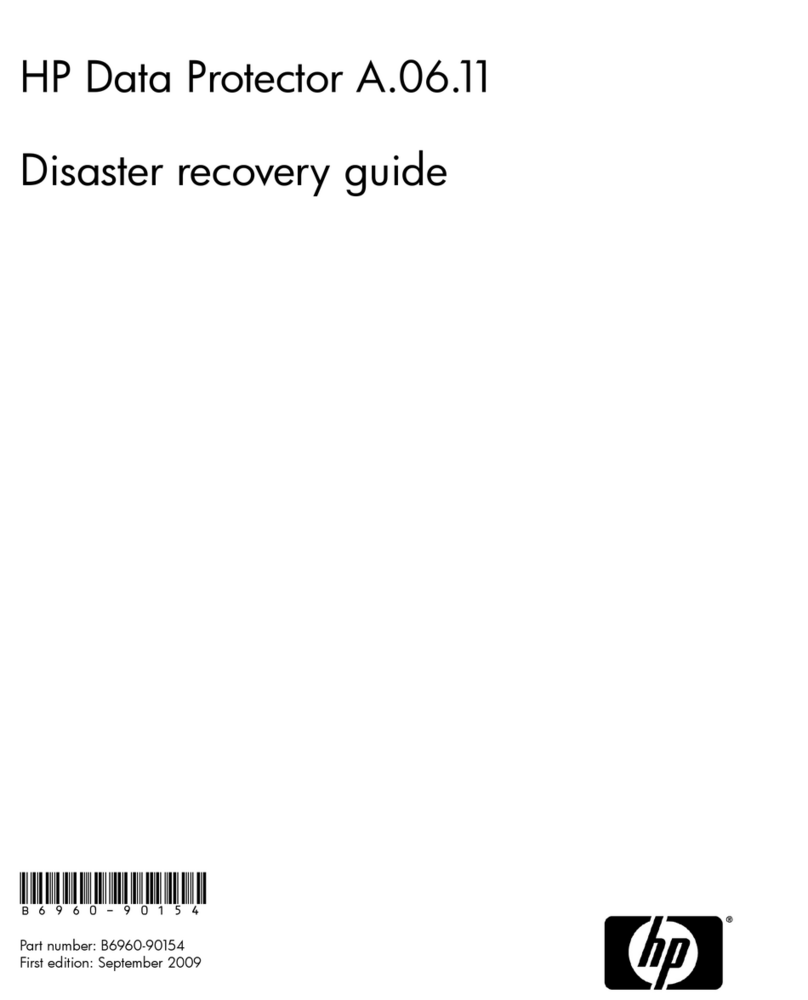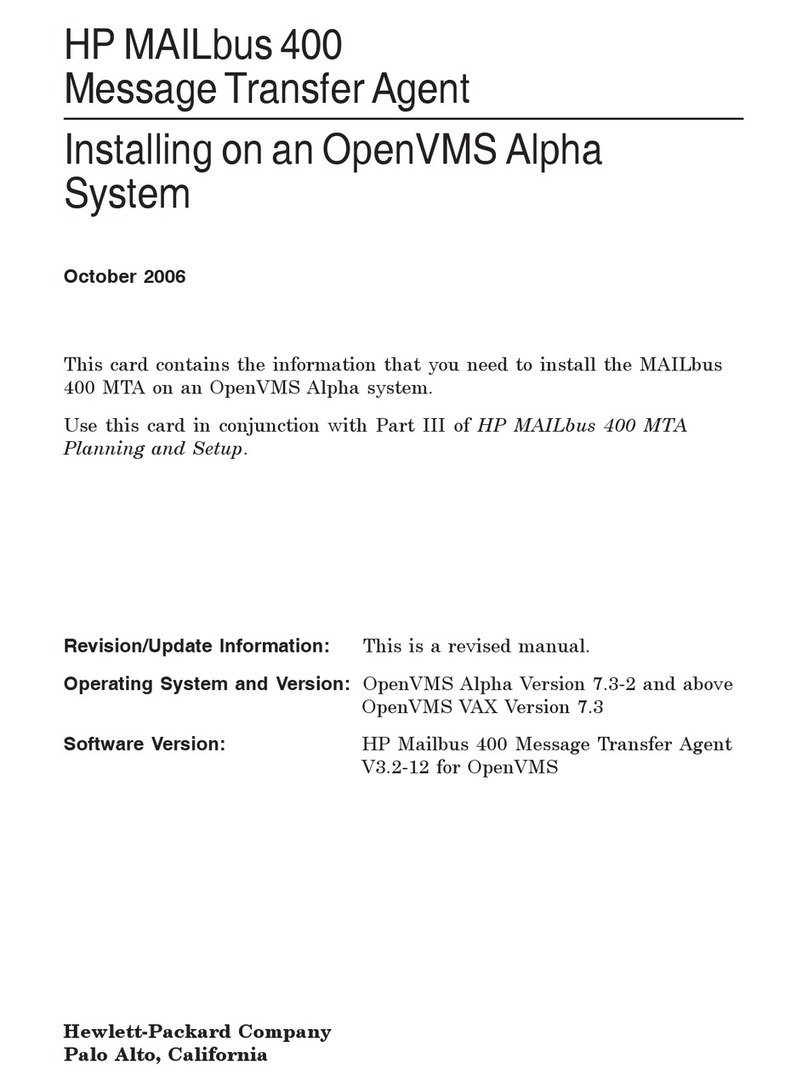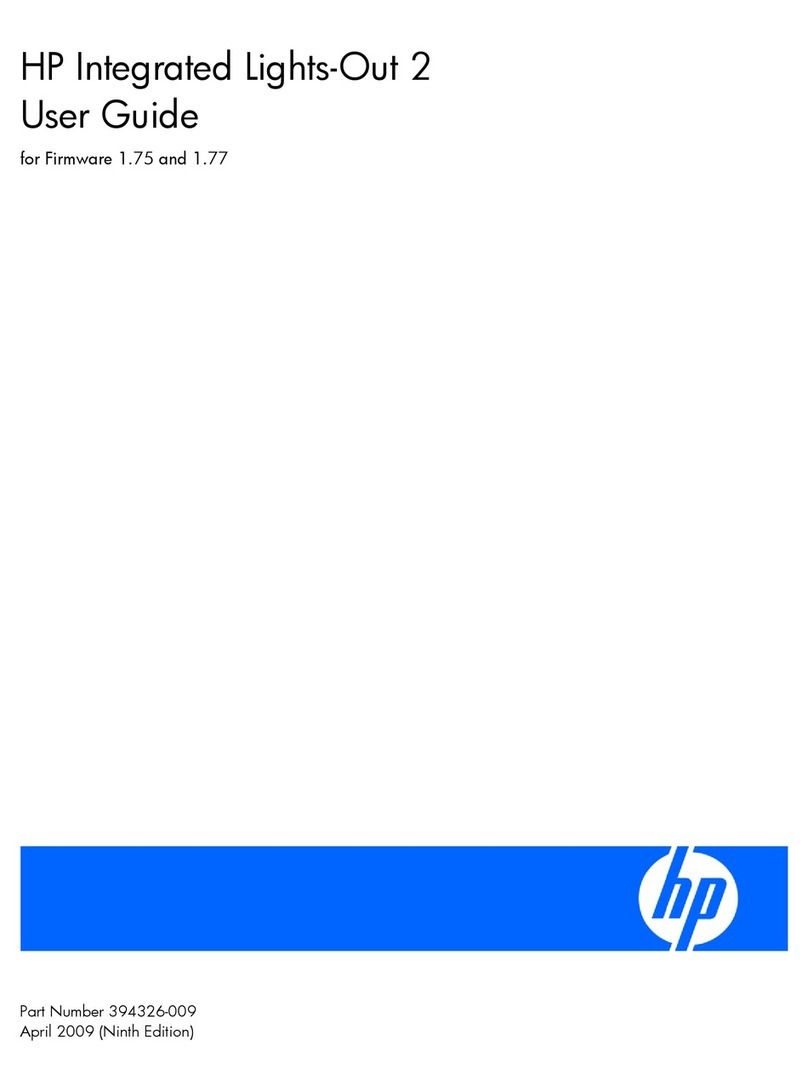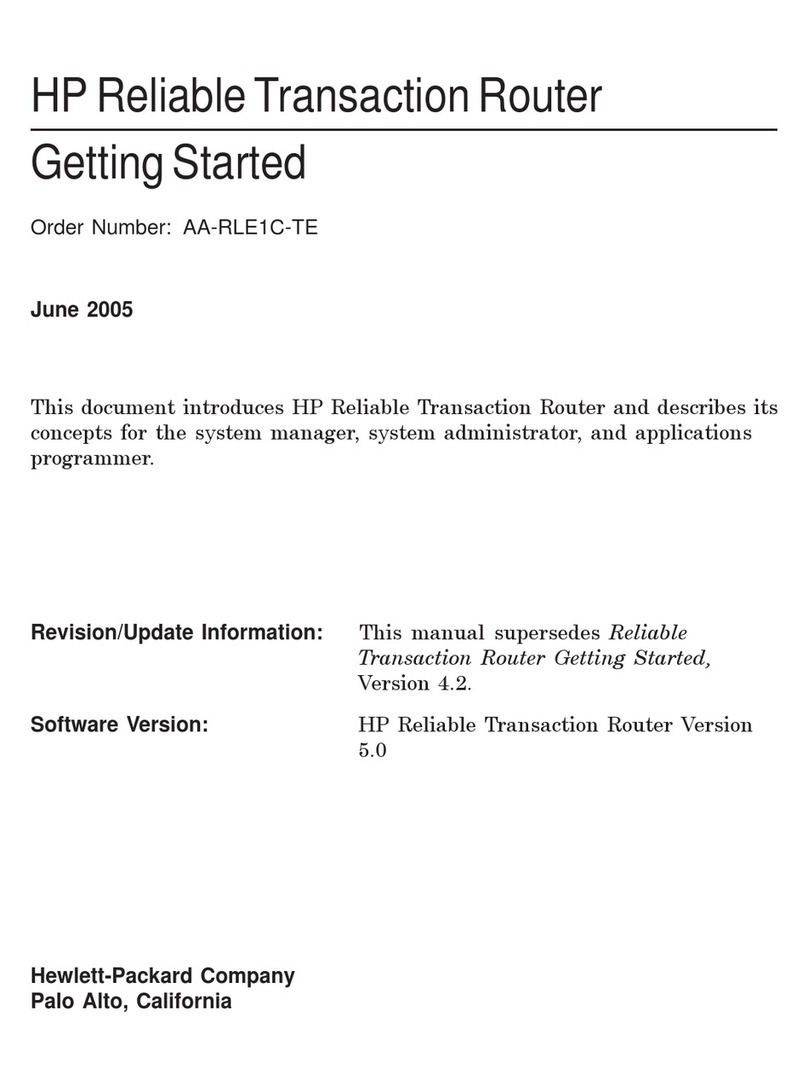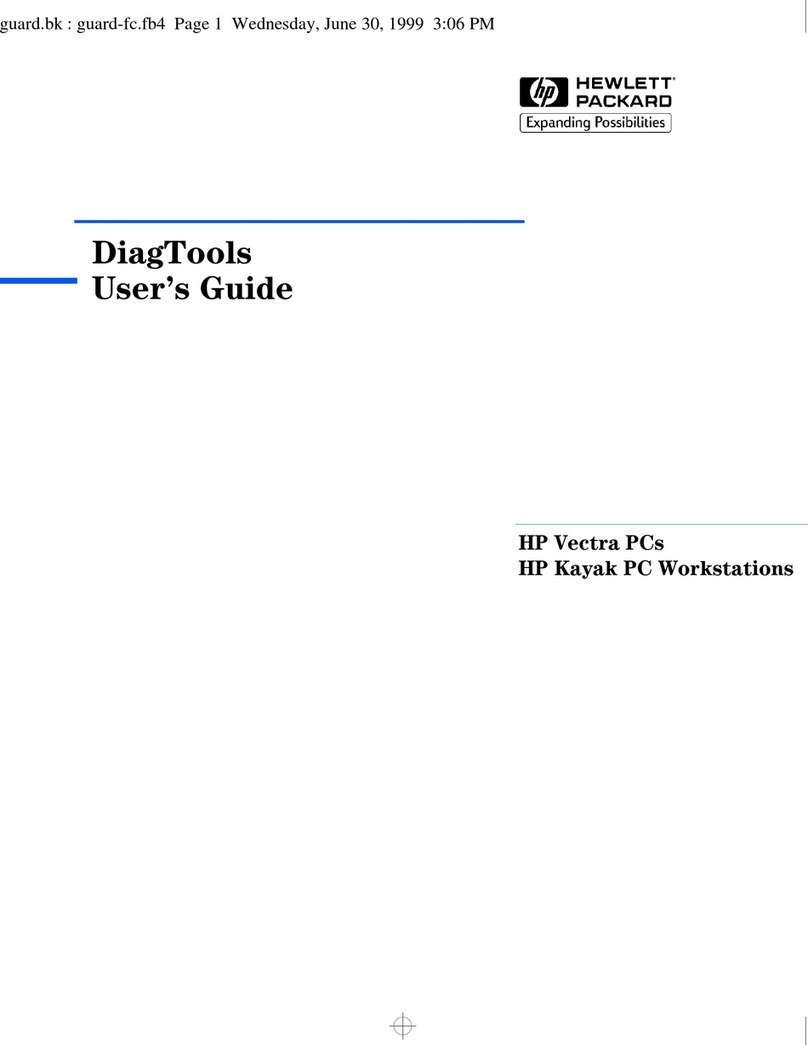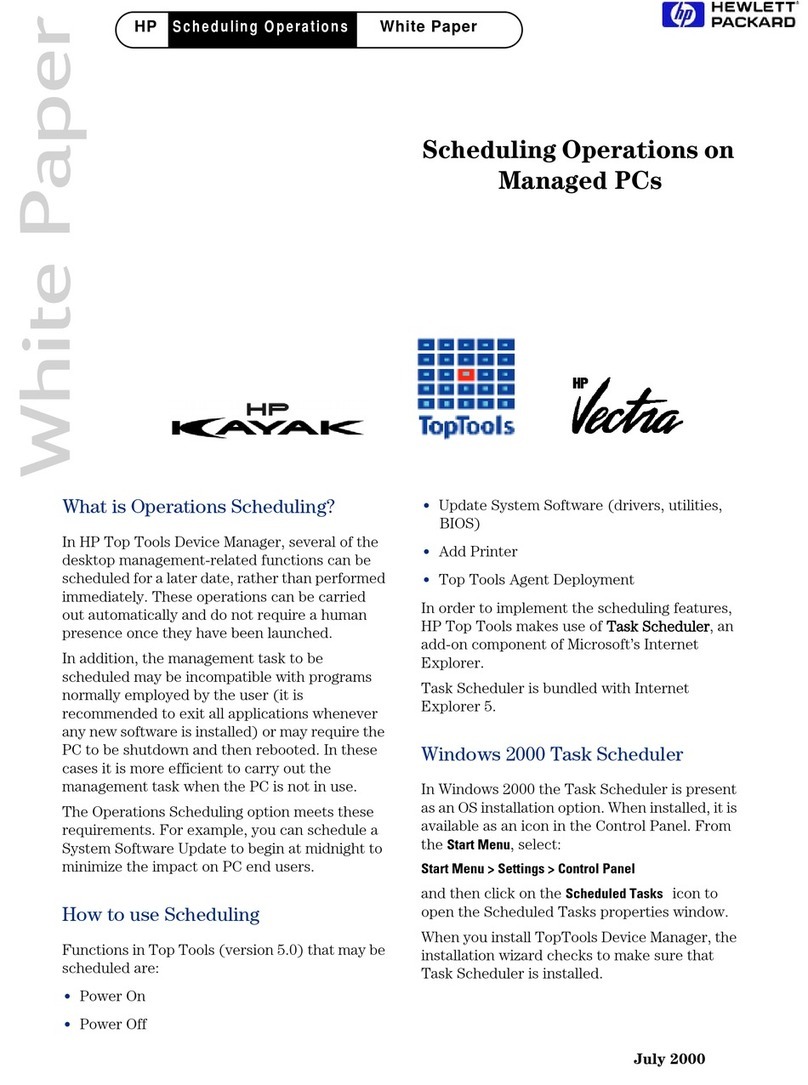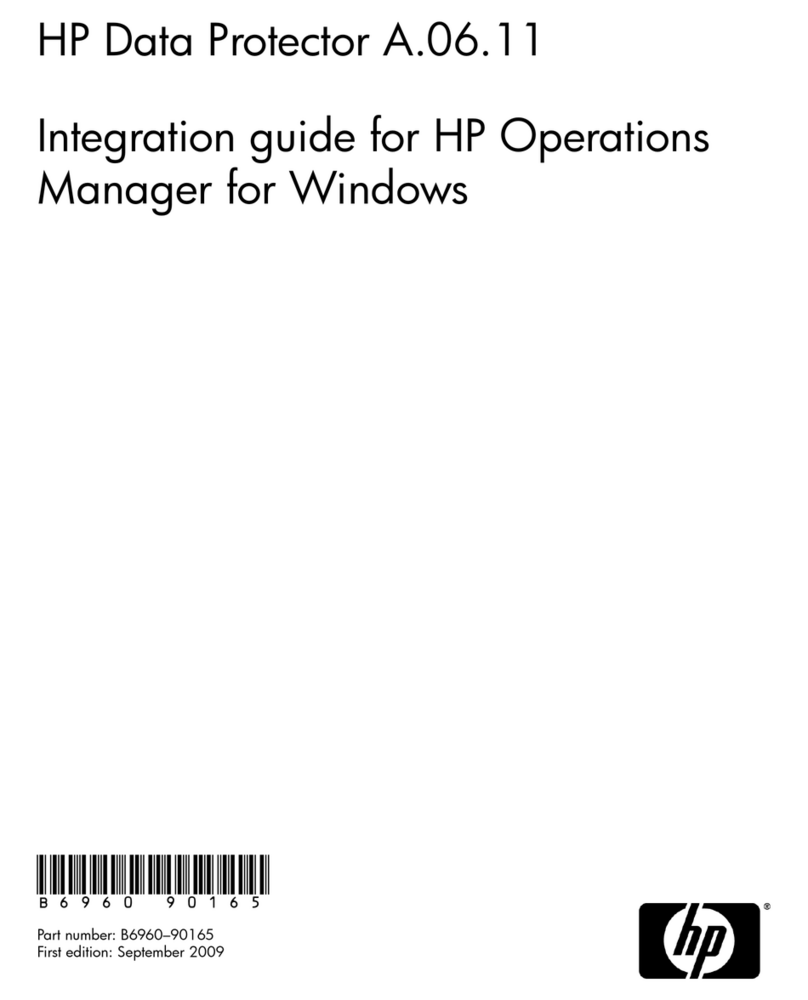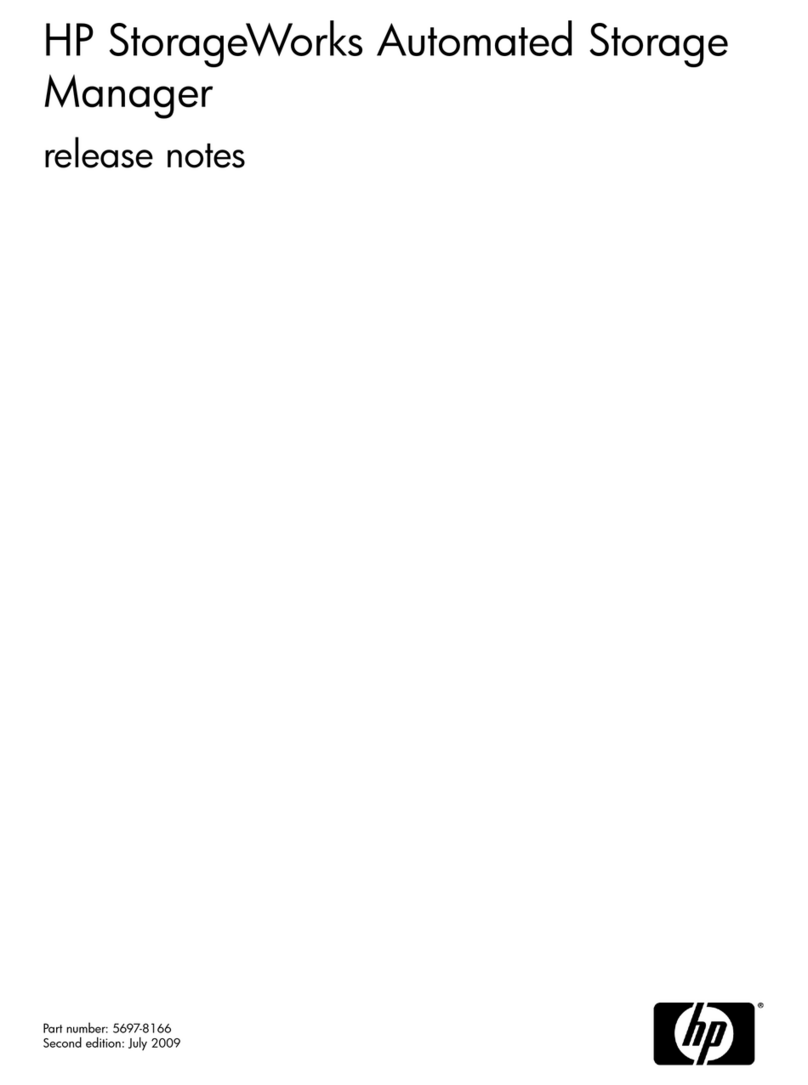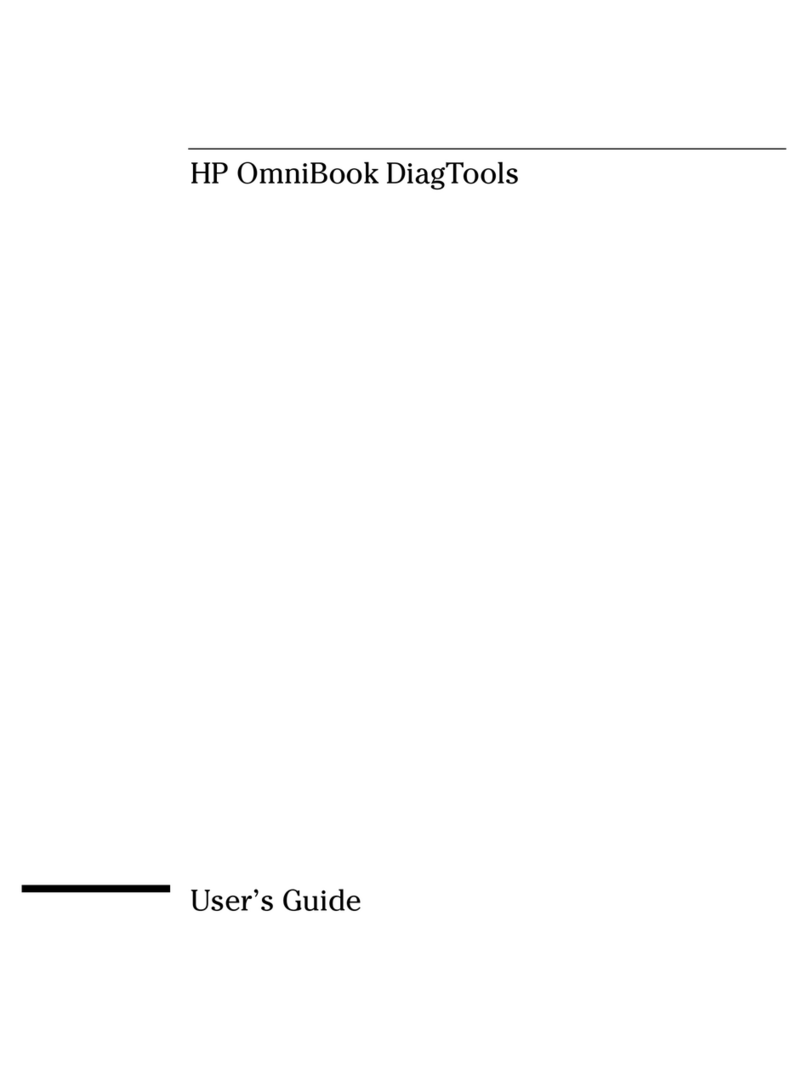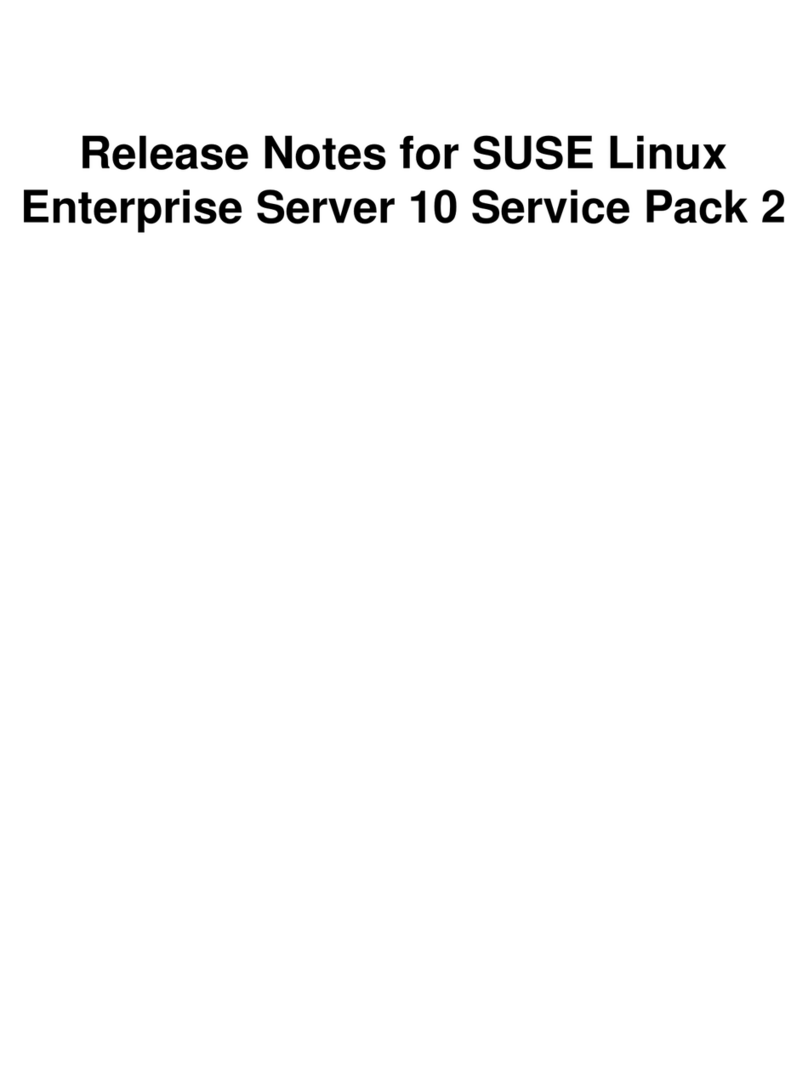Supported with the following site specific patch: SSPNT611_032.
“Windows Automated Installation Kit (WAIK) for Windows 7” is a prerequisite for EADR on Windows 7 and can be
downloaded from the following URL: http://www.microsoft.com/download/en/details.aspx?id=5753. “Windows Automated
Installation Kit (WAIK) supplement for Windows 7 SP1” is a prerequisite for EADR on Windows 7 SP1 and can be
downloaded from the following URL: http://www.microsoft.com/download/en/details.aspx?id=5188 .
“Windows Automated Installation Kit (WAIK) for Windows Vista SP1and Windows Server 2008” is a prerequisite for EADR
and OBDR on Windows Server 2008 and can be downloaded from the following URL:
http://www.microsoft.com/download/en/details.aspx?id=9085.
“Windows Automated Installation Kit (WAIK) for Windows 7” is a prerequisite for EADR on Windows Server 2008 R2 and
can be downloaded from the following URL: http://www.microsoft.com/download/en/details.aspx?id=5753 .”Windows
Automated Installation Kit (WAIK) supplement for Windows 7 SP1” is a prerequisite for EADR on Windows Server 2008 R2
SP1and can be downloaded from the following URL: http://www.microsoft.com/download/en/details.aspx?id=5188.
The EFI/GPT partitions are supported on the following platforms:
Supported (Windows
2003 SP1 and later)
Supported (Windows 2003 SP1
and later)
Supported Disaster Recovery types - UNIX
Assisted Manual Disaster Recovery
Automated System Recovery
Disk Delivery Disaster Recovery
Enhanced Automatic Disaster Recovery
One Button Disaster Recovery
Supported only on Data Protector Cell Manager
Supported only on Data Protector clients
Linux Disaster Recovery is supported on x86 and x64 platforms using the BIOS firmware. It is only supported with Data Protector
6.11 with following patches: DPWIN_00461/PHSS_40823/PHSS_40824/DPLNX_00120/DPSOL_00414
Following Linux versions are supported for Disaster Recovery:
Redhat Enterprise Linux (x64) - 4.7, 5.3, 5.4, 5.5, 5.6, 5.7
SuSE Linux Enterprise Server (x64) - 10 SP2, 11
Redhat Enterprise Linux (32-bit) - 4.7, 5.4
SuSE Linux Enterprise Server (32-bit) 11
Redhat Enterprise Linux Advanced Server (x64) 4.6
Linux x64 support only. Supported with a whitepaper, which can be downloaded at the following location:
Disaster Recovery Guide for Windows 2008 and RHEL 5.x platforms with external disk support.