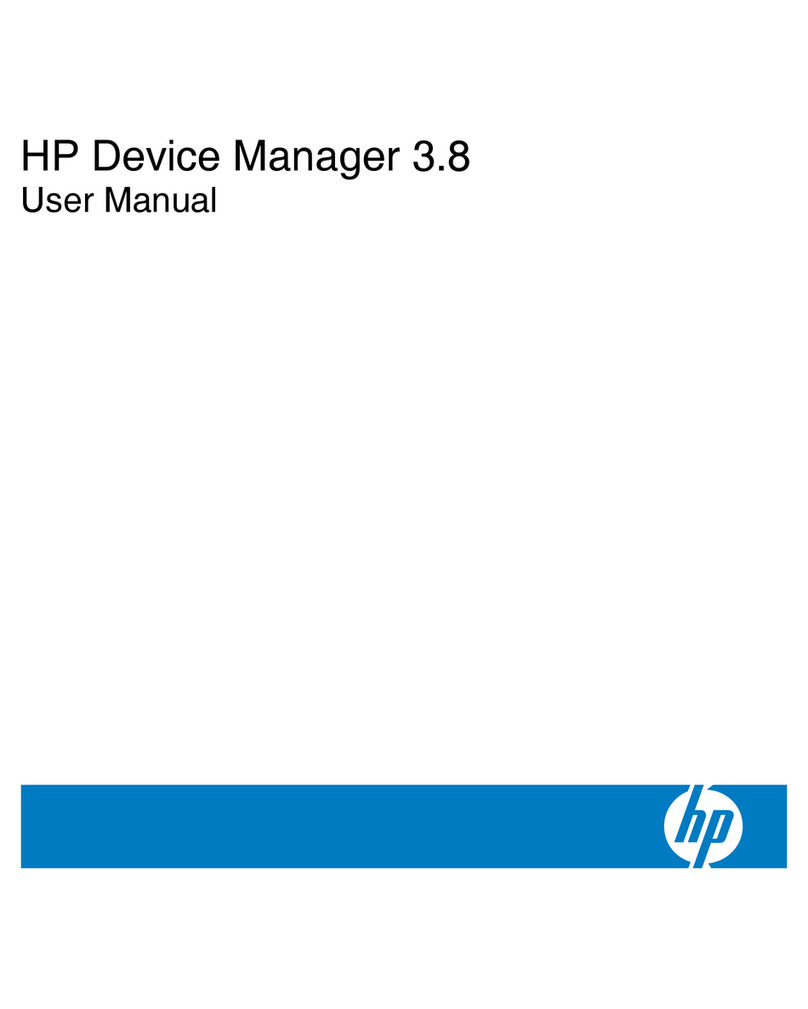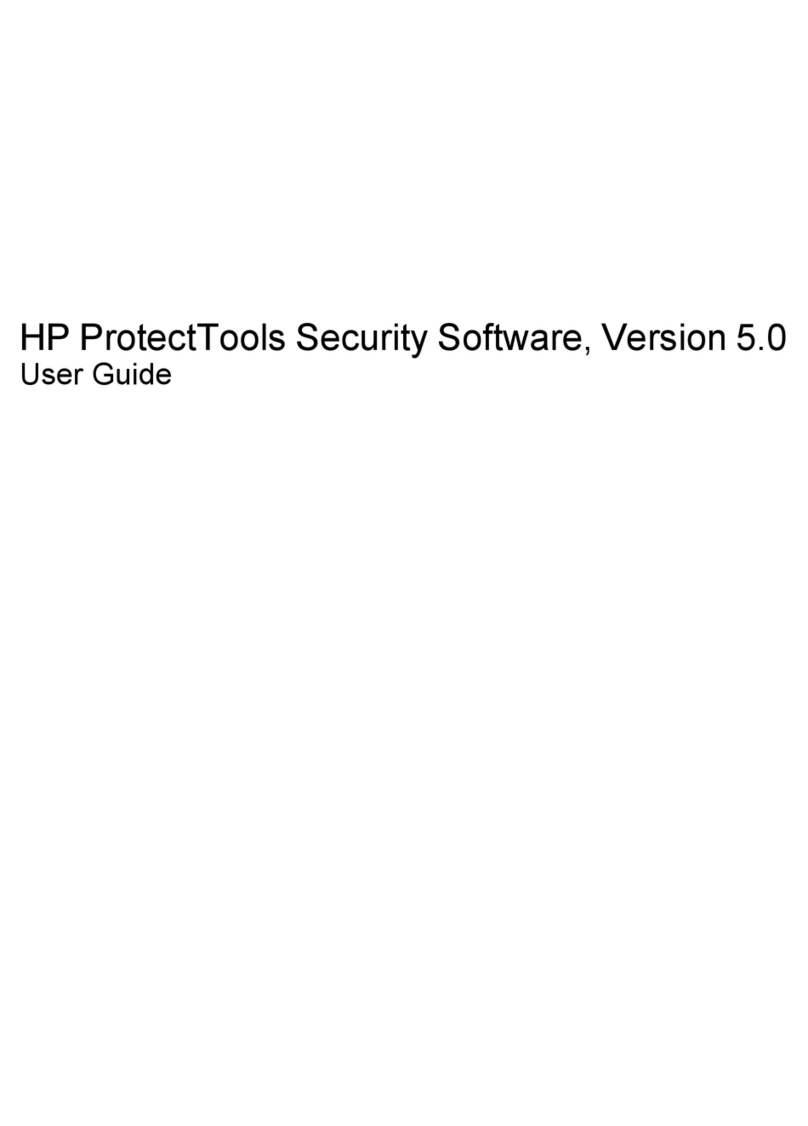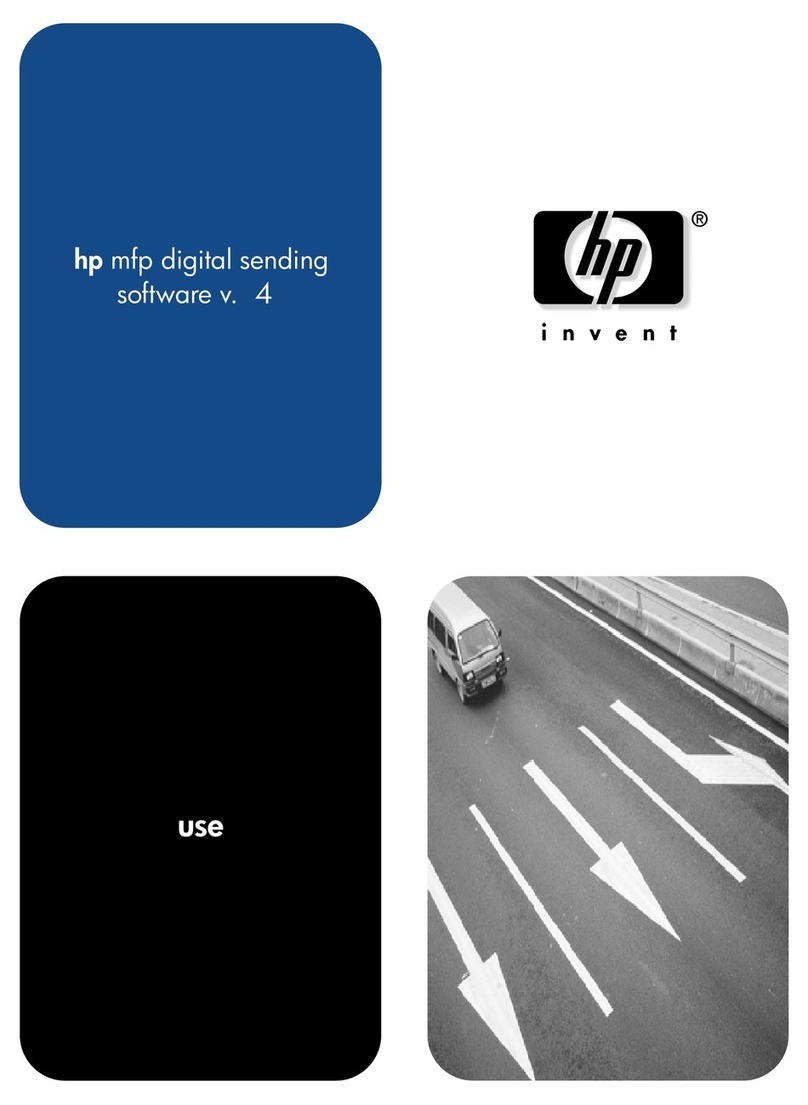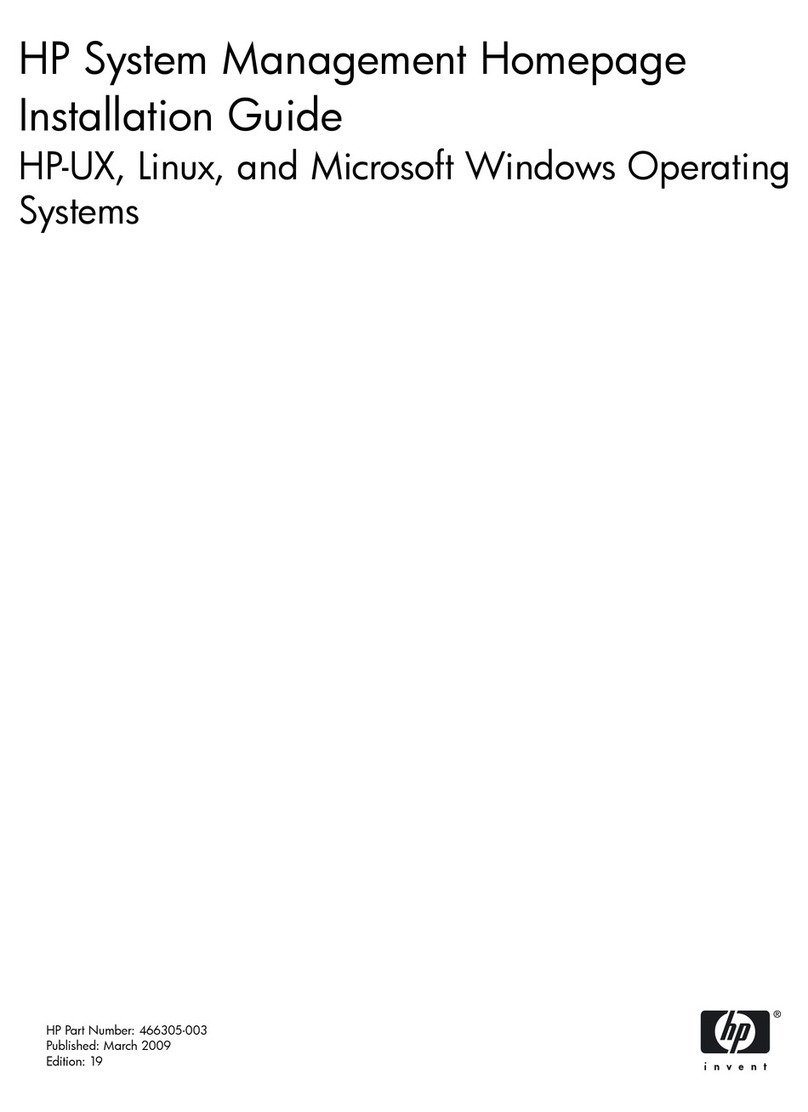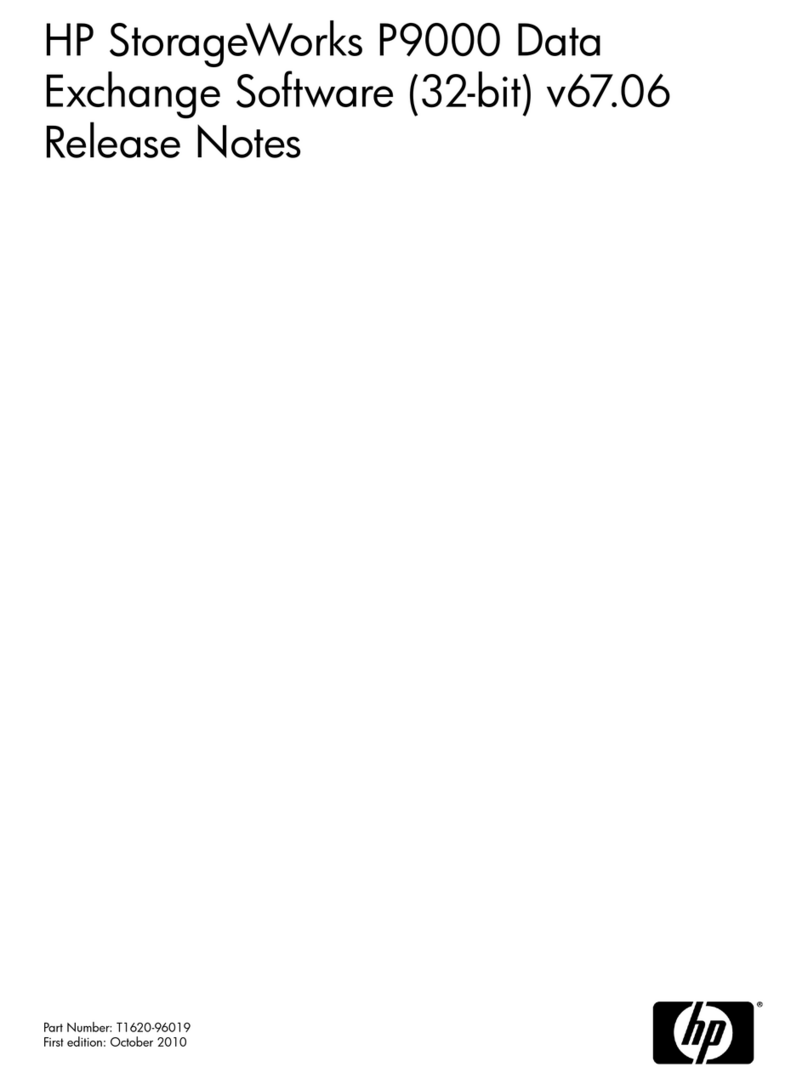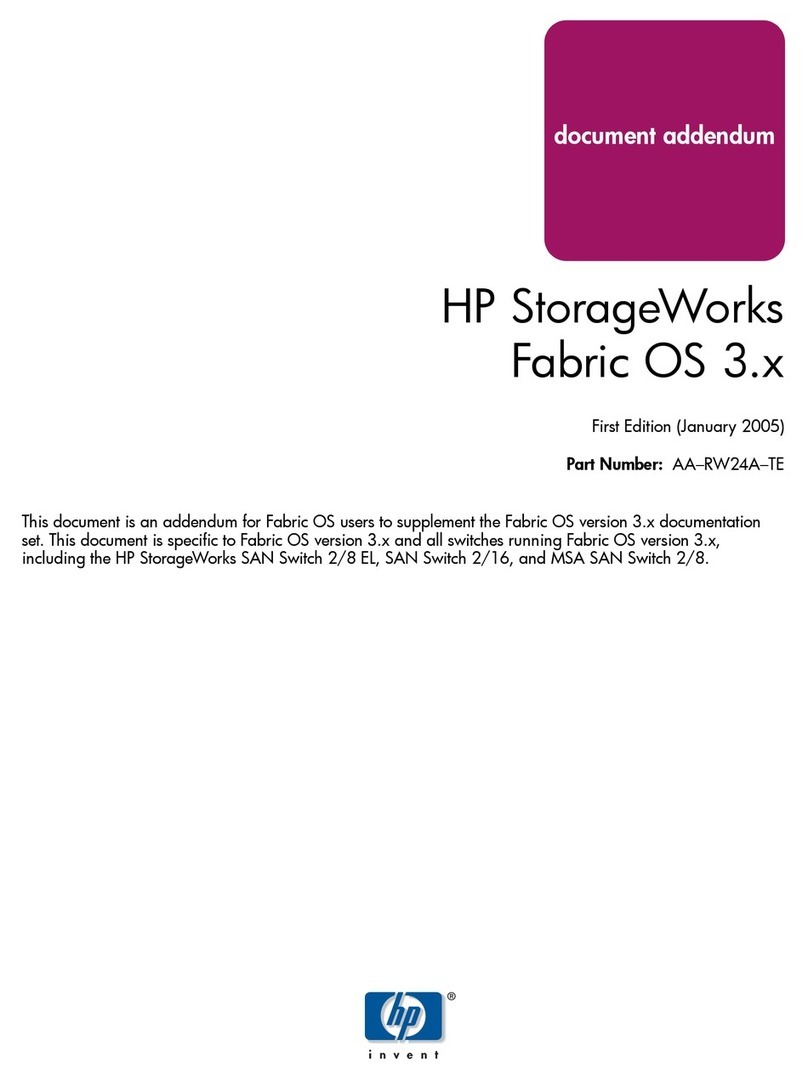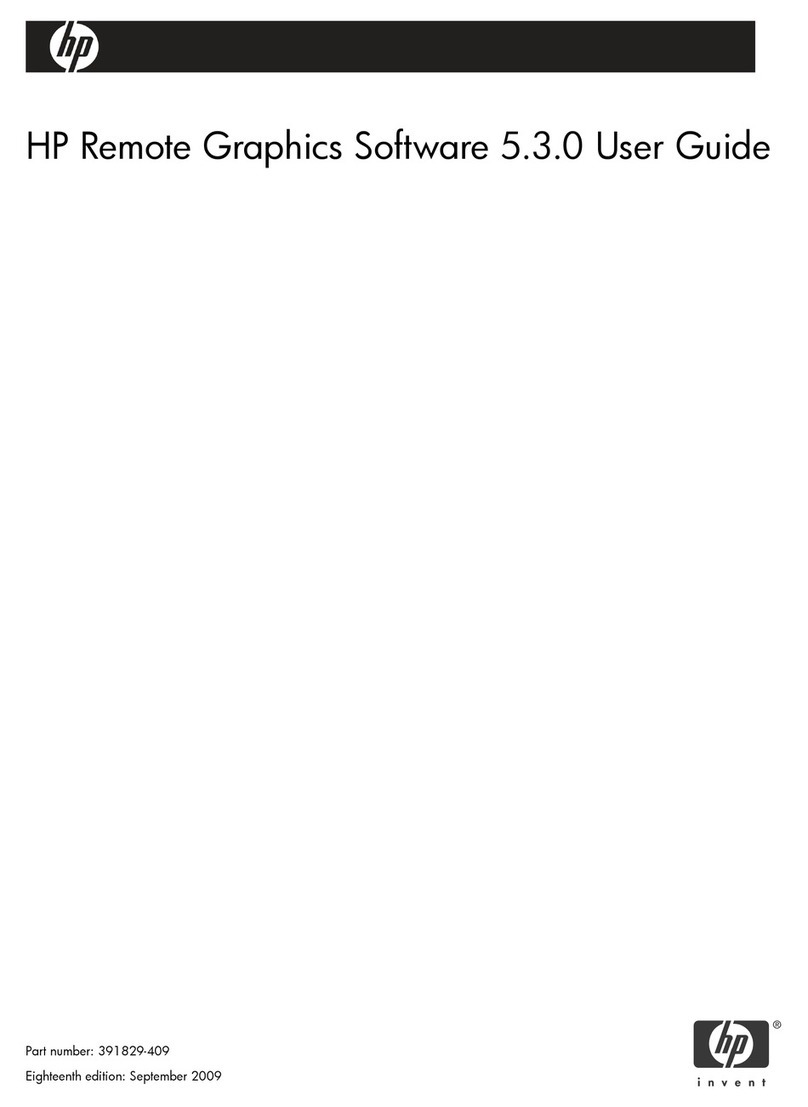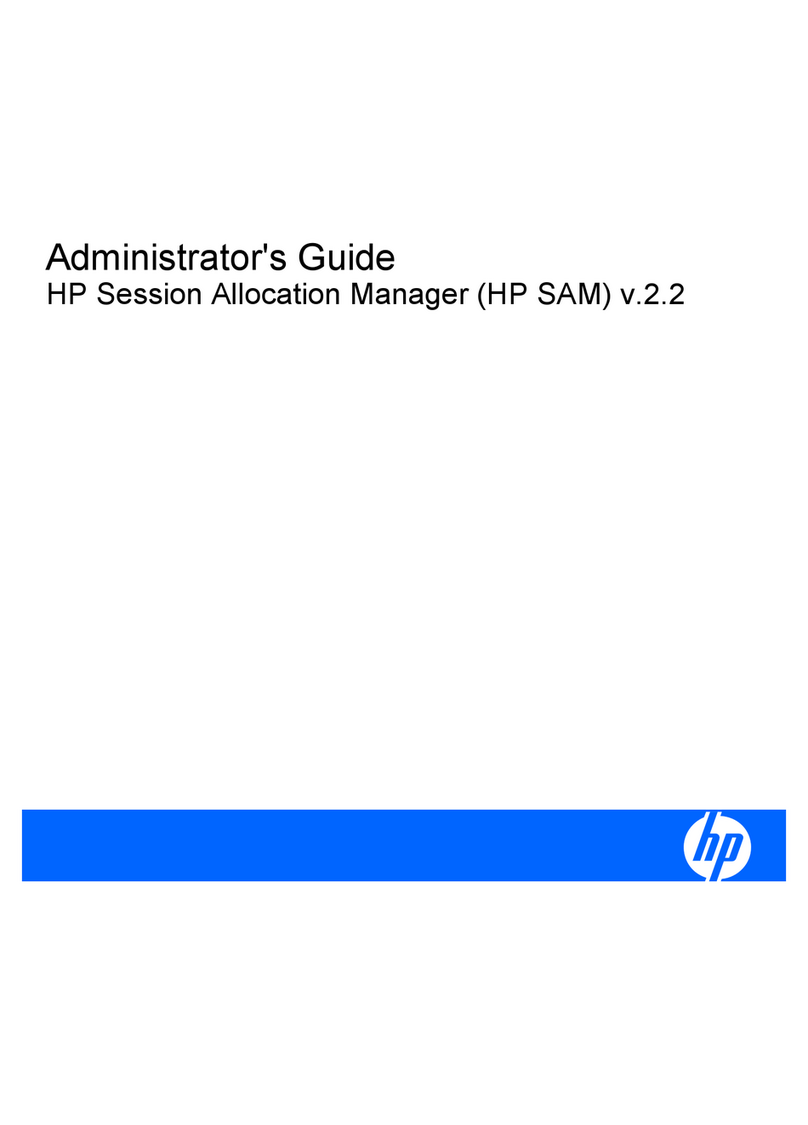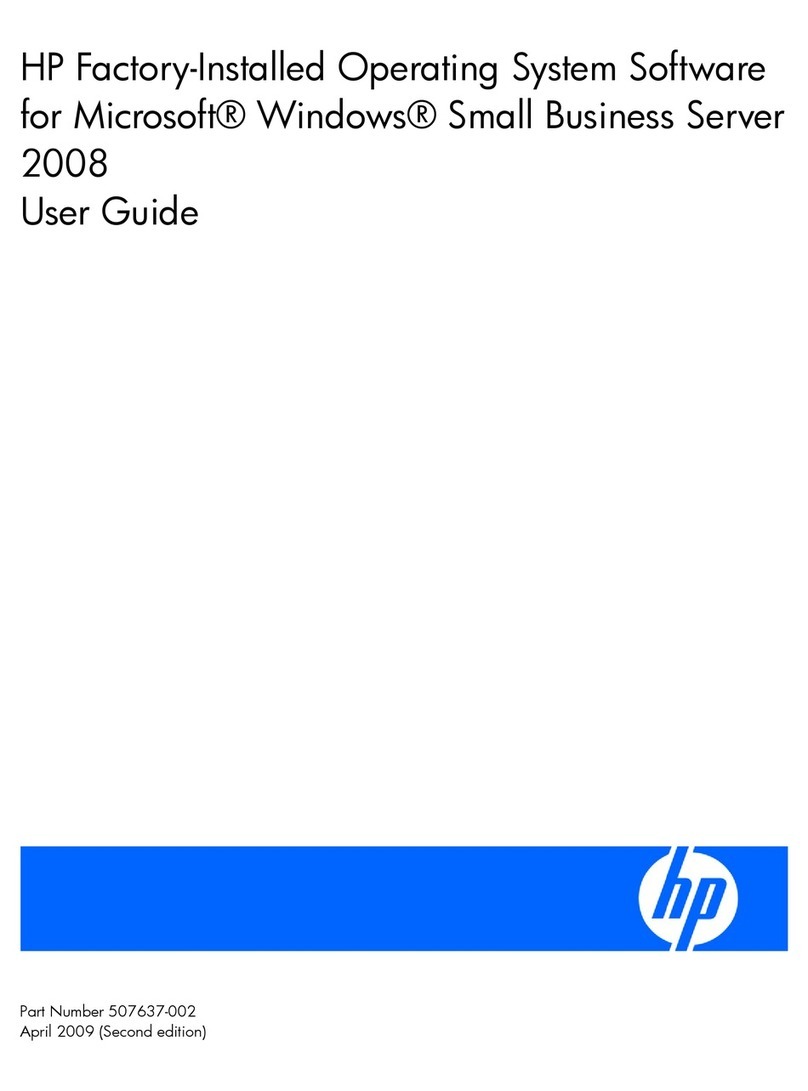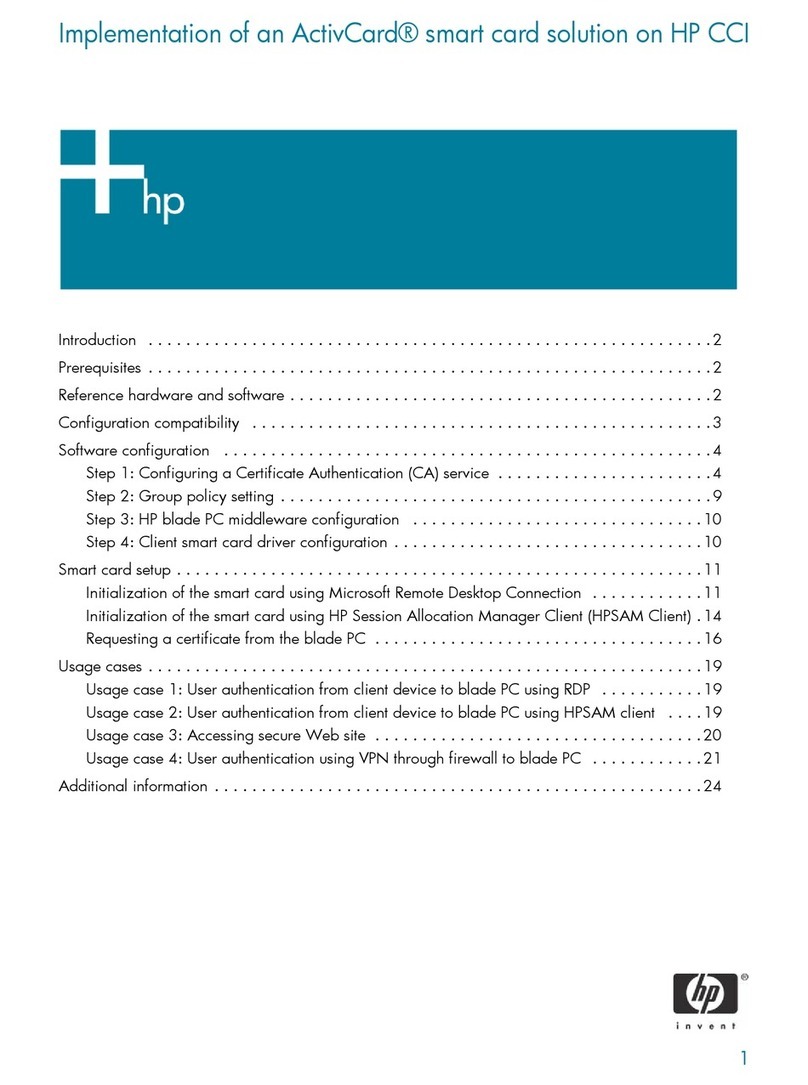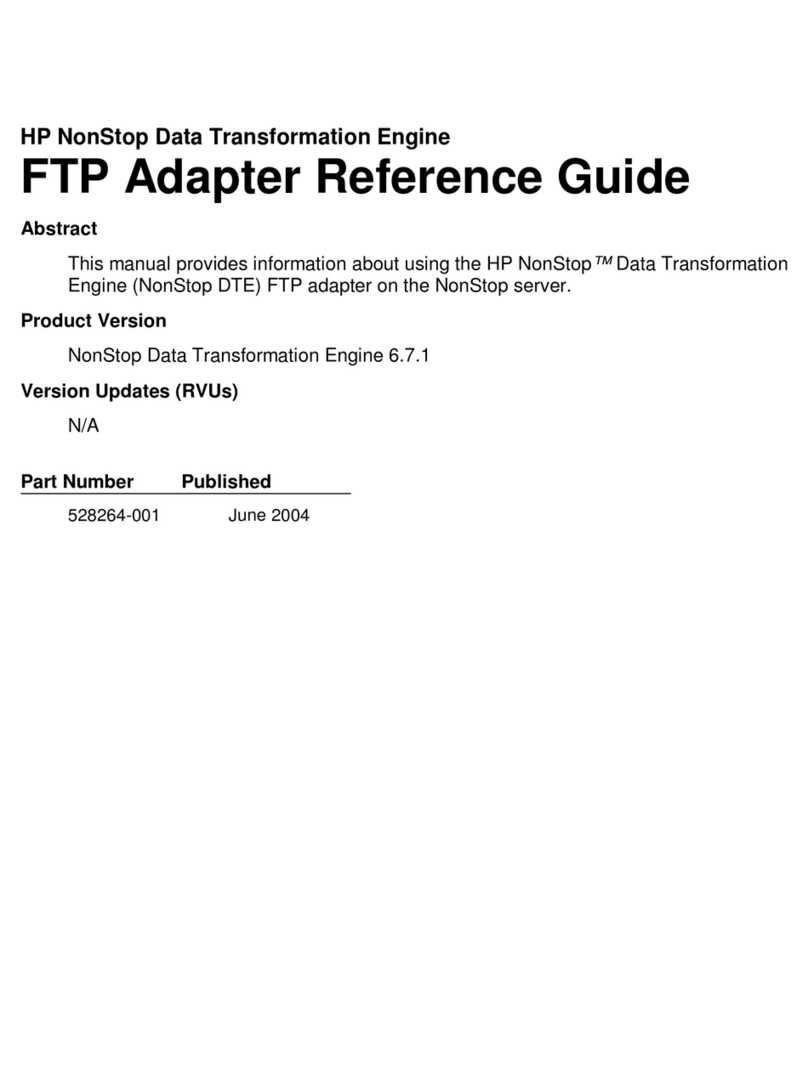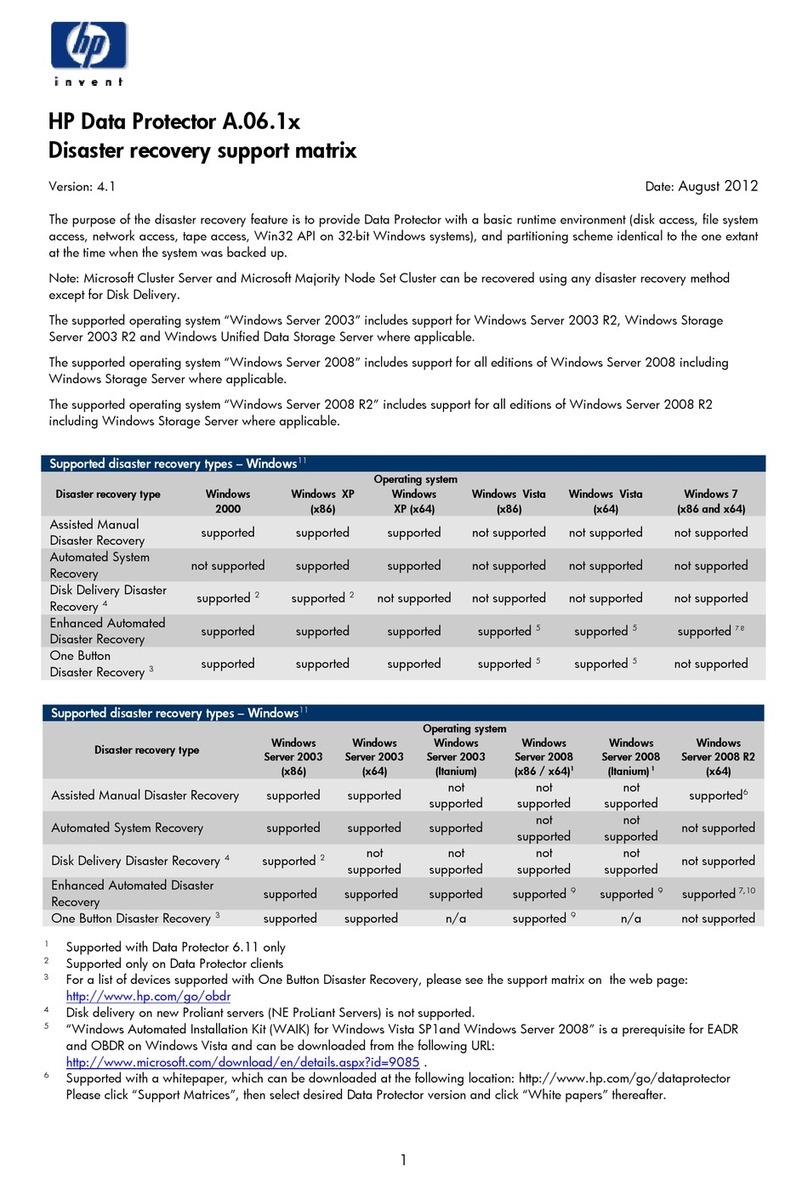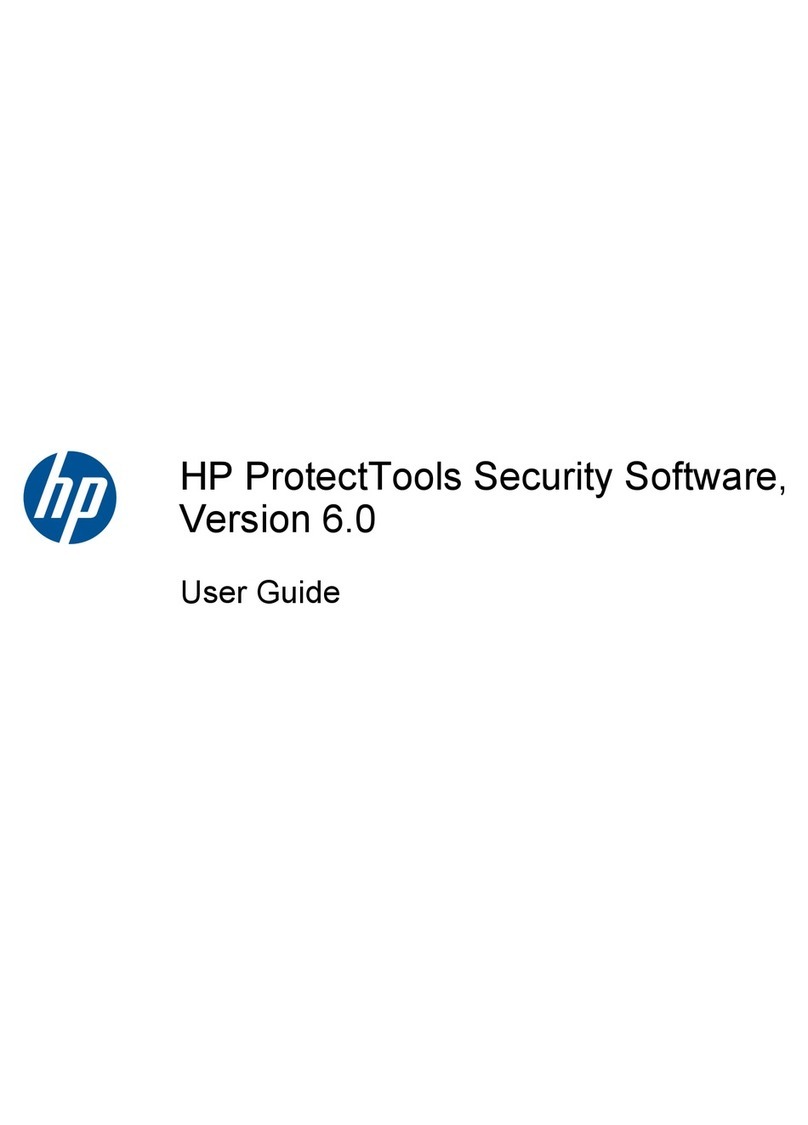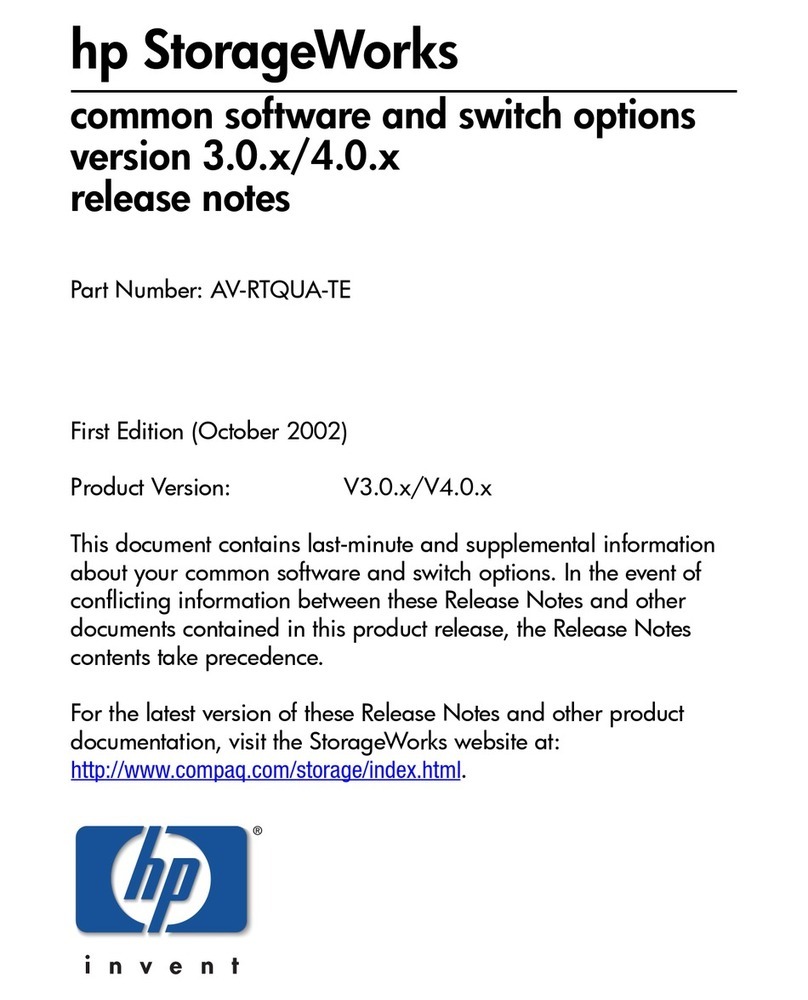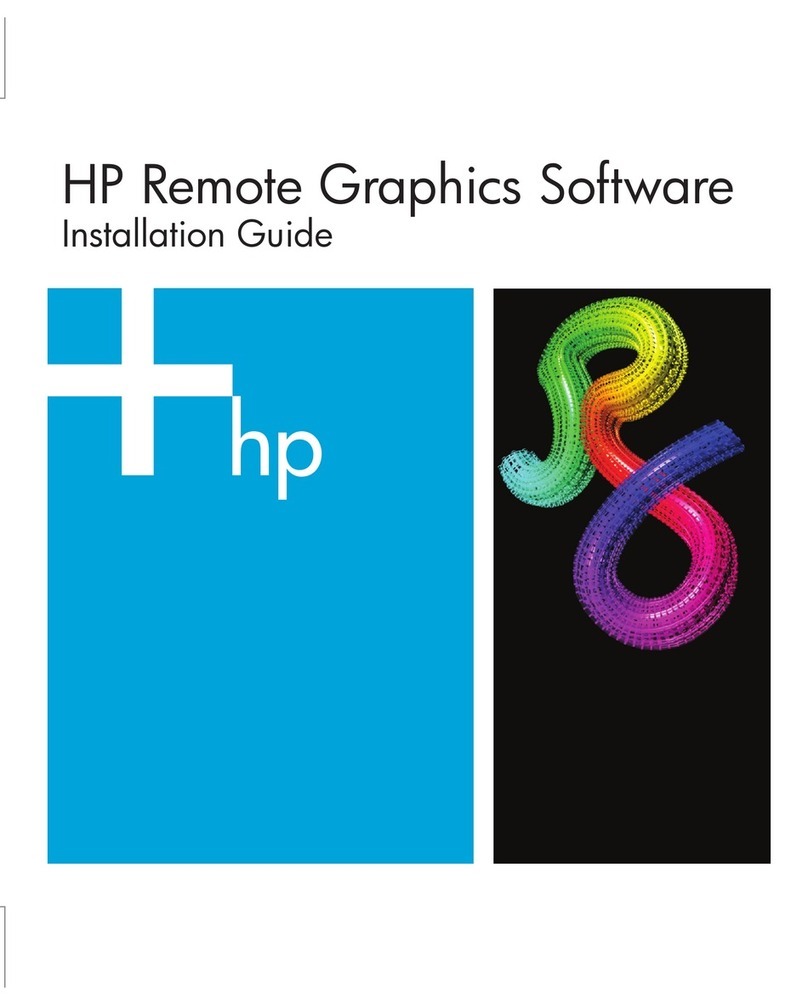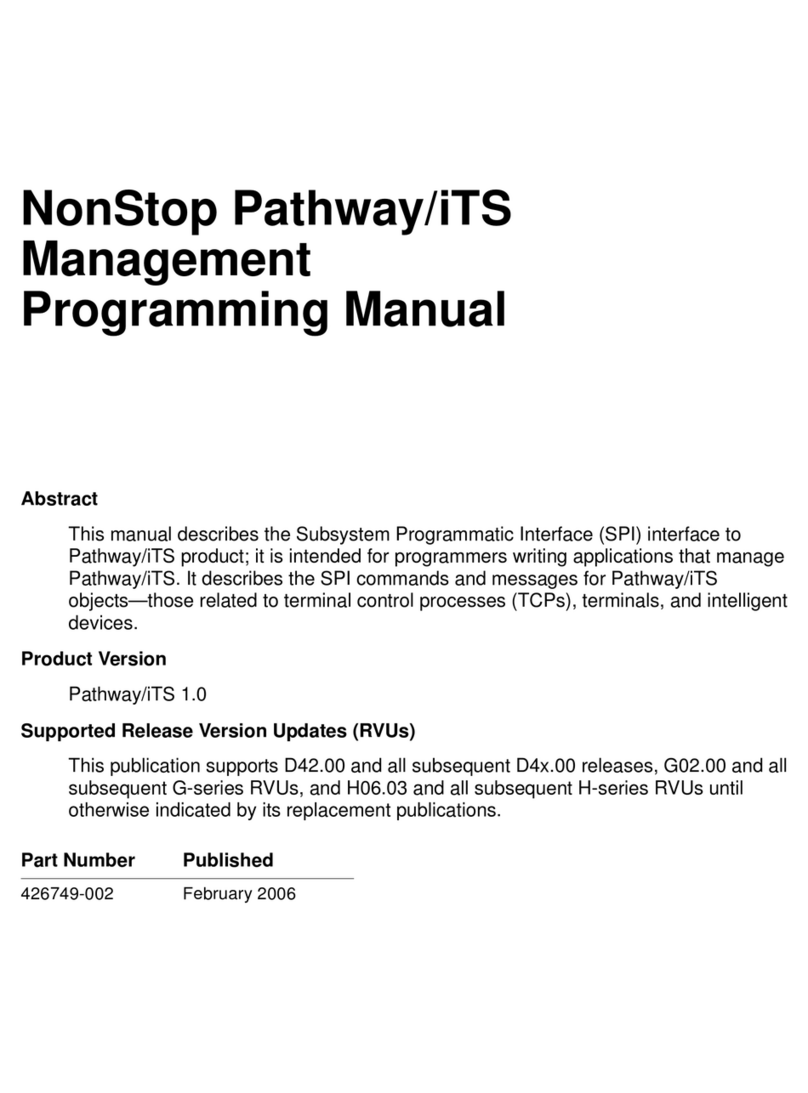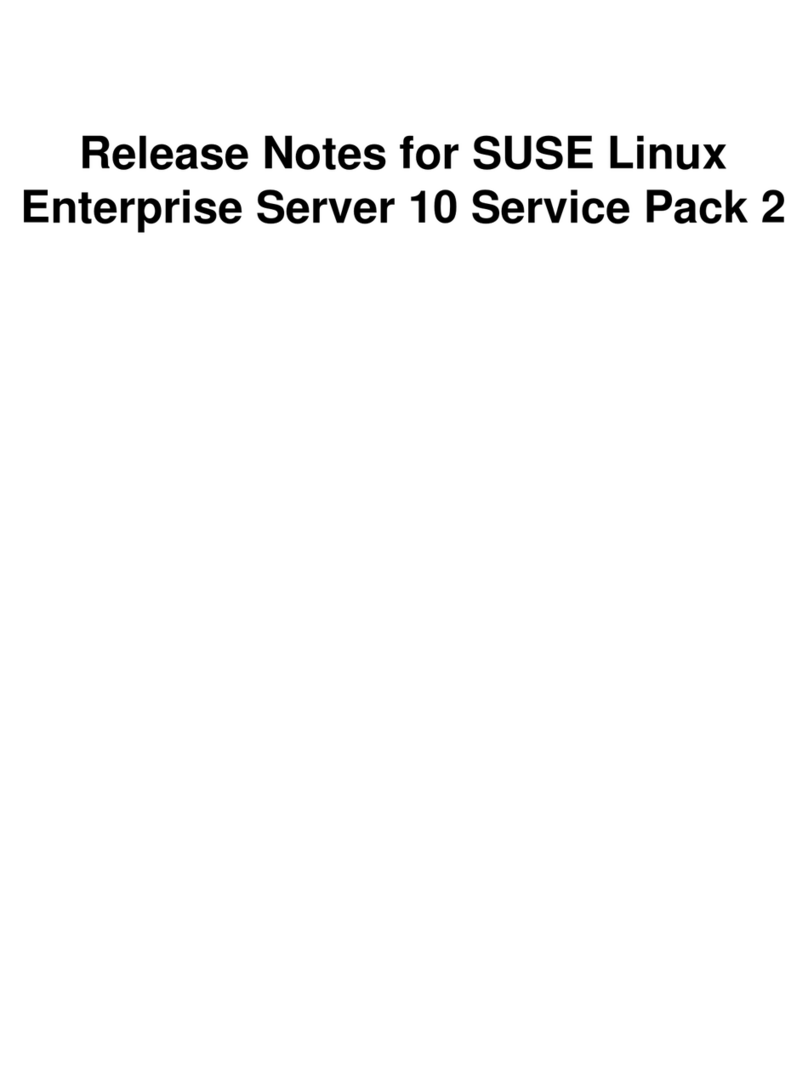Messages Added or ChangedDescriptionChapter (page)
This chapter is new. 24001, 24002, 24003,
24004, 24005, 24006, 24007, 24008, 24009,
24010, 24011, 24012, 24013, 24014, 24015,
24016, 24017, 24019, 24020, 24021, 24022,
24023, 24026, 24027, 24028, 24029, 24030,
24031, 24033, 24034, 24036, 24037, 24039,
24040, 24041, 24042, 24043, 24044, 24045,
24046, 24047, 24049, 24050, 24051, 24052,
24053, 24055, 24056, 24057, 24059, 24062,
24069, 24070, 24071, 24073, 24074, 24077,
24079, 24081, 24082, 24083, 24084, 24085,
24086, 24087, 24088, 24089, 24090, 24091,
24092, 24093, 24094, 24095, 24096, 24097,
24098, 24099, 24100, 24101, 24102, 24103,
24104, 24105, 24110, 24111, 24112, 24114,
24115, 24116, 24117, 24118, 24119, 24120,
24121, 24122, 24123, 24124, 24125, 24126,
24127, 24128, 24129, 24130, 24131, 24134,
24135, 24137, 24139
Chapter 17 (page 333)Chapter 17 (page 333)
0757“File-System Errors”Chapter 21 (page 385)
Notation Conventions
Hypertext Links
Blue underline is used to indicate a hypertext link within text. By clicking a passage of text with
a blue underline, you are taken to the location described. For example:
Rowset errors are listed in Chapter 20 (page 379).
General Syntax Notation
This list summarizes the notation conventions for syntax presentation in this manual.
UPPERCASE LETTERS
Uppercase letters indicate keywords and reserved words. Type these items exactly as shown.
Items not enclosed in brackets are required. For example:
SELECT
lowercase italic letters
Lowercase italic letters indicate variable items that you supply. Items not enclosed in brackets
are required. For example:
file-name
computer type
Computer type letters within text indicate case-sensitive keywords and reserved words. Type
these items exactly as shown. Items not enclosed in brackets are required. For example:
myfile.sh
italic computer type
Italic computer type letters within text indicate variable items that you supply. Items not
enclosed in brackets are required. For example:
pathname
Punctuation
Notation Conventions 7