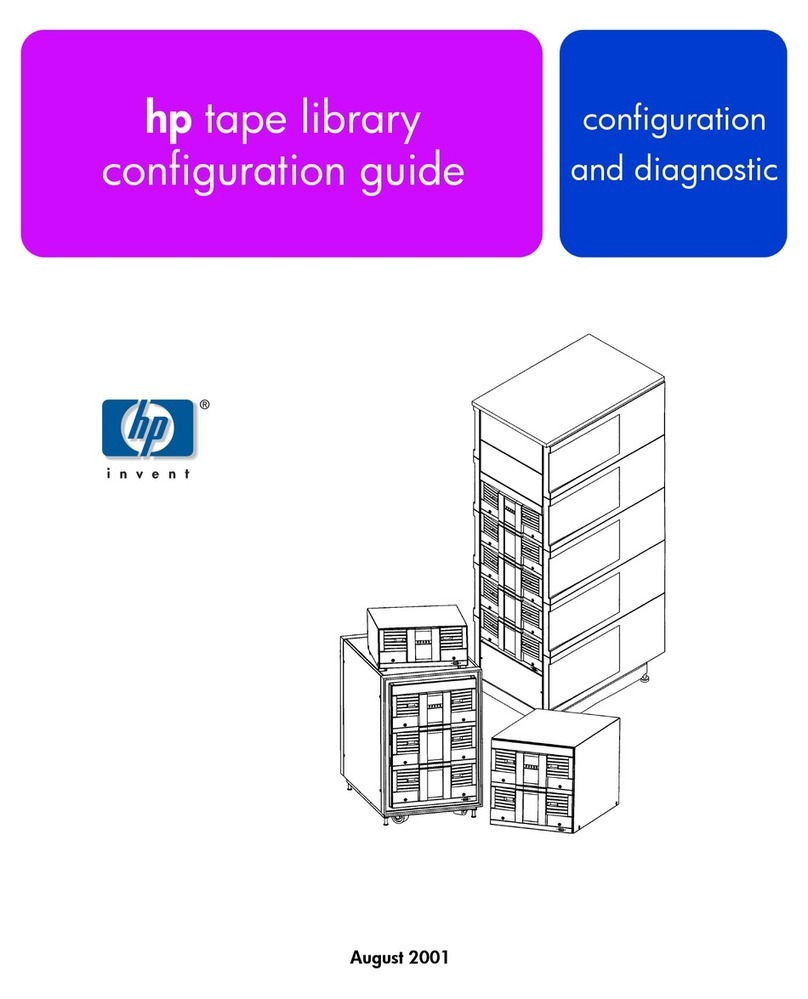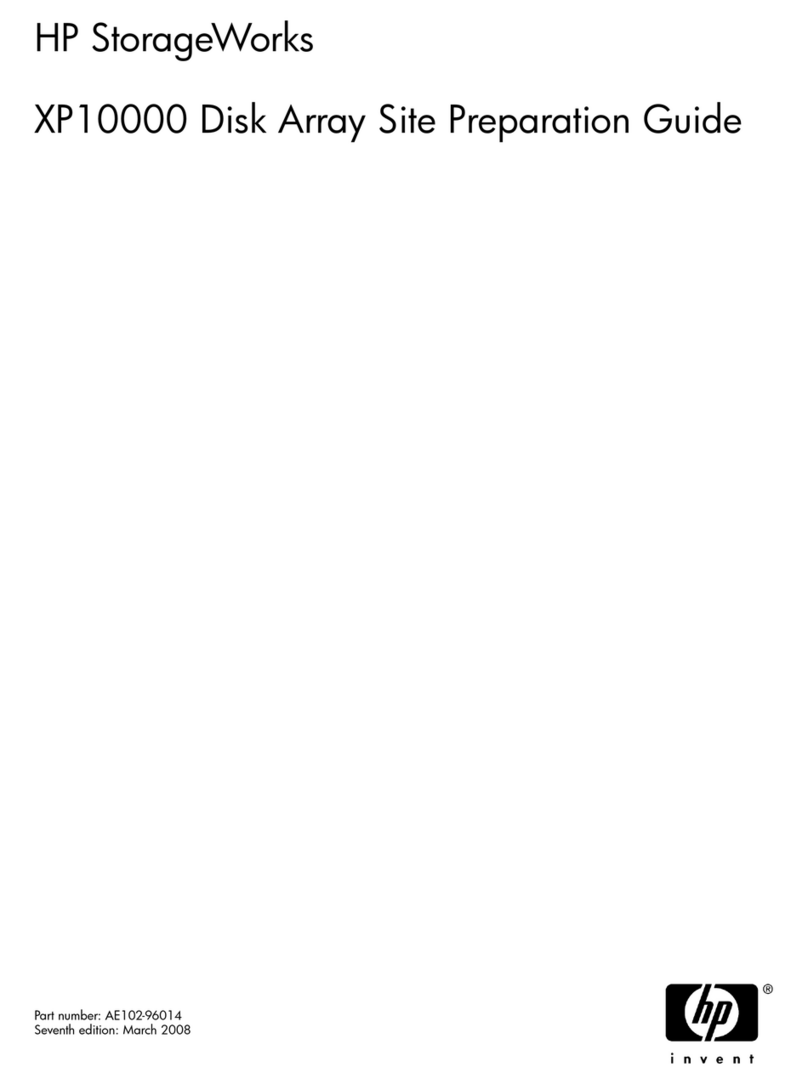HP StorageWorks XP1024 Quick guide
Other HP Storage manuals
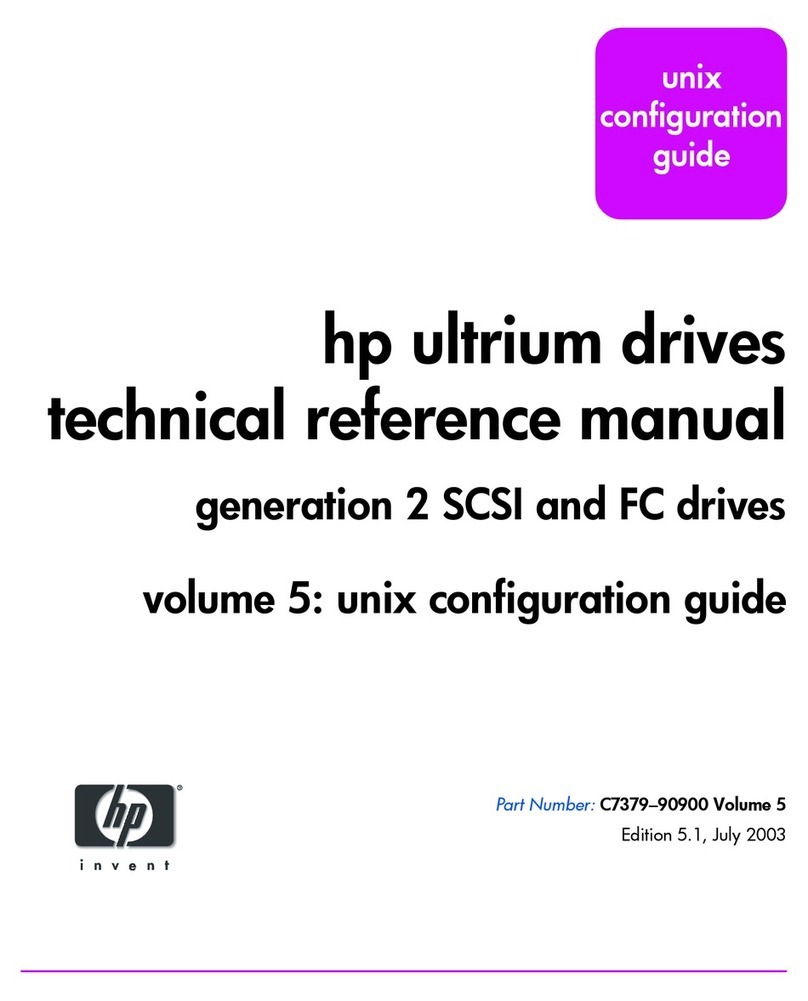
HP
HP 330834-B21 - StorageWorks Ultrium 460 Tape Library Drive... Product manual
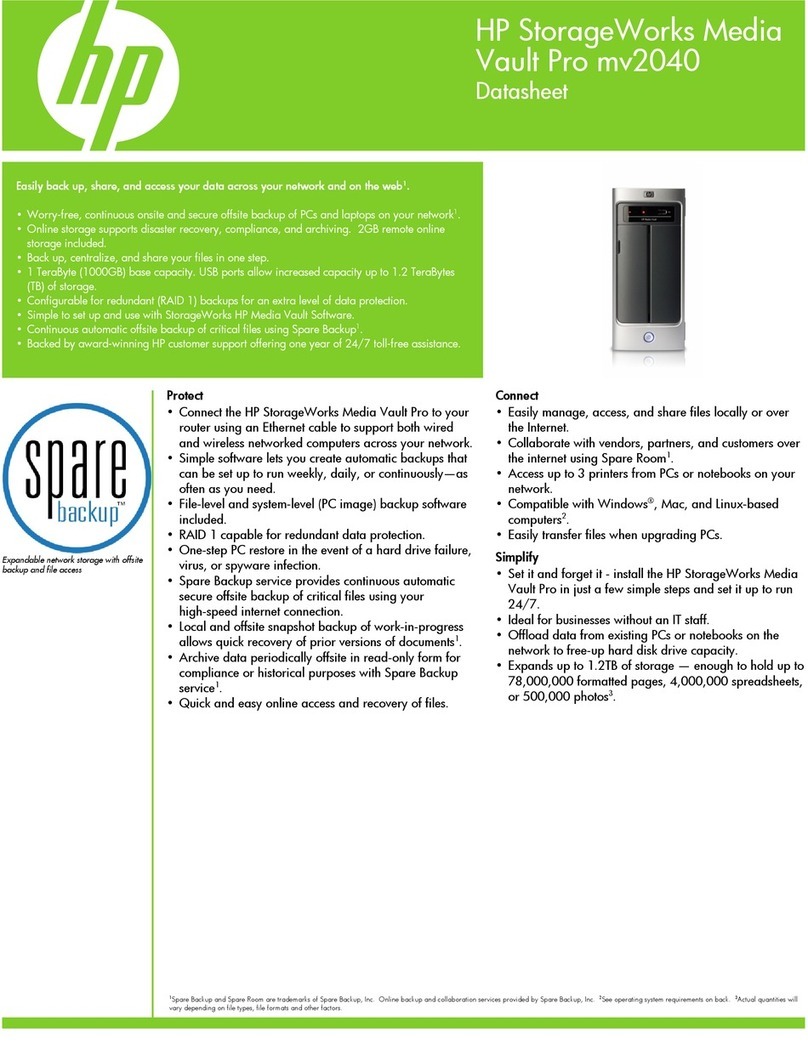
HP
HP mv2040 User manual
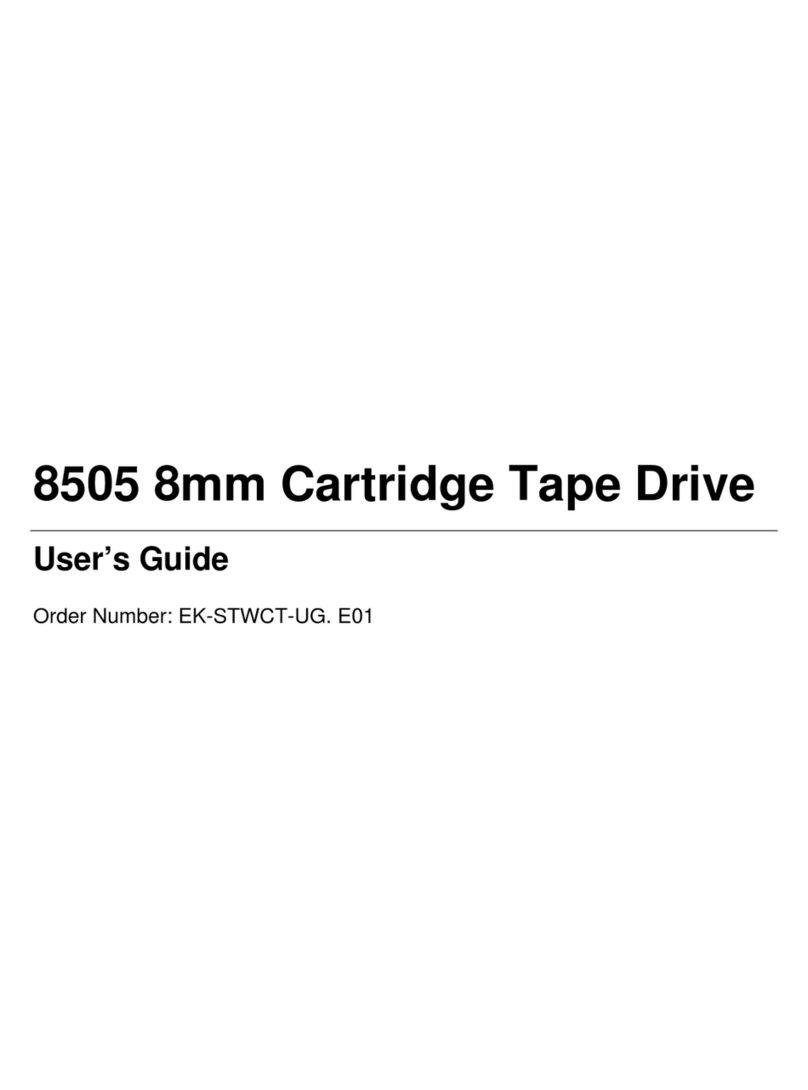
HP
HP 8505 8mm Cartridge Tape Drive EK-STWCT-UG.... User manual

HP
HP StorageWorks P4000 Series User manual

HP
HP StorageWorks 1000 - Modular Smart Array User manual
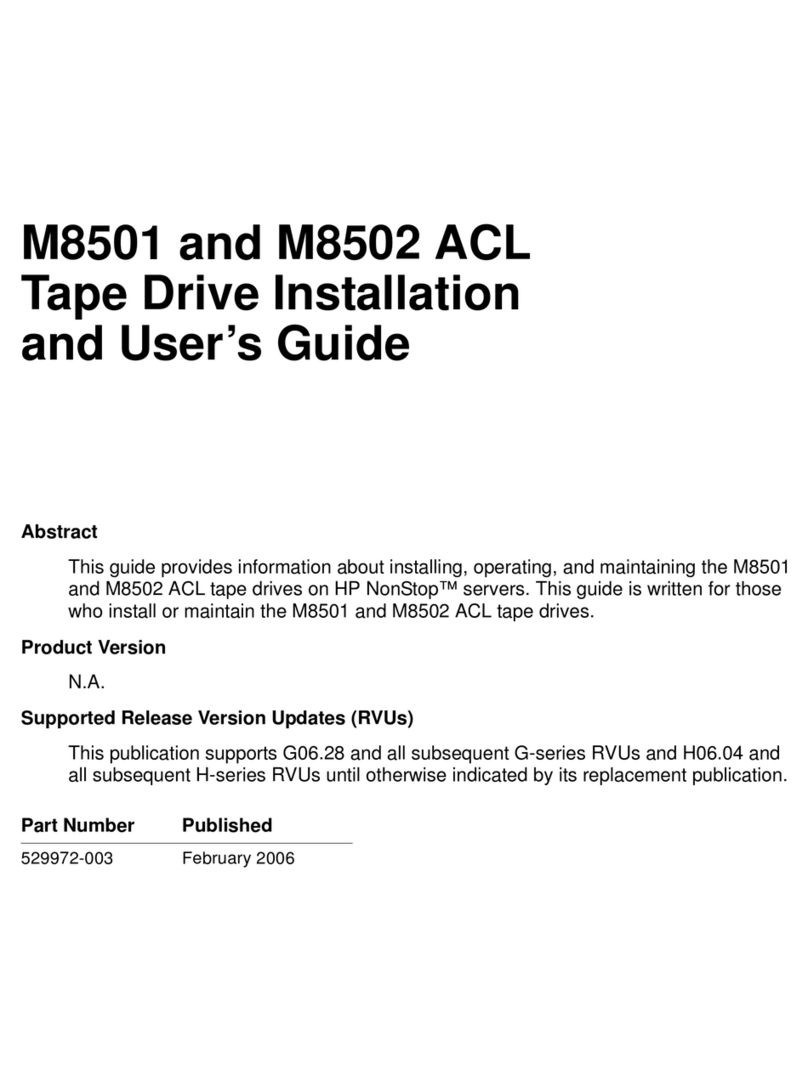
HP
HP M8502 User manual

HP
HP 3PAR StoreServ 7200 2-node User manual
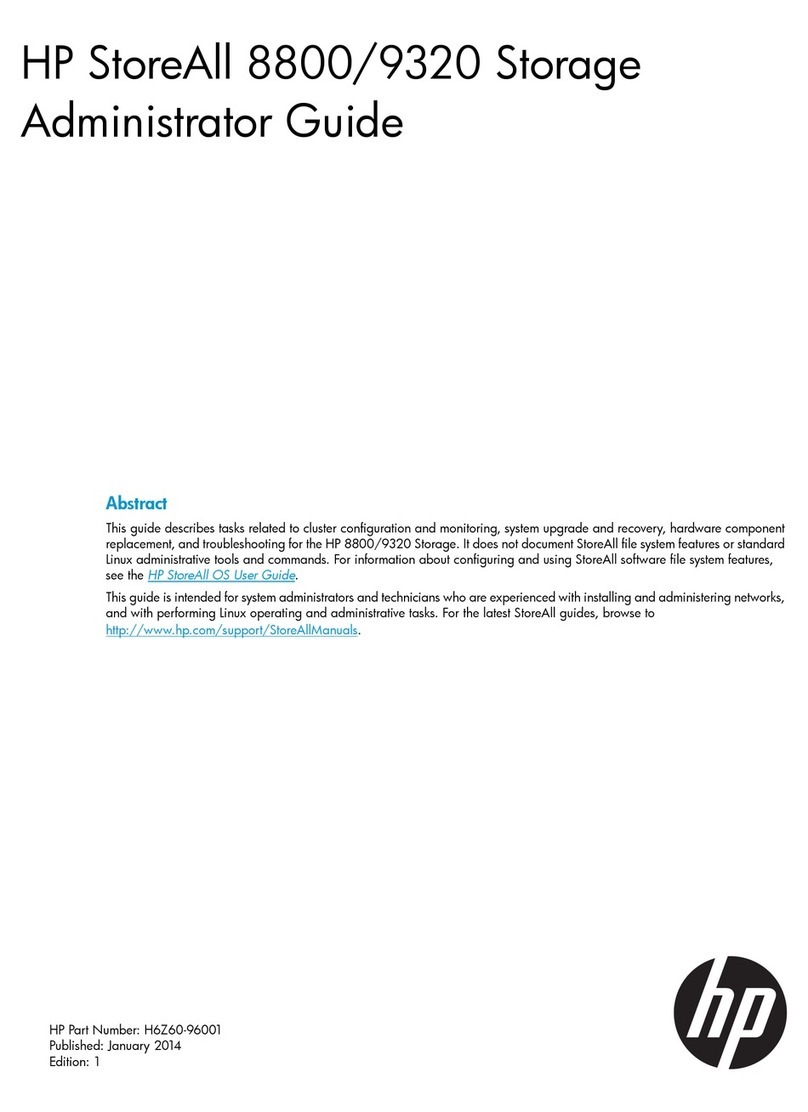
HP
HP StoreAll 8800 Service manual
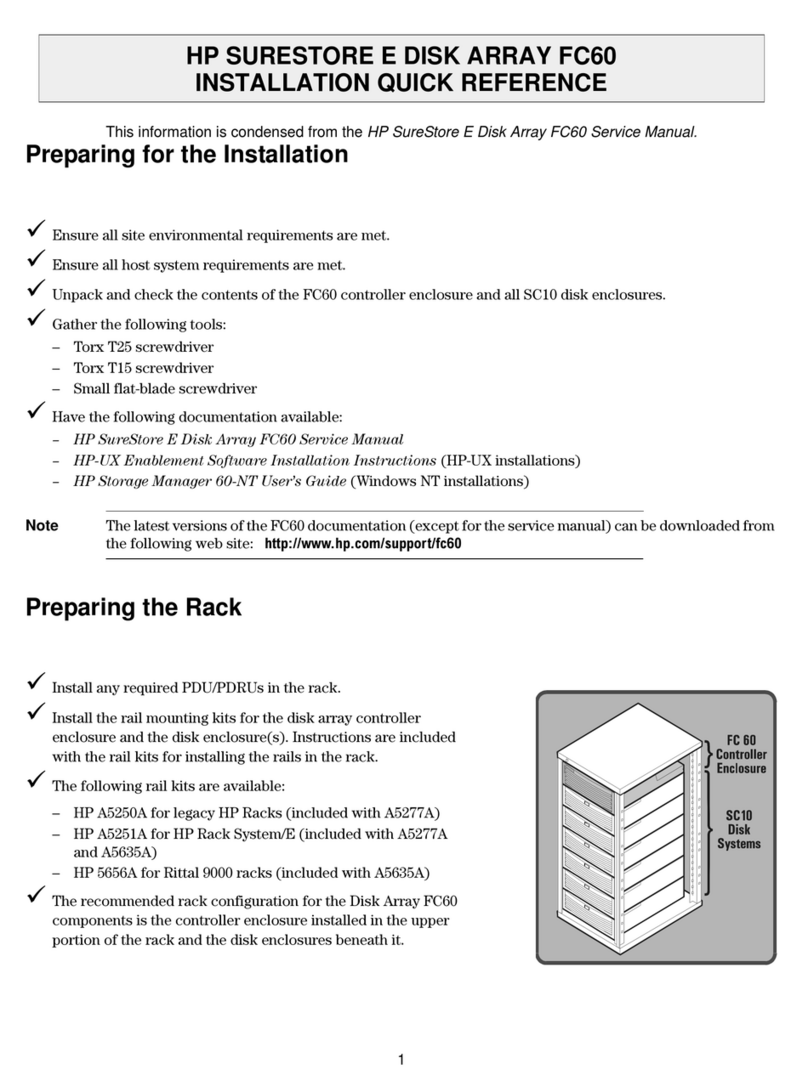
HP
HP Surestore Disk Array 12h - And FC60 User manual

HP
HP StorageWorks X5000 Instruction Manual

HP
HP 705 Workstation User manual

HP
HP 418371-B21 - Dual Port 72 GB Hard Drive User manual
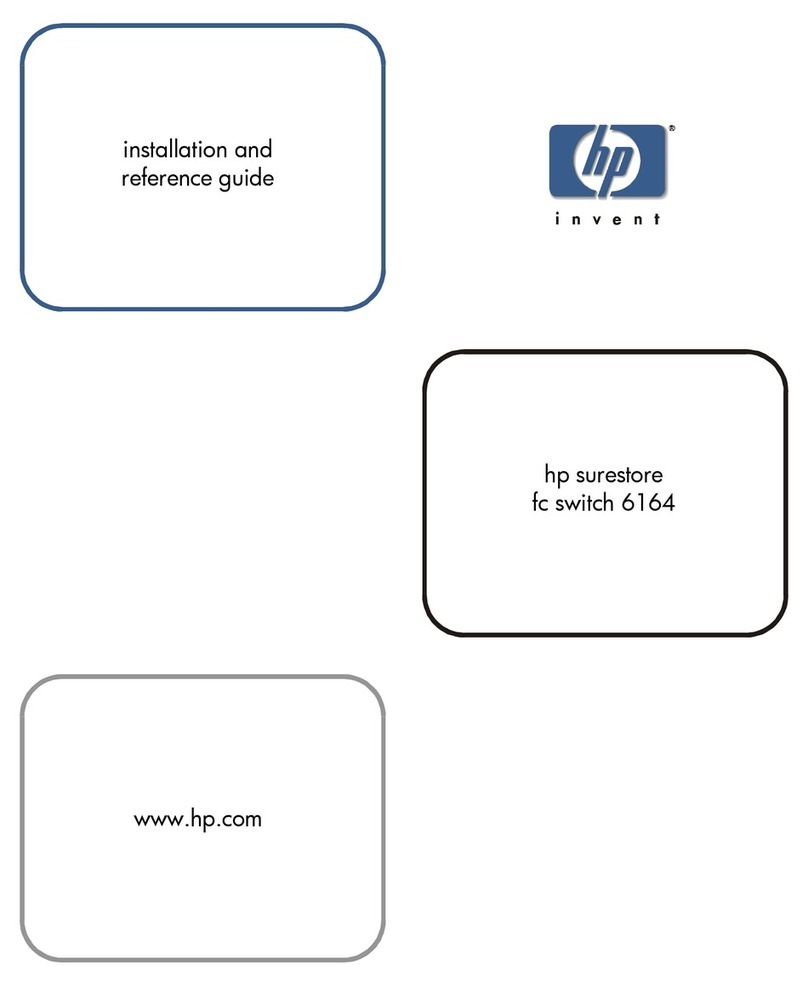
HP
HP Surestore 6164 - Switch User manual
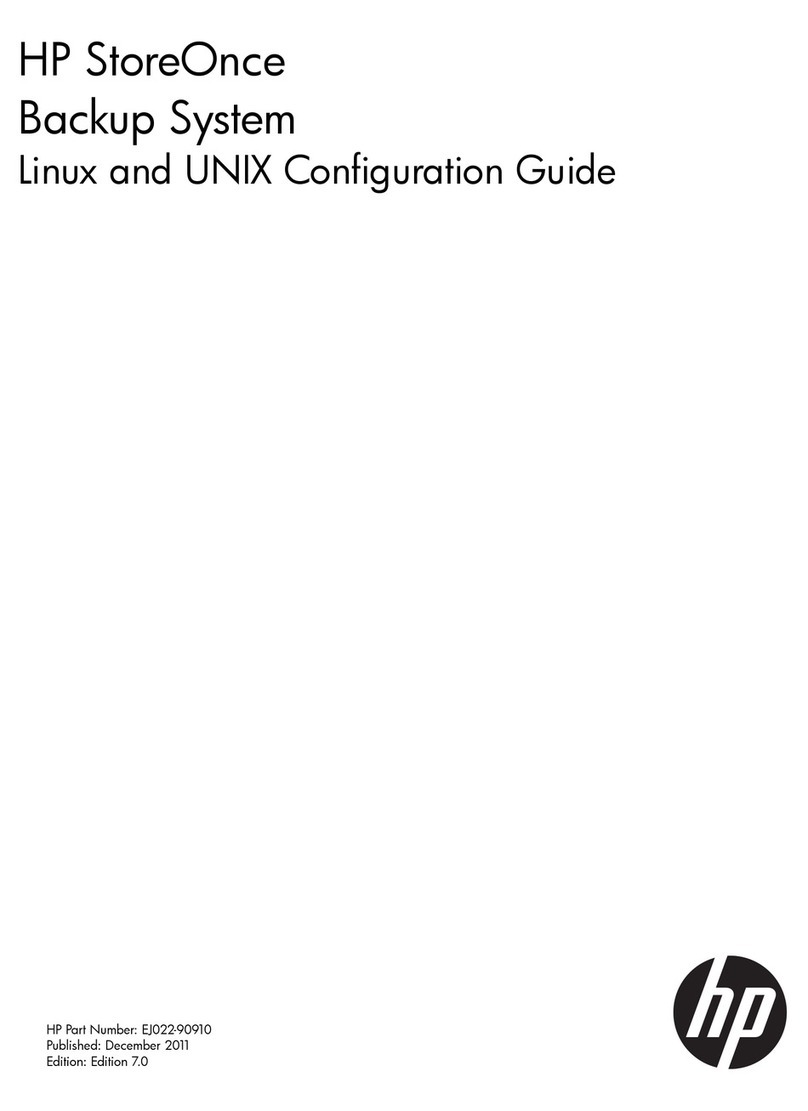
HP
HP StoreOnce B6000 User manual

HP
HP AH164A - StorageWorks 1/8 G2 Tape Autoloader Ultrium... User manual

HP
HP 3PAR StoreServ 7000 User manual
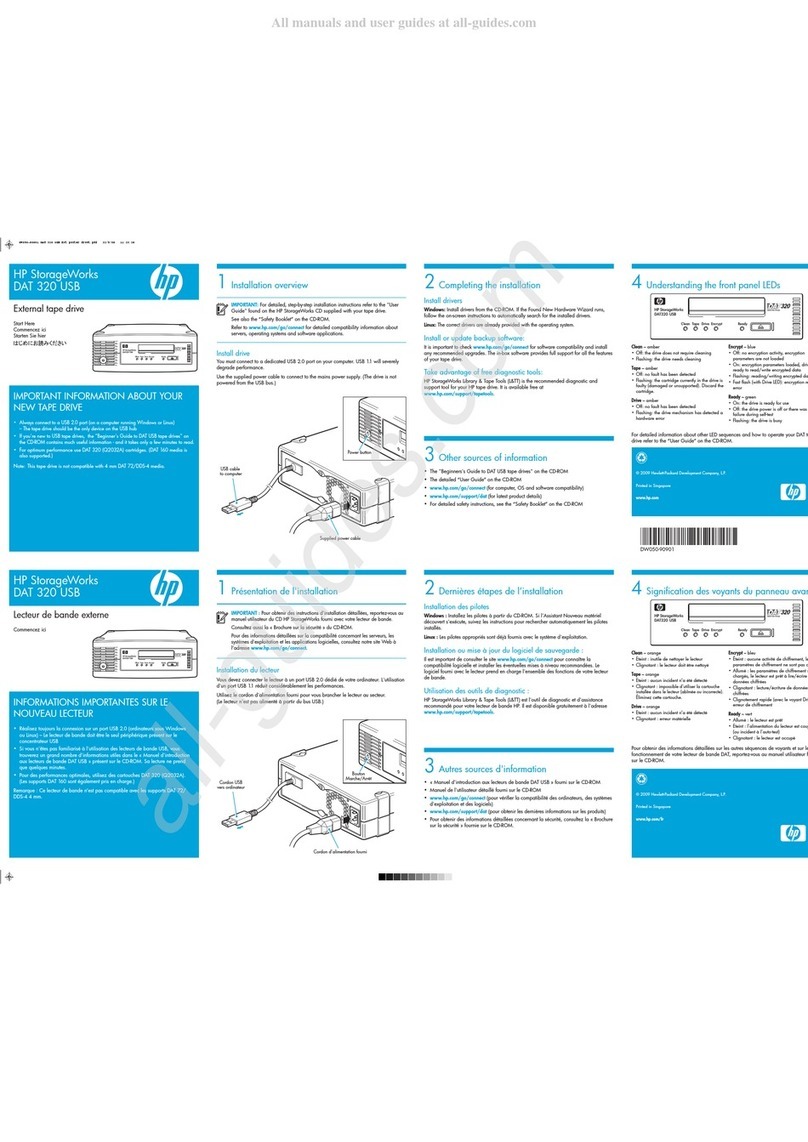
HP
HP StorageWorks DAT320 USB Instruction Manual
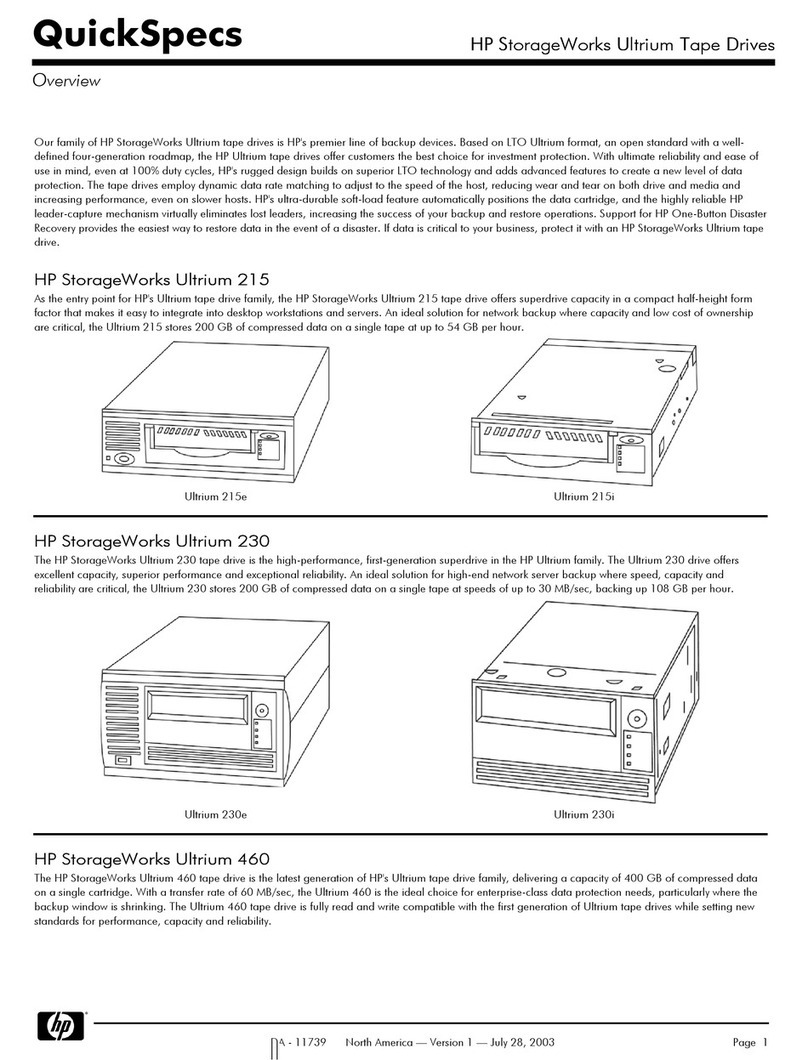
HP
HP StorageWorks Ultrium 215 User instructions

HP
HP StorageWorks 8B - FC Entry Switch User manual

HP
HP Pavilion p6000 - Desktop PC Guide
Popular Storage manuals by other brands

Panasonic
Panasonic LKM-F931-1 instruction manual

Tabernus
Tabernus Enterprise Erase E2400 user guide

Rocstor
Rocstor COMMANDER 3F series user manual

Western Digital
Western Digital Ultrastar Data60 installation guide

Dell
Dell PowerVault MD3600f Series Getting started

CFI
CFI TERA STOR SATA RAID IV user manual