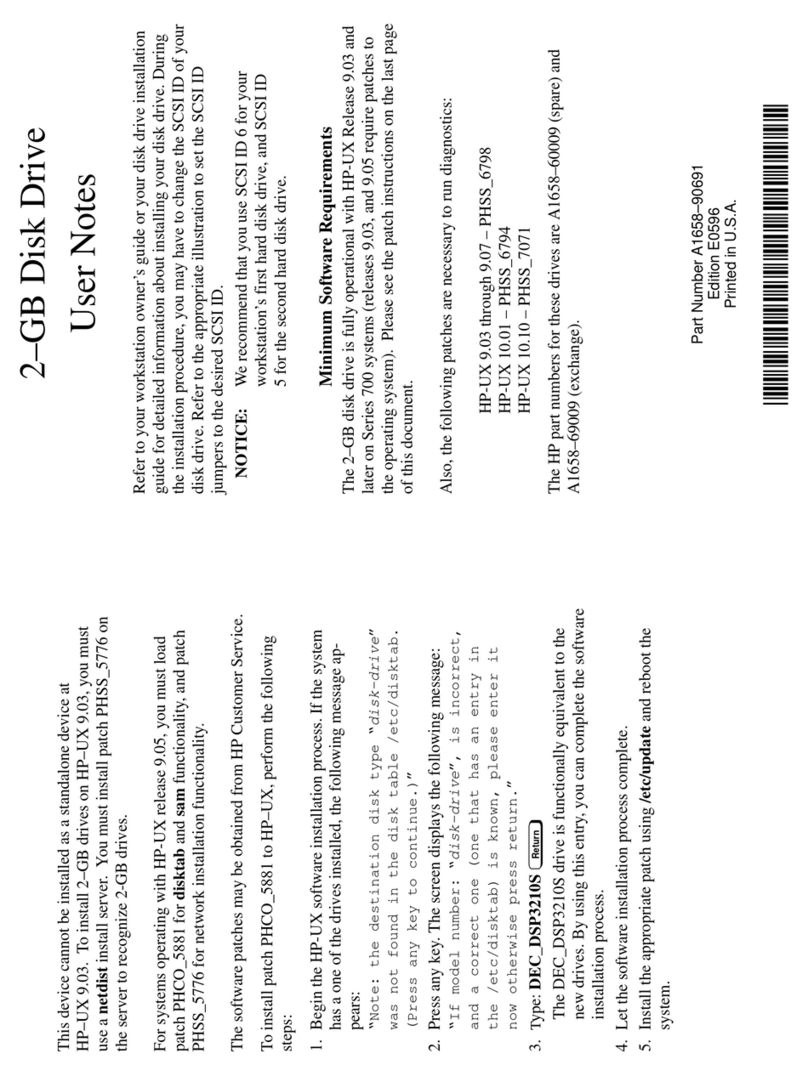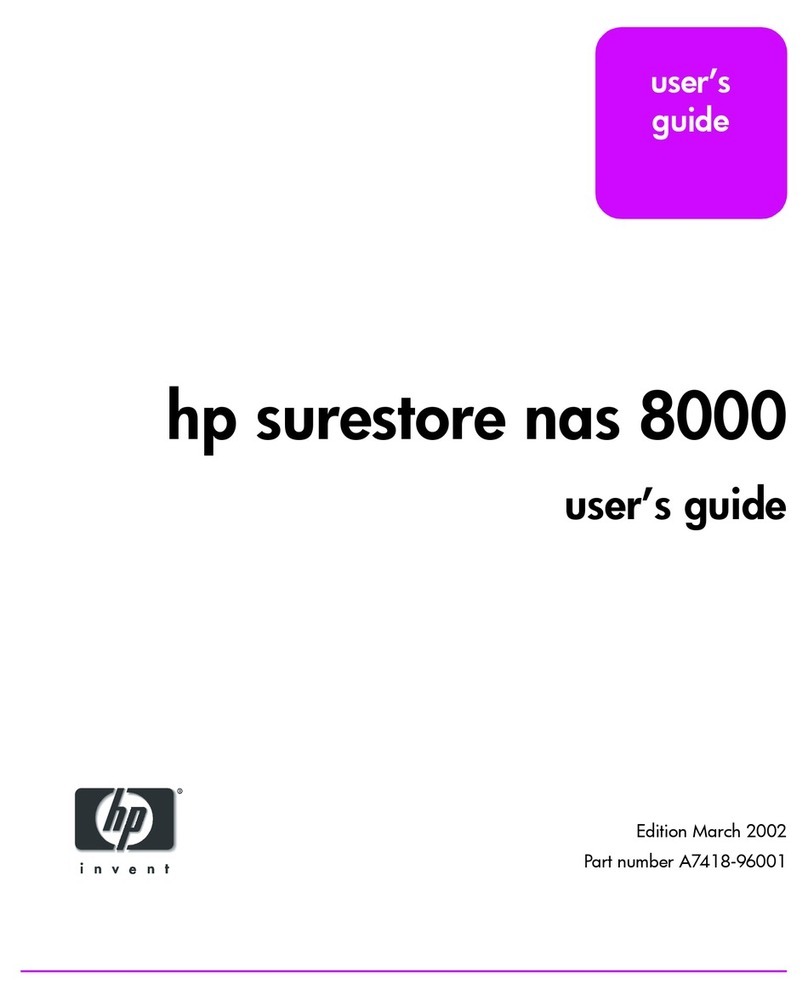HP Designjet 220 User instructions
Other HP Storage manuals

HP
HP XP7 User manual

HP
HP Compaq Presario,Presario 4400 Guide
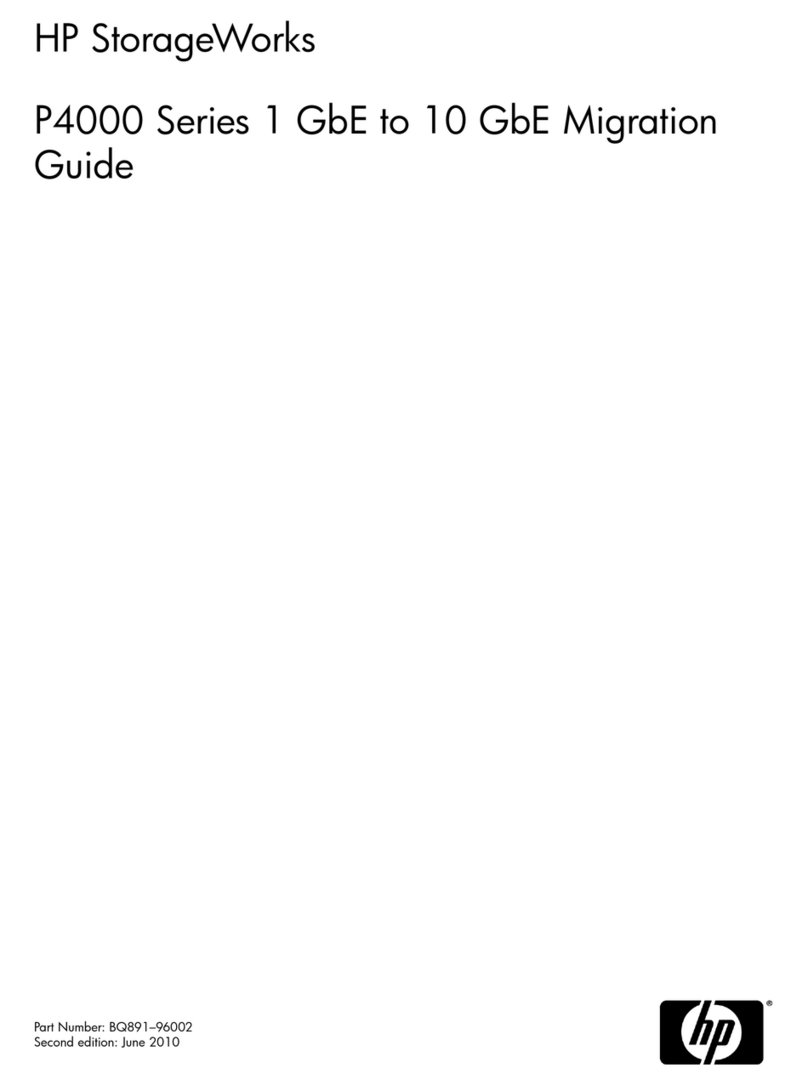
HP
HP StorageWorks P4000 Series User manual
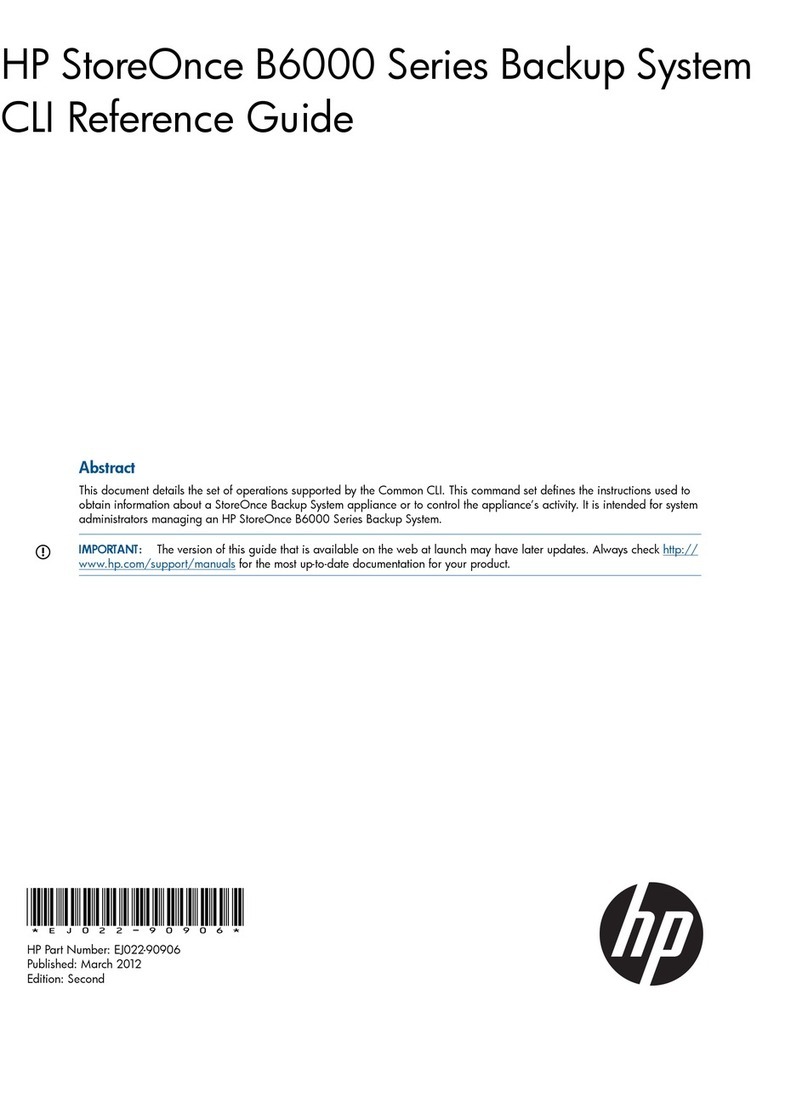
HP
HP StoreOnce B6000 User manual
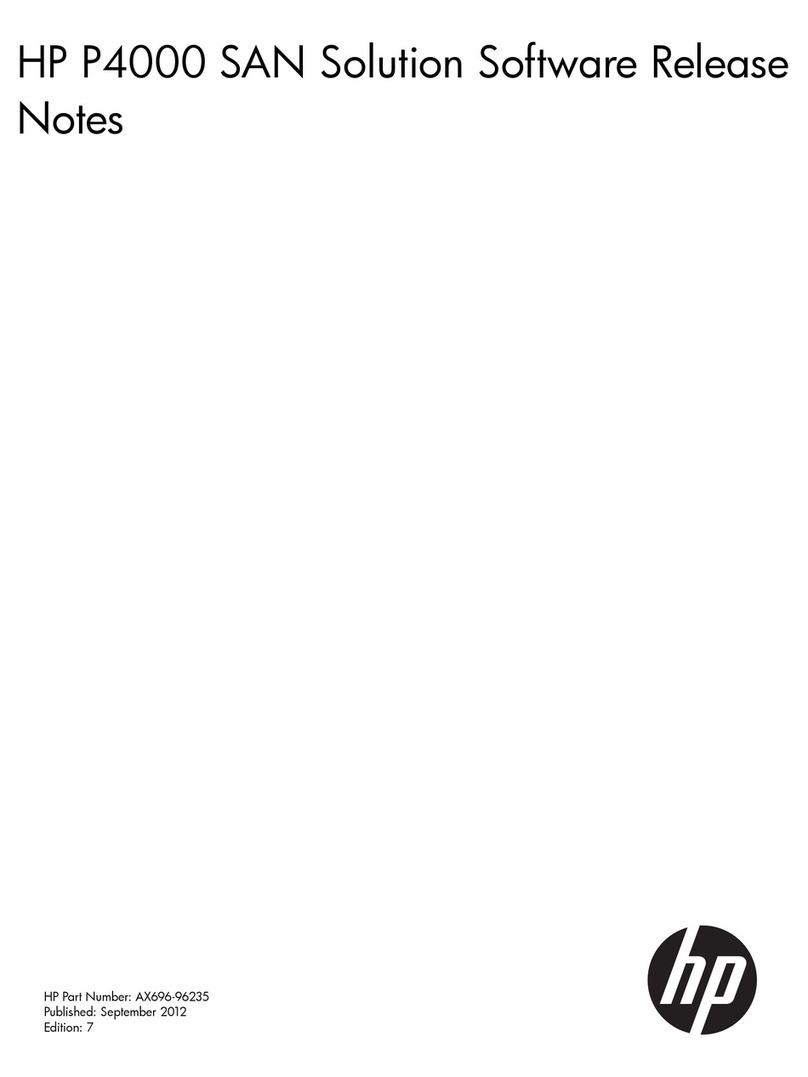
HP
HP Storevirtual 4000 Instruction Manual
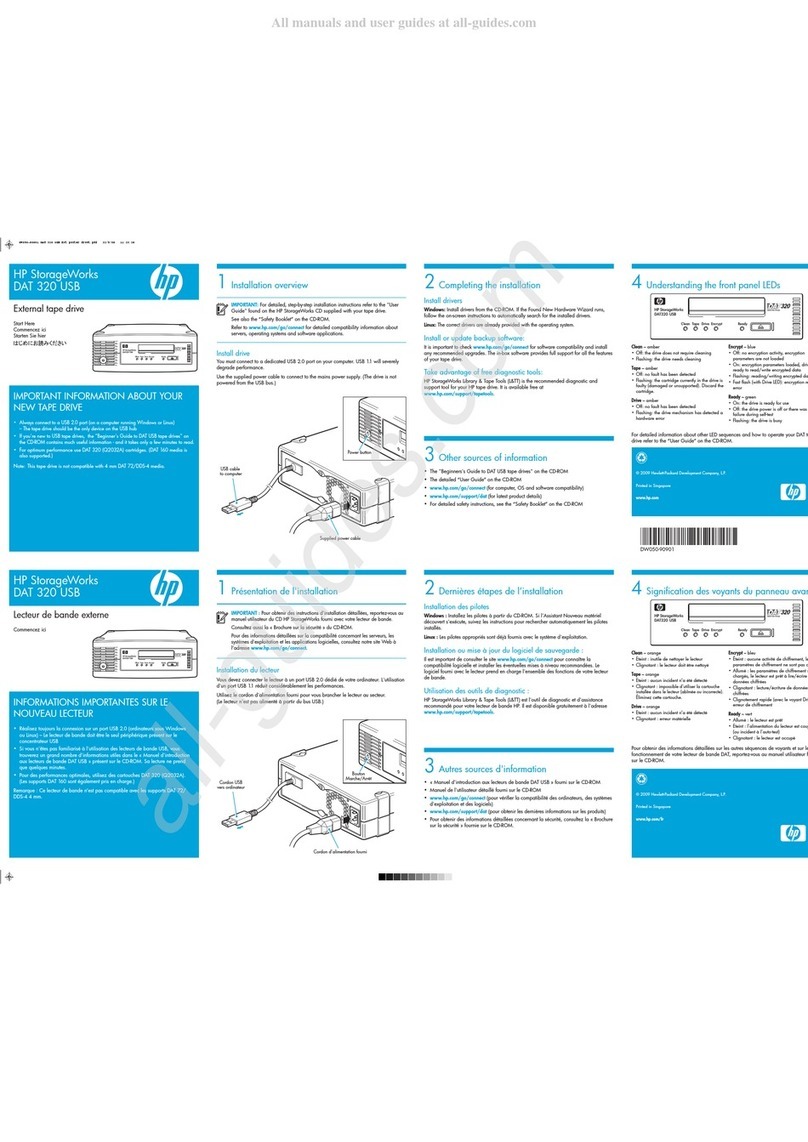
HP
HP StorageWorks DAT320 USB Instruction Manual
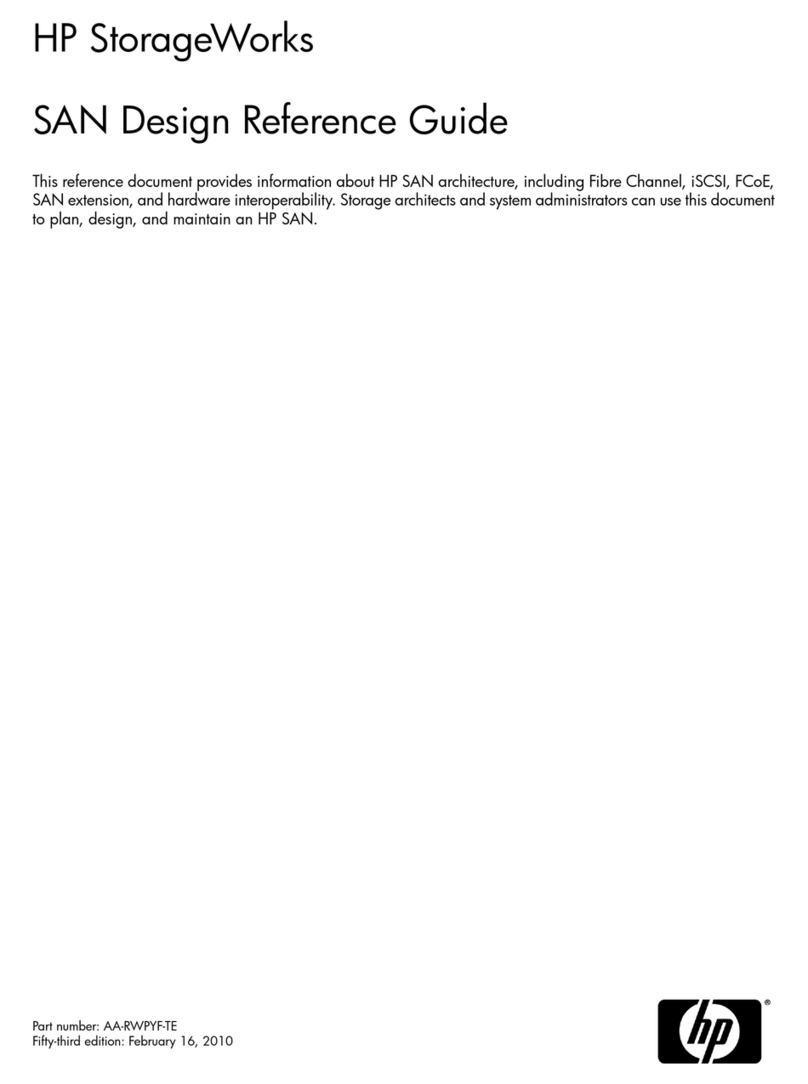
HP
HP StorageWorks 4000/6000/8000 - Enterprise Virtual... User manual
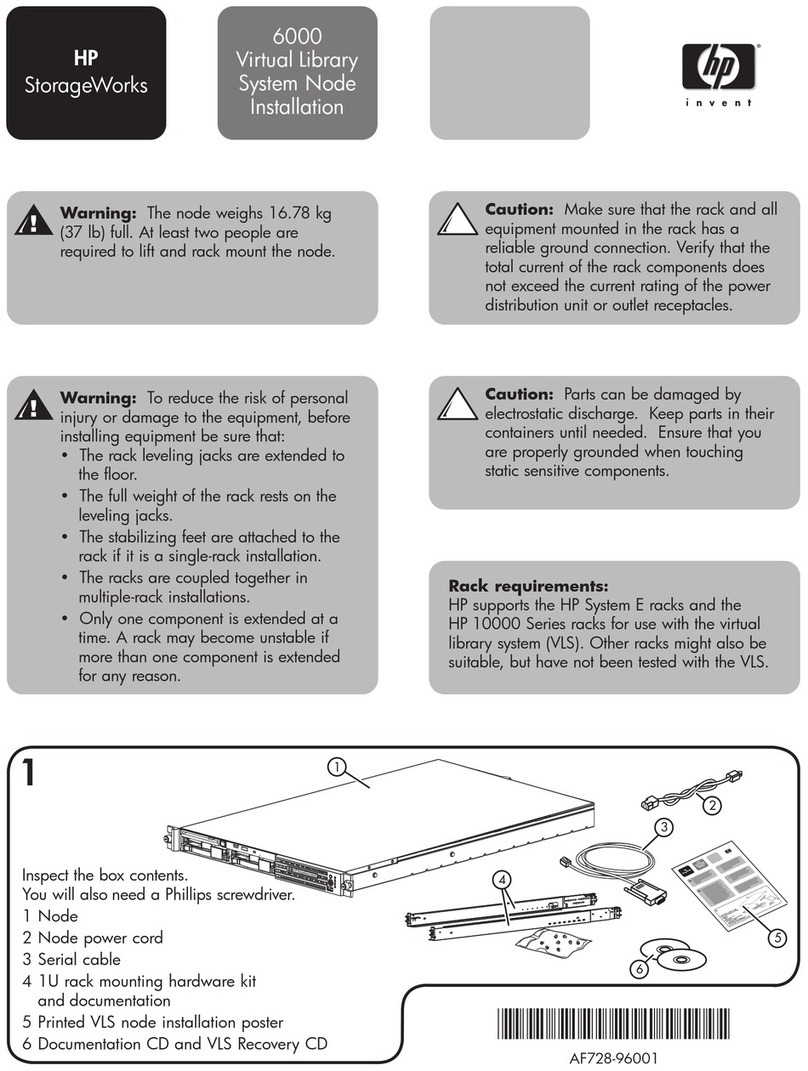
HP
HP StorageWorks 6000 User manual

HP
HP STORAGEWORKS ALL-IN-ONE STORAGE SYSTEM User manual

HP
HP StorageWorks 2000fc - G2 Modular Smart Array Instruction Manual
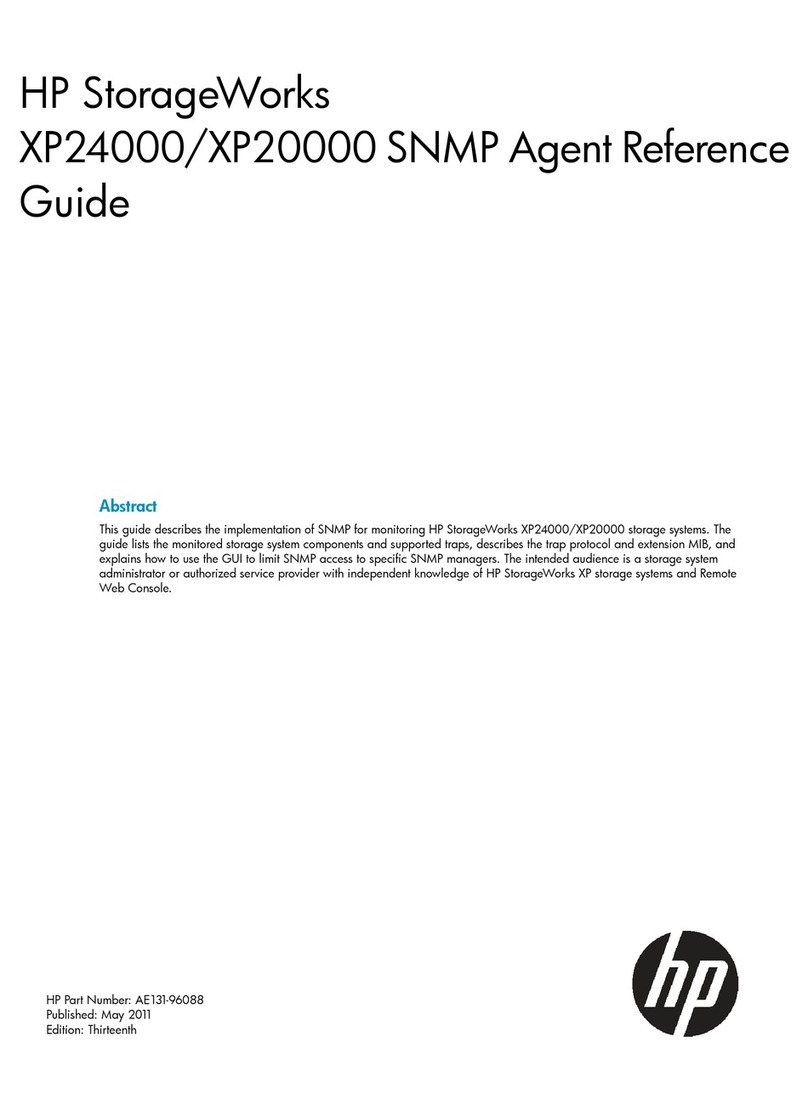
HP
HP XP20000/XP24000 User manual

HP
HP StorageWorks P2000 User manual

HP
HP EVA P6000 Service manual
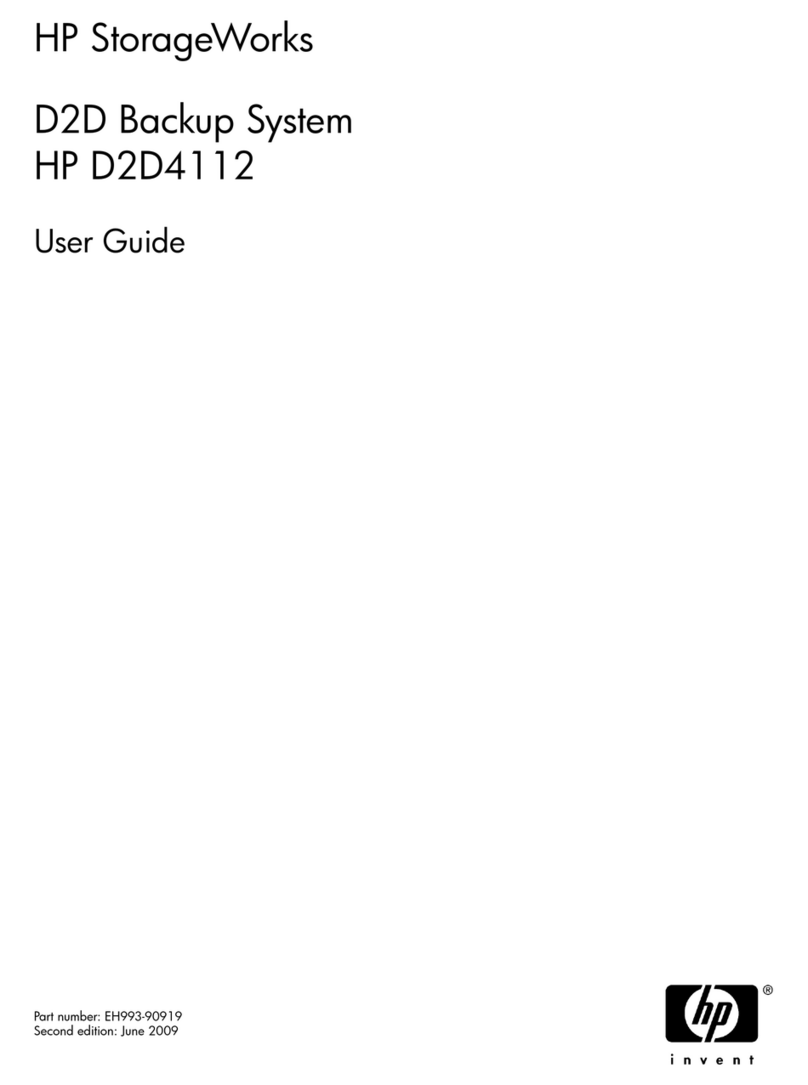
HP
HP D2D User manual
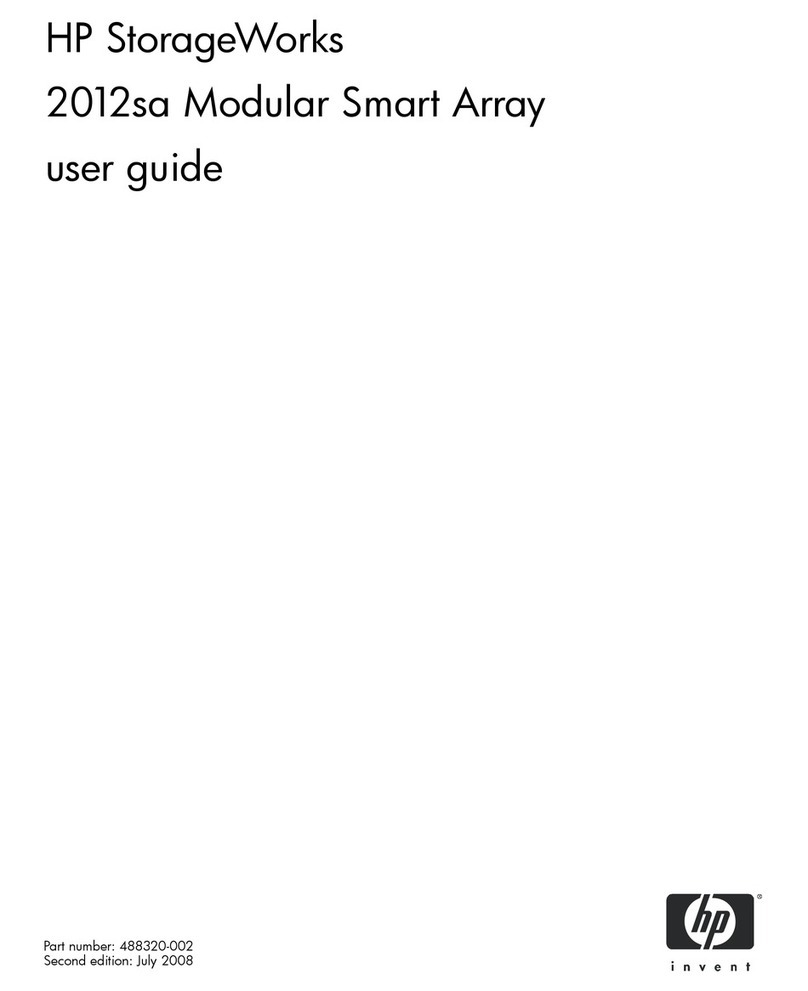
HP
HP AA988A - Modular Smart Array Storage Controller... User manual
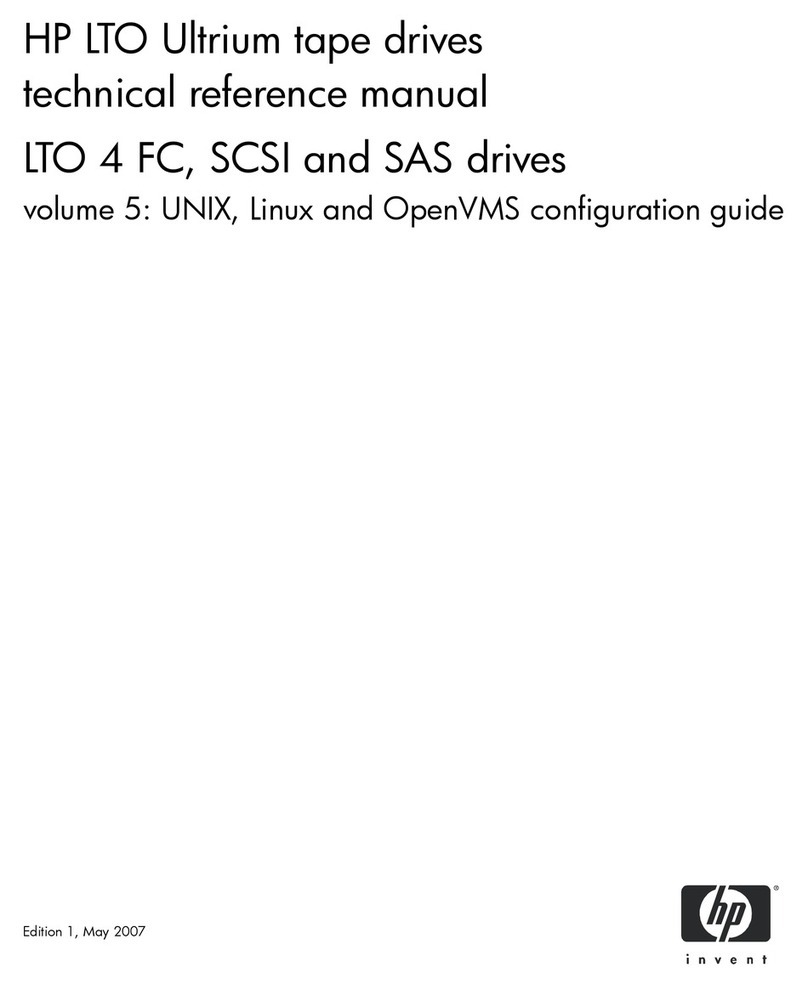
HP
HP LTO-4 Ultrium 1760 Product manual

HP
HP Colorado 5GB User manual
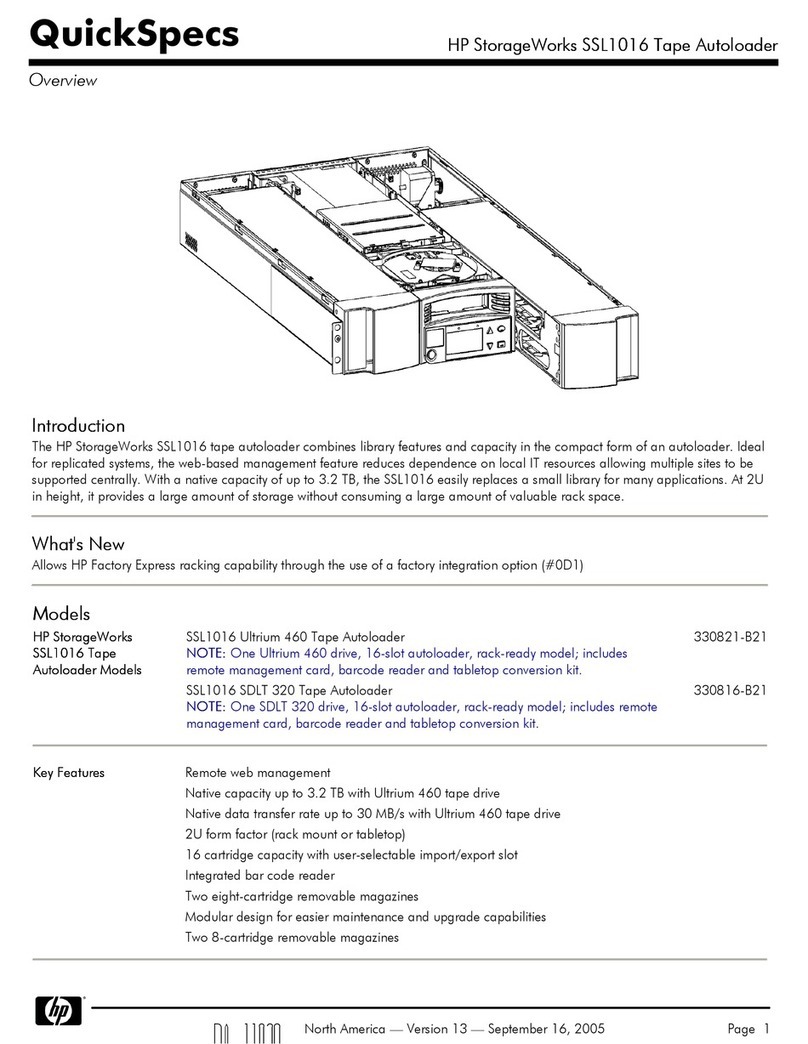
HP
HP StorageWorks SSL1016 User instructions
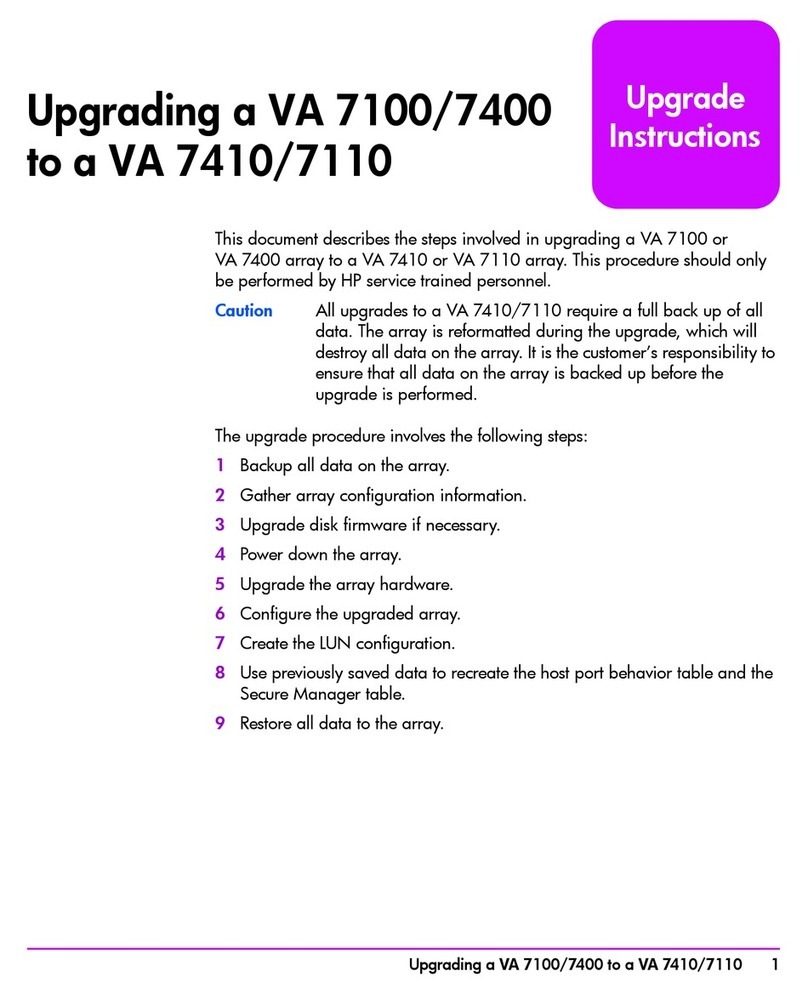
HP
HP StorageWorks 7110 - Virtual Array Quick start guide

HP
HP Surestore 1200ex - Optical Jukebox User manual
Popular Storage manuals by other brands

Panasonic
Panasonic LKM-F931-1 instruction manual

Tabernus
Tabernus Enterprise Erase E2400 user guide

Rocstor
Rocstor COMMANDER 3F series user manual

Western Digital
Western Digital Ultrastar Data60 installation guide

Dell
Dell PowerVault MD3600f Series Getting started

CFI
CFI TERA STOR SATA RAID IV user manual