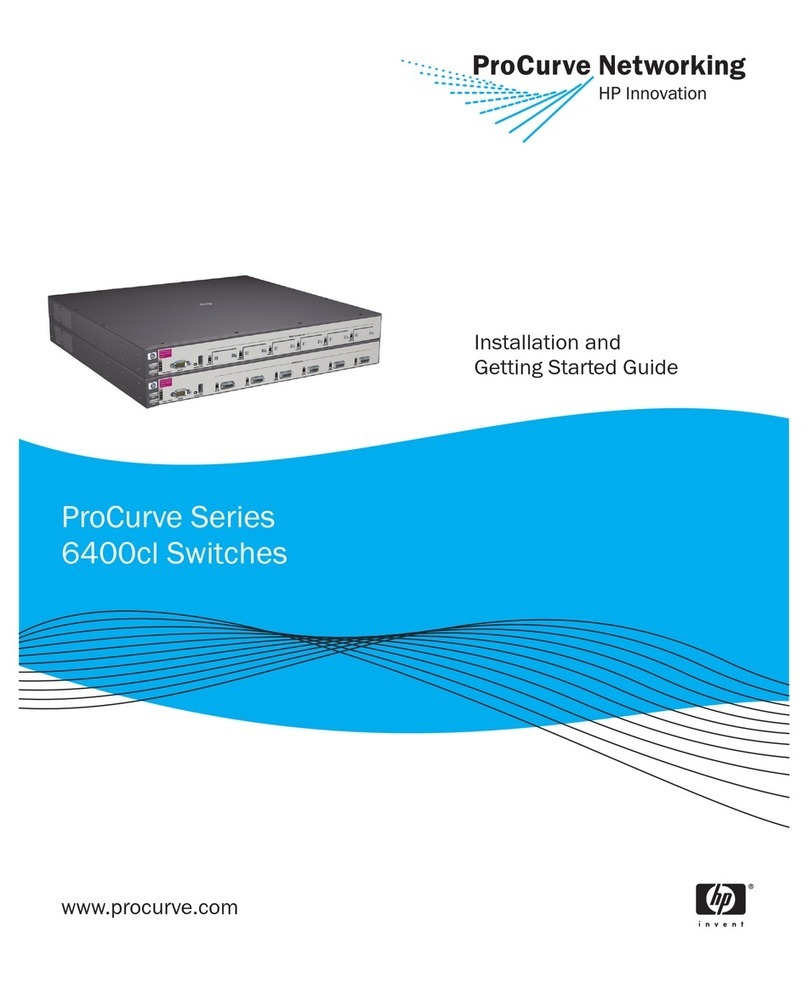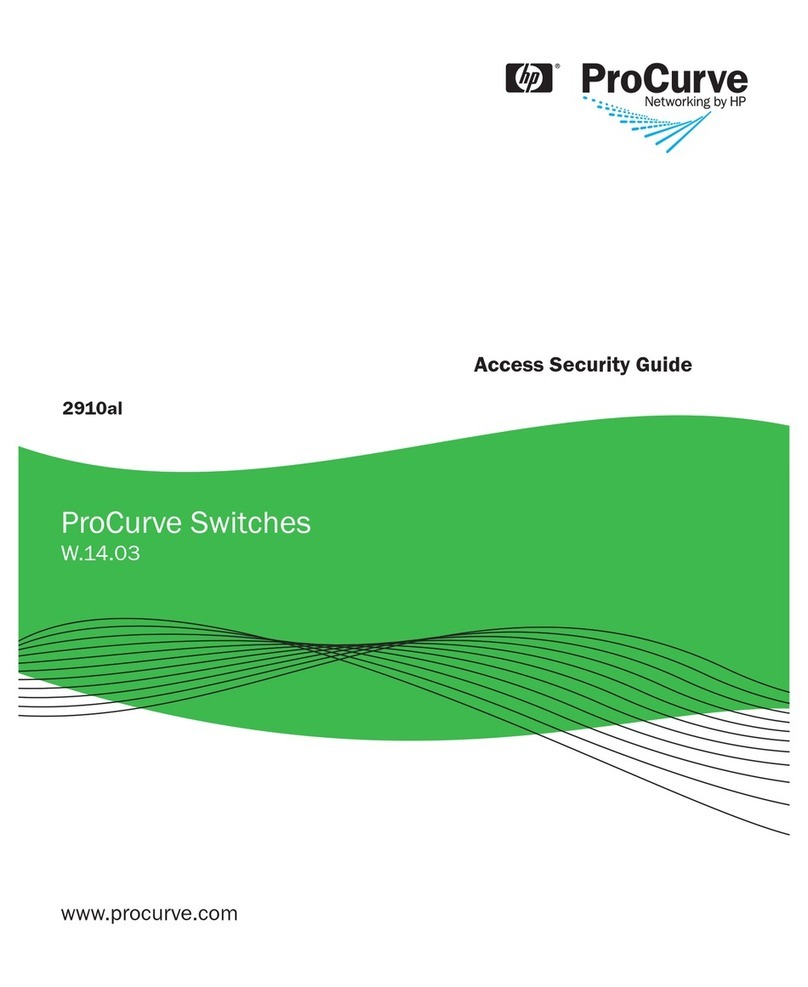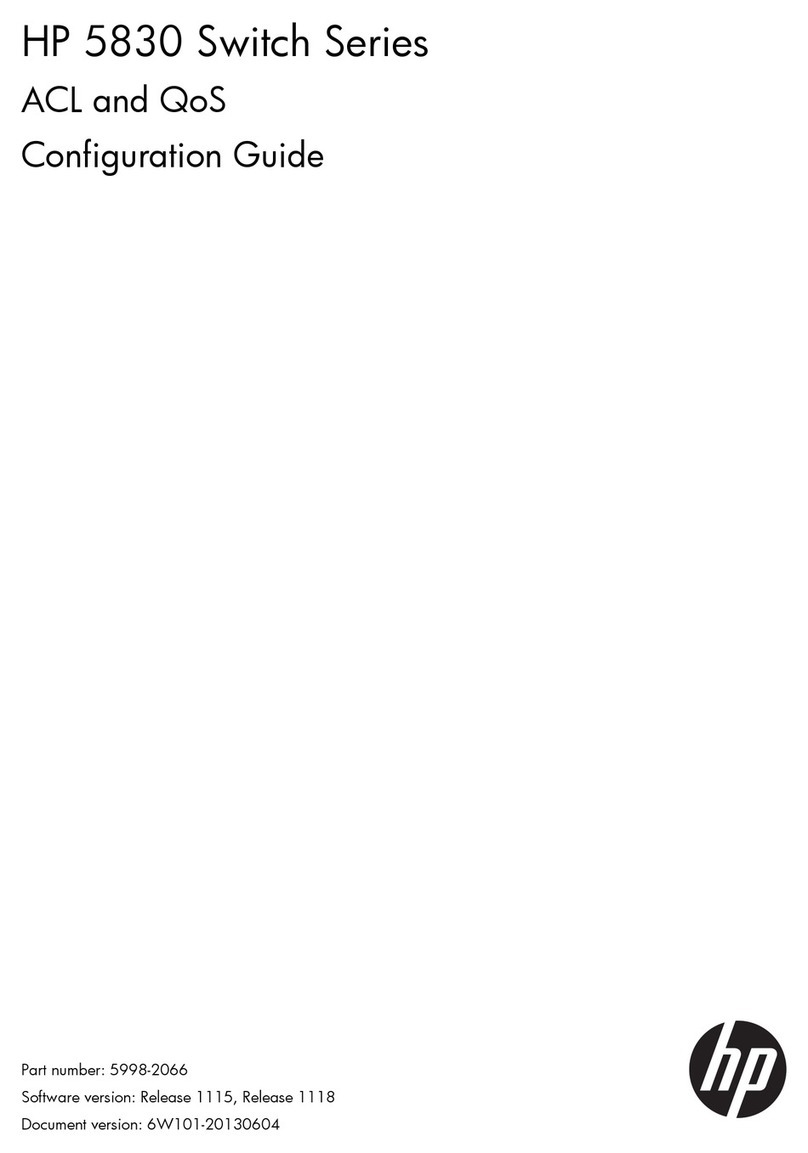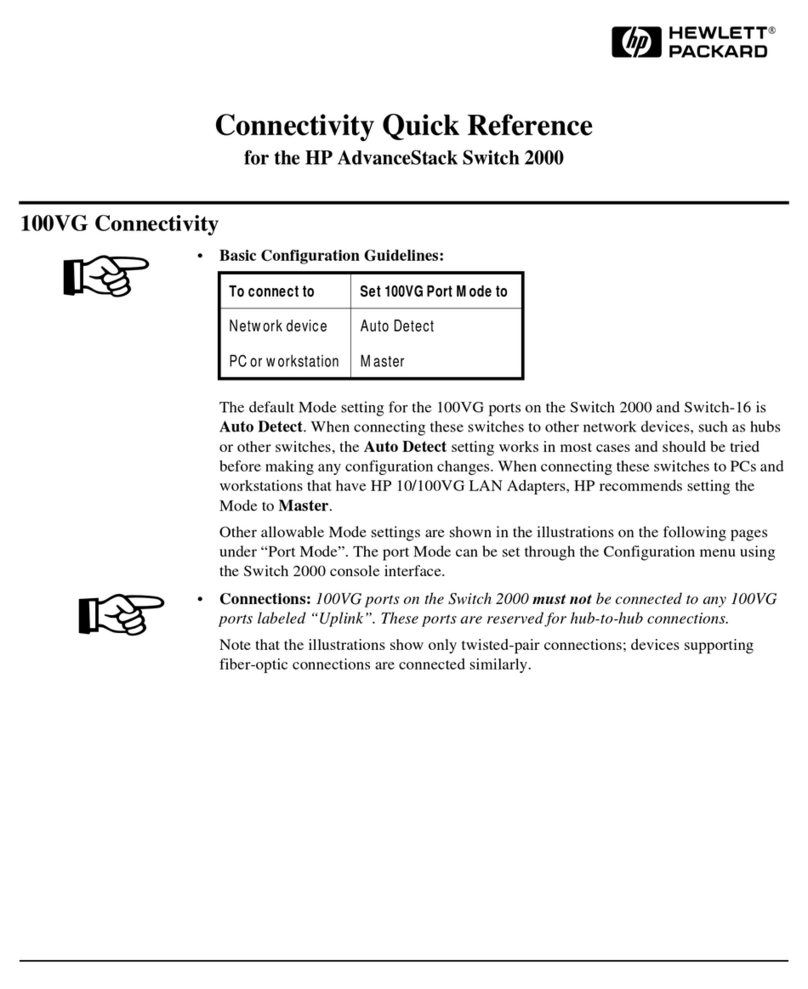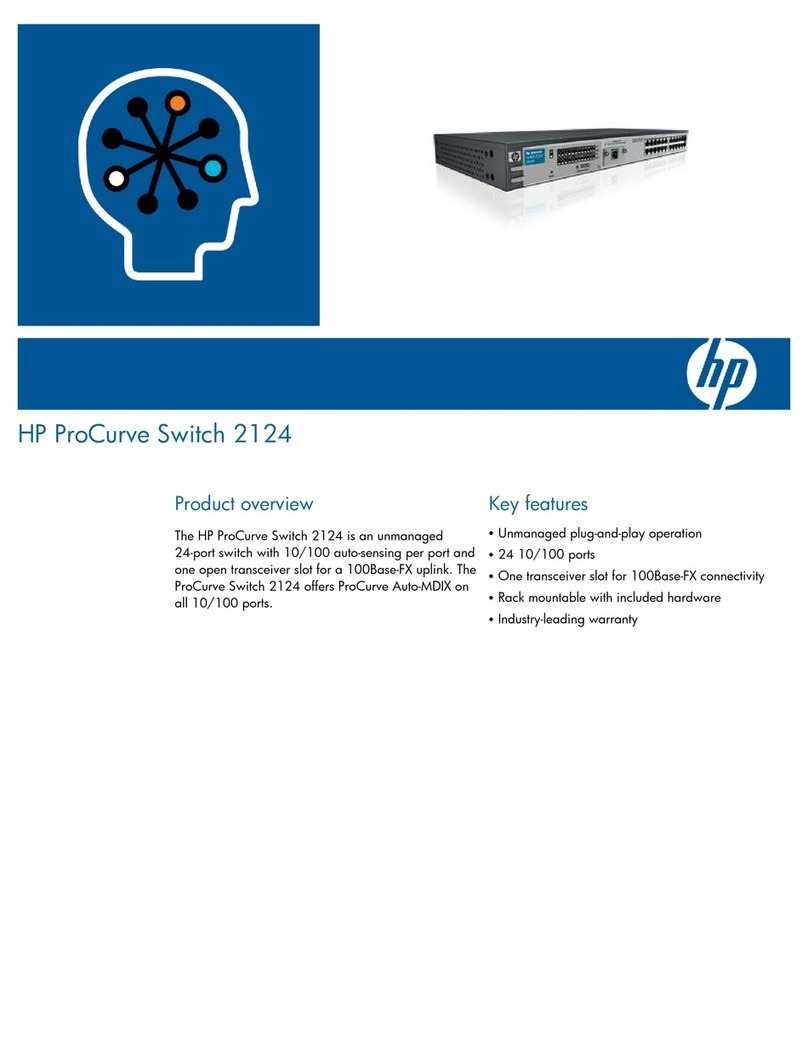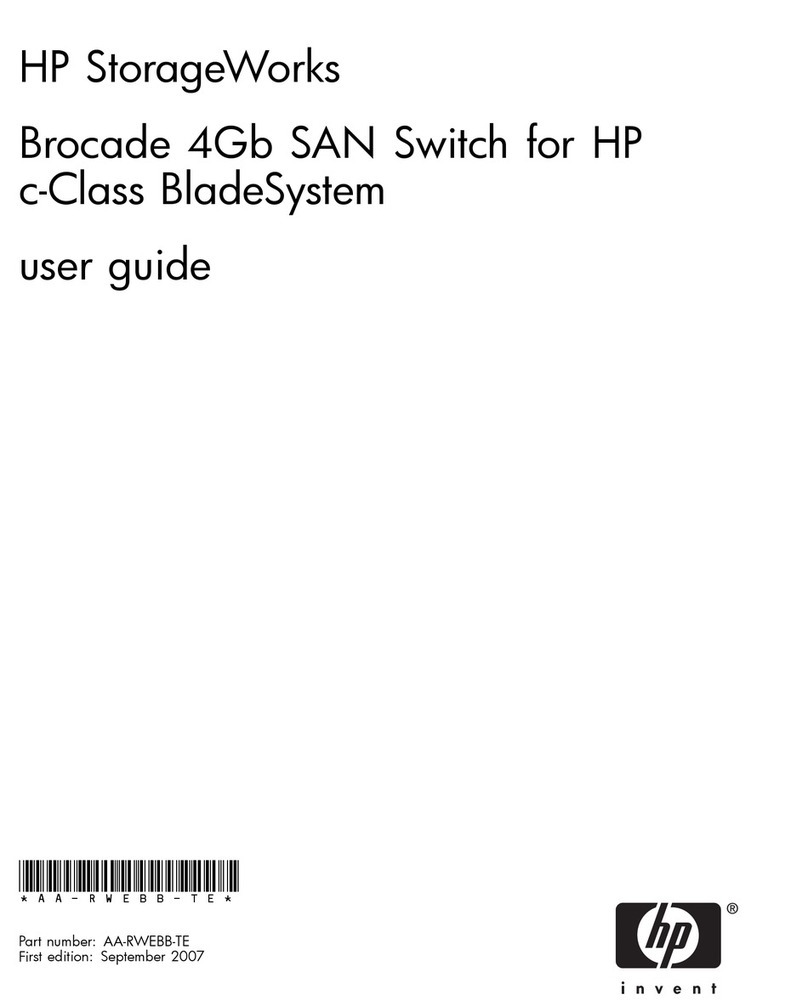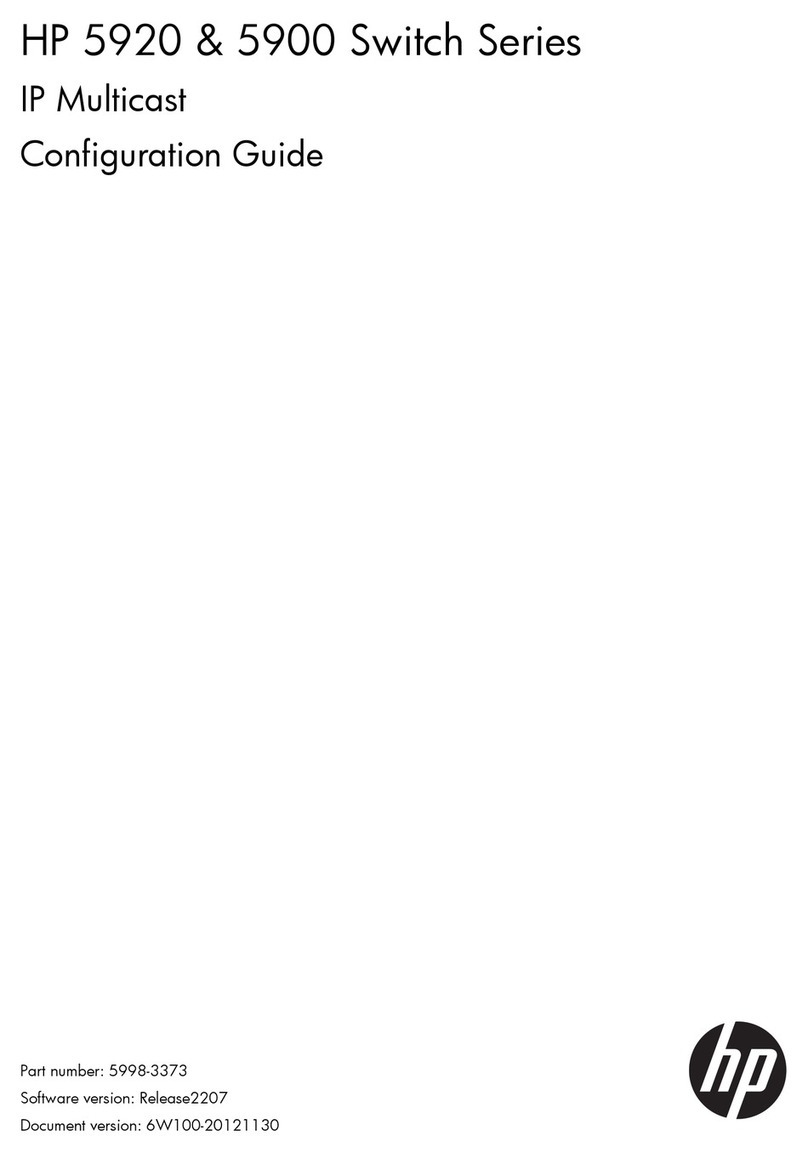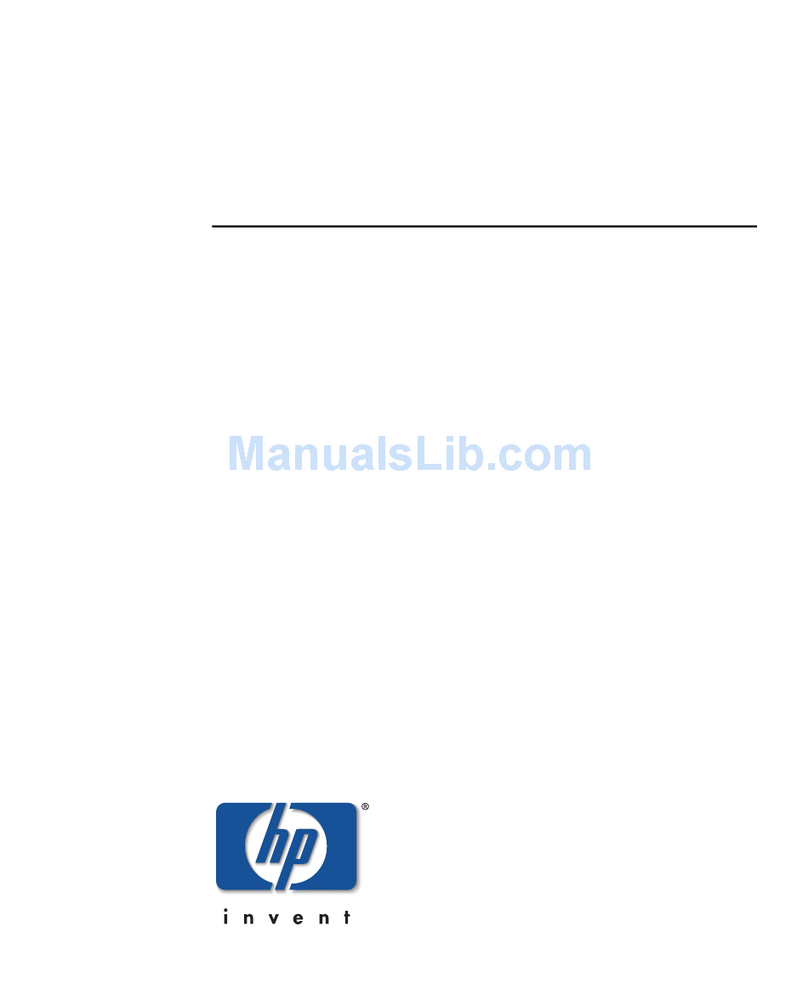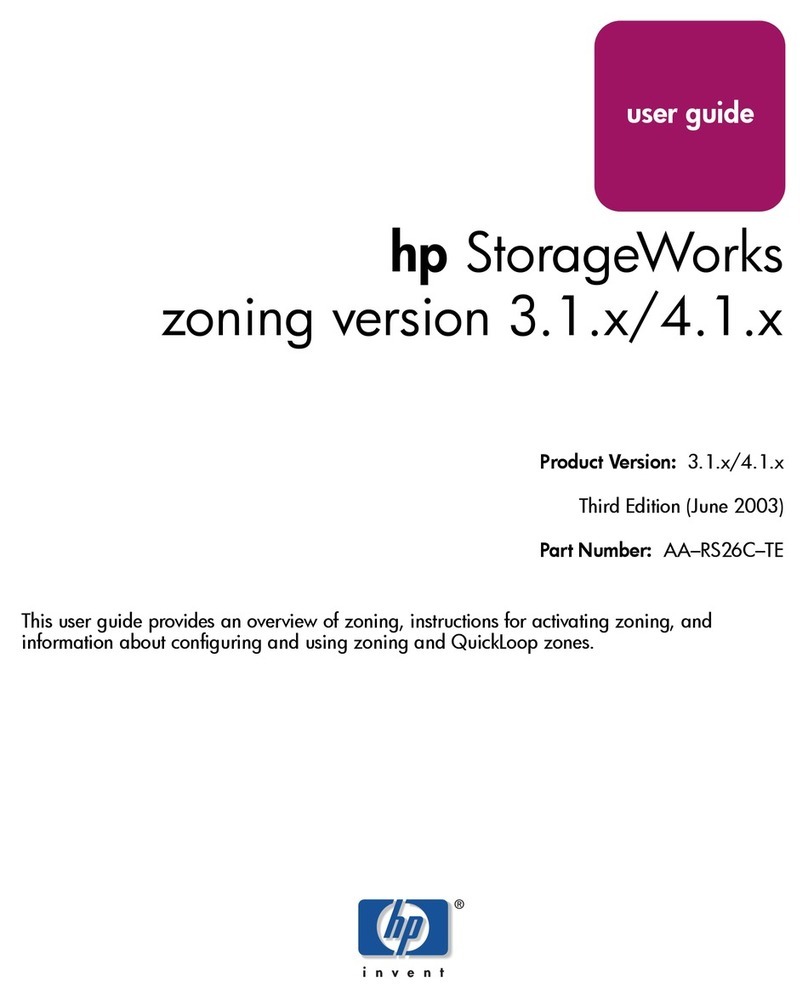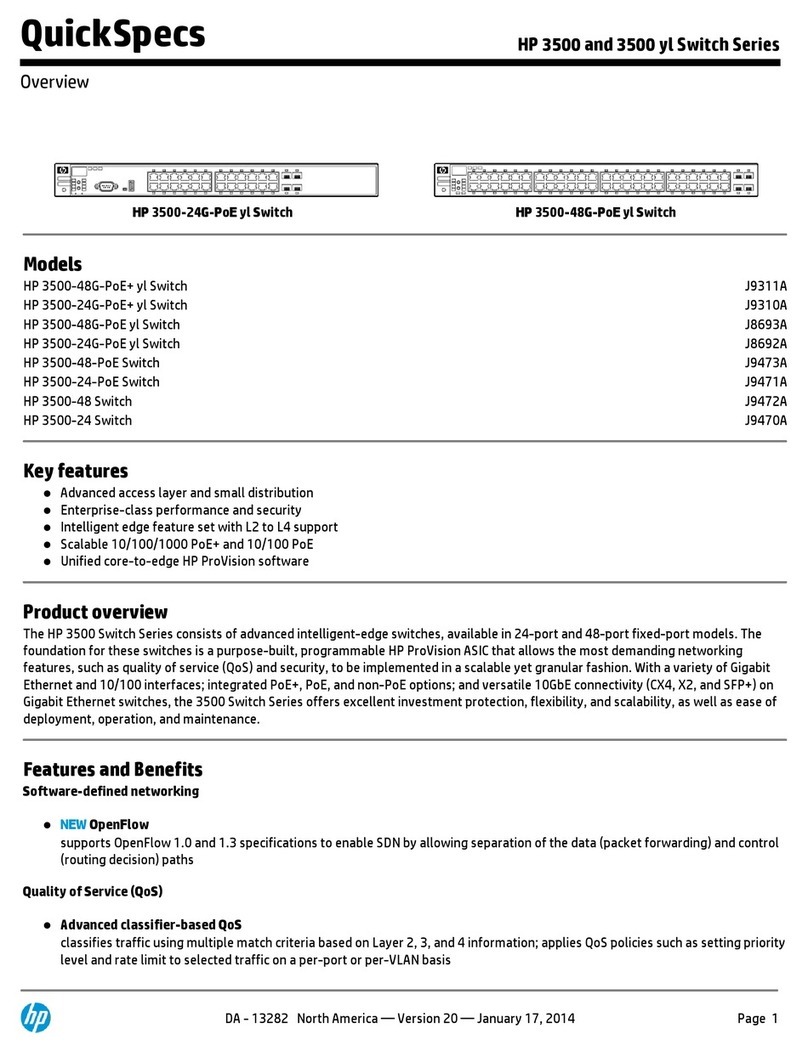iv
Setting DLDP mode························································································································································· 43
Setting the interval to send advertisement packets ····································································································· 43
Setting the delaydown timer ········································································································································· 44
Setting the port shutdown mode··································································································································· 44
Configuring DLDP authentication ································································································································· 45
Resetting DLDP state······················································································································································· 45
Displaying and maintaining DLDP································································································································ 46
DLDP configuration examples ······································································································································· 46
Automatically shutting down unidirectional links······························································································· 46
Manually shutting down unidirectional links ······································································································ 50
Troubleshooting DLDP···················································································································································· 53
RRPP configuration ·····················································································································································54
Background···························································································································································· 54
Basic concepts in RRPP ········································································································································· 54
RRPPDUS ································································································································································ 56
RRPP timers····························································································································································· 57
How RRPP works···················································································································································· 57
Typical RRPP networking ······································································································································ 59
Protocols and standards ······································································································································· 62
RRPP configuration task list ··········································································································································· 62
Creating an RRPP domain············································································································································· 63
Configuring control VLANs ··········································································································································· 63
Configuring protected VLANs······································································································································· 64
Configuring RRPP rings·················································································································································· 65
Configuring RRPP ports········································································································································· 65
Configuring RRPP nodes ······································································································································· 65
Activating an RRPP domain··········································································································································· 67
Configuring RRPP timers ················································································································································ 67
Configuring an RRPP ring group ·································································································································· 68
Displaying and maintaining RRPP ································································································································ 68
RRPP configuration examples········································································································································ 69
Single ring configuration example ······················································································································ 69
Intersecting ring configuration example·············································································································· 71
Dual homed rings configuration example ·········································································································· 77
Intersecting-ring load balancing configuration example··················································································· 86
Troubleshooting······························································································································································ 94
Smart Link configuration············································································································································95
Smart Link overview ······················································································································································· 95
Background···························································································································································· 95
Terminology ··························································································································································· 96
How Smart Link works ·········································································································································· 97
Smart Link collaboration mechanisms ················································································································· 97
Smart Link configuration task list ·································································································································· 98
Configuring a Smart Link device ·································································································································· 98
Configuration prerequisites ·································································································································· 98
Configuring protected VLANs for a smart link group························································································ 98
Configuring member ports for a smart link group ····························································································· 99
Configuring role preemption for a smart link group ·······················································································100
Enabling the sending of flush messages ···········································································································100
Configuring an associated device ·····························································································································101
Configuration prerequisites ································································································································101
Enabling the receiving of flush messages·········································································································101
Displaying and maintaining Smart Link·····················································································································101
Smart Link configuration examples ····························································································································102
Single smart link group configuration example ·······························································································102