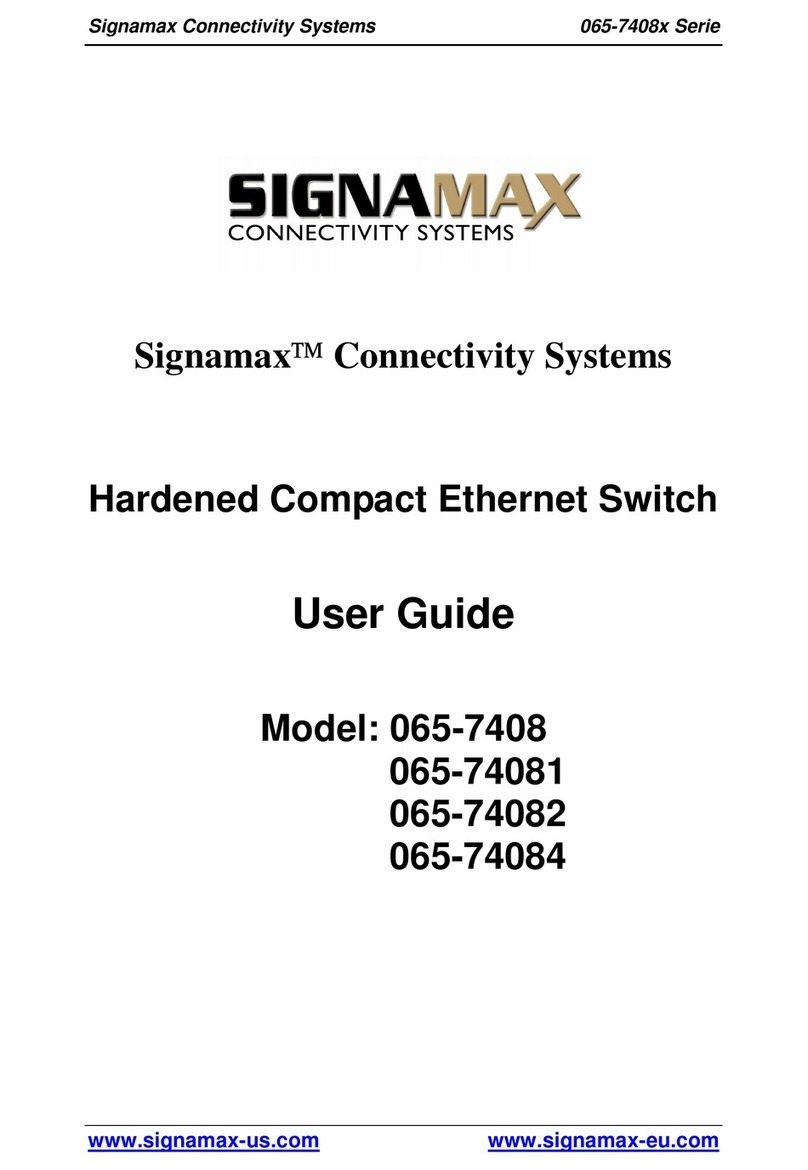SignaMax 065-7508 User manual
Other SignaMax Switch manuals

SignaMax
SignaMax 065-7401 User manual
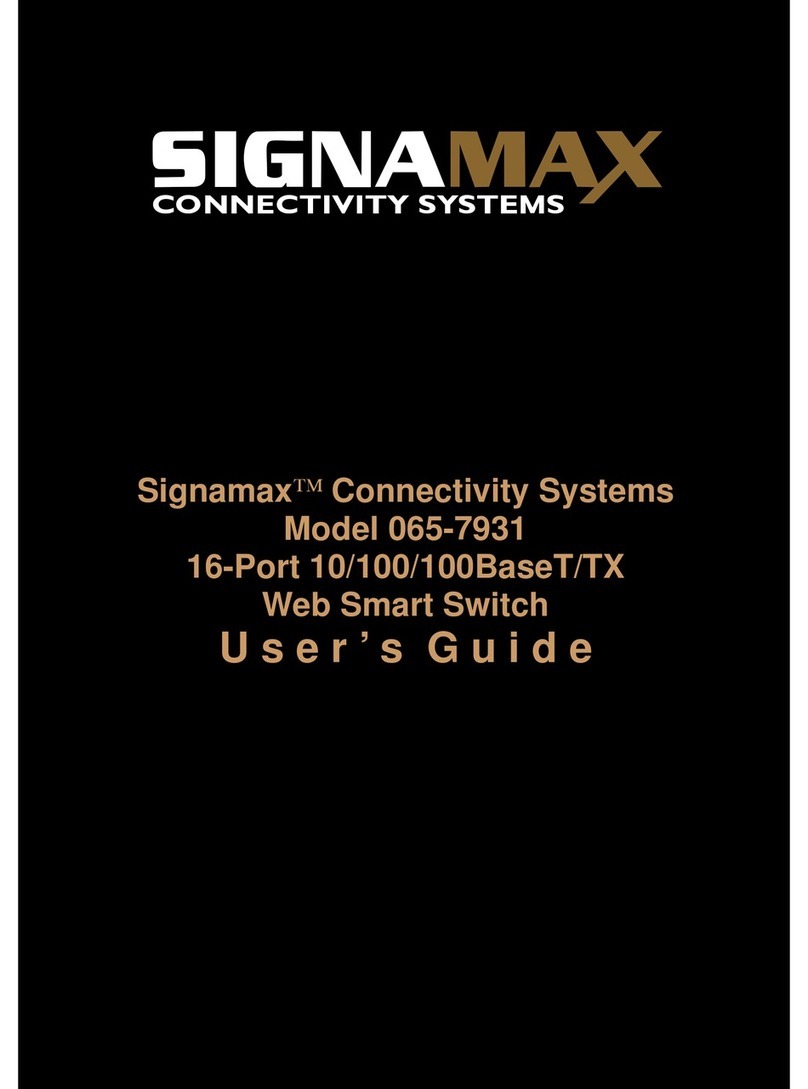
SignaMax
SignaMax 065-7931 User manual

SignaMax
SignaMax 065-7309POEP User manual
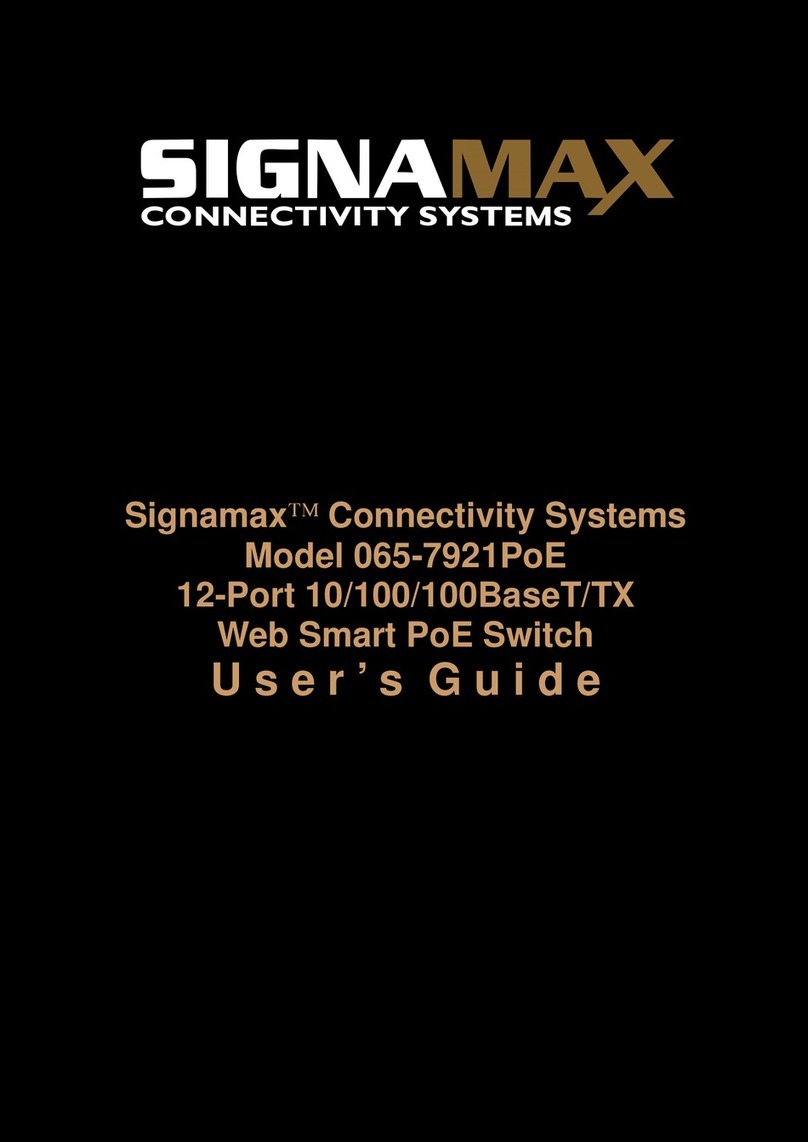
SignaMax
SignaMax 065-7921PoE User manual

SignaMax
SignaMax 065-7910HPOEP User manual

SignaMax
SignaMax 065-7111F Series User manual

SignaMax
SignaMax C-300 Series User manual

SignaMax
SignaMax FO-065-7732A User manual

SignaMax
SignaMax C-310 Series User manual

SignaMax
SignaMax 065-7940D-WS User manual
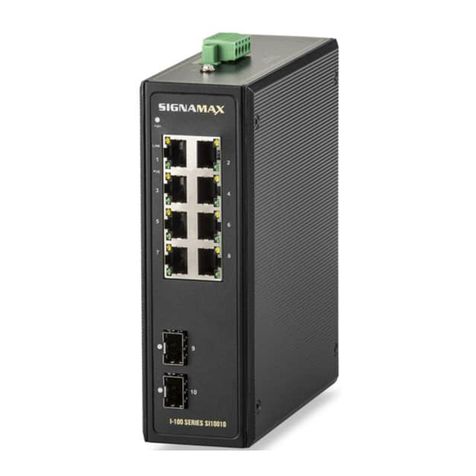
SignaMax
SignaMax I-100 Series User manual
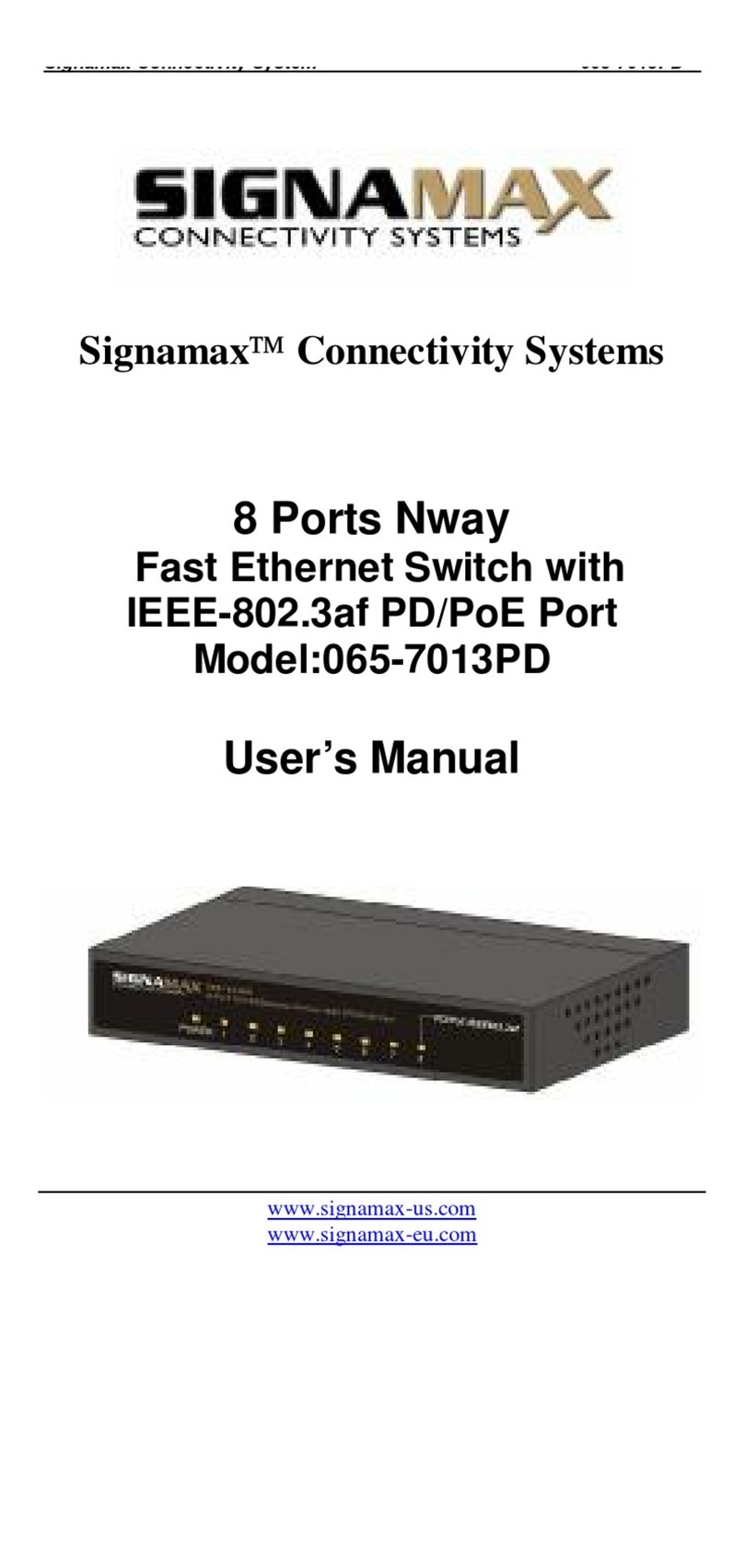
SignaMax
SignaMax 065-7013PD User manual

SignaMax
SignaMax 065-7840 User manual

SignaMax
SignaMax 098-8280 User manual

SignaMax
SignaMax 065-7942 User manual

SignaMax
SignaMax C-100 Series User manual
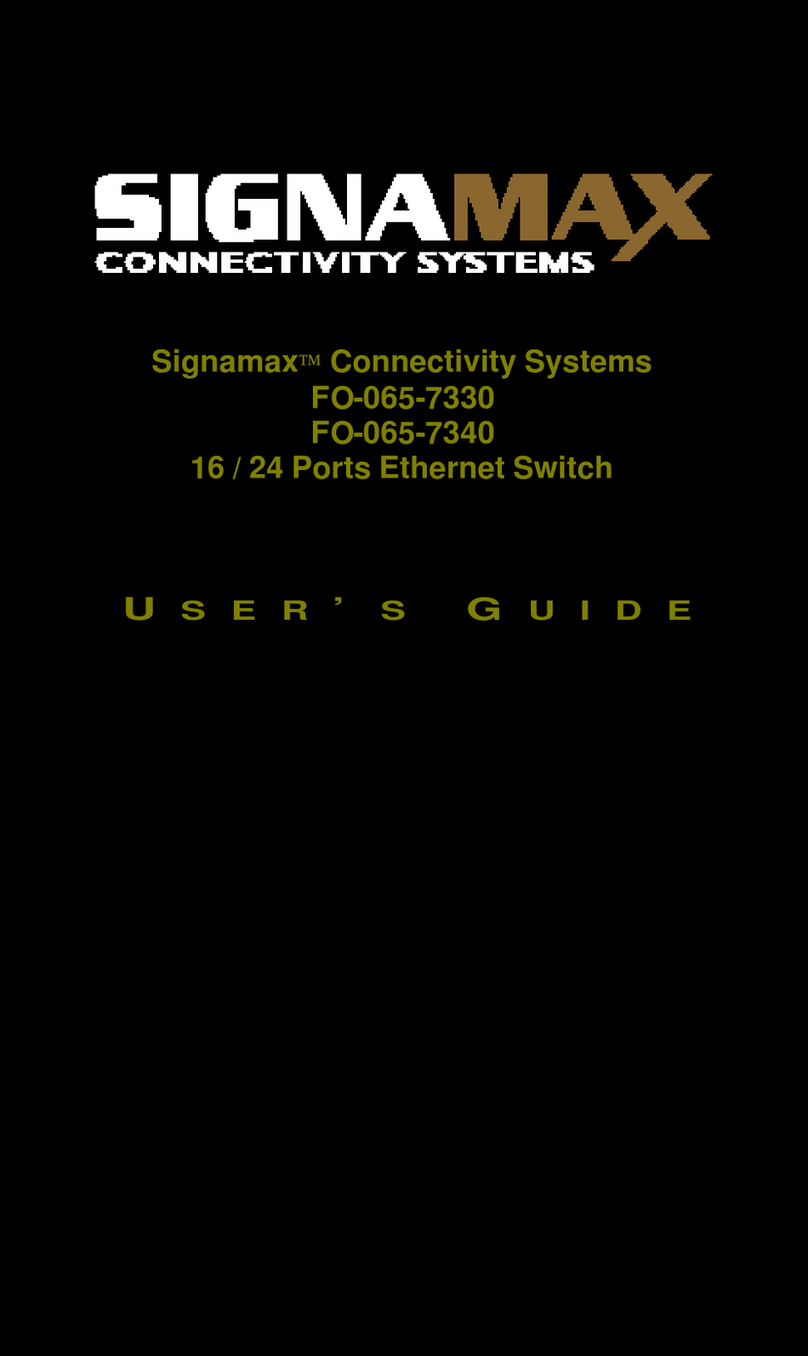
SignaMax
SignaMax FO-065-7330 User manual

SignaMax
SignaMax 065-7407GPOEP User manual
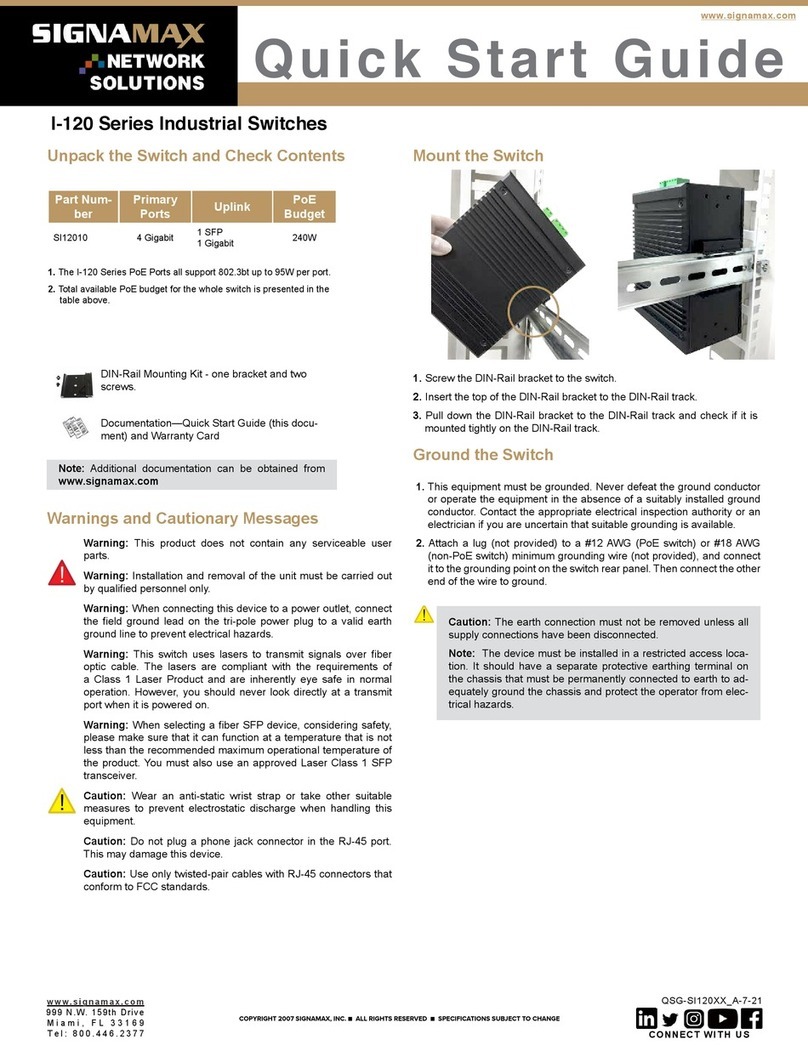
SignaMax
SignaMax I-120 Series User manual

SignaMax
SignaMax 065-7726SPOE User manual