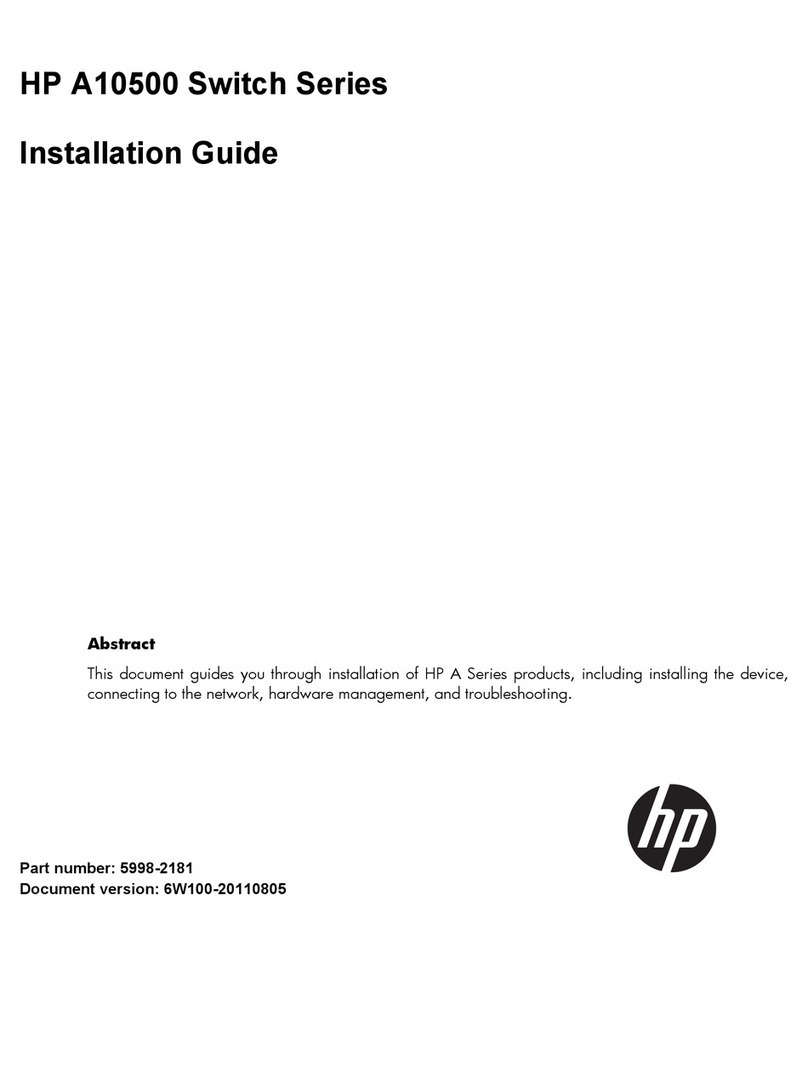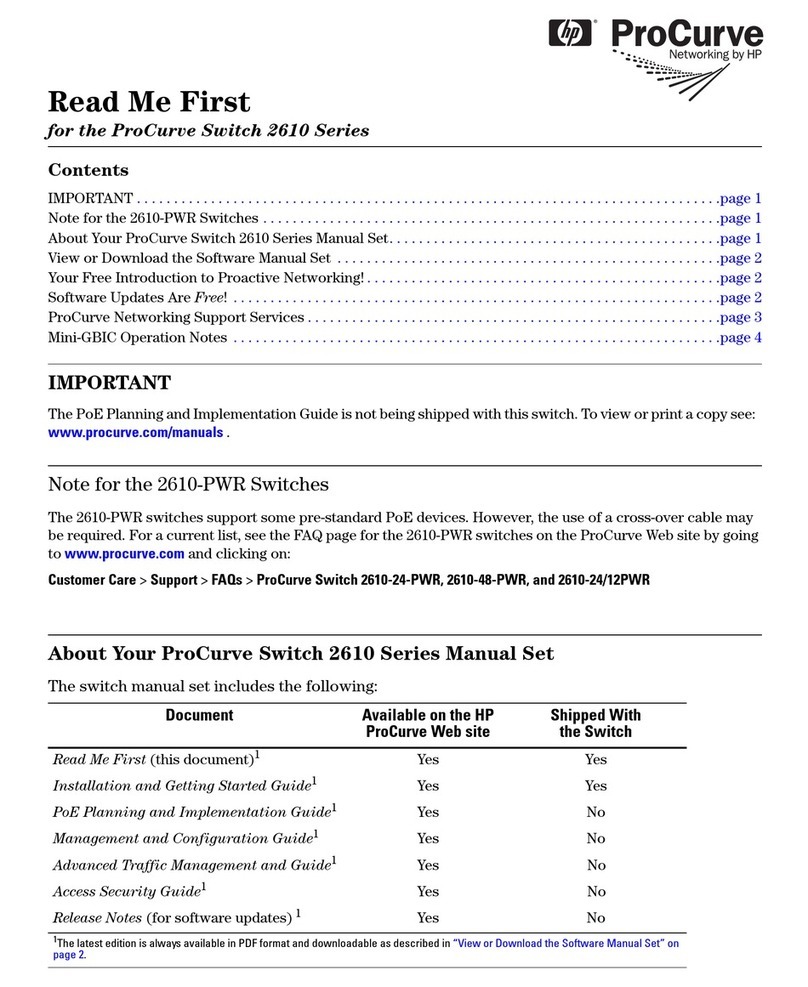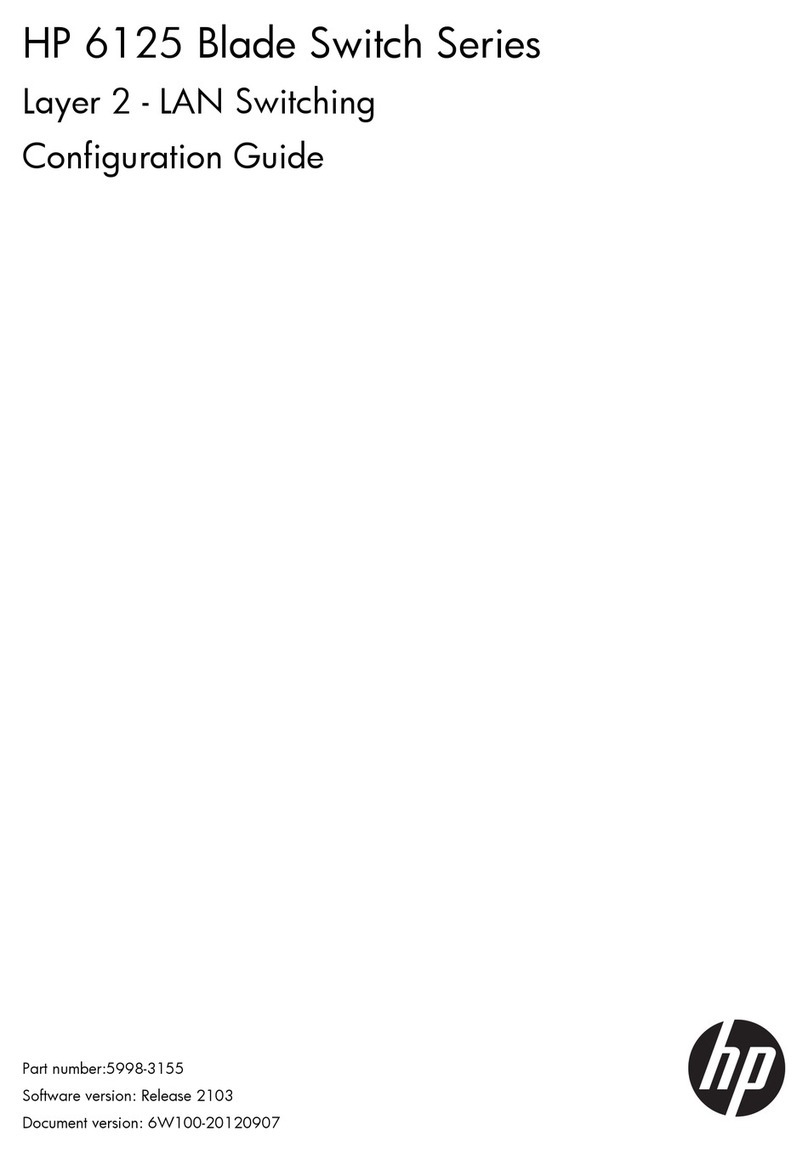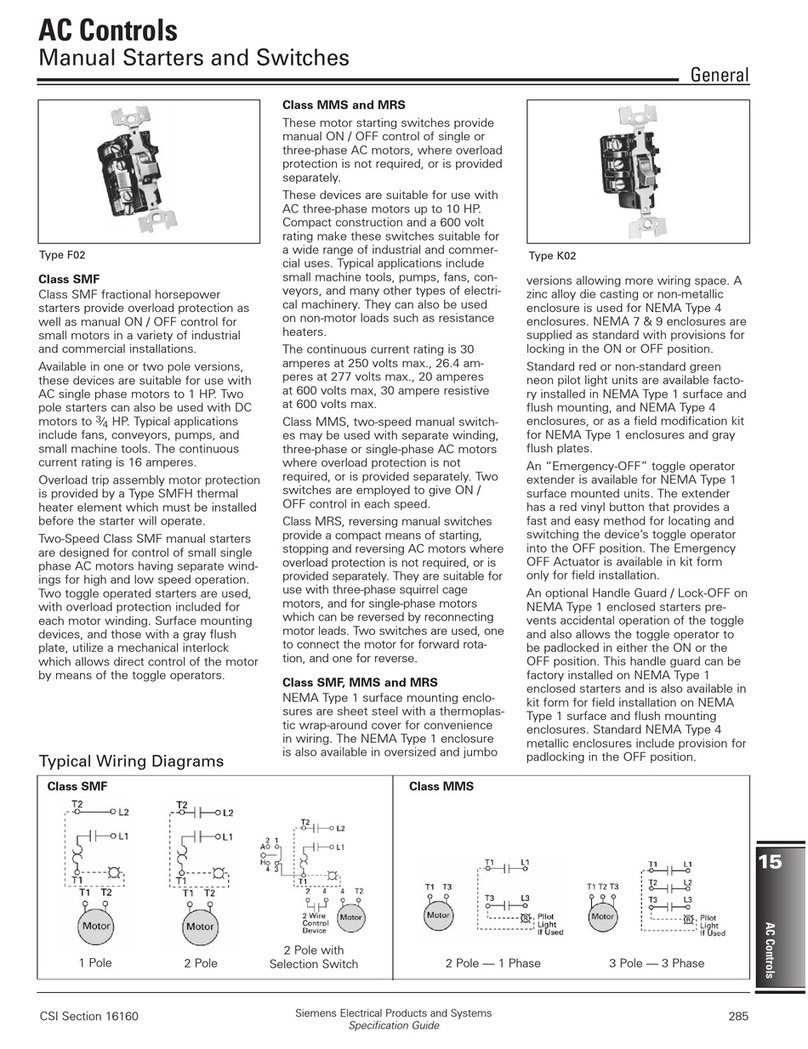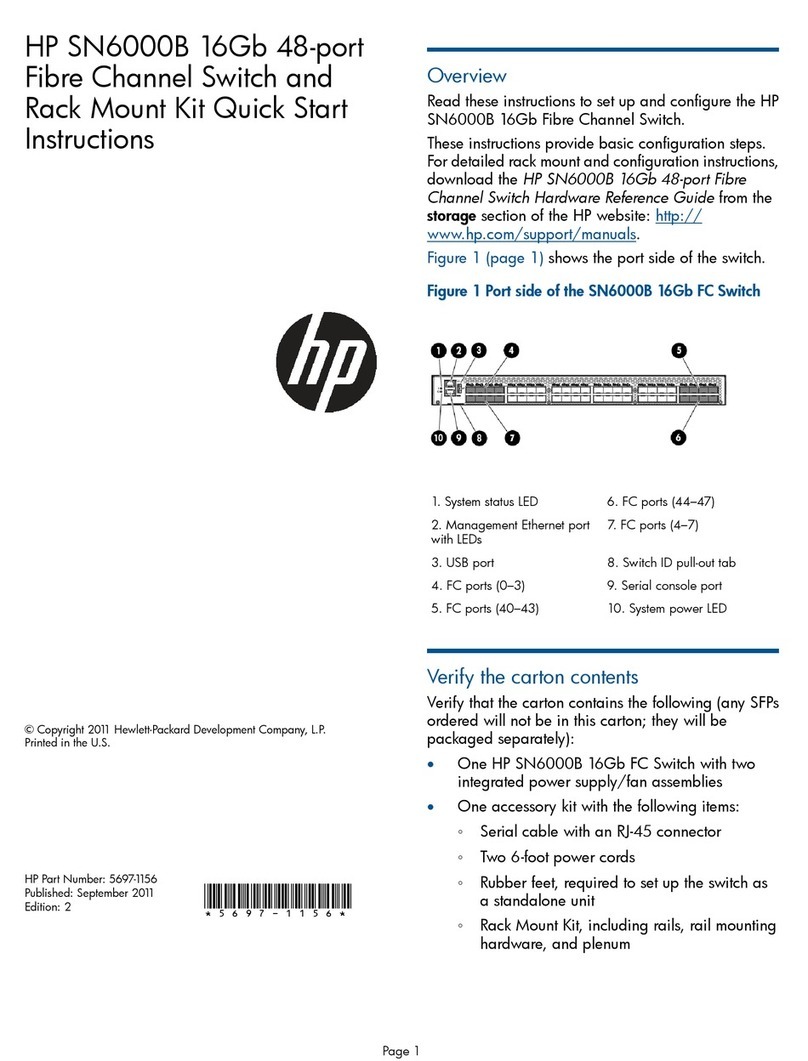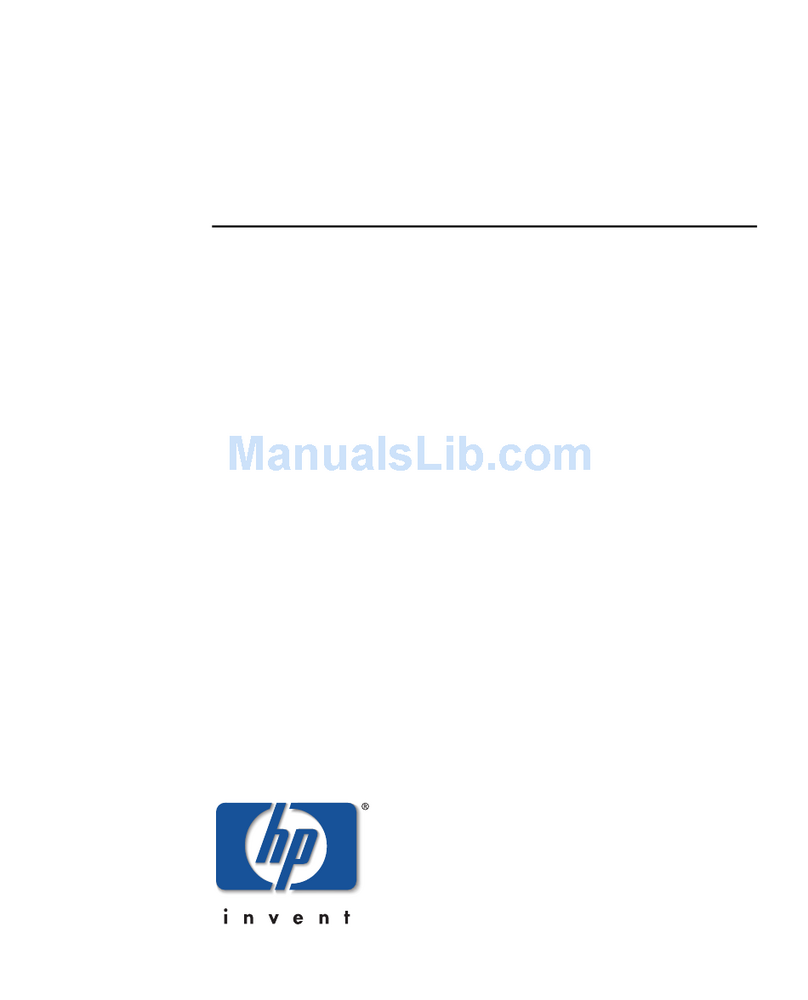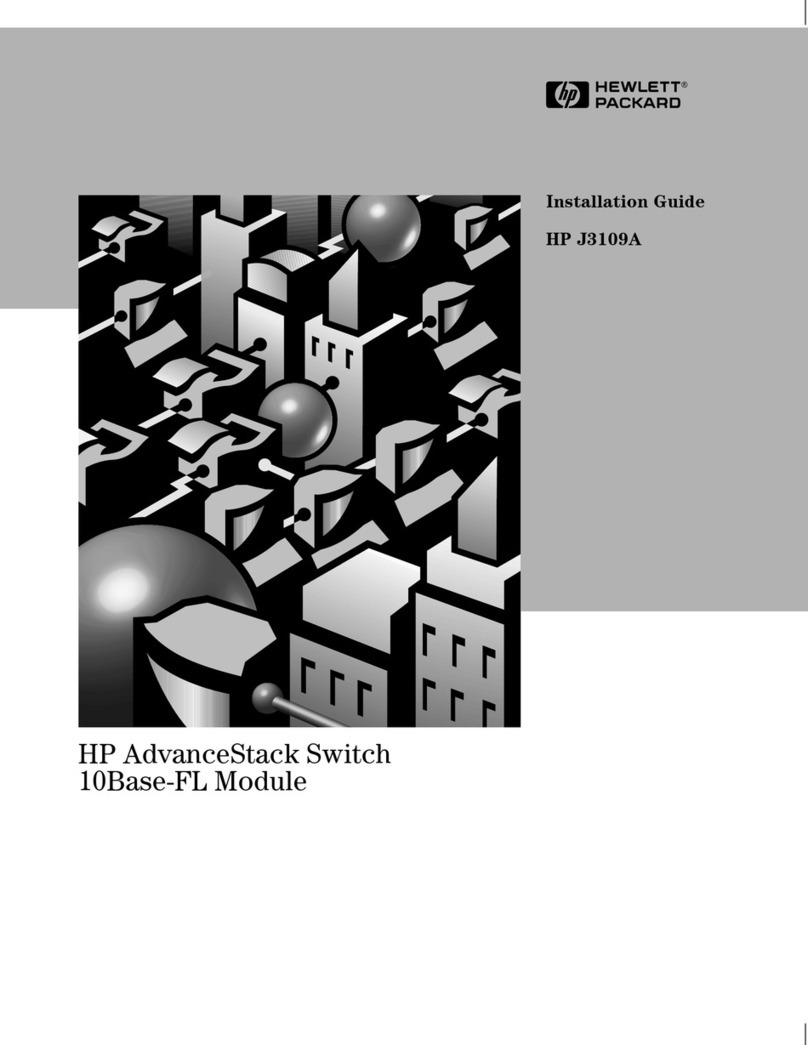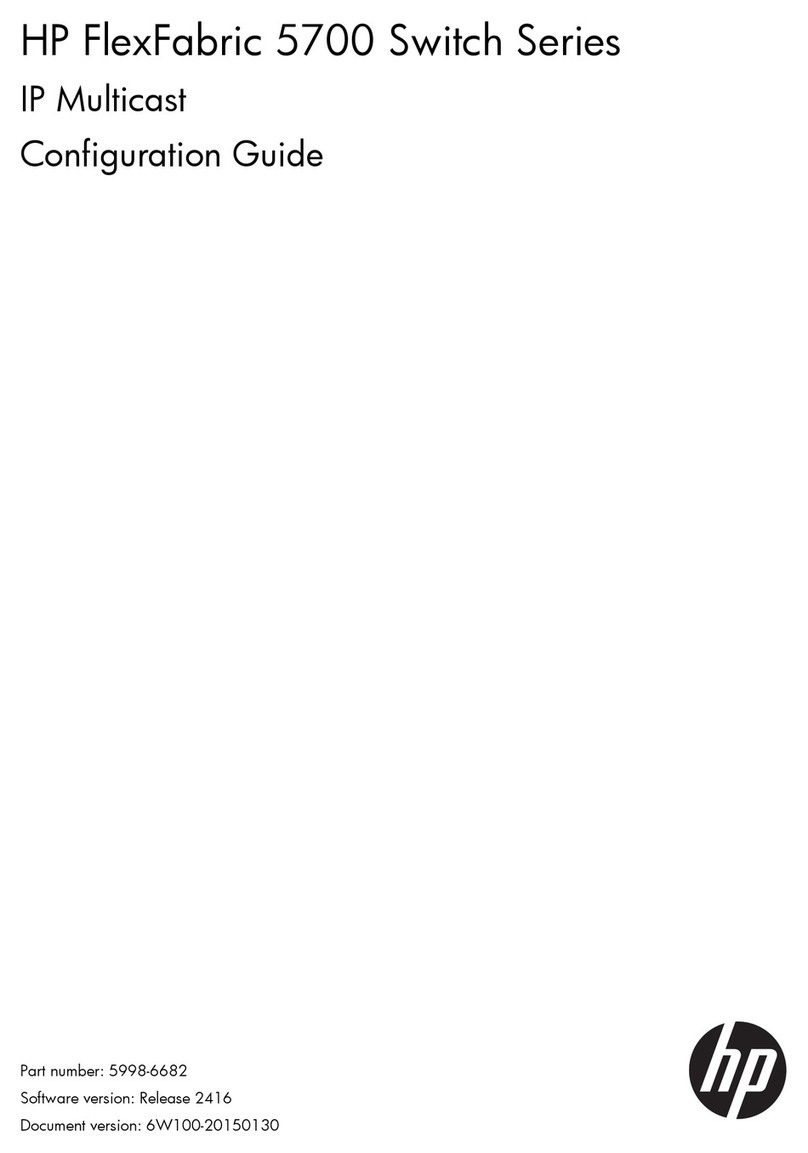Advanced Performance
Monitor
This optional enabling technology helps administrators monitor and watch specific fabric metrics -- from a
SID (Source ID) to a DID (Destination ID) -- so they can fine-tune and scale the fabric more efficiently. Plus,
Advanced Performance Monitoring includes the ability for early warning detection of hot spots within the
fabric, a powerful tool for maintaining overall balanced performance.
Top Talkers is a component of Advanced Performance Monitoring and tracks the top traffic flows for hosts
and targets for a switch port or a switch. Top Talkers can help identify the ports that need certain Quality
of Service (QoS) attributes or it can help determine portions of the physical topology that need
reconfiguration.
Extended Fabric
Optional license which extends all of the scalability, reliability, and performance benefits of Fibre Channel
Storage Area Networks (SANs) beyond the native 10 km distance specified by the Fibre Channel standard.
ISL Trunking
For high performance enhanced Trunking, this optional license logically groups up to eight E-ports to
provide a high bandwidth trunk between two switches. Each 8Gb switch needs its own license. The switch
operating system views the trunk as a single, high bandwidth resource (up to 64Gb) when routing
connections between 8G switches. Connections are load-balanced across the individual links, which
comprise the logical trunk group.
Integrated Routing
Integrated Routing is an optional license which provides native Fibre Channel Routing (FRC) on a per-port
basis, rather than limiting routing ports to those on a dedicated routing blade. Just like traditional FCR,
Integrated Routing uses EX_Ports to import/export devices between fabrics, enabling selective device
sharing while maintaining remote fabric isolation. Integrated Routing provides architecture flexibility to
route on a port-by-port basis, enabling increased scalability and fault isolation.
SAN Network Advisor
Professional
HP SAN Network Advisor Professional is a management application available at no-charge and comes with
B-series SAN Switches and:
Allows management of a single Fabric OS (FOS) fabric (up to a 1,000 switch ports) at a time
Performs group switch management beyond the scope of Web Tools
Does not offer management of the SN8000B 8-Slot or DC SAN Backbone Directors
It is targeted for SMB customers that use FOS based SAN fabrics and require a management solution for
smaller SANs based on a single fabric.
SMB customers that initially start off with SAN Network Advisor Professional and have a small SAN
environment may over time feel the need for an enterprise-class product (SAN Network Advisor Enterprise)
as their environments start to grow in size and complexity, and as they start to uptake more enterprise-
class functionality (such as Fibre Channel Routing, FCIP, etc.). A non-disruptive upgrade path is available
from SAN Network Advisor Professional to SAN Network Advisor Enterprise.
SAN Network Advisor
Enterprise and
Professional+
HP SAN Network Advisor Enterprise and Professional+ are the enterprise-class products that support FOS
products as well as FOS and M-EOS products together. SAN Network Advisor Enterprise provides complete
SN8000B 8-Slot Director and DC SAN Backbone Director management including enterprise-class
features/environments such as FICON, Fibre Channel Routing, FCIP, adaptive networking, etc while HP SAN
Network Advisor Professional+ provides the same feature set except for support for the SN8000B 8-Slot
Director, DC SAN Backbone Director, and FICON.
HP SAN Network Advisor Enterprise delivers unprecedented scalability, up to 24 fabrics and 9,000 switch
QuickSpecs
HP Encryption SAN Switch
Product Highlights
DA - 13219 Worldwide — Version 21 — December 9, 2013
Page 7