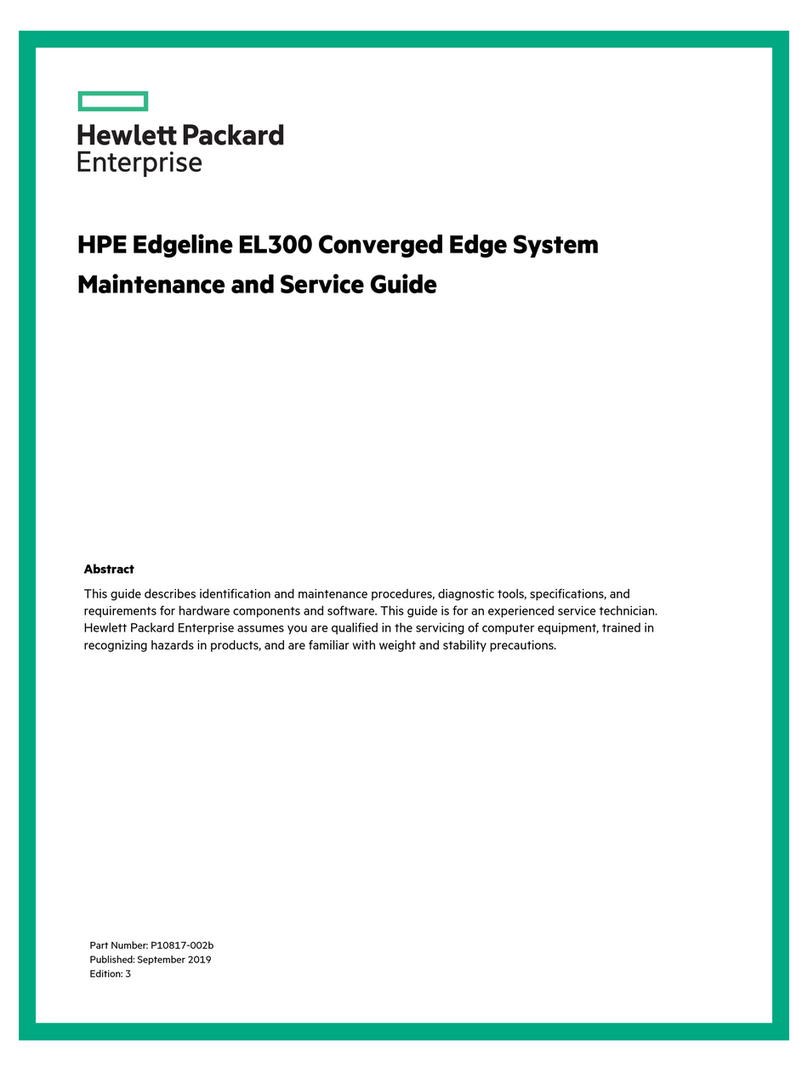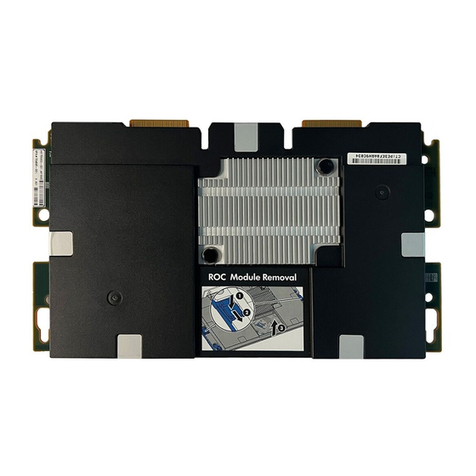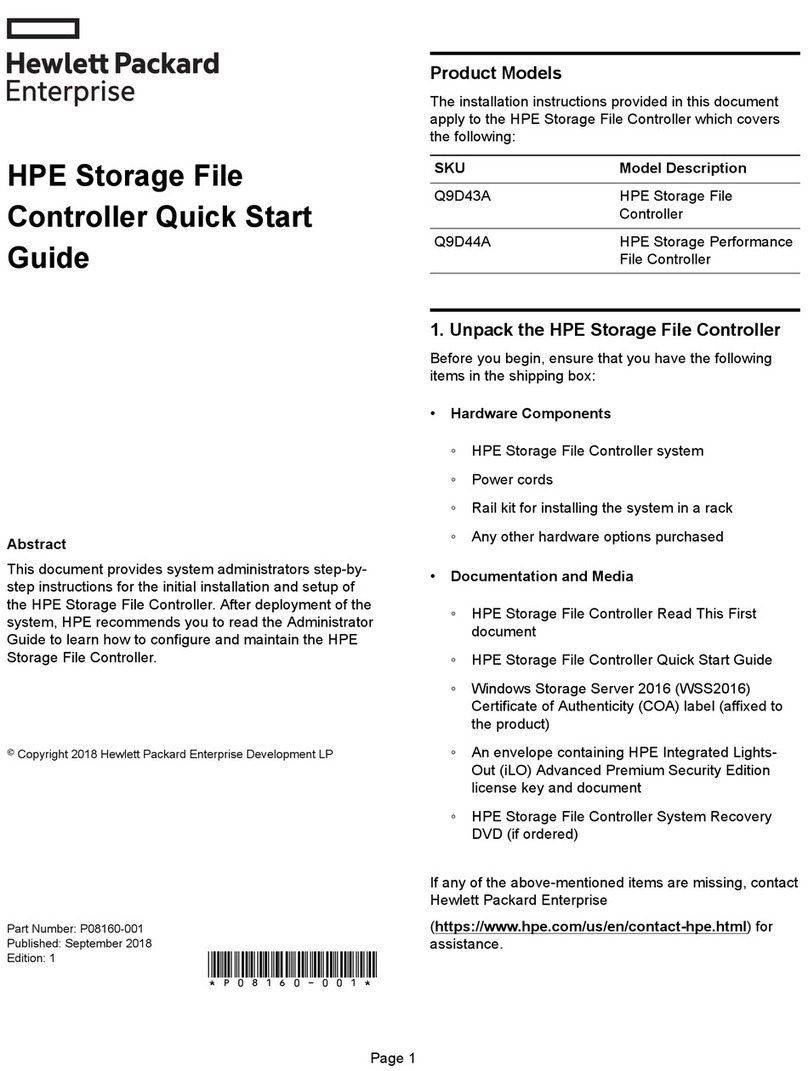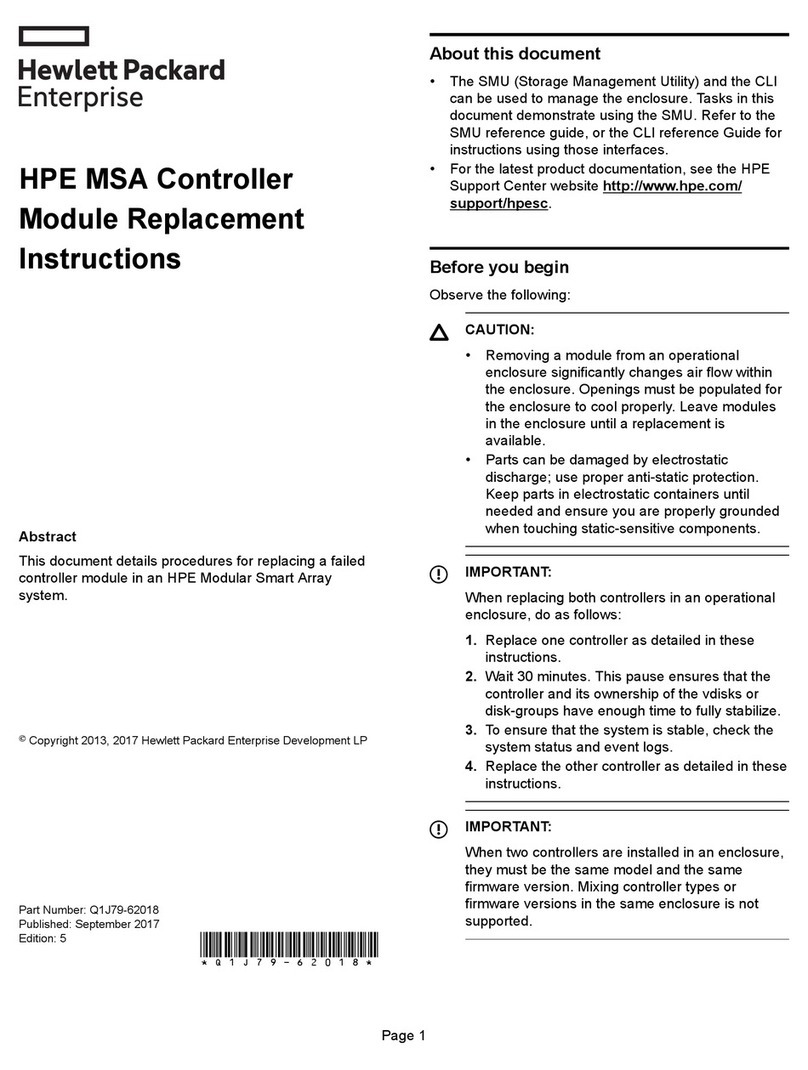Contents
HPE Smart Array P824i-p MR Gen10.....................................................5
Features................................................................................................... 6
Controller supported features....................................................................................................... 6
Operating environments.....................................................................................................6
RAID technologies..............................................................................................................6
Transformation................................................................................................................... 7
Drive technology.................................................................................................................7
Security.............................................................................................................................. 7
Reliability............................................................................................................................7
Performance.......................................................................................................................7
RAID technologies........................................................................................................................ 8
Selecting the right RAID type for your IT infrastructure......................................................8
Mixed mode (RAID and JBOD simultaneously)............................................................... 12
Make Unconfigured Good and Make JBOD.....................................................................12
Patrol read........................................................................................................................12
Striping............................................................................................................................. 12
Mirroring........................................................................................................................... 13
Parity................................................................................................................................ 15
Spare drives..................................................................................................................... 19
Drive rebuild..................................................................................................................... 20
Foreign configuration import............................................................................................ 20
Transformation............................................................................................................................ 20
Array transformations.......................................................................................................20
Logical drive transformations........................................................................................... 20
Drive technology......................................................................................................................... 21
HPE SmartDrive LED.......................................................................................................21
Consistency check........................................................................................................... 23
Online drive firmware update........................................................................................... 23
Discarding pinned cache..................................................................................................23
Dynamic sector repair...................................................................................................... 23
Security....................................................................................................................................... 24
Drive erase.......................................................................................................................24
Sanitize erase...................................................................................................................24
Reliability.....................................................................................................................................25
Recovery ROM.................................................................................................................25
Cache Error Checking and Correction (ECC).................................................................. 25
Thermal monitoring.......................................................................................................... 25
Performance................................................................................................................................25
SAS storage link speed....................................................................................................25
HPE Smart Array MR FastPath........................................................................................25
HPE Smart Array MR CacheCade................................................................................... 26
Cache...............................................................................................................................26
Installation............................................................................................. 29
Installation...................................................................................................................................29
Installing an HPE Smart Array P824i-p MR Gen10 controller in a configured server...... 29
3