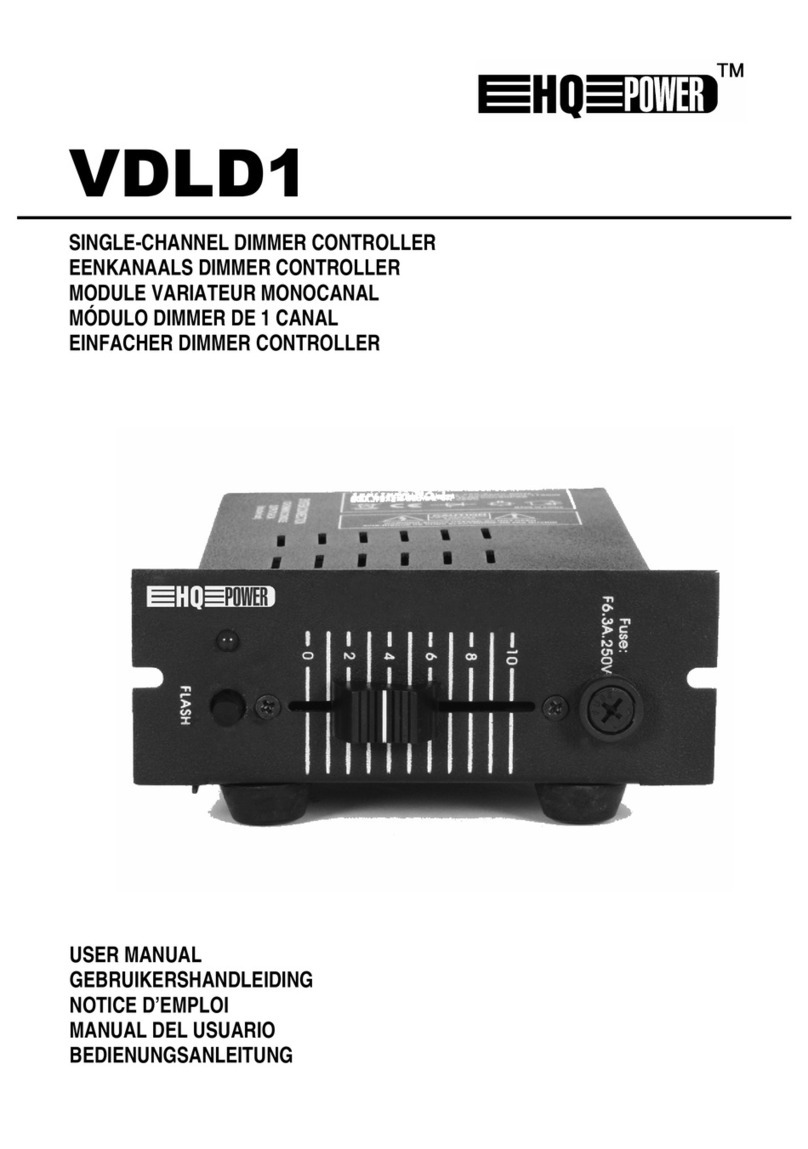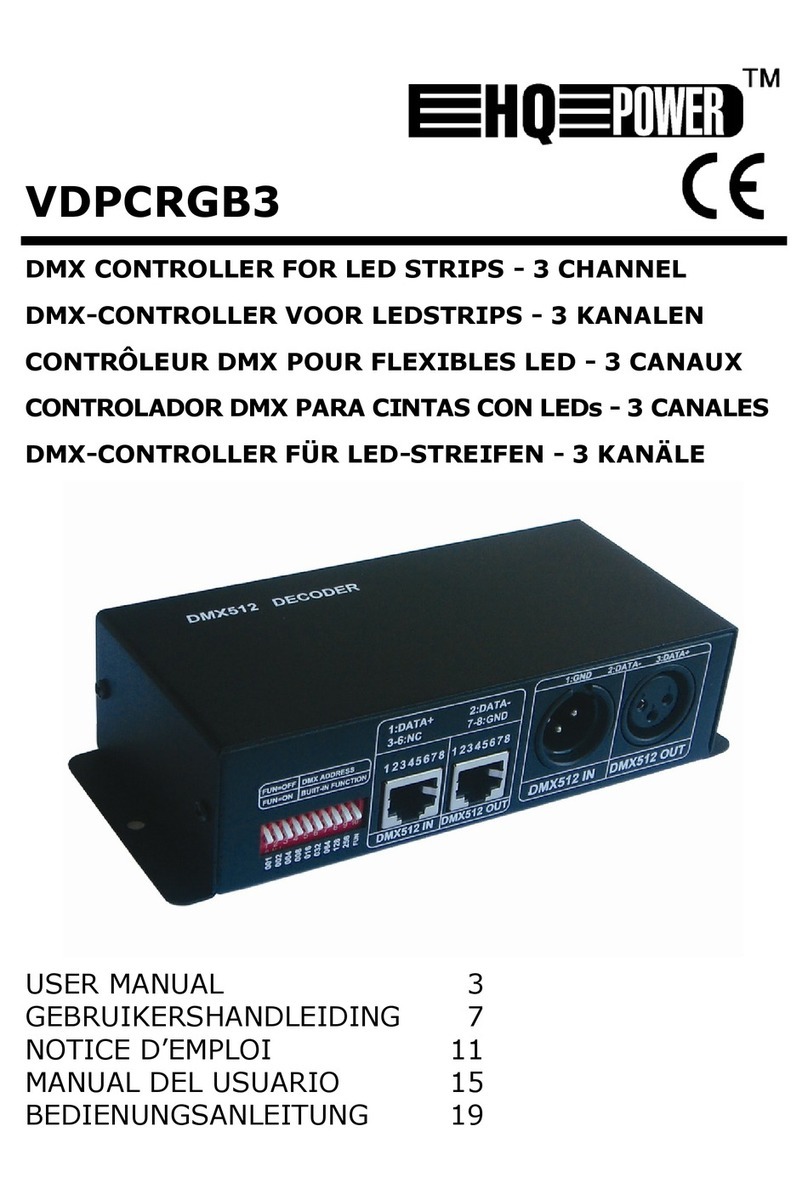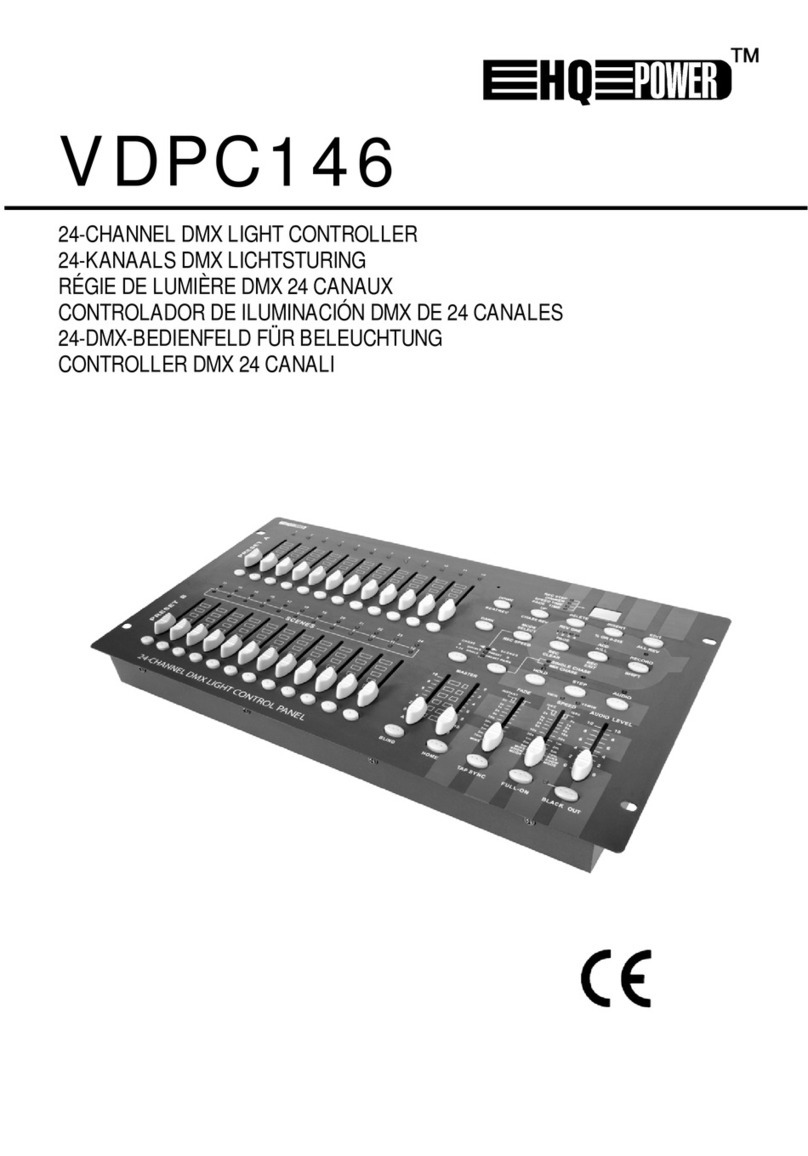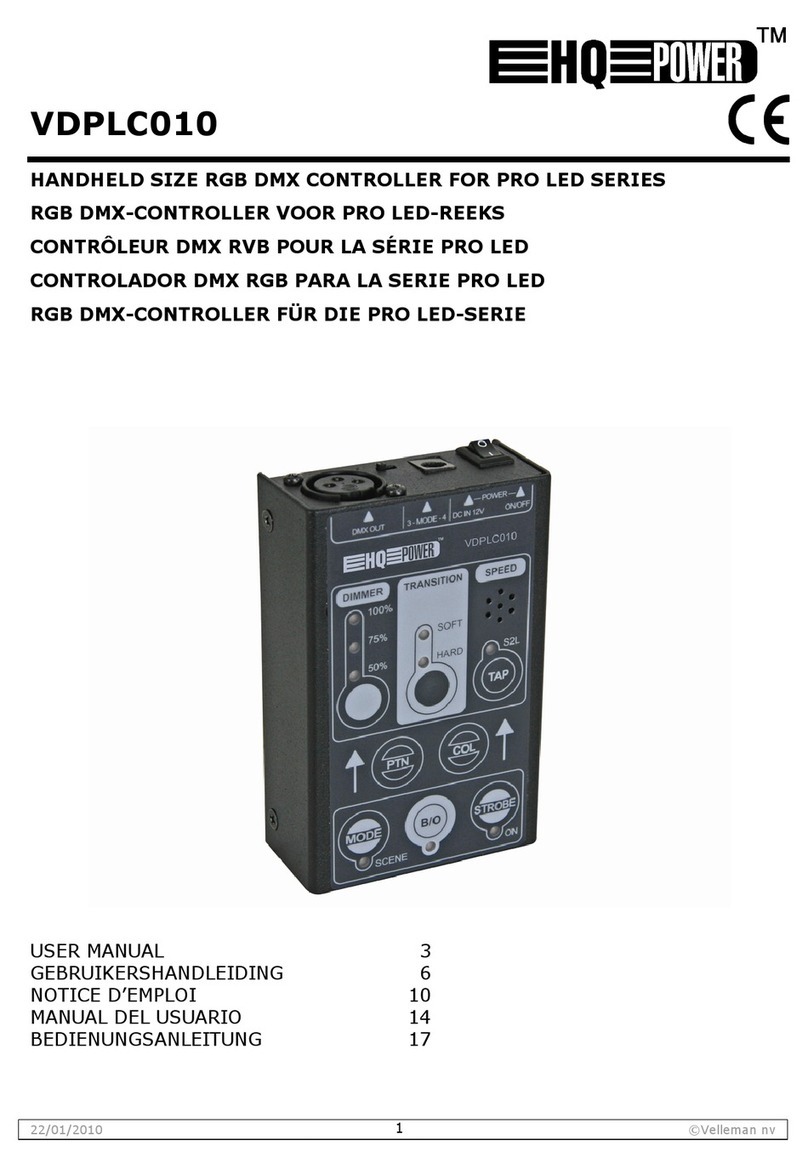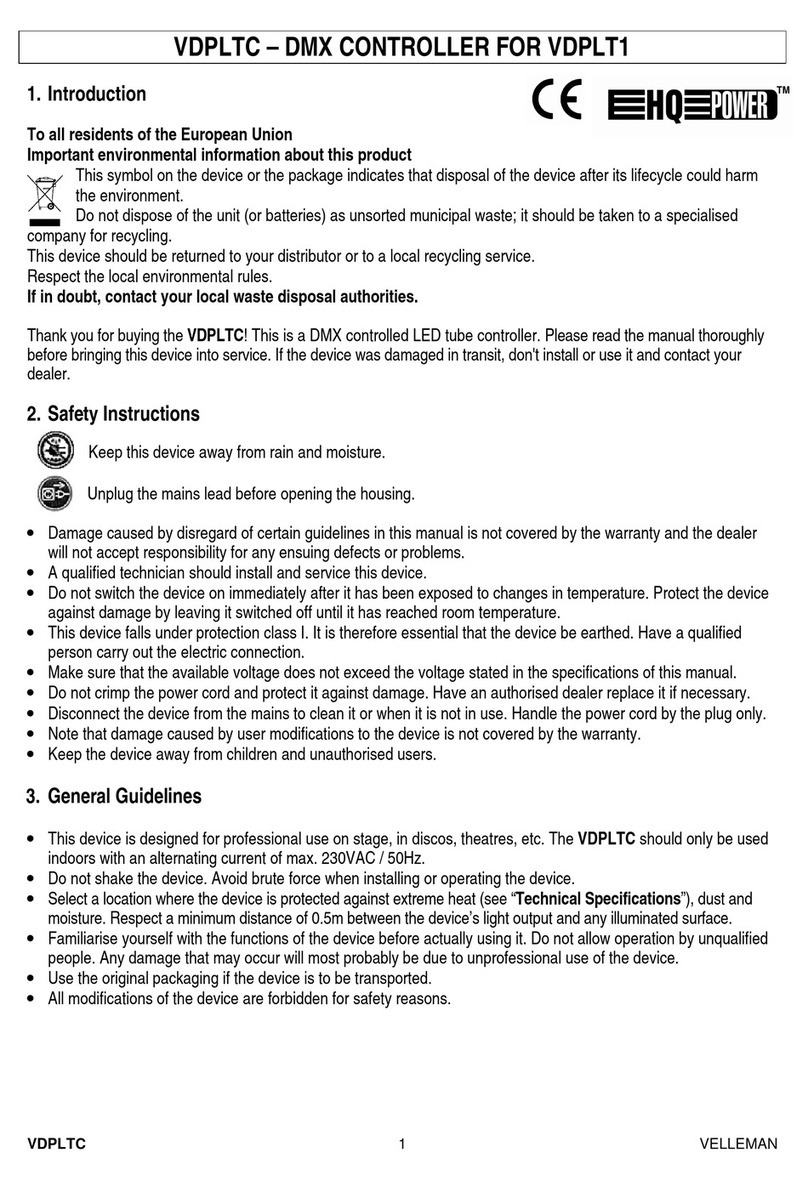VDSMP33
V. 02 – 09/03/2012 4 ©Velleman nv
4. Features
•MP3 player desk for USB/SD card
•scratch, brake and reverse effect, and re-loop function
•16% pitch control
•2 universal SD card and 2 USB ports
•multifunctional display with ID3 TAG
•SD card / USB / Phono / Line / Mic input
•jog searching
•single and continuous play mode
•2 channel RCA master output & 2 channel REC outputs
•2 channel mixer & 3 band EQ control.
5. Overview
Refer to the illustrations on page 2of this manual.
Note that the device has a dual lay-out, left and right parts are similar. Most buttons and indications on the top
panel are present twice.
1 power switch: turn the mixer on or off.
2 POWER SUPPLY INPUT: connect to 230VAC/50Hz power source
3 GND (ground) connection: when buzzing occurs, connect to turntables to create earth connection.
4 BALANCED MASTER OUT output: audio output signal connectors (XLR, symmetrical)
5 PHONO/LINE INPUT: connect an external device (not incl., e.g. turntable, CD player...) to these RCA
(cinch) connectors. Phono1/line1 = channel 1, Phono2/line2 = channel 2.
6 PHONO/LINE switches: set to PHONO if a turntable (not incl.) is connected to the input; otherwise set
to LINE.
7 LINE OUTPUT (REC/AMP): unbalanced outputs - connect a recording device (not incl.) to the REC
output; connect an amplifier (not incl.) to the AMP output.
8 Headphone jack: plug a headphone plug into this 6.35mm jack for audio monitoring. Headphone
impedance must be >32Ω. Signal to headphone is independent from output to amplifier.
9 CUE LEVEL control: adjust the output level of the headphones
10 CUE CROSS FADER for headphone output: moving the slider from left to right will fade in channel 2
(louder) while fading out channel 1 (more quiet). In the middle position, both channels are played at
equal volume through the headphones
11 BASS: microphone equalizer for low tones
12 TREBLE: microphone equalizer for high tones
13 MIC LEVEL: adjust the microphone input level
14 MICROPHONE INPUT: 6.35mm microphone input (microphone not incl.)
15 display: Liquid Crystal Display.
16 SD card slot: insert an SD card into these slots.
17 USB port: insert a USB storage medium to these ports.
18 LOW control: adjust the volume for low tones
19 MID control: adjust the volume for mid tones
20 HIGH control: adjust the volume for high tones
21 SD-USB/PHONO-LINE switch: slide to the left to select SD card or USB input; slide to the right to
select PHONO/LINE input from the connectors at the back
22 GAIN: channel volume control
23 MASTER LEVEL: master volume control
24 SD/USB button: press once to select SD card audio source; press again to select USB.
25 FOLDER/TRACK button: press to switch between folder and track searching. If the LED is on, folder
mode is enabled. If the LED is off, track mode is enabled.
www.electronicaembajadores.com