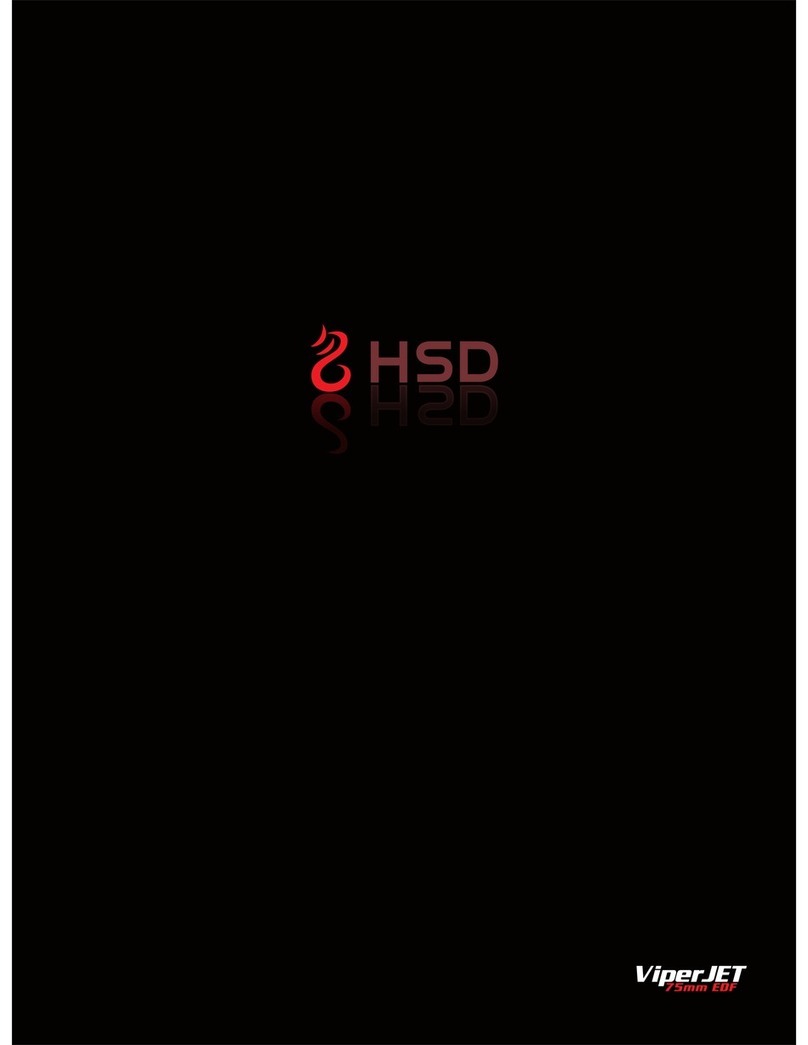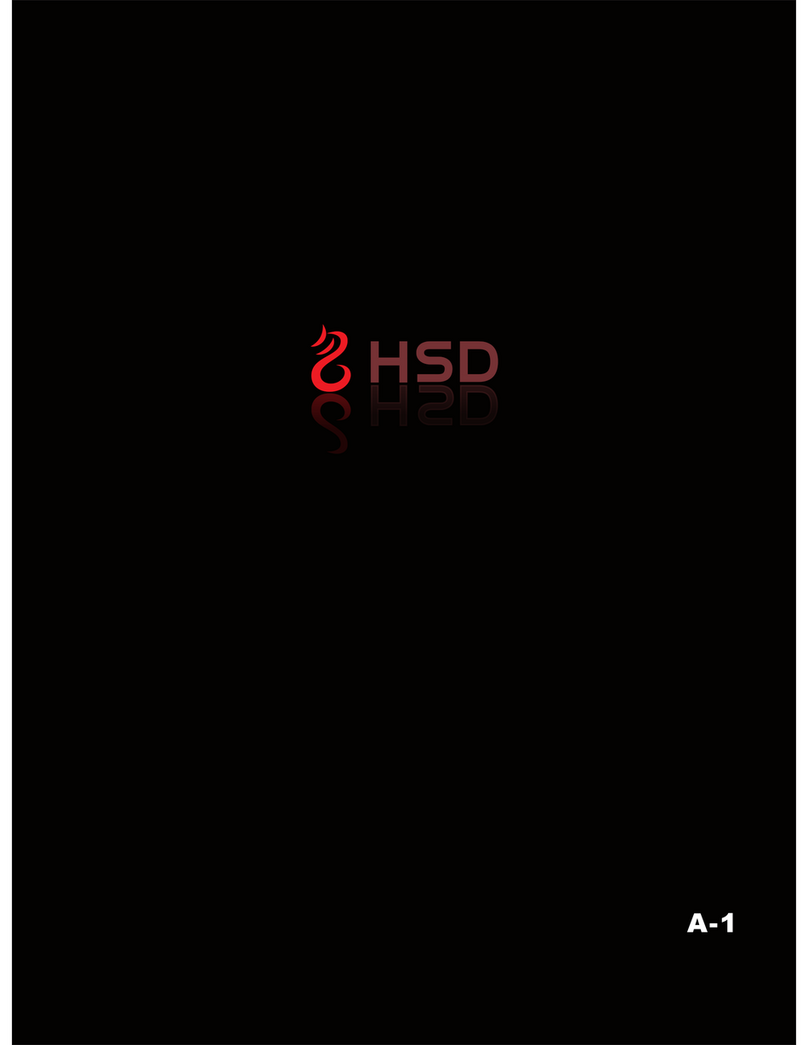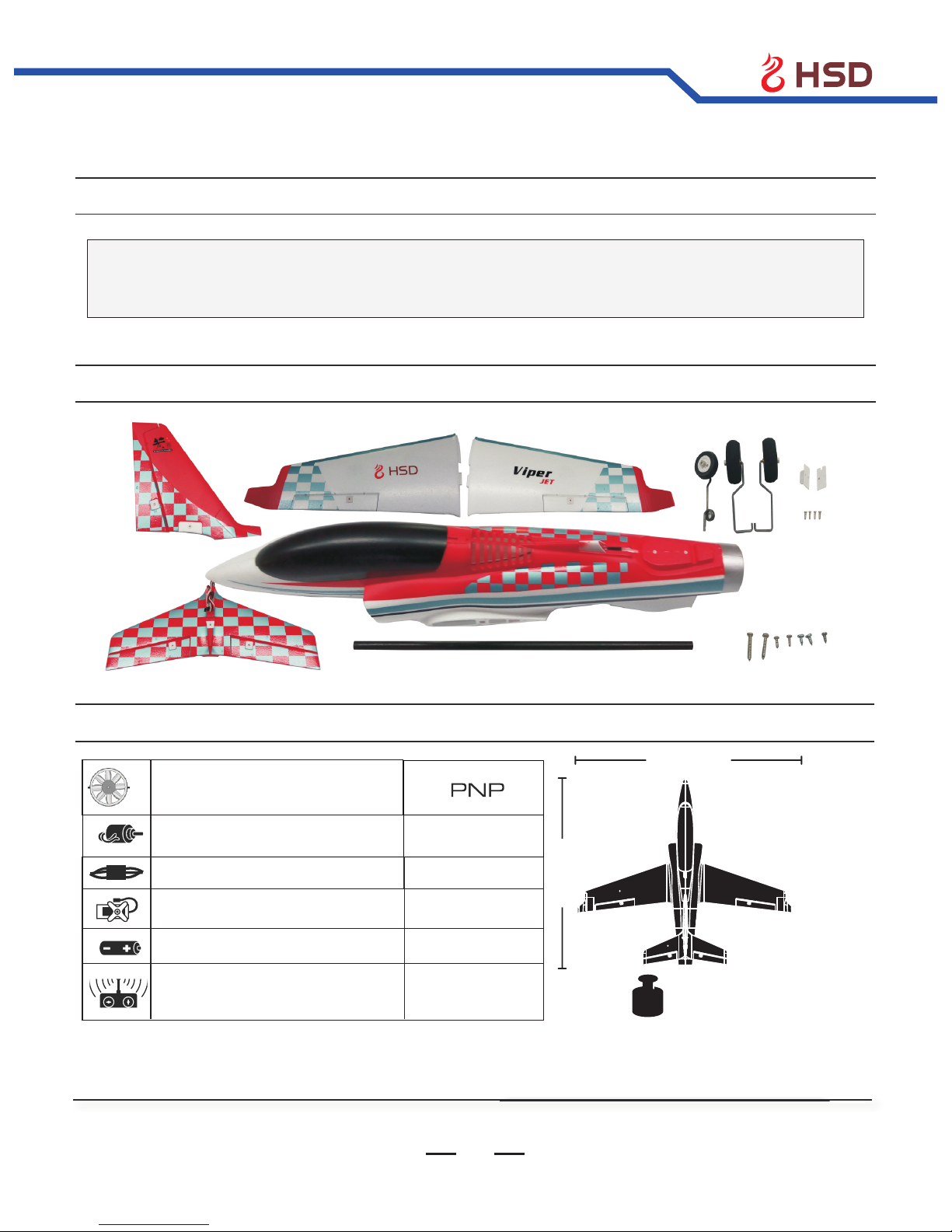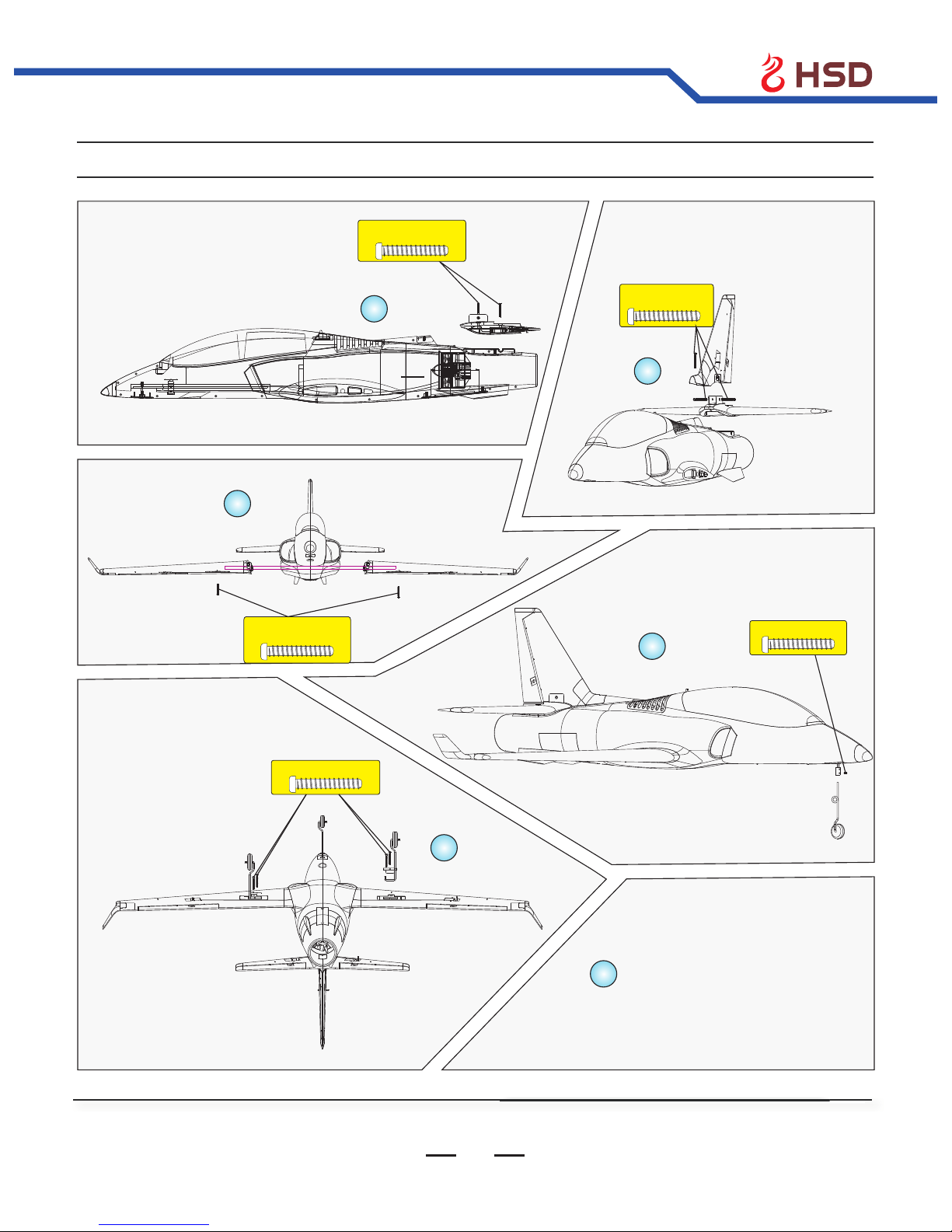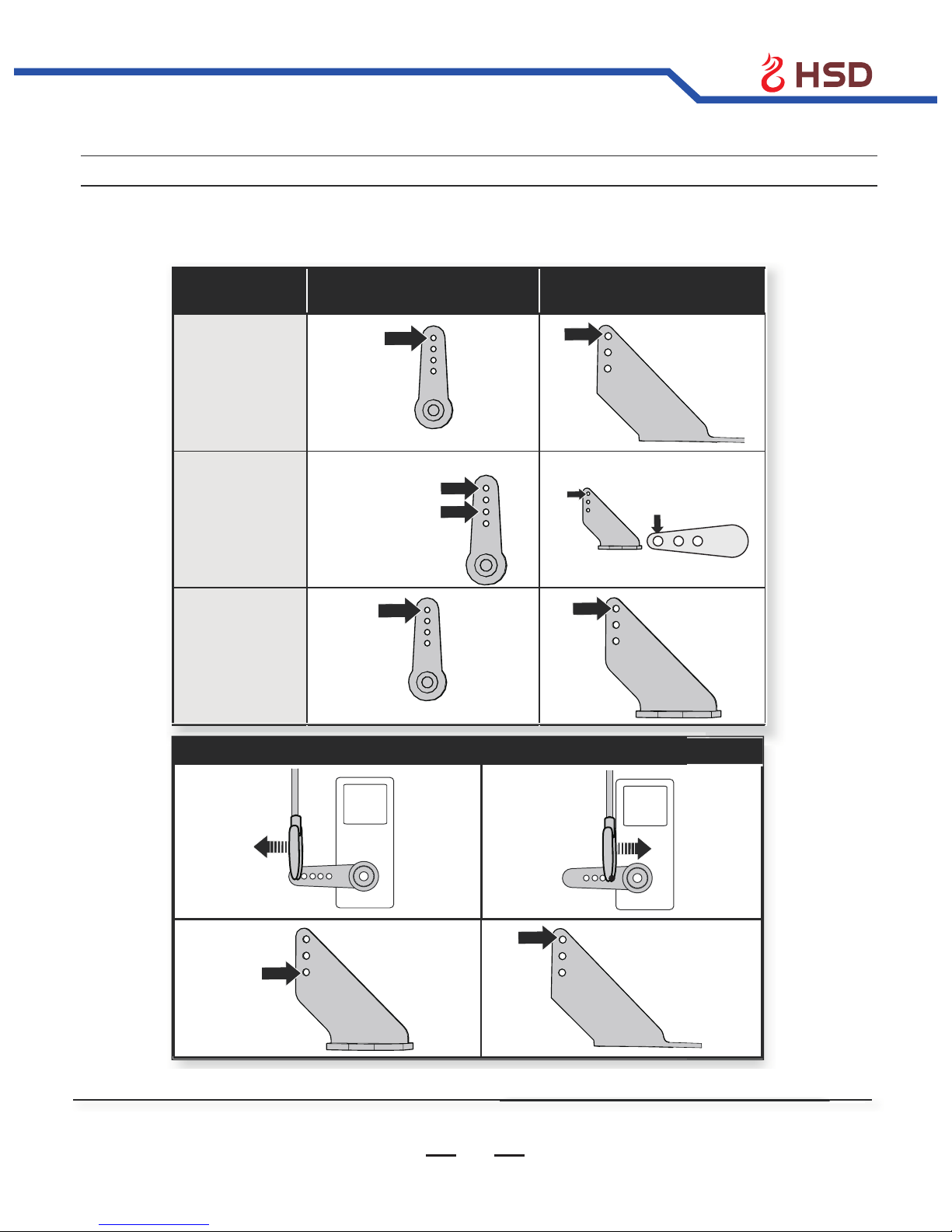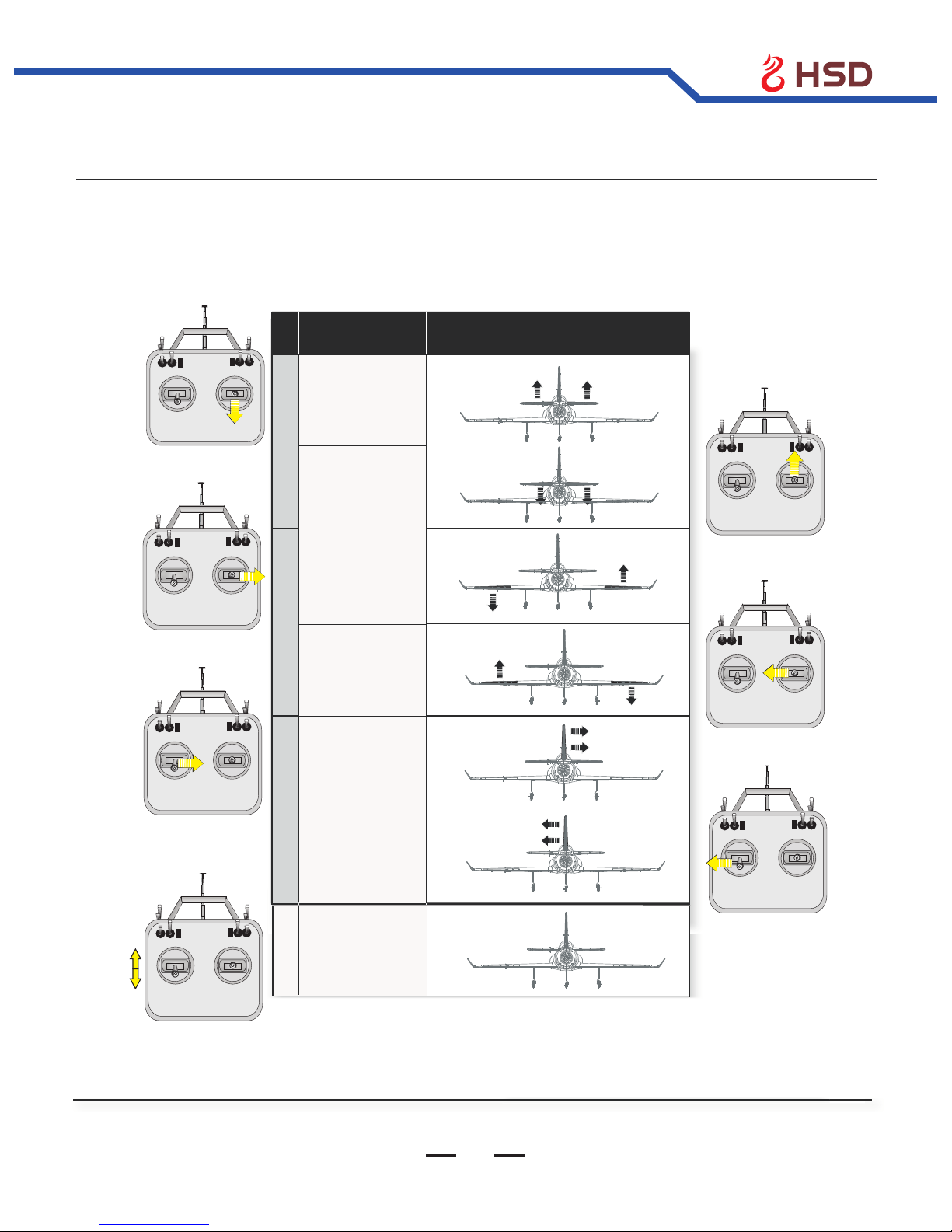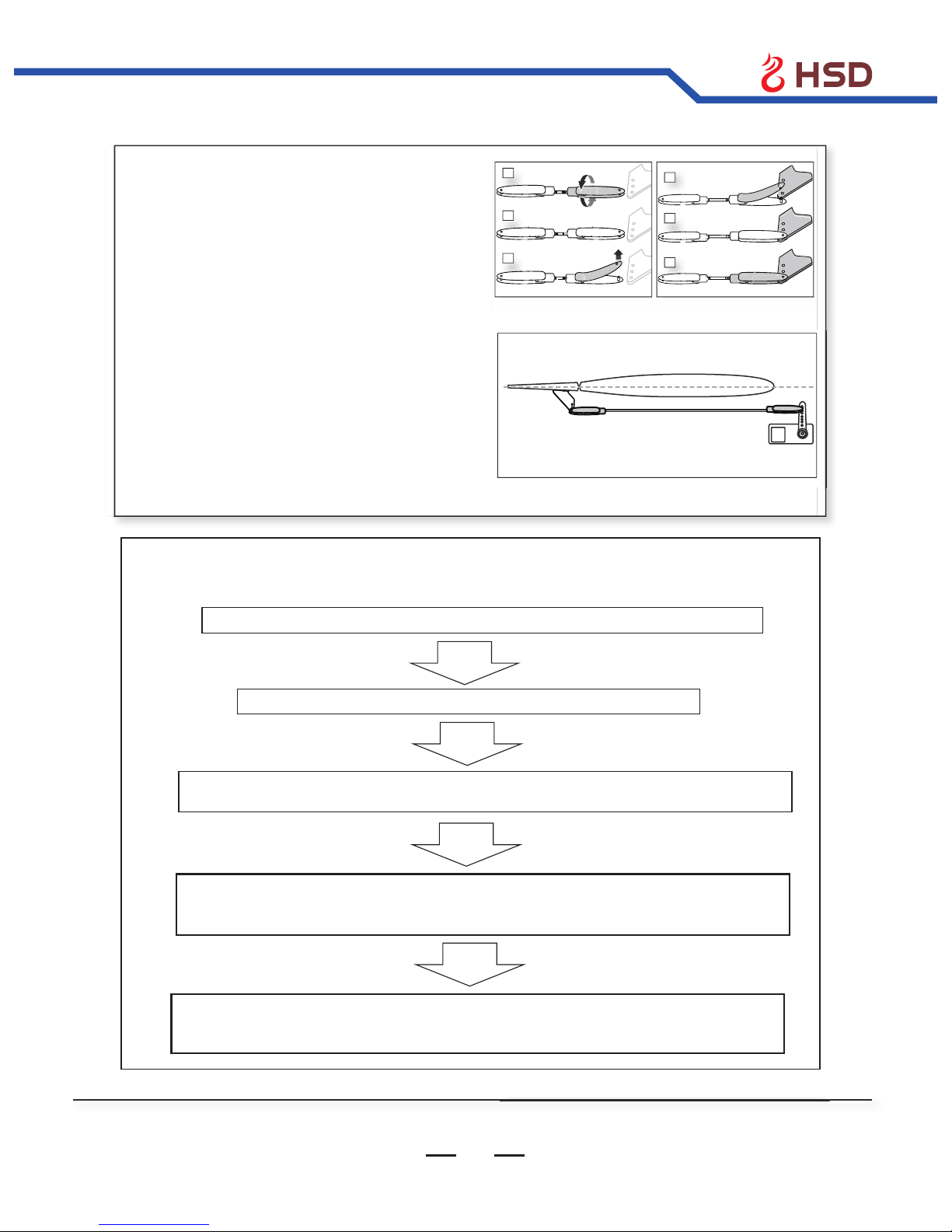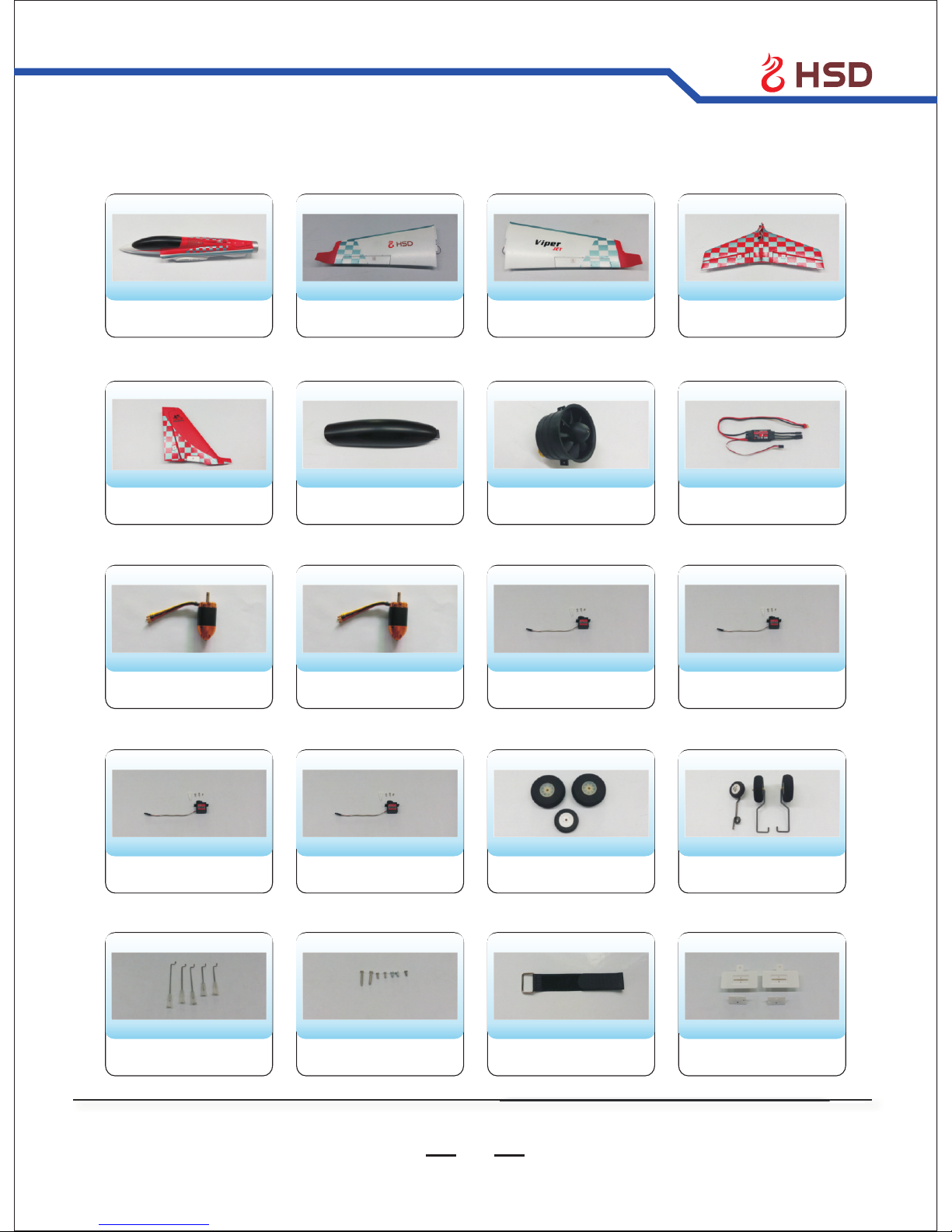WARNING:
Read this instruction manual entirely to become thoroughly familiar with the features
of
the
product
before
operating.
Failure
to
operate
the product correctly can result in damage
to
the
product or personal property and it can cause serious injury.
This is a sophisticated hobby product.It must be operated with caution, common sense, and requires some basic mechanical ability.Failure to
operate this product in a safe and responsible manner could result in physical injury or damage to the product or other
property.This product is
not intended for use by
children without direct adult supervision.Do not use with incompatible components or alter this product in any way
contrary to the instructions provided by
HSD HOBBY LTD. This manual contains instructions for safety,operation and maintenance.It is
essential to read and follow all the instructions and warnings in the manual
prior to assembly,setup or use, in order to correctly operate the
product and/or avoid damage or serious injury.
14+
AGE RECOMMENDATON:
Not for children under 14 years
of age
.This is not a toy.
As the user of this product,
you are solely responsible for operating it in a manner that does not endanger yourself and/or others or result in
damage
to the product and property of others.
Always keep a safe distance, in all directions, around your model to avoid collisions or injury.This model is controlled by a radio signal subject to interference from
many sources outside of your control; interference can cause momentary loss
o
f control.
Always operate your model in open spaces away from full-size vehicles,
traffic and people
.
Always carefully follow directions and warnings for this model, and any optional support e
quipment (i.e., chargers, rechargeable battery packs, etc).
Always let parts cool down, after use, before touching or to use again.
Always keep all chemical, small and electric parts, out of children's reach.
Always avoid water exposure to all equipment that is not specifically designed for this purpose as moisture causes damage to electrics.
Never operate your model with low transmitter batteries.
Always keep aircraft in sight and under control.
Always keep the transmitter on for as long as the aircraft is in use.
Always remove batteries after use.
For your safety, do not touch moving parts.
Never operate aircraft with damaged wires.
Always ensure failsafe is properly set before flying.
Charging Warnings
CAUTION:
All instructions and warnings must be followed
exactly.
Mishandling of Li-Po batteries can result in a fire,personal injury,and/or
property damage.
•
By handling,charging
,
or using the included Li-Po battery,you assume
all
risks associated with lithium batteries.
•
If,
at any time,
the battery begins to balloon or swell, discontinue use
immediately. If charging or discharging, discontinue and disconnect.
Continuing to use, charge
,
or discharge a battery that is ballooning or
swelling can result in a fire.
• Always disconnect the battery after charging,and let the charger cool between charges.
• Always consistently monitor the temperature of the battery pack while charging.
• Never attempt to dismantle or alter the charger.
• Never allow minors under the age of 14 to charge battery packs.
• Never discharge Li-Po cells to below 3V under load.
• Never cover warning labels with hook and loop strips.
• Never leave charging batteries unattended.
• Never charge batteries over recommended levels.
• Never charge batteries in extremely hot or cold places.
• Do not store battery or aircraft in a car or direct sunlight. If stored in a hot car,the battery can catch fire or be damaged.
• Always store the battery at room temperature in a dry area for best results.
• ONLY USE A CHARGER SPECIFICALLY DESIGNED TO CHARGE LI-PO BATTERIES. Failure to charge the battery with a compatible
charger may cause fire, resulting in personal injury and/or property damage.
.
Safety Precautions and Warnings
NOTICE
Thank you for purchasing
this HSD product
. Please read this manual carefully before operating this plane. We hope this manual is useful
in guiding you through the installation and adjustment of the plane so that you may successfully fly it.
Each product from HSD has unique functions that users will need to fully grasp step by step as you will complete the assembly. It is necessary to
assemble and test the product strictly in accordance with HSD's standards.
All rights reserved by HSD for the upgrade and/or reconfiguration of products.
Meaning of Special Language:
The following terms are used throughout the product manual to indicate various levels of potential harm when operating this product:
NOTICE: If procedures are not properly followed, the risk of physical property damage AND a possibility of serious injury are likely.
CAUTION: If procedures are not properly followed, the risk of physical property damage AND a possibility of serious injury are likely.
WARNING: If procedures are not properly followed, the risk of physical property damage AND a possibility of serious injury are likely.