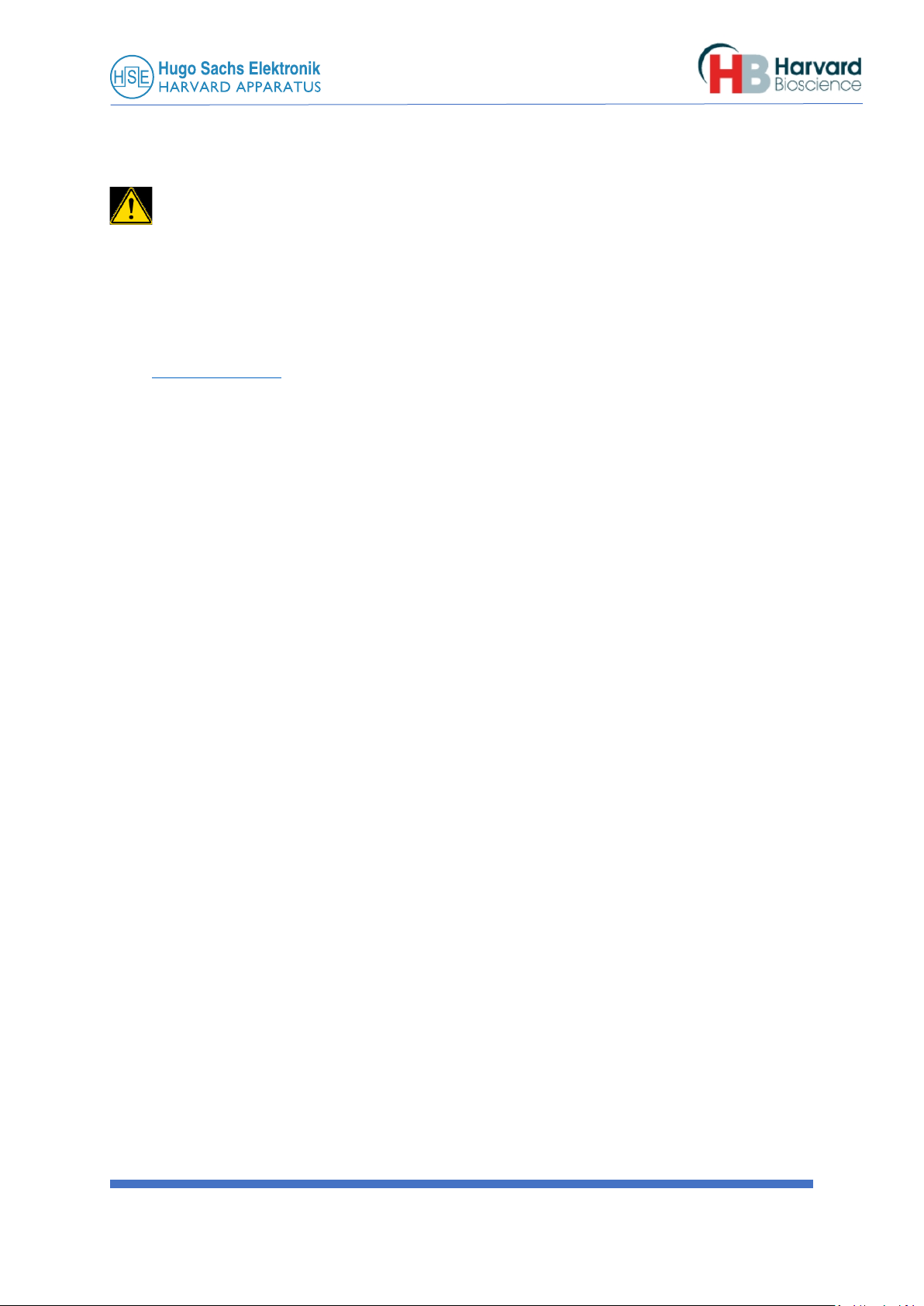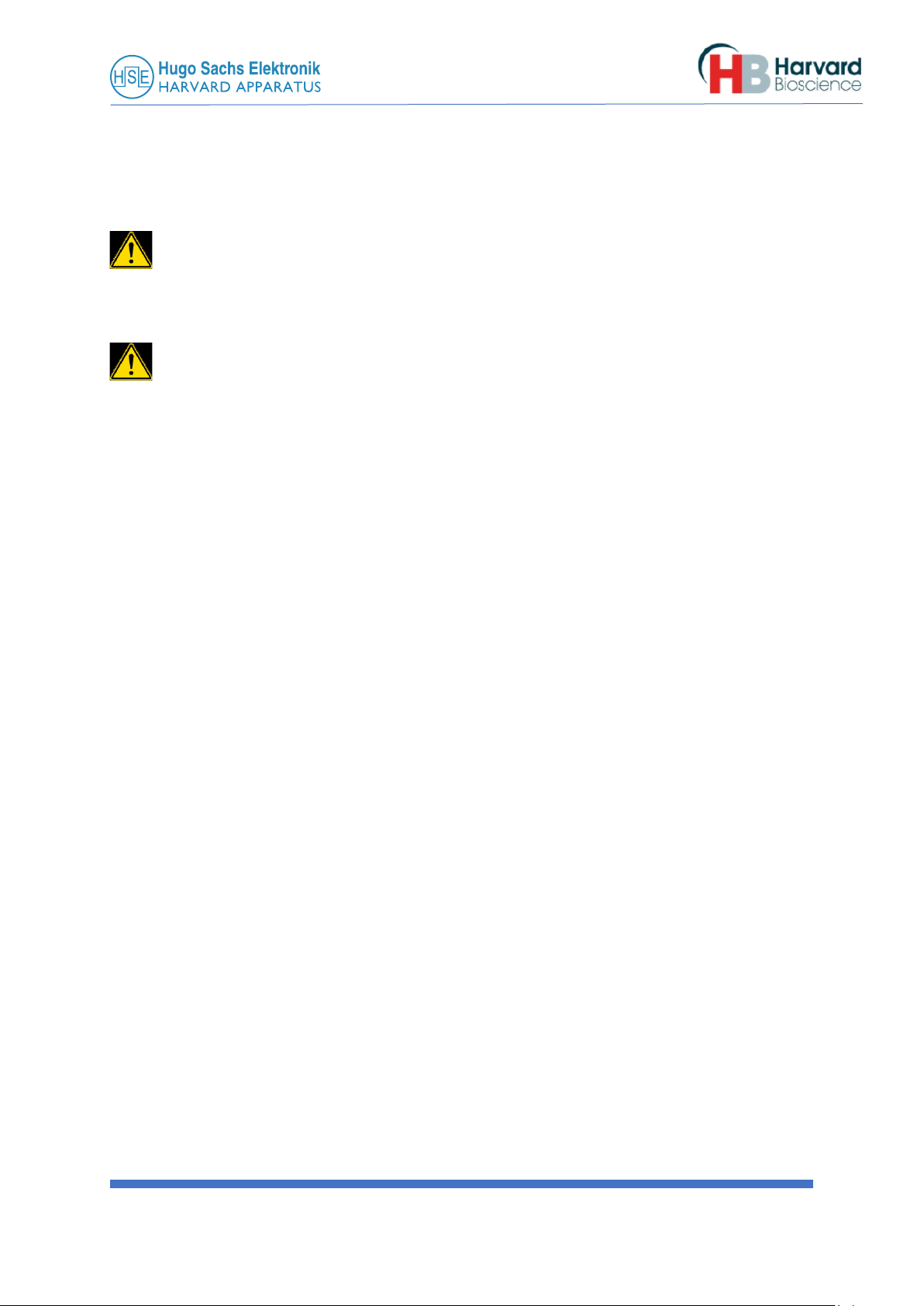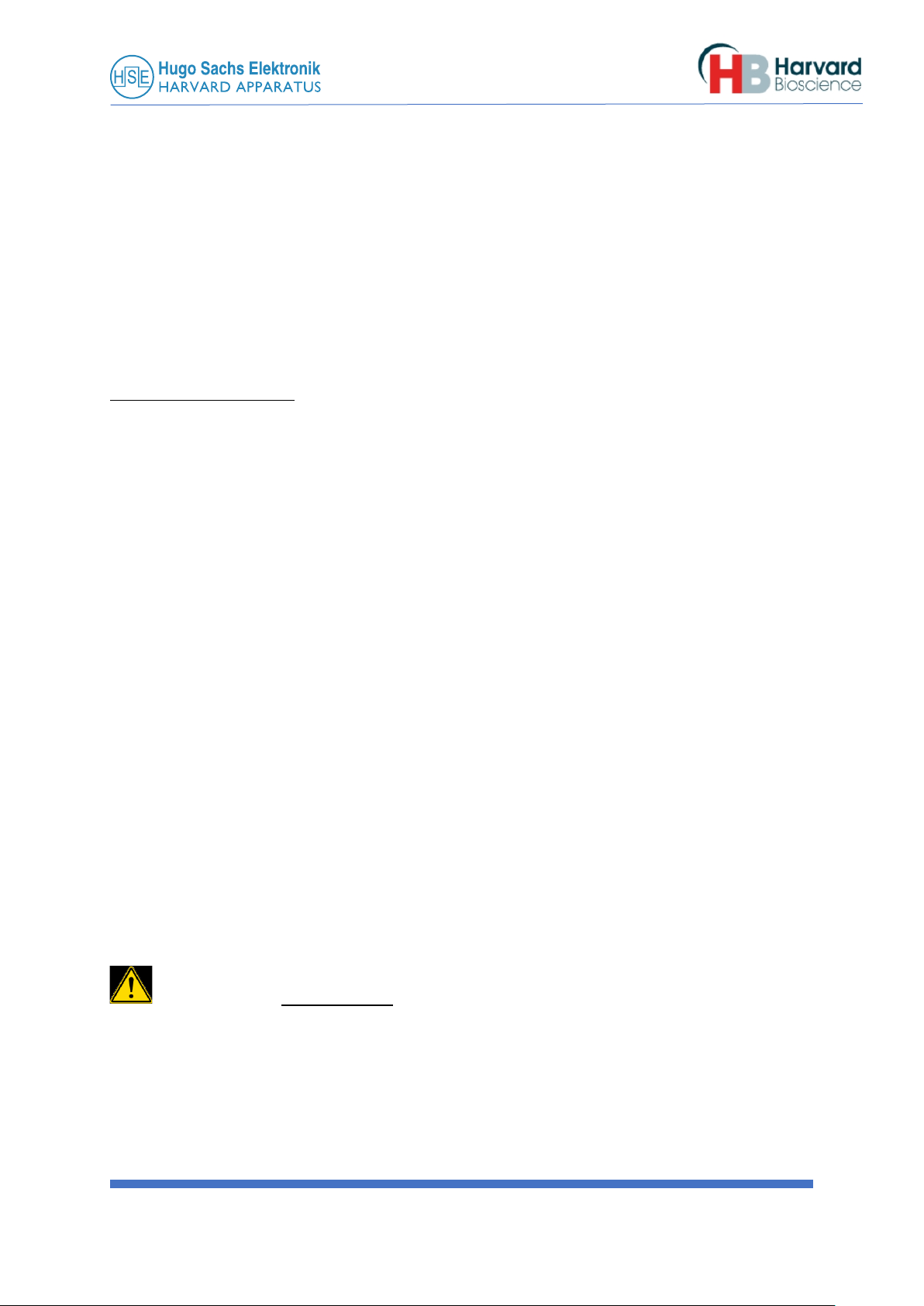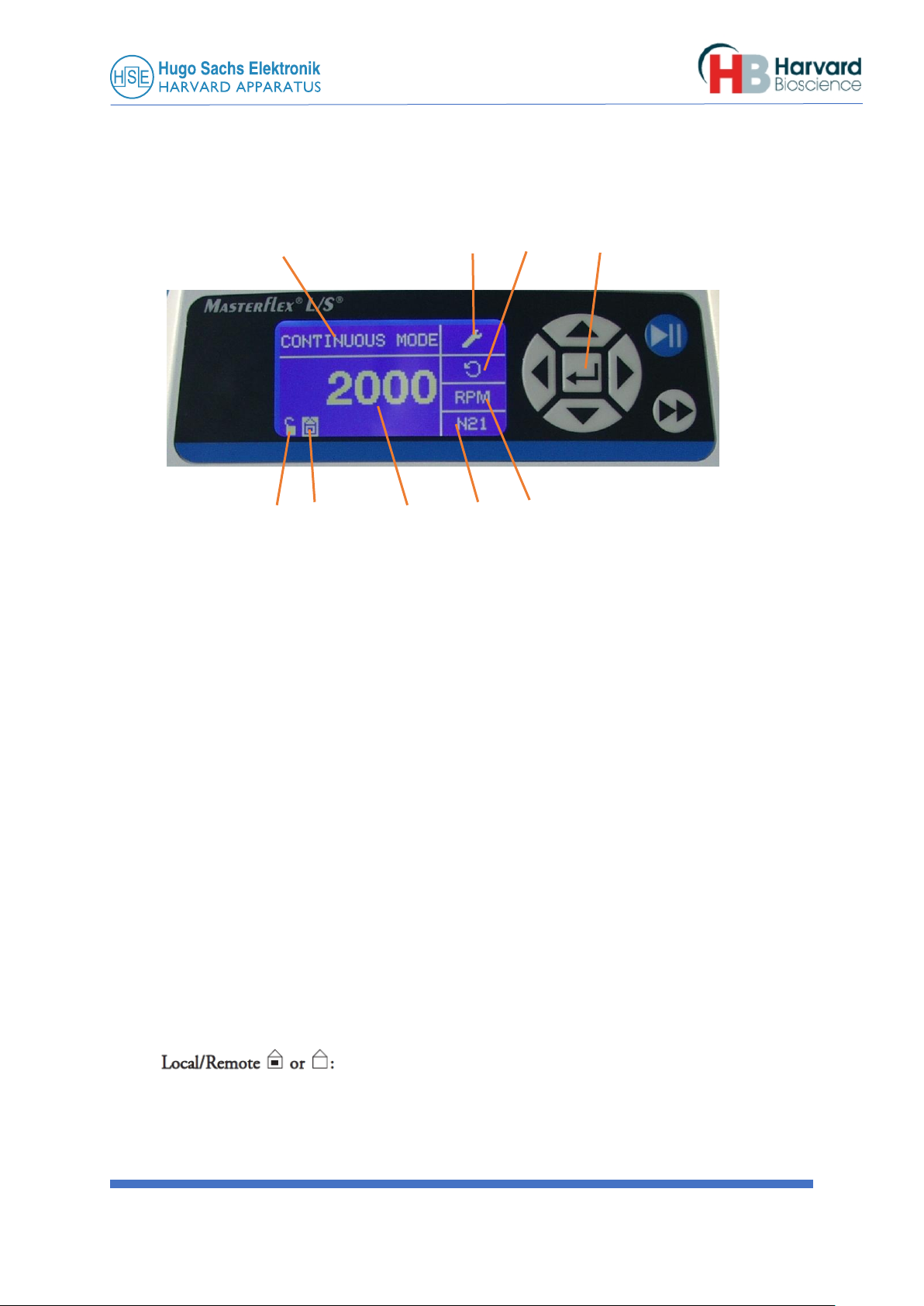Contence
1.0 Warranty............................................................................................................................................ 3
1.1 Out of Warranty Service.................................................................................................................... 4
1.2 Repair Facilities and Parts ................................................................................................................. 4
1.3 Safety Information............................................................................................................................. 4
1.4 Use Proper Input Plug........................................................................................................................ 4
1.5 Make Proper Connections................................................................................................................. 4
1.6 Observe All Terminal Ratings ............................................................................................................ 4
1.8 Avoid Exposed Circuitry..................................................................................................................... 4
1.9 Do Not Operate with Suspected Failures .......................................................................................... 4
1.10 Orient the Equipment Properly....................................................................................................... 4
1.11 Place Product in Proper Environment ............................................................................................. 5
1.12 Observe all Warning Labels on Product .......................................................................................... 5
1.13 Caution Notice................................................................................................................................. 5
1.14 Compliance...................................................................................................................................... 5
1.15 Copyright ......................................................................................................................................... 5
1.16 Trademarks...................................................................................................................................... 5
2.0 Introduction....................................................................................................................................... 6
2.1 Preliminary notes on the pump system ............................................................................................ 6
2.2 Range of application and safety precautions .................................................................................... 7
2.3 Residual risks ..................................................................................................................................... 7
2.4 List of items supplied......................................................................................................................... 8
3.0 Operating panel................................................................................................................................. 8
3.1 Starting up Overview....................................................................................................................... 10
3.3 Filling Pump Head bubble free ........................................................................................................ 14
4.0 Application example: Controlling the Centrifugal Pump by PLUGSYS SCP module i.o. to perform a
constant pressure perfusion ................................................................................................................. 16
5.0 Analog interface connector............................................................................................................. 17
6.0 Centrifugal pump head.................................................................................................................... 17
6.1 Output characteristic of an AP40 pump head................................................................................. 18
6.2 Fitting and removing the AP40 pump head .................................................................................... 19
7.0 Operating notes............................................................................................................................... 22
8.0 Maintenance and cleaning .............................................................................................................. 23