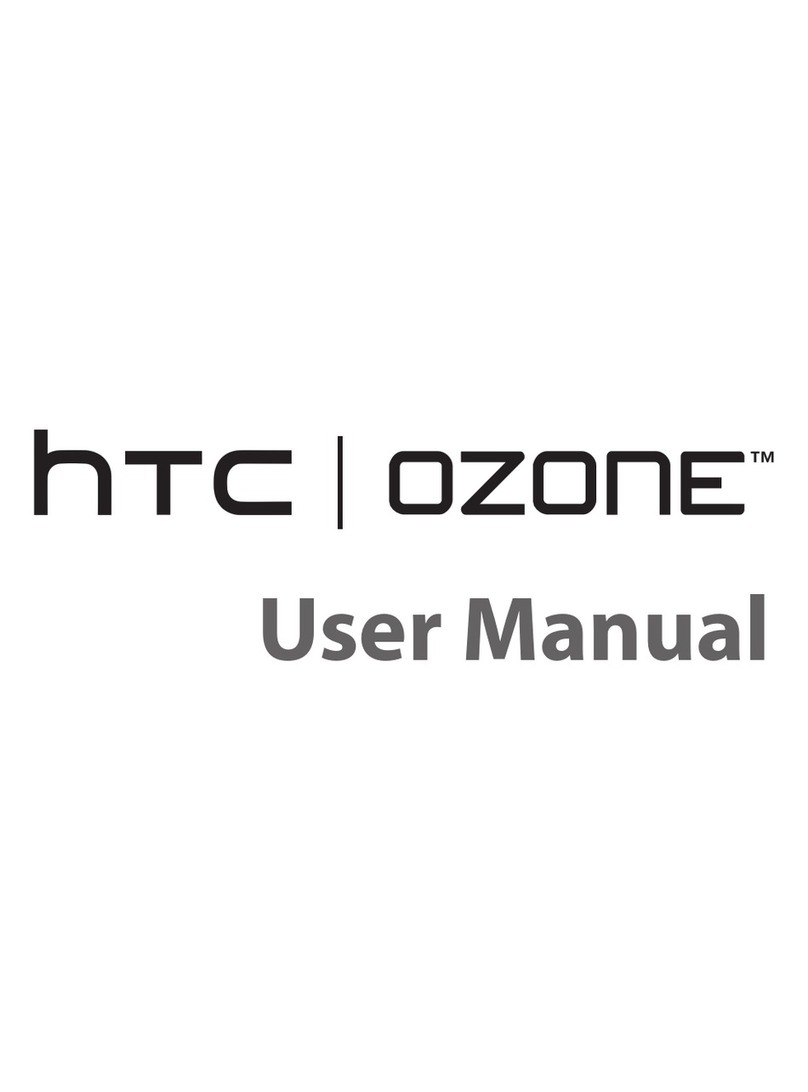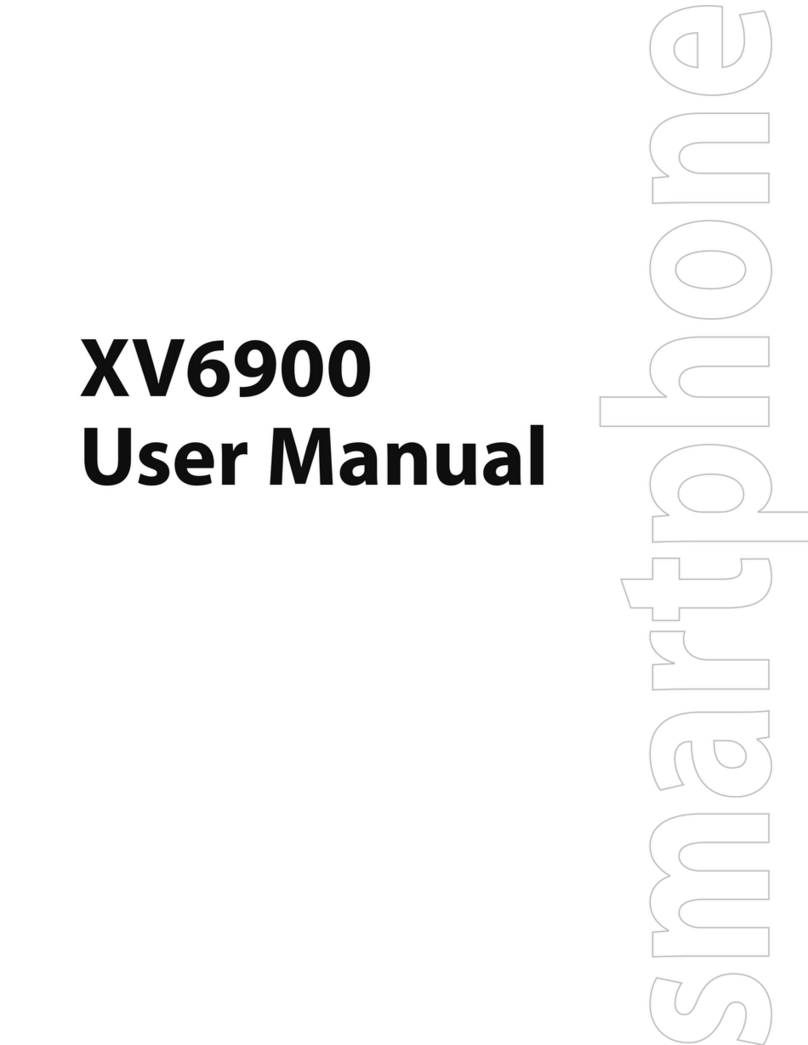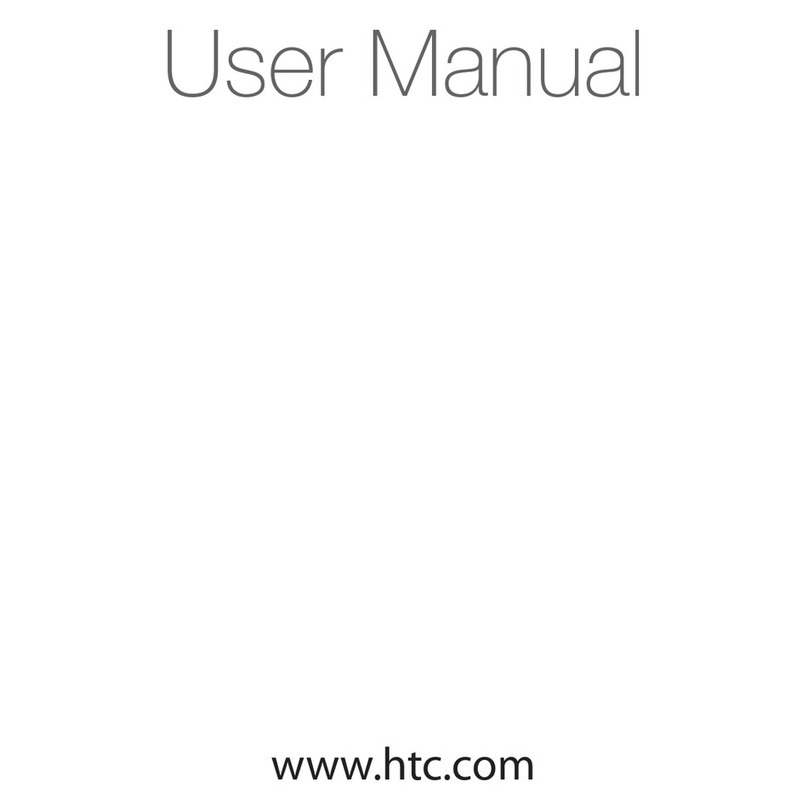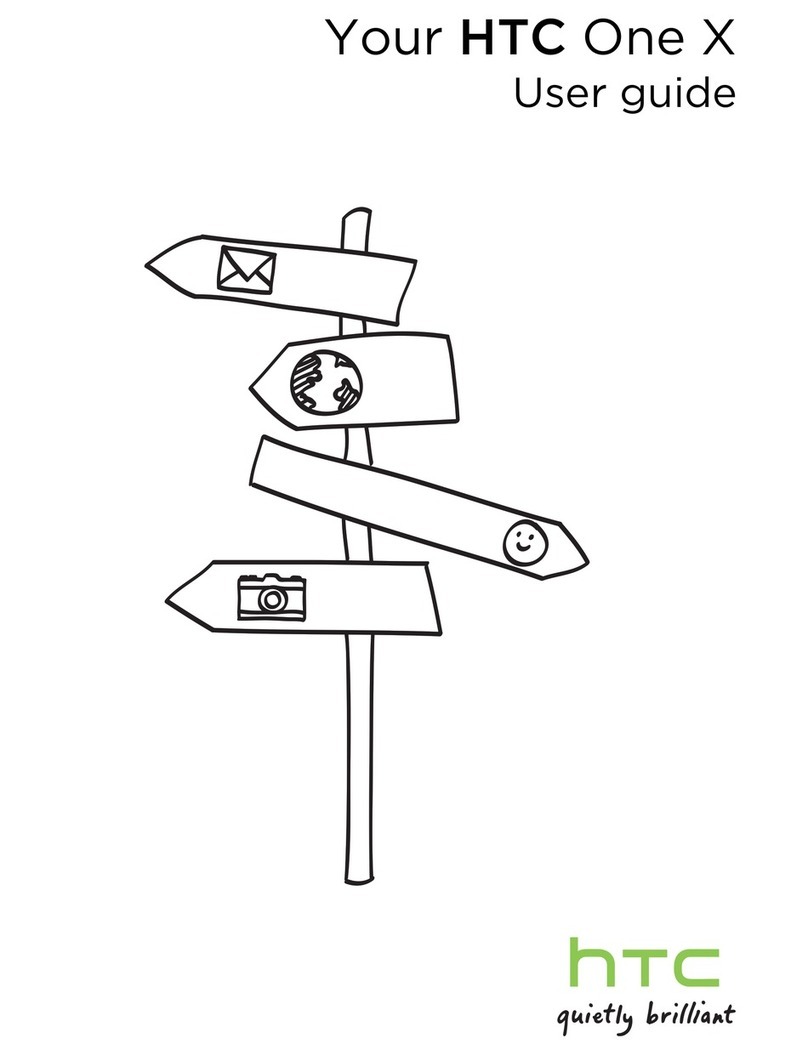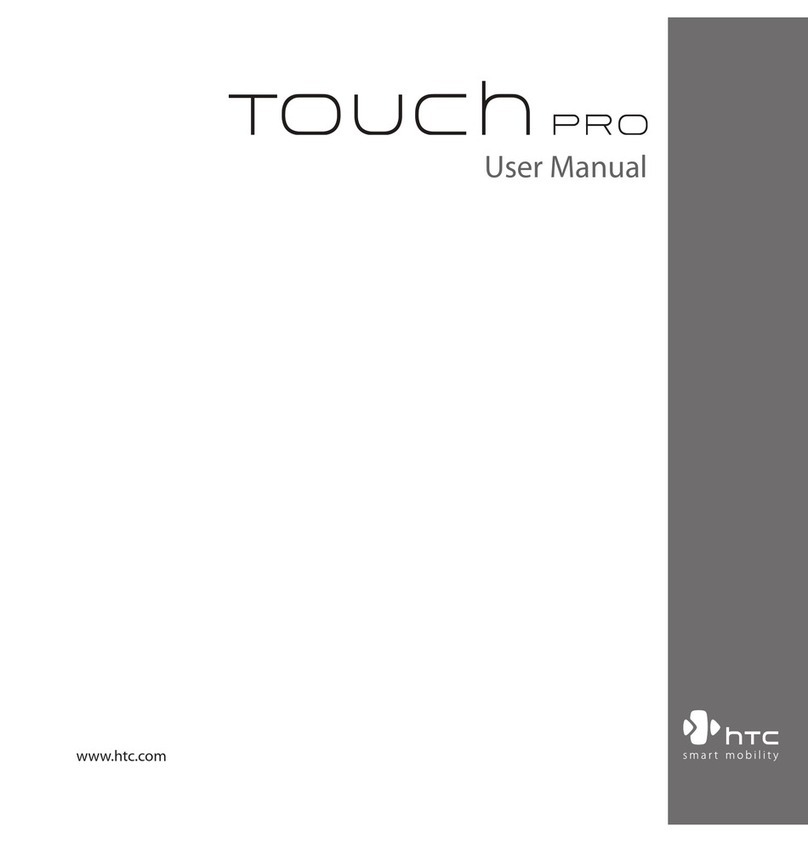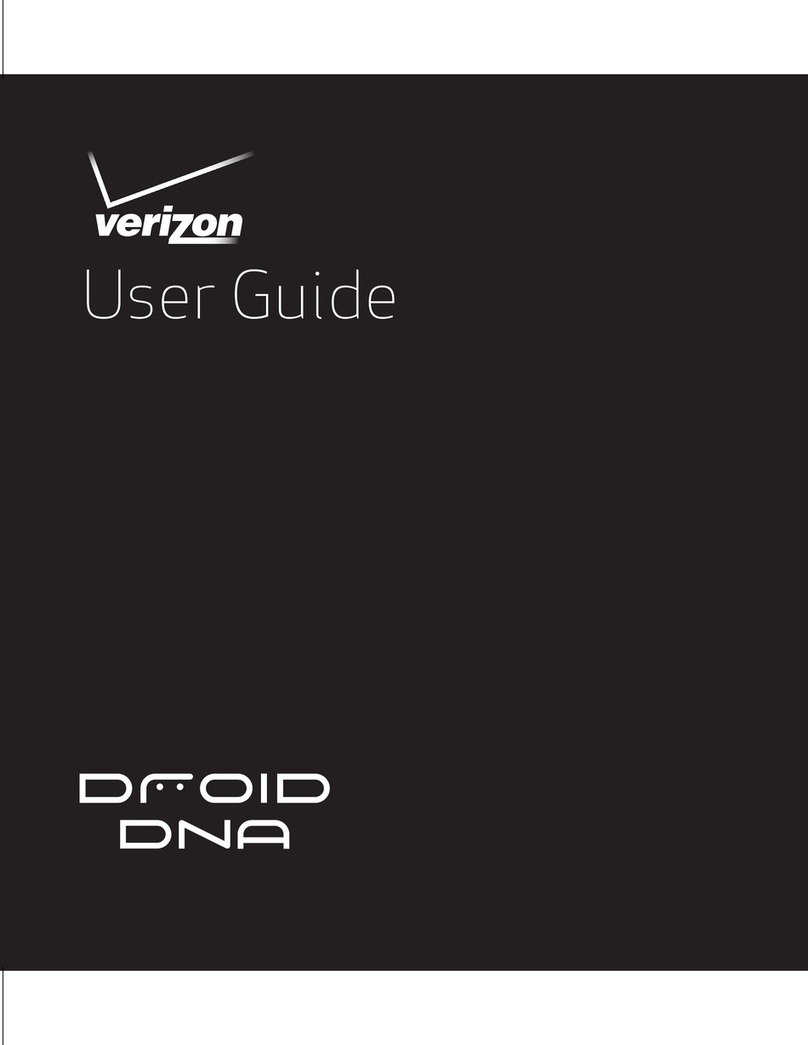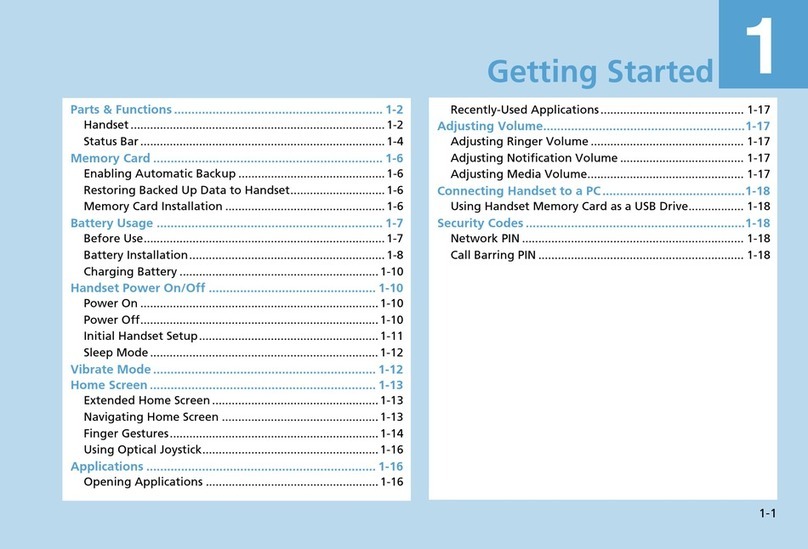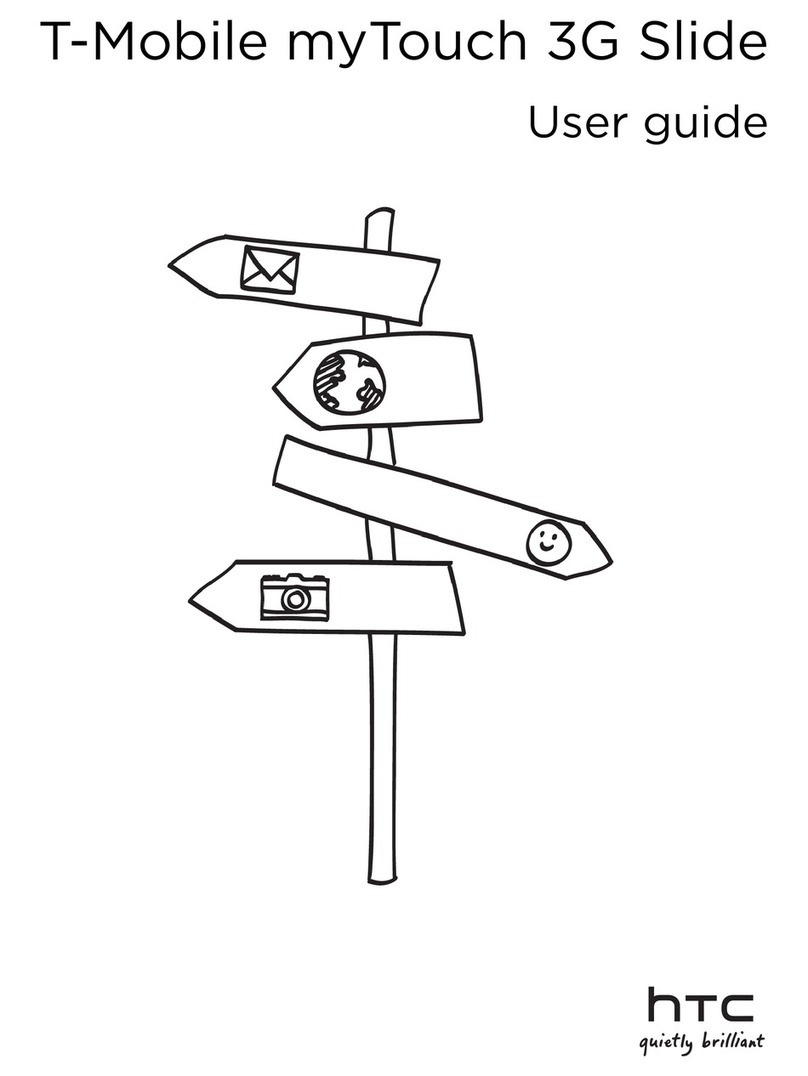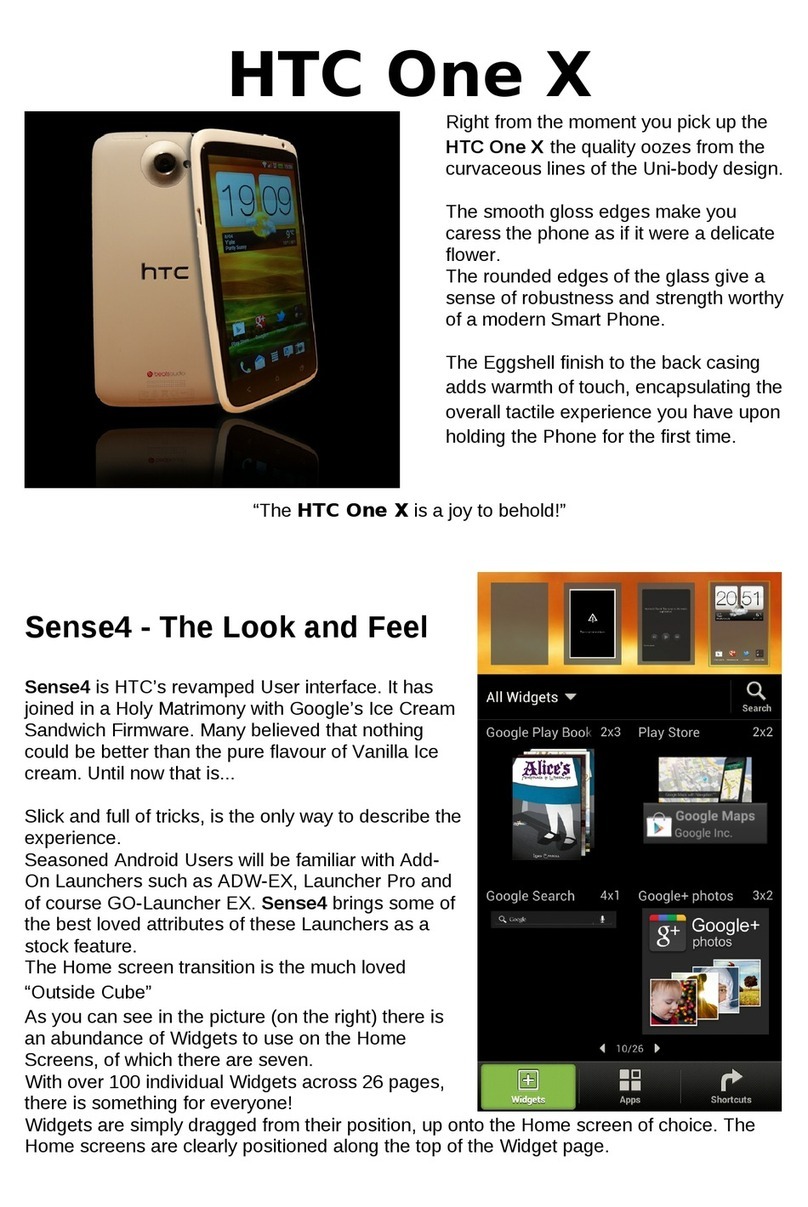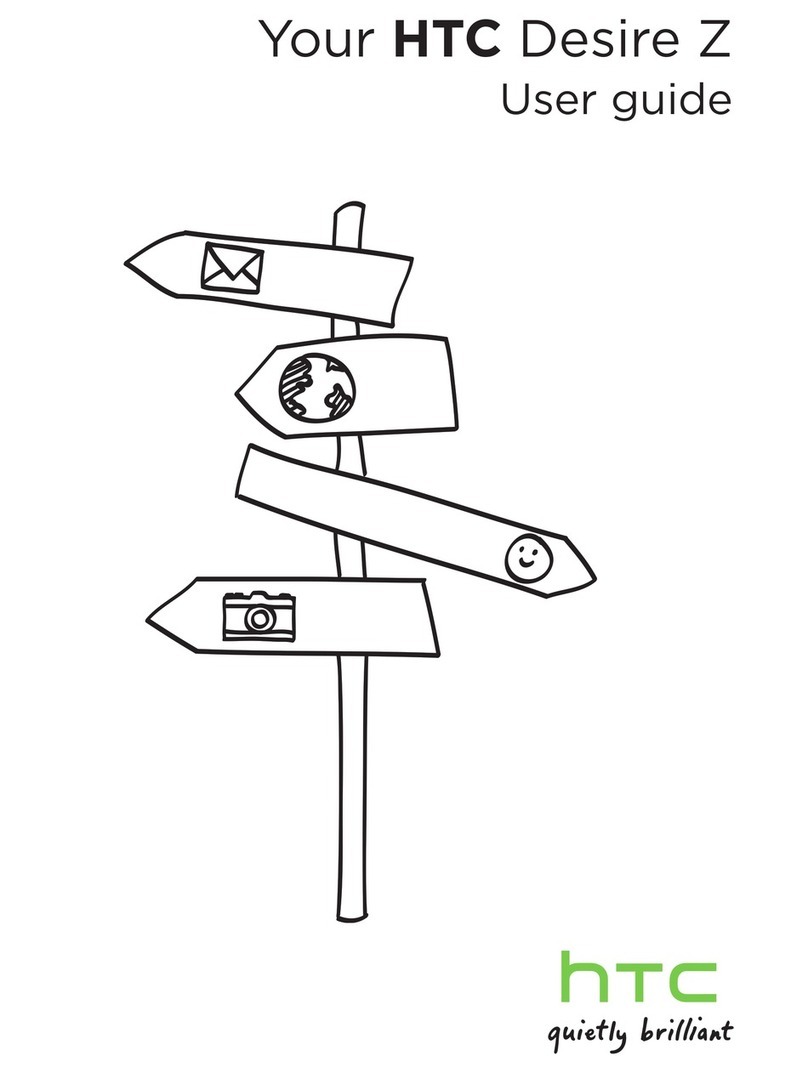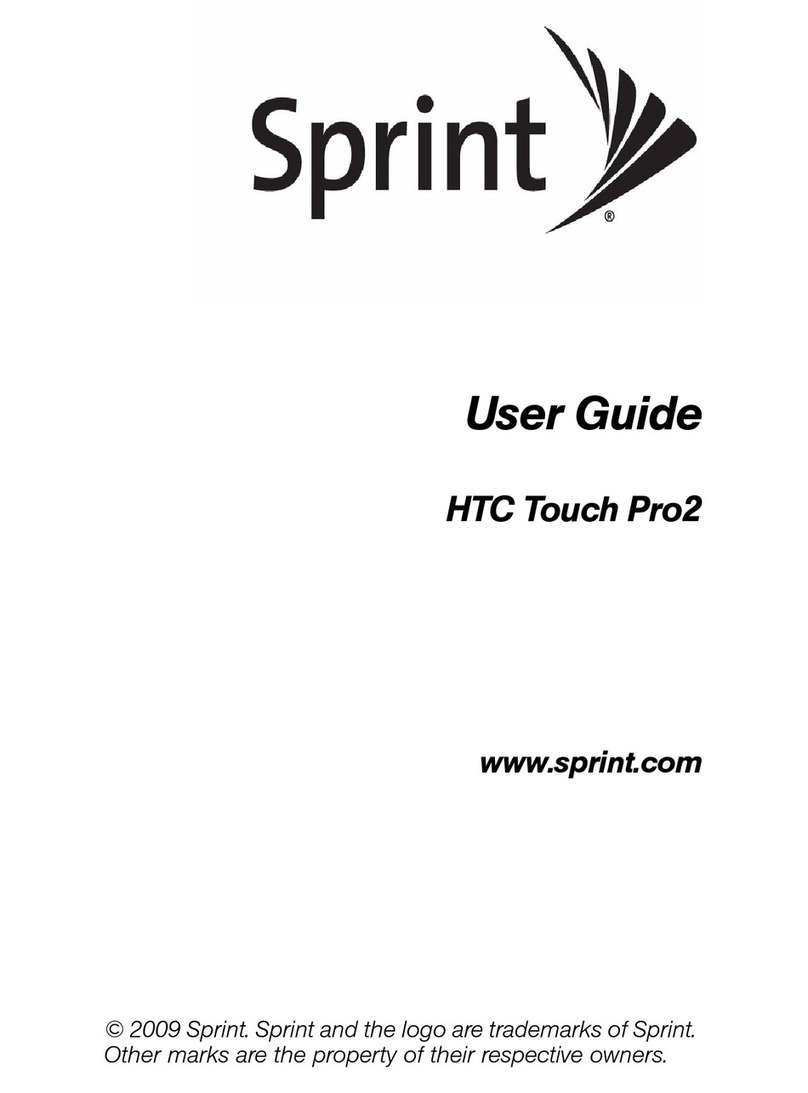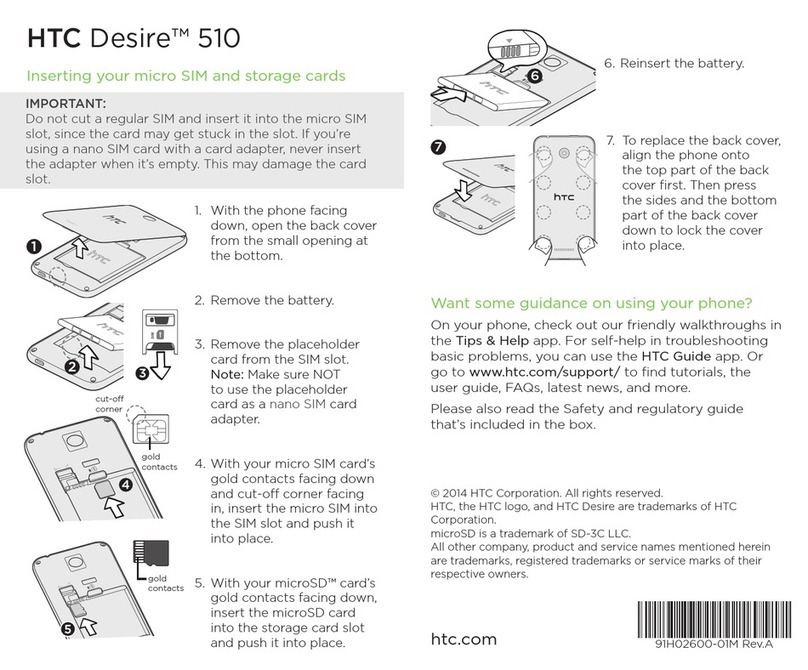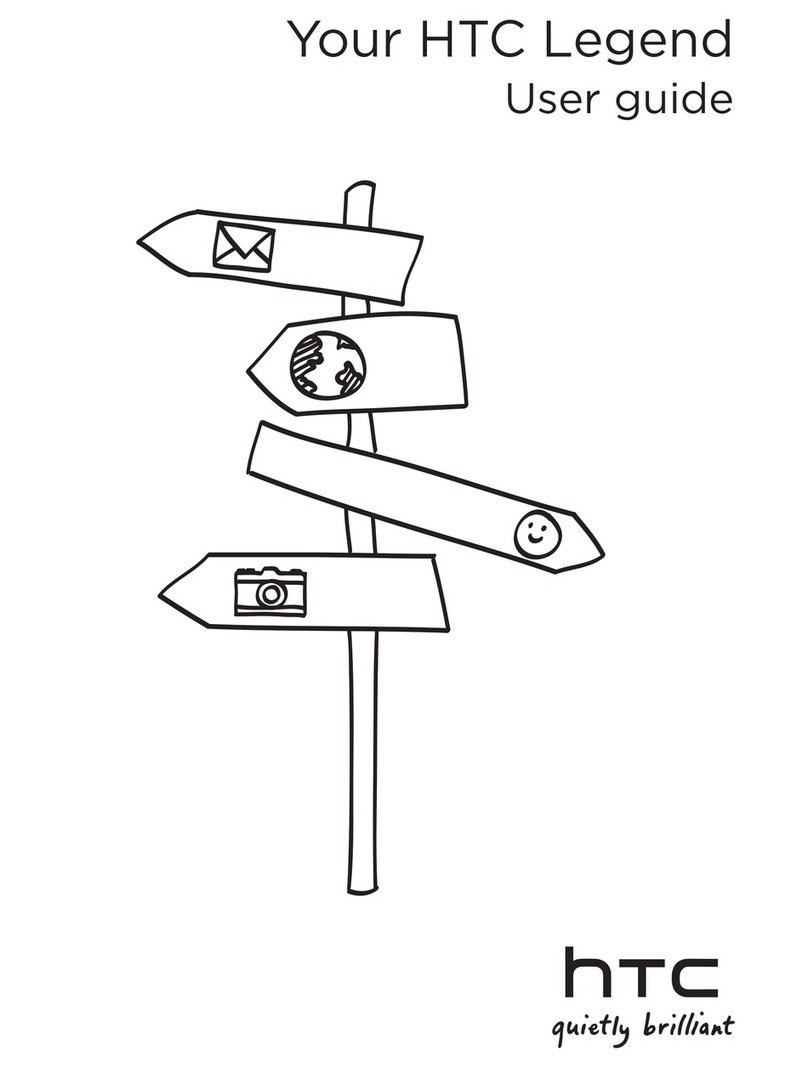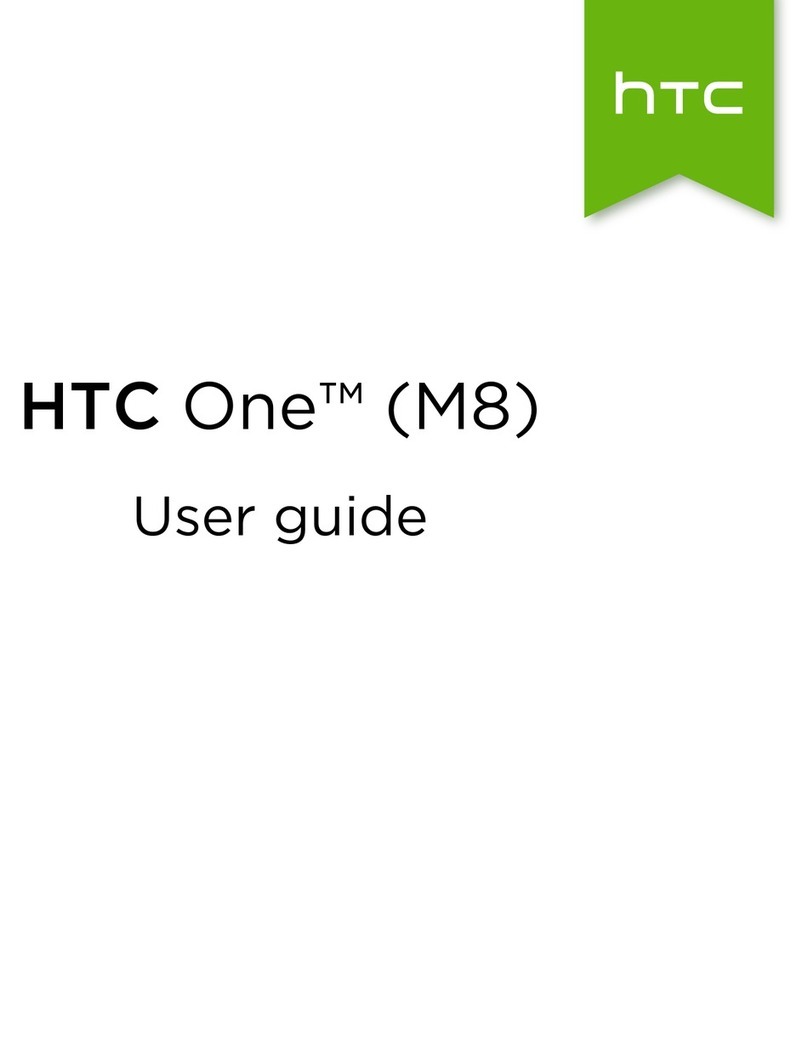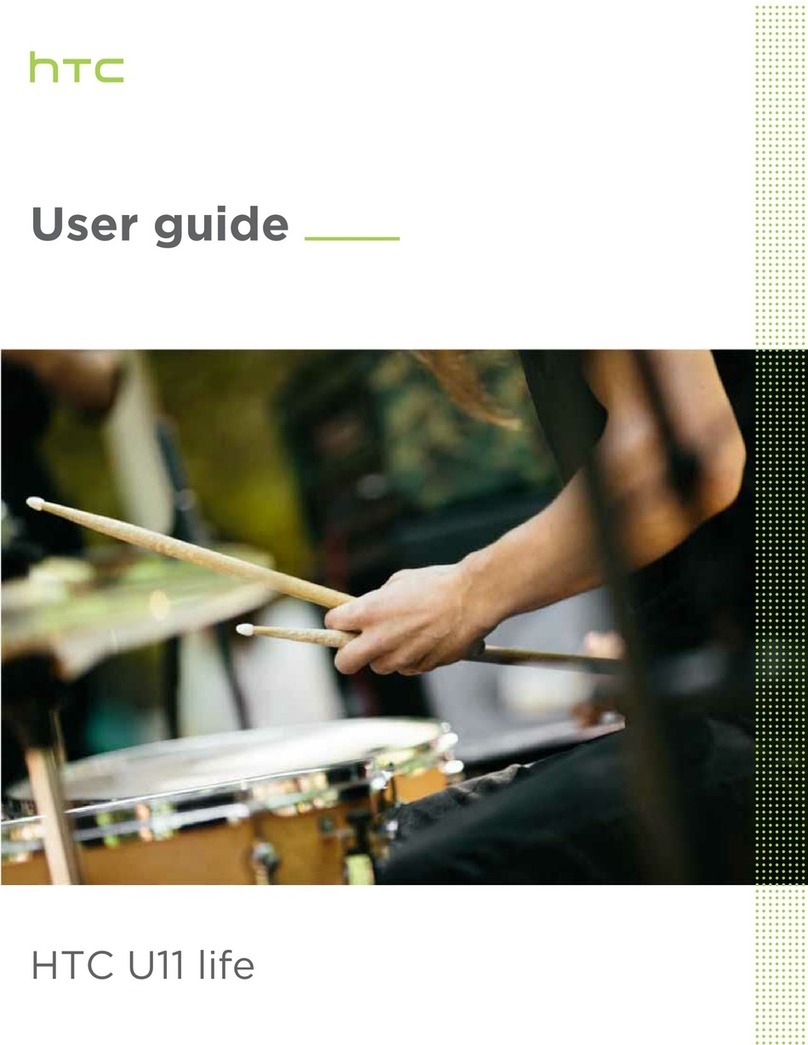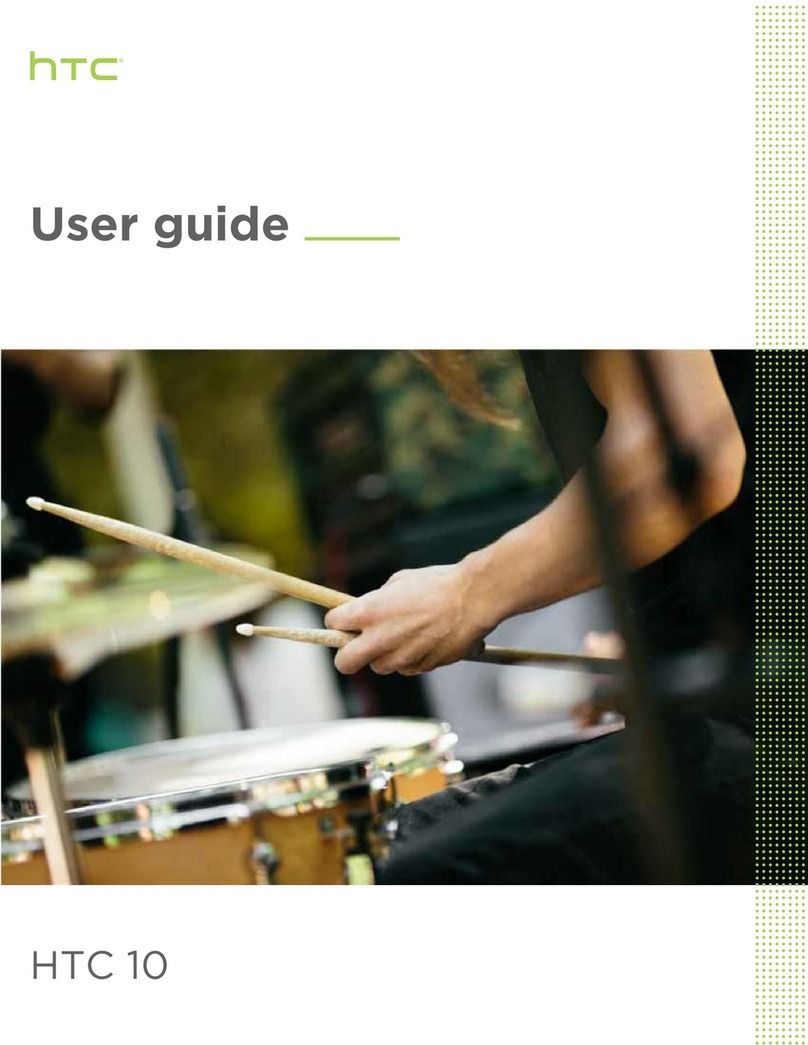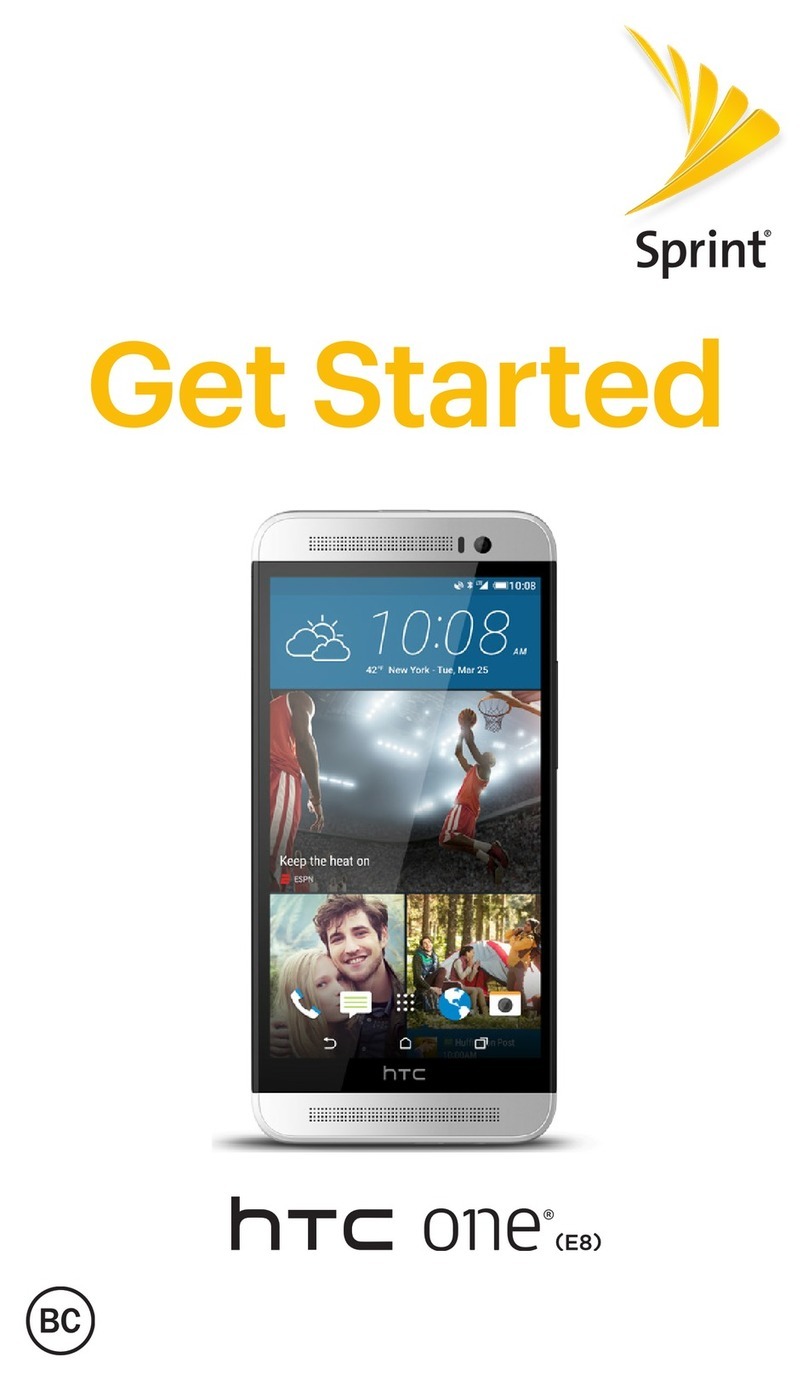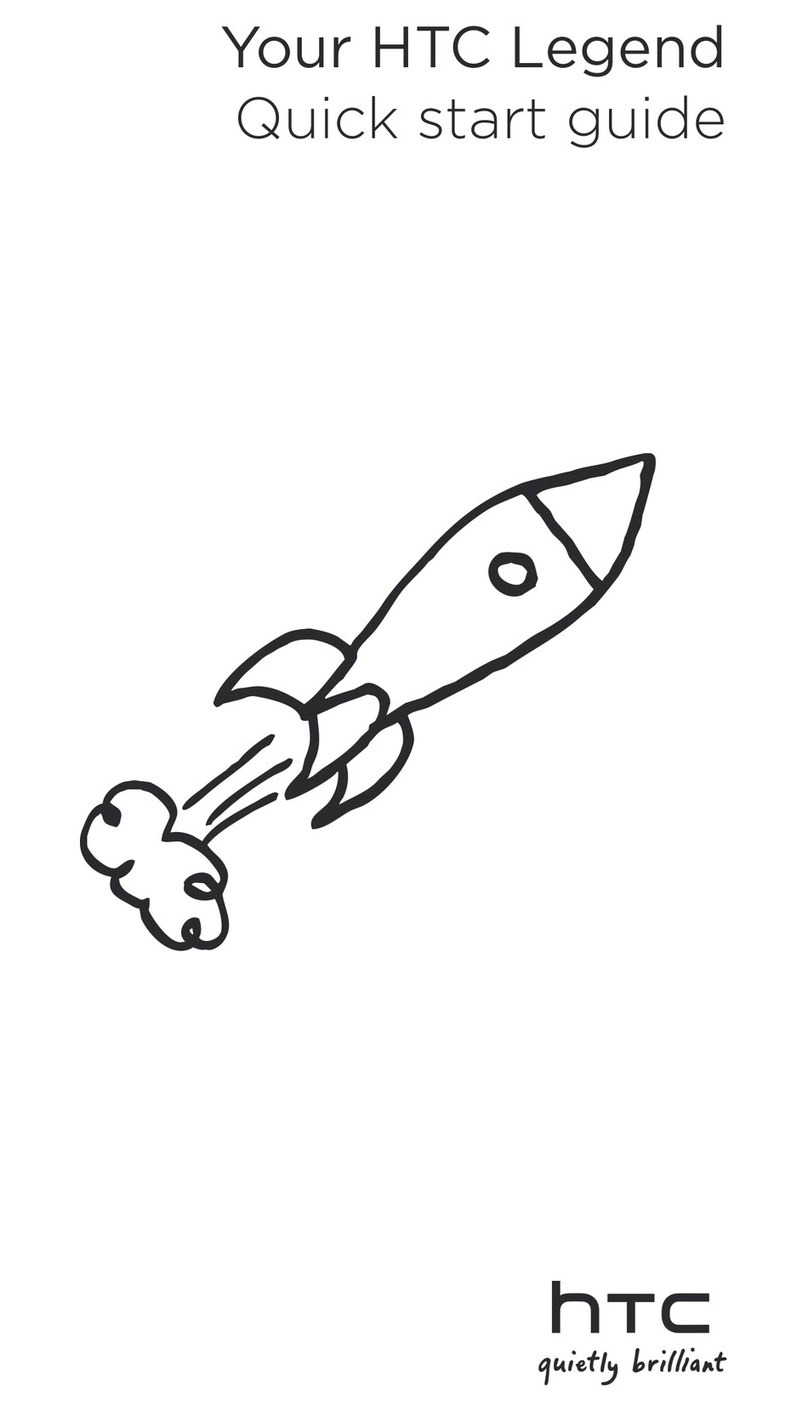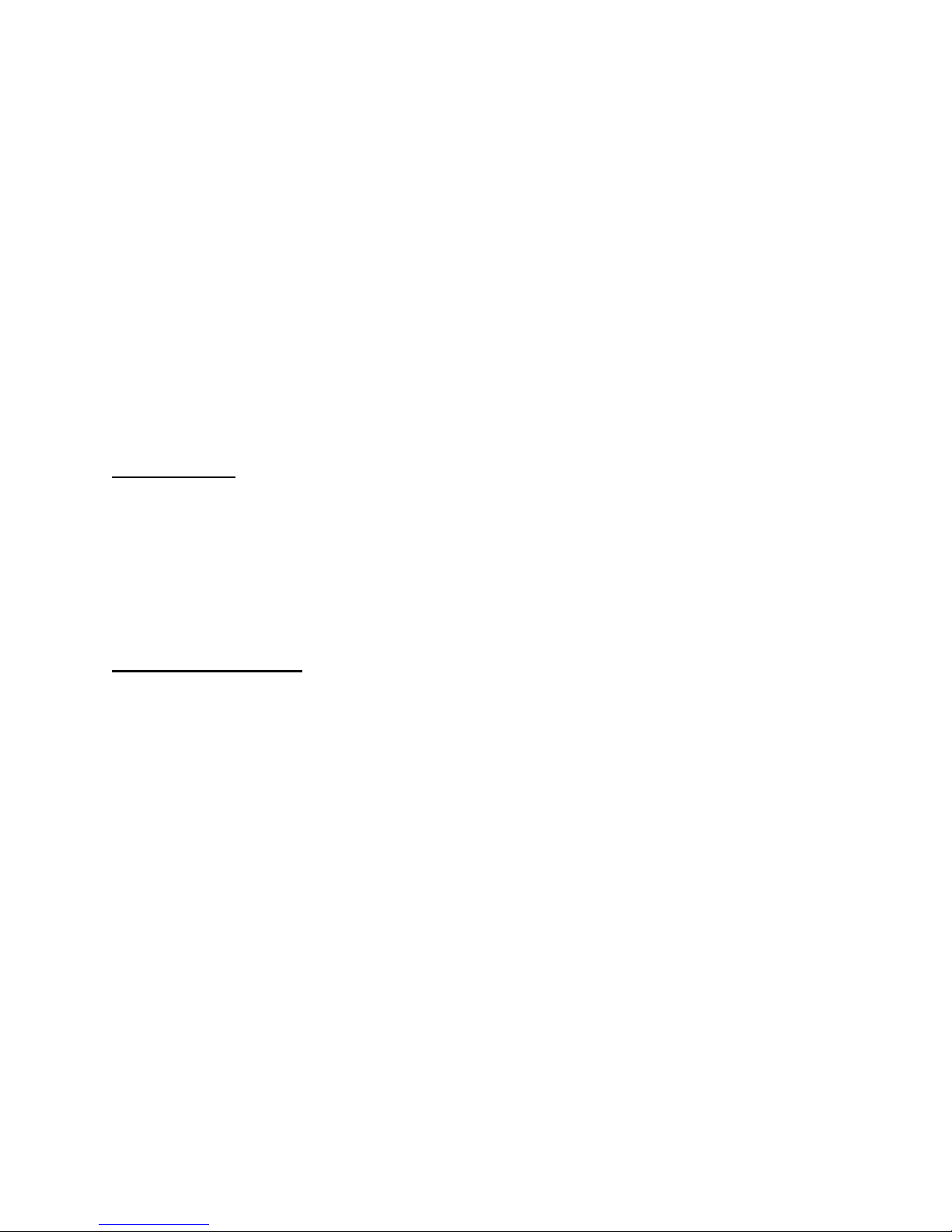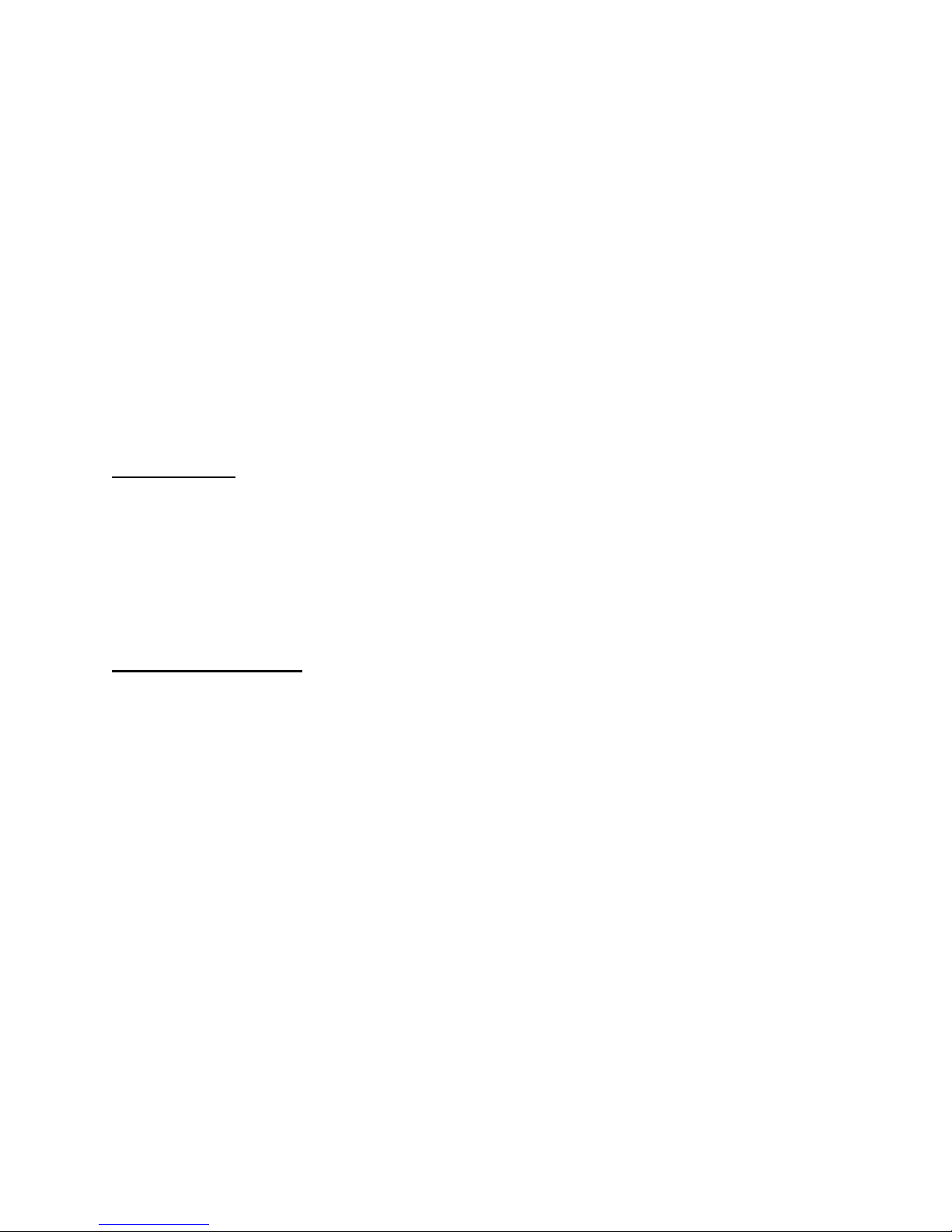
HTC
Hero Maintenance Release Instructions | 11.22.2010
The software upgrade available for your HTC Hero provides key enhancements:
•Various minor bug fixes
•Before you proceed, please confirm that this software upgrade (to 2.32.651.2) is a newer
version than what is currently loaded on your device. If it is the same version, there is no
need to reload the software. Navigate to the Home screen then tap Menu > Settings >
About phone > System updates, HTC Software Update and Check now. If your
Software number is less than 2.32.651.2, you should proceed with the upgrade.
Getting Started
Before you proceed with the update, make sure you have done the following:
•Set aside approximately 20 minutes to allow the device to update
•Connect the device to a charger
•Ensure the battery is charged to at least 30%
•If available, connect to Wi-Fi or 4G to speed up the update download process
Installation instructions
1. Navigate to the Home screen on your device