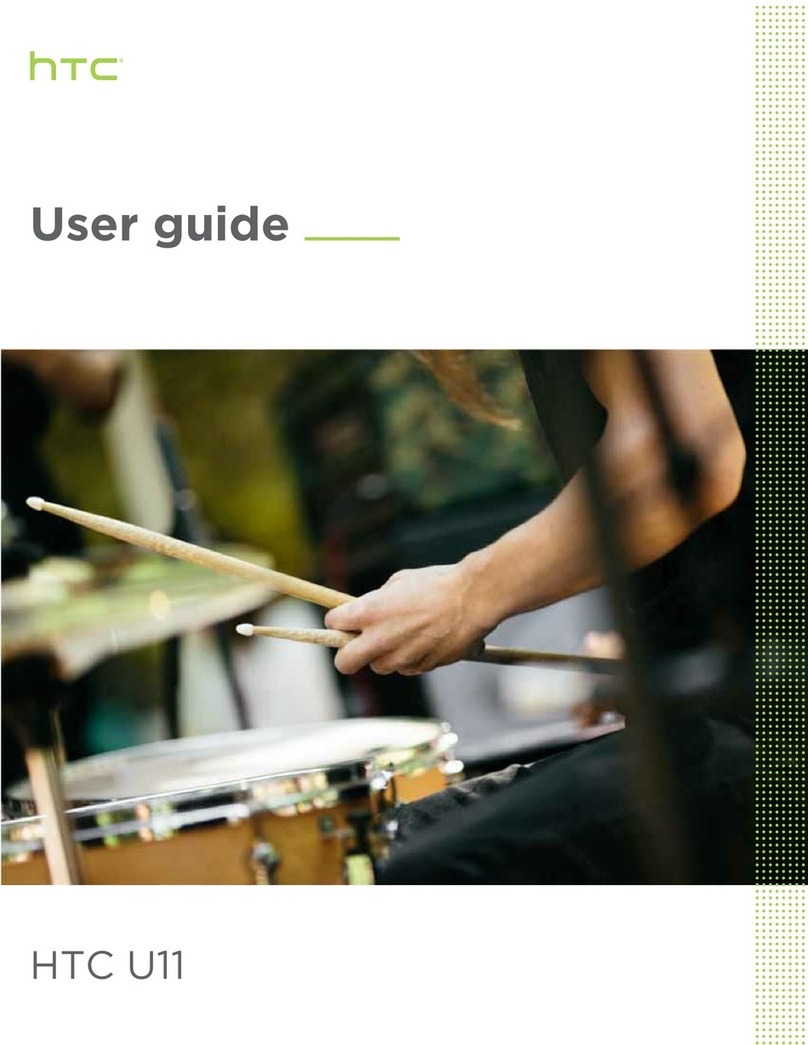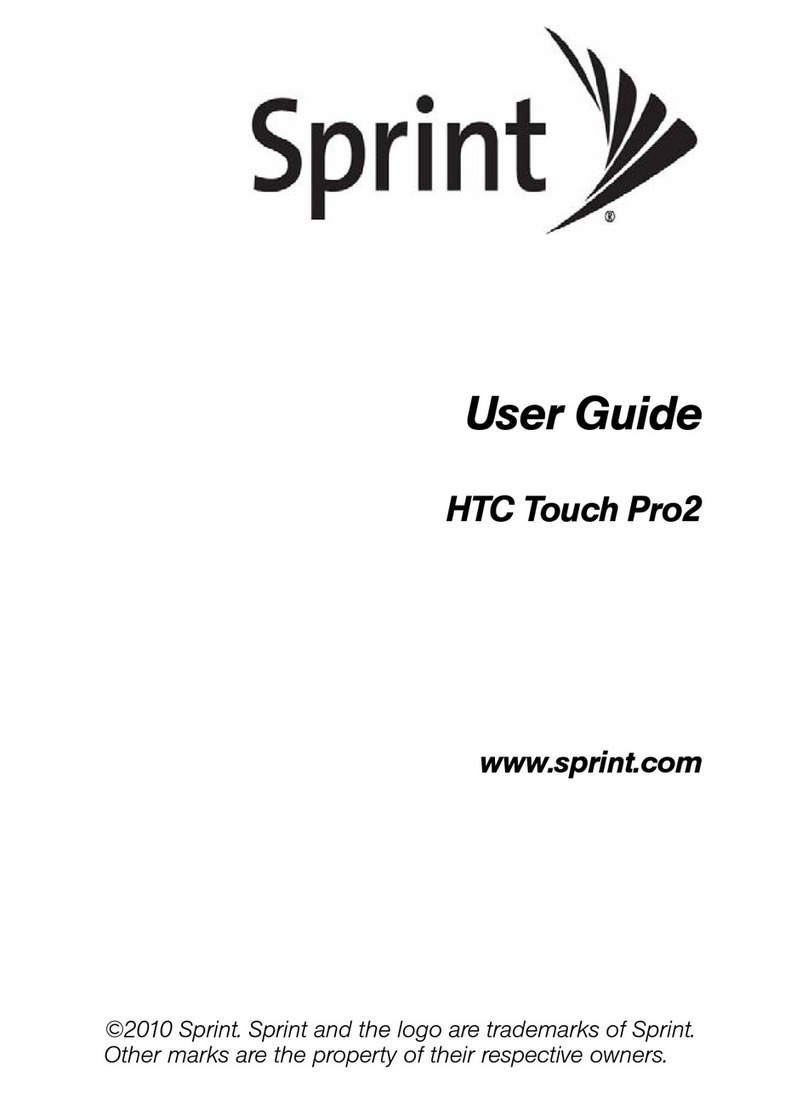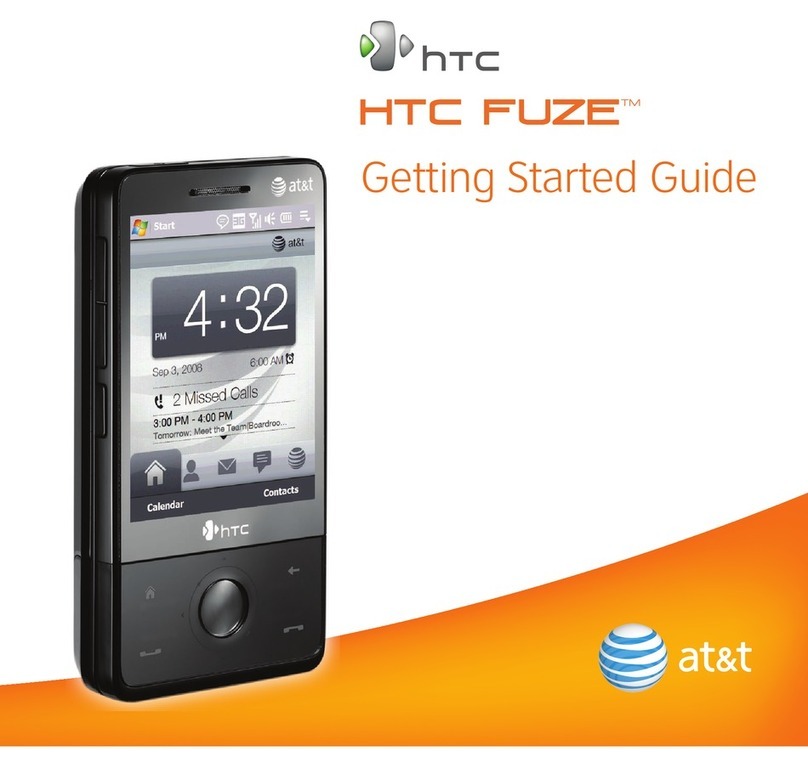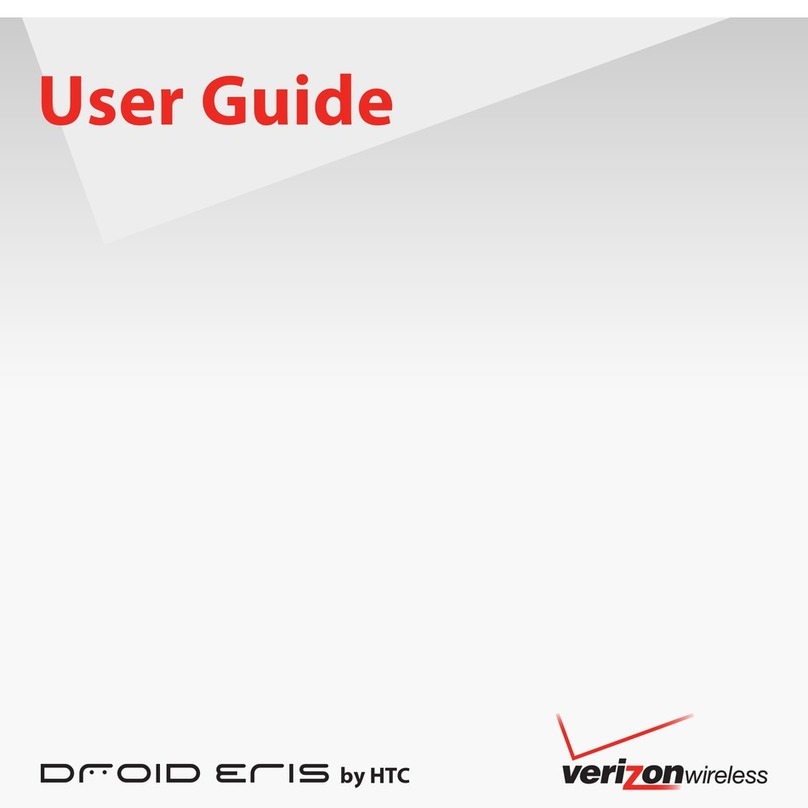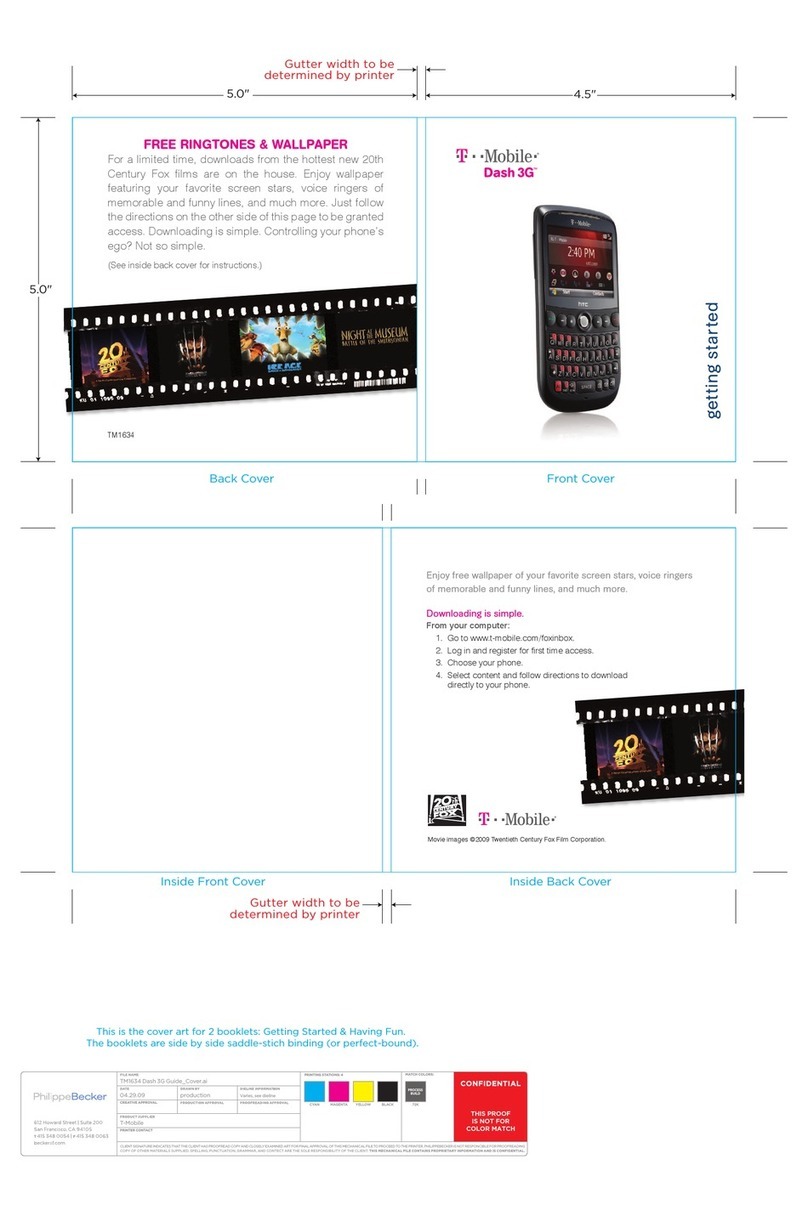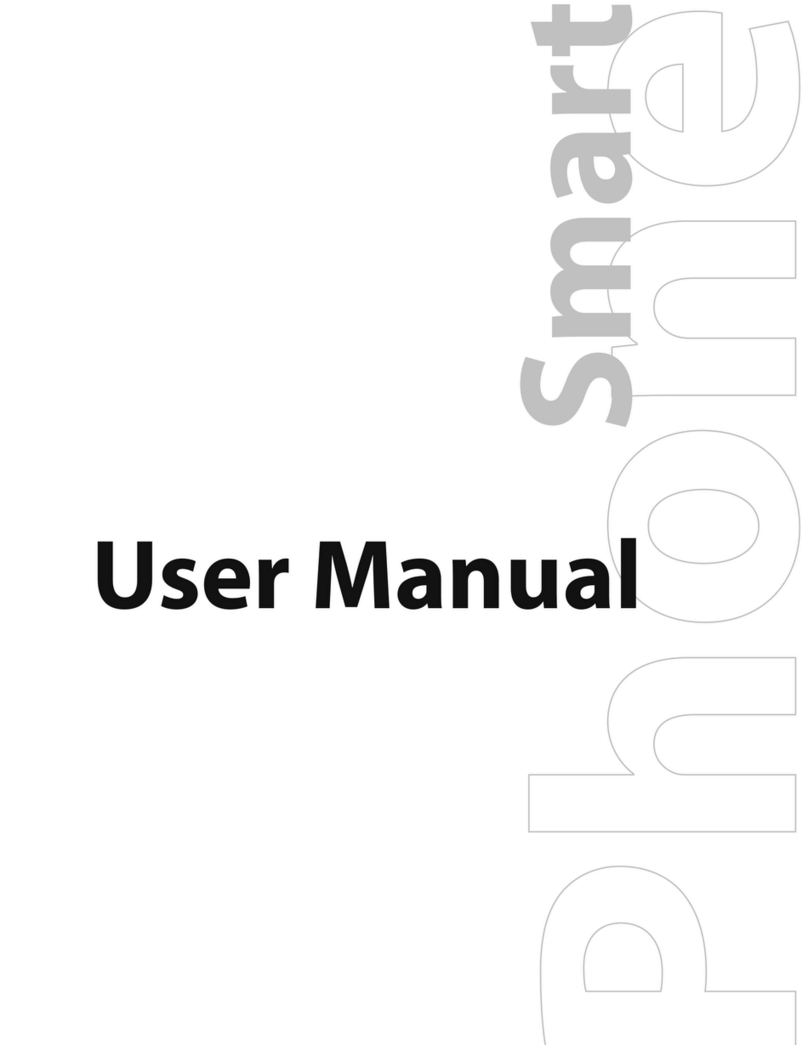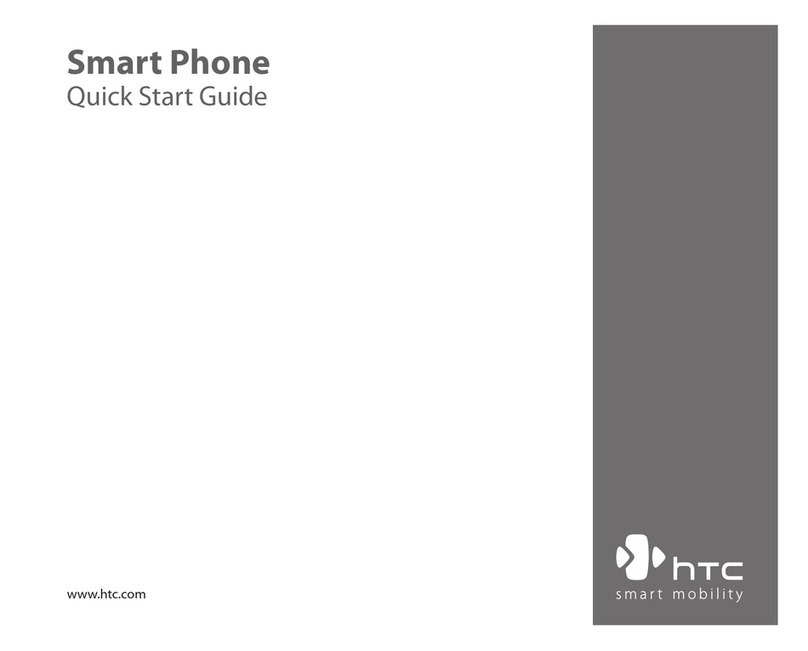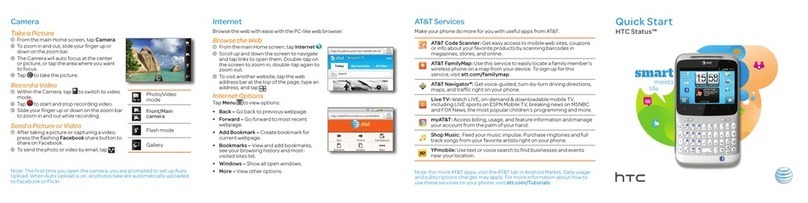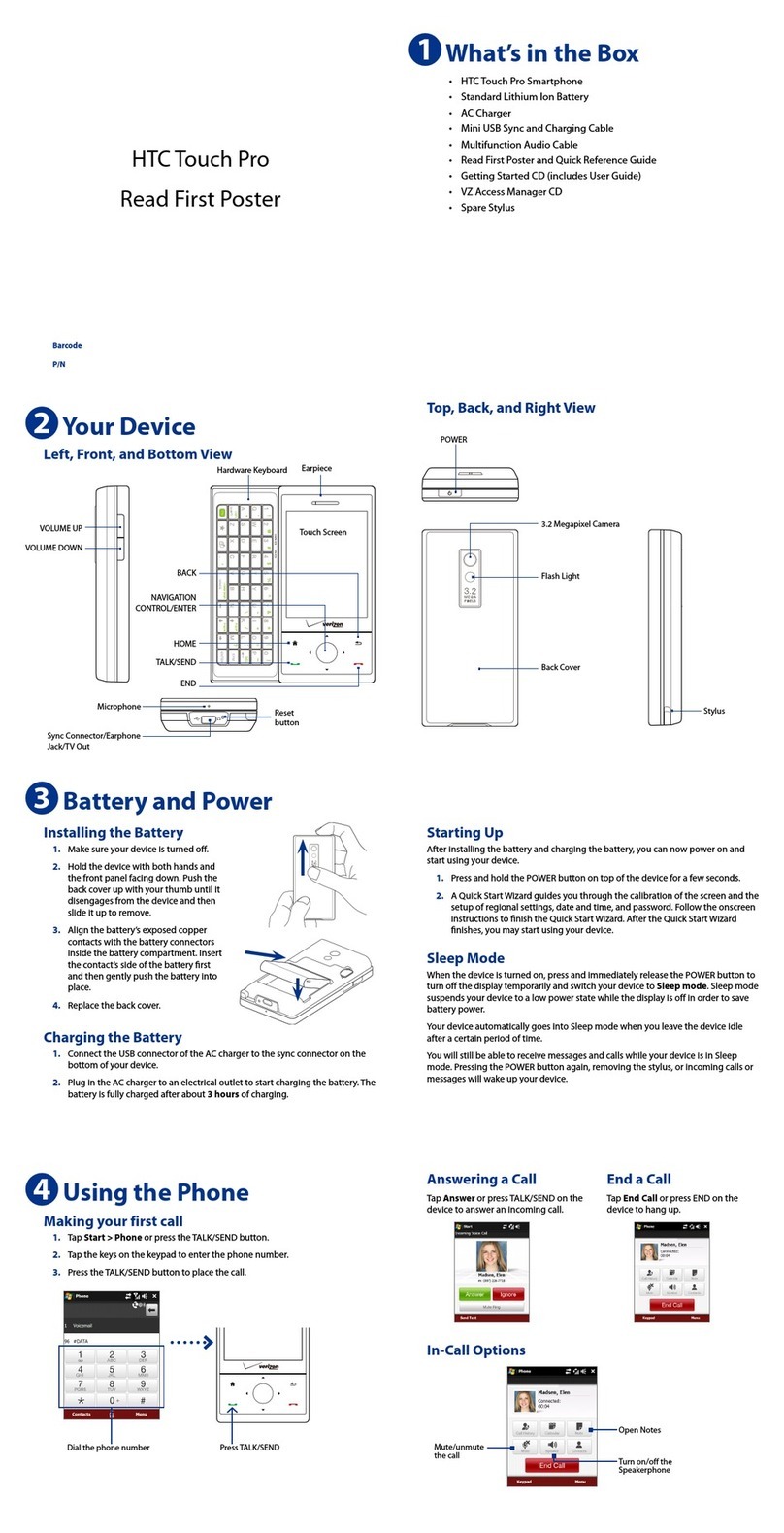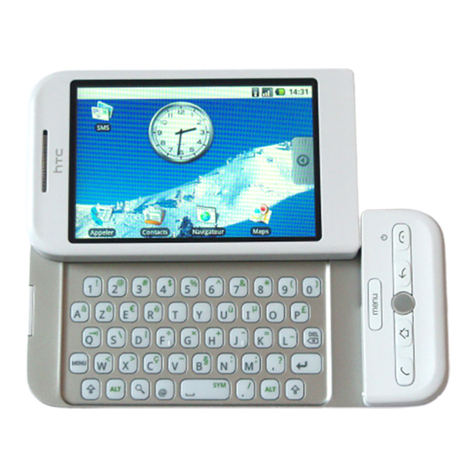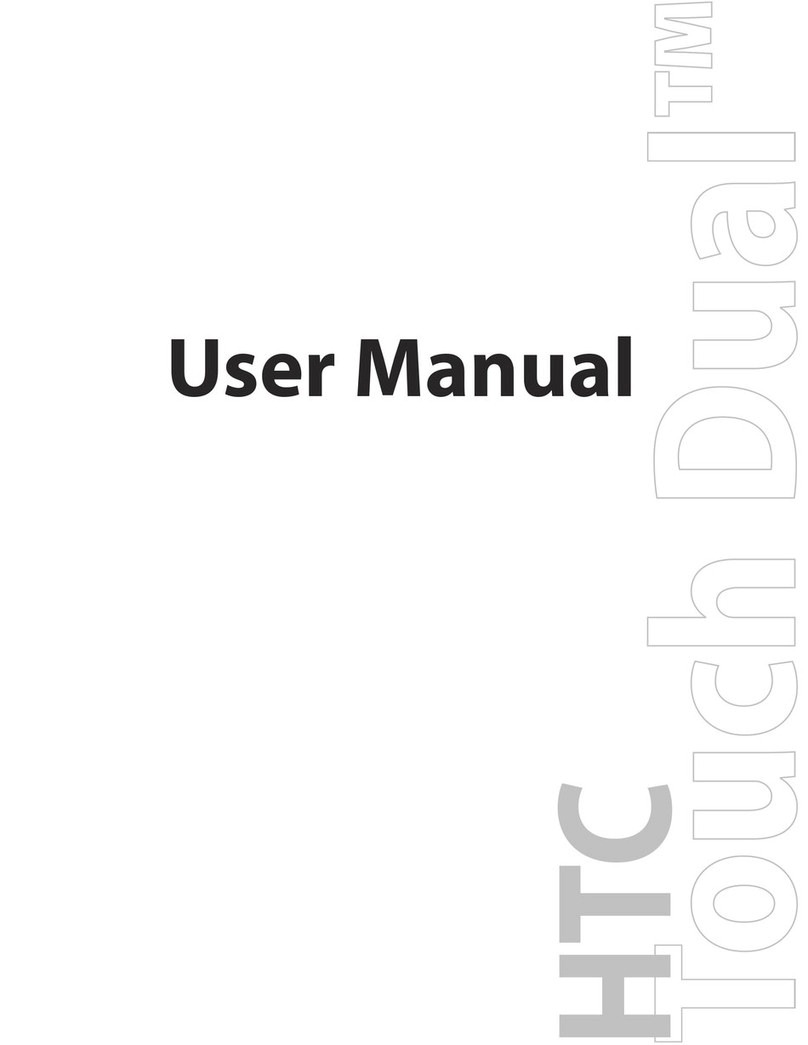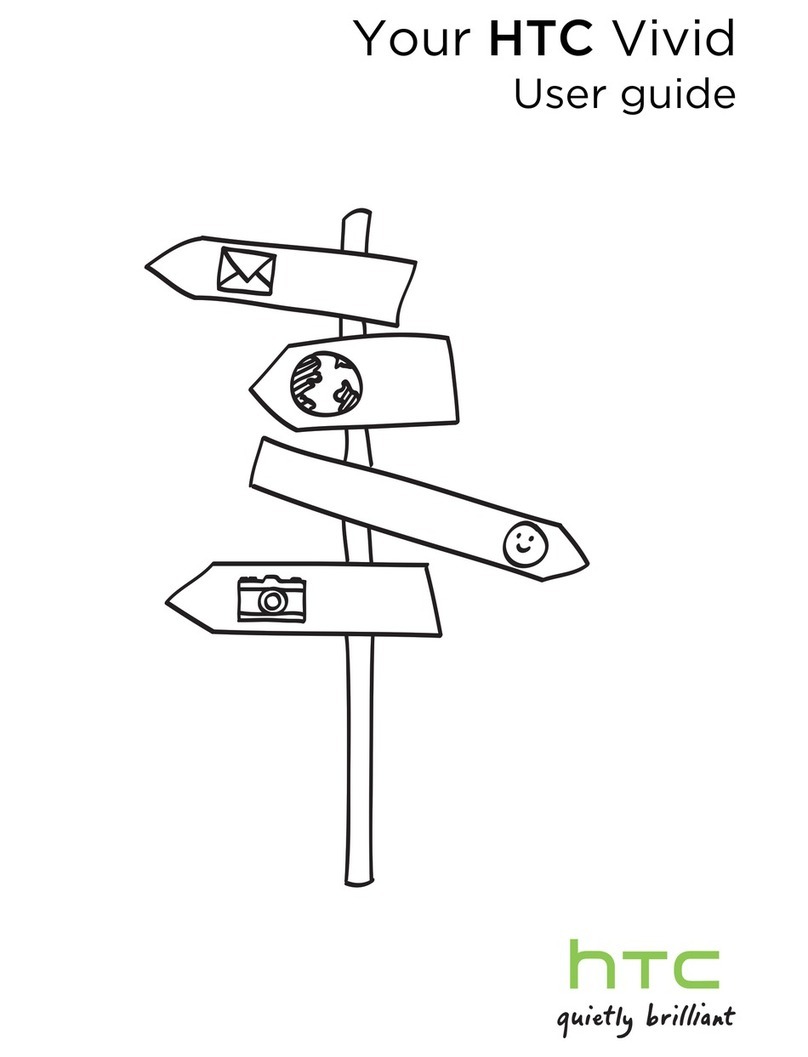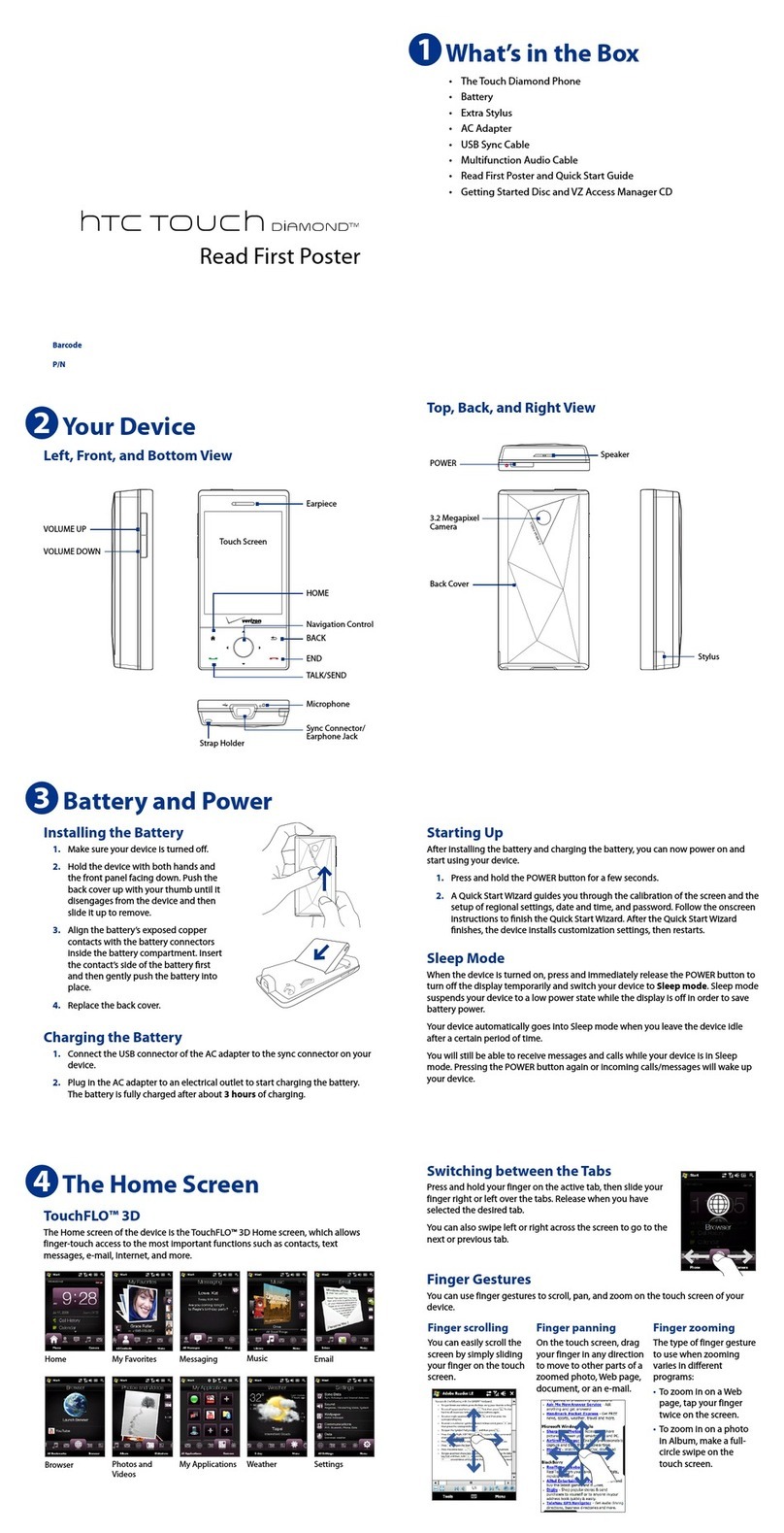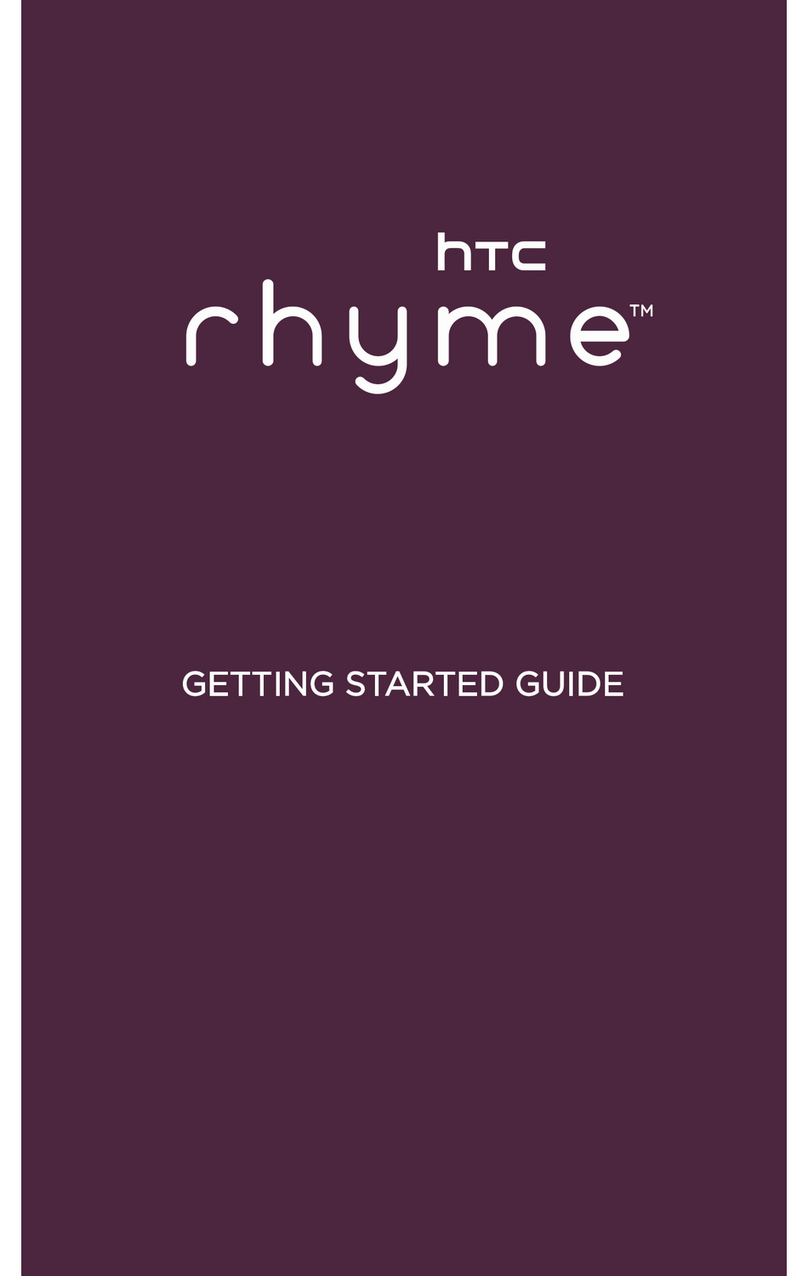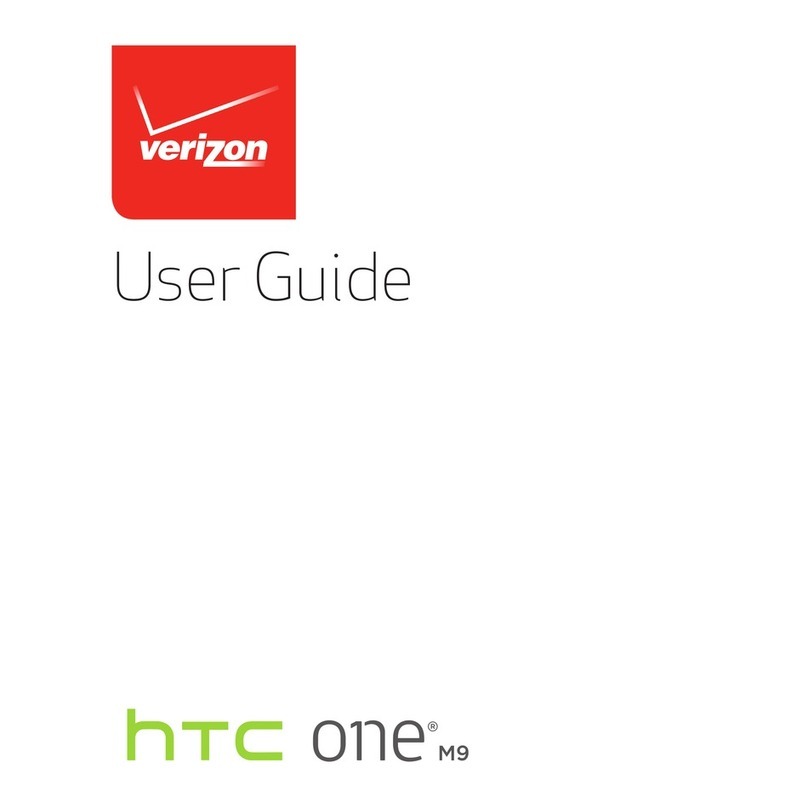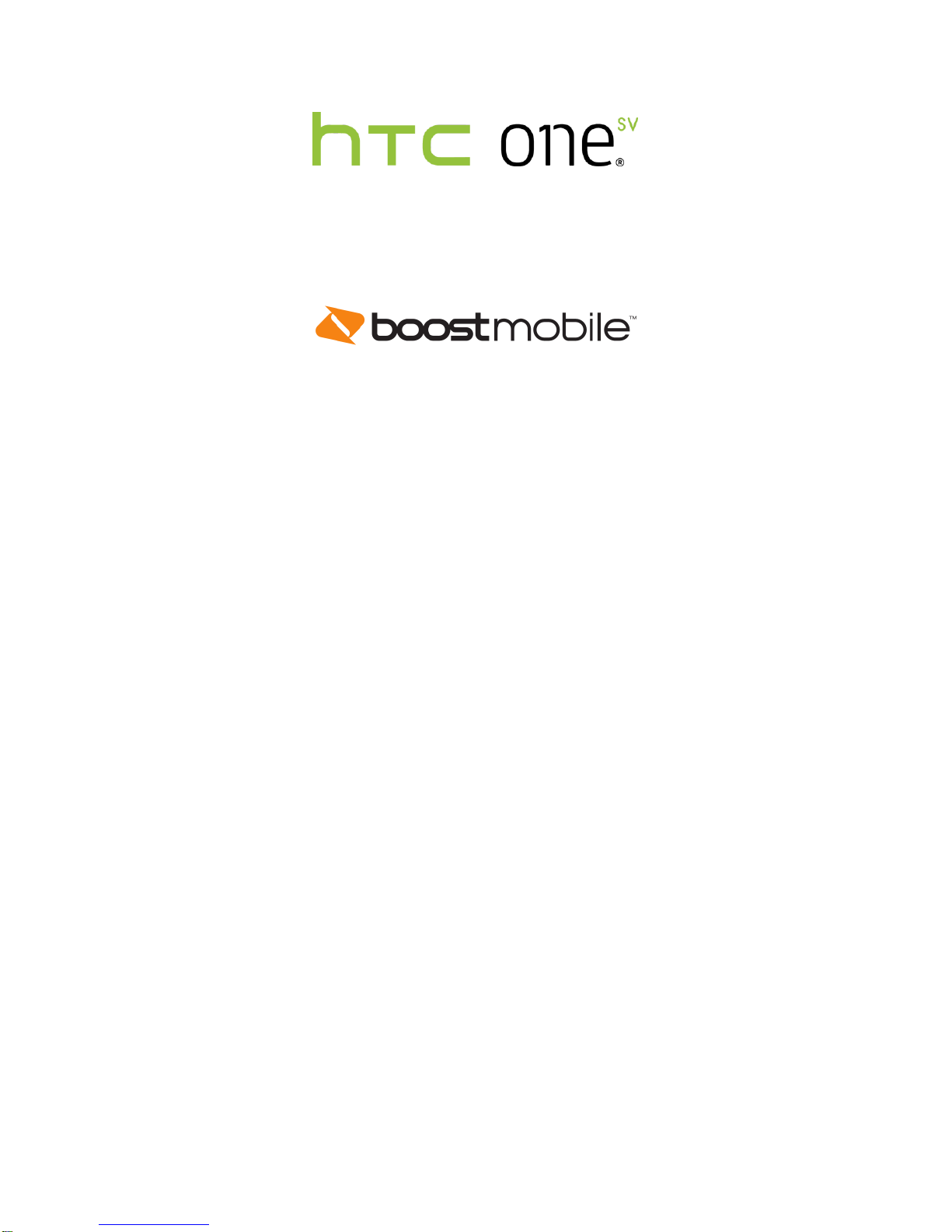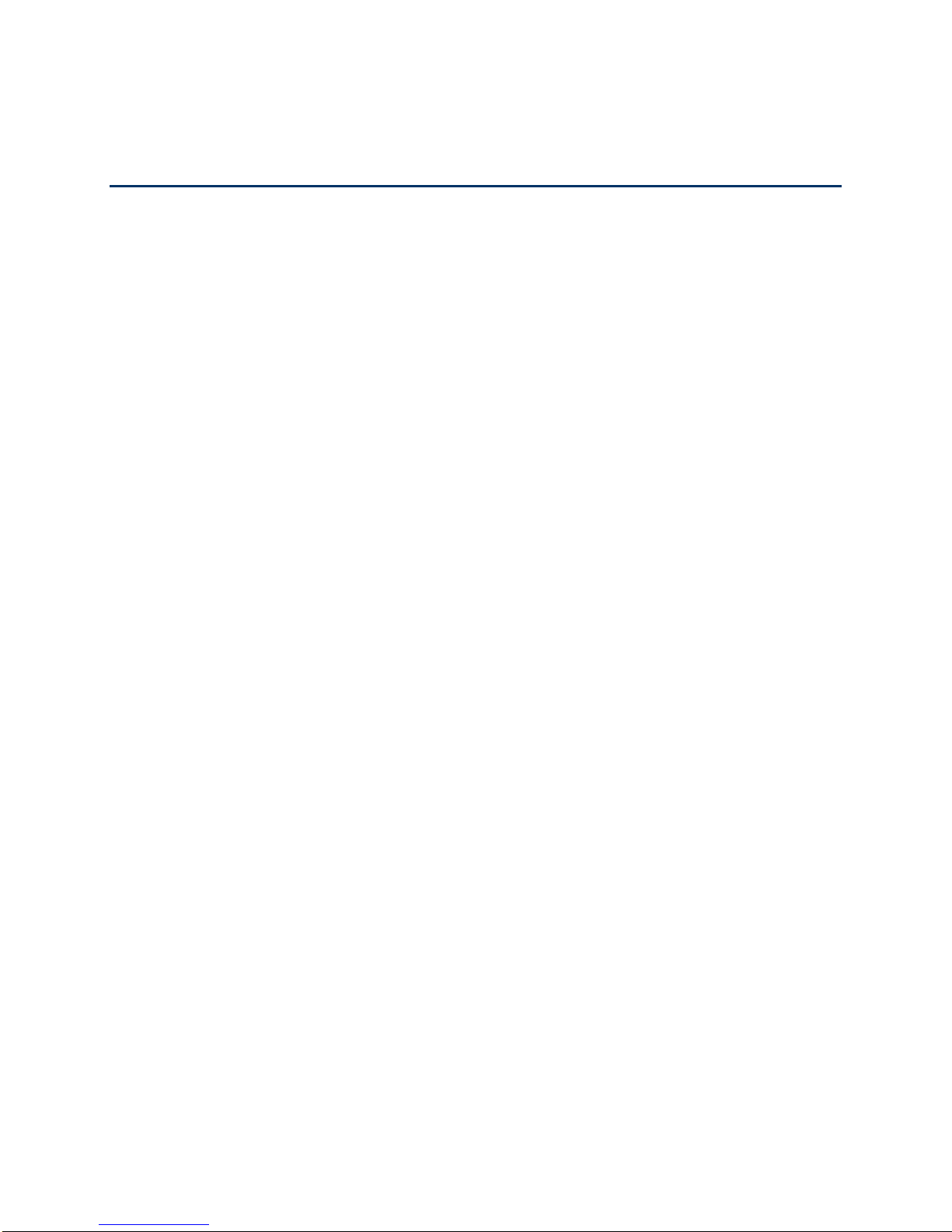Table of Contents iii
Wireless & Networks Settings................................................................................................50
Airplane Mode....................................................................................................................50
Wi-Fi..................................................................................................................................50
Bluetooth............................................................................................................................50
Mobile Data........................................................................................................................50
HTC Media Link HD...........................................................................................................50
More Wireless & Network Settings.....................................................................................50
Personalization Settings........................................................................................................51
Scene ................................................................................................................................51
Change the Wallpaper .......................................................................................................52
Change the Lock Screen Style...........................................................................................52
Change the Default Ringtone.............................................................................................53
Accounts & Sync...................................................................................................................53
Add Your Social Networks, Email Accounts, and More ......................................................53
Add One or More Google Accounts....................................................................................53
Manage Your Online Accounts...........................................................................................54
Location & Security Settings..................................................................................................55
Location.............................................................................................................................55
Security-Screen Lock.........................................................................................................55
Accessibility Settings.............................................................................................................57
Navigate Your Phone with TalkBack..................................................................................57
Backup & Reset.....................................................................................................................60
Backup...............................................................................................................................60
Reset Your Phone..............................................................................................................61
Display Settings.....................................................................................................................62
Auto-rotate Screen.............................................................................................................62
Keep the Screen On While Charging .................................................................................62
Text Size............................................................................................................................63
Brightness..........................................................................................................................63
Screen Timeout..................................................................................................................63
Notification Flash ...............................................................................................................63
HTC Gestures....................................................................................................................64
Calibrate the Screen..........................................................................................................64