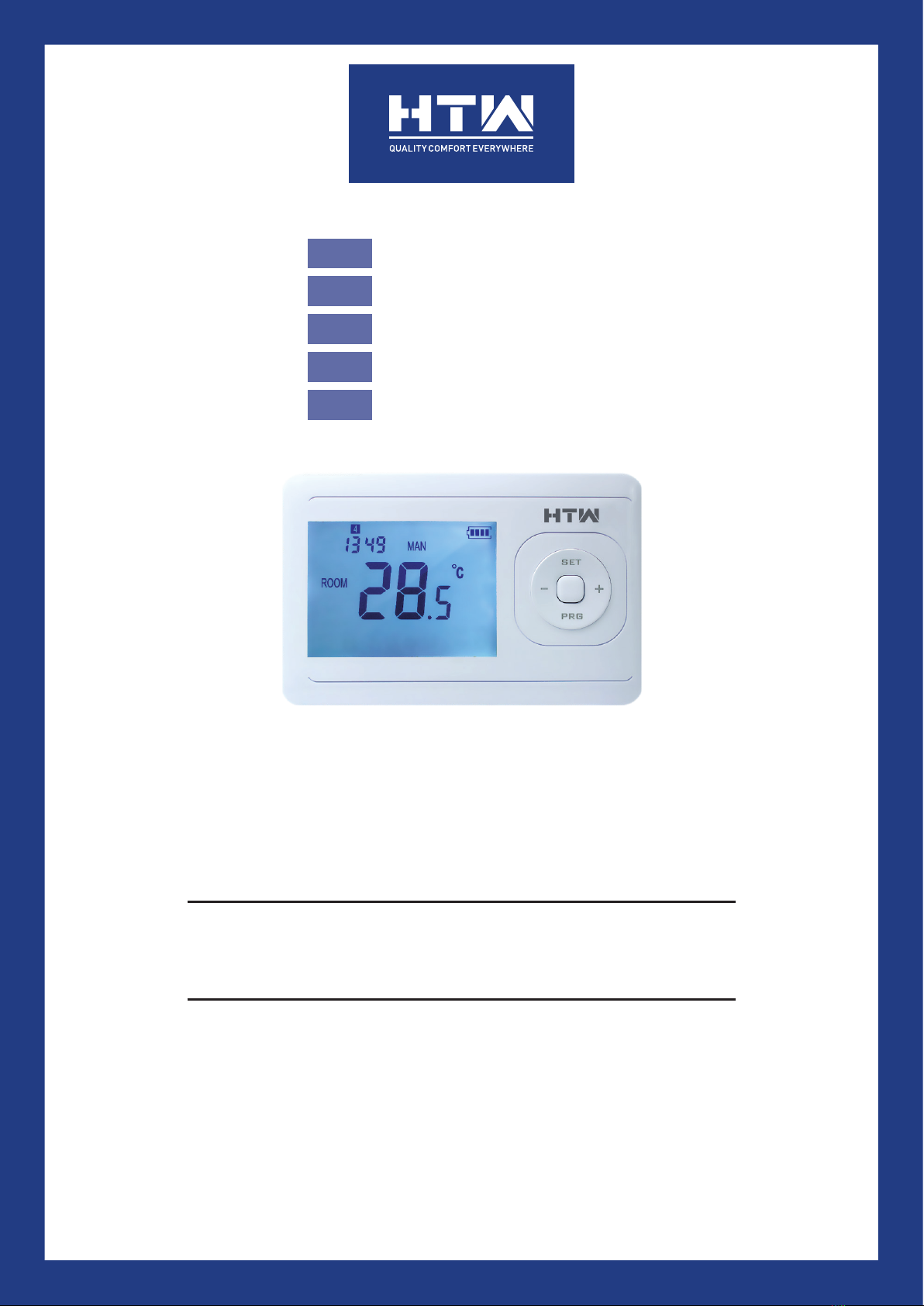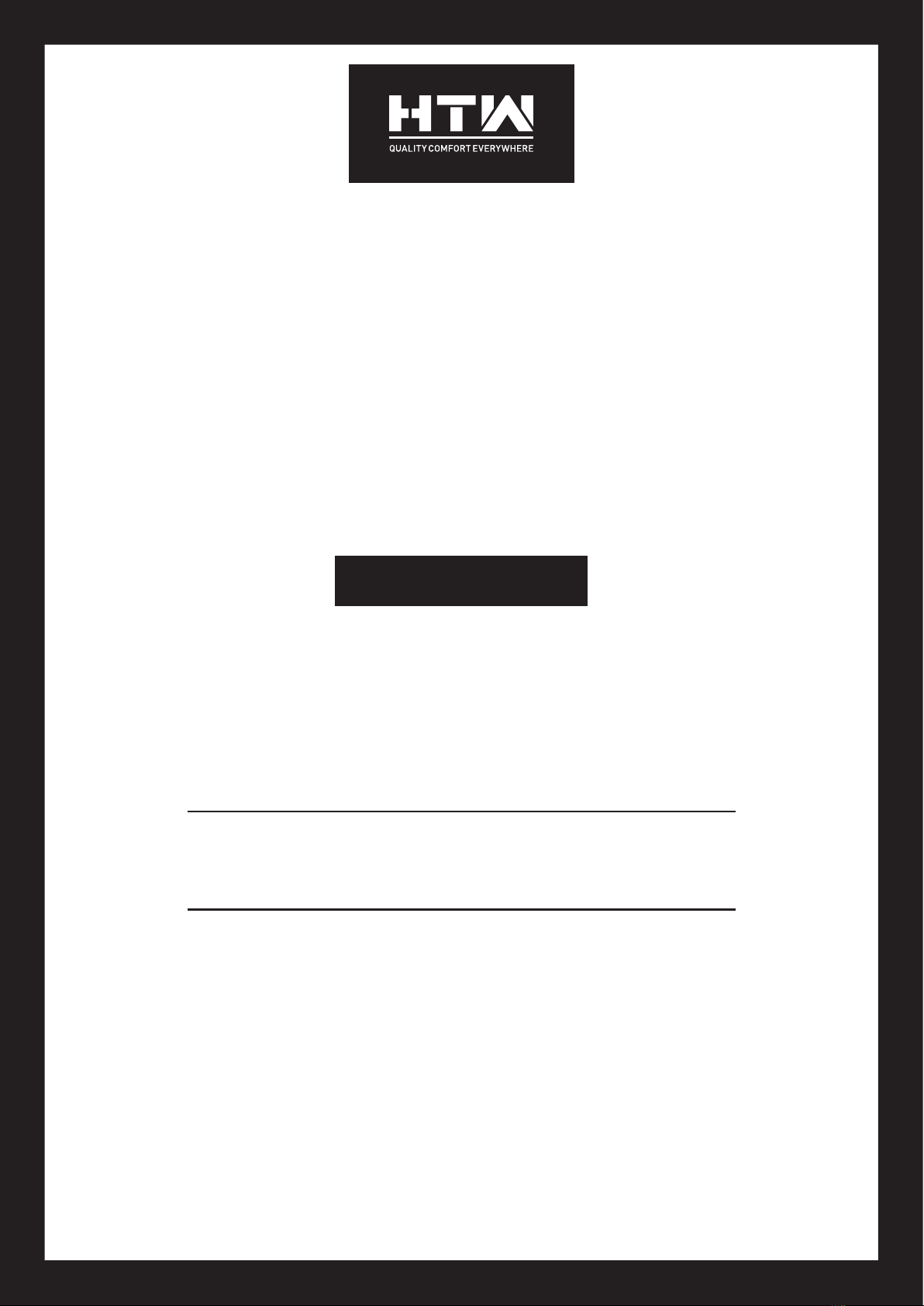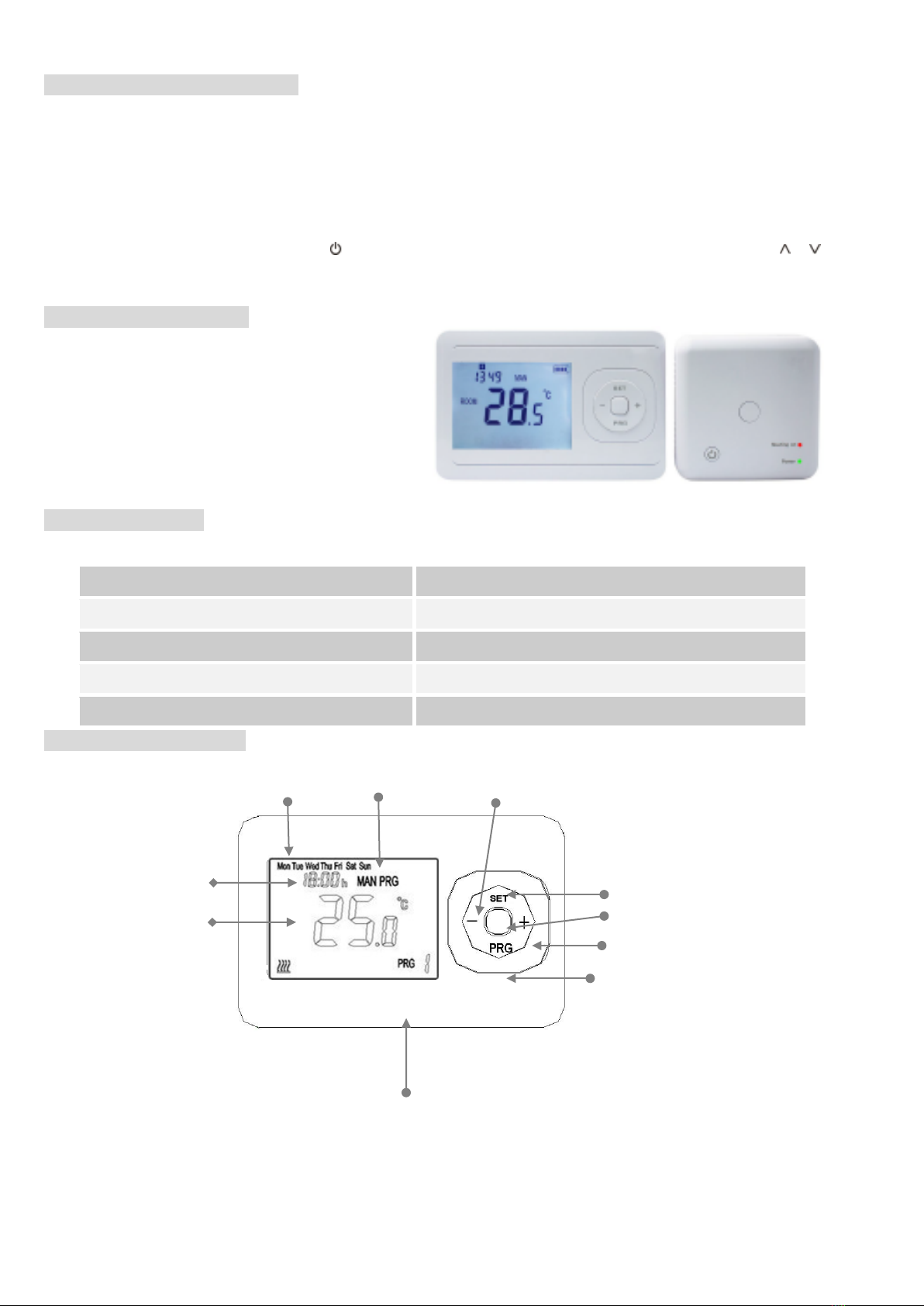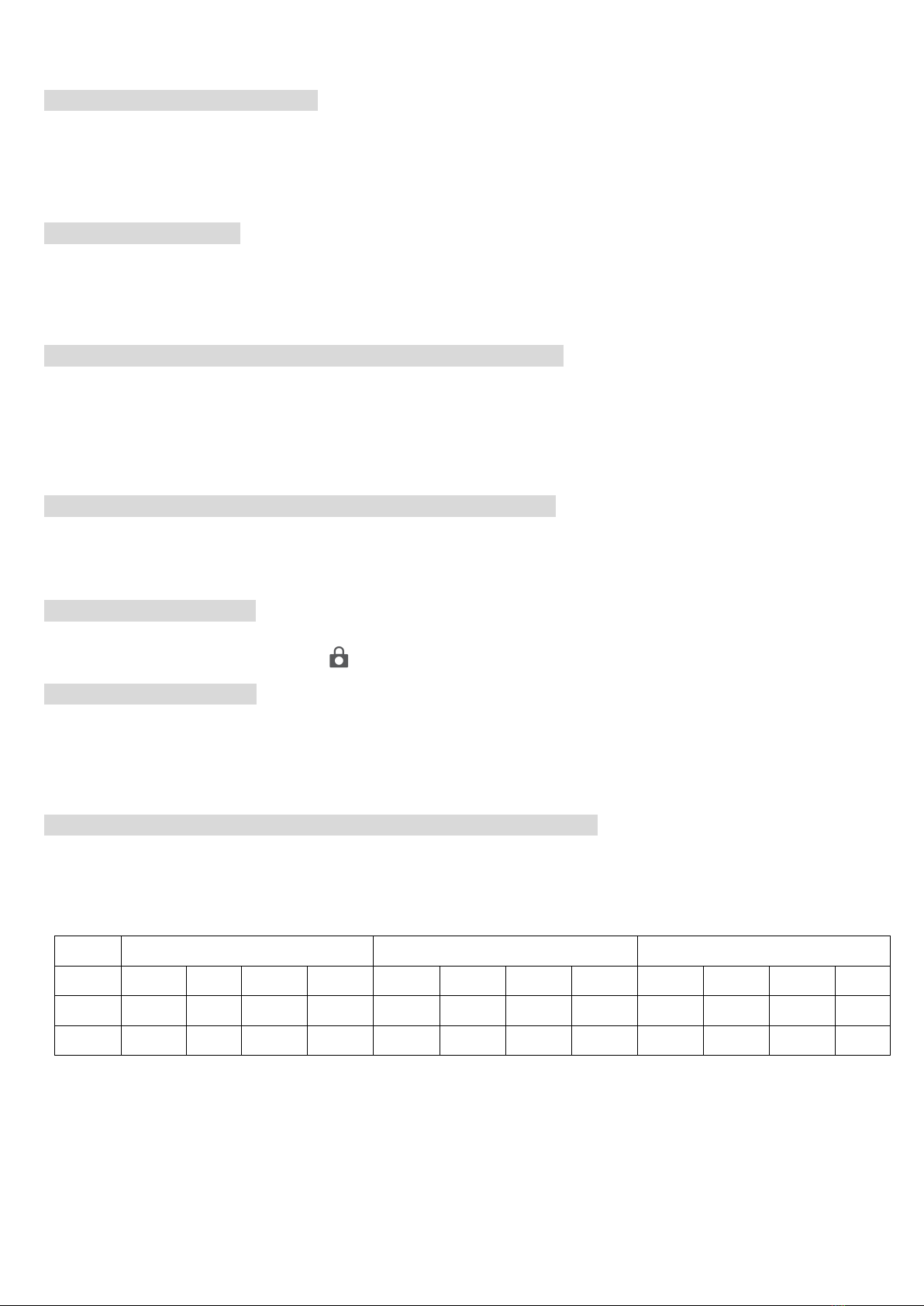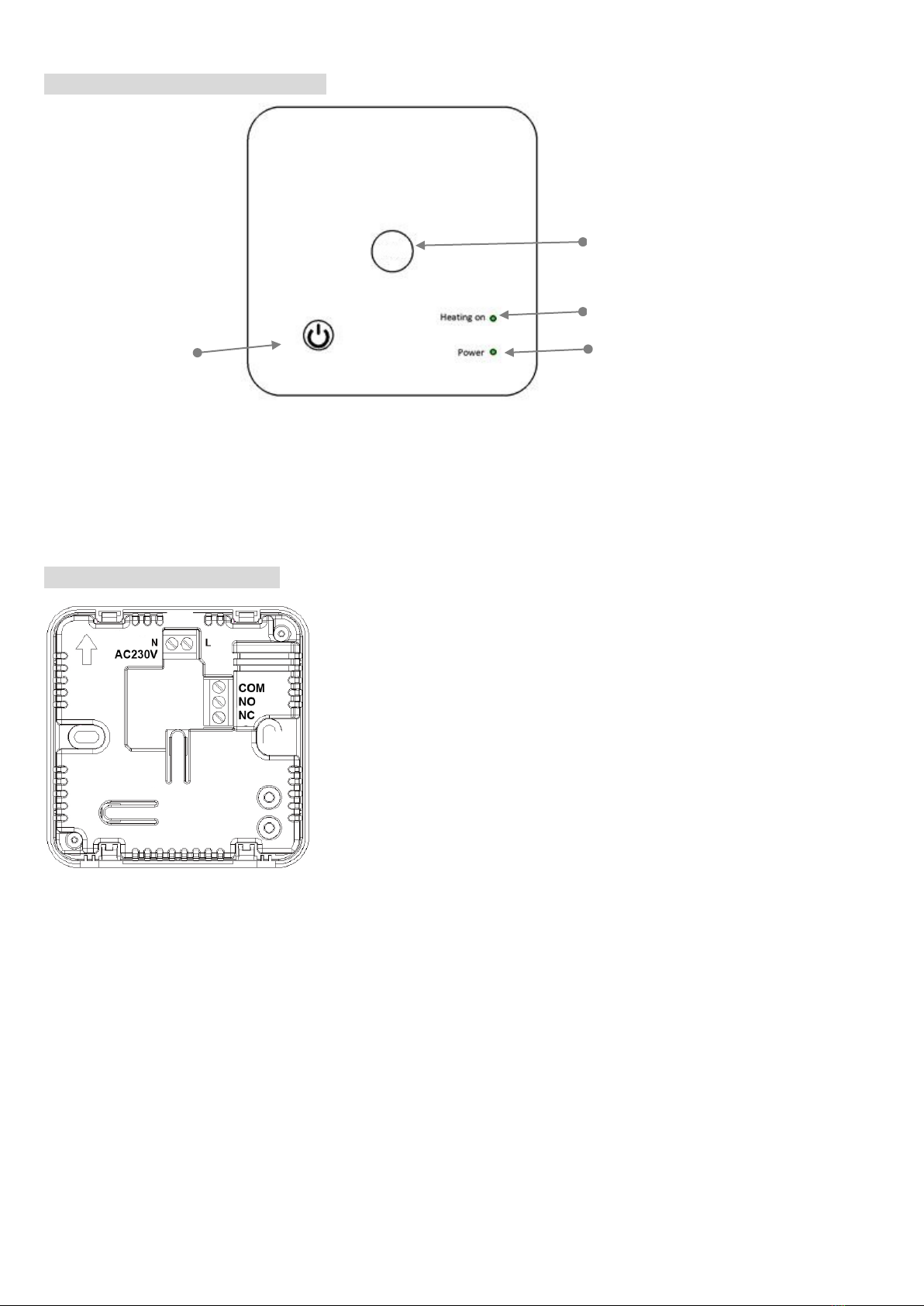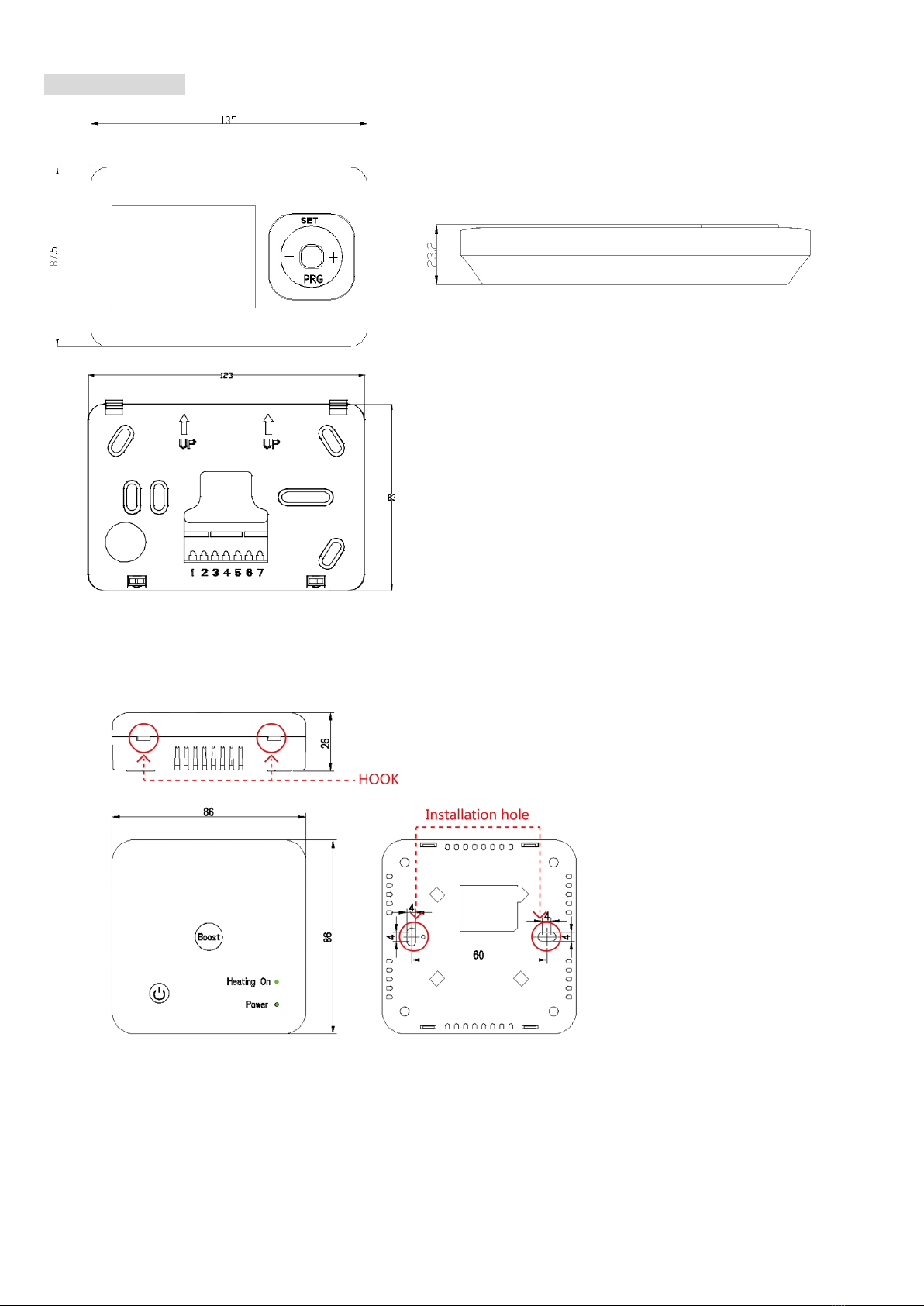Botón - : para dismunuir la temperatura y el ajuste de parámetros
Botón PRG: selección de modo y configuración programable.
Instrucciones de operación:
5.Ajuste de reloj y temperatura
Mantenga presionado el botón SET durante 5 s, configure el reloj (Min-Hora-Día de la semana) presionando
los botones + y -, cada presión del botón SET conducirá a la configuración del siguiente elemento.
6. Configuración avanzada
1) Calibración de temperatura
Apague el emisor, mantenga presionado el botón "SET" hasta que la pantalla se encienda, presione el botón "+" o
"-" para establecer la temperatura de calibración. Rango: -8 °C ~ 8 °C
Presione el botón “PRG” para ingresar al siguiente paso.
2) Ajuste del diferencial de conmutación
Presione el botón “+” o “-” para cambiar la configuración del diferencial del interruptor. Rango: 0,5 ~ 5 °C
Presione el botón “PRG” para ingresar al siguiente paso.
3) Temperatura límite del suelo (solo para la versión con calefacción eléctrica)
Presione el botón “+” o “-” para cambiar la temperatura límite del suelo. Rango: 25 ~ 60 °C
Presione el botón “PRG” para ingresar al siguiente paso.
4) Selección del modo de programación
Presione el botón "+" o "-" hasta "00" para programación 5 + 1 + 1 o "01" para la programación de 7 días
individuales.
Presione el botón “PRG” para ingresar al siguiente paso.
5) Función anticongelante
Presione el botón “+” o “-” para encender/ apagar esta función o cambiar la temperatura de ajuste. Rango: 3 ~ 10 °C.
Presione el botón “PRG” para ingresar al siguiente paso.
6) Función de detección de ventana abierta (función OWD)
Presione el botón "+" o "-" hasta "00" para cerrar esta función y "01" para abrir esta función.
Presione el botón “PRG” para ingresar al siguiente paso.
7) Tiempo de detección de OWD
Presione el botón “+” o “-” para cambiar el tiempo de detección de OWD. Rango: 2-30 min
Presione el botón “PRG” para ingresar al siguiente paso.
8) Selección de lacaída de temperatura de OWD.(dentro del tiempo de detección)
Presione el botón “+” o “-” para cambiar la selección de latemperatura de caída de OWD. Rango: 2-4 ℃
Presione el botón “PRG” para ingresar al siguiente paso.
9) Selección de tiempo de retraso de OWD (volver al estado de funcionamiento anterior)
Presione el botón “+” o “-” para cambiar la selección del tiempo de retraso de OWD. Rango: 10-60 min
Presione el botón “PRG” para ingresar al siguiente paso.
10) Emparejar emisor a receptor (solo para versión inalámbrica RF)
Consulte la parte 14. Presione el botón “PRG” para ingresar al siguiente paso.
11)Restablecer la configuración de fábrica
Presione el botón "+" o "-" hasta "01", y luego presione el botón "SET" durante 5 segundos, espere hasta que el
termostato se reinicie.
Menú Descripción
01 Ajuste del reloj: minuto
02 Ajuste del reloj: hora
03 Ajuste de día de la semana
HTW-GBCRT-B-RFKA