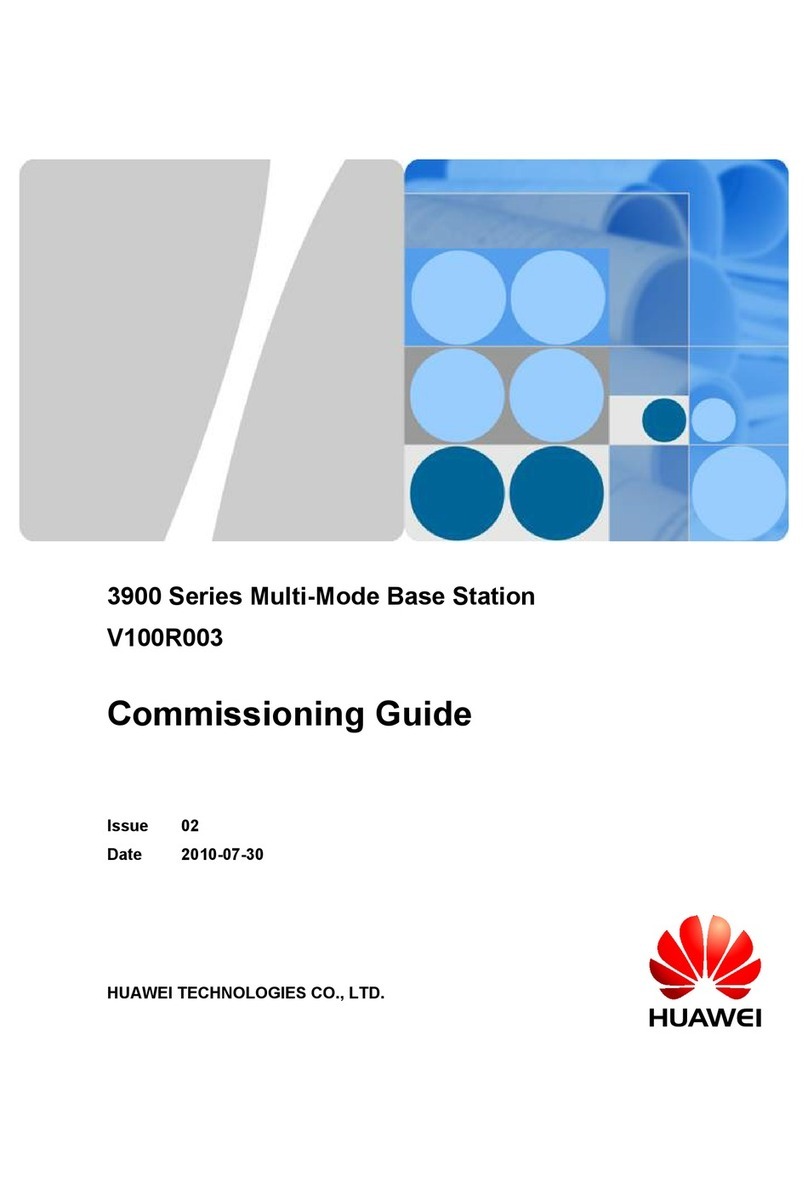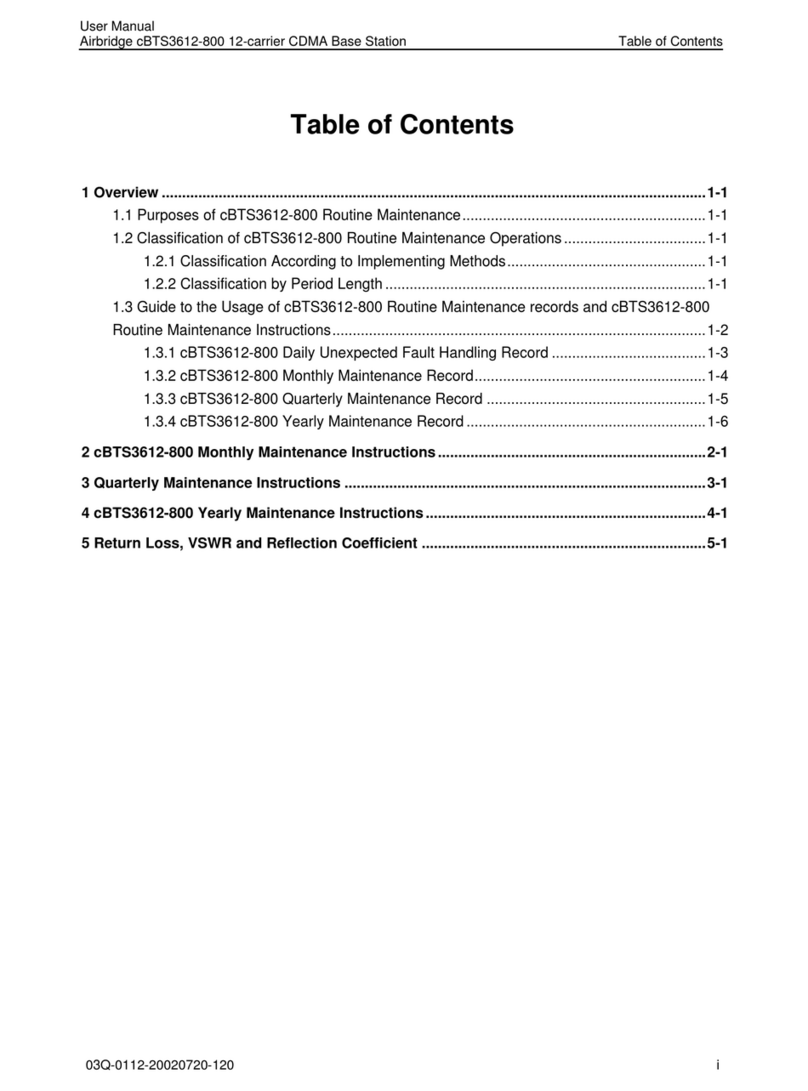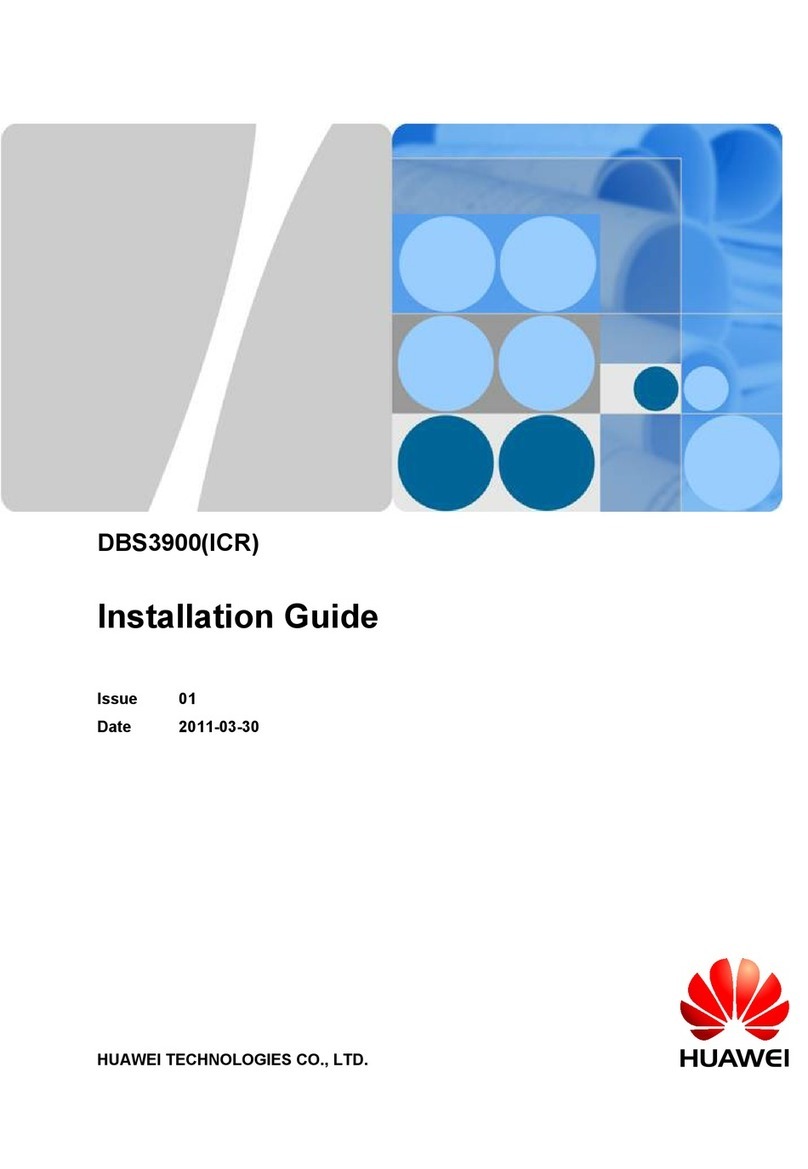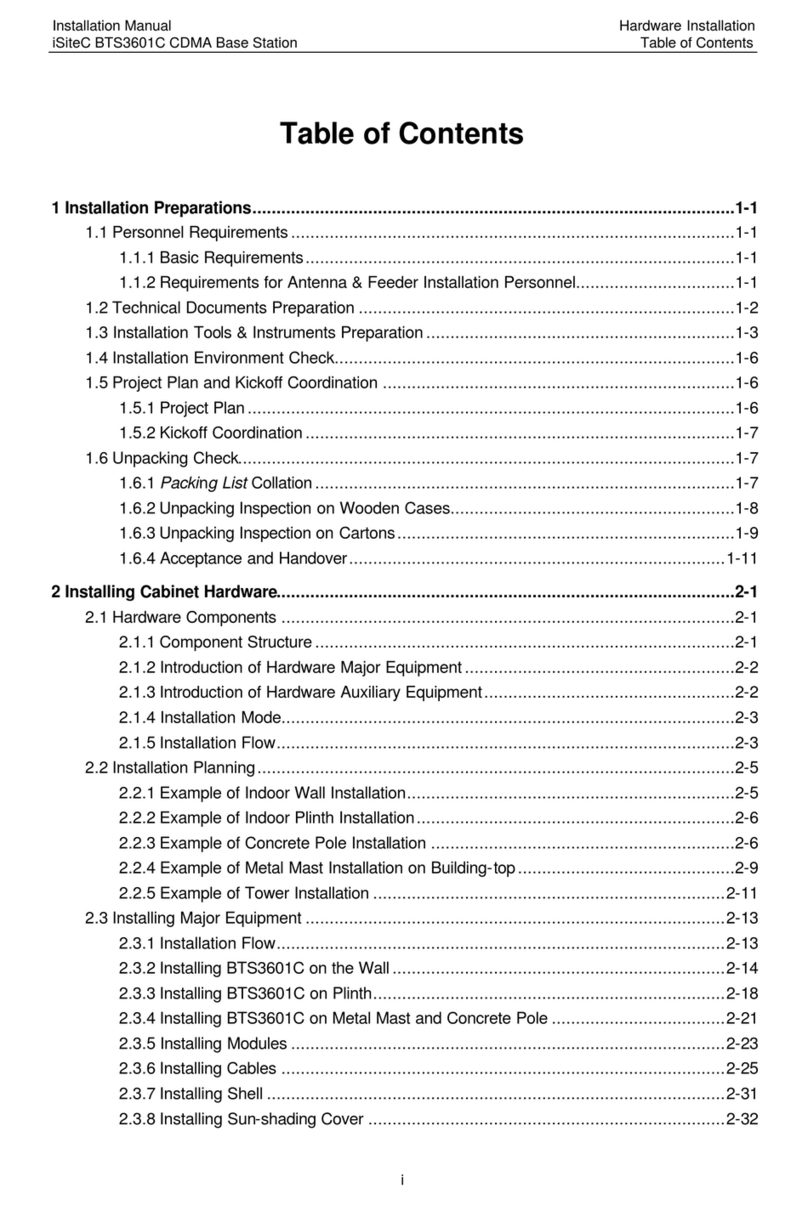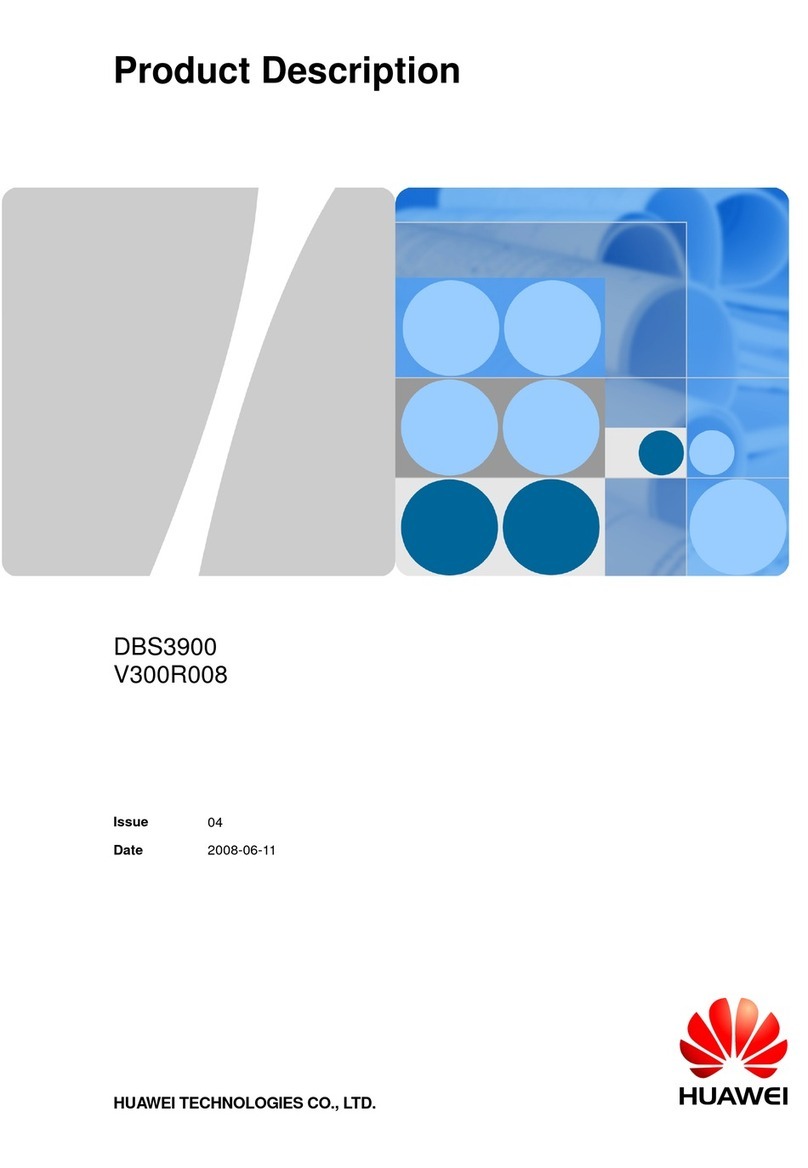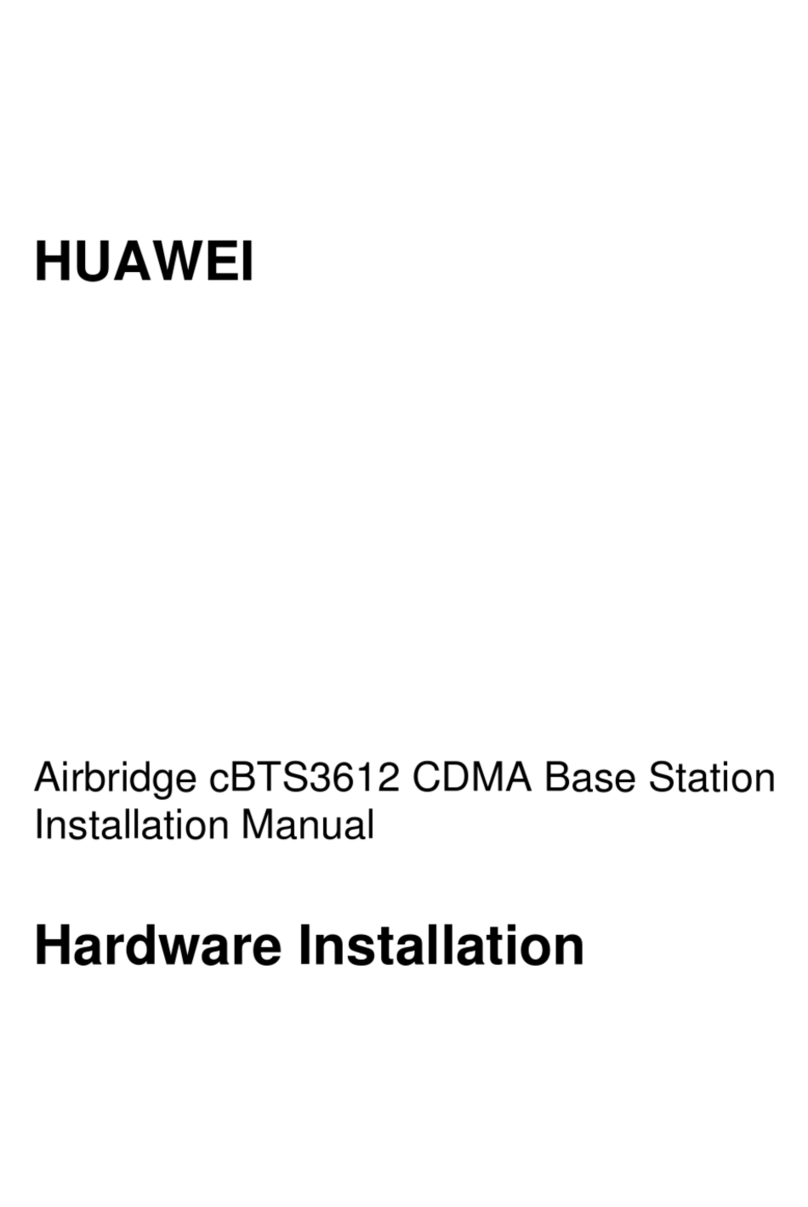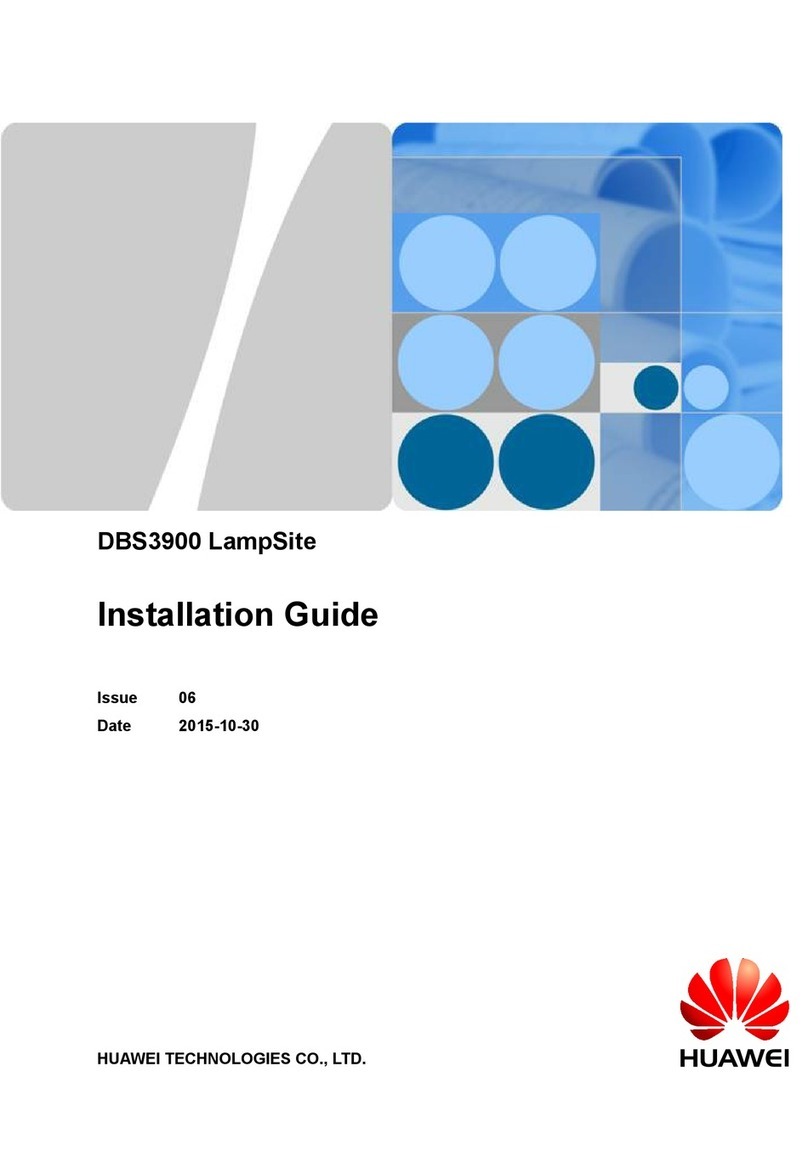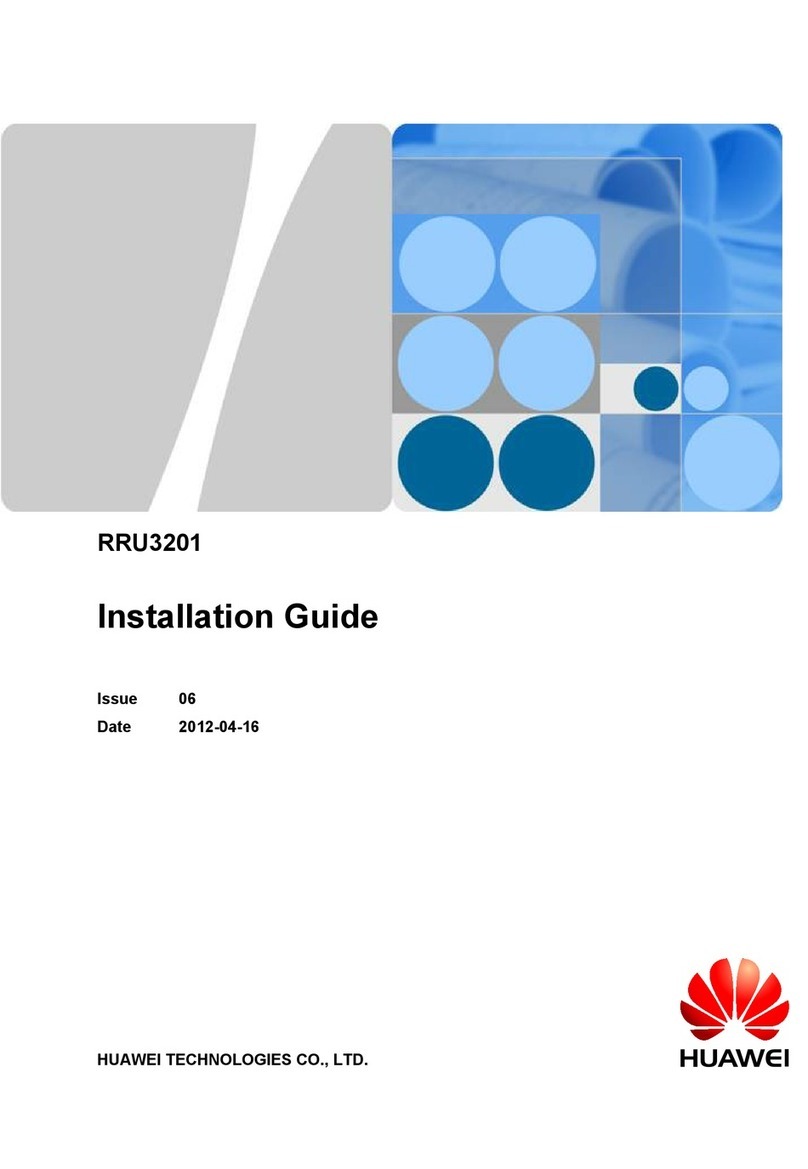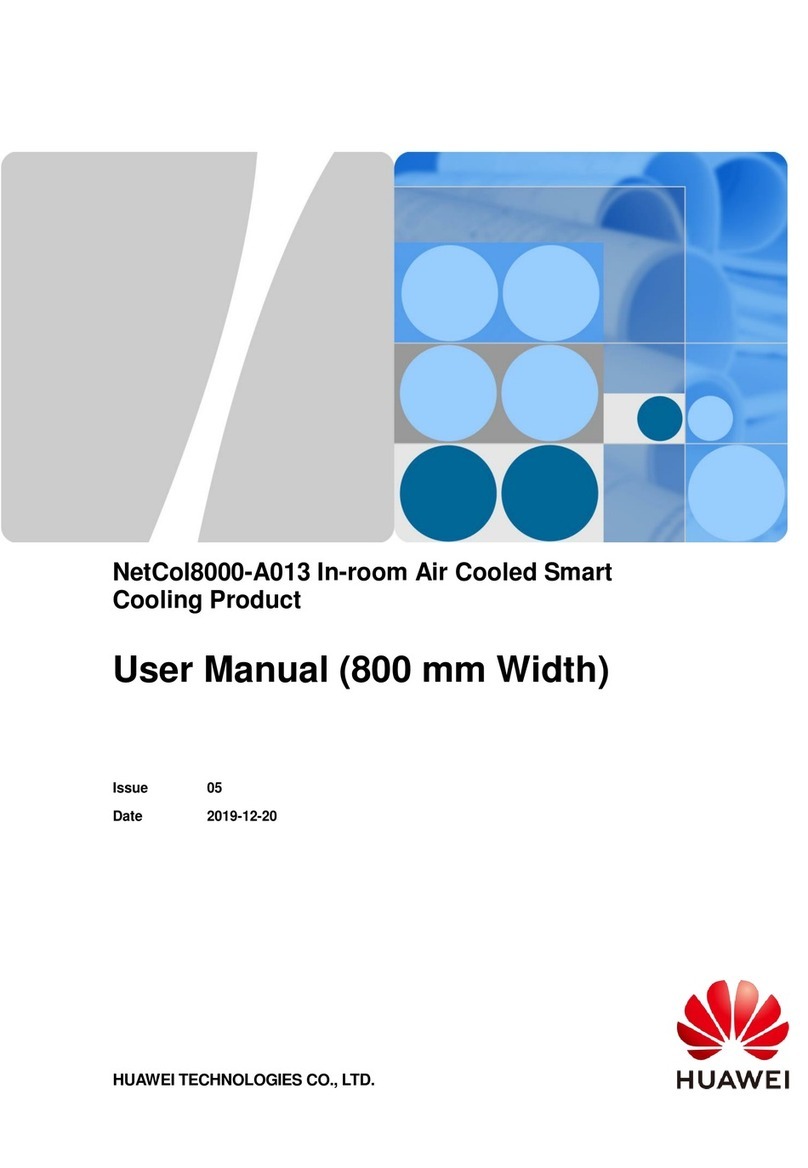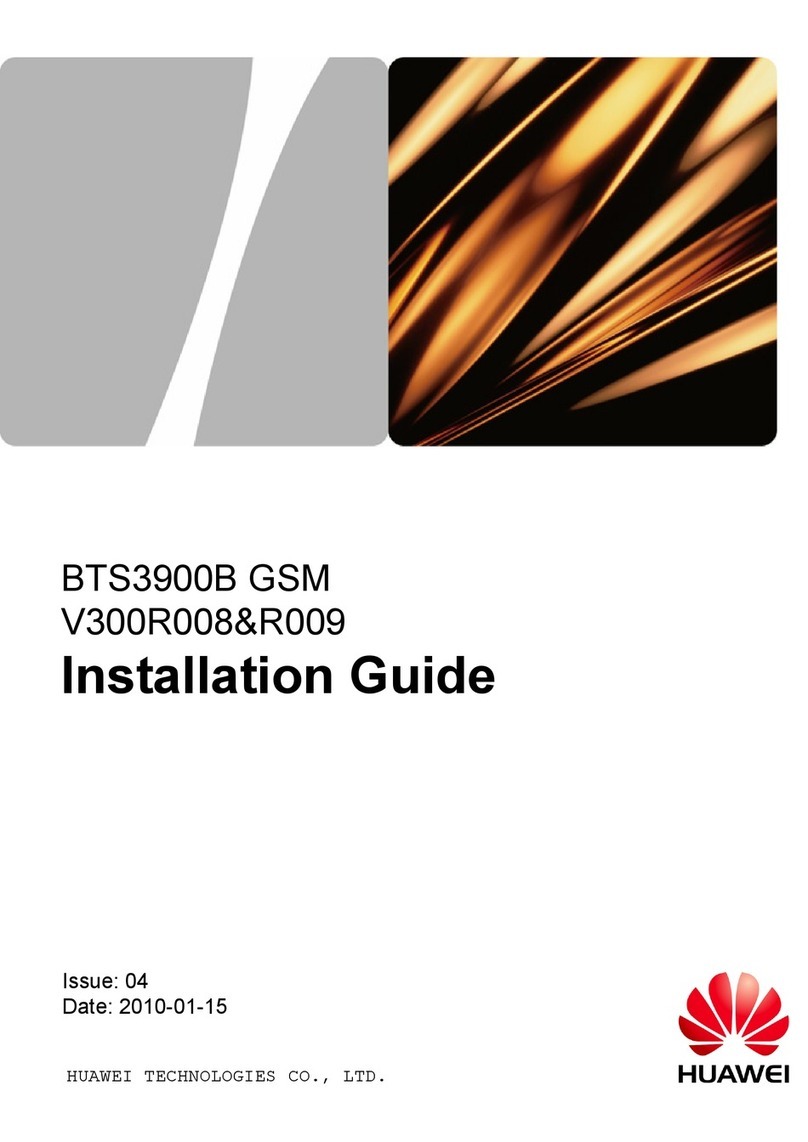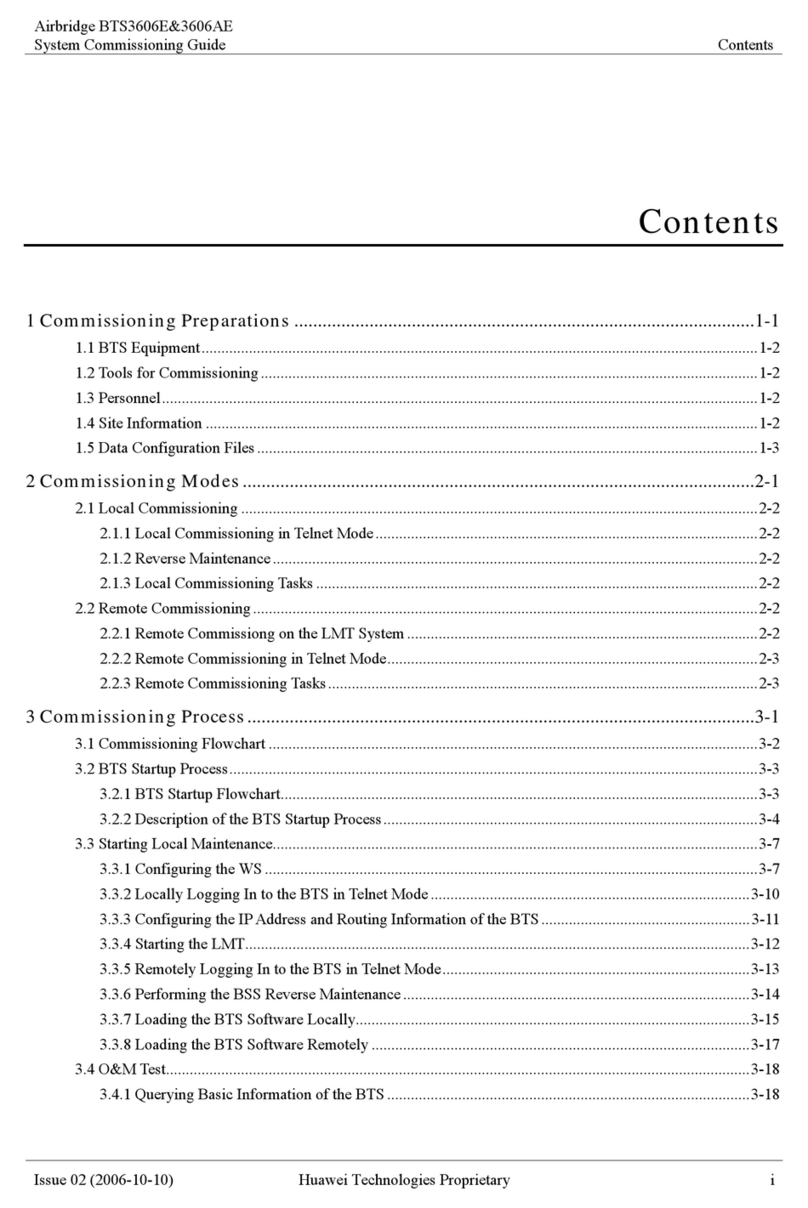Installation Manual – BTS3606A Cabinet Installation
Airbridge BTS3606&3606A CDMA Base Station Table of Contents
Huawei Technologies Proprietary
iii
Chapter 5 Installing Cables ..........................................................................................................5-1
5.1 Types of Cables and Related Concepts............................................................................5-1
5.1.1 Types of Cables for BTS3606A Deployment.......................................................... 5-1
5.1.2 Related Concepts.................................................................................................... 5-3
5.2 Cabling Diagram................................................................................................................5-4
5.3 Installing RF Cables...........................................................................................................5-7
5.3.1 Connecting RF Jumper to Feeder...........................................................................5-8
5.3.2 Installing RF Cable Between CDDU/CHPA/CTRM (Single-Channel).....................5-9
5.3.3 Installing RF Cable Between CDDU/CMPA/CMTR (Multi-Channel).....................5-15
5.4 Installing E1/T1 Cables....................................................................................................5-19
5.4.1 Planning Installation Position of E1/T1 Cables..................................................... 5-19
5.4.2 Installing Waterproof Components........................................................................5-21
5.4.3 Shielding E1/T1 Cables......................................................................................... 5-30
5.4.4 Connecting E1/T1 Cables .....................................................................................5-32
5.4.5 Connecting E1/T1 Trunks to Outdoor Transmission Interface Box ......................5-33
5.5 Installing Optical Fibers ...................................................................................................5-33
5.5.1 Cabling Principles .................................................................................................5-33
5.5.2 Installing Optical Fibers Cascading the ODU3601C.............................................5-34
5.6 Installing GPS Lightning Arrester and GPS Clock Cables .............................................. 5-34
5.7 Installing Power Cables ...................................................................................................5-36
5.7.1 Principles of Cabling Power Cables......................................................................5-36
5.7.2 Making Power Cables ........................................................................................... 5-38
5.7.3 Connecting Power Cables.....................................................................................5-38
5.8 Installing Cabinet PGND Cables...................................................................................... 5-44
5.8.1 Making Cabinet PGND Cables..............................................................................5-44
5.8.2 Grounding Requirement........................................................................................5-44
5.8.3 Connecting PGND Cable of the Cabinet...............................................................5-45
5.9 Installing Built-in Batteries ...............................................................................................5-46
5.10 Installing Cables of Battery Cabinet...............................................................................5-50
5.10.1 Introduction to Cables of Battery Cabinet........................................................... 5-50
5.10.2 Installing Internal Cables of the Battery Cabinet.................................................5-51
5.10.3 Installing External Cables of the Battery Cabinet................................................ 5-52
5.10.4 Installing Cables between Battery Cabinet and BTS3606A Cabinet..................5-54
Chapter 6 Checking Cabinet Installation ....................................................................................6-1
6.1 Check Before Power-on.....................................................................................................6-1
6.1.1 Equipment Installation Check..................................................................................6-1
6.1.2 Cable Installation Check .........................................................................................6-2
6.2 Power-on Check ................................................................................................................6-3
6.2.1 Power-on Check of Primary Power Supply.............................................................6-3
6.2.2 Power-on Check of Power Modules........................................................................ 6-4
6.2.3 Power-on Check of Air Conditioner......................................................................... 6-4
6.2.4 Power-on Check of Integrated Equipment..............................................................6-5