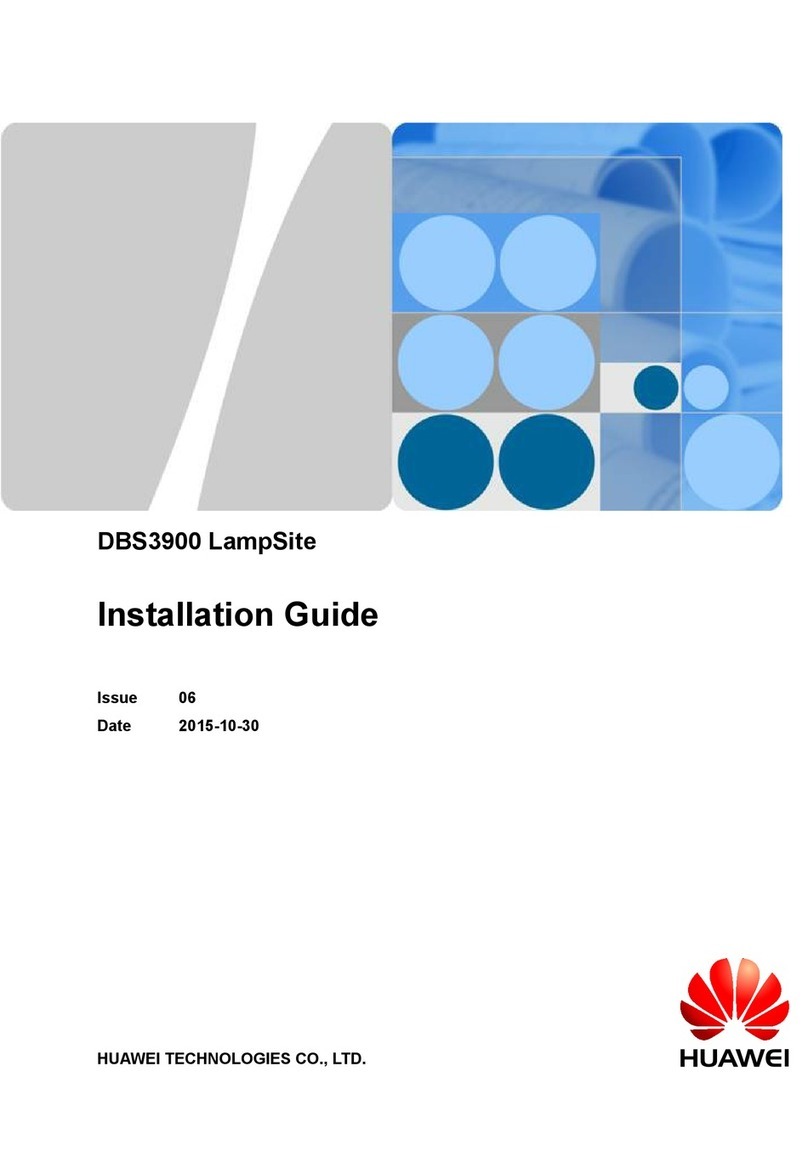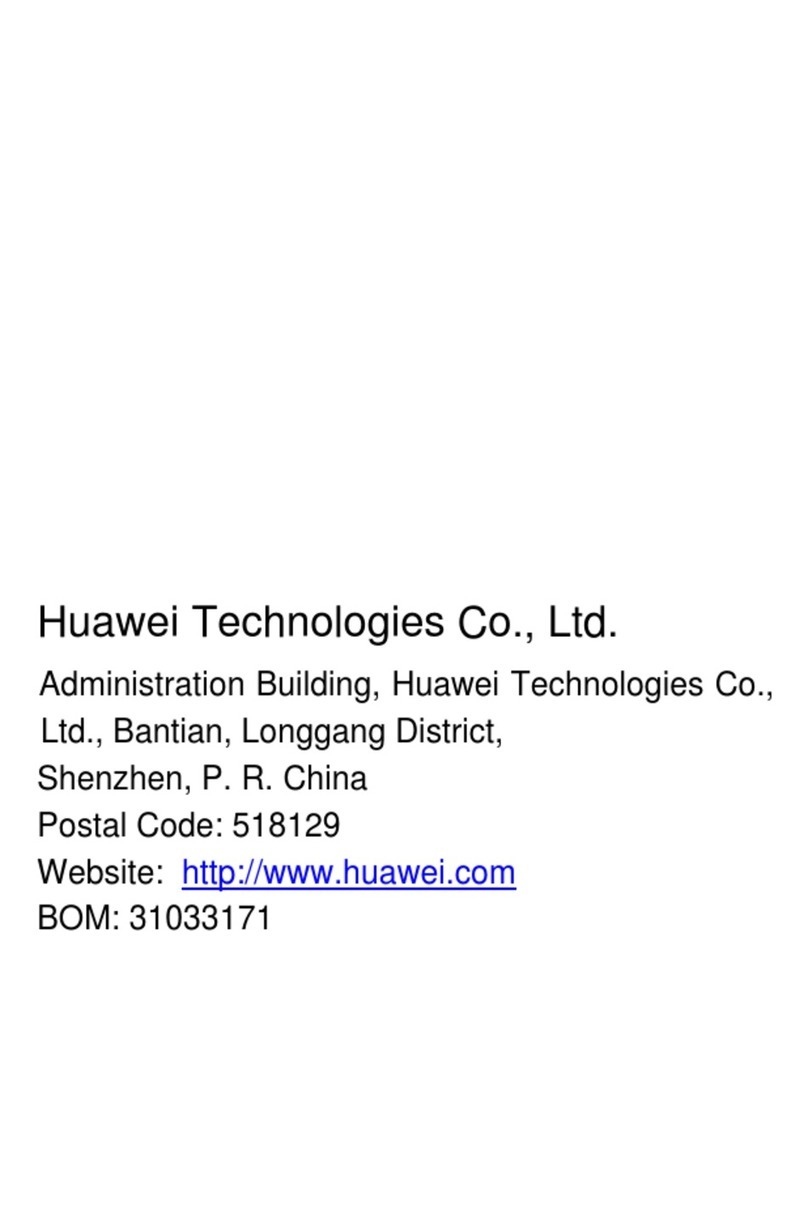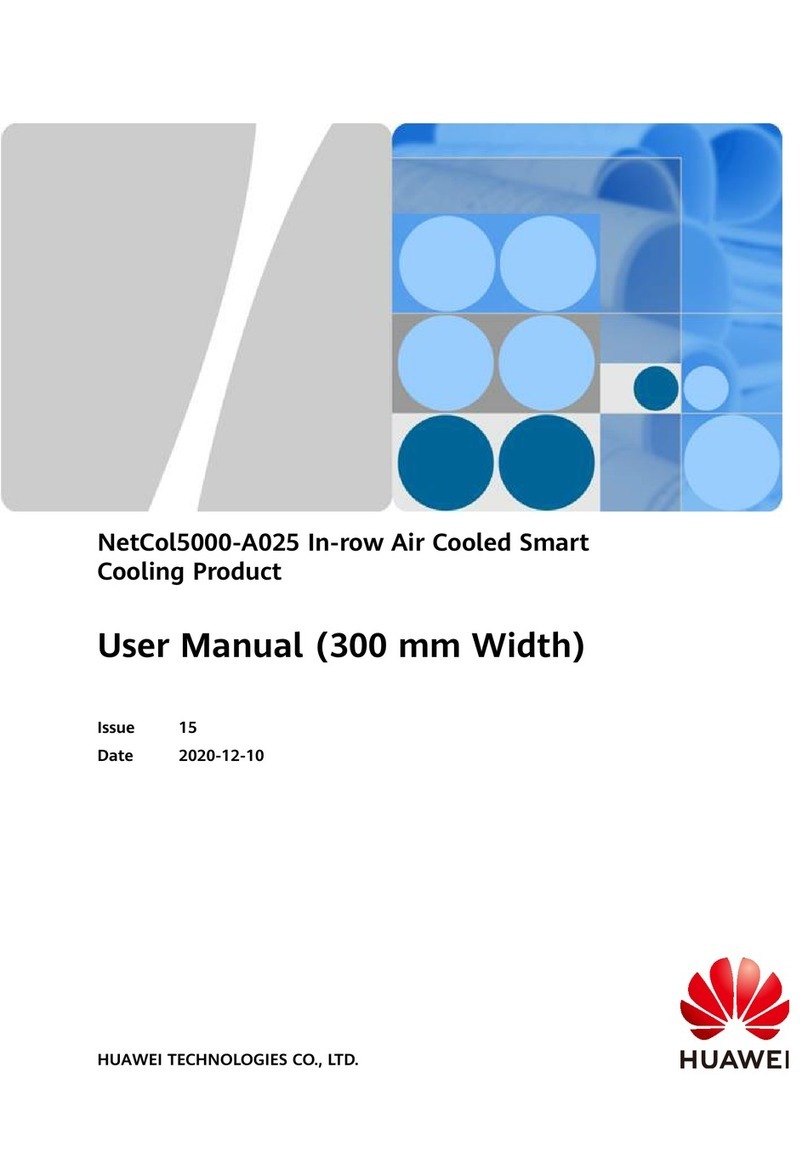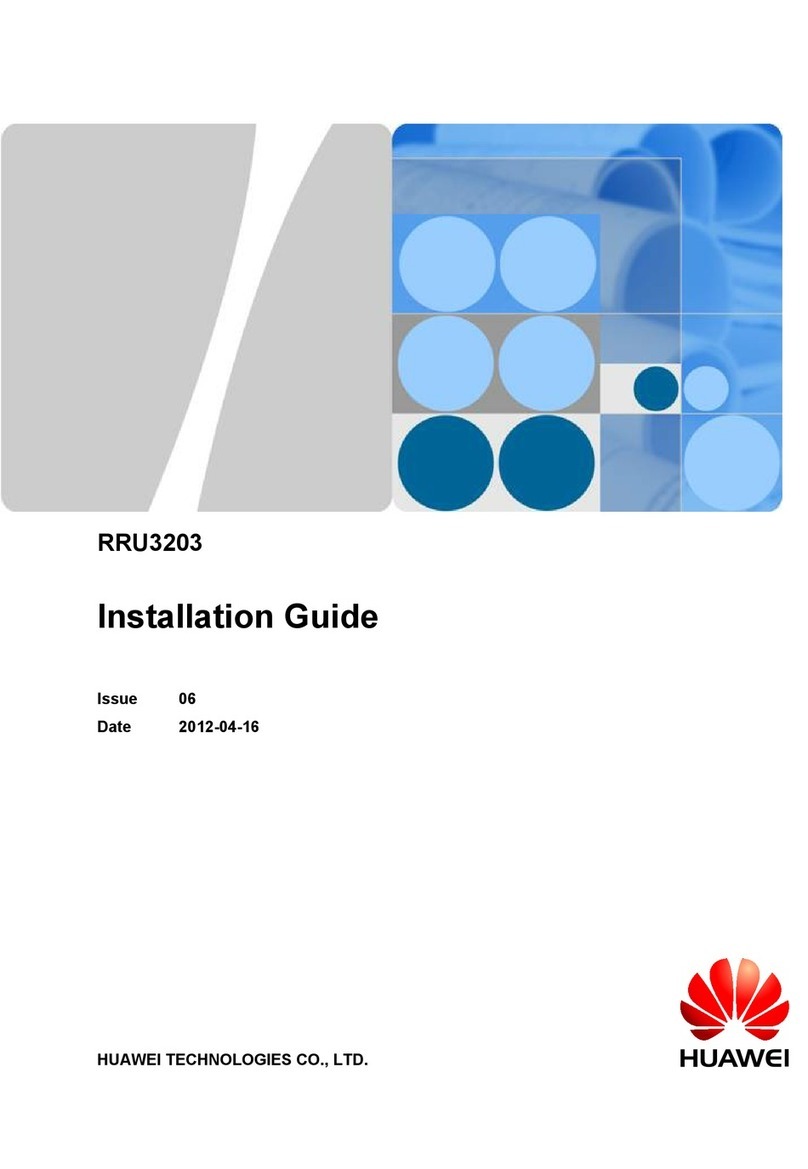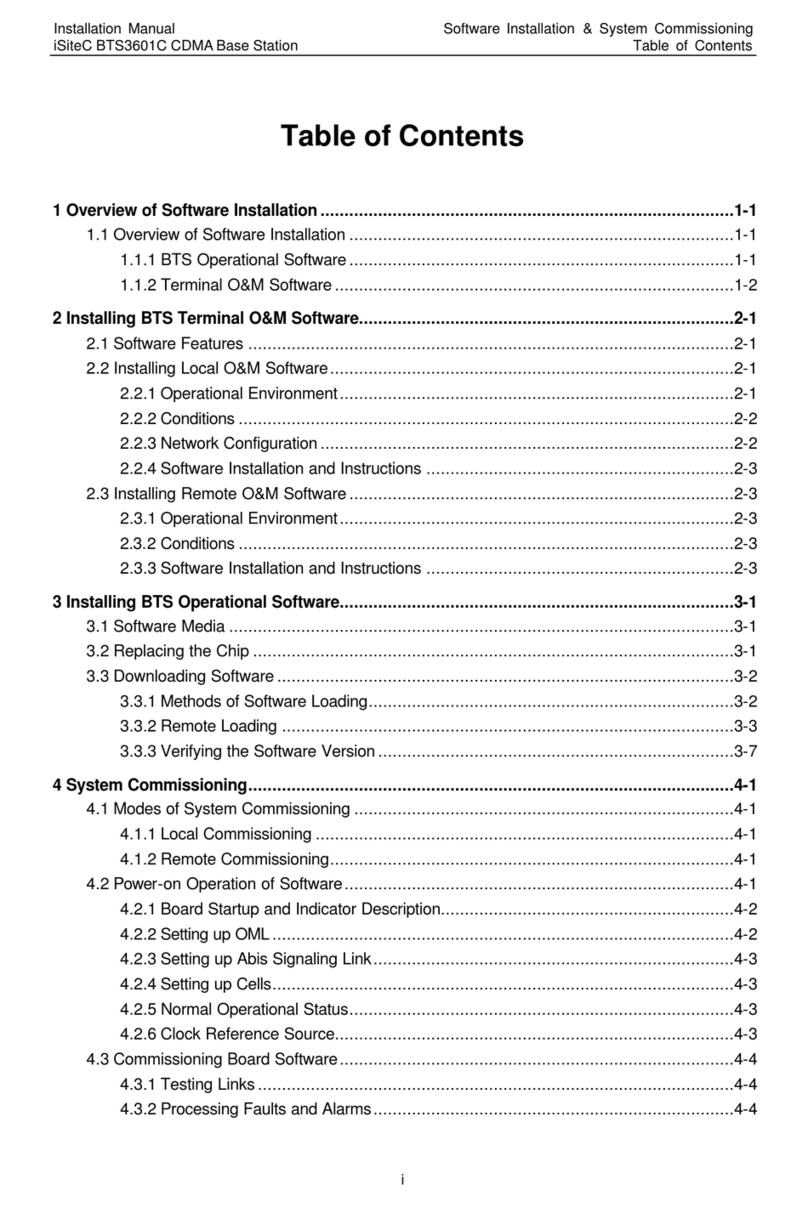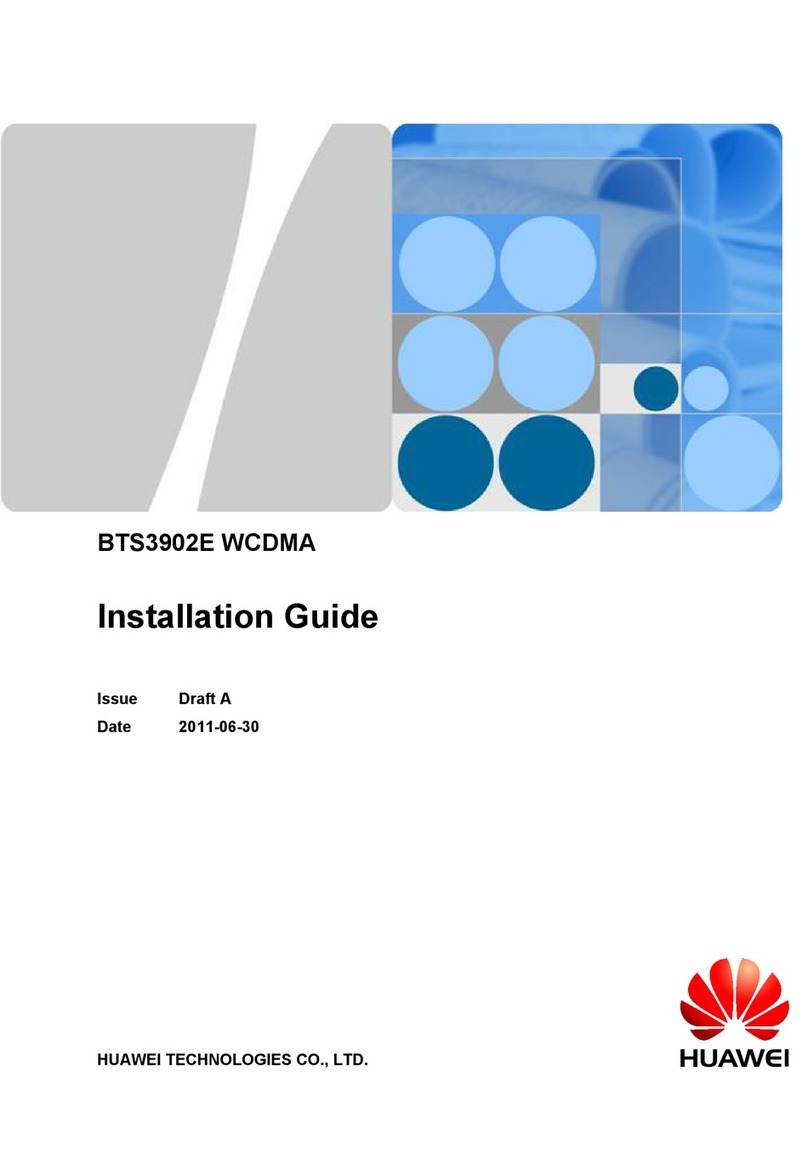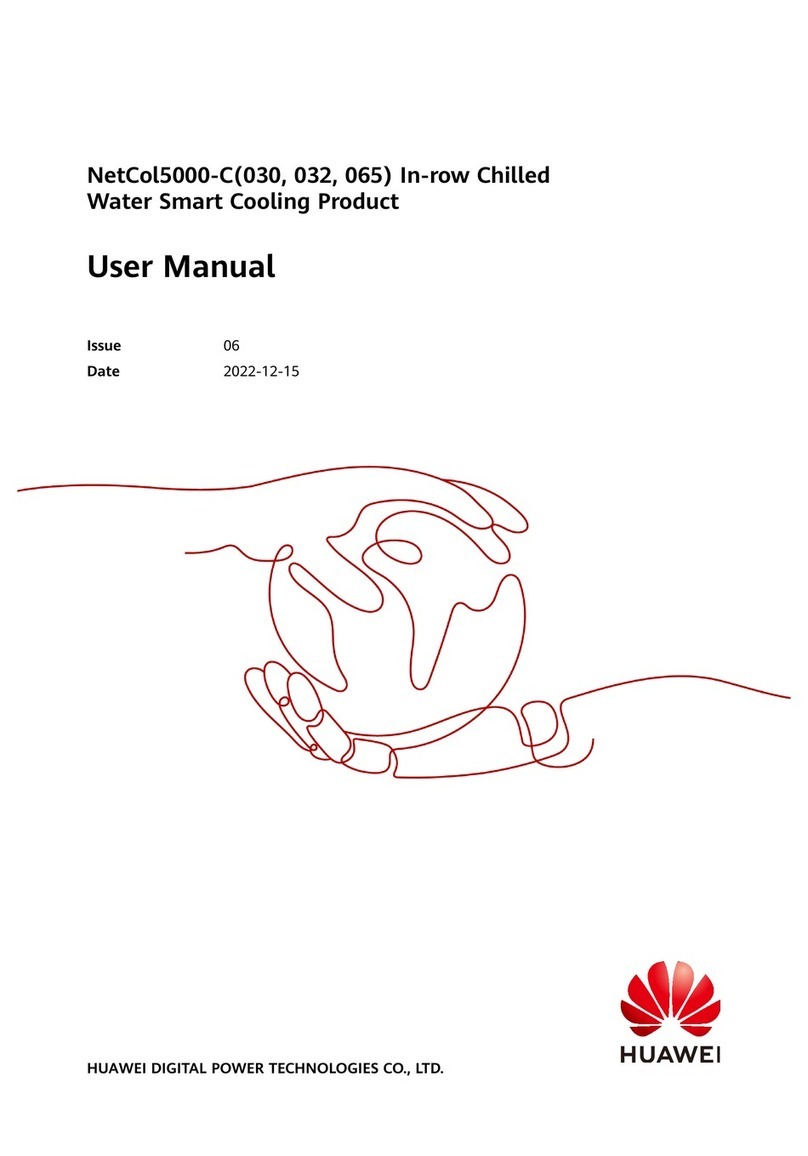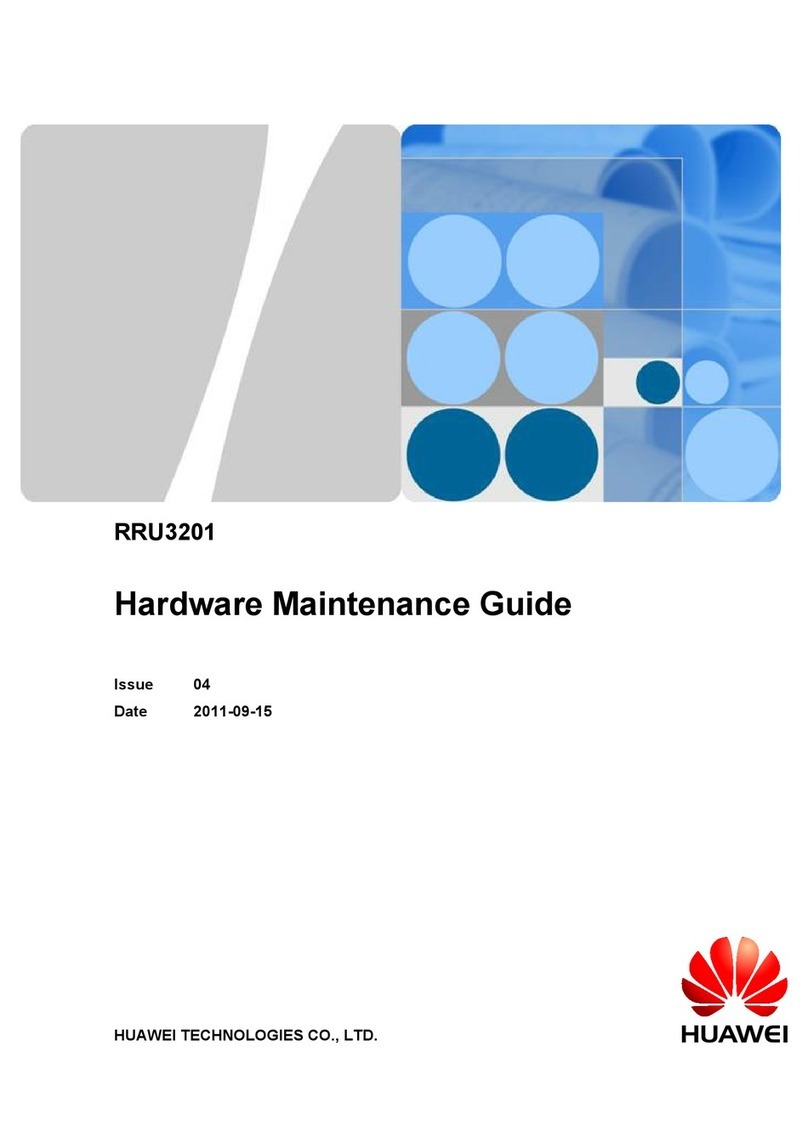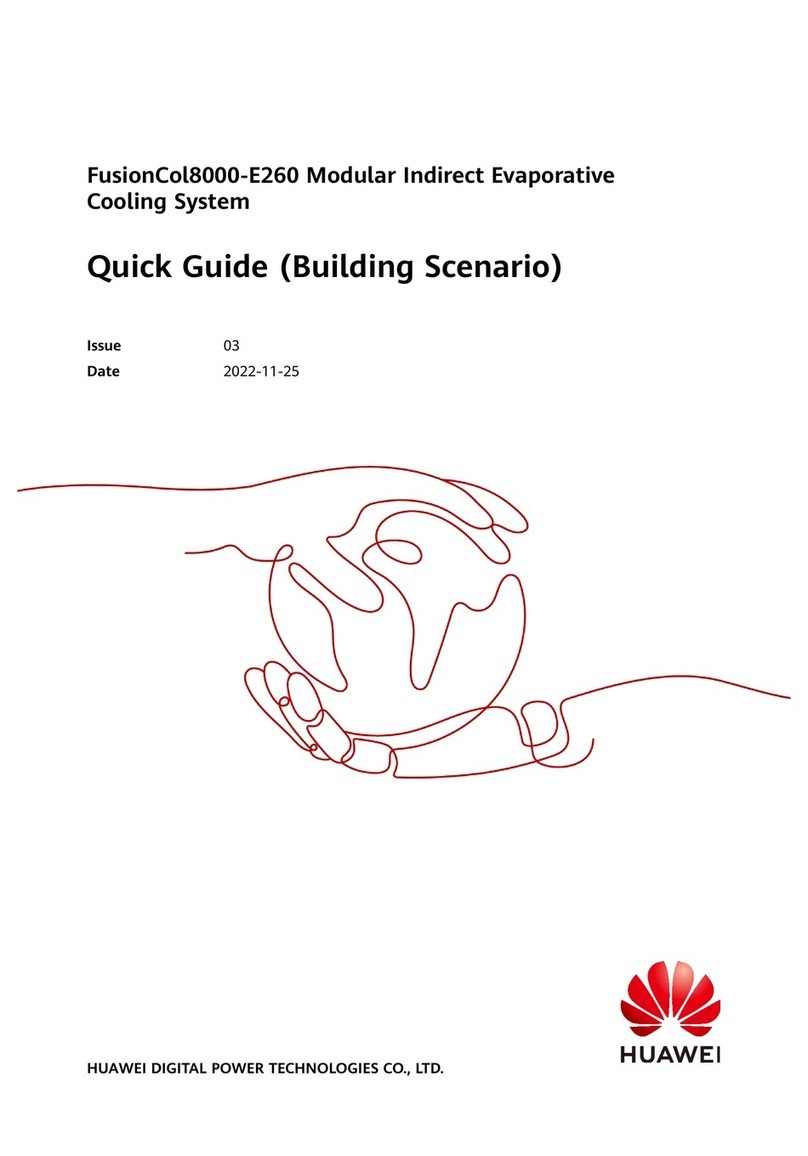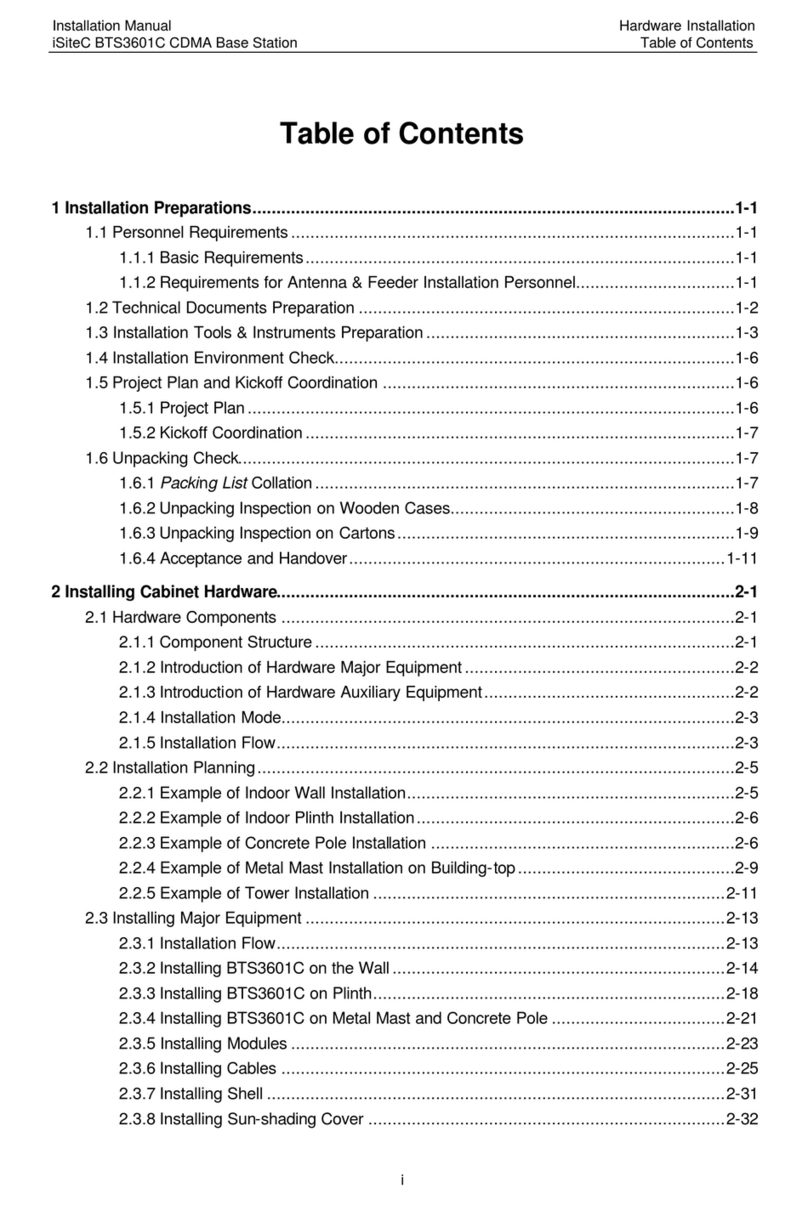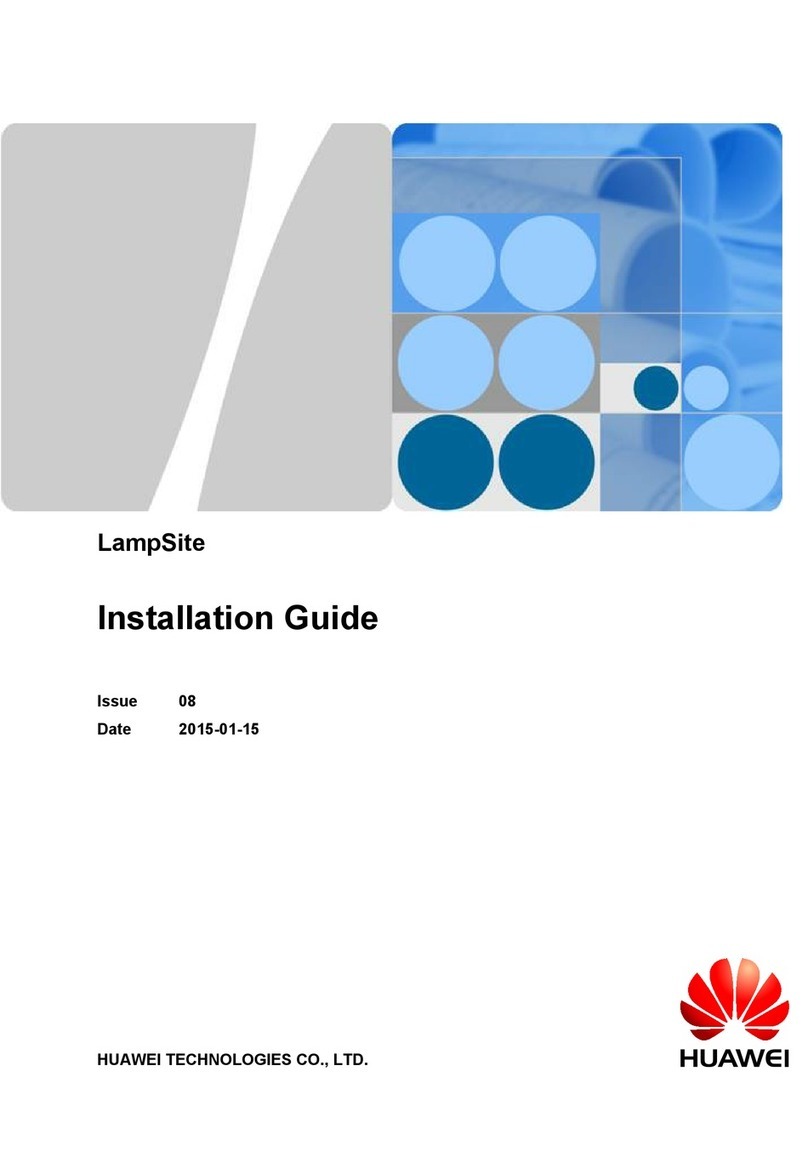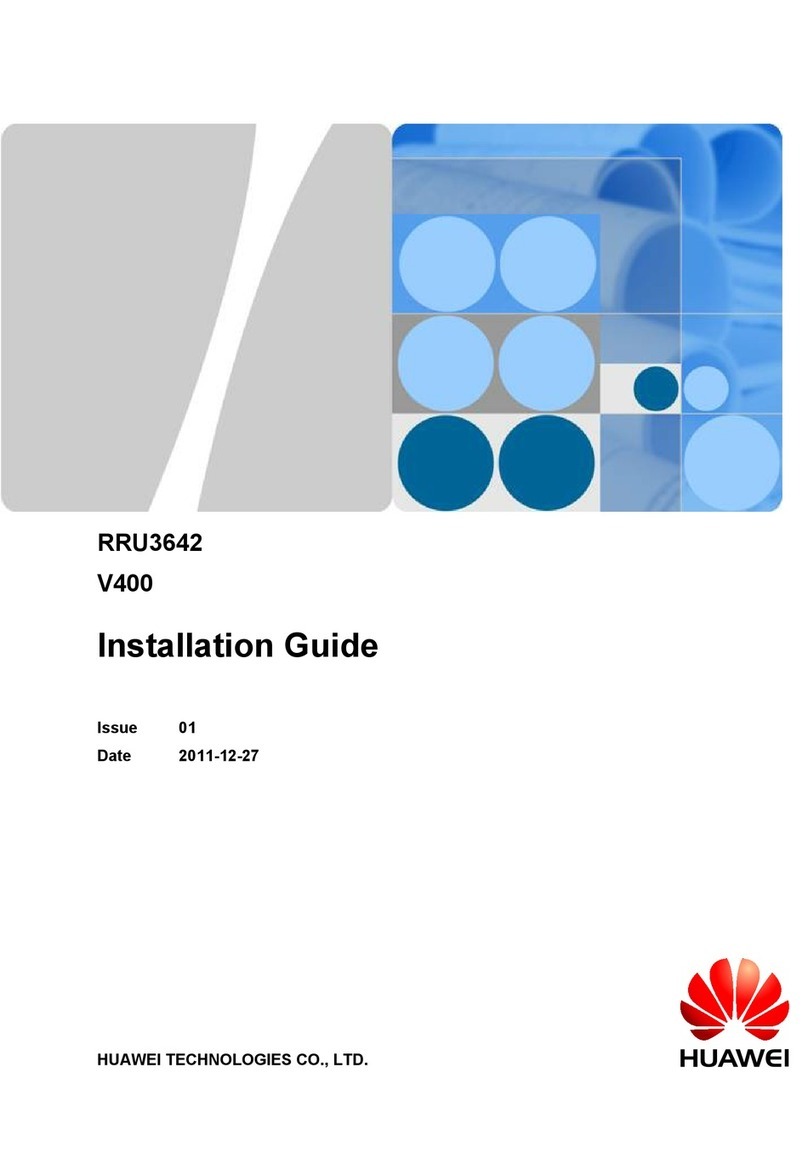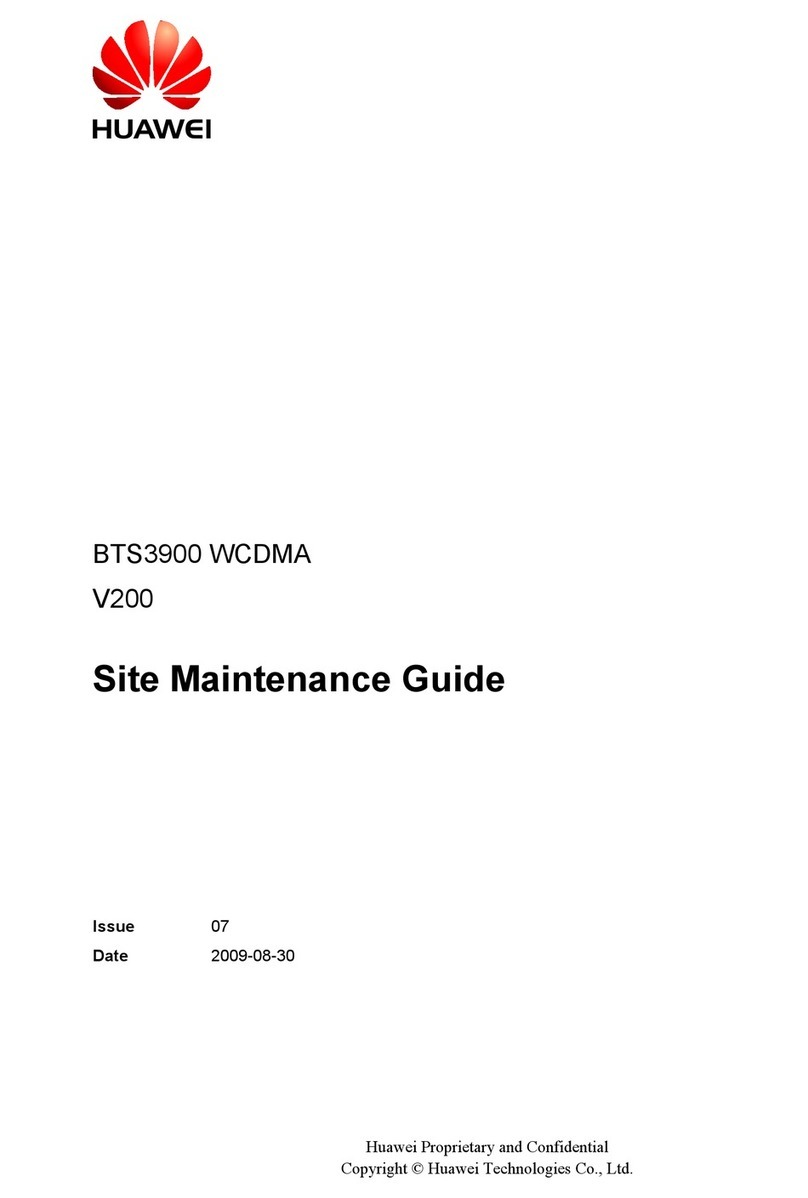Installation Manual – BTS3606 Cabinet Installation
Airbridge BTS3606&3606A CDMA Base Station Table of Contents
Huawei Technologies Proprietary
ii
3.4.1 Precautions .............................................................................................................3-5
3.4.2 Installation Procedure .............................................................................................3-6
3.5 Installing Modules in RF Subrack...................................................................................... 3-7
3.5.1 Precautions .............................................................................................................3-7
3.5.2 Installation Procedure .............................................................................................3-7
3.6 Installing Power Module.....................................................................................................3-8
3.6.1 Precautions .............................................................................................................3-8
3.6.2 Installation Procedure .............................................................................................3-8
3.7 Installing Other Functional Modules .................................................................................. 3-9
3.8 Installing Equipment in Extension Cabinet........................................................................ 3-9
Chapter 4 Installing Cables ..........................................................................................................4-1
4.1 Types and Functions of Cables to Be Installed on Site.....................................................4-1
4.2 Installing RF Cables...........................................................................................................4-3
4.2.1 Installing GPS/GLONASS Clock RF Cables...........................................................4-4
4.2.2 Installing RF Cables Between CDDU/CHPA/CTRM (Single-Channel)................... 4-4
4.2.3 Installing RF Cables Between CDDU/CMPA/CMTR (Multi-Channel)...................4-10
4.3 Installing Power Cables ...................................................................................................4-15
4.3.1 Preparing Power Cables....................................................................................... 4-16
4.3.2 Connecting Power Cables.....................................................................................4-16
4.3.3 Routing Power Cables ..........................................................................................4-19
4.4 Installing Cabinet Protection Grounding Cables..............................................................4-20
4.4.1 Preparing Cabinet Protection Grounding Cables..................................................4-20
4.4.2 Connecting Cabinet Protection Grounding Cables...............................................4-20
4.4.3 Distributing Protection Grounding Cables for Cabinets ........................................ 4-21
4.5 Installing Optical Fibers ...................................................................................................4-21
4.5.1 Distribution Principle of Optical Fibers..................................................................4-21
4.5.2 Installing Optical Fibers to ODU3601C.................................................................4-21
4.5.3 Installing Optical Fibers of Combined Cabinets.................................................... 4-21
4.6 Installing E1/T1 Trunks....................................................................................................4-21
4.6.1 Introduction to E1/T1 Trunks.................................................................................4-22
4.6.2 Introduction to DB25 Connectors.......................................................................... 4-23
4.6.3 Installation Procedure ...........................................................................................4-23
4.7 Installing EAC Cables......................................................................................................4-24
4.7.1 Connecting Power Cables to the Top of the BTS3606 Cabinet............................ 4-24
4.7.2 Connecting Data Cable......................................................................................... 4-26
4.7.3 Connecting Shared Grounding Cable...................................................................4-27
4.7.4 Setting User-Defined Extended Port.....................................................................4-27
4.8 Installing Cables of Combined Cabinets..........................................................................4-28
4.8.1 Installing RS485 Serial Port Cable........................................................................ 4-28
4.8.2 Installing Optical Fiber........................................................................................... 4-29
4.8.3 Installing GPS RF Cable....................................................................................... 4-30