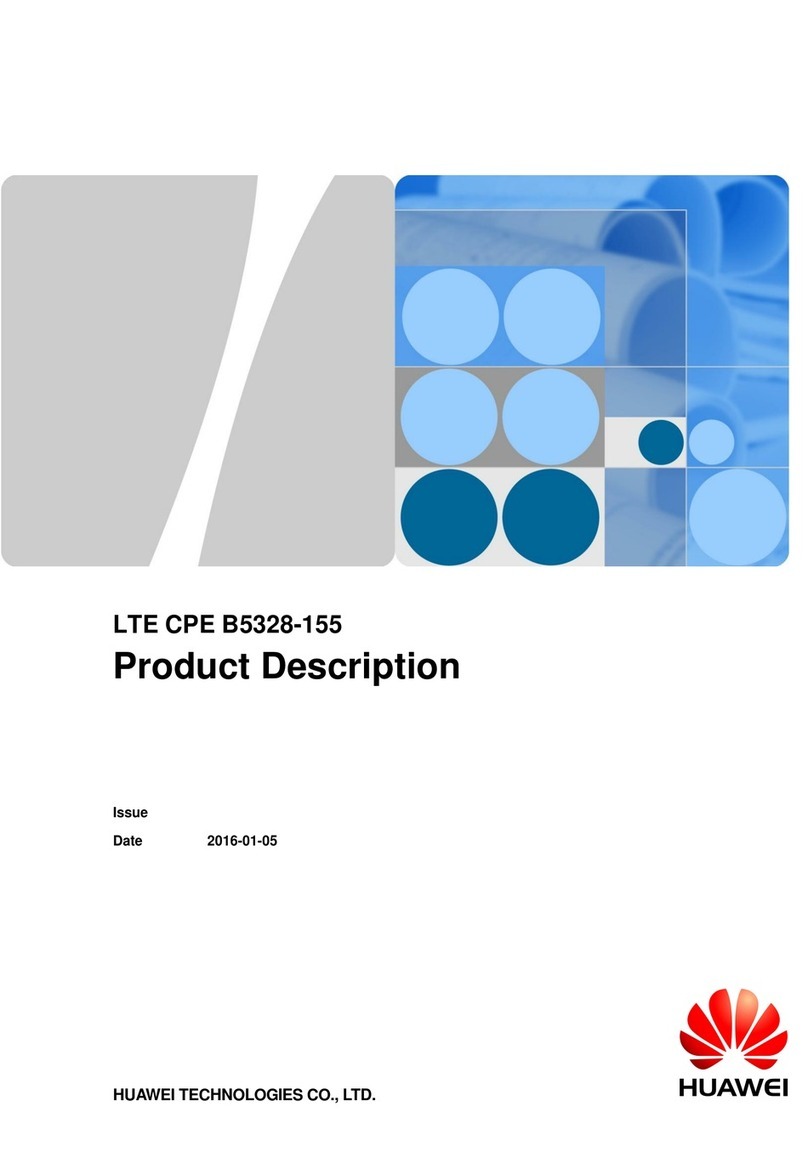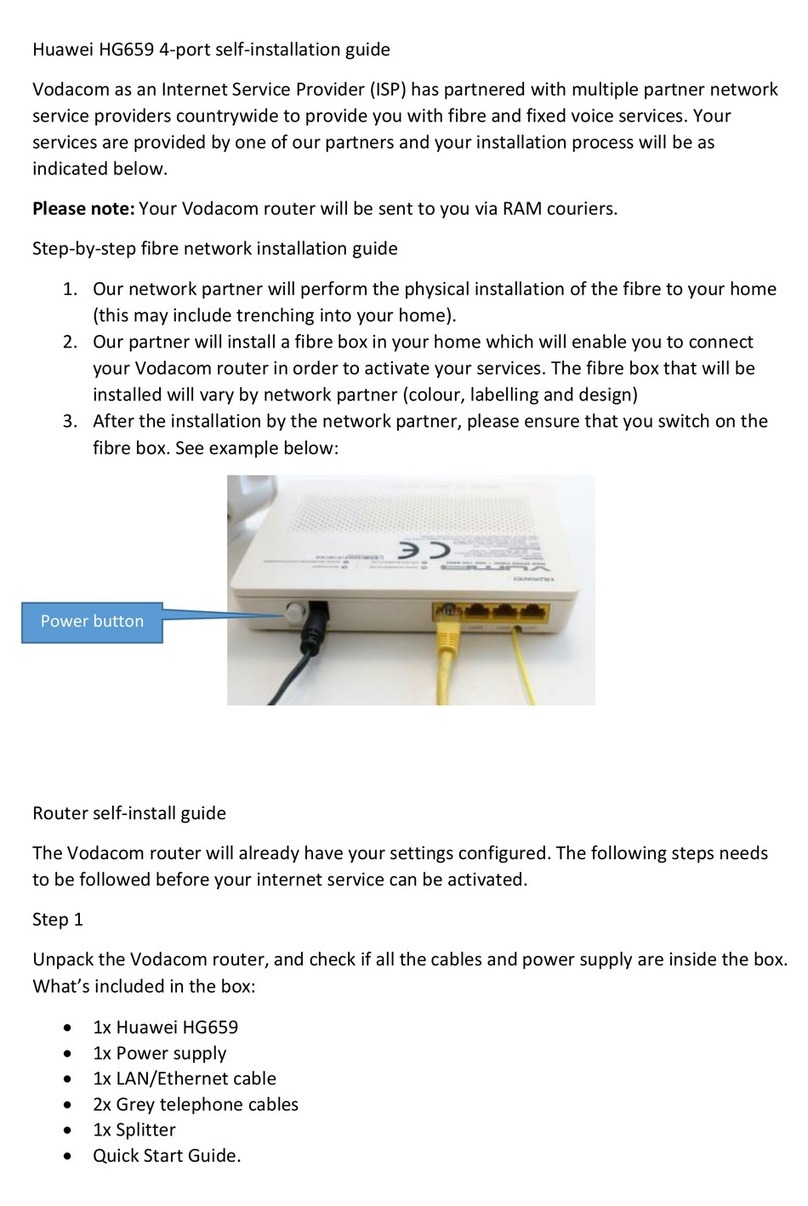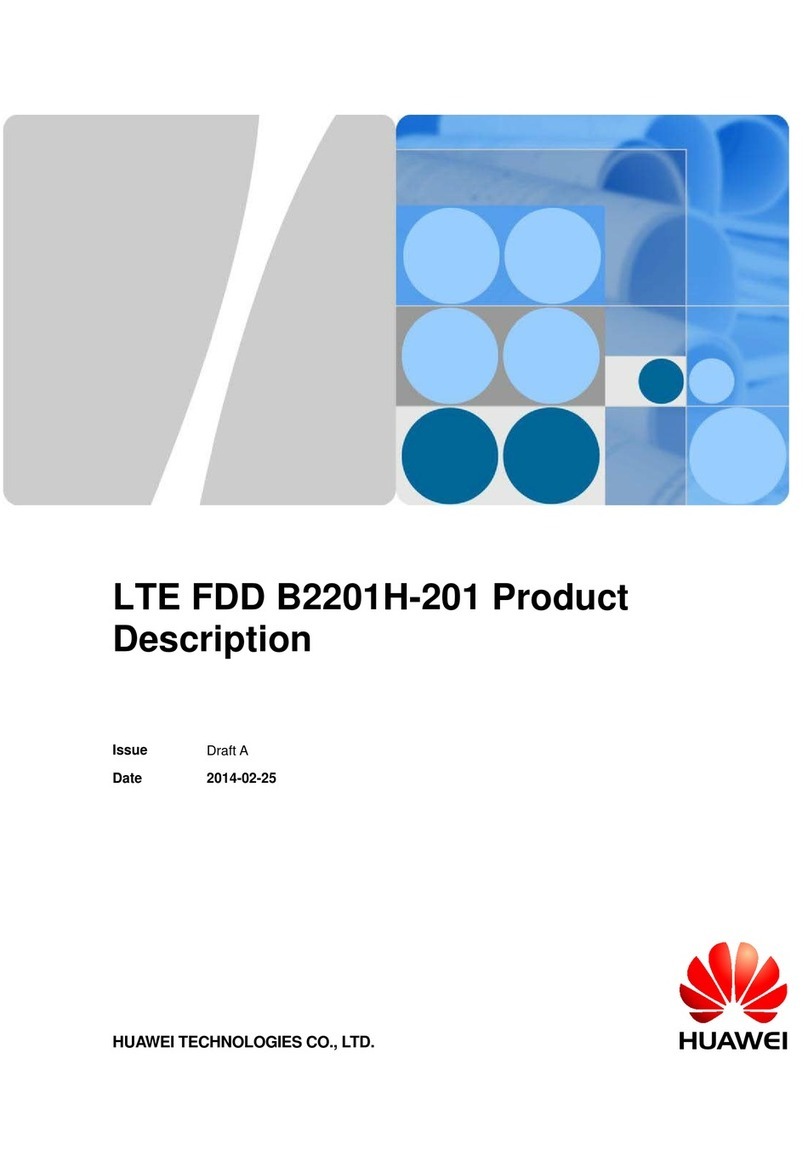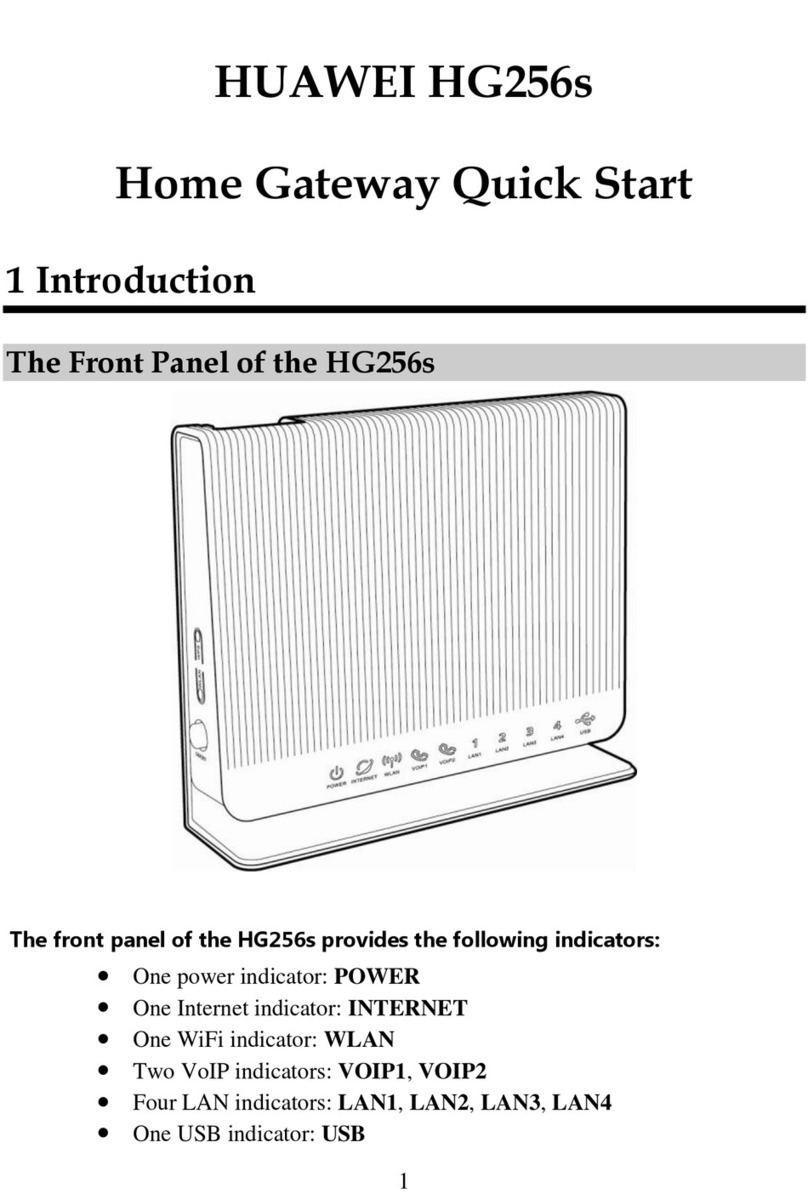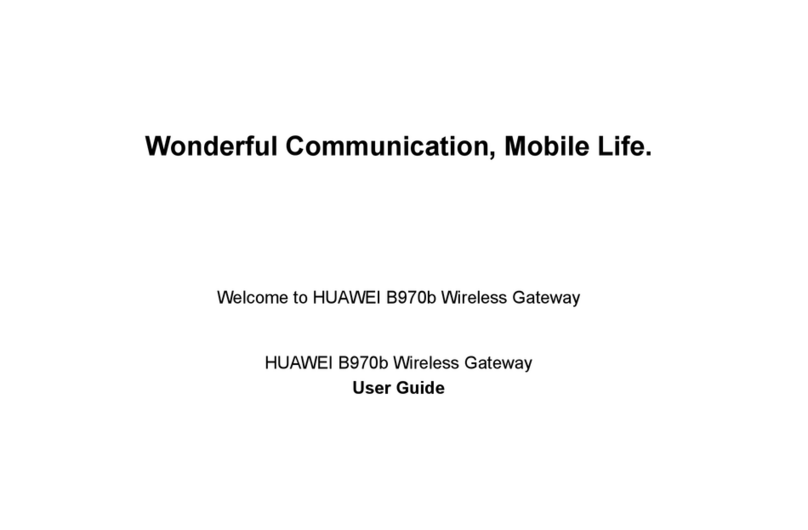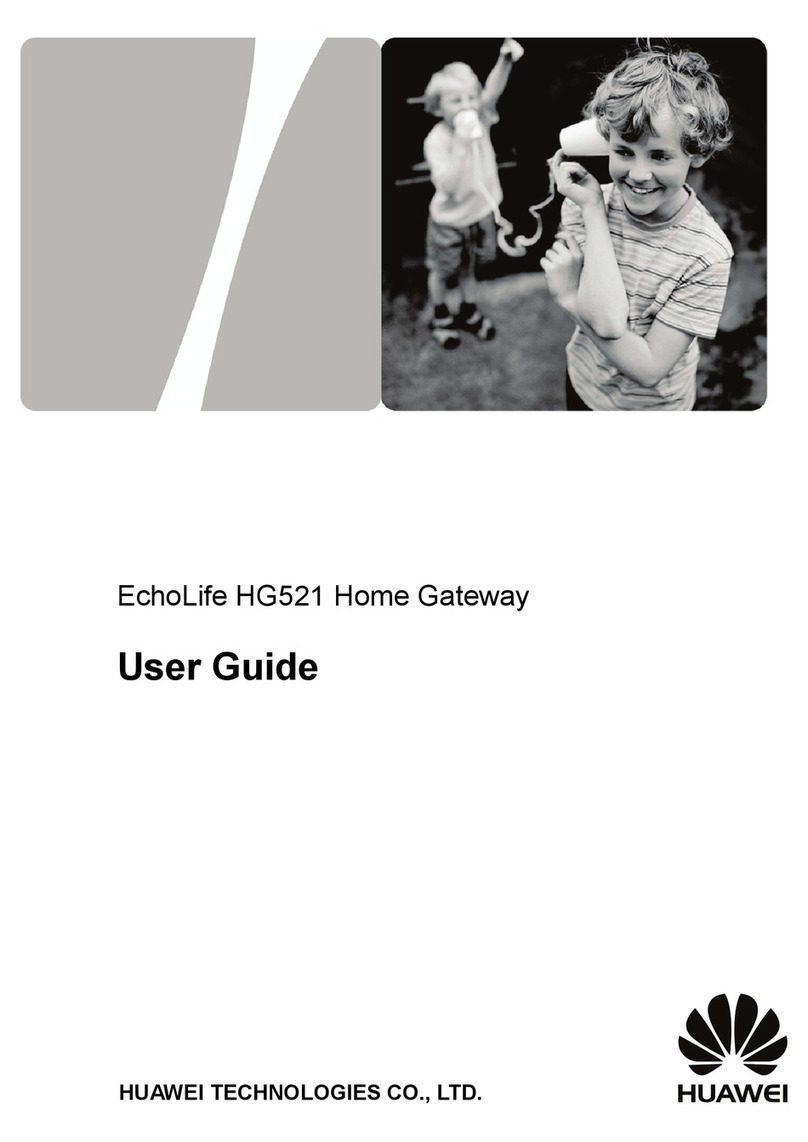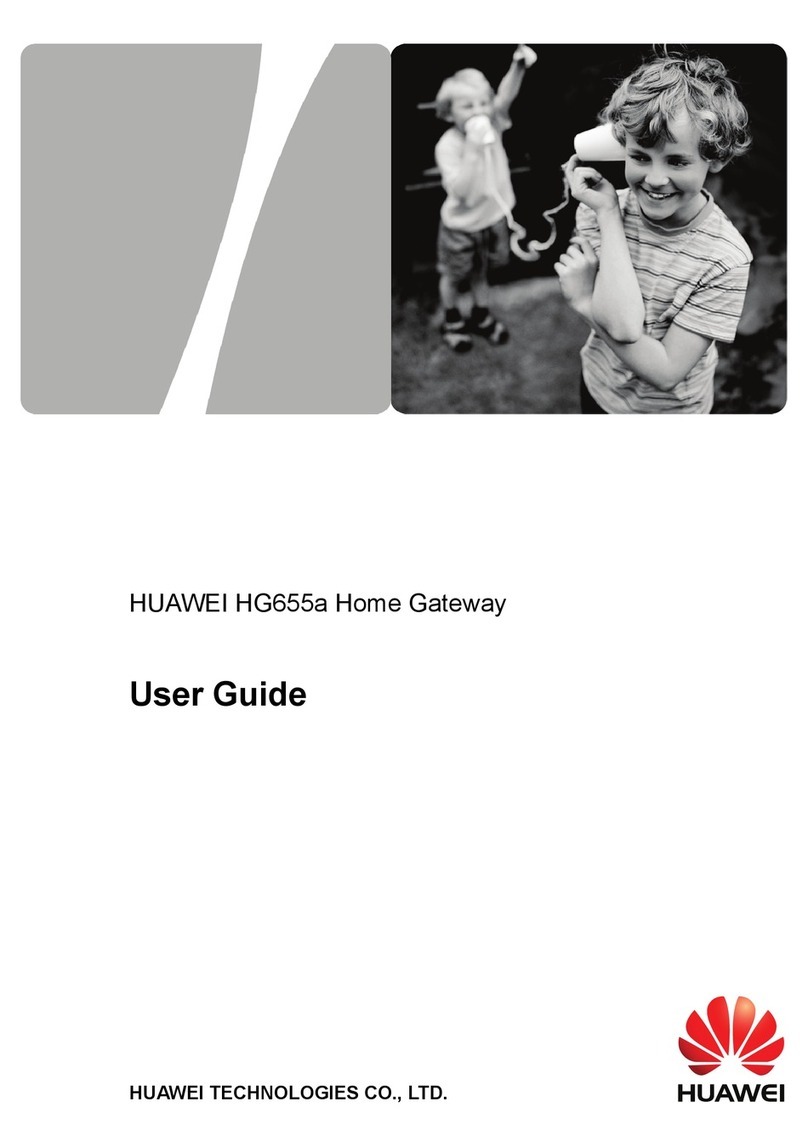Safety Precautions
EchoLife HG556 Home Gateway
User Guide
1-2 Huawei Proprietary and Confidential
Copyright © Huawei Technologies Co., Ltd.
aintenance center.
ct the
zle, make sure that your hands are dry.
cable. Otherwise, the cable may get damaged,
z
z, disconnect the device from the power supply and unplug all the
ze is not used for a long time, disconnect the power supply and unplug the
ztical interface and the laser-transmitting interface on the device,
zice
tteries. Contact the authorized maintenance center for repair.
ze shell of the device. The shed painting may lead to skin
allergy or malfunctions of the device. If the shed painting material drops into the host,
Cleaning
the power cable, and telephone cable.
Do not clean the device cover with any cleaning solution or cleanser spray. Use a
piece of soft cloth to clean the device cover.
Wireless P
er.
ing the effects of the radio wave on this device.
such as the power cable, telephone cable, and RF cable, and then contact the
authorized m
zThe power supply of the device must meet the requirements of the input voltage of
the device.
zBefore plugging or unplugging any cable, shut down the device and disconne
power supply.
While plugging or unplugging any cab
zDo not step on, pull, or stretch any
leading to malfunction of the device.
zDo not use old or damaged cables.
Keep the power plug clean and dry, to prevent electric shock or other dangers.
During lightning
cables connected to the device, such as the power cable, telephone cable, to prevent
lightning strike.
If the devic
all the cables connected to the device, such as the power cable, telephone cable, and
RF cable.
Do not stare at the op
or the infrared transmitting interface on the remote control. Otherwise, your eyes
may get injured.
If smoke, sound, or smell is emitted from the device, stop using the dev
immediately, disconnect the power supply, unplug the power supply and other cables,
and remove the ba
zMake sure that no object (such as metal shavings) enters the device through the heat
dissipation vent.
Do not scratch or abrade th
a short circuit may occur.
Requirements
zBefore cleaning the device, stop using it, disconnect the power supply, and unplug
all the cables connected to the device, such as
z
roduct Usage Requirements
zKeep the device away from magnetic storage devices (e.g., a magnetic card or a
floppy disk), to prevent loss of the stored information.
zStop using the device or disconnect the power supply in situations where wireless
device is prohibited or using of a wireless device leads to interference or dang
zThe user who uses an electronic assistant medical-treatment device needs to confirm
with the service center regard