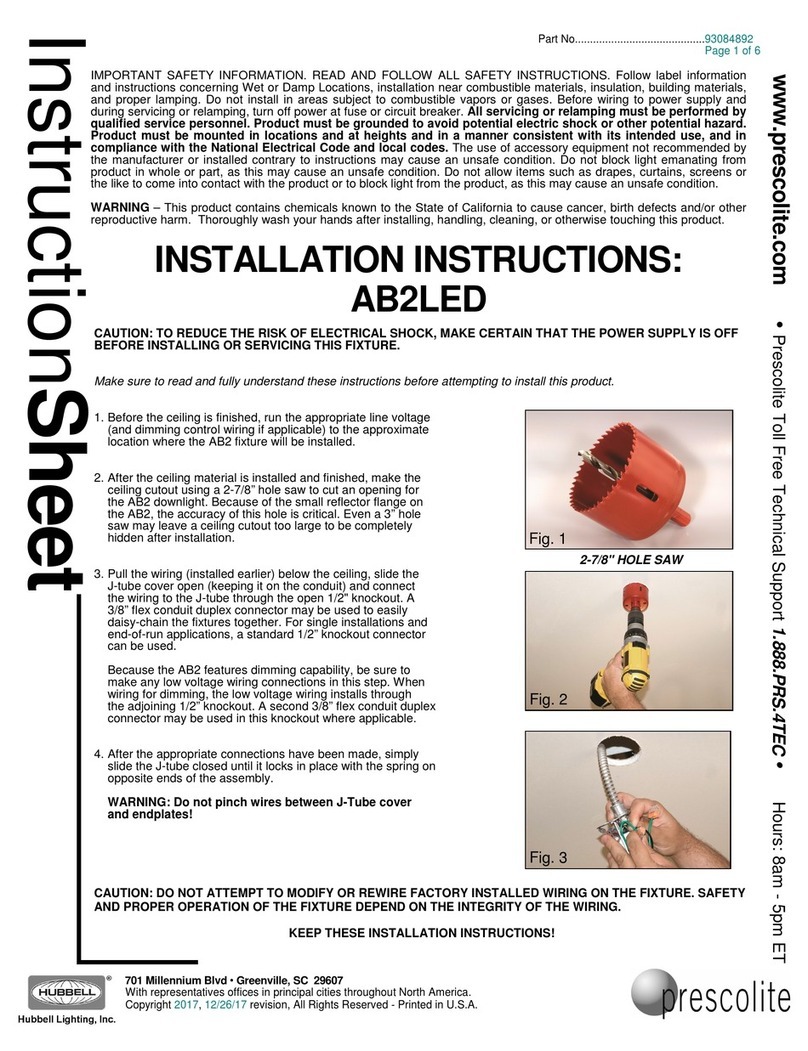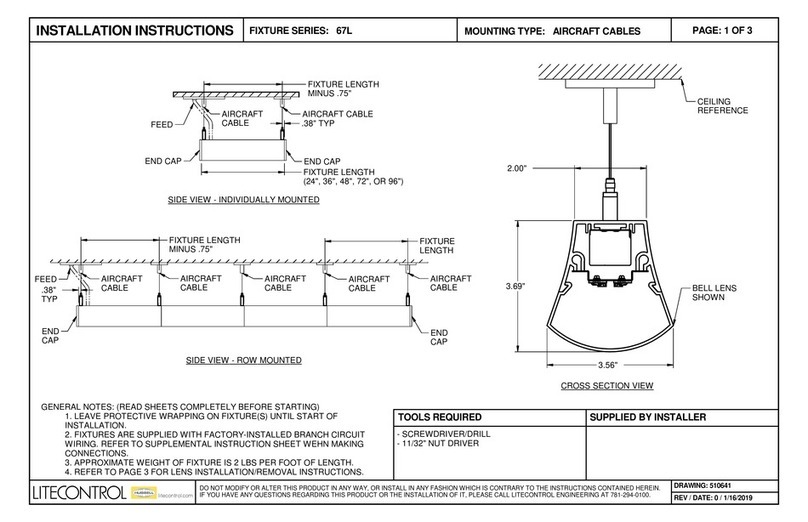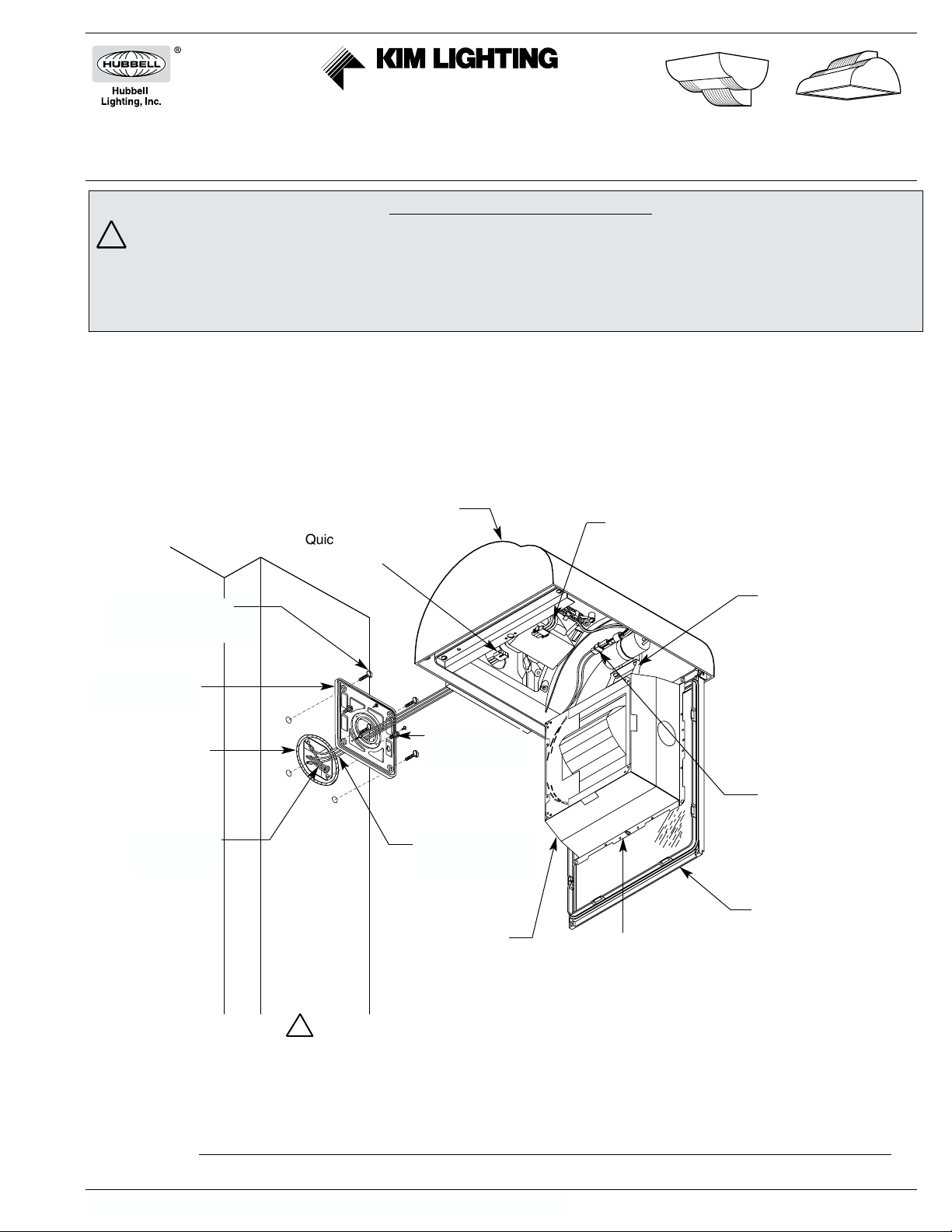Page 3 Kim Lighting • 16555 E. Gale Ave. • P.O. Box 60080 • City of Industry, CA 91716-0080 • 626/968-5666 • FAX 626/330-3861
Part Numbers for WD18 models only
Lens Type Part No.
Standard Tempered Glass 84134
Optional Polycarbonate Shield 83153
Inverted Lens Frame Assembly 85594
To Remove Lens Clip:
Insert tip of a large flat
blade screwdriver under
the lens clip legs and twist
to remove.
To Install Lens Clip:
Use small block of wood
and tap on clips until the
spring legs open to half
their depth.
Lens Clip
Screwdriver
Lens
Gasket
Glass Lens or
Polycarbonate
Shield
Lens Clip
Wood Block
Lens Gasket
Glass Lens or
Polycarbonate
Shield
DOWN MODELS ONLY:
DOWN MODELS ONLY:
The Wall Director®- WD18 Model Installation Instructions
KIM LIGHTING LIMITED WARRANTY
When installed in accordance with Kim Installation Instructions
and accepted trade practices, the following shall apply:
General Product Limited Warranty Coverage
All material and component parts used in the manufacture of
Kim Products, are warranted to be free from defects of material
and/or workmanship for a period of 1 year from date of sale,
with the following exceptions:
Auxiliary Equipment
All auxiliary equipment (such as lamps, ballats, and
transformers) provided by and/or included in Kim Products
shall carry the component manufacturer's warranty.
Copper and Bronze Landscape Components
Copper and Bronze Landscape fixture components shall be
warranted against defects of material and/or workmanship, and
failure due to corrosion, for a period of 25 years from date of
sale.
Composite In-Grade Components
Composite In-Grade fixture components installed below grade,
shall be warranted against defects of material and/or
workmanship, and failure due to corrosion, for a period of 7
years from date of sale.
Aluminum Landscape Components
Aluminum Landscape fixture components not in direct contact
with soil, shall be warranted against defects of material and/or
workmanship for a period of 3 years from date of sale.
Aluminum fixture components in direct contact with soil shall
be warranted from defects of material and failure from
corrosion for a period of 1 year from date of sale.
Limit of Liability and General Conditions
Only products which are installed, used and maintained in
accordance with applicable Kim instructions, specifications
and accepted trade practices, are covered by the Kim
Warranty. During the warranty period, with proof of purchase,
Kim will repair or replace with the same or similar product, at
Kim's option, without charge. Labor costs are the owner's
responsibility and are excluded from this warranty. This
warranty is void if the product is modified, tampered with,
misapplied, poorly installed, improperly maintained, or
subjected to abnormal conditions.
Repair or replacement as provided under this warranty is the
exclusive remedy of the purchaser. This warranty is in lieu of
all other warranties, expressed or implied, including any
implied warranty of fitness for a particular application. Kim
Lighting shall not be liable to the purchaser for indirect or
consequential damages.
How may we serve you better?
Please let us know. Visit our website at:
www.kimlighting.com
Your input matters to us.
Removing and Replacing of Glass Lens:
DOWN MODELS:
1. In the event the glass lens or polycarbonate shield
should need replacing, remove the lens frame and lay it
on a padded surface.
2. Insert the tip of a large flat blade screwdriver under the
lens clip legs and twist to remove (see diagram, below).
3. Remove all the broken pieces of glass and make sure
no glass fragments remain on top of the lens gasket.
4. Lay the new lens on top of gasket and install the new
lens clips by applying pressure, first by fingers and then
using a small block of wood and tapping on clips until
the spring legs open to half their depth (see diagram,
below).
5. Attach lens frame to housing, close and tighten the two
(2) J-turn fasteners.
UP MODELS: The entire lens frame assembly (PN 85594)
will be replaced.
1. Open lens frame. While supporting lens frame, remove
hinge screw from hinge bracket on one side of frame
only, which will free the lens frame assembly. Replace
with new lens frame assembly.
2. Replace hinge screw and bracket. Close lens frame.