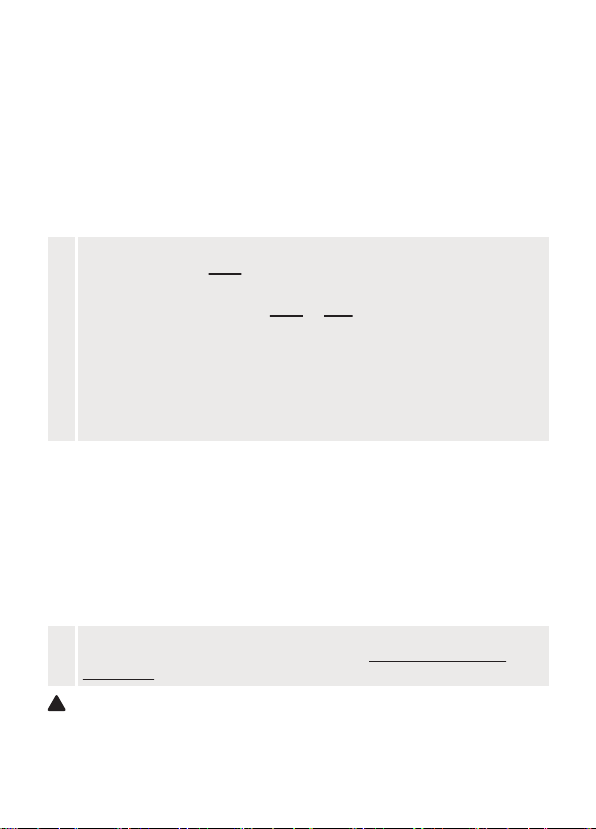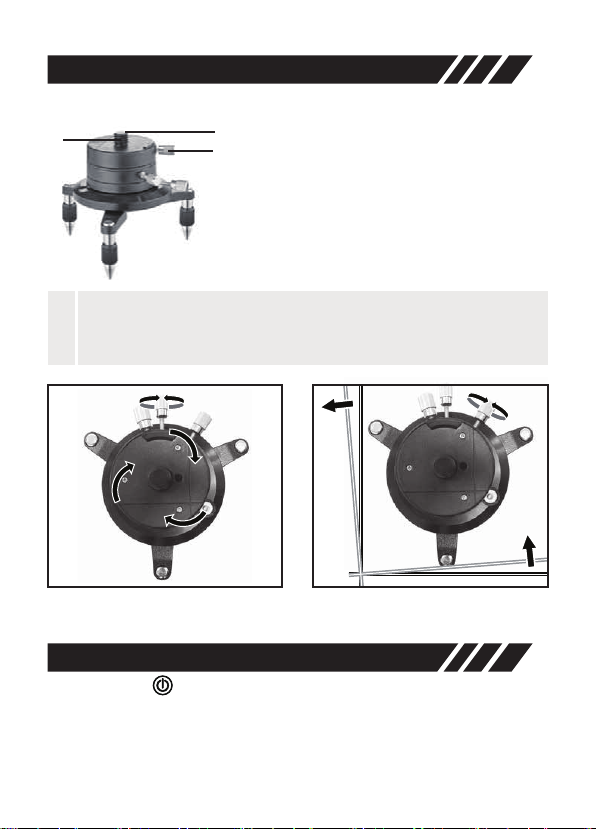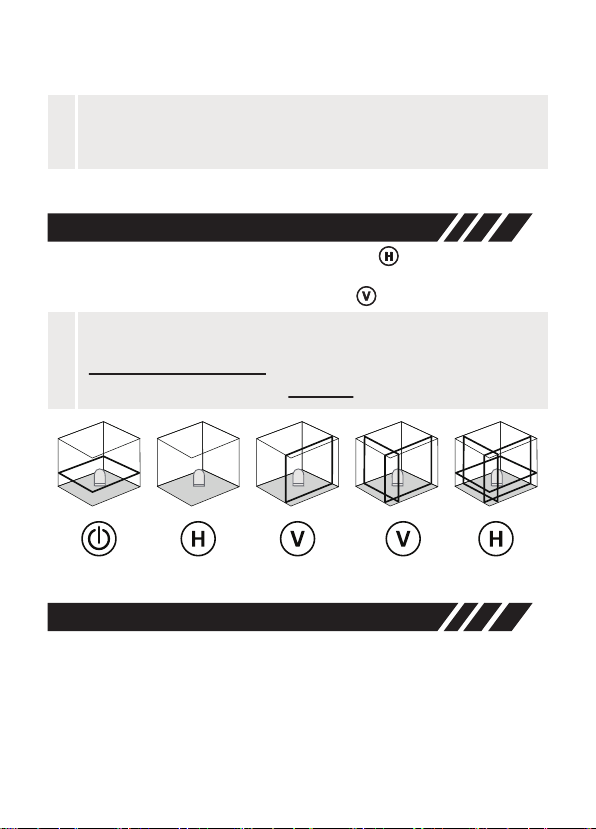-7-
To insert the rechargeable
lithium battery or AA batteries
Open the battery compartment
and insert the lithium battery or
AA batteries as illustrated.
Operation with power adapter
The laser unit can be used by
direct input charging with the
provided adapter.
Note:
!
• Avoid charging the laser unit without taking out the AA batteries
or lithium battery.
• The battery is not being charged when connected to the power
adapter.
3. Power Supply
NOT FOR CHARGING
×
• Immediately discontinue use of the battery if the battery abnormal/
deformed (emits an unusual smell, feels hot, changes color or shape,
or appears abnormal in any other way). Please contact the
manufacturer to replace it.
• Always dispose of batteries per local code.
• Please recycle in line with local provisions for the collection and
disposal of electrical and electronic waste under the WEEE Directive.
• Never charge or store the batteries inside your car. Do not leave the
battery near a heat source (such as a stove). Extreme temperatures
(low or high) might ignite the battery, and cause a fire.
• On (battery electrolytes) exposure to skin, flush with water
immediately. If eye exposure occurs, flush with water for 15 minutes,
and seek emergency care immediately.
• If the laser unit is not used for a long period of time, please fully charge
and remove the battery. Please store the battery in a dry and room
temperature environment.