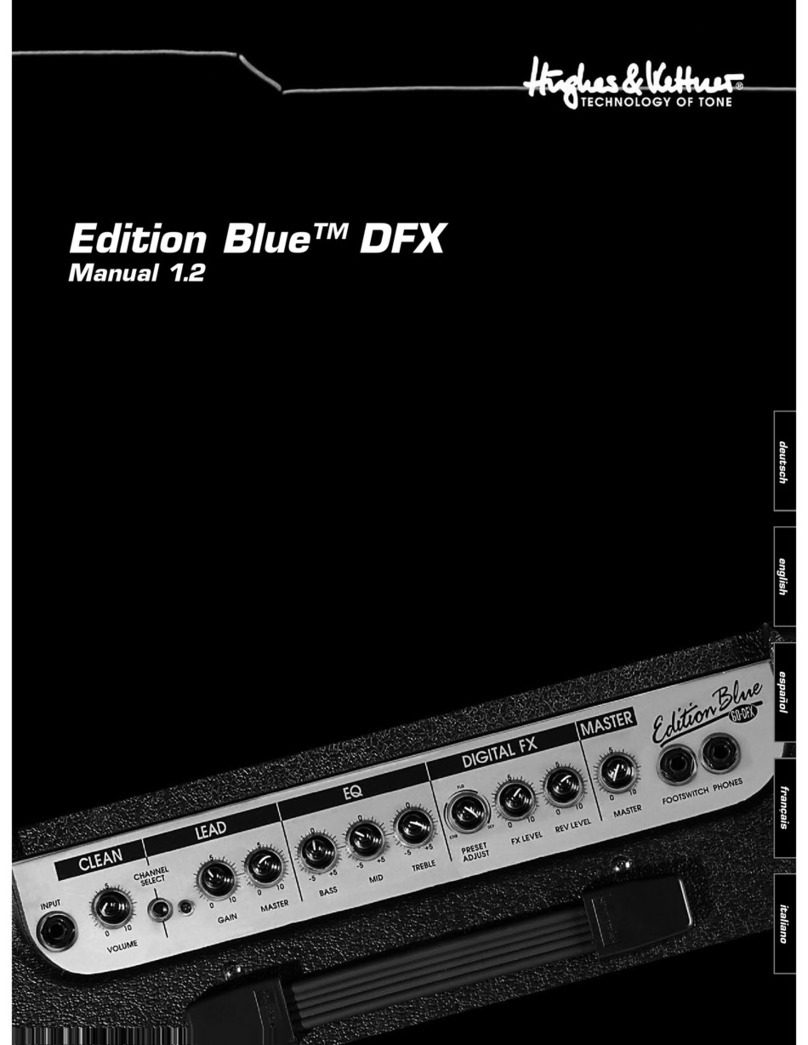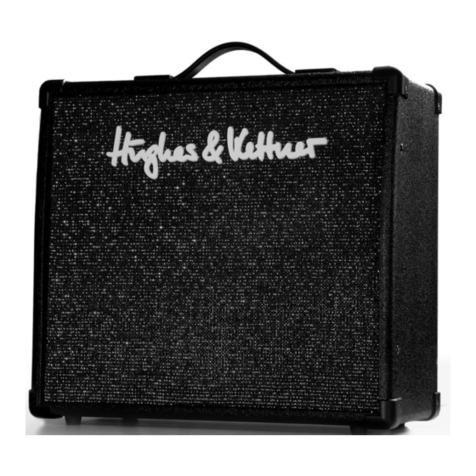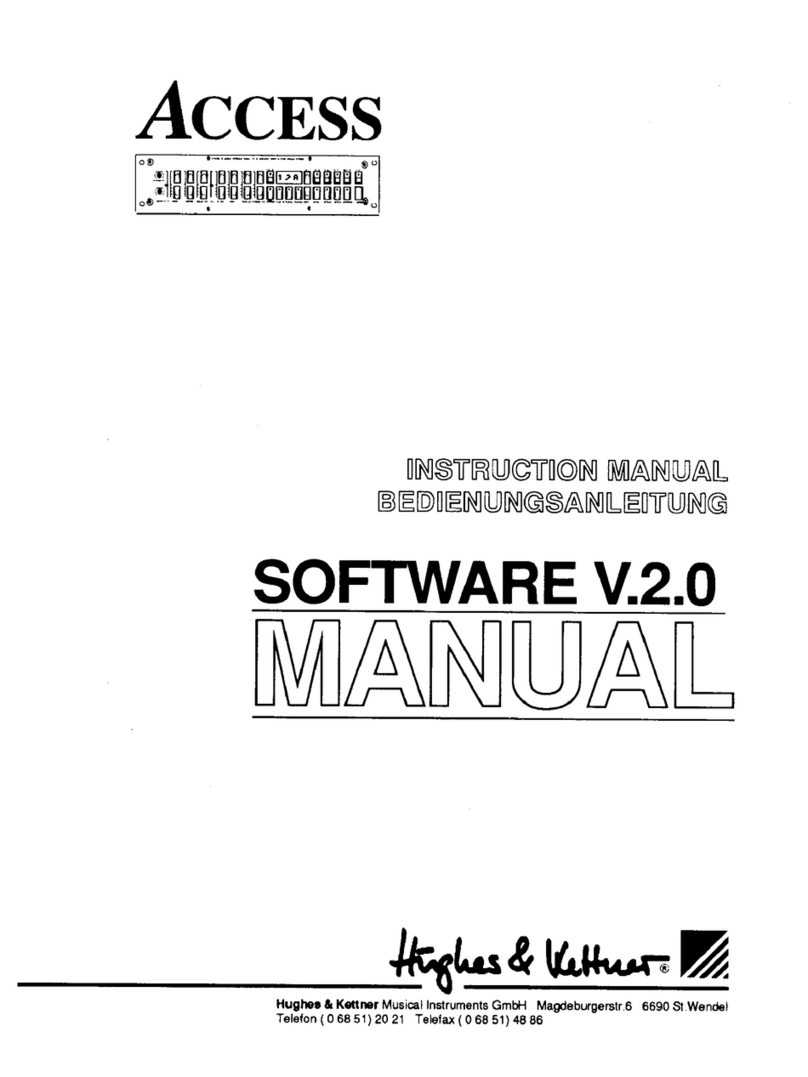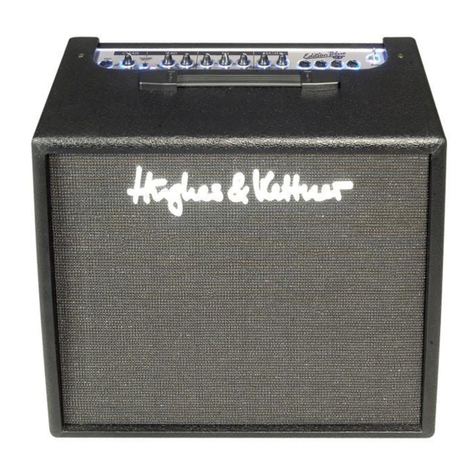Now that you know a bit about the key features of your
new amp and probably have discovered how gain the
undivided attention of neighbors, fellow musicians, and
significant others, let’s take a closer look at a couple of
tips and suggestions for handling the WARP X™ and
connecting other sound-sculpting devices:
44..11SSEELLEECCTTIINNGGCCHHAANNNNEELLSS
Press the WARP CH. ON button to awaken Beauty or
the Beast. When the button lights up to indicate that
the amp is in high-gain mode, grab the bull by the
horns and hang on for dear life. After a breathtaking ride
on the back of the bucking beast, you may want to give
yourself and your audience a break. Press the button
again to activate the CLEAN channel and revel in the
sonic glory of a righteous clean sound.
44..22FFRROOMMGGRRIITTTTYYRRIIFFFFSSTTOO
HHIIGGAAIINNSSCCRREEAAMMIINNGGLLEEAADDSS
No one buys this breed of amp to play polka night at
the local senior citizens’ community center. So, if you
want to kick out the jams, you’ve certainly acquired the
right tool for the job: Those red-hot tubes pump out the
kind of red-hot tone thought to melt teeth fillings at a
hundred paces. Twist the WARP channel’s MASTER and
GAIN knobs to turn your amp into anything from a gritty
grindstone for cranking out meaty chords to a hi-gain
scream machine. From subtle menace to a belligerent
bellow, it’s yours for the taking.
Try this on for size: Set MASTER to 5 and GAIN to 6 or 7
for a pretty ornery growl. Now add a liberal dose of
BASS, cut the MIDs, and boost the bottom end by pres-
sing the SUB button to conjure up a truly wicked hi gain
roar. Back off the WARP channel’s GAIN and crank the
MASTER knob to 8 or 9 and try dampening the string
with the heel of your hand. This yields rough & ready
crunch tone with an enormous low-end kick. Before you
do this, you may want to back off the MASTER VOLUME
because the sound pressure may be a bit much to handle.
Cliché time: An ounce of practice is worth a pound of
theory, so experiment to your heart’s content!
44..33HHOOWWTTOOCCOONNNNEECCTTAANN
EEFFFFEECCTTOORR
Located on the back of the amp is an FX loop designed
to take any effector you care to connect. To insert a
device into the loop, connect its input jack to the
WARP X™’s SEND port and the device’s output jack
to the WARP X™’s RETURN port. Activate the FX loop
using the front panel FX ON button or via footswitch.
Recall that you can match the FX loop to the effect
device’s input level. Press the FX SEND LEVEL button
for effects devices like stomp boxes that are designed
for guitar signals. If the button is not pressed, the signal
level remains at standard line level, which is suitable for
most rack-mounted multi-effects processors.
When operating the loop in parallel mode, use the LEVEL
knob to determine the volume of the effect signal.
NOTE
Some signal processors introduce phase cancel-
lations that are detrimental to the overall sound.
In this case, set the effects loop to FX SERIAL.
The effects loop now operates like a conventional
serial loop—in other words, you’ll have to adjust the
balance of levels between the original and processed
signal at the processor.
TIP
If choose not to connect a signal processor to the
FX loop, you can plug in another instrument or audio
source.
44..44TTHHEEWWAARRPPXXTTMMAANNDDMMIIDDII
With the MSM-1 MIDI Module installed, you can switch
the FX loop (to include switching between serial and
parallel modes) and select WARP X™ via MIDI.
This gives you the very convenient option of switching
the WARP X™ and multi effectors simultaneously.
WARP X - MANUAL
10
10 DARK DESIRE
44..00OOPPEERRAATTIINNGGTTHHEEWWAARRPPXXTTMM