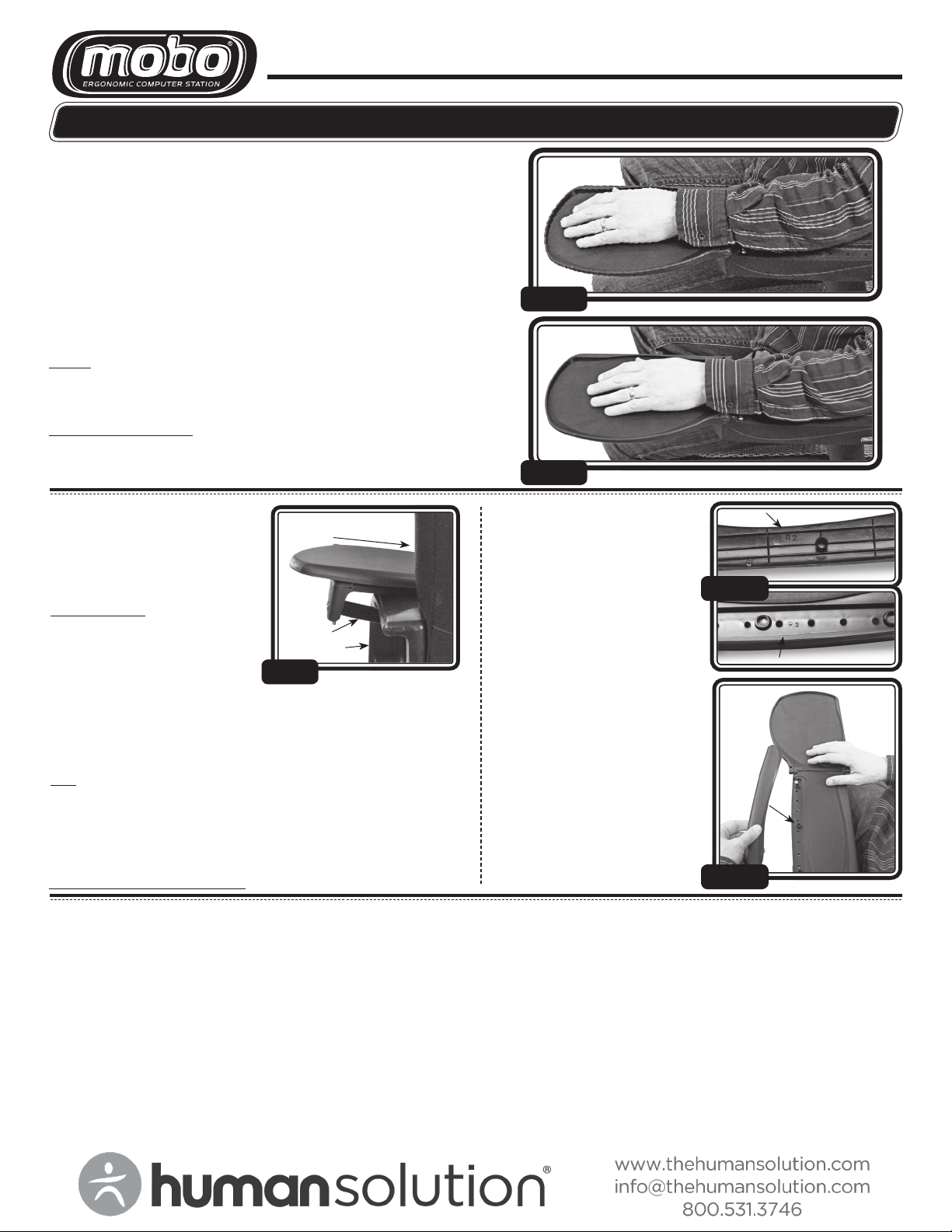INSTALLATION INSTRUCTIONS (Continued)
DISCLAIMER: The MOBO may be dangerous if used improperly, negligently, or illegally. You should use the MOBO in a safe and legal manner, consistent with all applicable laws,
recognized safety rules, and good common sense. For your safety and the safety of others, follow these instructions:
1. DO NOT place food or drinks on the MOBO keyboard tray or mouse pad areas.
2. DO NOT place excessive force on the MOBO’s mouse pad areas while they are in an extended position. Placing excessive force on the mouse pad areas may cause the mouse pad
area to break, resulting in damage to your computer equipment and possible injury.
3. DO NOT use the MOBO’s mouse pad areas as support for getting into and out of your chair while the mouse pad areas are in an extended position. Using the MOBO’s mouse pad
areas as support may cause your chair to flip over, causing damage to your chair, your computer equipment, and possible injury to you.
4. KEEP FINGERS CLEAR of hinged areas when opening or closing the mouse pad areas.
5. SUPERVISE CHILDREN who use the MOBO. The MOBO is not a toy and may cause injury if used improperly.
When you purchase the MOBO, you agree to assume all risks related to or arising from your ownership and use of the MOBO and agree to indemnify and hold Ergobiz, LLC harmless
from any and all claims brought by any person or entity against Ergobiz, LLC related to or arising from your ownership or use of the MOBO.
LIMITED LIFETIME WARRANTY: All ErgoBiz, LLC. products are carefully inspected before leaving the factory. ErgoBiz, LLC. warrants its products to be free of defects in
workmanship and materials. If a product fails in normal use as a result of defects in workmanship or materials, please return it to the factory for inspection. If we determine
the failure was caused by a defect in workmanship or materials, the product will be replaced or at our option, repaired free of charge.
This Lifetime Warranty covers only repairs or replacement of products which are found to be defective in workmanship or materials. It specifically does not cover “com-
plete user satisfaction,” and is specifically void if the product has been abused, misused, altered or has been intentionally or accidentally damaged in any manner through
circumstances due to purchaser’s misuse, abuse or negligence.
STEP 7: ADJUSTING LOOSELY INSTALLED BASE UNITS
Flip the mouse pad areas out, into the open/extended position. Sit back in your chair in
a comfortable, relaxed position. With your elbows and forearms resting on the mobo,
in a natural position, your hands should fall in the centers of the mouse pad areas.
If your hands do not fall close to the center of the mouse pad area slide both MOBO
BASE UNITS either forwards or backwards until they do.
FIG 7A: The BASE UNIT needs to be moved forward on the chair armrest.
FIG 7B: This is the correct position for the BASE UNIT.
STEP 8: TIGHTEN CLAMPS
Once the final position has been
determined, follow the guidelines
below for tightening the MOUNT-
ING CLAMPS:
NOTE: If the MOBO BASE UNIT will not move in the direction needed, you
may have to reposition one or more of the clamps, to allow them to slide in
the direction required, to achieve proper hand positioning.
CURVED ARMRESTS: If you have to reposition the MOBO BASE UNITS and
you installed the CURVE ADAPTER, make sure to double check the ADAPTER
position, as well, before tightening clamps.
I M P O RTAN T: Do not fully
tighten one screw and then move
to the next one. Make sure to
keep each MOBO BASE UNIT
flat and level by tightening each
screw equally, while alternat-
ing between the left and right
screws. If one side is tightened
more than the other, it can cause
the MOBO BASE UNIT to tilt inward or outward (FIG 8).
TIP: You can use this to your advantage as a leveling technique for
sloped or slightly angled armrests when fine-tuning the installation of
the MOBO BASE UNITS. Simply tighten one side more than the other to
help offset any minor slopes. This technique can be used to also fine
tune the slope from front to back, on chairs with padded armrests.
Tighten the screws until the MOBO BASE UNIT is firmly secured to the armrest.
DO NOT OVER TIGHTEN SCREWS
.
STEP 9: INSTALL CAPS
FIG 9A: Look under the bottom of
each CAP and find the ID mark (FIG
9A). Match to the corresponding
ID mark on each BASE UNIT.
FIG 9B: Align posts on CAP with
the three raised cylinders along
the edge of the BASE UNIT and
firmly snap into place. Repeat for
all CAPS.
YOU ARE FINISHED
WITH THE INSTALLATION.
ENJOY THE COMFORT AND
HEALTHY POSTURE PROVIDED
BY YOUR NEW MOBO.
FIG 7A
FIG 7B
FINAL POSITIONING, ADJUSTMENTS AND CLAMP TIGHTENING
FIG 9B
INCORRECT: T he BASE UNIT is tilted
inward. This is caused by the inside
screws being tighter than the outside.
FIG 8
INCORRECT ANGLE
ARMREST
CLAMP
FIG 9A
CAP
BASE UNIT