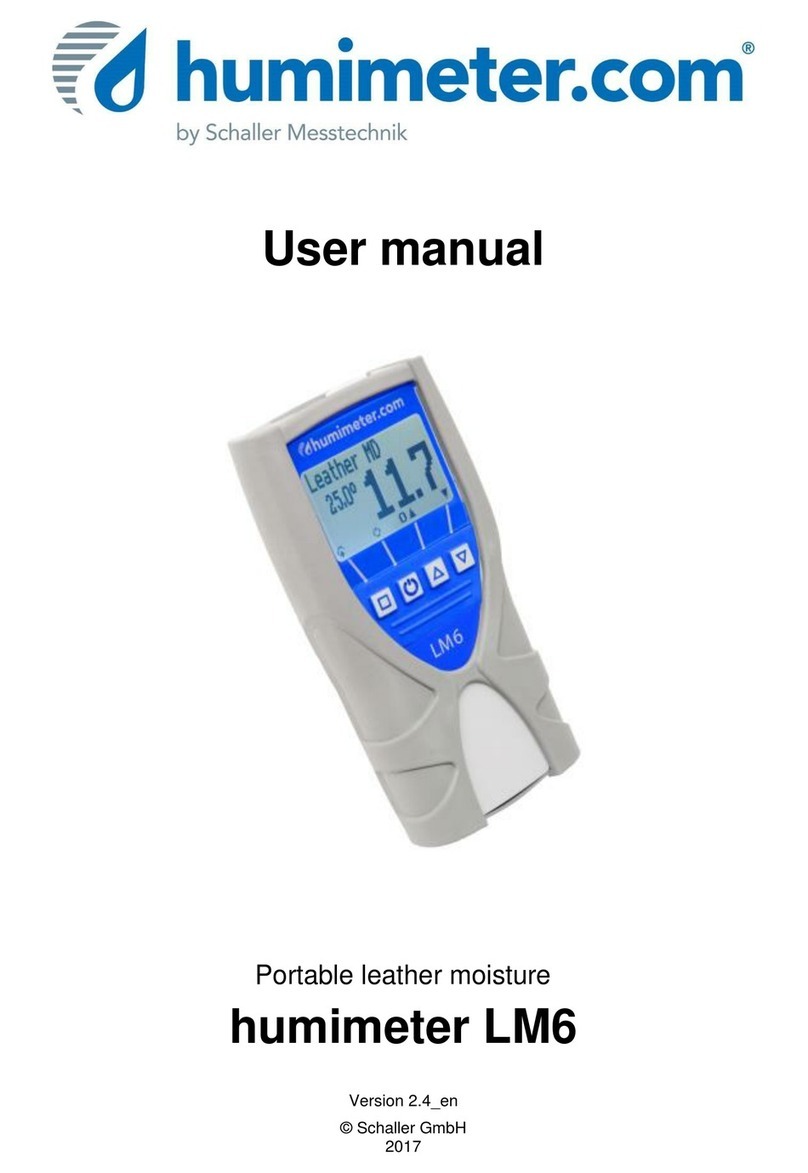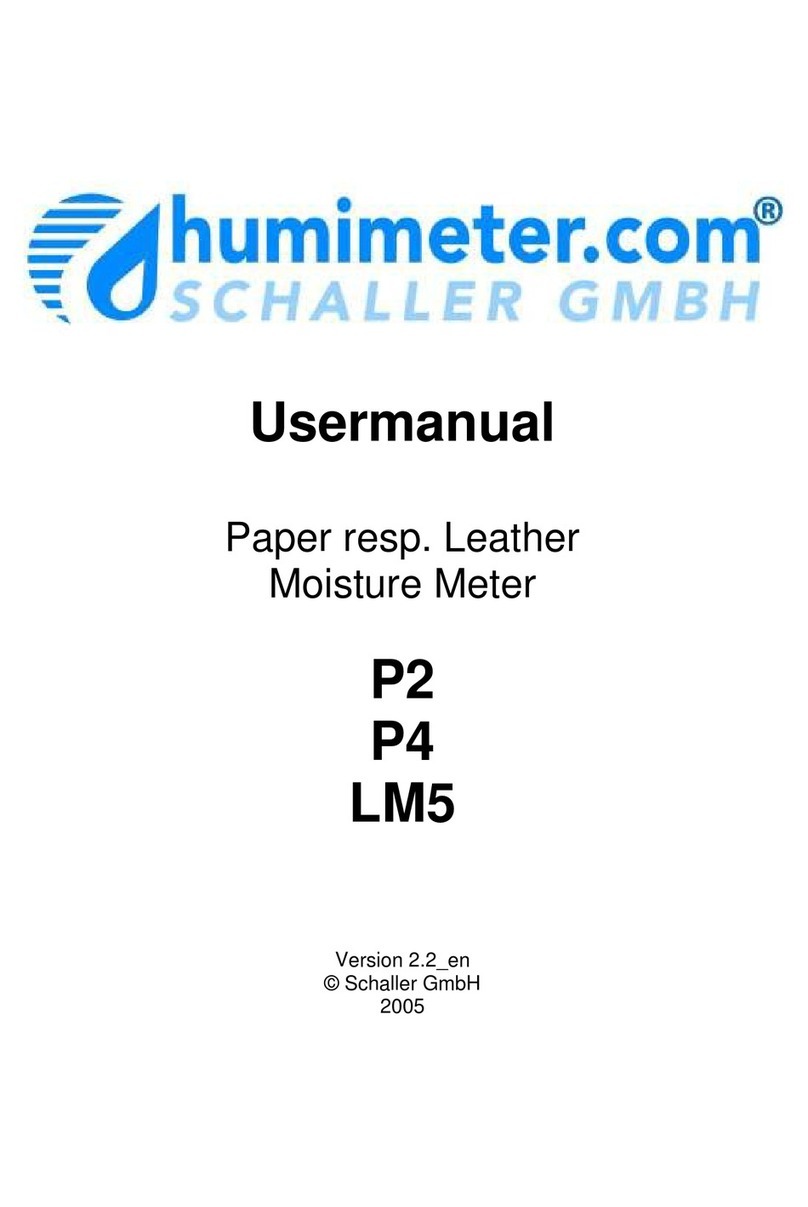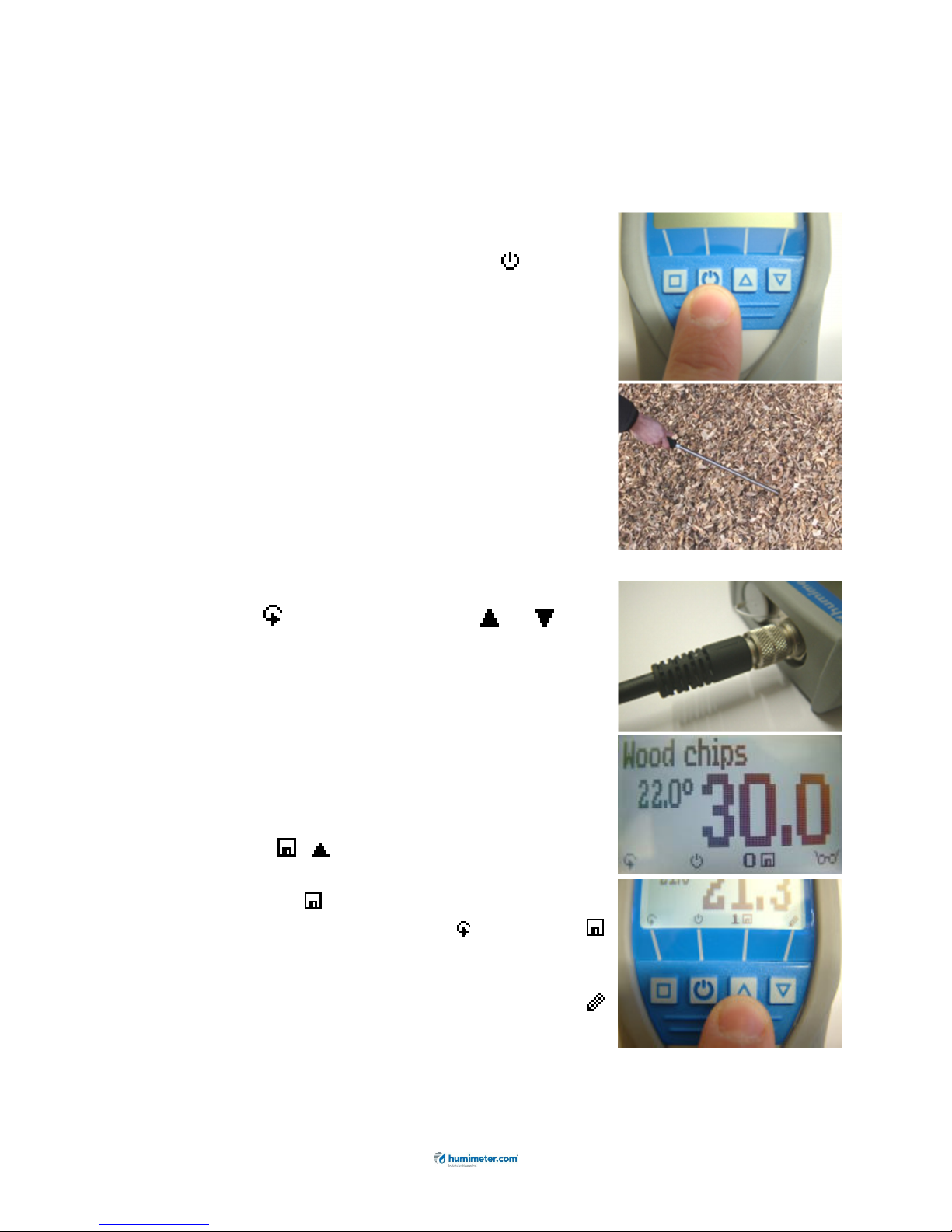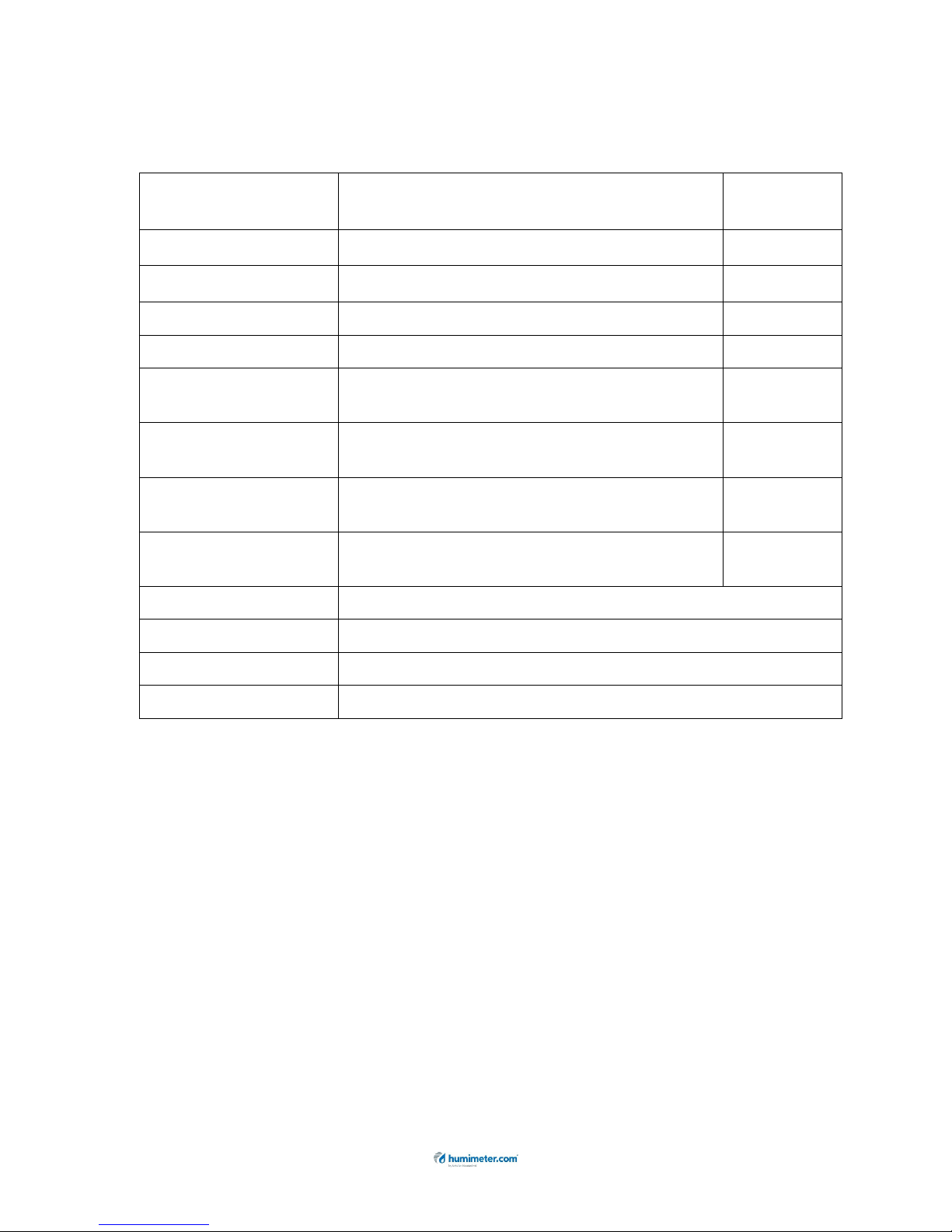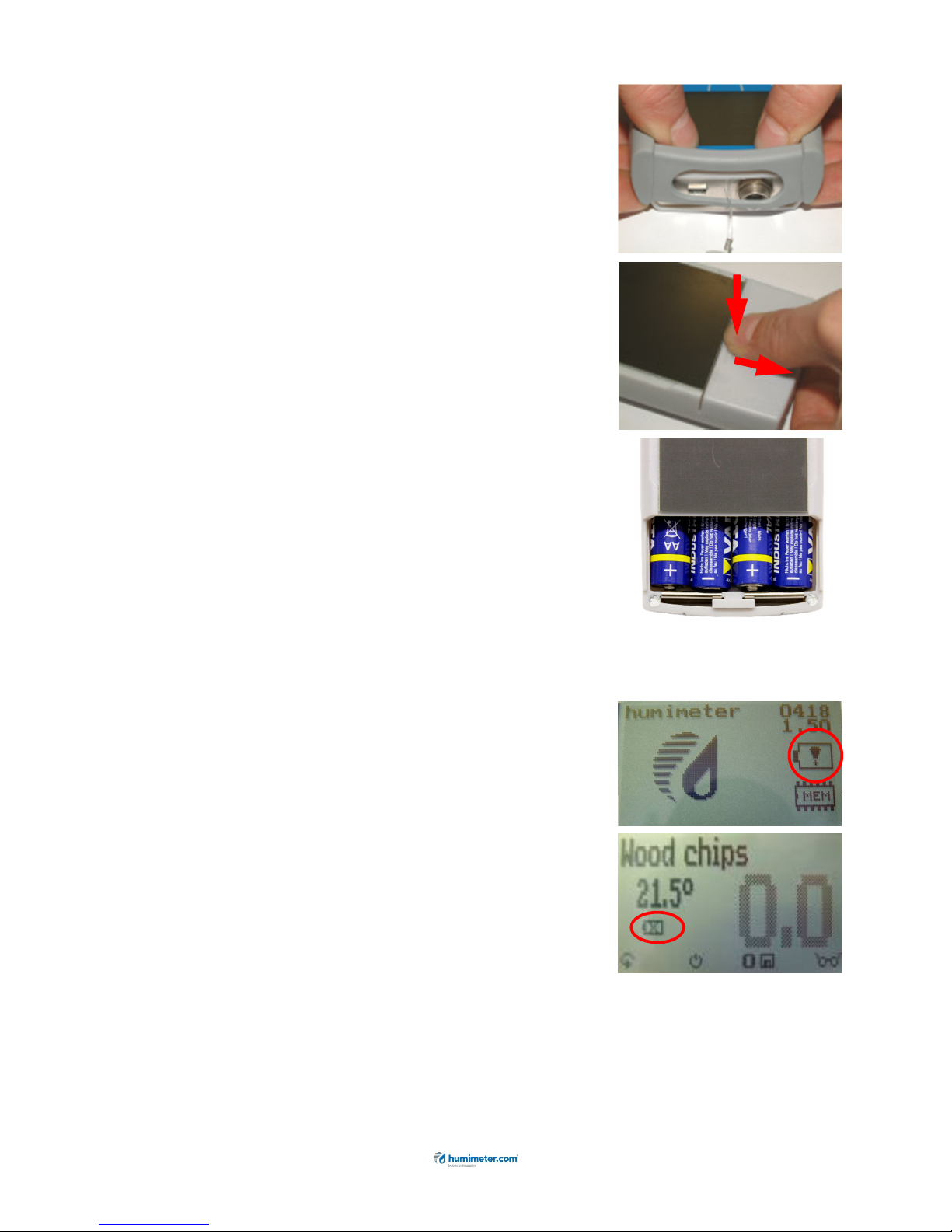Page 10 Page 1.2_en
Activation of the “super user” function
Two times - Options – Unlock
Enter the 4-digit password by using the button (standard is the
4-digit serial number) and confirm by pressing the button.
Changing the User level
Changing from advanced user to single user:
Make sure that you have activated the “super user” functions
according to the instructions above. Afterwards change to the
menu and choose „Options“.
In the submenu please select „o User level“ (two times - Options
– o User level)
Confirm by pressing the button. Now the single user is activated.
Changing from single user to advanced user:
Keep both the buttons and pressed directly after switching on
the device. Your humimeter automatically starts the main menu.
Activate the the “super user” functions according to the instructions
above.
Navigate to “Options – o User level” and confirm by pressing the
button.
Device maintenance instructions
To provide a long life of your device please does not expose it to
strong mechanical loads or heat e.g. dropping it or direct sunlight
exposure. Clean your device using a dry cloth. Any kind of wet
cleaning damages the device.
It is not allowed to load the measuring head incorrect (stress,
bending), otherwise it can be broken. Plug and remove the
insertion probe of your RM1 straight into the recycling material.
The instrument is not rainproof. Keep it in dry areas. When the
device isn’t used for a longer period (2 months) or when the
batteries are empty, they should be removed to prevent a leakage
of the battery acid.