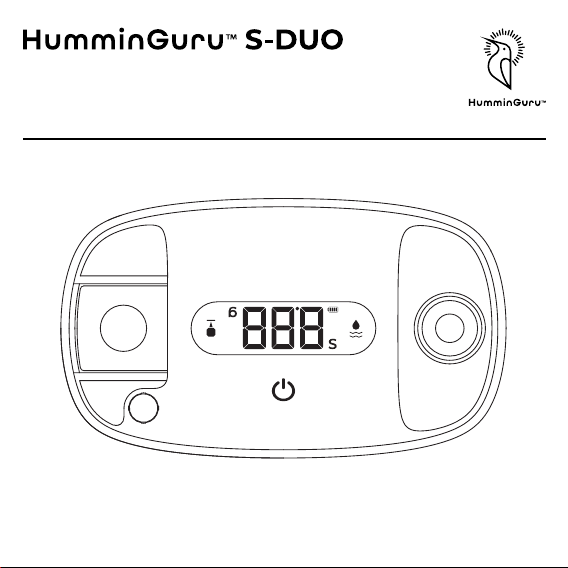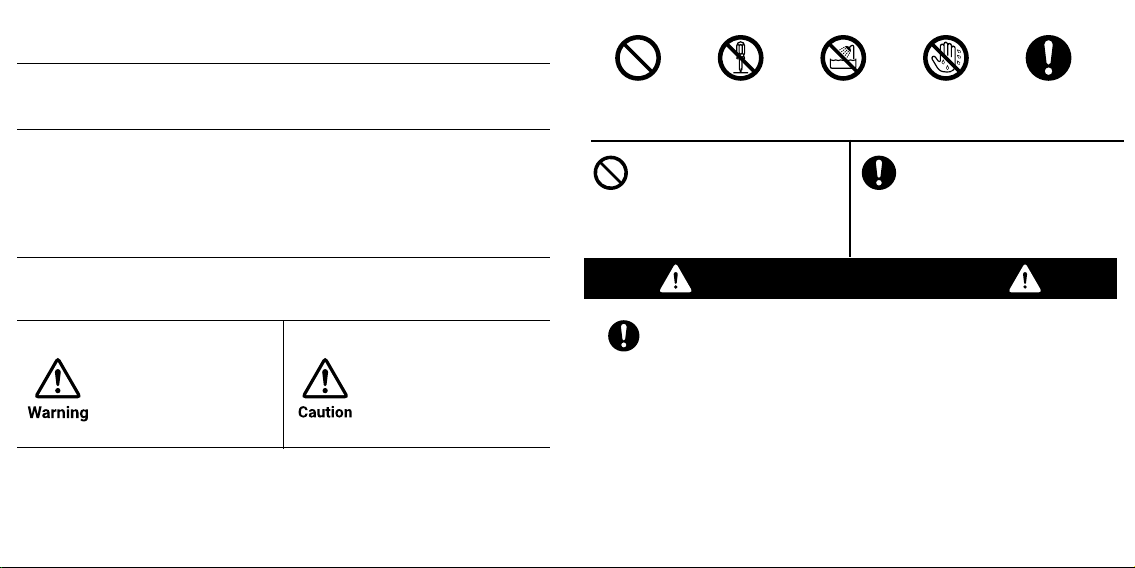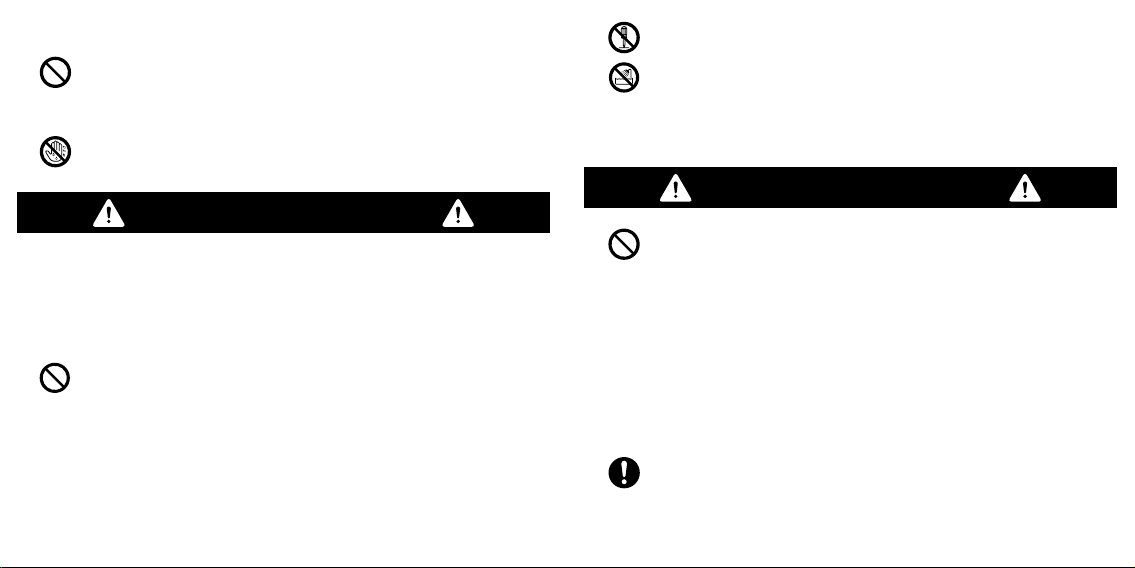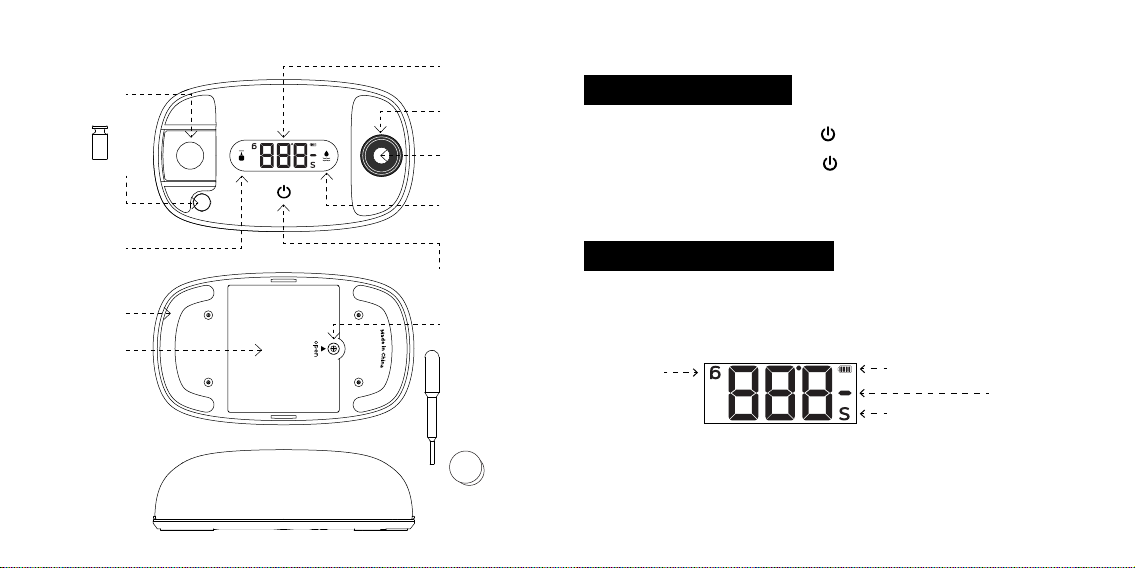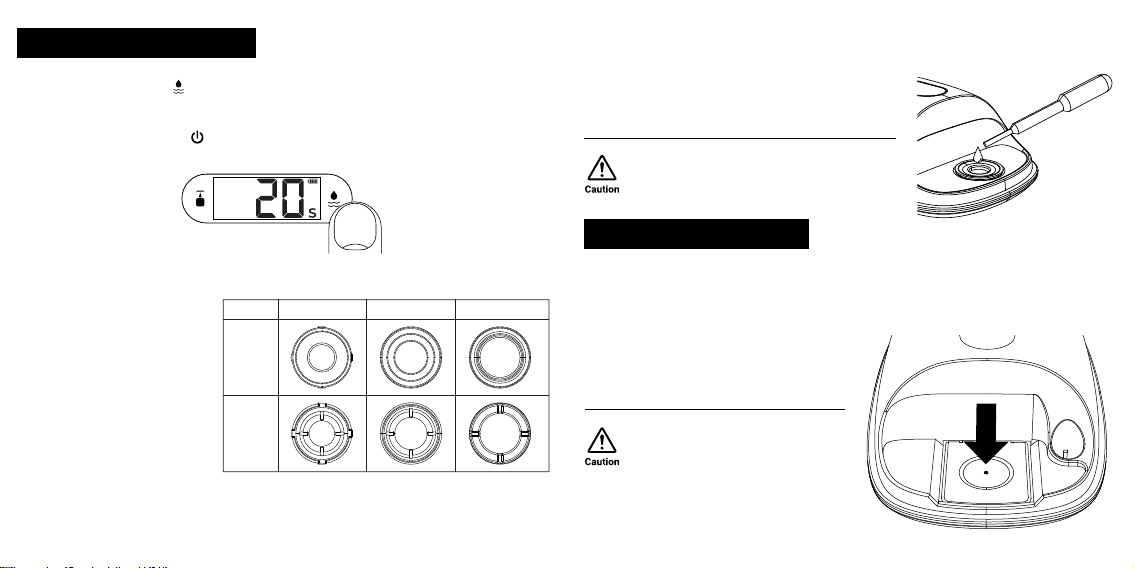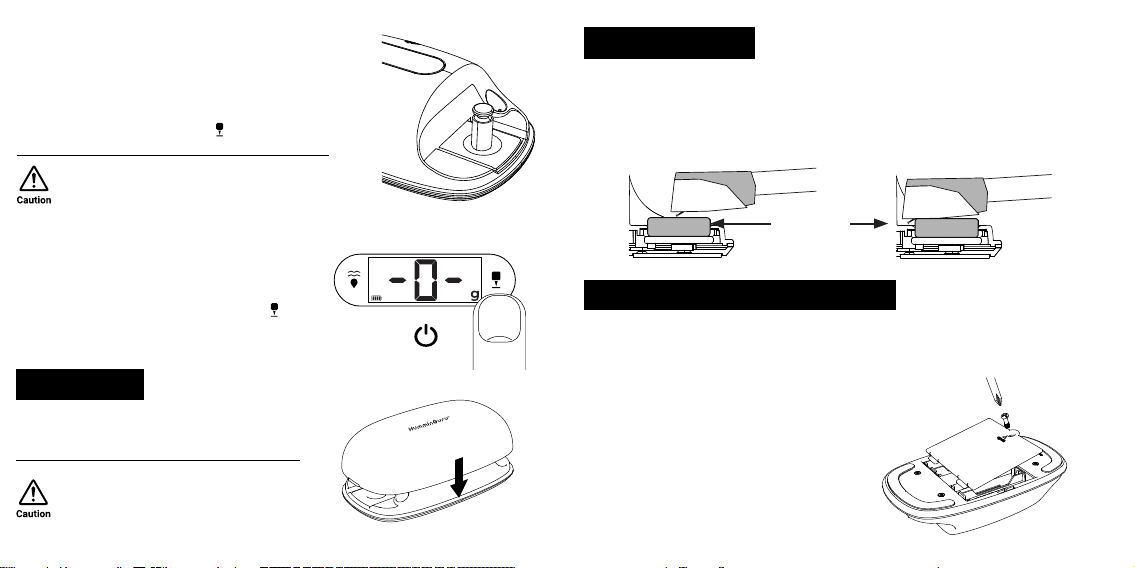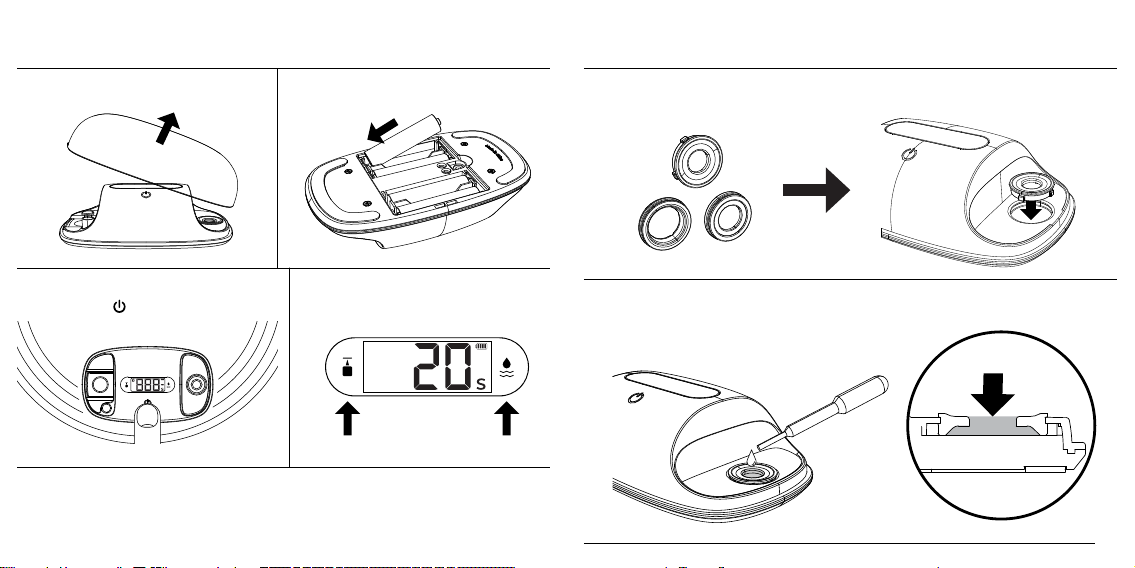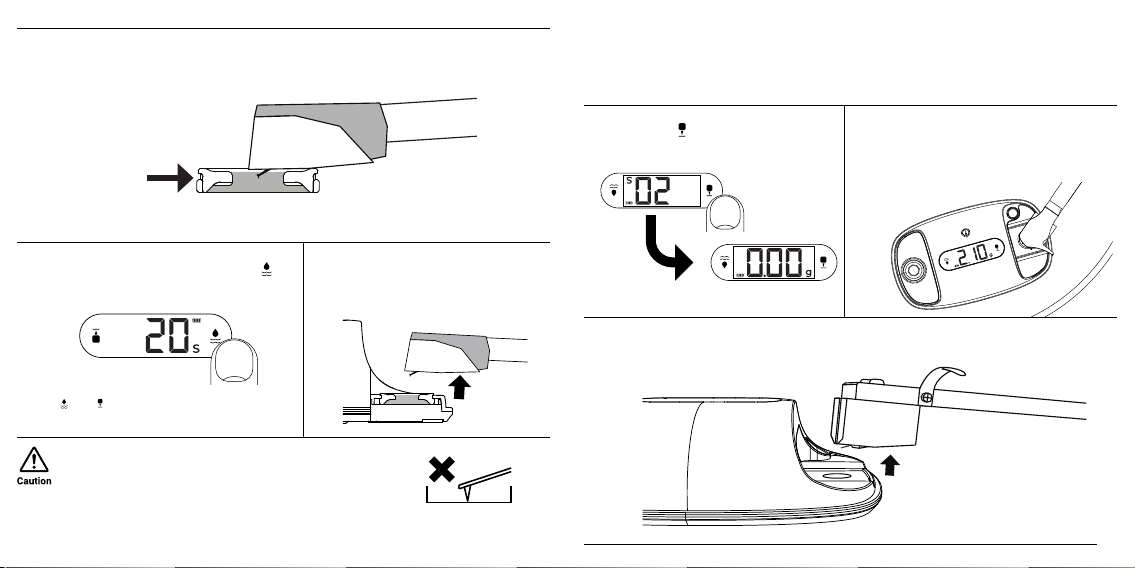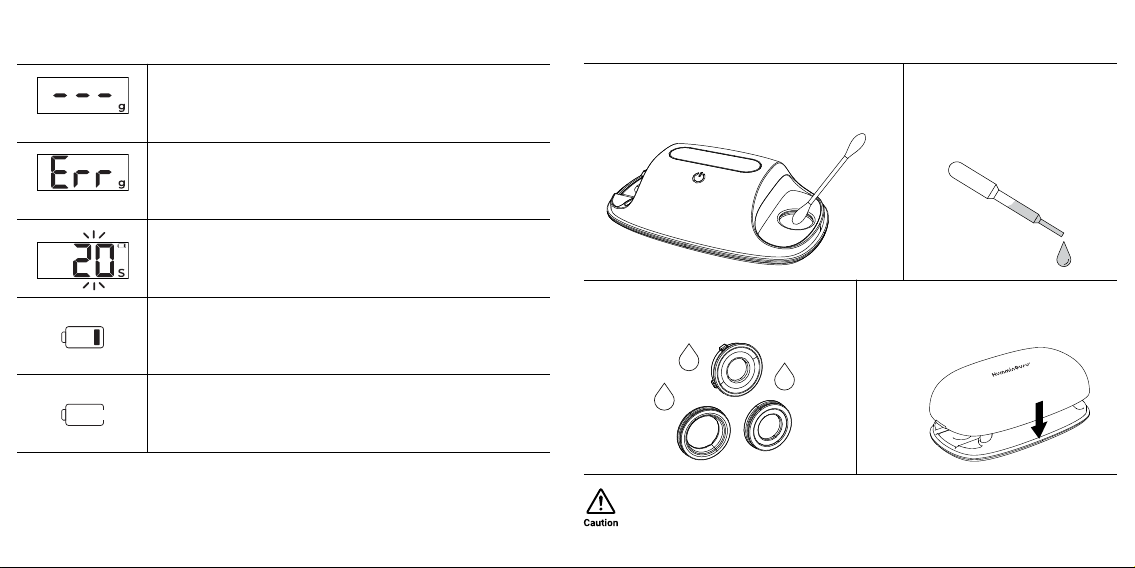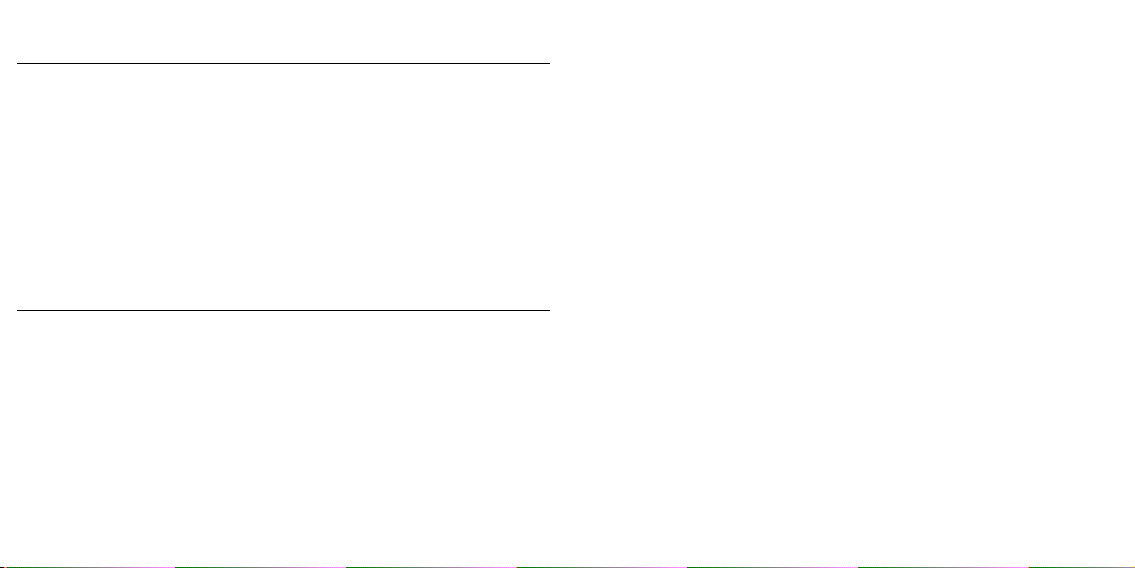18 19
Specication
Limited Warranty
Product Name
Model
Power Supply
Power
Product Size
Product Weight
Ultrasonic Frequency
Capacity
Resolution
Standard
HumminGuru S-DUO
HG02
DC 6V. LR03 Size AAA x 4
5 W
125 x 73 x 38 mm
128 g
110 kHz
10 g
0.01 g
GB 4706.1-2005
HumminGuru warrants this product against defects in material or workmanship for
the original purchaser/user for one year from the original date of receipt of product.
Pursuant to this Limited Warranty, HumminGuru will, at its option, (i) repair the product
using new or refurbished parts, or (ii) replace the product with a new or re-certied/
refurbished product. In the event of a defect, these are your exclusive remedies.
This Limited Warranty covers only the device except for the cleaner lid, the water
dropper, the rubber supports, and the mass weight, and the drying pad.
Repair/Replacement Warranty
HumminGuru is not responsible for, and this Limited Warranty does not cover, any
damage arising from a failure to operate the product within its intended uses, or
otherwise follow the owner’s manual and safety instructions relating to the product’s
use and installation. HumminGuru is not responsible for any labor or parts costs
you incur relating to repairs or services from providers/ servicers other than from
HumminGuru authorized providers/servicers. This Limited Warranty only covers
product issues caused by defects in material or workmanship during ordinary
consumer use. This Limited Warranty is non- transferable. No other warranty, written
or oral, is authorized by HumminGuru.
This Limited Warranty does not cover products purchased from sources other than
HumminGuru or HumminGuru authorized dealers (including non-authorized online
auctions), or issues due to (i.) Outdoor exposure and other acts of nature; (ii.) Lack
of reasonable care; (iii.) Accidental damage; (iv.) Misuse or abuse; (v.) The axing
of any attachment not provided with the product; (vi.) Damage, malfunction and/ or
failure to product resulting from use of parts or supplies not sold or authorized by
HumminGuru; (vii.) Damage; malfunction and/or failure to product resulting from
servicing not authorized or performed by HumminGuru; (viii.) Modications of or
to any of the product; (ix.) Loss of part; (x.) Use of unauthorized chemical cleaning
agents or liquids.
LIMITATION ON DAMAGES:
HUMMINGURU SHALL NOT BE LIABLE FOR ANY INCIDENTAL OR CONSEQUENTIAL
DAMAGES DUE TO A DEFECTIVE PRODUCT OR FOR BREACH OF ANY EXPRESS OR
IMPLIED WARRANTY OR CONDITION ON THIS PRODUCT.
To obtain warranty service, you must contact our customer support
refund-policy for further instruction.