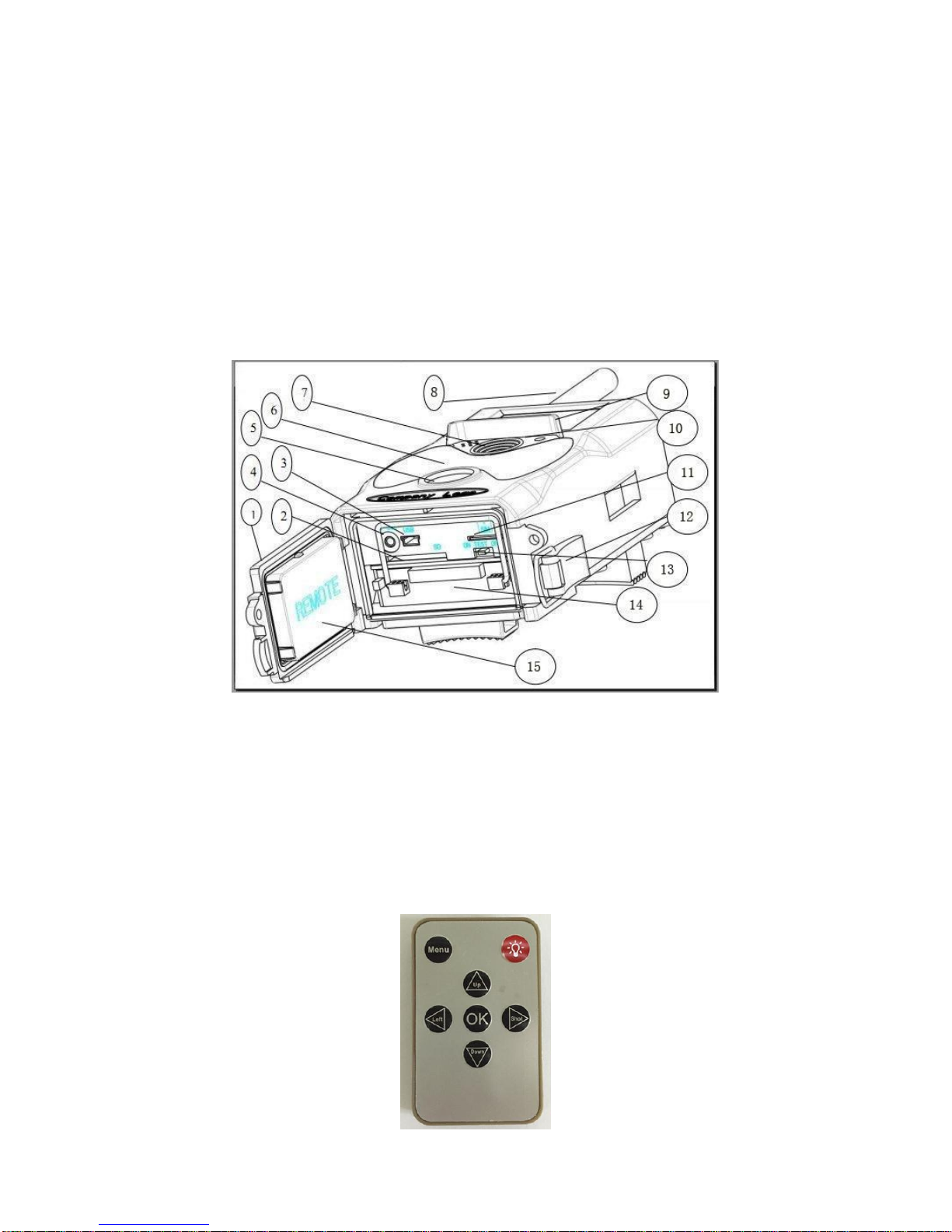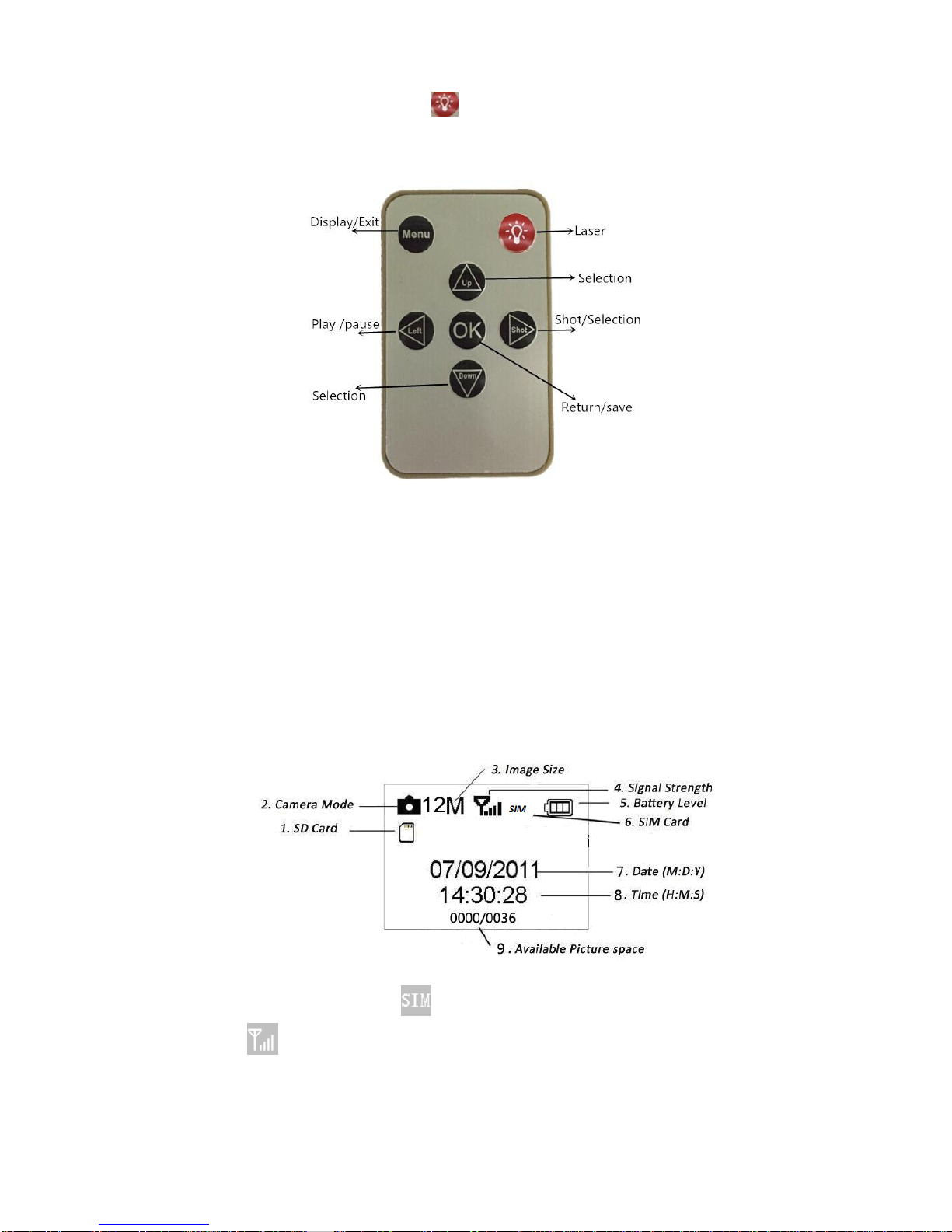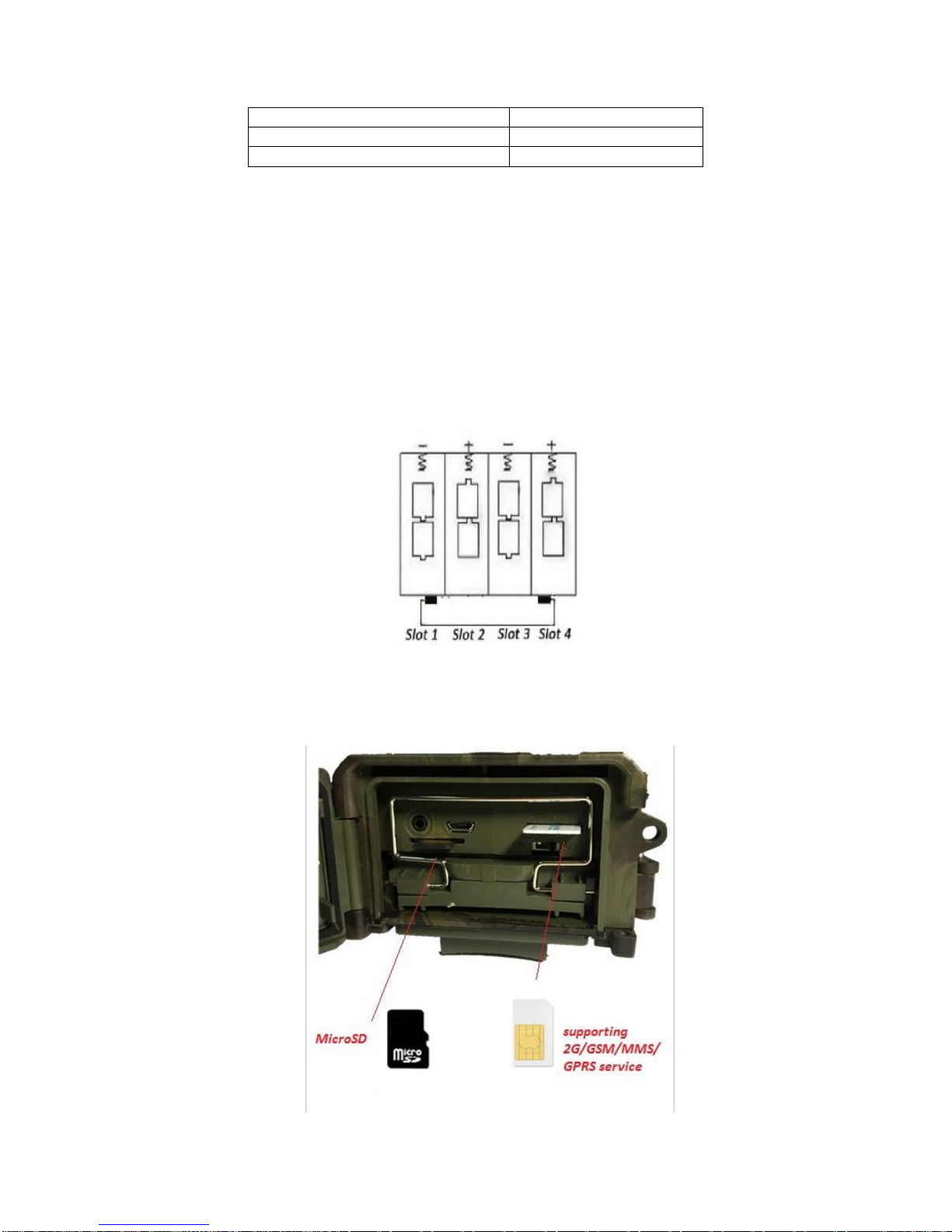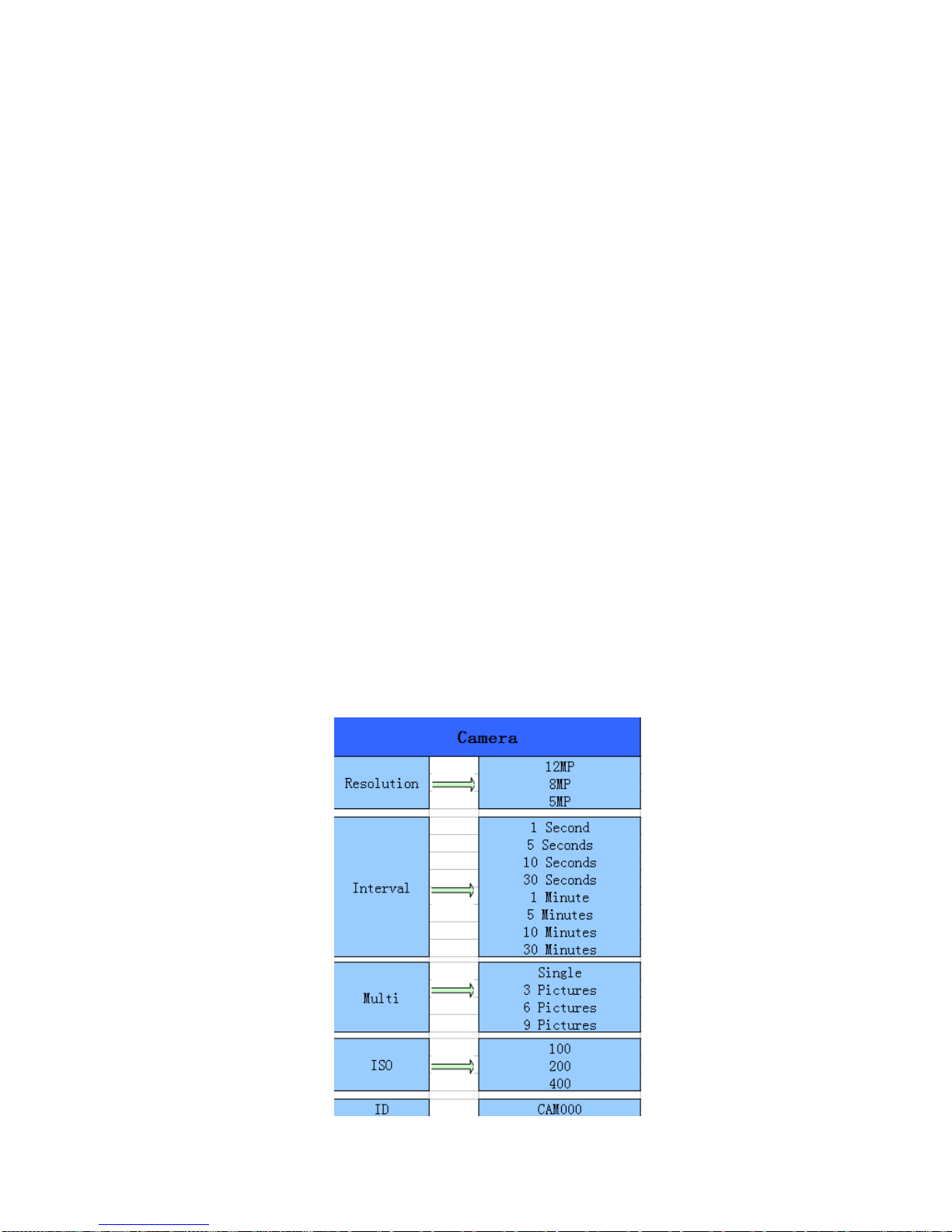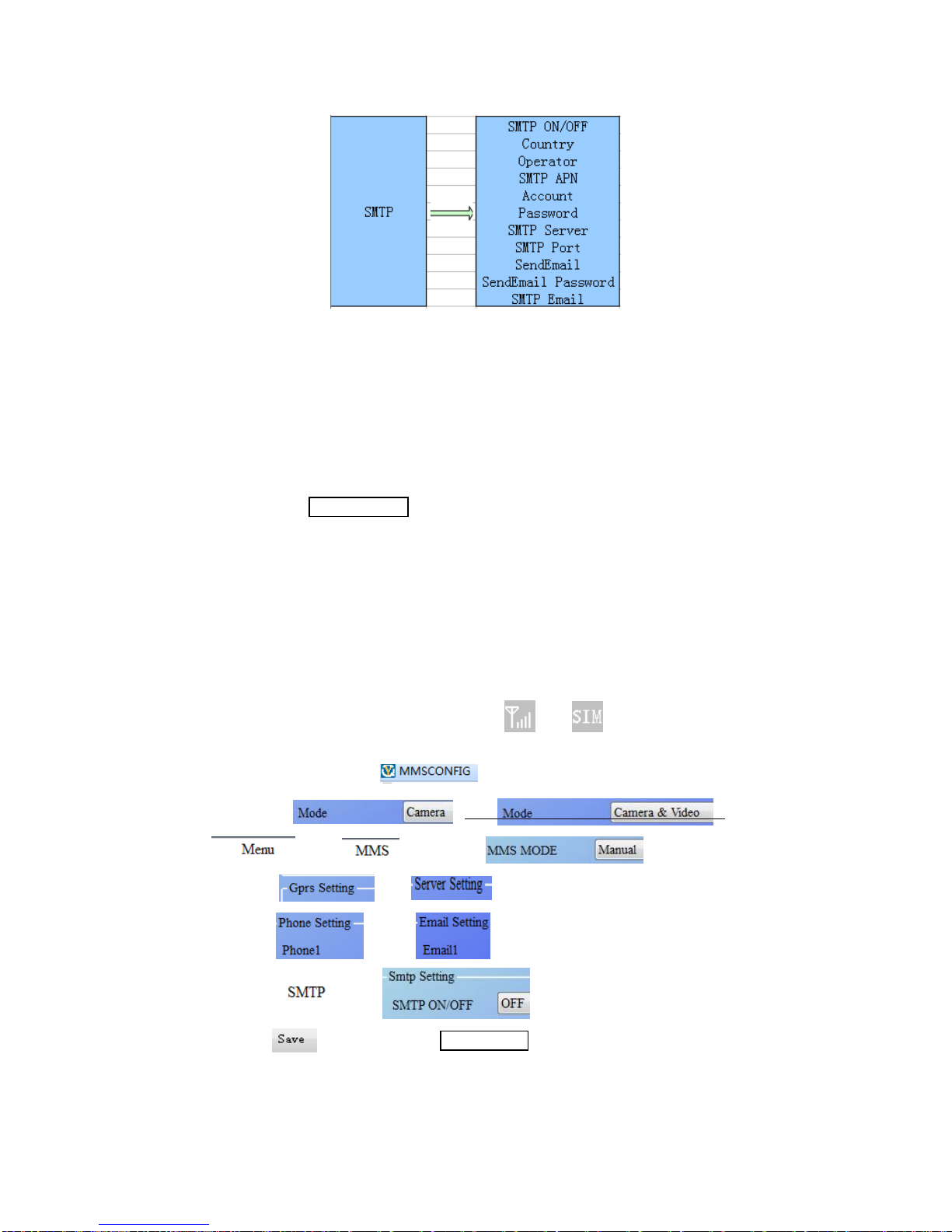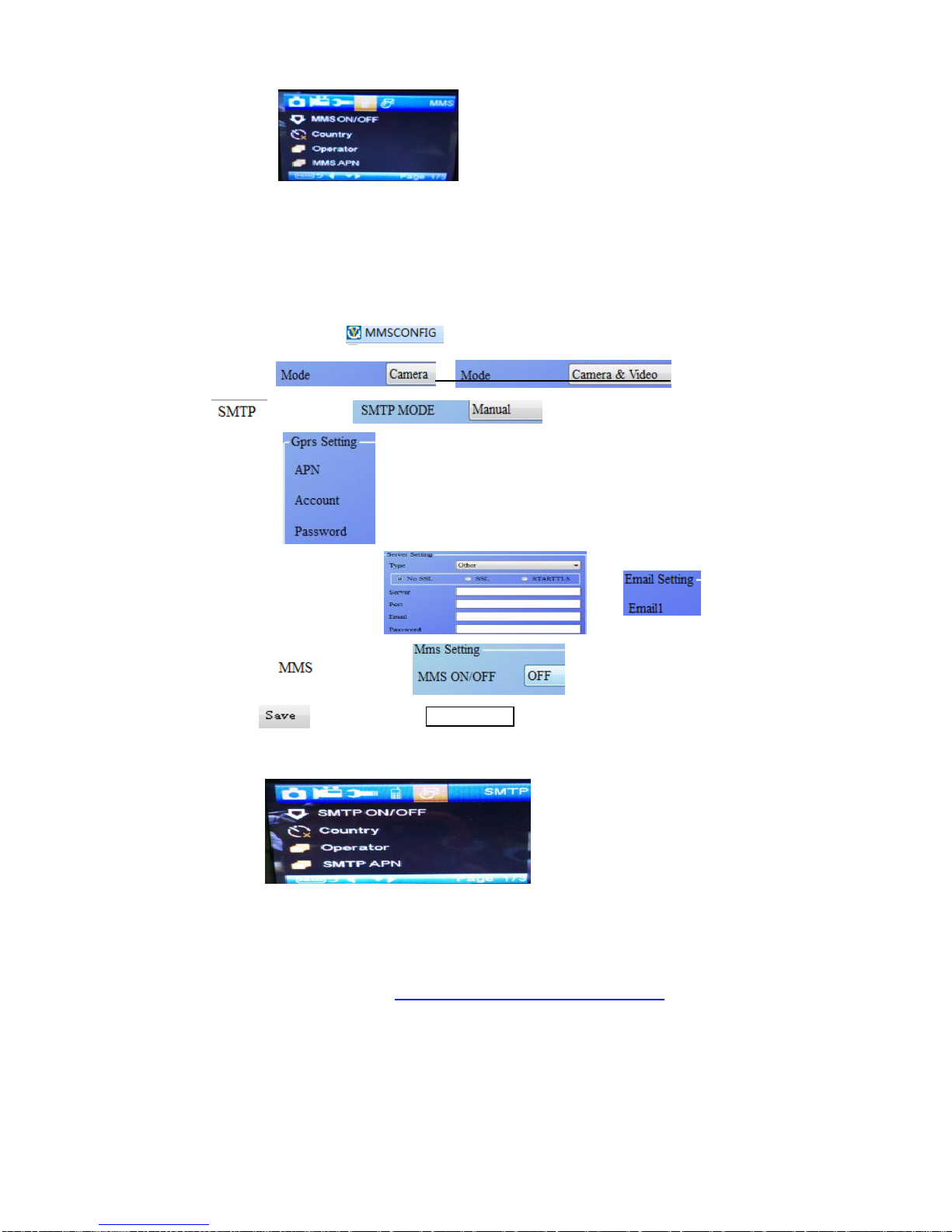4
2.3 EnterintotheTEST Mode
Turn thepowerswitch totheTEST positionto enterintotheTEST mode.There aresome
functionsinTEST mode:usersetting/manuallycapturing/preview.
2.3.1 User Setting
PresstheMENUbutton.Thecameracanbeset (mode,interval,pictureresolution,video
resolution&length,etc.) thedetailed operationswill bedescribed infollowingchapter.
2.3.2 Manual Capturing
PressOKto manuallycapturephotosorrecord video.
2.3.3 View ImagesorVideos
Therearetwo waysto viewthecapturedimagesorvideos:
1. LCD screen on camera
2. TV monitorswhich connectstocamerawith TV cable
Pressright arrowtoviewcapturedfiles, thelatest imagewill beshown intheLCDscreen
orTVmonitor.Press UPto view thelastandpress DOWNforthenext.Thedetailed
operationslikedeletingimagesorvideoswill bedescribed in AdvancedOperations”
chapter.
2.4 Power onand Enterinto theONMode
Before switchingon,pleasepayattentionto thefollowingitems:
1.Donotfacelight sourcedirectly.whichmaycausefalsetriggers
2.Theheightfromgroundforplacingshouldbe1-2 meters.Forexamplefordeerheight
is good sizeappropriately.
AfterswitchtoONmode,theredlightwill flashforabout 10s.thenyoucanlockthe
bottomcoveranddeployyourcamera.
PowerOff:Slidethepowerswitch to OFF positiontoturnoff thecamera.
Pleaseremovethebatteryifthecamerawill notbeusedforalongtime.
3.AdvancedOperations
UsersettingcanonlybedoneinTEST modeand theremotecontrolis needed.
3.1 SettingsMenu
PressMENUwhencameraintheTEST mode.Thesettings menuwill beshown onthe
LCD ortheexternal TV monitor.
3.1.1 PhotoSetting