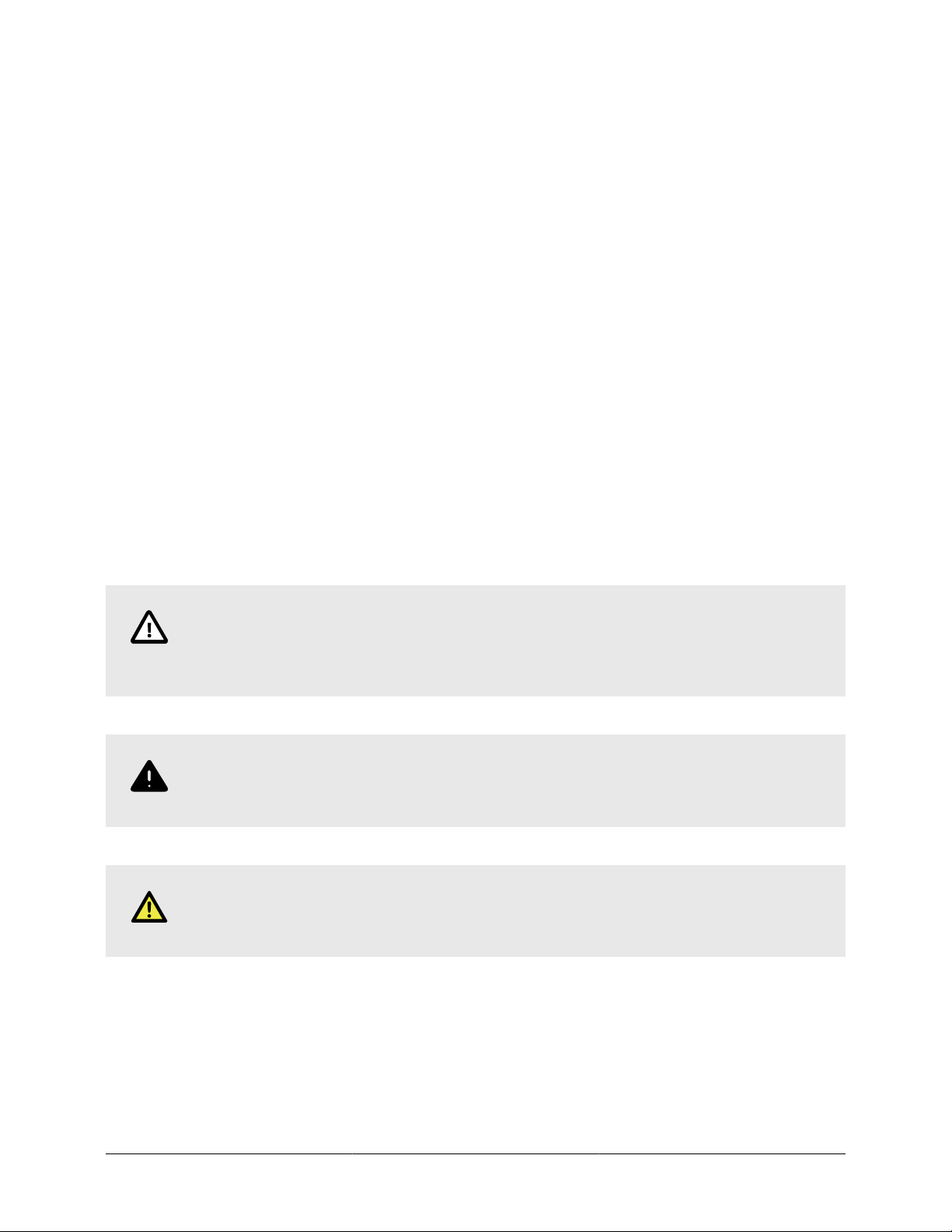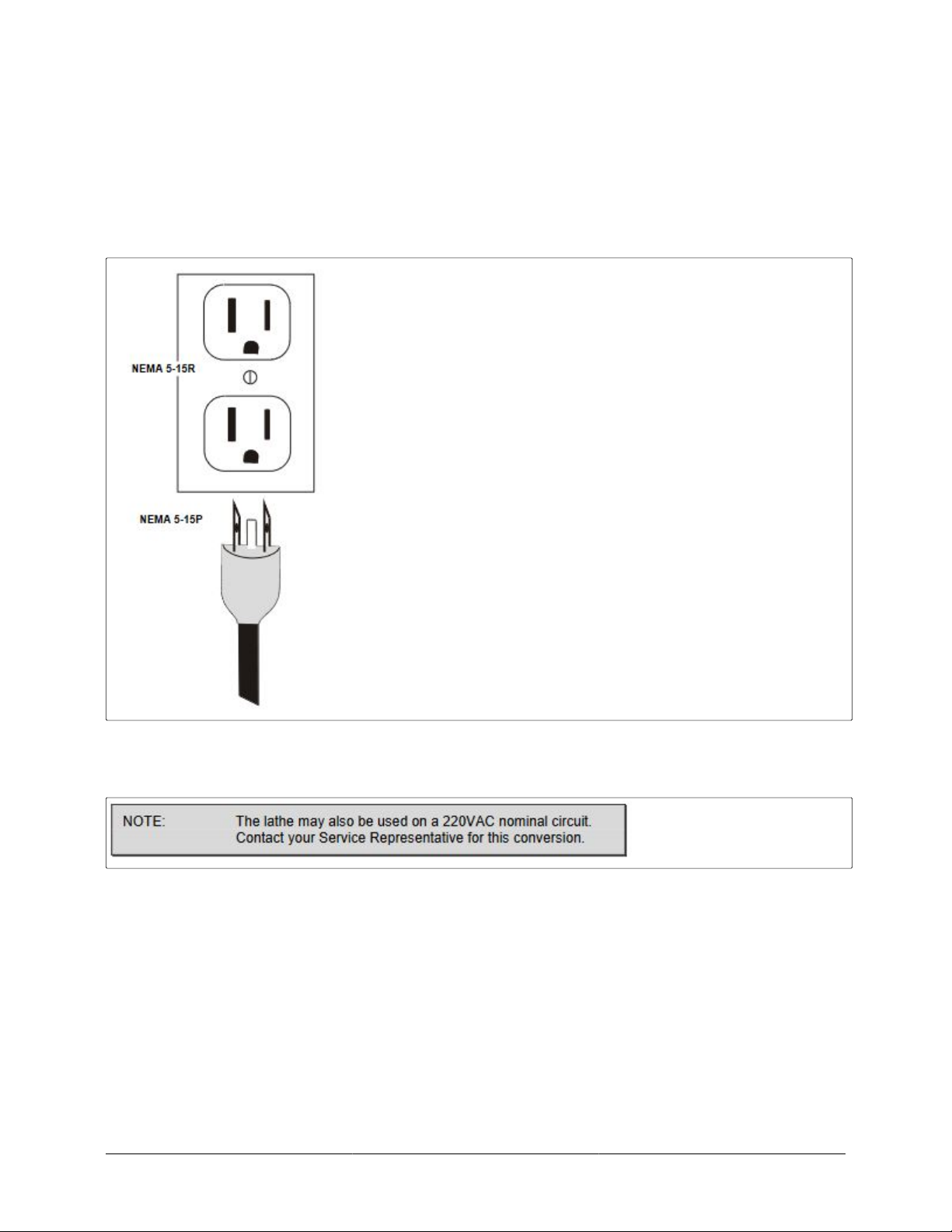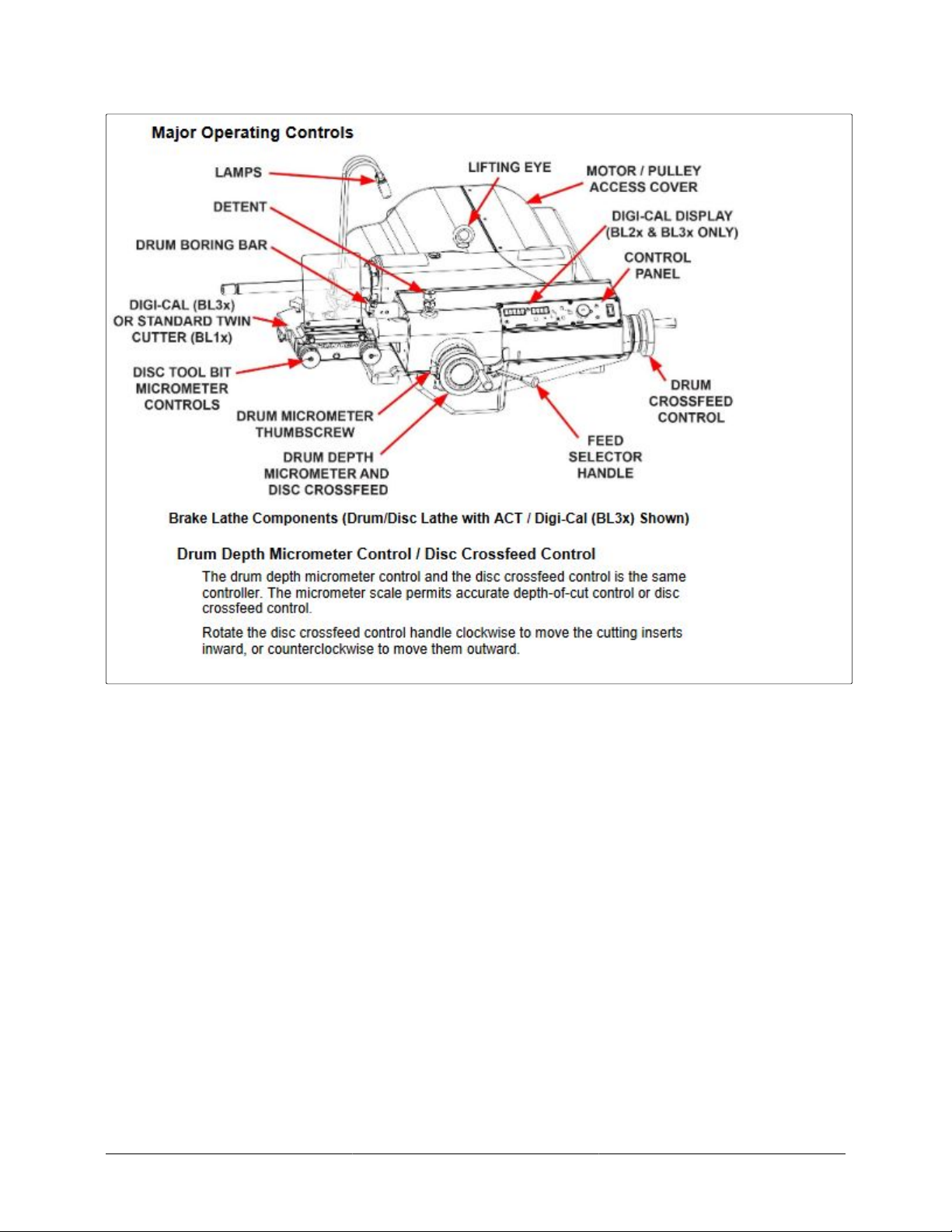To reduce the risk of re, do not operate the equipment in the vicinity of open containers of ammable
liquids (gasoline).
Do not let cord hang over edge of table, bench or counter, or come in contact with hot manifolds or moving
parts.
Do not operate the equipment with a damaged cord or if the equipment has been dropped or damaged -
unl it has been examined by a qualied service technician.
If an extension cord is necessary, a cord with a current rang equal to or more than that of the equipment
should be used. Cords rated for less current than the equipment may overheat. Care should be taken to
arrange the cord so that it will not be tripped over or pulled .
Always unplug equipment from electrical outlet when not in use. Never use the cord to pull the plug from
the outlet. Grasp plug and pull to disconnect.
Remove adjusng keys and wrenches. Form a habit of checking to see that keys and adjusng wrenches are
removed from tool before turning it on.
Keep the work area clean. Cluered oors, benches and areas around the lathe invite accidents
Do not use in a dangerous environment. Do not use in damp or wet locaons, or expose them to rain. Keep
the work area well lighted.
Wear proper apparel. Wear no loose clothing, gloves, neckes, rings, bracelets, or other jewelry which may
get caught in moving parts. Non-slip footwear is recommended. Wear protecve hair covering to contain
long hair.
Do not overreach. Keep proper foong and balance at all mes.
Always WEAR OSHA approved safety glasses. Everyday eyeglasses only have impact resistant lenses; they
are NOT safety glasses.
Also use face or dust mask if cung operaon is dusty.
Never stand on the tool. Serious injury could occur if the tool is pped or if the cung tool is unintenonally
contacted.
Keep guards in place and in working order.
Unplug tools before servicing, when changing accessories such as blades, bits,cuers, and the like.
Secure work. Use clamps or a vise to hold work when praccal. It is safer than using your hand and it frees
both hands to operate tool.
Do not force a tool. It will do the job beer and safer at the rate for which it was designed.
Use the right tool. Do not force a tool or aachment to do a job for which it was not designed.
Maintain tools with care. Keep tools sharp and clean for best and safest performance. Follow instrucons for
lubricang and changing accessories.
Use only Hunter recommended accessories. Consult the Brake Lathe Packages and Accessories Brochure
Form 3947-T for recommended accessories. The use of non-recommended accessories may cause risk of
injury to persons.
BL Series Drum / Disc Lathe
Page 4 of 30