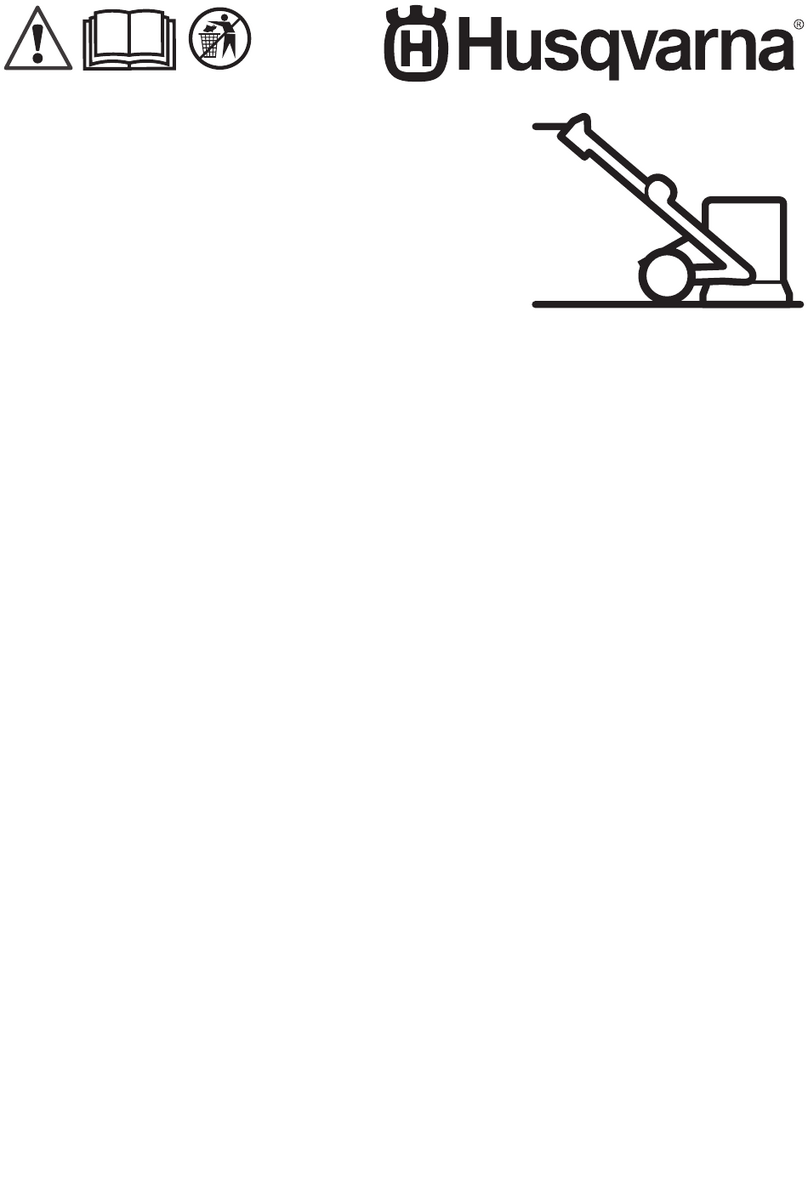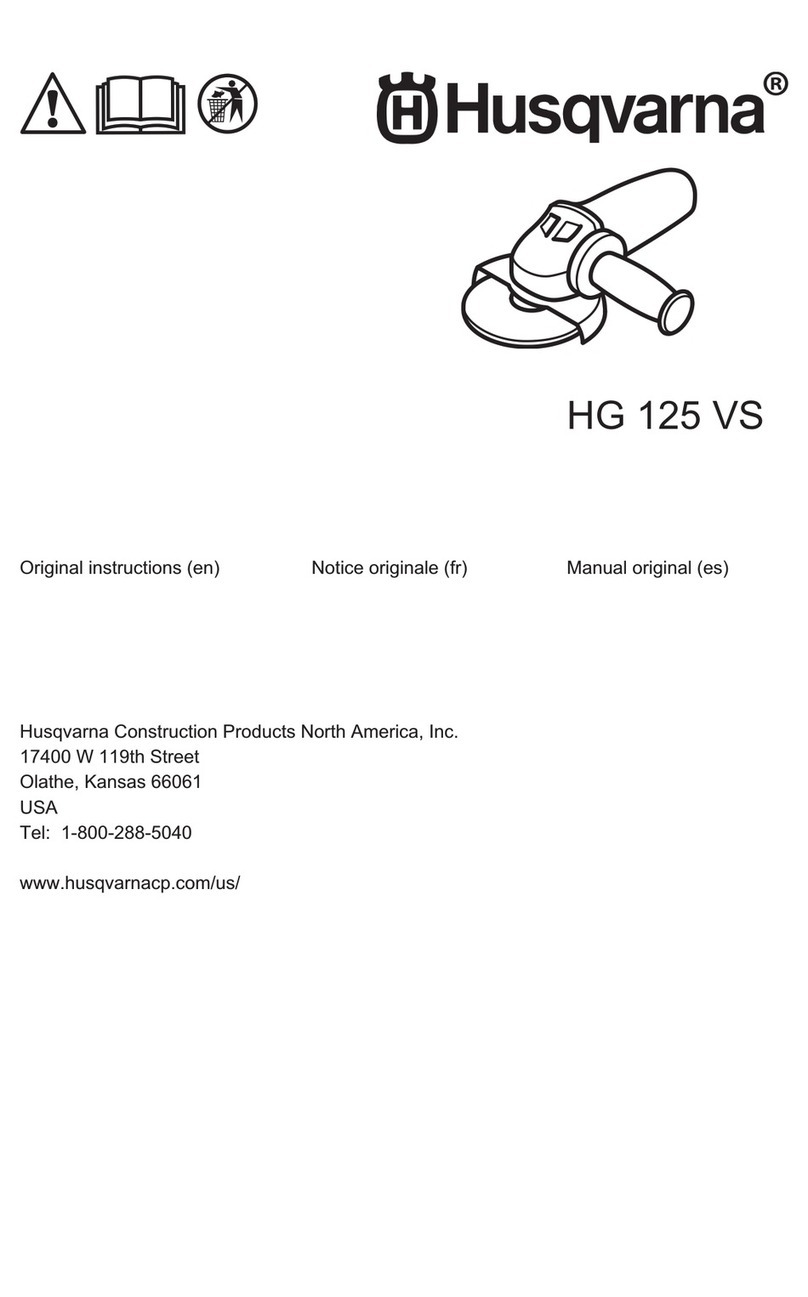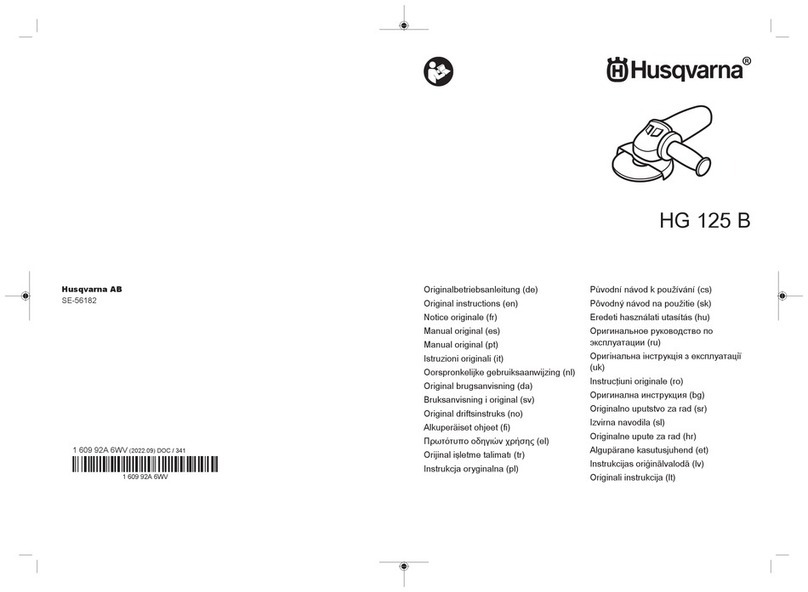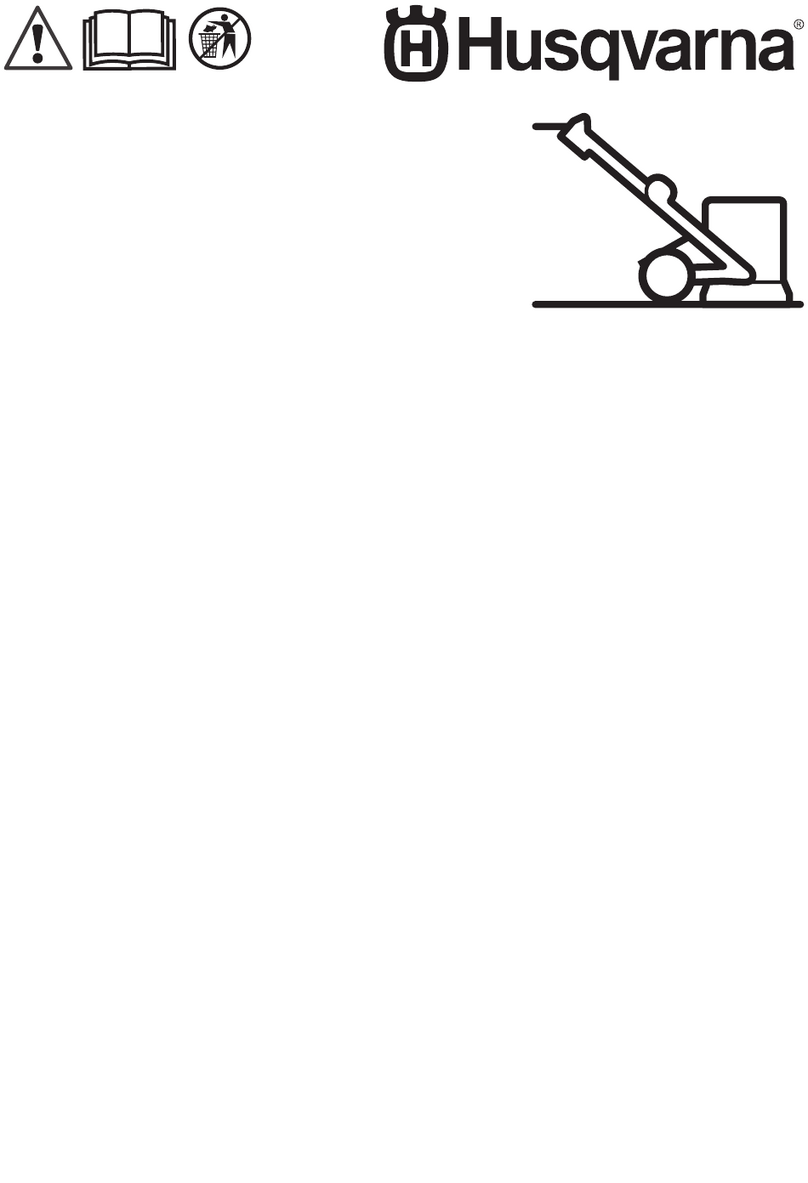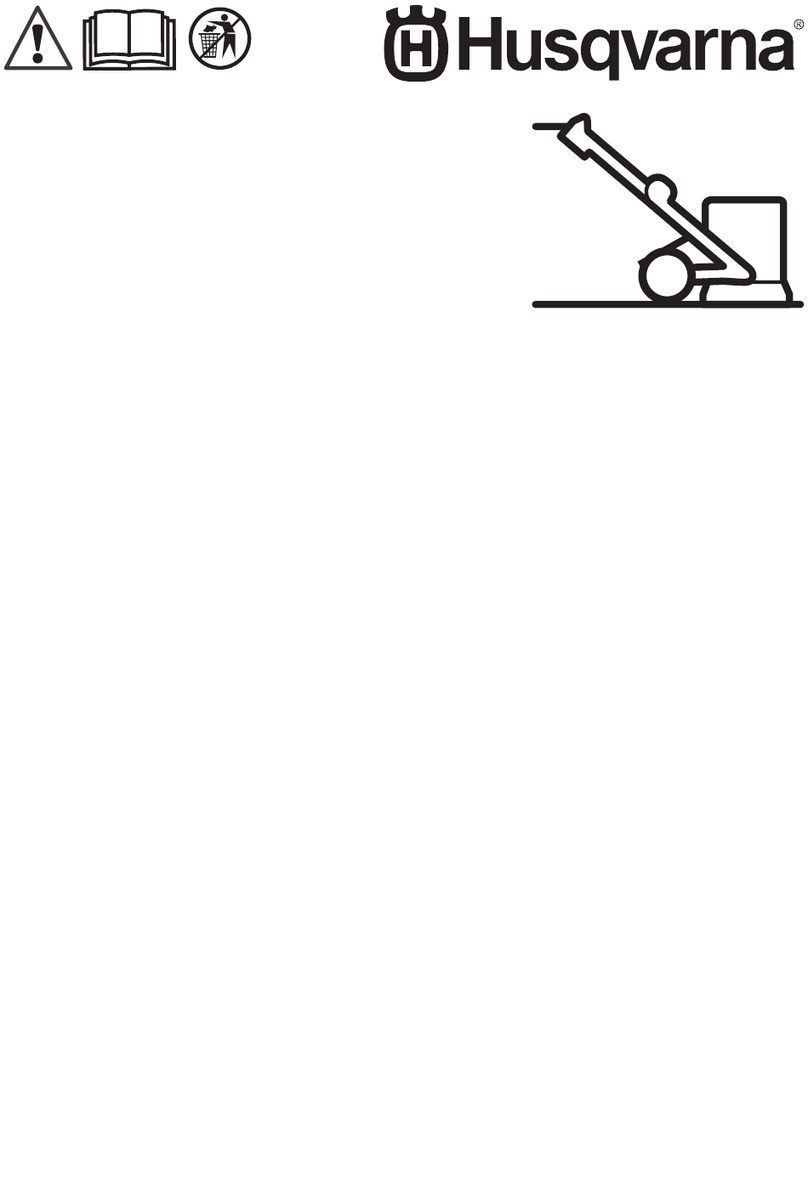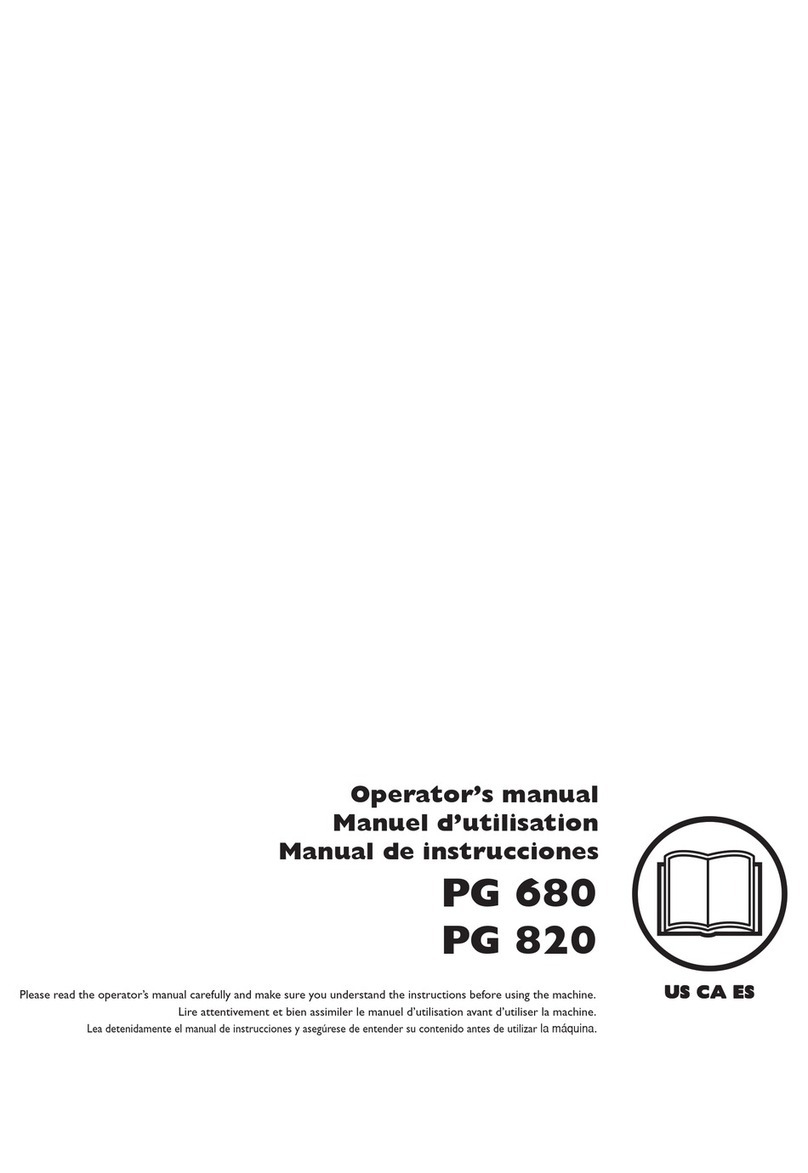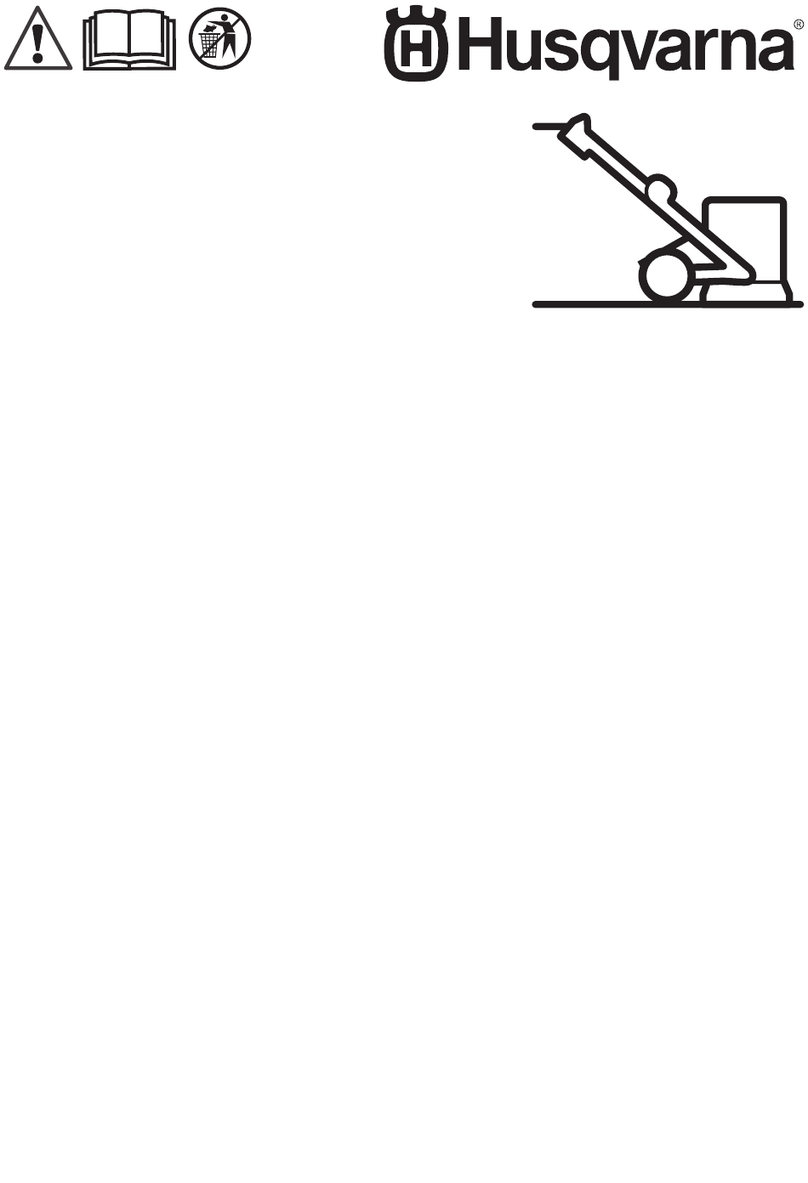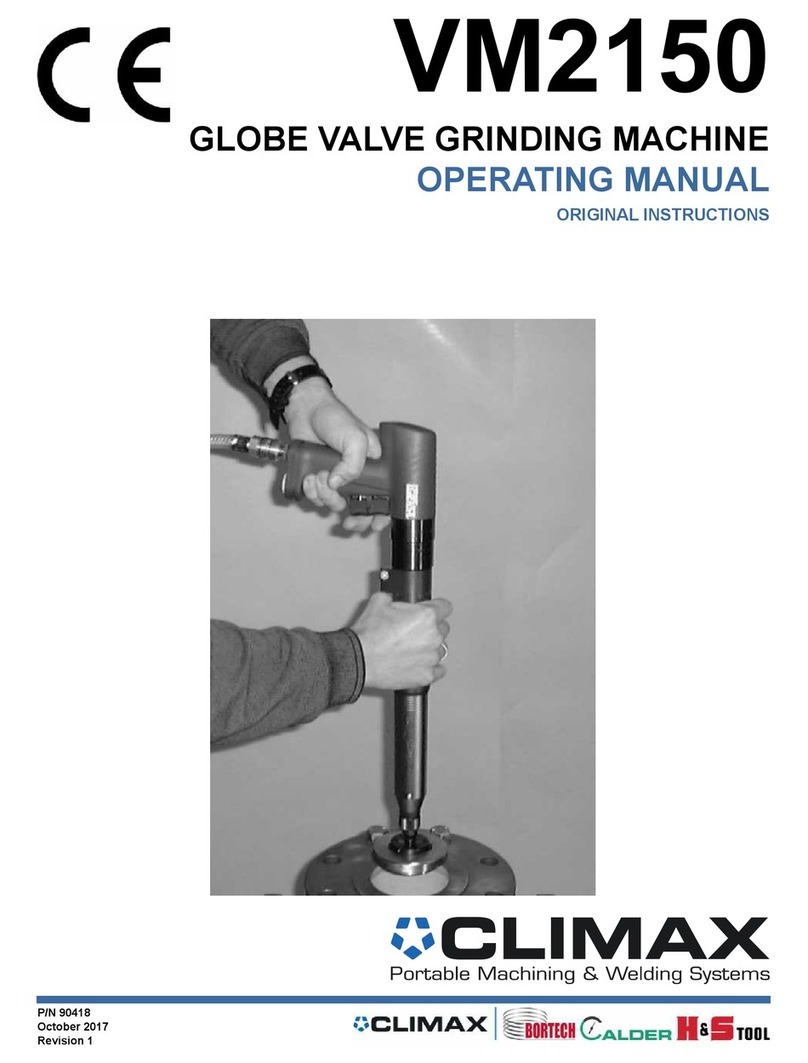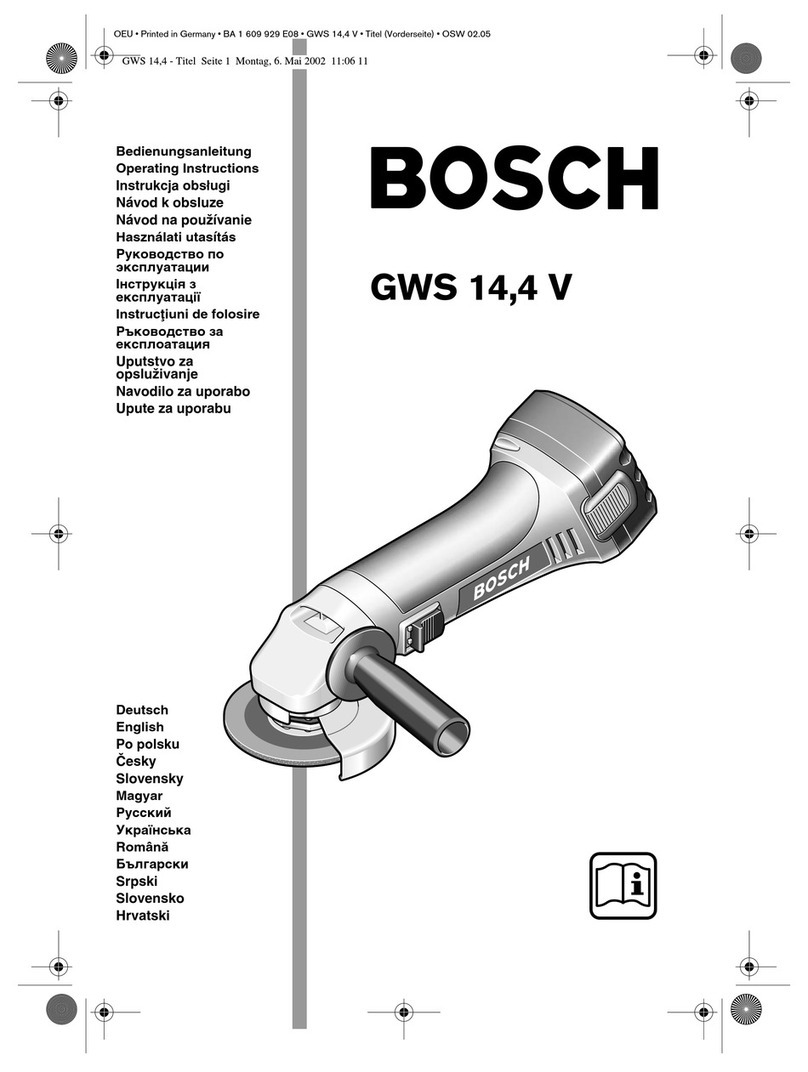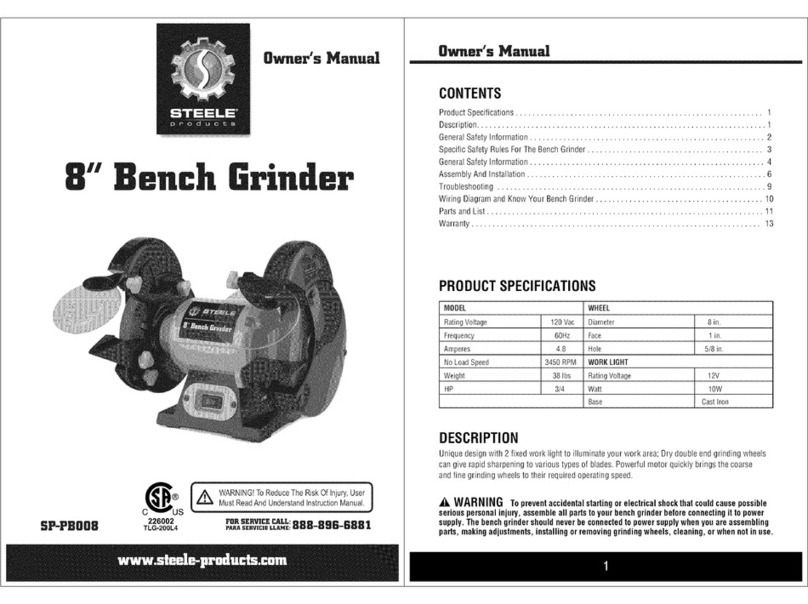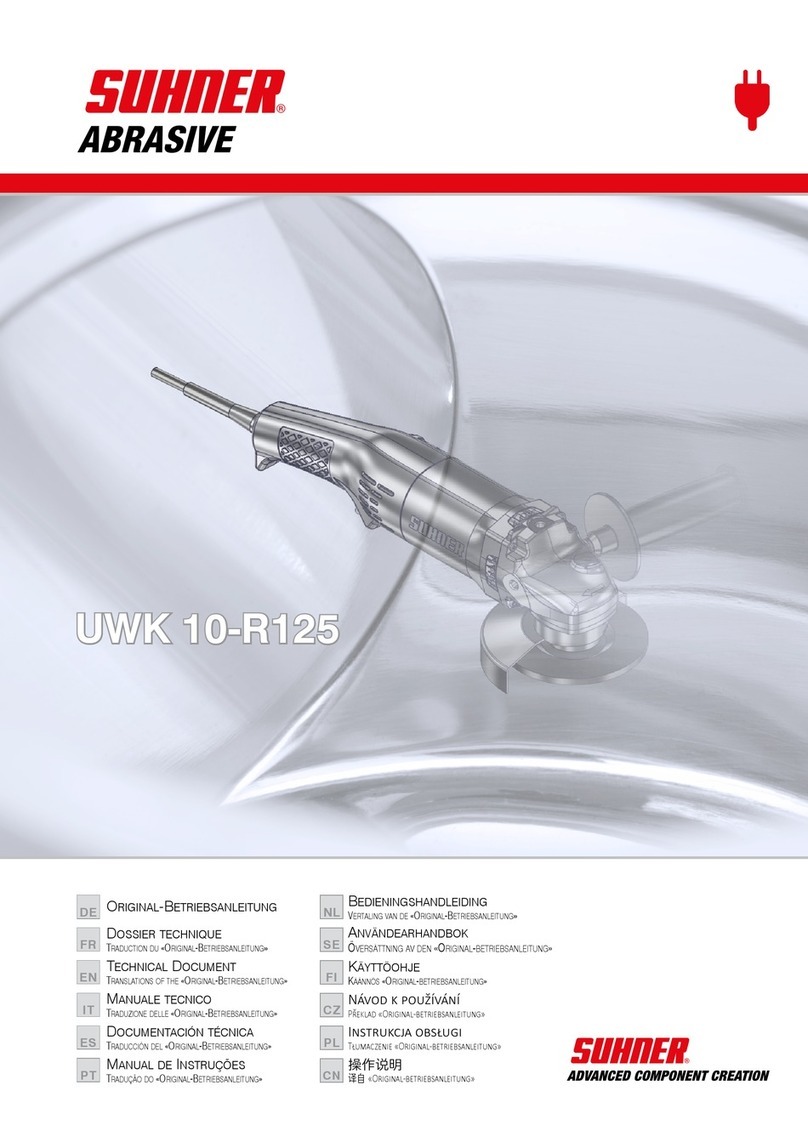Service checks | Faults and troubleshooting 2
5
Faults and troubleshooting
Fault indication Possible cause uggested action
[1] Over cur-
rent
Motor being worked too hard and drawing extra cur-
rent.
Check current being drawn when machine is running. Reduce speed setting
and current draw back into acceptable limits as described on previous page.
Short circuit on output side of variable speed drives
or frequency converters.
Check wiring in plugs connected to motor cables or inside connection boxes
on motors.
Motor failure (very rare) Have motor tested and replace if required.
Poor voltage supply to machine will result in excess
current draw
Poor mains supply (under 220 ) | Working off a generator
Using light duty power leads | Using more then 20m (65ft) power leads
[3] Earth fault Short circuit on output side of variable speed drives
or frequency converters.
Check wiring in plugs connected to motor cables or inside connection boxes
on motors.
Motor failure (very rare) Have motor tested and replace if required.
[9] Under
voltage
Insufficient voltage supply to machine. Check power supply and ensure correct voltage.
Power supply to variable speed drives or frequency
converters has been turned off.
Re-connect power to grinder.
[11] Output
phase
supervision
Short circuit on output side of variable speed drives
or frequency converters.
Check wiring in plugs connected to motor cables or inside connection boxes
on motors.
Motor failure (very rare) Have motor tested and replace if required.
[14] Unit over
temperature
ariable speed drives or frequency converter over
temperature due to high temperature working envir-
onment or faulty temperature sensor.
Open door on electrical cabinet to increase ventilation.
Have variable speed drives or frequency converter tested by service agent.
[15] Motor
stalled
Motor being worked too hard and drawing extra cur-
rent.
Check current being drawn when machine is running. Reduce speed setting
and current draw back into acceptable limits as described on previous page.
Mechanical jam preventing motor from turning. Try rotating grinding discs and planetary head by hand to see if jam exists
[16] Motor over
temperature
Motor being worked too hard and drawing extra cur-
rent.
Check current being drawn when machine is running. Reduce speed setting
and current draw back into acceptable limits as described on previous page.
Grinder is hard
to hold onto
Not enough diamonds under the machine (if grind-
ing thick glue or soft floors, too few diamonds un-
der the machine will greatly increase the load on
grinder and operator). Usually also accompanied by
high current draw by large motor.
Increase number of diamonds under machine to reduce load on grinder and
operator.
Large motor not working (this can be caused by fault
with motor, fault with wiring to motor, or fault with
large variable speed drive or frequency converter).
Check large motor is plugged in. Check there are no faults on larger variable
speed drive or frequency converter. Check that large variable speed drive or fre-
quency converter is on. Check that large variable speed drive or frequency con-
verter is functioning properly (unplug both motors, set display on keypad to
Output Frequency, switch machine to RUN, see if numbers on screen change
from zero and begin counting up. If numbers stay on zero, large variable speed
drive or frequency converter is not receiving run command from switch on
control panel. Machine needs to be checked by an electrician or by Husqvarna
Construction Products.
Drive belt is slipping. Remove belt tensioner cover plate on bottom of machine and check there is
no water or dust on the inside of the machine that may be causing the belt to
slip on the drive pulleys.
Drive belt is broken (try turning one of the grinding
heads by hand; if all rotate together, belt is not
broken, if only one turns, belt is broken).
Replace internal drive belt.
Grinder sounds
like it is over
revving
Small planetary drive motor not plugged in. Check small planetary drive motor is plugged in.
Small motor not working (this can be caused by
fault with motor, fault with wiring to the motor, or
fault with large variable speed drive or frequency
converter).
Check small motor is plugged in. Check there are no faults on small variable
speed drive or frequency converter. Check that small variable speed drive and
frequency converter is on. Check that small variable speed drive or frequency
converter is functioning properly (unplug both motors, set display on keypad
to Output Frequency, switch machine to RUN, see if numbers on screen
change from zero and begin counting up. If numbers stay on zero, small vari-
able speed drive or frequency converter is not receiving run command from
switch on control panel. Machine needs to be checked by an electrician or
Husqvarna Construction Products.
Grinder is jump-
ing around
Grinding heads may be worn-out or damaged. Check grinding heads for broken parts or excess movement.
Diamonds may not be fitted correctly or different
height diamonds may be on the grinding heads.
Check to ensure all diamonds are fitted correctly and are the same height.
Head locks may be loose or missing. Check to ensure all head locks are present and tight.