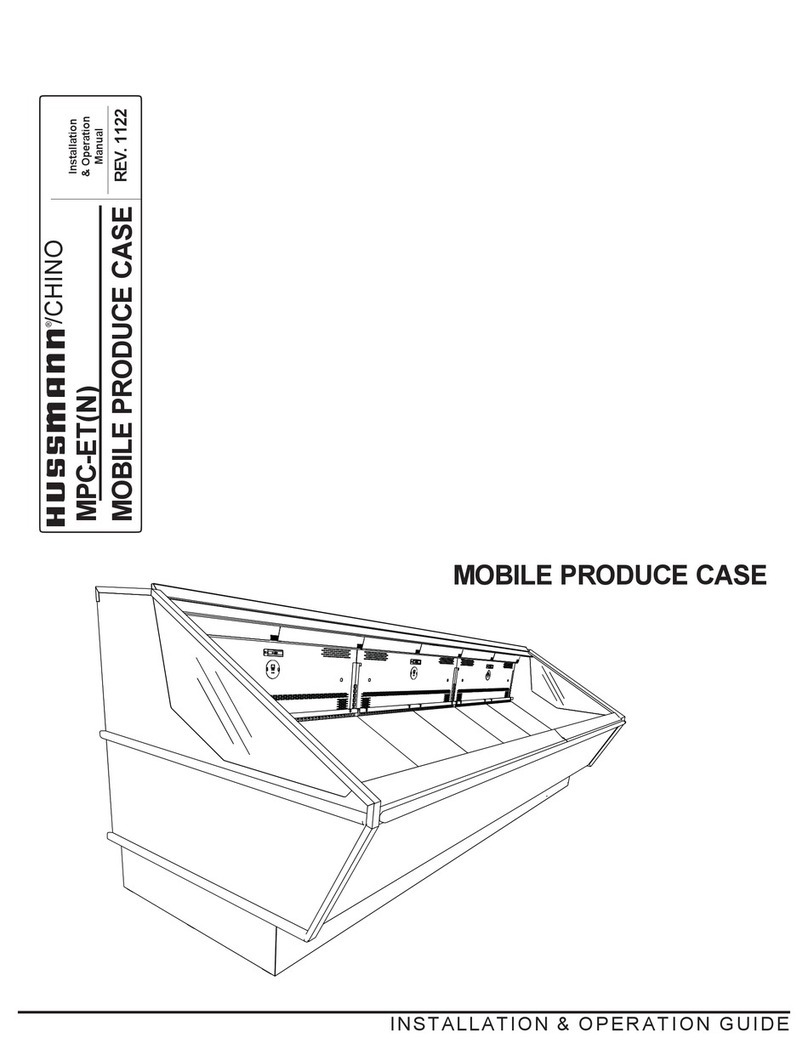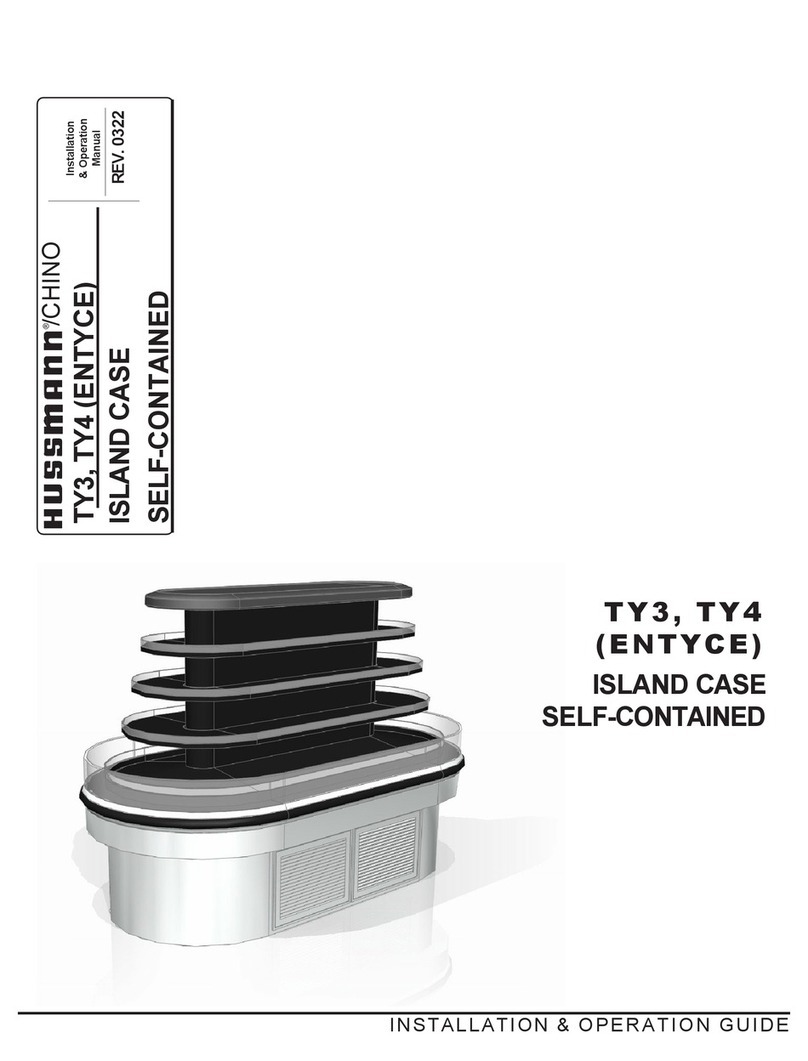2
/CHINO
A publication of HUSSMANN®Chino
13770 Ramona Avenue • Chino, California 91710
For General Information:
(909) 590-4910
(800) 395-9229
For Technical Information:
(866) 785-8499
www.hussmann.com
1. General Instructions
This Booklet Contains Information on:
Q3-DC refrigerated, service deli merchandiser.
Shipping Damage
All equipment should be thoroughly examined for shipping damage before and during
unloading.
This equipment has been carefully inspected at our factory and the carrier has assumed
responsibility for safe arrival. If damaged, either apparent or concealed, claim must
be made to the carrier.
Apparent Loss or Damage
If there is an obvious loss or damage, it must be noted on the freight bill or express
receipt and signed by the carrier’s agent; otherwise, carrier may refuse claim. The
carrier will supply necessary claim forms.
Concealed Loss or Damage
When loss or damage is not apparent until after equipment is uncrated, a claim for
concealed damage is made. Make request in writing to carrier for inspection within 15
days, and retain all packaging. The carrier will supply inspection report and required
claim forms.
Shortages
Check your shipment for any possible shortages of material. If a shortage should exist
and is found to be the responsibility of Hussmann Chino, notify Hussmann Chino. If
such a shortage involves the carrier, notify the carrier immediately, and request an
inspection. Hussmann Chino will acknowledge shortages within ten days from receipt
of equipment.
Hussmann Chino Product Control
The serial number and shipping date of all equipment has been recorded in Hussmann’s
!les for warranty and replacement part purposes. All correspondence pertaining to
warranty or parts ordering must include the serial number of each piece of equipment
involved, in order to provide the customer with the correct parts.
Keep this booklet with the case at all times for future reference.