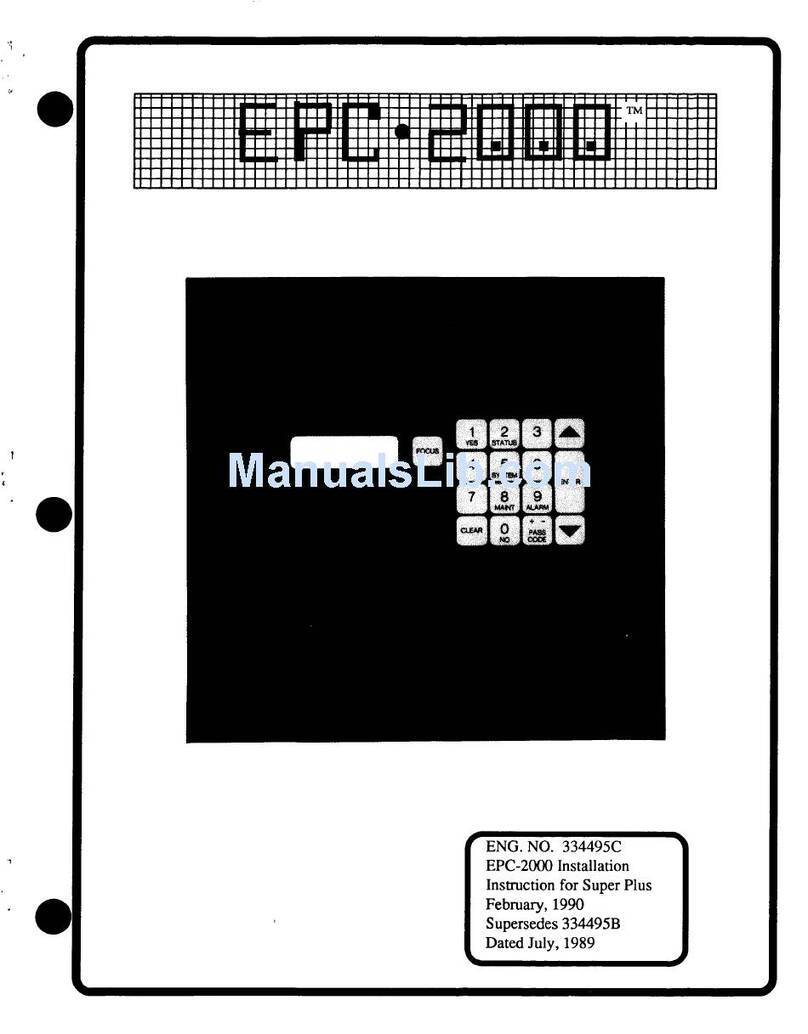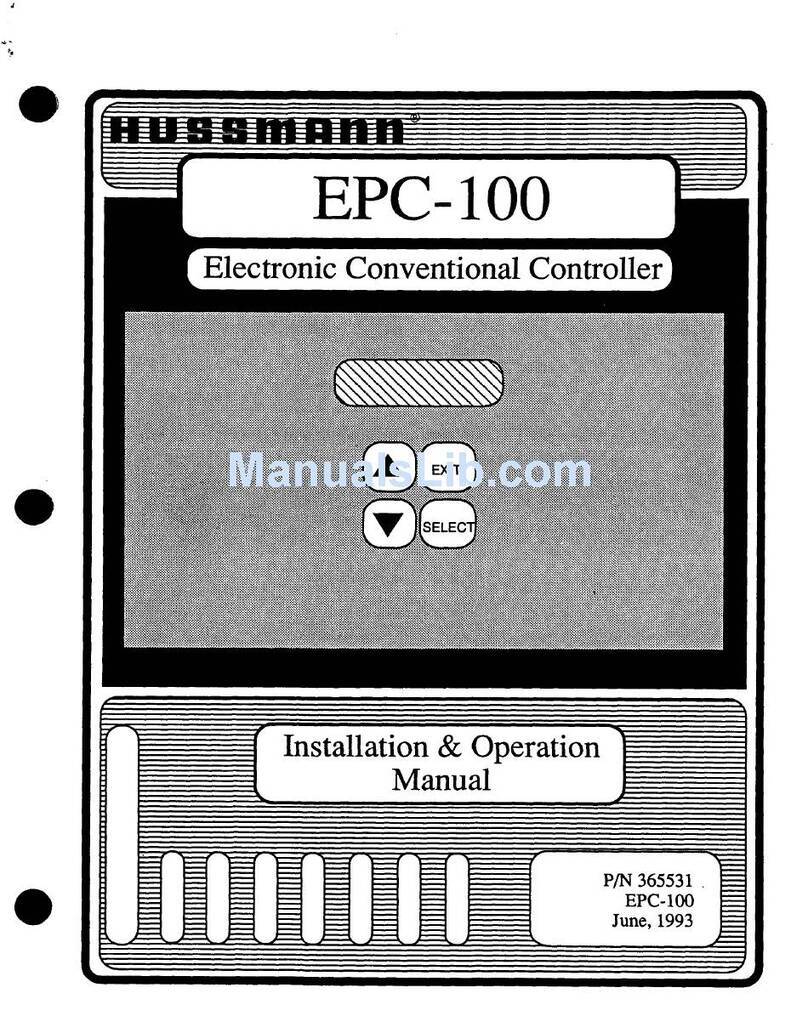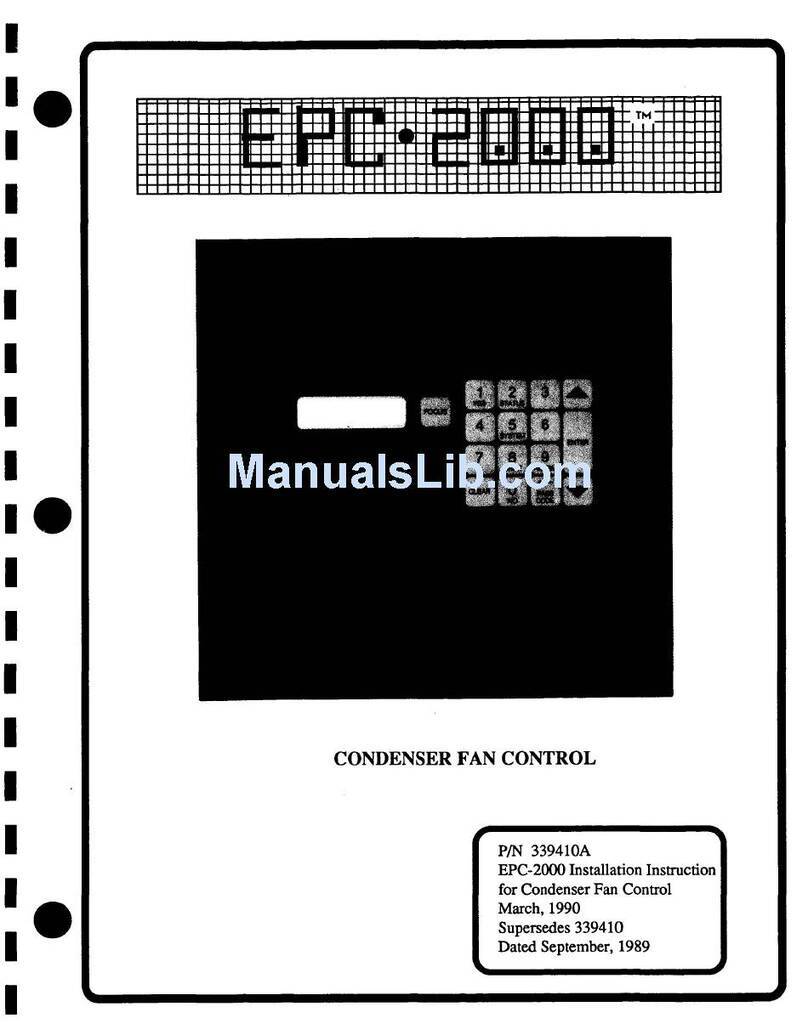CoreLink™HE H-Series Condensing Units
P/N 3182246_A 2-1
HUSSMANN CORPORATION • BRIDGETON, MO 63044-2483 U.S.A.
Make sure the condensing unit is switched o
before working on electrical connections. All
operations must be carried out by qualied
personnel. To ensure proper connections,
comply with the following:
DO NOT work around live electrical equipment.
All operations and installations should be
carried out by qualied personnel only. For
safety purposes, always make sure the
device is switched OFF before touching
connections.
All system components should be obtained
from Hussmann to ensure system
compatibility and reliability.
Under no circumstances is the device to be
opened – Opening the case on the device will
void the warranty.
Prevent the device from being dropped,
knocked or shaken as this can cause
irreparable damage.
The device must always be inserted inside
an electrical panel that can be accessed by
authorized personnel only.
Comply with the temperature and humidity
limits specied in the manual. Prevent
frequent and sudden changes in temperature
and/or humidity.
Do not mount devices in extremely damp
and/or dirt-laden areas; Electronics should
never come in contact with water or any
other type of liquid.
Separate the cables of the analog inputs from
those of the digital inputs and the serial line
cables from the power cables (resistive as well
as inductive) in order to prevent malfunction
due to electromagnetic interference.
Make connections as short as possible, and do
not wind them around electrically connected
parts.
Do not install device in area of high mechanical
stress vibrations. Harsh vibrations can
cause component level failure or unintended
disconnection of controller cables.
Do not clean the device with corrosive
chemical products, solvents or aggressive
detergents. The device must not be used in
applications that dier from that specied in
the following material.
Do not install the device in the presence of
ammable or explosive gas. Device is not
ignition protected for application in ammable
environments.
Do not expose device to sulfur and ammonia
gas, smoke and salt spray that can cause
corrosion and/or oxidation.
Do not install device near items that generate
large amounts of magnetic interference, or
abnormal operation can result.
Always make sure the area near the cooling
slot is ventilated and that the controllers
always receive sucient passage for cooling
air.
Always comply with the laws and regulations
applicable in the country where the device
is installed. Always protect and stow the
device securely so it can only be accessed
by authorized personnel. If controller
malfunctions, always contact the relative
distributor for the device to be repaired.
SPECIFICATIONS
ANSI Z535.6-2011 (R2017)
Page 18
©2017 National Electrical Manufacturers Association
Annex A
Providing Information About Safety Messages in Collateral Materials and Product
Safety Signs and Labels
(Informative)
A1 Explanation of Signal Words and Symbols
Signal words and safety symbols that are used in a product’s collateral materials or on the product may
be defined in collateral materials if space is available.
A1.1 Safety Alert Symbol
The meaning of the safety alert symbol may be provided in collateral materials. The following artwork may
be used for this purpose.
This is the safety alert symbol. It is used to alert you
to potential physical injury hazards. Obey all safety
messages that follow this symbol to avoid possible
injury or death.
A1.2 Signal Words
The meaning of the different signal words as defined by the ANSI Z535.6 and ANSI Z535.4 standards
may be explained in collateral materials. The following artwork may be used for this purpose.
DANGER indicates a hazardous situation which, if not
avoided, will result in death or serious injury.
WARNING indicates a hazardous situation which, if not
avoided, could result in death or serious injury.
CAUTION indicates a hazardous situation which, if not
avoided, could result in minor or moderate injury.
NOTICE is used to address practices not related to
physical injury.
Safety instructions (or equivalent) signs indicate specific
safety-related instructions or procedures.
A1.3 Other Highlighting Conventions
The meaning of any other highlighting conventions used to differentiate safety messages (e.g., text
manipulations, indention, etc.) may be explained in collateral materials.
A1.4 Safety Symbols
The meaning of any safety symbols used on safety labels or collateral materials may be explained in
collateral materials.
Copyright National Electrical Manufacturers Association
Provided by IHS Markit under license with NEMA
Licensee=Hussmann Corp/8160899001, User=Trevett, Jason
Not for Resale, 02/16/2021 11:49:55 MST
No reproduction or networking permitted without license from IHS
--`,,,``,,,``,``,``,`````,`,``,-`-`,,`,,`,`,,`---
DEVICE WARNINGS