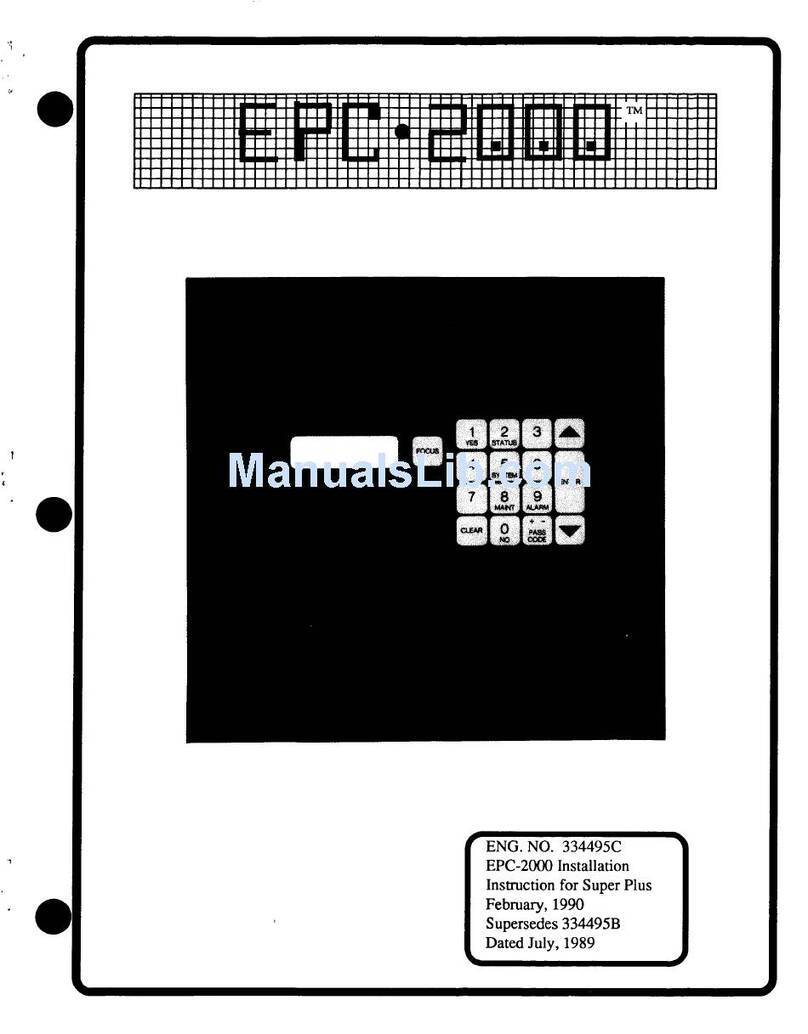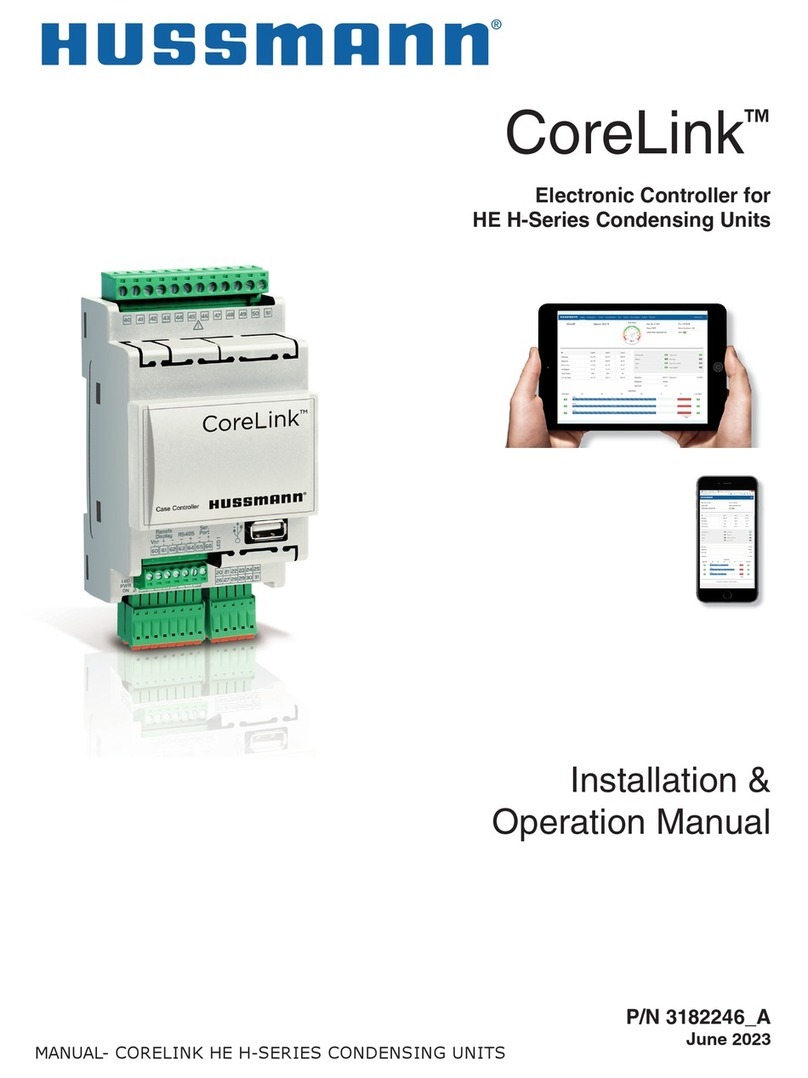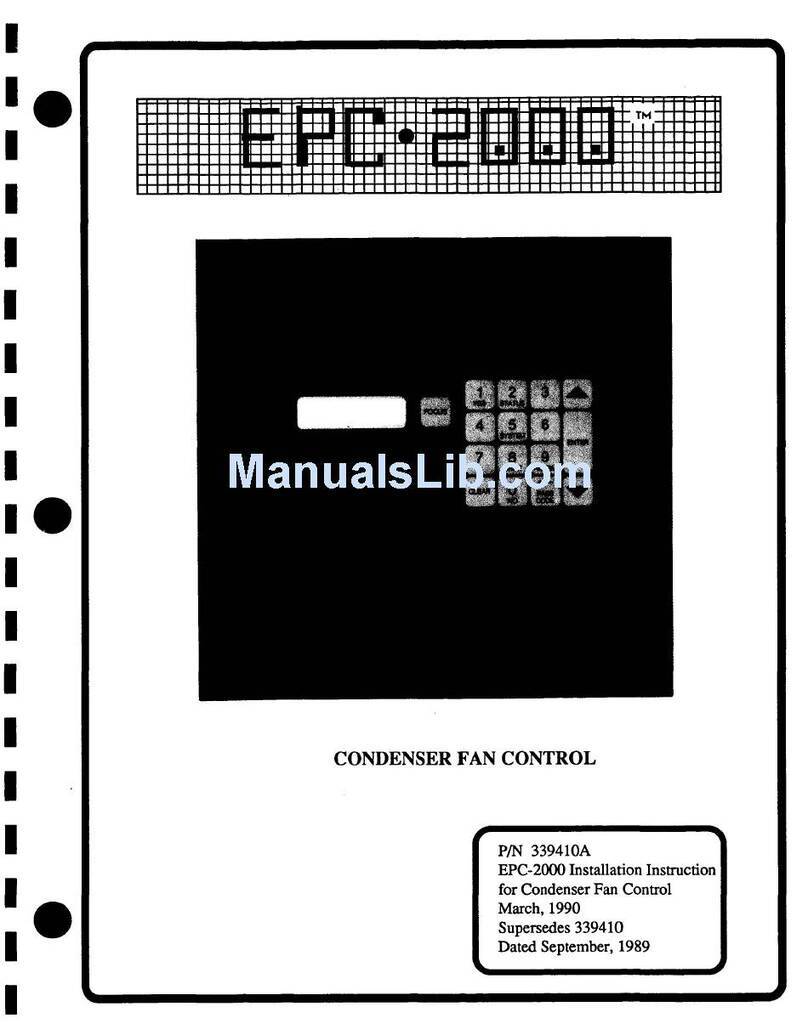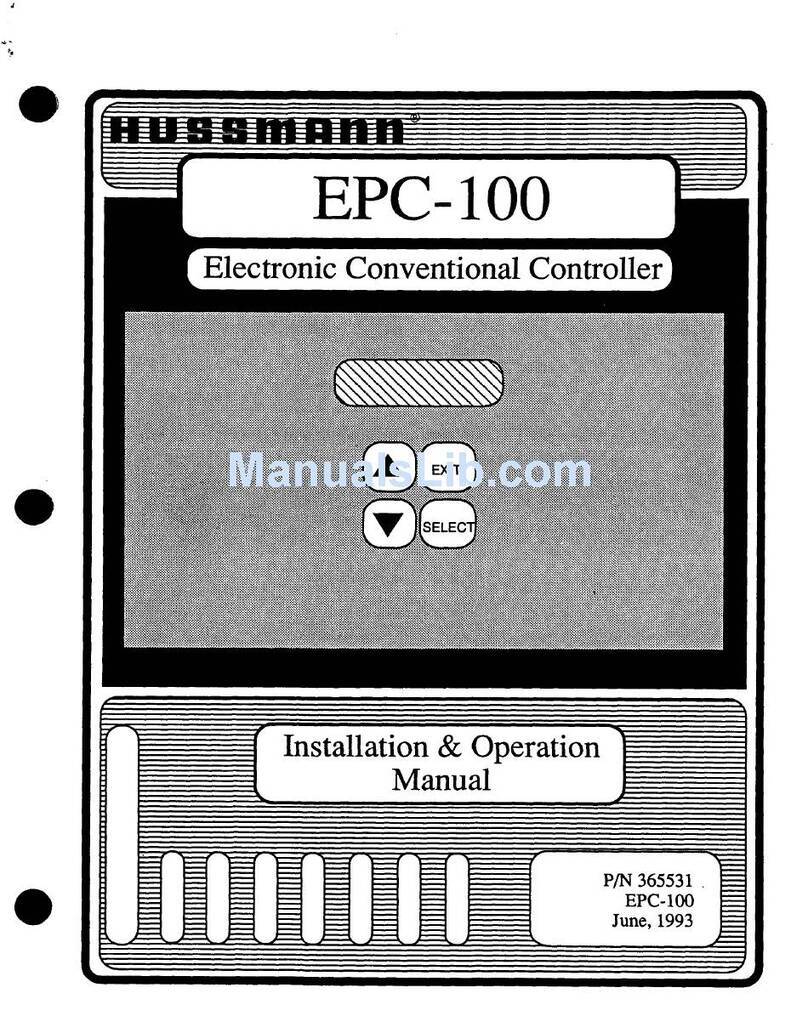CoreLink™Case Controller
P/N 3088251_C 3
HUSSMANN CORPORATION • BRIDGETON, MO 63044-
2483 U.S.A.
ELECTRICAL
DO NOT use the same secondary of the
controllers power. Doing so can result in
damage to case controller.
DO NOT exceed the maximum current capacity
of the onboard controller relays.
Always verify the capacity of the output used.
DO NOT plug in accessory devices that are not
approved by Hussmann.
GND is Common(-), not earth ground. Do not
earth ground this device.
DO NOT connect the shield to the earth or to
GND terminals of the device when using Belden
8760/8770 cable, avoid accidental contacts by
using insulating tape. The shielding in RS485
cable is to remain disconnected when setting
up network connection.
Permitted Use
ӹ Food Display Merchandisers
ӹ Coolers
ӹ Self-Contained Cases
ӹ Remote Cases
Improper Use
ӹ HVAC
ӹ Unspecified Installation
ӹ Deviation from established Legislation and
Standards
Hussmann is not responsible for misuse of device.
Hussmann is not held responsible for deviation
from this manual and its intended use. If you have
any questions, please contact your local
Hussmann Representative for details.
In case of failure or faulty operation, send the
controller back to the distributor with a
detailed description of the fault.
The controller should not be used for purposes
different from those described in this manual.
It cannot be used as a safety device.
!WARNING
IMPORTANT!
Make sure the machine is switched off before
working on electrical connections. All operations
must be carried out by qualified personnel. To
ensureproper connections, complywiththe
following:
DO NOT work around live electrical equipment.
Check supply voltage is correct before
connecting devices. Never use power that differs
from what is indicated in the manual. Power
supplies other than those specified can seriously
damage the system.
Separate the cables of the analog inputs from
those of the digital inputs and the serial line
cables from the power cables (resistive as well as
inductive), in order to prevent malfunction due
to electromagnetic interference.
Make connections as short as possible, and do
not wind them around electrically connected
parts.
Follow connection diagrams carefully when
connecting loads.
Never connectthesecondaryofthesupply
transformer to the Earth.
The low voltage connections must have
reinforced insulation.
When utilizing the digital inputs of the CoreLink
Case Controller use another transformer in
order to prevent the digital inputs from
malfunctioning or being damaged.
To avoid causing static discharge, do not touch
the electronic components on the boards.