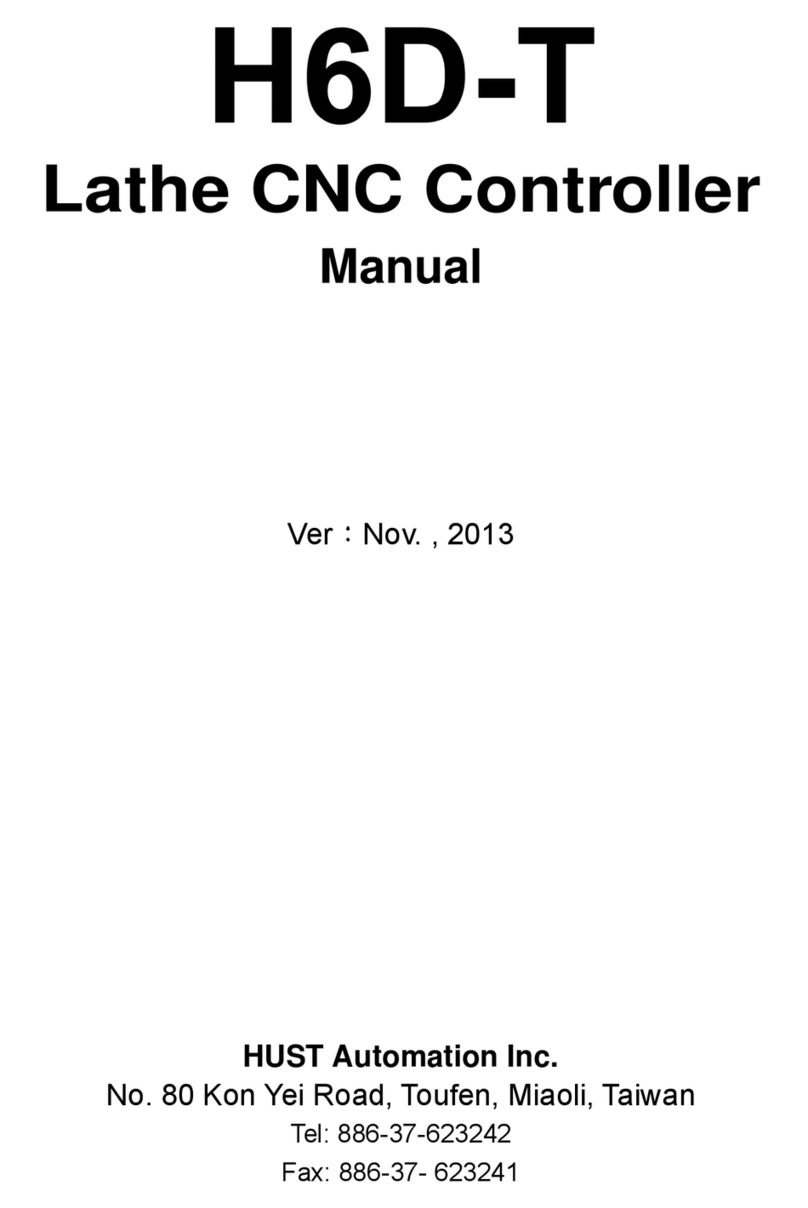HUST H2N Connecting Manual
ii
Servo Motor Status (S088) 6-5
Key Signals from PC or MMI (S104~S111) 6-5
Battery (BT1,BT2) Down Signal (S120~S121) 6-5
Key Strobe for Key Being Pressed Down and Kept Down 6-5
Ladder Simulation Mode (S127) 6-5
X and Y-axis Home Signal at Machine Coordinate=0 (S160~S161) 6-5
In-position Signal for X and Y-axis (S176~S177) 6-5
Direction of Motor Rotation (+/-) for X and Y-axis (S192~S193) 6-6
Positioning Execution in PLC (S208~S209) 6-6
6.2 PLC Command Signal C-bits 6-9
Machine Lock/Feed-Hold (C000) 6-9
RESET (C001) 6-10
Emergency Stop Signal (C002) 6-10
Cycle Start (C004) 6-10
Program No. Selection By Enter Key (C005) 6-10
Single Block (C006) 6-10
NC Alarm (C007) 6-11
Program Restart-1 (C011) 6-11
Program Restart-2 (C012~C013) 6-12
Dryrun (C015) 6-13
Cursor Up and Cursor Down (C020~C021) 6-13
Page Up and Page Down Key (C022~C023) 6-13
Option Stop (C026) 6-14
Option Skip (C027) 6-14
Speed Deceleration Selection For G31 Skip Function (C028) 6-14
Counter Status (C030) 6-15
PLC ladder Simulation (C031) 6-15
M-, T-, S-code Command Finish Signal (C032~C034) 6-15
Round Corner Non-stop Operation (C036) 6-15
MPG Hand-wheel Test Mode (C056) 6-16
Return to The Last Program Block (C057) 6-16
Program Edit And MCM Edit Function Disabled (C058~C059) 6-16
HOME Execution Command (C063)
HOME Limit Switch Signals (C064~C065) 6-16
Specify Work Coordinate Group as Working Coordinate (C123)
Set the Current Pergram Position as Working Coordinate (C080~C081) 6-17
Clear the Current Axial Work and Machine Coordinate to Zero
(C067~C097) 6-18
Spindle Control (C117) 6-18
Command Code for Program Selection from External Device (C120) 6-19
Command for Spindle Speed Control (in%)
from External I/O Device (C121) 6-19
Set Working Coordinate (C123) 6-19
Simultaneous Exceution for M-,S-,T-code (C125) 6-19
Axial Data Input Disabled in TEACH Mode (C128~C129) 6-19
DRO Mode Enabled (C144~C145) 6-19
Signal for Over~travel (OT) Limit Switch (C160~C163) 6-20
Clear Error-count (C192~C193) 6-20
Positioning Execution in PLC Program (C208~C213) 6-20