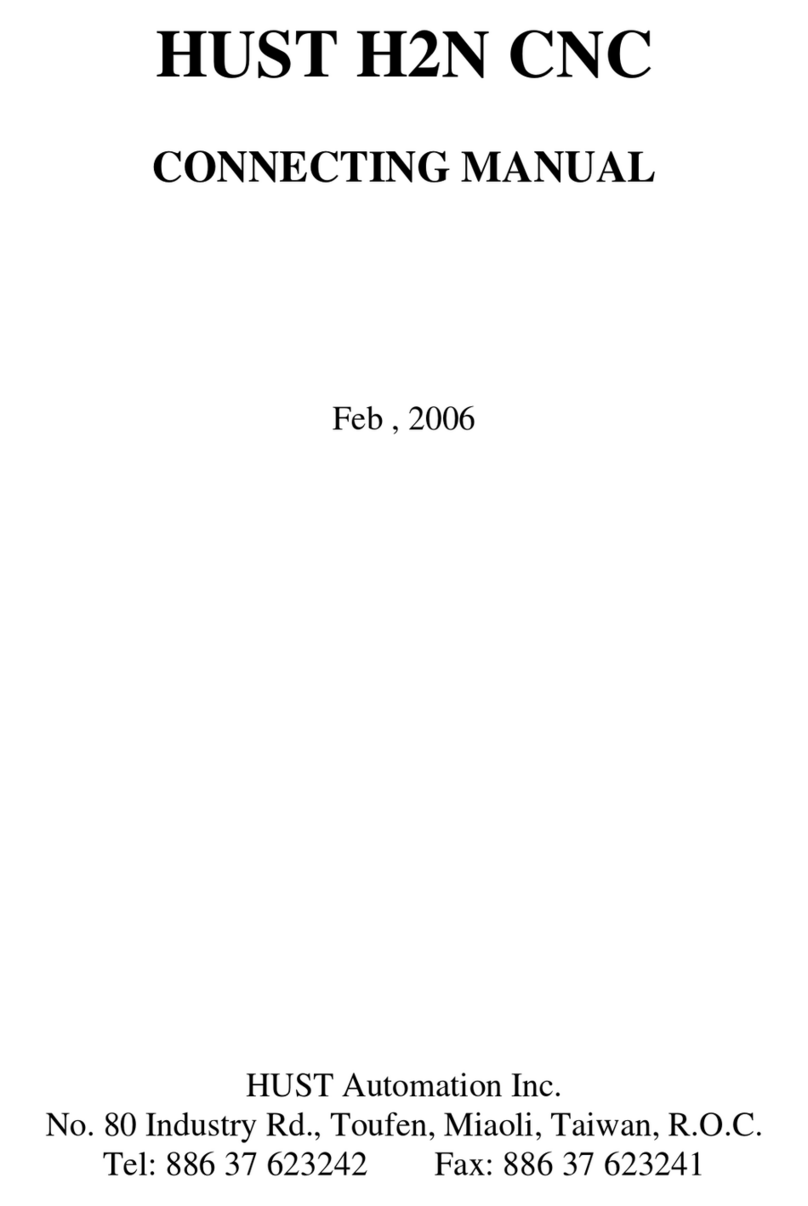HUST CNC H6D-T Manual
II
2.2.2 Program Editing 2-42
2.2.2.1 Creating a New Program 2-42
2.2.2.2 Editing a Program 2-43
2.2.2.3 Entering Fractions 2-48
2.2.2.4 Editing Notes 2-48
3 G/M Codes 3-1
3.1 Command codes 3-1
3.2 Positioning,G00 3-4
3.3 Linear Cutting,G01 3-5
3.4 G02,G03 Circular Interpolation 3-7
3.5 Dwell Command,G04 3-11
3.6 Parabolic Cutting,G05 3-12
3.7 Exact Stop Check,G09,G61,G62 3-15
3.8 Spindle Positioning Command,G15 3-16
3.9 Cylindrical Plane,G16 3-16
3.10 Plane setup,G17-G19 3-20
3.11 Automatic Reference Position Return,G28 3-23
3.12 Return From Reference Position,G29 3-24
3.13 2nd Reference Position Return,G30 3-25
3.14 Thread Cutting,G32 3-26
3.15 G33 Tapping Cutting Canned Cycle 3-30
3.16 G34 Variable Lead Thread Cutting 3-31
3.17 Canned Cycle Functions (For implication of programming) 3-36
3.17.1 Single Cutting Canned Cycle,G90,G92,G94 3-36
Longitudinal Cutting Fixed Cycle,G90 3-36
Outer/Inner Diameter Tapered Lateral Canned Cycle,G90 3-37
Thread Cutting Fixed Cycle,G92 3-38
Tapered Thread Cutting Canned Cycle,G92 3-39
Face Cutting Fixed Cycle,G94 3-40
Face Cutting Fixed Cycle,G94 3-41
3.17.2 Compound Canned Cycle Functions,G70~G76 3-42
Finishing Cycle,G70 3-43
Longitudinal Rough Cutting Cycle,G71 3-43
Face Rough Cutting Cycle,G72 3-47
Formed Material Rough Cutting Cycle,G73 3-50