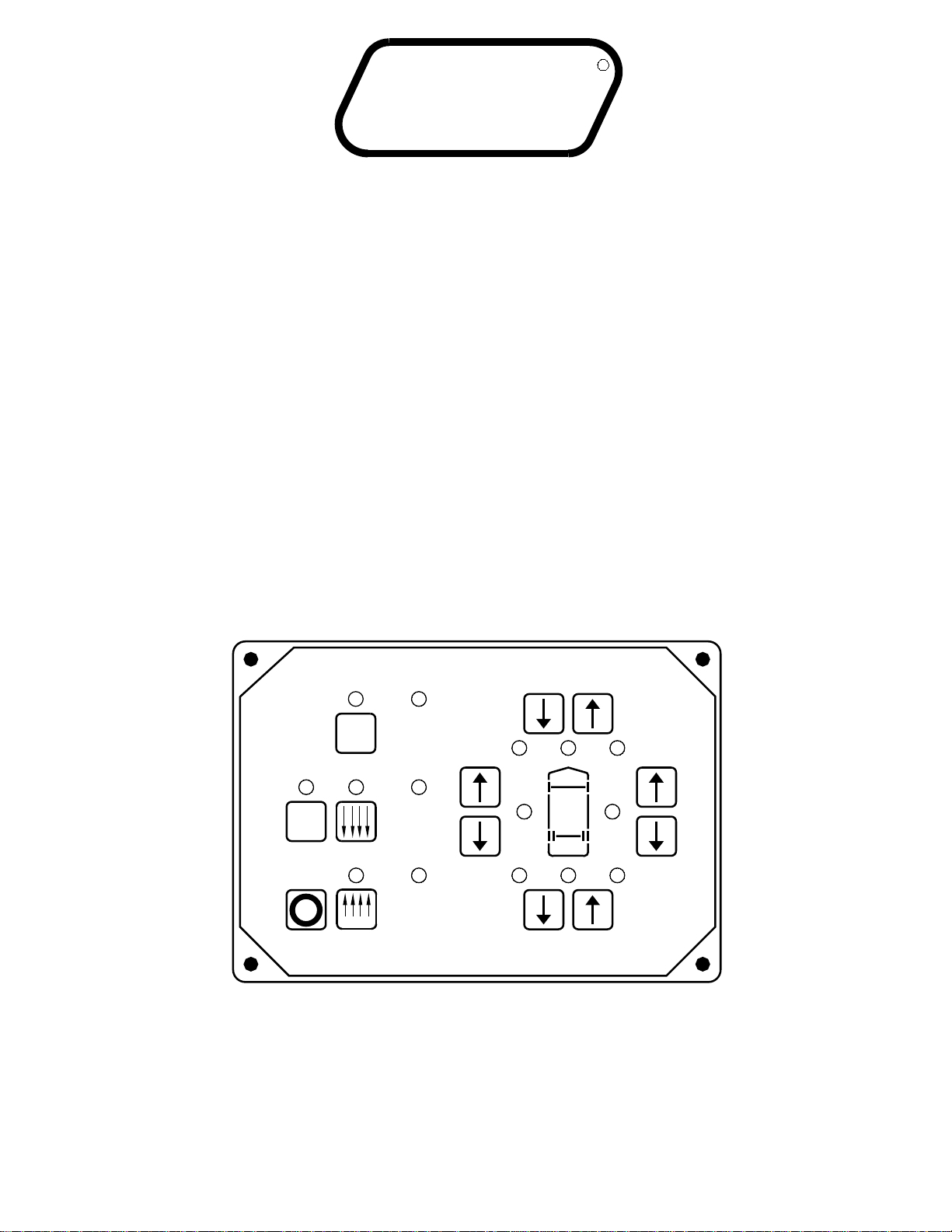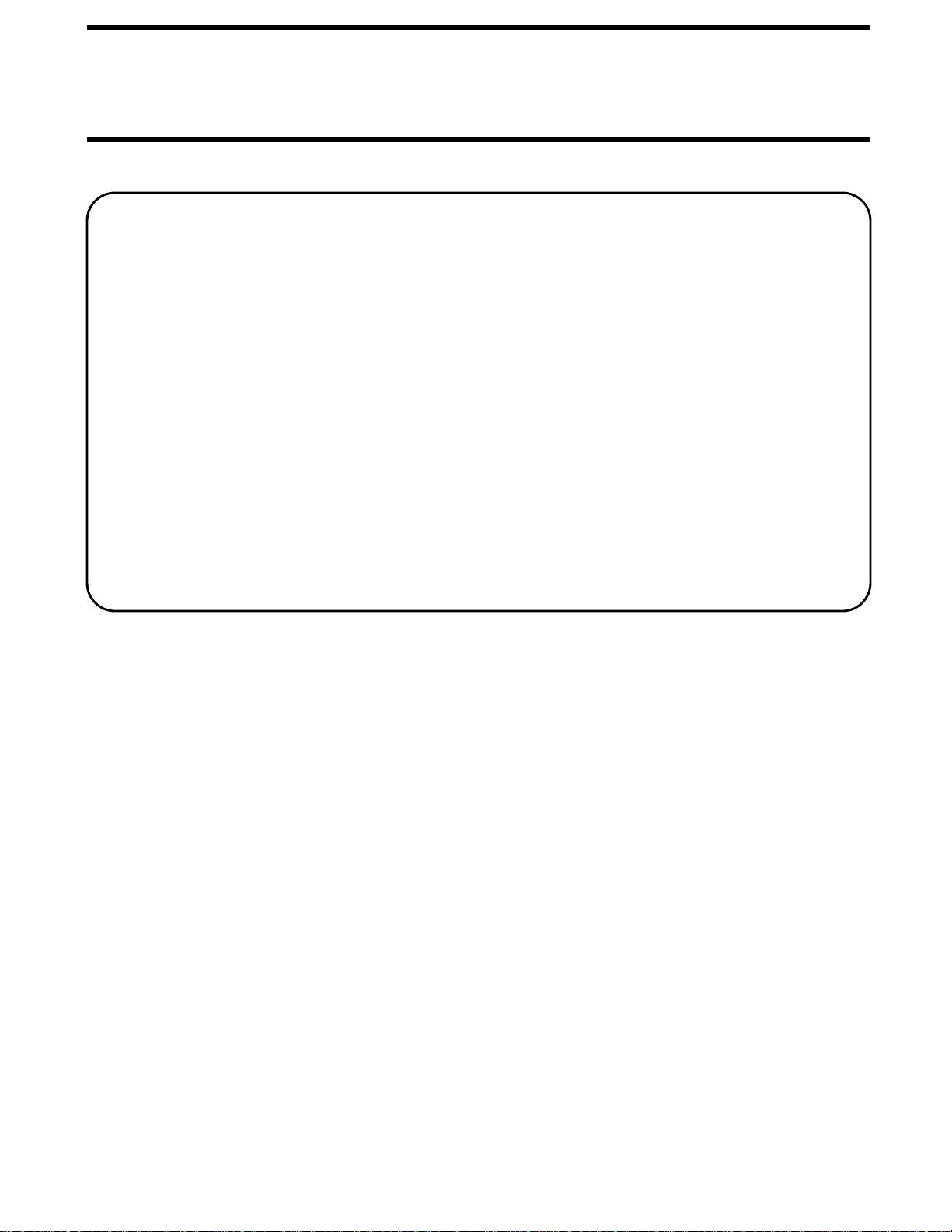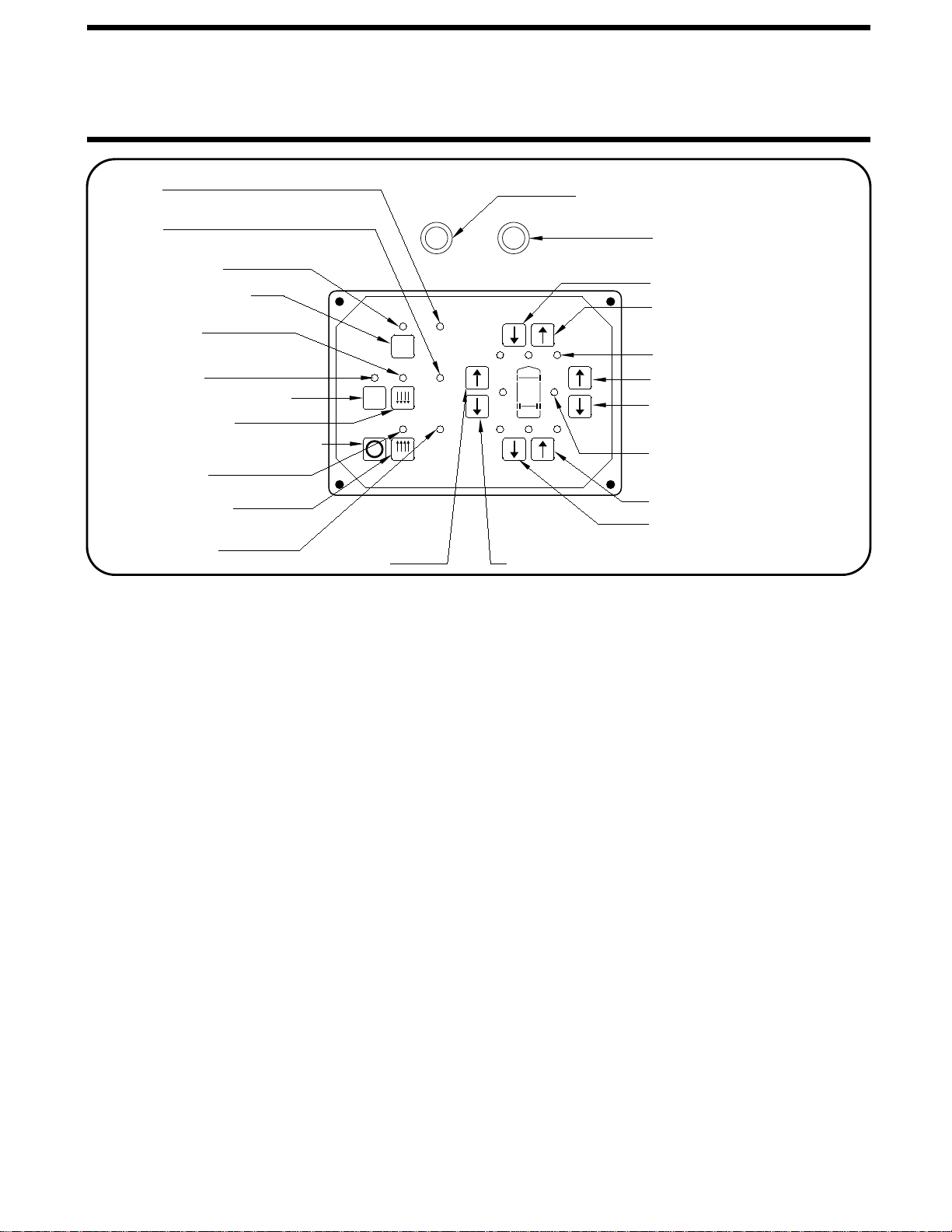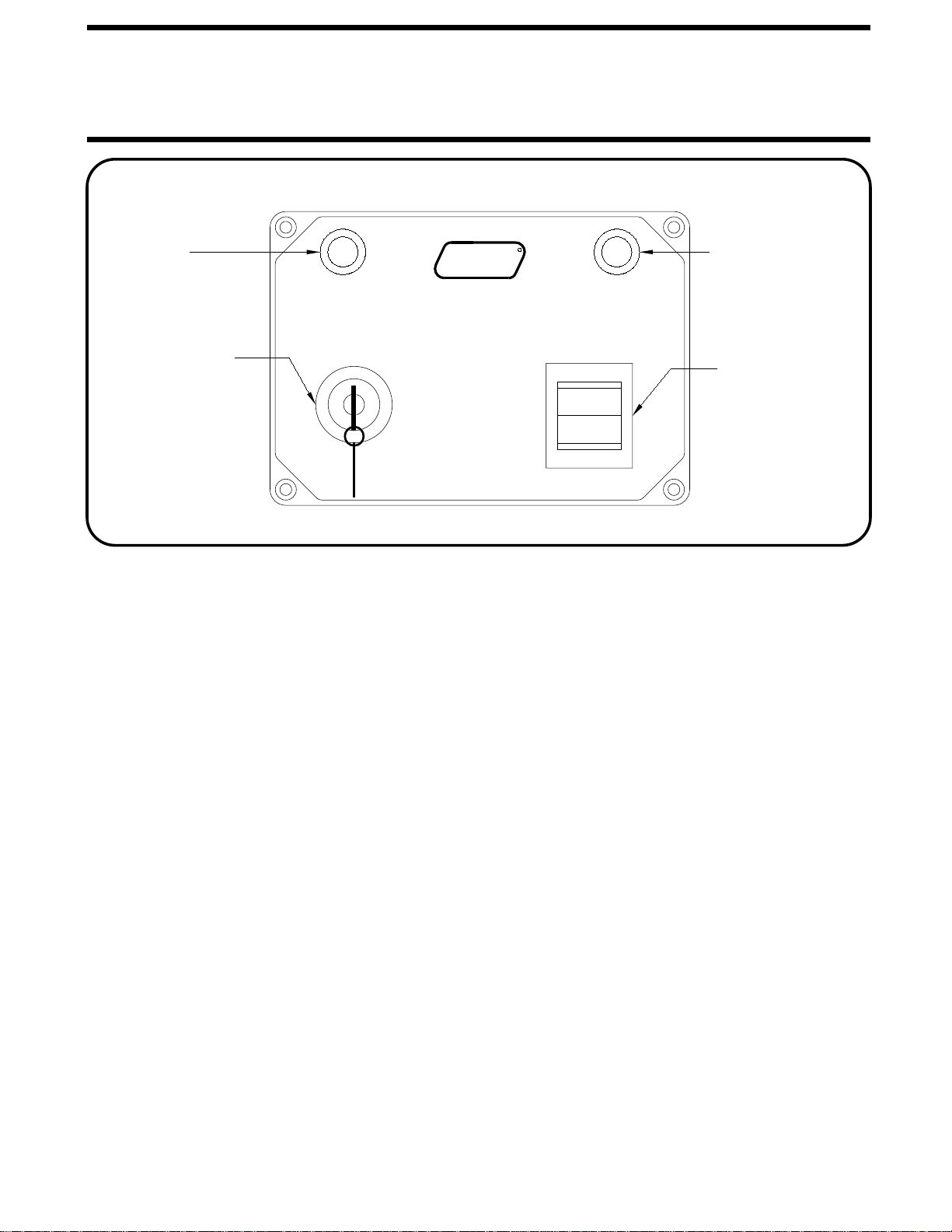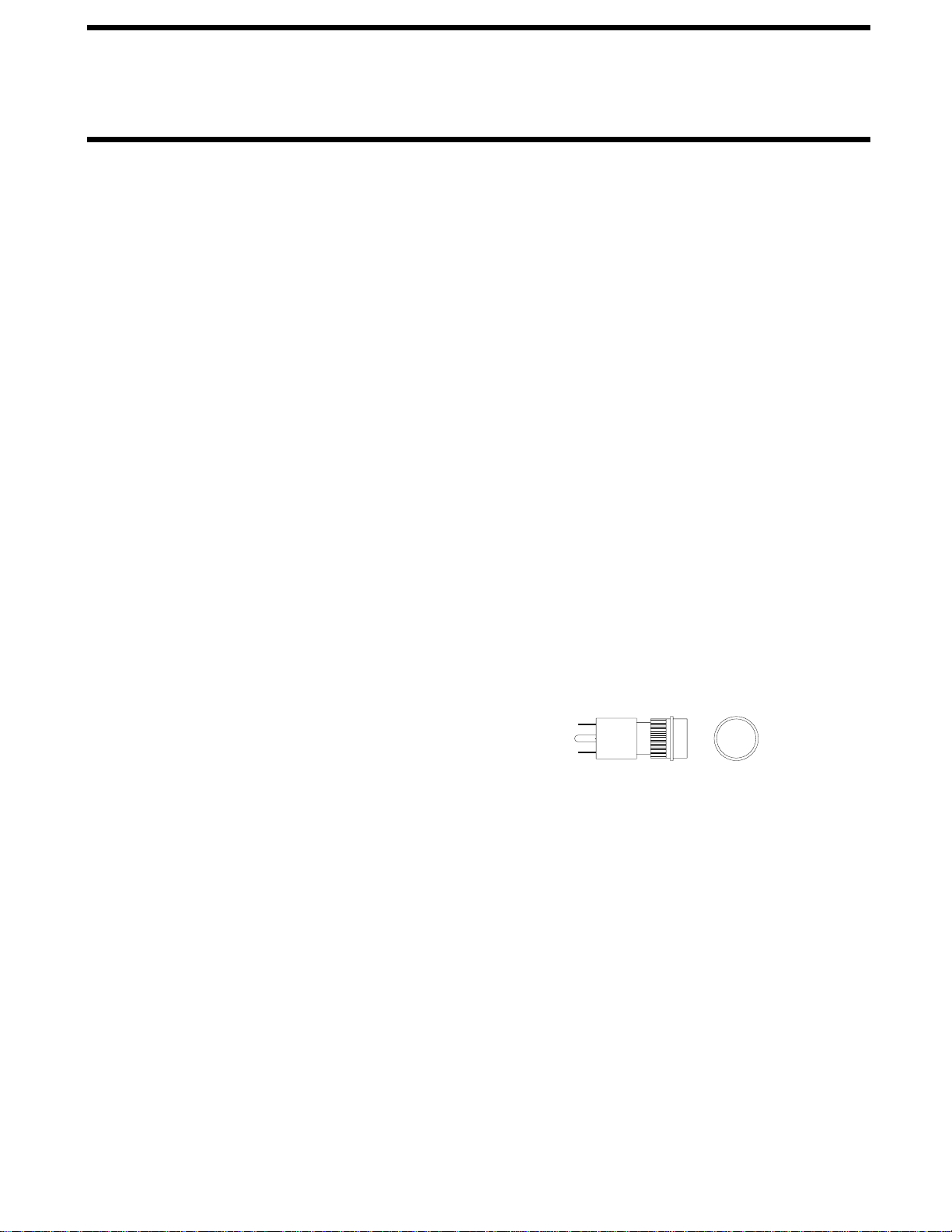OPERATING PROCEDURES
MP35.485J
26APR02
PREPARATION FOR TRAVEL
Check that all room extensions are fully retracted and locked
The green "TRAVEL MODE" light on the touch panel will not
be on if a room is extended or not locked. The MASTER
Visually check that the vehicle is at the proper ride height for
traveling.
The ignition must be in the "ON" position for the vehicle
suspension to be in the travel mode. Also the "TRAVEL
MODE" button must be pushed or the park brake released
for the suspension to be in the travel mode If the Leveling
CAUTION: IT IS THE OPERATOR’S
RESPONSIBILITY TO CHECK THAT THE VEHICLE IS AT
PROPER RIDE HEIGHT AND THE SLIDE-OUT IS FULLY
RETRACTED BEFORE TRAVELING.
Before traveling, the MASTER WARNING light must be off
and the "TRAVEL MODE" light must be ON.
NOTE: Low air pressure or an extended or unlocked
room can turn the green "TRAVEL MODE" light off and
turn the MASTER WARNING light on.
System was used.
A lit "TRAVEL MODE" light indicates that the HWH Leveling
System is in the TRAVEL MODE. It does not indicate that
the suspension is at ride height or that the coach is ready
to travel.
AUTOMATIC AIR OPERATION
will begin. The system will attempt to level the vehicle by
SYSTEM ACTIVE LIGHT will start flashing and air leveling
3. Press the "AIR" button a second time. The LEVELING
The "NOT IN PARK/BRAKE" light will be on while the
panel will not turn on if the park brake is not set.
ignition can be moved to the "OFF" position and the
use the "AIR" button. Once the operation is started, the
"AIR" button is being pushed.
NOTE: If the ignition key is in the "ON" position, the
NOTE: The ignition must be in the "ON" position to
leveling is complete.
When all four yellow LEVEL SENSING lights are out the
the vehicle will be raised by adding air to the air bags.
achieved by lowering the vehicle, the low side and/or end of
exhausting air from the air bags. If a level position is not
4. When all four yellow level lights are out, the LEVELING
SYSTEM ACTIVE LIGHT will stop flashing and start pulsating
dimly. The Leveling System is now in the SLEEP MODE.
operation will continue. If a ROOM CONTROL switch is
WARNING light will be ON. (SEE ROOM RETRACT
being pushed, the Leveling System can not be operated.
NOTE: Only one or two yellow LEVEL SENSING lights
may be ON at one time.
The vehicle’s engine/ignition may now be turned OFF.
6. If the vehicle needs to be releveled, the CAN Network will
become active. The LEVELING SYSTEM ACTIVE LIGHT
will flash. One or two yellow LEVELING LIGHTS will be ON.
When the yellow LEVELING LIGHTS are all out, the
LEVELING SYSTEM ACTIVE LIGHT will stop flashing and
start pulsating dimly. The Leveling System will remain in the
SLEEP MODE with the computer monitoring the LEVELING
SENSING UNIT every 30 minutes,
releveling the vehicle as needed.
Refer to "DUMP" and "RAISE" FUNCTIONS operating
procedures when moving the vehicle with the suspension
NOT at the proper ride height.
PROCEDURES)
5. During the Sleep Mode, after 30 minutes the processor
checks the Level Sensing Unit inputs. If no input for a yellow
level light is seen, the processor remains dormant and will
recheck the level unit inputs every thirty minutes. If a yellow
level light input is blinking, the processor will monitor the level
sensing unit inputs continuously. If the input stays off for one
minute, the processor reverts to checking the inputs every
30 minutes. If the input stays on for one minute continuously,
the processor will relevel the vehicle.
NOTE: Touch Panel Lights will not be ON unless the
system is actively leveling the vehicle.
1. Place the transmission in the proper position for parking
and set the park brake. The air leveling system can only be
turned on if the ignition is in the "ON" position. Leaving the
engine running during leveling is recommended. This will
provide a better air supply for leveling. The vehicle will level
with the engine shut off, however more time will be required
for leveling.
2. Press the "AIR" button once to enter the air mode. The
LEVELING SYSTEM ACTIVE LIGHT will glow steady. When
the ignition is in the "ON" position, the four red WARNING
lights on the panel will come on. This indicates that the
height control valves have been locked out. The vehicle
should not be moved when these lights are on.
NOTE: After the ignition and all room extension KEY
SWITCHES are turned OFF, the CAN Network stays
active for 10 minutes before shutting down. Leveling
System touch panel lights will stay ON during this time
and go out when the CAN Network shuts down. If the
Leveling System is in the SLEEP MODE when the
Network shuts down, the computer will stay ON. The
Leveling System touch panel lights will all be OFF, but
the Leveling System will still be in the SLEEP MODE.