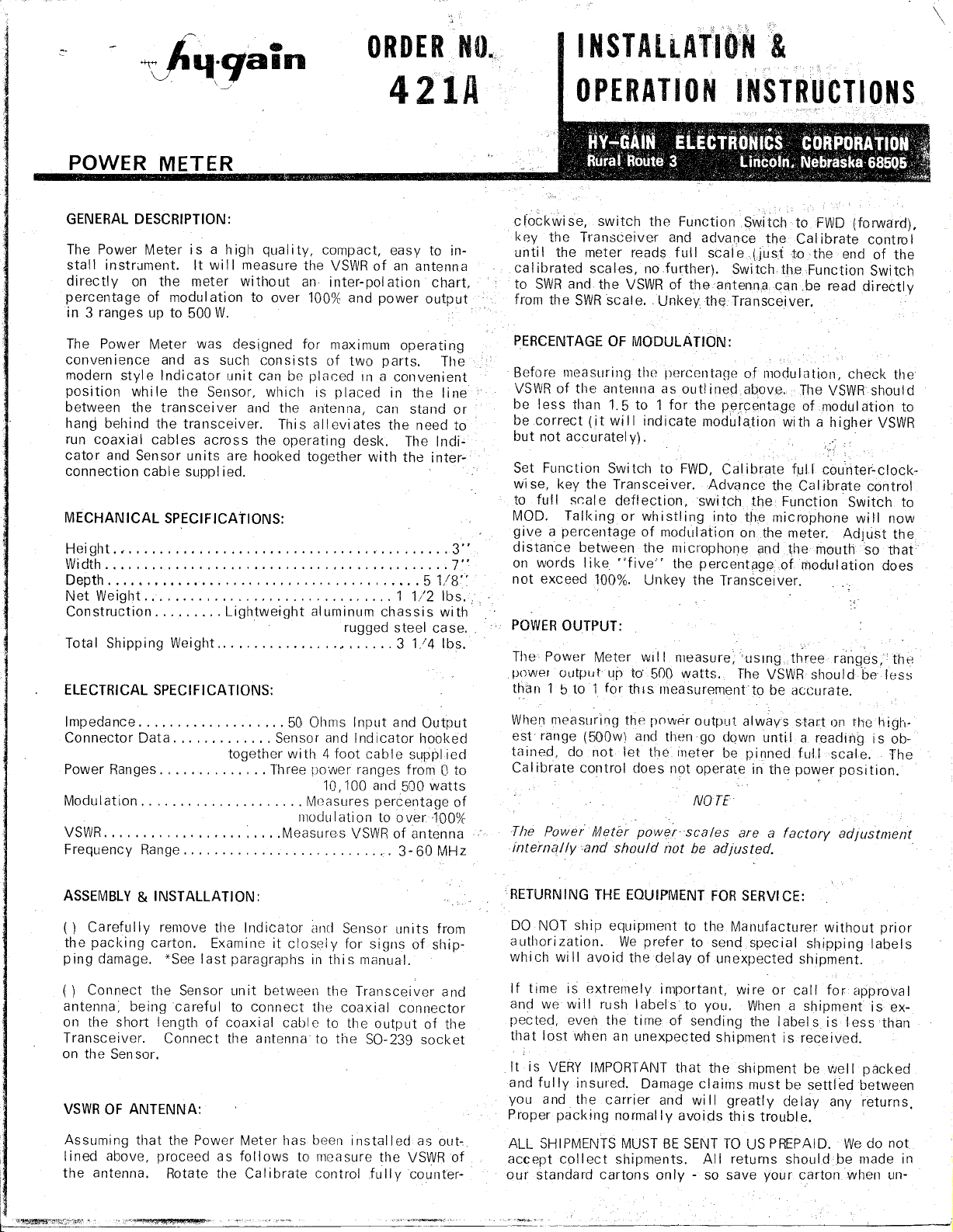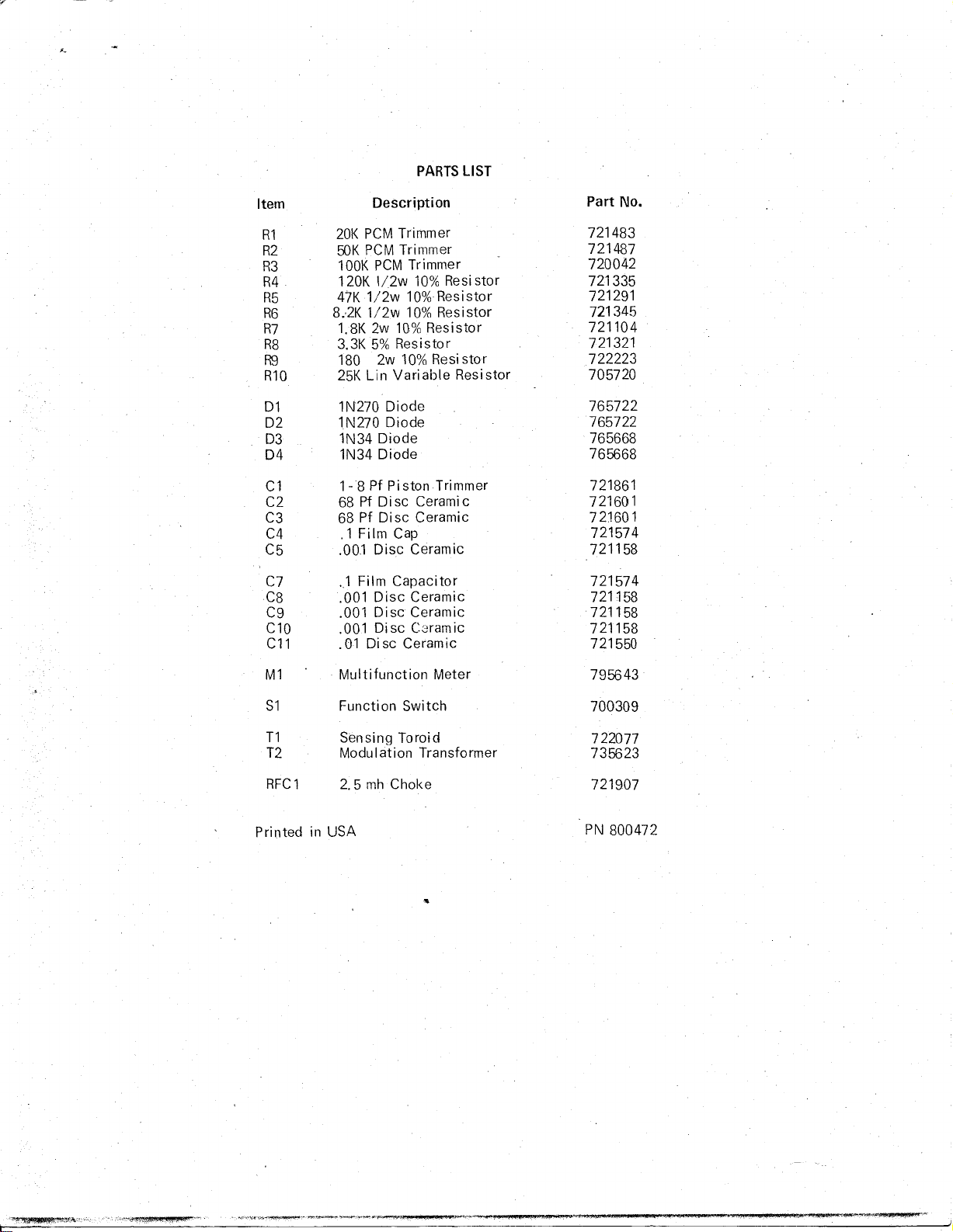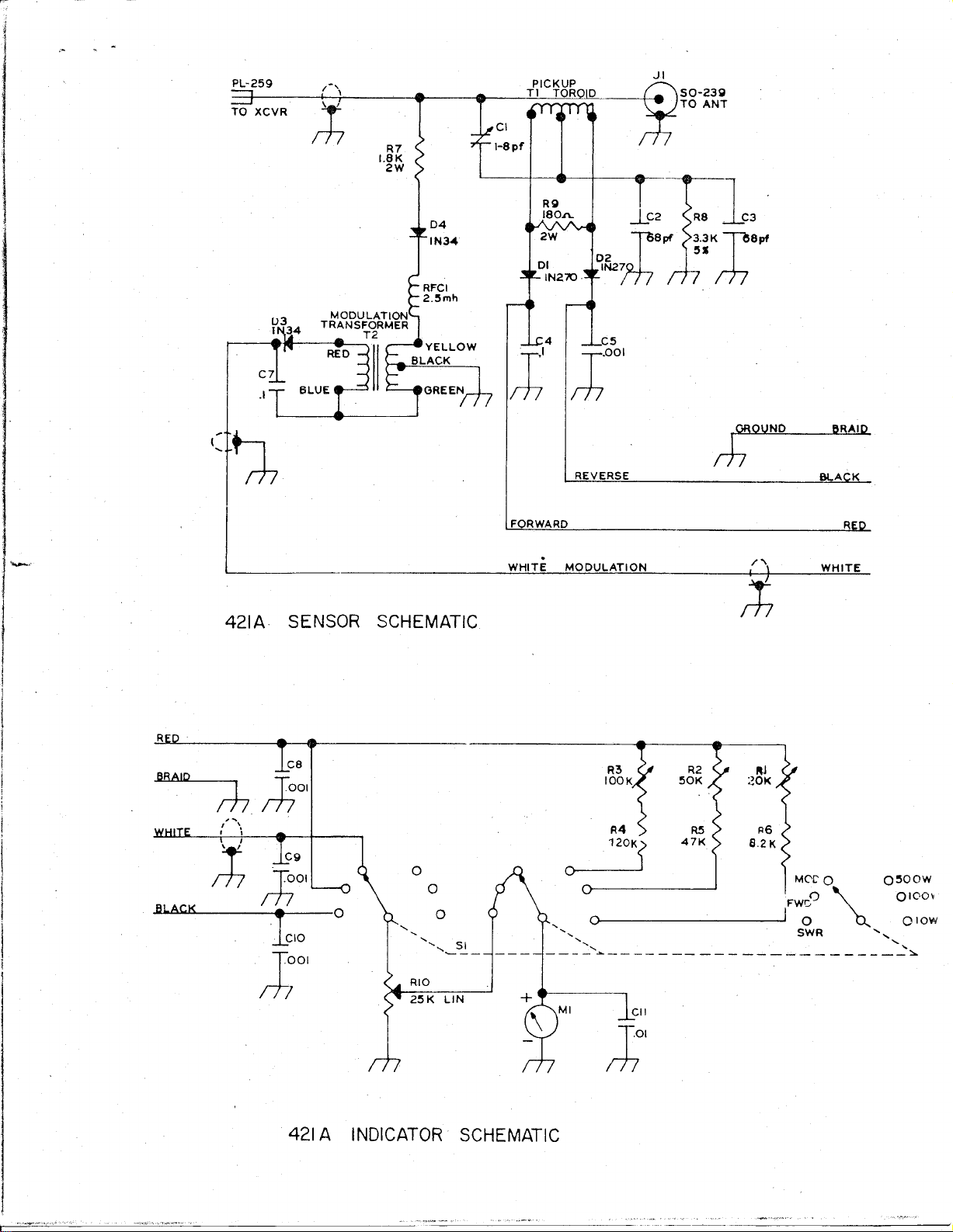pacting the unit. When a shipment is returned it will be
handled in one of three ways ...
1.---Whereall service is in warranty the shipment will
be returned with transportation costs collected by the
carrier on arrival.
2.---lf there are any charges not covered by warranty, we
wi.11 hold the shipment and advise you of costs which you
can then send. The shipment will arrive with only trans-
portation costs collected by the carrier on arrival.
3. - - - Or upon your written authori zation, we wi II ship
C.O. D. fo r any cha rgesnot covered by wa rranty; then the
carrier will collect these charges, and the transportation
costs on arrival. Unci aimed or refused C.O. D. shipments
will not be reshipped until payment of service and trans-
portation charges is received. Shipment will then be made
collect for reshipment transportation charges. Unclaimed
equipment automatically becomes the property of the
Manufacturer 60 days after date of refusal or return and
will be disposed of for payment of charges due.
We WILL NOT ship by means of a carrier that will not fully
insure the shipment. Some carriers have a
$200.00
limit.
The exception to this is when there is no other means
APO-FPO-etc.) of shipment than parcel post, and then we
will ship by this means with your written agreement that
you assume any loss over that which the carrier will in-
sure. C.O.D. shipments cannot be made to APO-FPO
addresses.
All replacement parts orders must be prepaid or C.O. D.
only.
Replacement part price quotes will be furnished on request
for those who desire prepaid shipment or cannot accept
C.O. D. shipments.
Hy-Gain Electronics Corporation warranty each new pro-
duct manufactured to be free from defects in materi al and
workmanship and agrees to remedy any such defect, or to
furnish a new part, in exchange for any part of any unit
which under normal installation, use. and service dis-
closes such defect within ninety days from the date of
purchase by original owner.
This warranty does not extend to any of our products
which have been subjected to mi Souse. neglect. accident,
incorrect wiring not our own. improper installation or to
use in violation of instructions furnished by us. Nor does
it extend to units which have been repaired or altered out-
side of our factory nor to accessories used therewith not
of our own manufacture.
Hy-Gain Electronics Corporation reserves· the right to
make any changes deemed necessary or desirable without
advance notice or incurring any obligation to make like
changes in units previously manufactured or sold.
This warranty does not cover transportation or install ation
costs that may be incurred. Hy-Gain Electronics Corpora-
tion's sole liability is remedy of any defect for ninety
days. Hy-Gain Electronics Corporation is not responsibl e
for personal injury or property damage resulting from i
proper or careless insta: I ation or usage not intended b"
the manufacturer.
No person is authorized to assume for us any other lia-
bility in connection with the sale of our products.
A II warranti es are voi d and termi nated one year after th
i'
last unit of its type and design has been manufactured b\
us.
Hy-Gain Electronics Corporation
Attention: Customer Service Department
R.R. #3
Lincoln, Nebraska 68505
You must furni sh model number. date, place and proof of
purchase, such as a copy of the sales receipt to establ ish
warranty. Your letter should include all pertinent details
(Jlong with part or item numbers involved. Do Not return
anything until requested to do so. No warranty card is
furnished. You must supply the above information.
Any returned items must have prior authorization. Unex-
pected returns are greatly delayed in handling. These
delays can be avoided by writing in advance furnishing
the above information.
ALIGNMENT:
All internal adjustments of the :l21A were made atth·
factory prior to shipment. The accuracy of the meter
IS
dependent upon the adjustment of these control s and do
not require any further adjustment. No attempt should be
made to disturb the settings unless precision test equip-
ment is used. If internal adjustments are to be attempted
the following test equipment must be used.
A 50 ohm resistive dummy load capable of 500 watts con-
tinuous duty, an accurate RF voltmeter equivalent to the
Hewlett Packard 410-B or 410-C, a transmitter with varia-
ble output to at least 500 watts on 30 MHz. and an insu
lated al ignment tool.
Remove the covers from the indicator and sensor units.
Connect the short Iength of cabl e from the sensor unit lC
the transmitter. Using a piece of coaxial 50 ohm cabl e,
connect the dummy load to the S0-239 socket on the
sensor.
Switch the indicator unit to FWD, key the transmitter and
adjust the Cal ibrate control for full scale, switch to SV\JR
and if any reflected power is present. adjust the pistoll
trimmer, in the sensor. for a minimum. Un key.
POWER ADJUSTMENT: .
Switch the 421A to the 10 watt position. With the RF vol
t
meter connected across the dummy load. apply power and
increase it until exactly 22 voltsRrv1S is across the ioacl.
Adjust the small trimmer pot (R1). see reverse side
(if
circuit board. so that the 421A reads exactly 10 watts.
Switch to the 100 watt range and increase power until the
volt meter reads 70 volts RMS. Adjust the center pot (R2)
until the 421A reads 100 watts.
Swi tc.h to the 500 watt range and increase the power unti
i
the volt meter reads 158 volts RMS. Adjust the trimmer
pot (R3) unti I the 421A reads 500 watts.