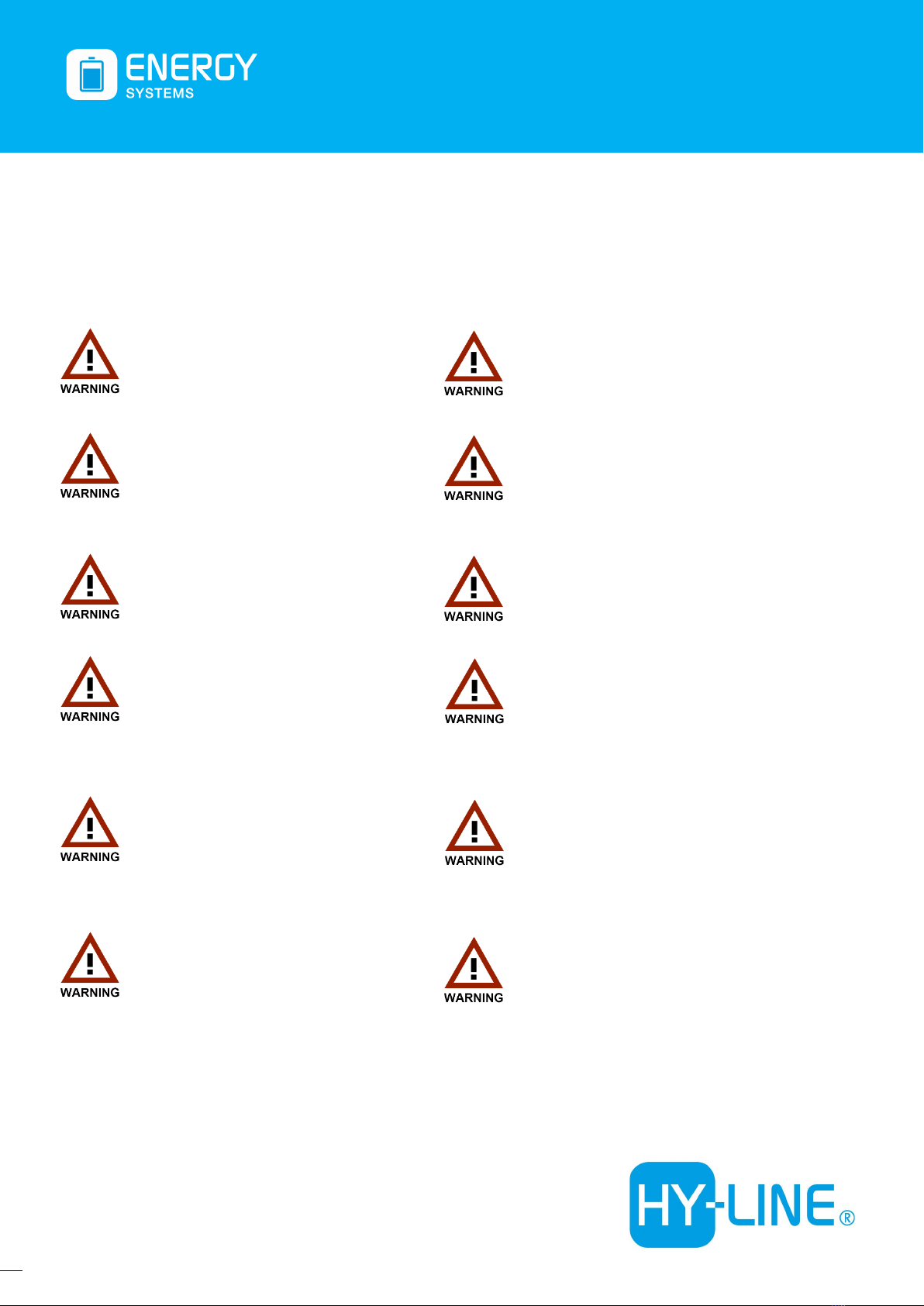hy-line-group.com
LEADER IN TECHNOLOGY.
/2022
HY-Di-HBI-A1 - HY-LINE Battery Interface – HBI
Precautions / Sicherheitshinweise
General Safety Instructions
Read Quick Start Guide carefully before use!
Improper handling may cause defects.
Only to be used with power adaptors that provide
5VDC / 1A / 5W output on a micro-USB
connector!
This appliance can only be used, cleaned or
maintenance by specialized personnel.
Do not expose the device to rain or hot conditions.
Please keep the device clean and dry.
The device is designed for usage in a dust-free,
dry and ventilated environment.
Don’t cover the device.
Do not use the charger if there are any signs of
damage.
Do not open the charger or carry repairs. Repairs
may be carried from authorized personnel with
original spare parts, only.
This equipment is not suitable for use in locations
where children are likely to be present.
Allgemeine Sicherheitshinweise
Vor Gebrauch Quick Start Guide sorgfältig lesen! Bei
unsachgemäßem Umgang besteht die Gefahr einer
Beschädigung!
Nur Netzteil mit 5VDC / 1A / 5W Leistung und micro-
USB Stecker verwenden!
Dieses Gerät darf nur von dafür qualifiziertem
Fachpersonal verwendet, gereinigt oder gewartet
werden.
Keinesfalls Regen oder großer Hitze aussetzen.
Das Gerät sauber und trocken halten.
Das Gerät ist für den Betrieb in belüfteter, trockener
und staubfreier Umgebung vorgesehen.
Gerät nicht abdecken.
Das Gerät bei Beschädigung nicht in Betrieb nehmen.
Gerät nicht öffnen oder Änderungen vornehmen.
Reparaturen dürfen nur von autorisiertem
Fachpersonal mit Originalersatzteilen durchgeführt
werden.
Dieses Gerät ist nicht für den Einsatz an Orten
geeignet, an denen sich Kinder aufhalten könnten.