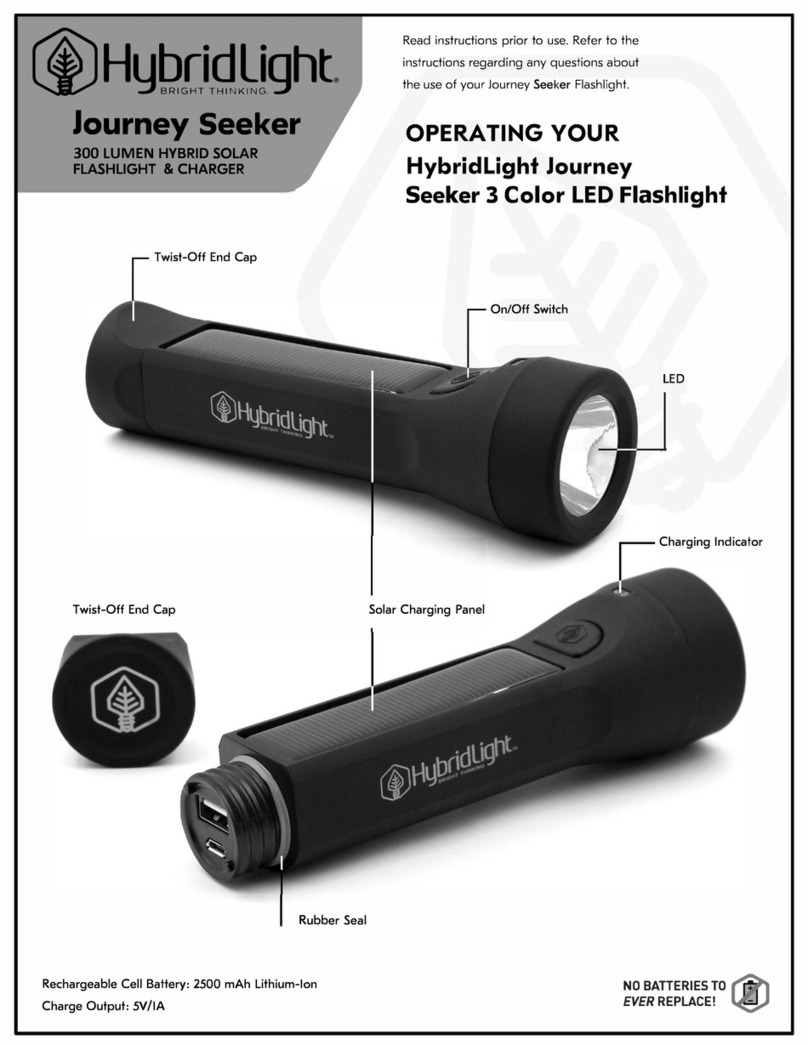Charge the HybridLight™ Solar Flashlight using a
Micro USB cable:
1.
2.
3.
4.
*For best results: Charge the Flashlight
using a Micro USB cable until the indicator
light turns from RED to GREEN
•1st Click = Low Beam
•2nd Click = High Beam
•Hold for Strobe
Remove the bottom cap counter-clockwise.
Plug the cable into the micro USB port. Plug the other end of the
cable into an A/C or D/C power source.
Be certain the Flashlight is in the “off” position.
The indicator light is RED while charging GREEN when fully
charged.
Power out
(Standard USB)
Power In
(Micro USB)
Charge your mobile device:
1.
2.
3.
Remove the bottom cap counter-clockwise.
Plug the cable into the Standard USB port.
Plug the other end of the cable into your mobile device.
Indicator Light
Red - charging
Green - fully charged
Blinking Red - needs to charge
Charge the HybridLight™ using natural light:
1. Be certain the Flashlight is in the “off” position.
2.
Place Flashlight under natural sunlight with the solar panel
facing the sunlight. The RED indicator light will illuminate. The
brighter the light source the faster Flashlight will recharge.
If the Flashlight power is too low to charge a mobile device you will need to charge the flashlight using a
Micro USB cable. The Flashlight should stay plugged in, until the indicator light turns GREEN. The
Flashlight is now ready to charge a mobile device.
Journey 160