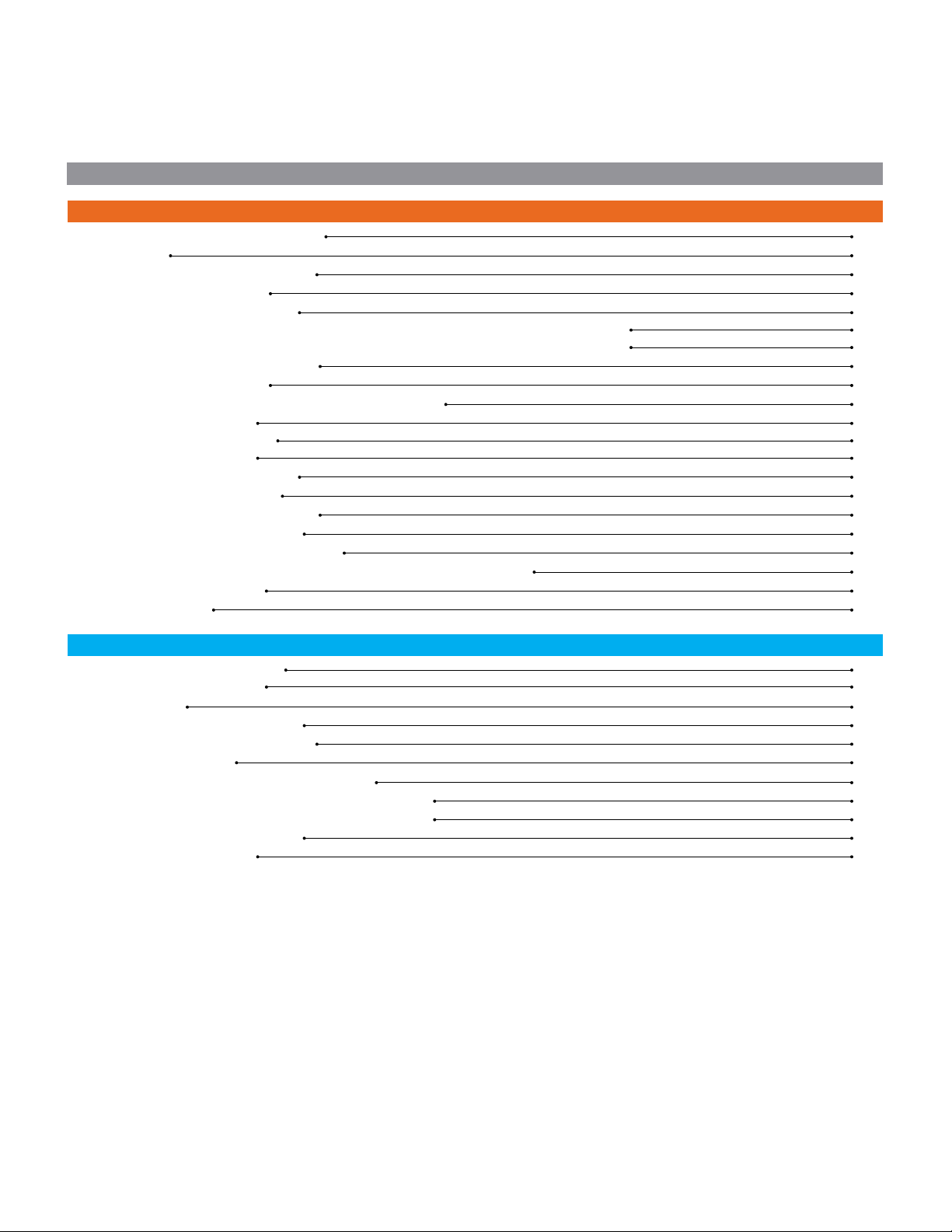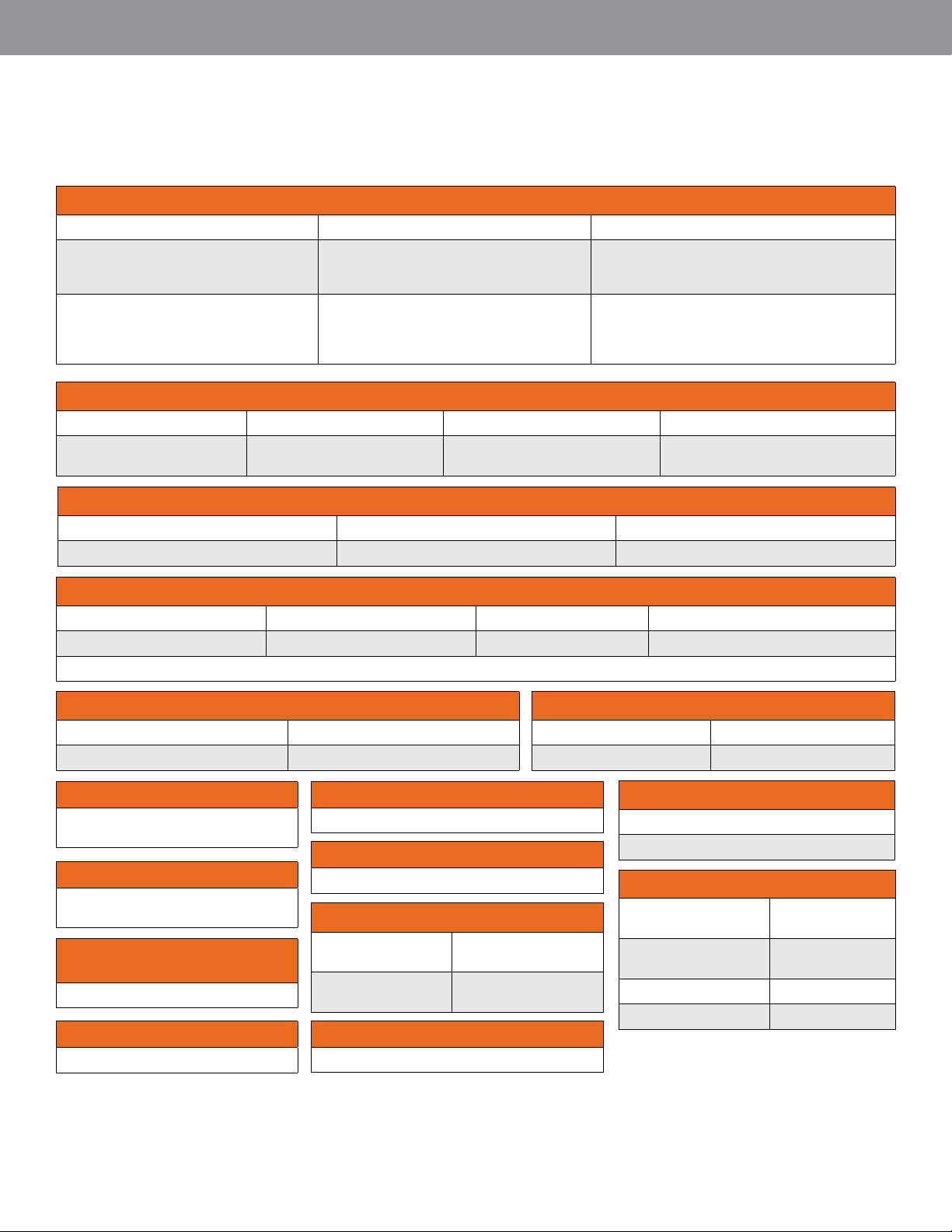4 | © Sonny’s CarWash Backroom by Hydra-Flex, Inc. 2022
SPECIFICATIONS
AQUALAB 3 SYSTEM SPECIFICATIONS
POWER REQUIREMENTS
20 GPM (75 LPM) 5 HP Grundfos pump 40 GPM (150 LPM) 7.5 HP Grundfos pump Air-actuated valves
230V / 3PH / 60Hz / 13.2A
460V / 3PH / 60Hz / 6.2A
230V / 3PH / 60Hz / 20A
460V / 3PH / 60Hz / 9.1A
24 VDC
Node converts all voltage signals, but only one
control voltage type can be used per node
230V: Recommended for use
with 20A breaker
460V: Recommended for use
with 15A breaker
230V: Recommended for use
with 30A breaker
460V: Recommended for use
with 30A breaker
WATER INLET LINES
20 GPM (75 LPM) Grundfos pump 40 GPM (150 LPM) Grundfos pump
1” ID 2” ID
SPACE REQUIREMENTS (DEPTH X WIDTH X HEIGHT)
Main Disconnect Box Additional Small Disconnect Box Alfred Gateway
7.5” x 14” x 12” (19.1 x 35.6 x 30.5 cm) 4” x 5” x 8” (10.2 x 12.7 x 20.3 cm) 4” x 7” x 7” (10.2 x 17.8 x 17.8 cm)
SPACE REQUIREMENTS (DEPTH X WIDTH X HEIGHT)
40 GPM Grundfos pump 20 GPM Grundfos pump Aqua-Lab 3 panel (w/o VersaDial) Aqua-Lab 3 panel (w/ VersaDial)
26” x 18” x 39”
(66.0 x 45.7 x 99.1 cm)
14” x 24” x 48”
(35.6 x 60.9 x 121.9 cm)
8” x 32” x 24”
(20.3 x 81.3 x 60.9cm)
8” x 32” x 41.39”
(20.3 x 81.3 x 105.1cm)
OPERATING WATER PRESSURE
200 PSI (14 bar) factory set
(Assumes 40 PSI (2.8 bar) city feed)
MAX. WATER SOURCE TEMP.
Recommended 110°F (43°C)
(Max. water temp.) 180°F (82.2°C)
AIR INLET LINE
3/8” OD Poly Tube per panel
WATER FILTRATION
(SUGGESTED)
50 Micron
AIR OUTLET LINE
3/8” OD Poly Tube per application
AIR INLET PRESSURE
20 CFM @ 80-120 PSI (5.5-8.3 bar) Dry Air
BACK ROOM AMBIENT AIR TEMP
MAX: 130°F (54°C)
SOLUTION OUTLET LINES
Up to 2.25 GPM (8.5 LPM) 3.25 - 4.5 GPM (13.3 - 17 LPM) 5.5 GPM (20.8 LPM) 8.0 - 15.0 GPM (37.9 - 56.8 LPM)
3/8” ID (1/2” OD Poly Tube*) 1/2” ID* 5/8” ID* 3/4” ID
*Assuming line length is 50’ (15 m) or less. Refer to page 42 for recommended size chart for other lengths of tubing.
OUTLET CONNECTION FROM MANIFOLD
20 GPM pump 40 GPM Grundfos pump
1” FNPT 1” FNPT
WATER SUPPLYMAX FLOW PER PORT
Max flow per MAM
valve port 6 GPM
Max flow per BAM
valve port 15 GPM
FLANGE TORQUE
40 GPM Grundfos pump
40 ft-lbs (Min.)
PRESSURE TRANSDUCER (VFD)
Pressure range (20
GPM) 0-300 PSI
Pressure range (40
GPM) 0-363 PSI
Set point 200 PSI
Cord length 23 feet / 7 meters