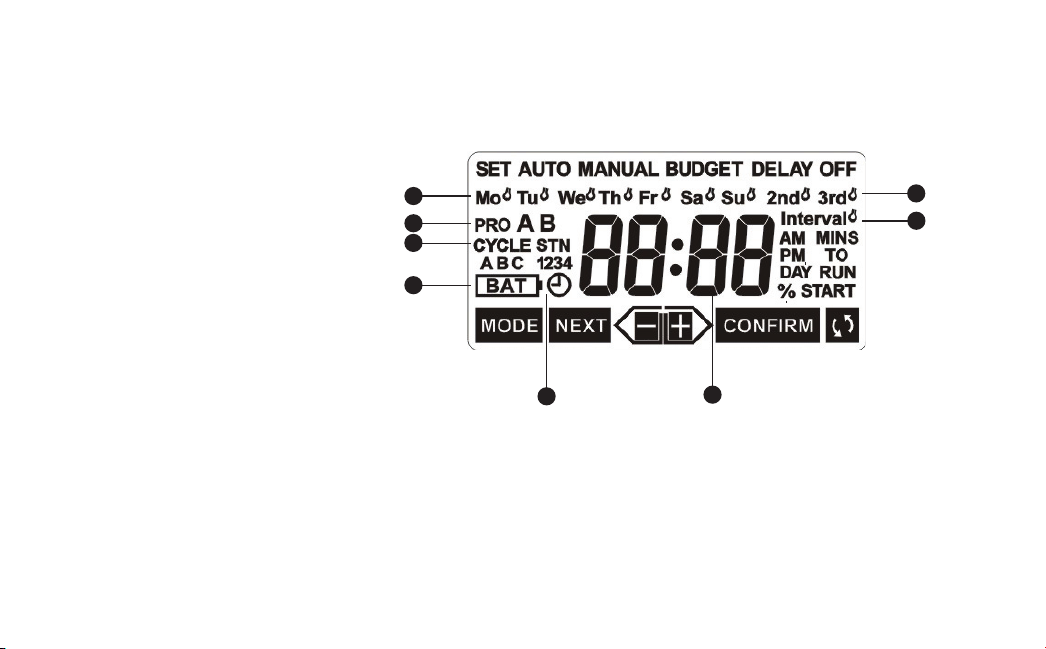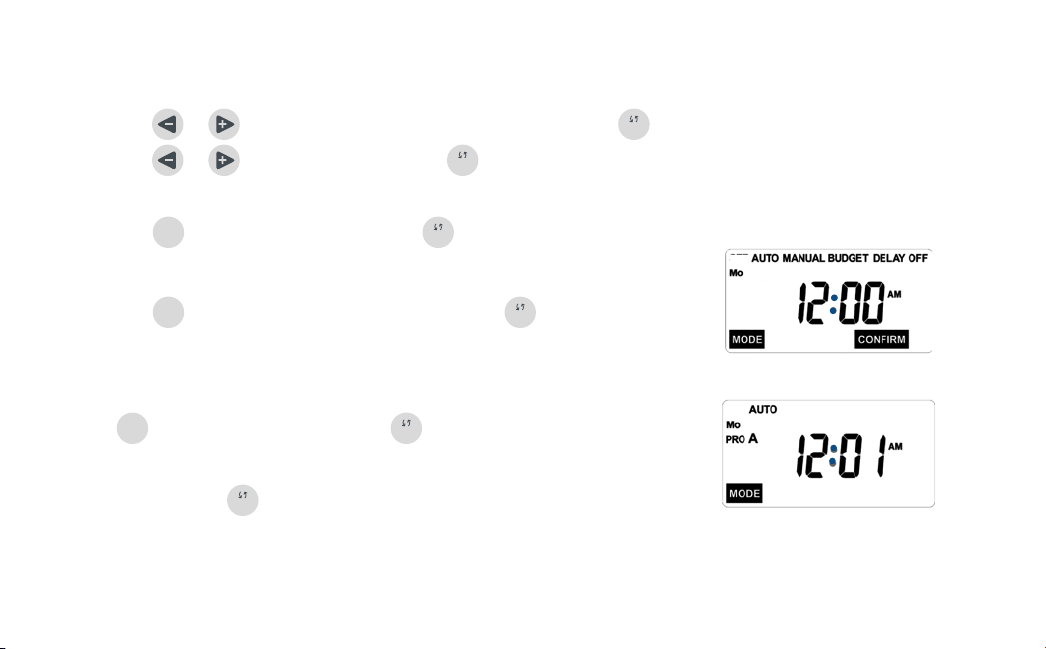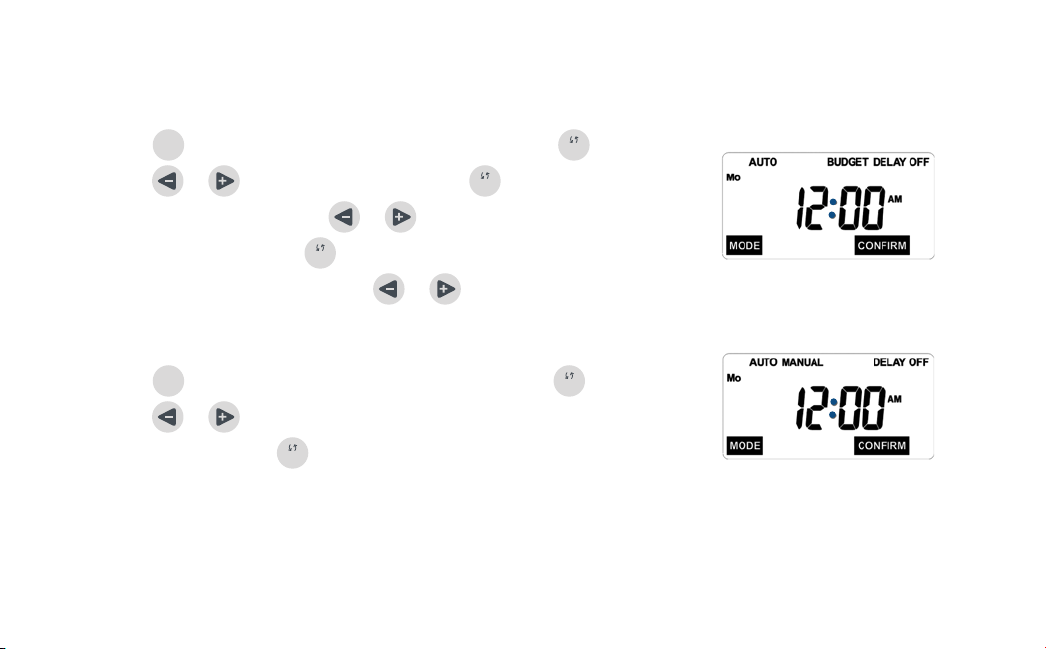Using the Optional Solar Panel (HRC-900-SP-MD)
An optional Hydro-Rain®brand solar panel (HRC-900-SP-MD) can be purchased separately to supply power to the controller.
The solar panel jack plugs directly into the back of the controller in the port labeled SOLAR. For installation and operating
instructions, please refer to the instruction manual that accompanies the solar panel.
Determine a Watering Plan
1. For each station, write down the watering location, type of sprinkler head and types of plants to be watered.
2. Determine the best watering duration and frequency for each station.
3. Determine, based on step 2, the ideal watering option for each station.
4. Use this plan to program the controller.
A Few Things You Should Know…
• Whenever you press the
button, the current programmed watering schedule will be stopped and any station that is
currently watering will be turned off immediately.
• In most cases, while programming the controller, it will return to AUTO mode if no buttons are pressed for 1 minute.
• There is a 20-second delay between the time the controller turns one station off and the next station on.
• Scheduled watering will only take place when the controller is set to the AUTO mode. If the controller is set to OFF,
no watering will take place.
• If one watering cycle is scheduled to start while the previous cycle is still running, it will be “stacked.” This means that
it will begin upon the completion of the current watering cycle.
n 10 n
Section 3:PROGRAMMING YOUR CONTROLLER
08HYD005525 04000-24 rC.indd 10 11/16/07 3:43:11 PM